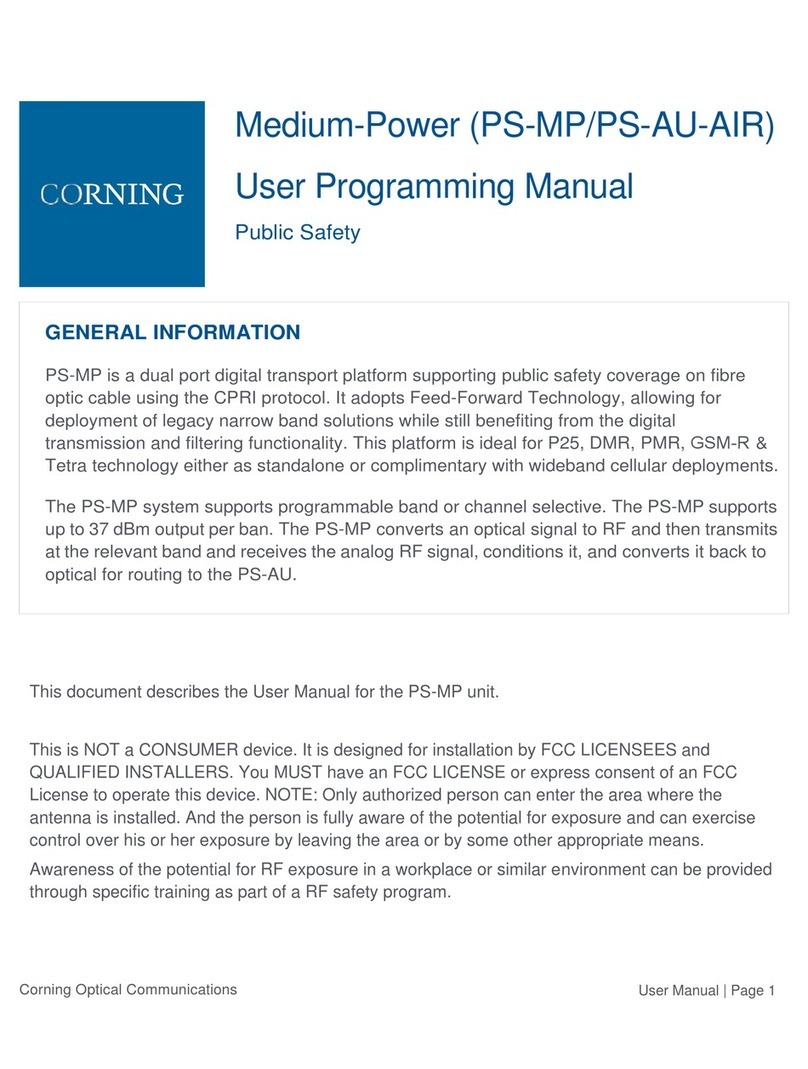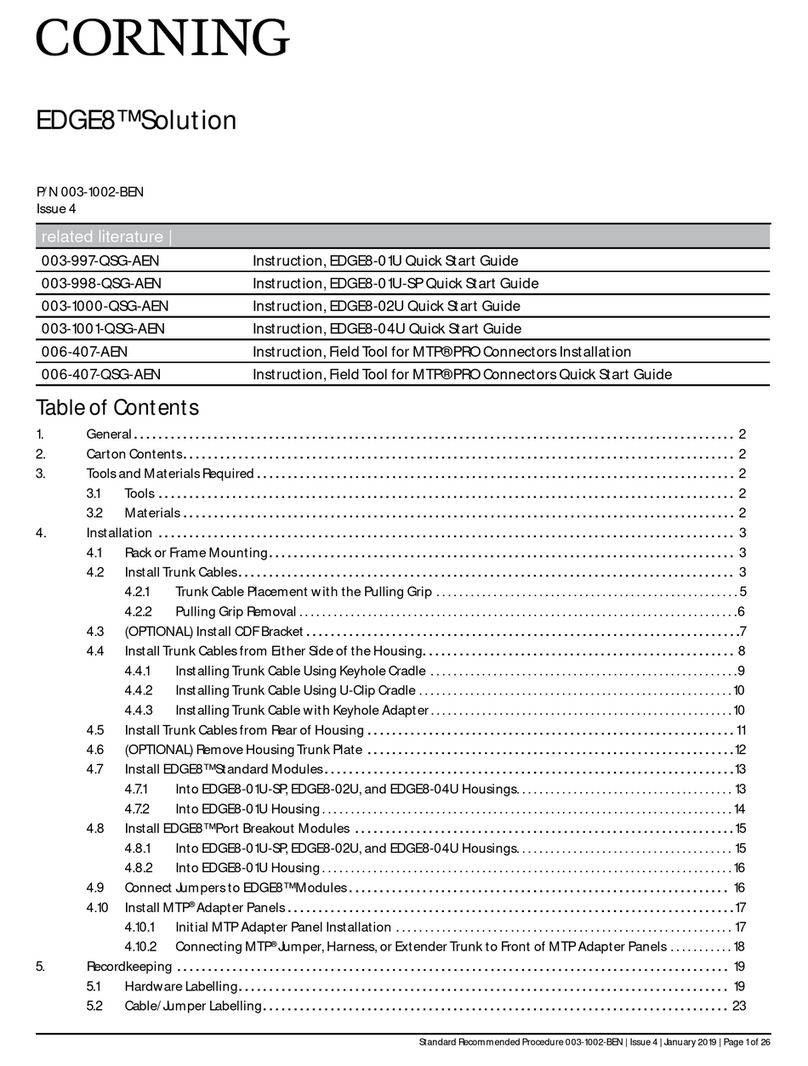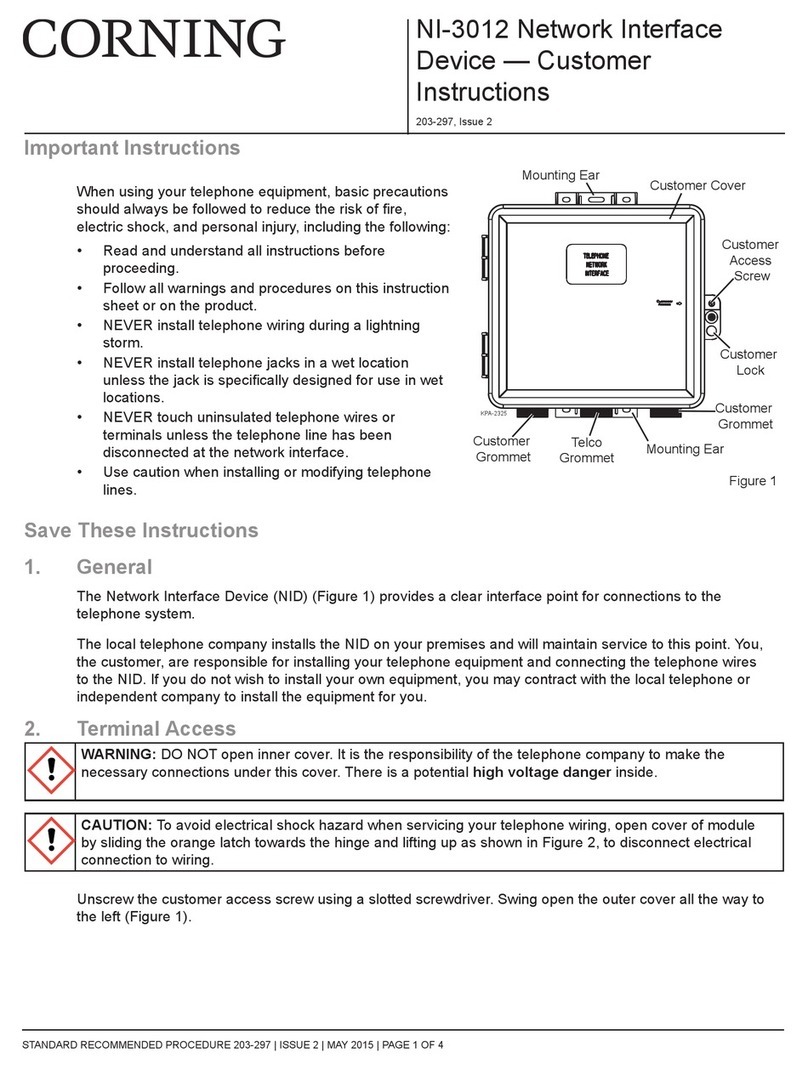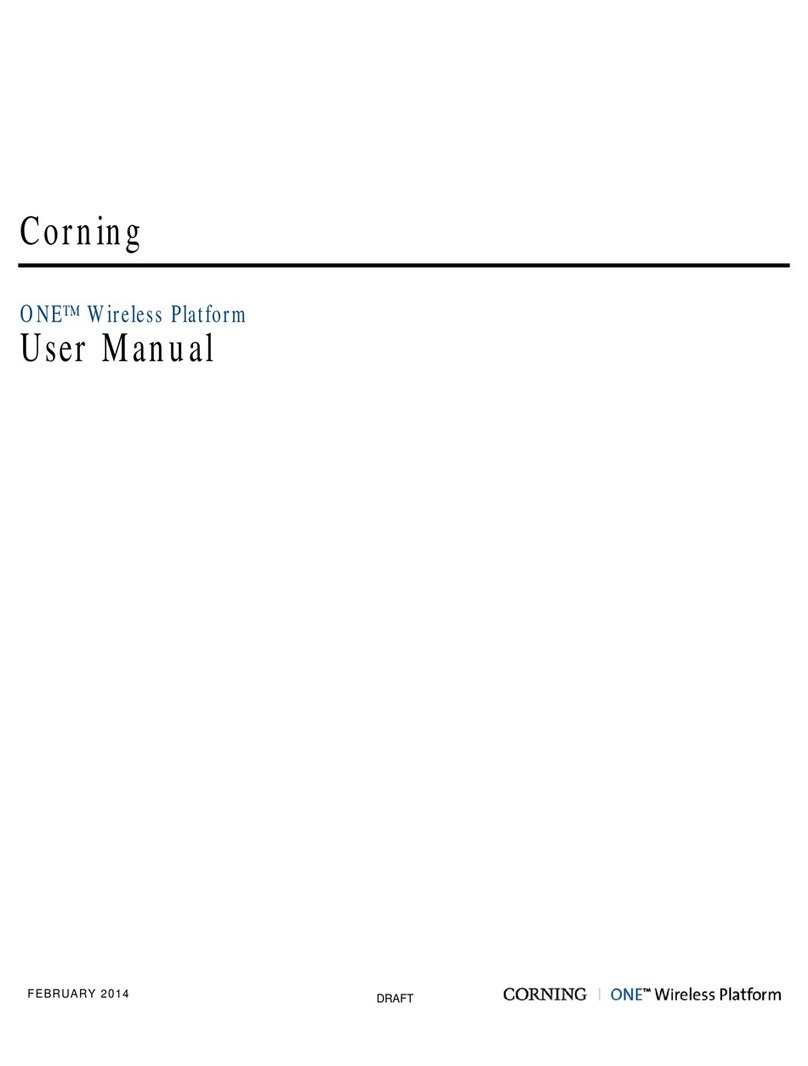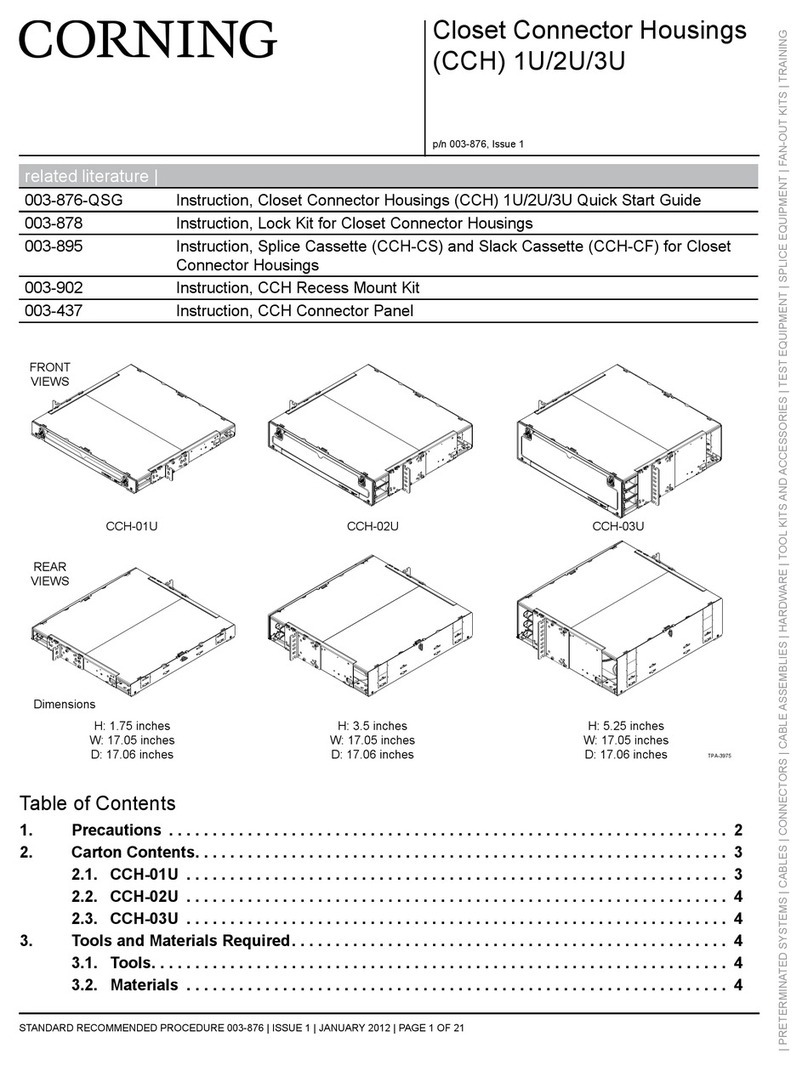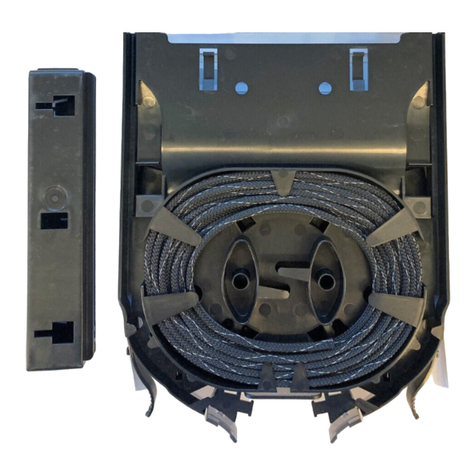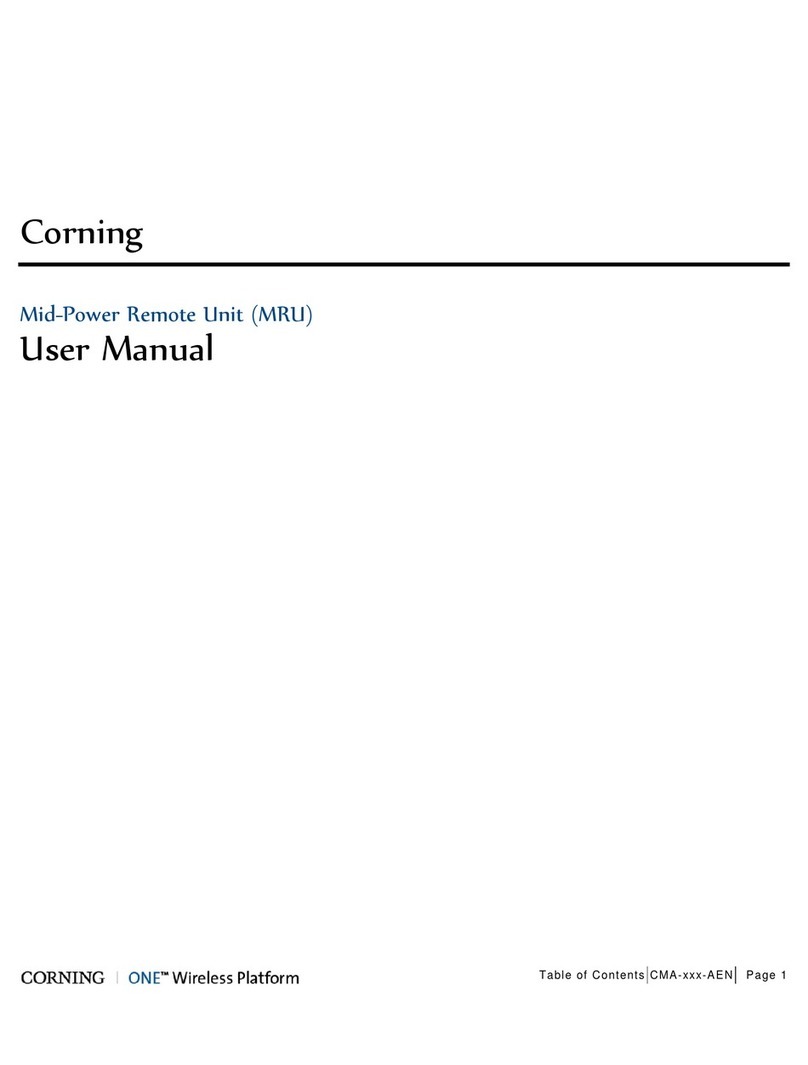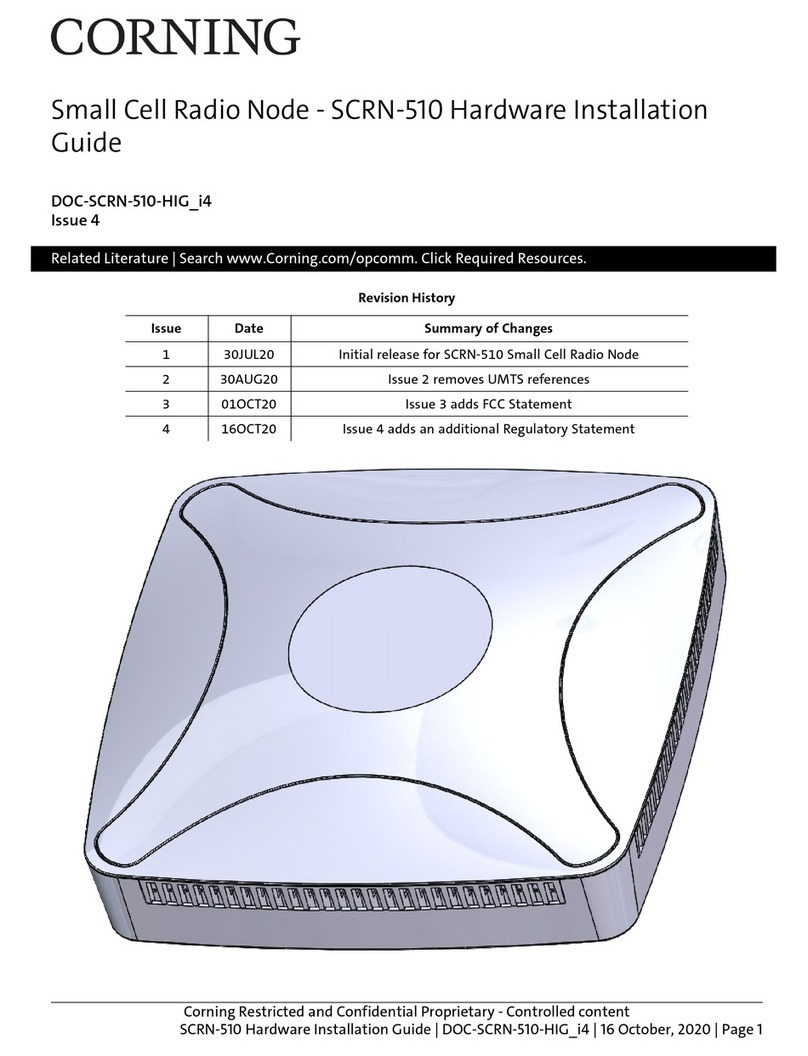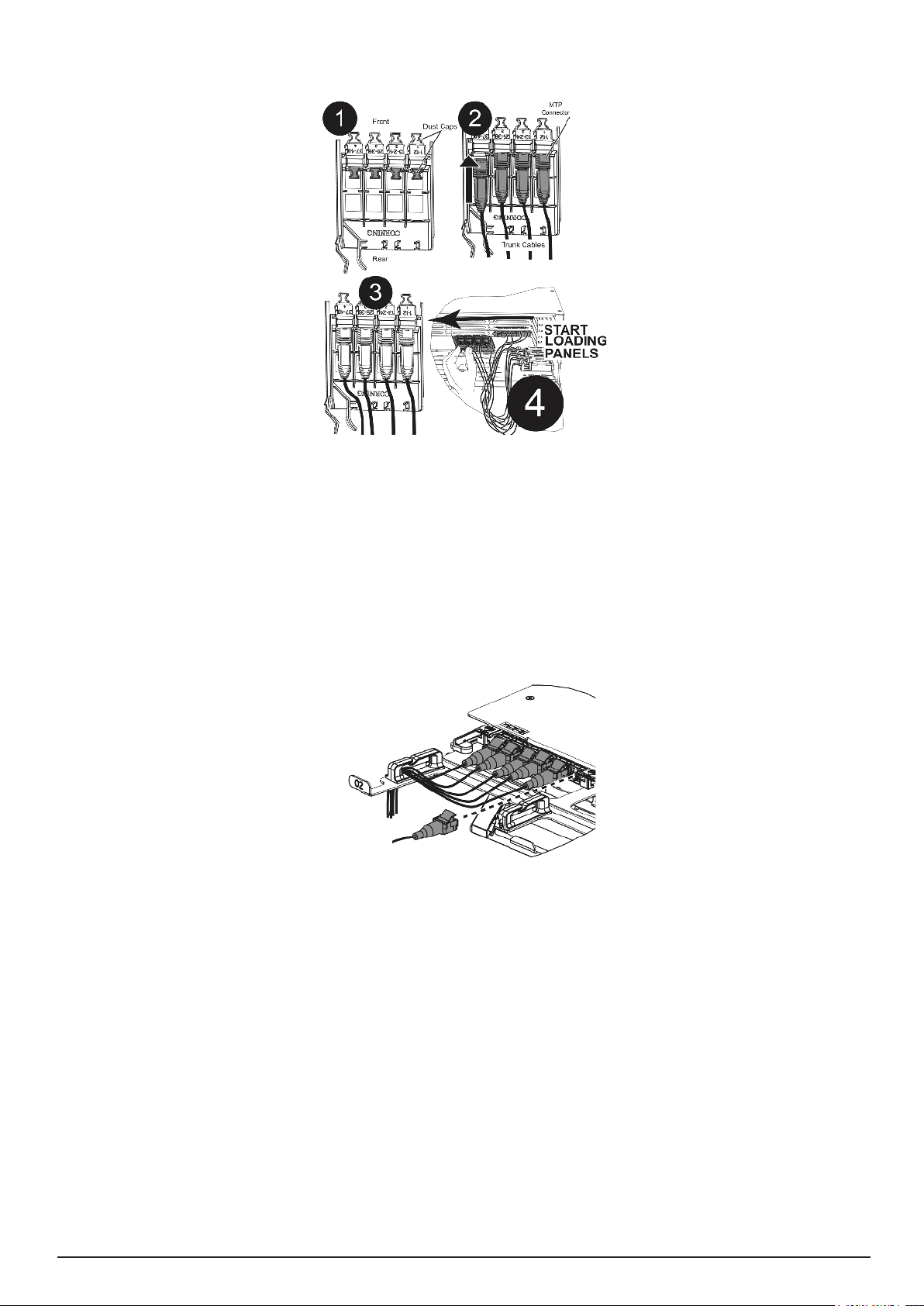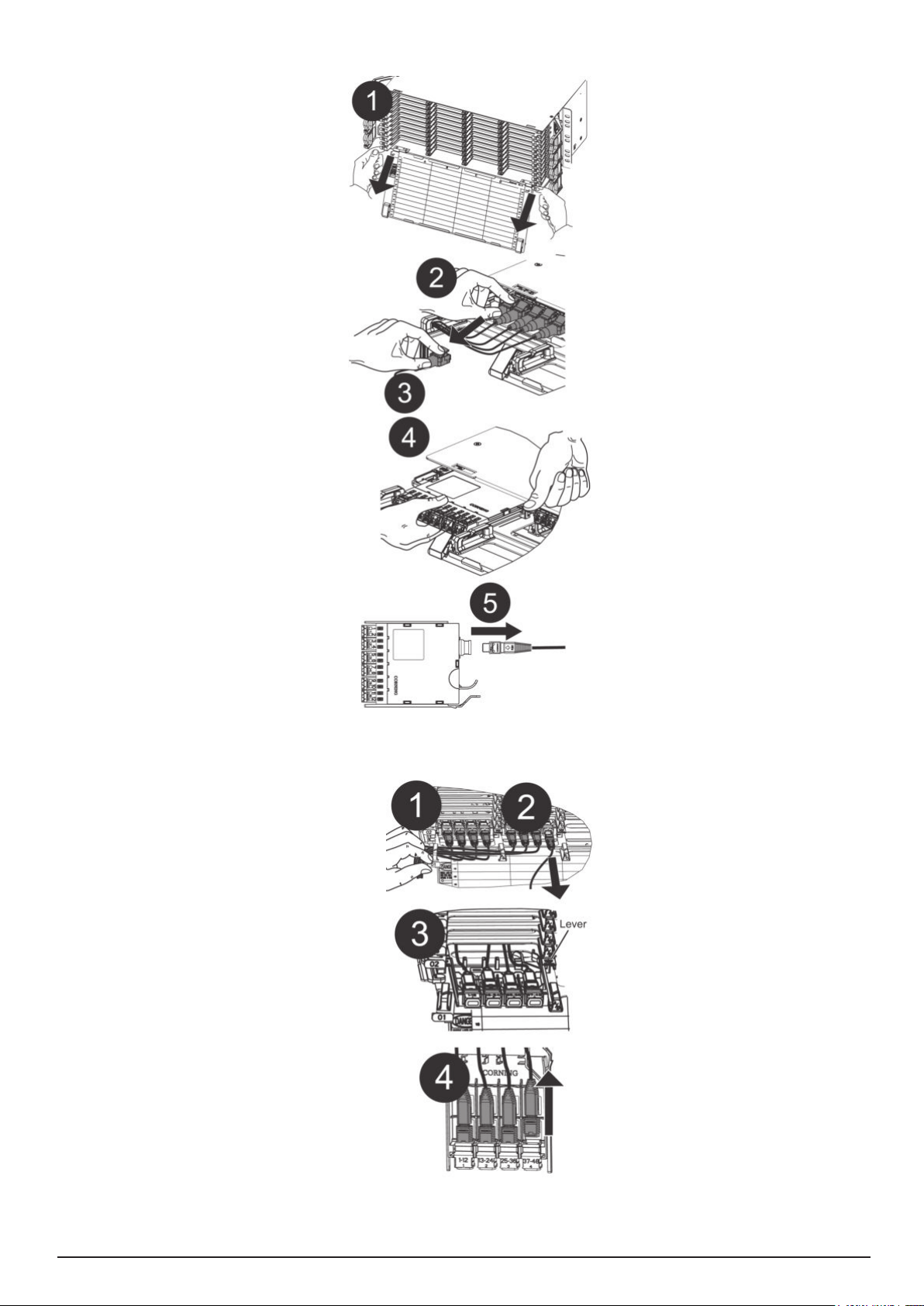Pretium® EDGE (Evolved-Density, Growth-Enabled) 01U-RDH 7
4.4.2. Adding Trunk Cables to
Previously Installed MTP Adap-
ter Panels
a) From the rear of the housing, locate
the unused MTP adapter panel. With the
dust cover in place on the connector, feed
the MTP connector and trunk through the
opening in the back of the MTP panel.
b) From the front of the housing, open the
door.Usingthengertabsonthesidesof
the tray, pull out the tray with the unused
adapter panel to the detent position.
c) Remove previously terminated har-
nesses from the tray routing clips and, if
possible, disconnect the harness from the
MTP panel where the termination is to be
added to create slack in the harness and
allow panel to slide forward.
d) Press on the latch to the right of the
panel and pull the panel out as far as pos-
siblewithoutpullingonthebersalready
connected on the front and back sides of
the adapter.
e) Lift out the MTP connector from the
back of the panel. Remove the connector
and adapter dust covers. Clean connec-
tors and adapters using the appropriate
cleaning tool. Follow the instructions
provided with the tool.
f) Mate the connector into the rear of the
adapter as shown.
g) Slide panel back until it locks into positi-
on. Replace and re-route any harnesses in
the tray routing clips, as shown in the next
section, that may have been previously
removed.
h) Slide the tray back into the housing.
4.4.3 Connect Wiring Harnesses
to MTP Adapter Panels
a) Open housing front door and pull out
tray.
b) Remove dust covers from the adap-
ter, if applicable, and the MTP connector
on the wiring harness. Clean the con-
nector and adapter with the appropriate
cleaning tool.
c) Mate the connectors in the adapters.
d) Route the harness cable either to
the right and/or to the left and out either
side of the housing. (Do NOT cross legs
in opposite directions.) Store the legs
intheberclipsatthefrontofthetray.
Close the tray.
e) Clean the connectors at the end
of the wiring harness and mate in the
electronics equipment per instructions
provided with that equipment or accor-
ding to your installation plan.
4.4.2. Hinzufügen von Multifa-
serkabeln zu bereits installier-
ten MTP-Adapterfeldern
a) Machen Sie auf der Rückseite des Ge-
häusesdenfreienMTP-Adapterausndig.
Führen Sie den MTP-Stecker mit aufge-
setztem Staubschutz samt Multifaserkabel
durch die Öffnung auf der Rückseite des
MTP-Felds.
b) Öffnen Sie die Frontklappe. Ziehen Sie
die Kassette mit dem freien Adapterfeld
an den Griffzapfen seitlich an der Kassette
bis zum Anschlag heraus.
c) Lösen Sie die zuvor terminierten Ka-
belbäume aus den Führungsclips in der
Kassette und trennen Sie, wenn möglich,
den Kabelbaum dort, wo die Terminierung
hinzugefügt werden soll, vom MTP-Feld
ab, um eine Überlange im Kabelbaum zu
erhalten und das Feld nach vorne ziehen
zu können.
d) Drücken Sie die Zunge rechts vom Feld
ein und ziehen Sie das Feld so weit wie
möglich heraus, ohne an den bereits an
der Vorder- und Rückseite des Adapters
angeschlossenen Fasern zu zerren.
e) Heben Sie den MTP-Stecker aus der
Rückseite des Felds heraus. Entfernen
Sie den Staubschutz von Stecker und
Adapter.
Reinigen Sie Stecker und Adapter mit
dem geeigneten Reinigungsgerät. Beach-
ten Sie dabei die dem Gerät beiliegende
Anleitung.
f) Stecken Sie den Stecker wie gezeigt auf
der Rückseite des Adapters ein.
g) Schieben Sie das Feld wieder zurück,
bis es einrastet. Führen Sie alle zuvor
gelösten Kabelbäume wieder durch die
Führungsclips in der Kassette, wie im
nächsten Abschnitt gezeigt.
h) Schieben Sie dann die Kassette wieder
in das Gehäuse.
4.4.3 Anschließen der Kabelbäu-
me an die MTP-Adapterfelder
a) Öffnen Sie die Frontklappe und ziehen Sie
den Auszug heraus.
b) Entfernen Sie den Staubschutz vom
Adapter (sofern zutreffend) und dem MTP-
Stecker am Kabelbaum. Reinigen Sie
Stecker und Adapter mit dem geeigneten
Reinigungsgerät.
c) Stecken Sie die Stecker in die Adapter
ein.
d) Führen Sie die Kabel wahlweise nach
rechts und/oder links aus dem Gehäuse.
(Kabel NICHT über Kreuz führen!). Führen
Sie die Kabel durch die Halteclips vorne an
der Kassette. Schließen Sie die Kassette.
e) Reinigen Sie die Stecker am Ende des
Kabelbaums und stecken Sie diese in die
elektronischen Geräte ein, wie in den zuge-
hörigen Gerätebeschreibungen erklärt bzw.
wie in Ihrem Installationsplan vorgesehen.