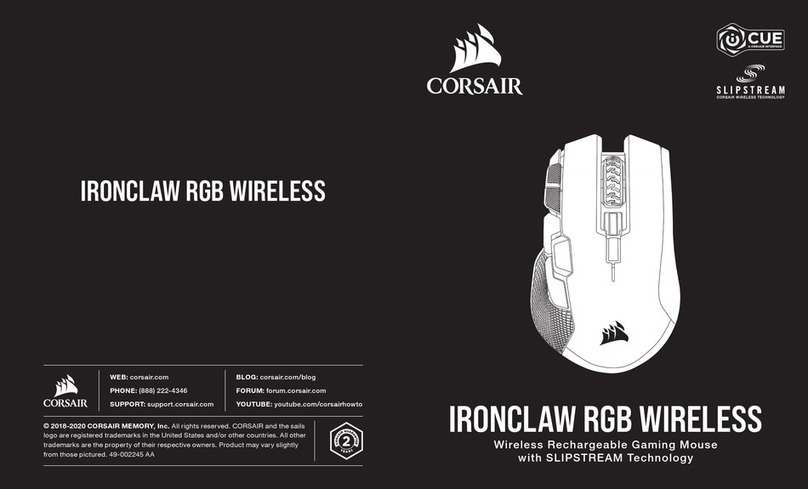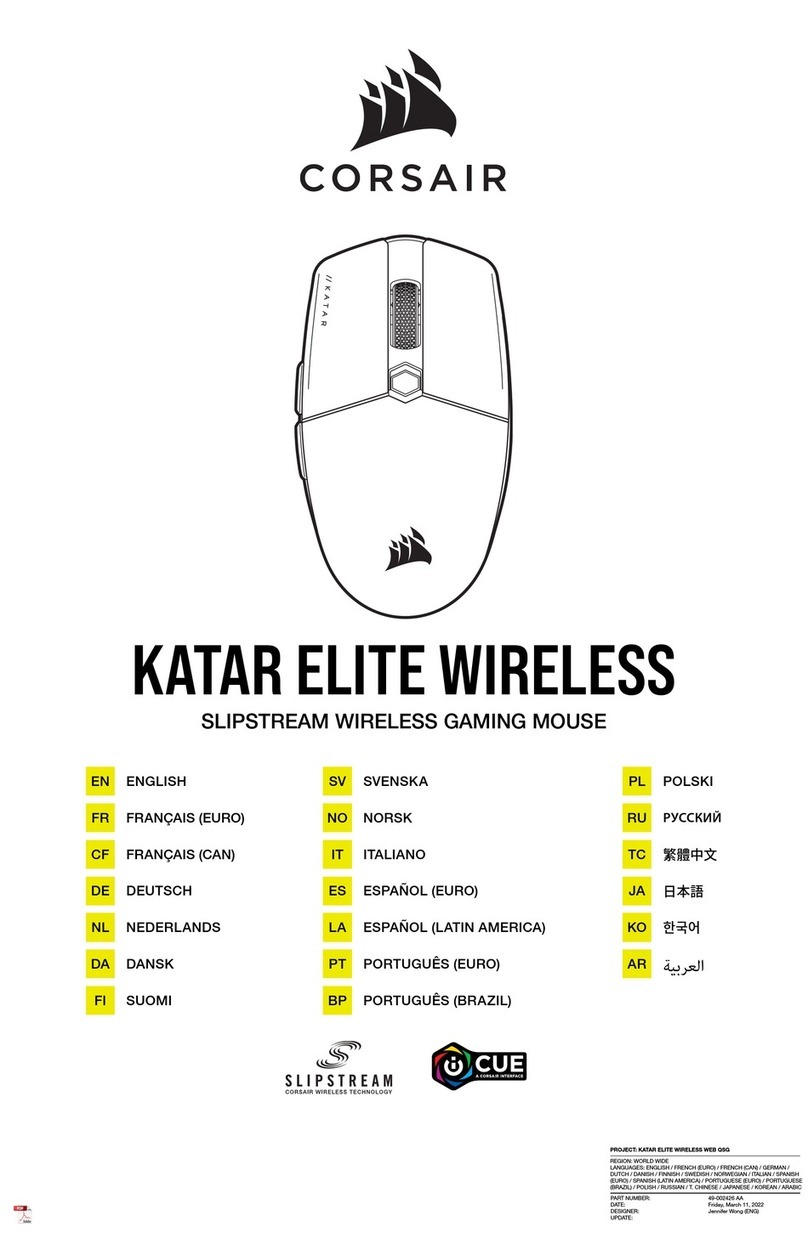corsair.com/downloads
N N
Performance Tunable FPS/MOBA Gaming Mouse
NIGHTSWORD RGB
AB
C
D
K
L
JM
H
E
F
I
G
N
OAB
C
D
K
L
JM
H
E
F
I
G
N
O
ENGLISH ENGLISH 日本語 日本語
マウスについて
A— 左クリックボタン
B— 右クリックボタン
C— 中央クリックボタン
D— プロファイルアップボタン
E— プロファイルダウンボタン
F— DPI 増加ボタン
G— DPI 減少ボタン
H— スナイパーボタン
I— フォワードボタン
J— バックワードボタン
K— 多目的 LED インジケータ
L— PTFE グ ラ イド パッド
M— 光学ゲーミングセンサー
N— 重量システム
O— USB 接続ケーブル
GETTING TO KNOW YOUR MOUSE
マウス重量システムを調整する
NIGHTSWORD RGB の重量は次世代の特許出願中スマートチューナブル重量システムを使用してカスタマイズできま
す。これにより、リアルタイムでウェイトのタイプと位置を自動的に検出し、マウス重量を 115g ~ 137g の間で調
整して重心を微調整できます。
NIGHTSWORD RGB の重量と重心を調整するには、以下の手順に従ってください。
> マウスをしっかり握ってひっくり返し、六角形の重量ドアカバーを開けます。
> 最大 6 つのウェイト (4.5g が 3 つ、2.8g が 3 つ) をお好みの構成で配置します。
> CORSAIR iCUE ソフトウェアが各ウェイトとその位置を自動検出し、総重量とマウスの新たな重心位置の更新をリ
アルタイムで実施します。
> プレイスタイルにあった重量構成が得られたら、重量ドアを閉じます。
A— LEFT CLICK BUTTON
B— RIGHT CLICK BUTTON
C— MIDDLE CLICK BUTTON
D— PROFILE UP BUTTON
E— PROFILE DOWN BUTTON
F— DPI UP BUTTON
G— DPI DOWN BUTTON
H— SNIPER BUTTON
I— FORWARD BUTTON
J— BACKWARD BUTTON
K— MULTI-PURPOSE LED INDICATOR
L— PTFE GLIDE PADS
M— OPTICAL GAMING SENSOR
N— WEIGHT SYSTEM
O— USB CONNECTION CABLE
The weight of your NIGHTSWORD RGB can be customized with the help of the next-generation, patent-pending
smart tunable weight system. It automatically detects the type and location of your weights in real-time, allowing
you to adjust mouse weight between 115g and 137g and fine-tune its center of mass.
To adjust the weight and center of mass of your NIGHTSWORD RGB, please follow the steps below:
> Hold the mouse firmly, turn it over and open the hexagon-shaped weight door cover.
> Place up to six weights (three 4.5g and three 2.8g) in any configuration that is right for you.
> The CORSAIR iCUE software will auto-detect each weight and its position as well as provide update to total
weight and location of your mouse’s new center of mass in real-time.
> Close the weight door once you find the weight configuration that fits your playstyle.
ADJUSTING THE MOUSE WEIGHT SYSTEM
SETTING UP YOUR MOUSE
> Turn on your computer and connect the mouse to available USB 2.0 or USB 3.0 port on your computer.
> Download the iCUE software from www.corsair.com/downloads.
> Run the installer program and follow instructions for installation.
マウスの設定
> コンピュータの電源を入れ、マウスをコンピュータの使 用可能な USB 2.0 または 3.0 ポートに接続します
> iCUE ソ フト ウェ ア を www.corsair.com/downloads か らダ ウンロードし ま す。
> インストーラプログラムを実行し、指示に従ってインストールを行います。
WEB: corsair.com
PHONE: (888) 222-4346
SUPPORT: support.corsair.com
BLOG: corsair.com/blog
FORUM: forum.corsair.com
YOUTUBE: youtube.com/corsairhowto
© 2019 CORSAIR MEMORY, Inc. All rights reserved. CORSAIR and the sails logo
are registered trademarks in the United States and/or other countries. All other
trademarks are the property of their respective owners. Product may vary slightly
from those pictured. 49-001780 AA
NIGHTSWORD RGB