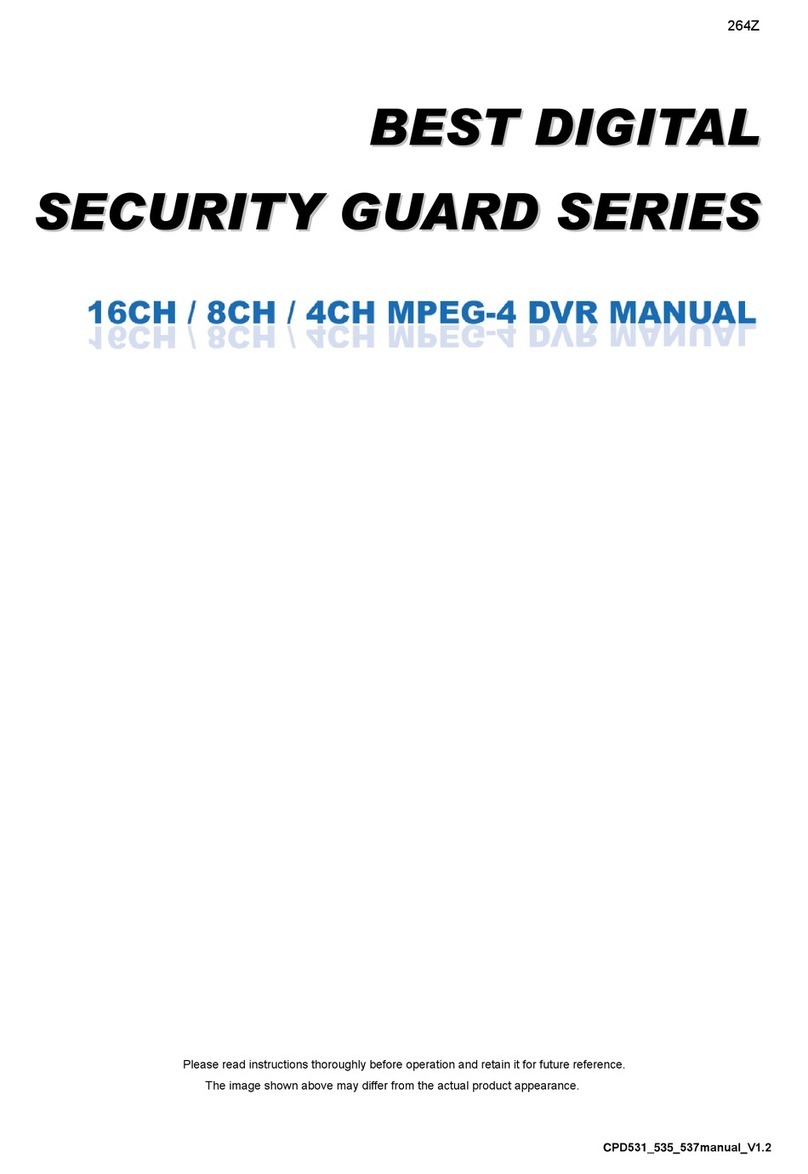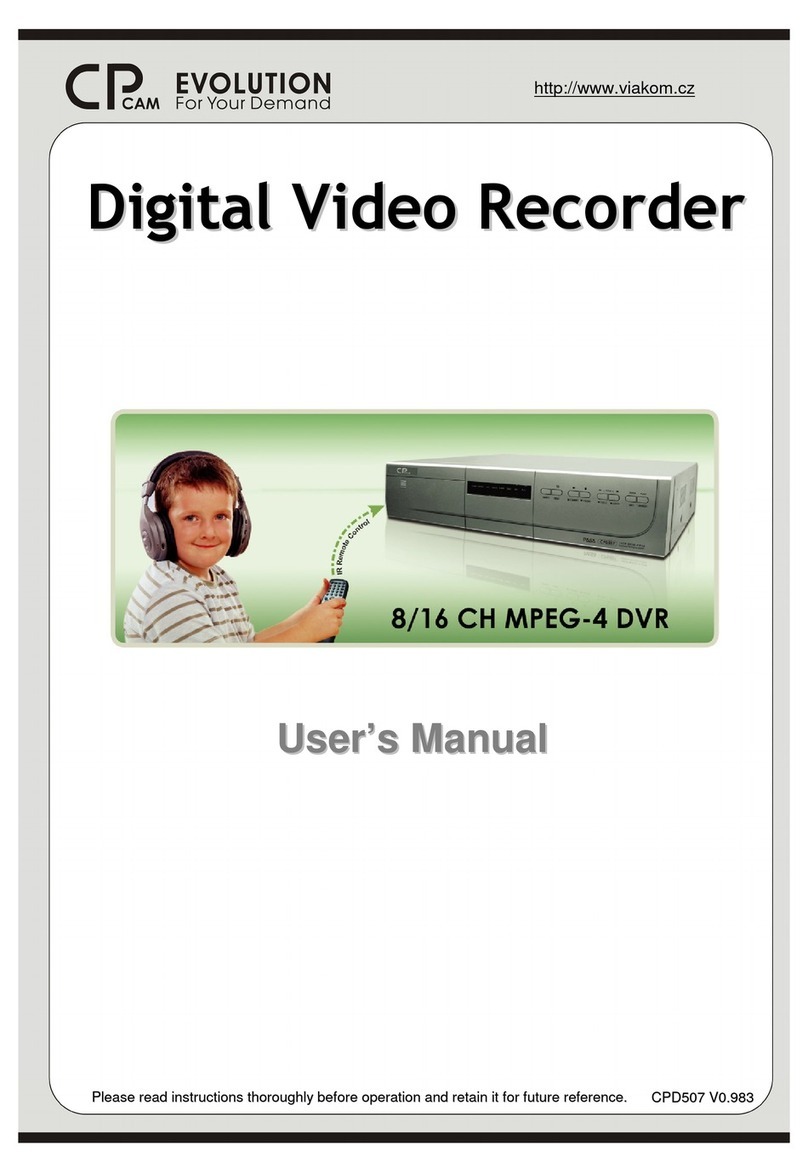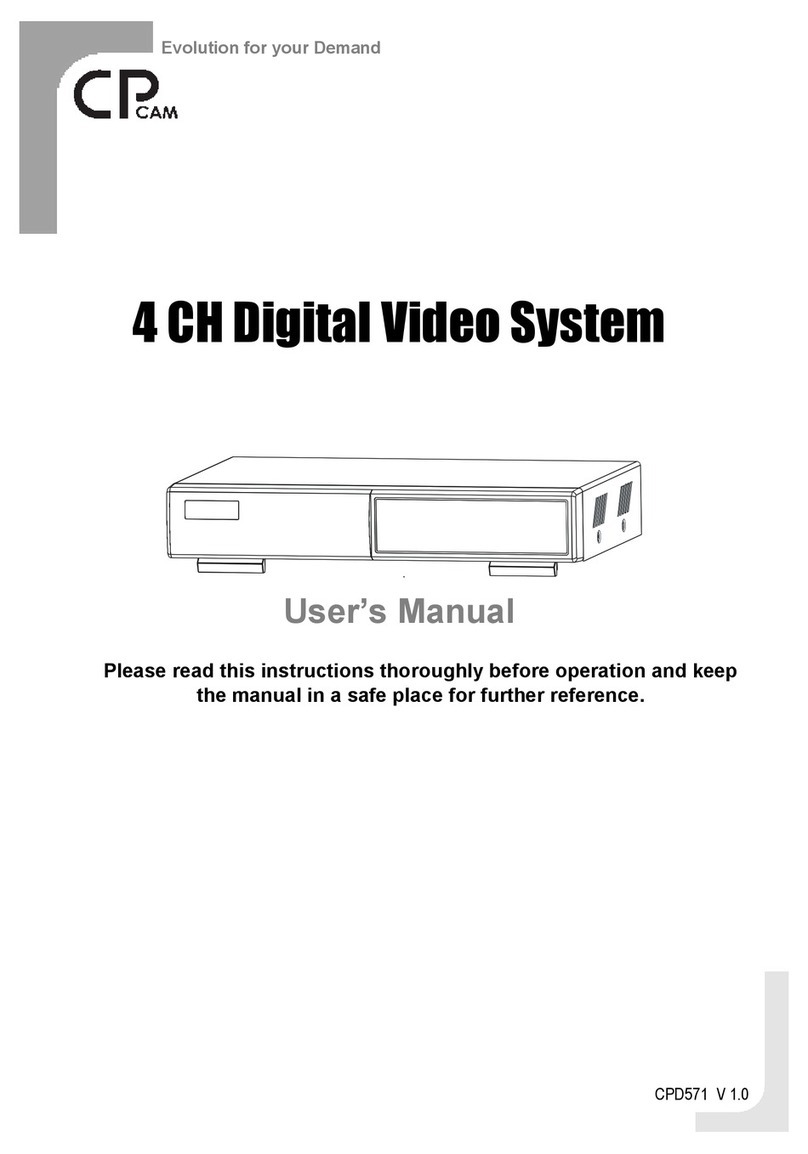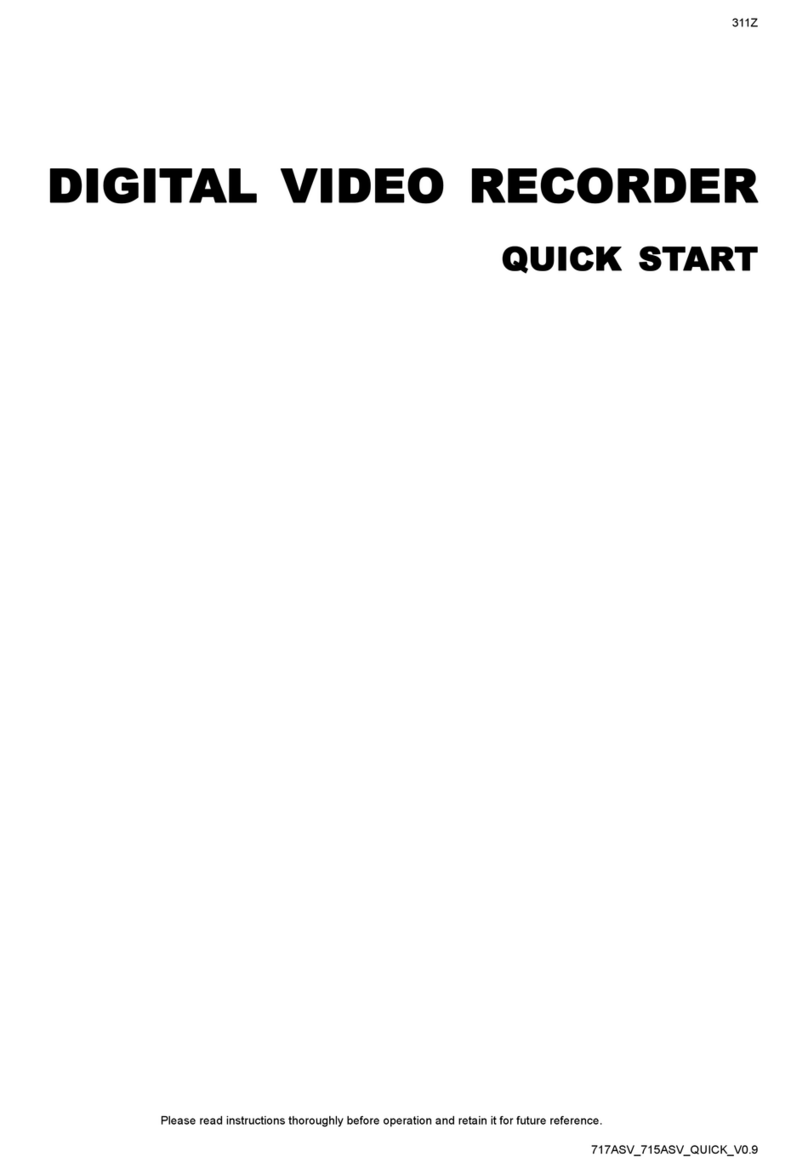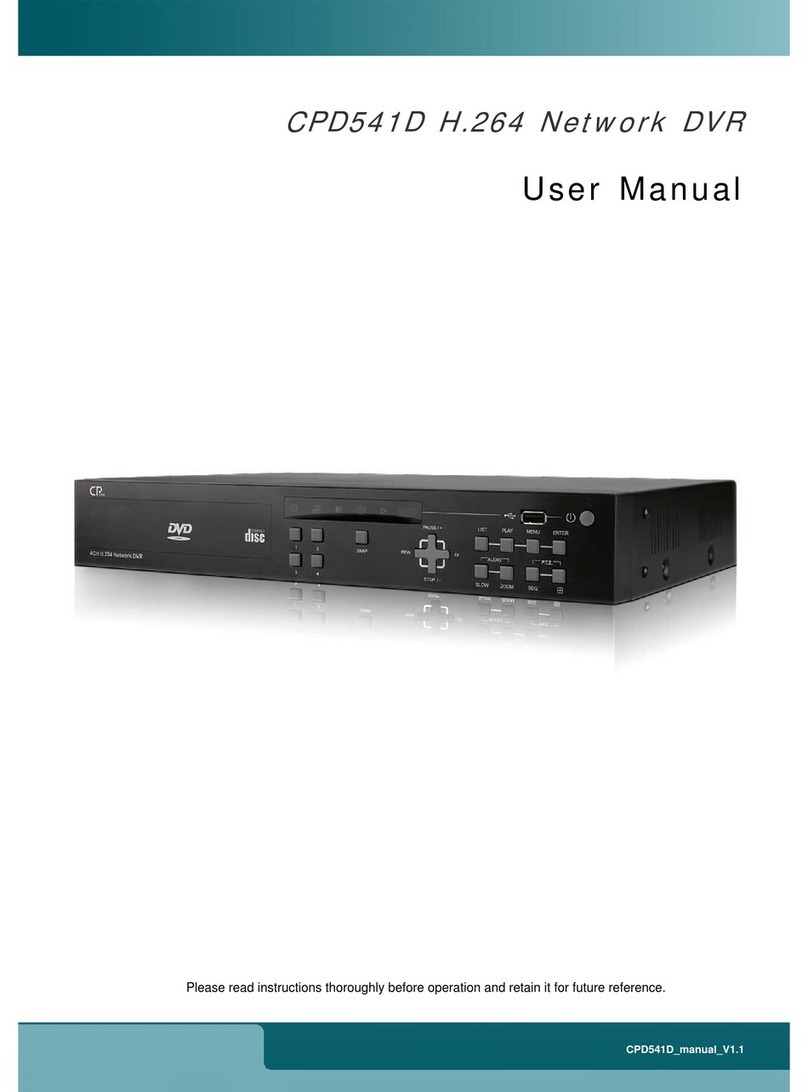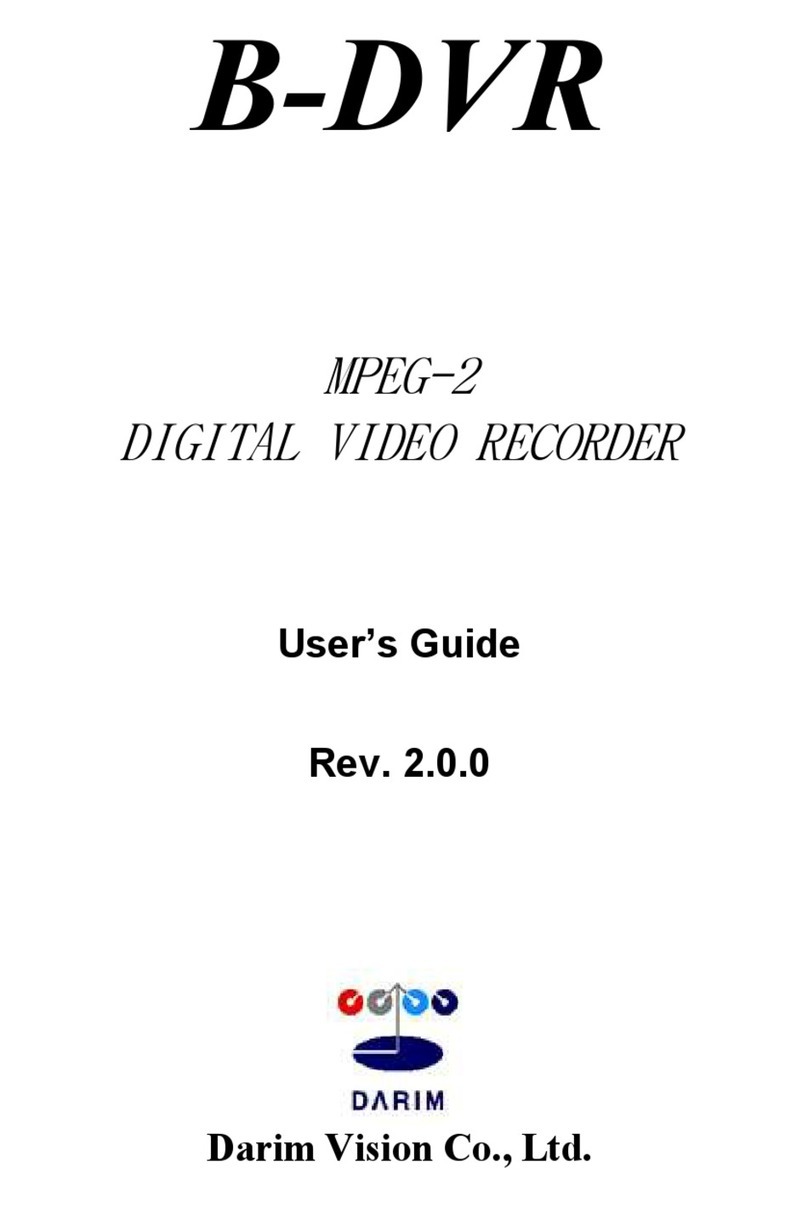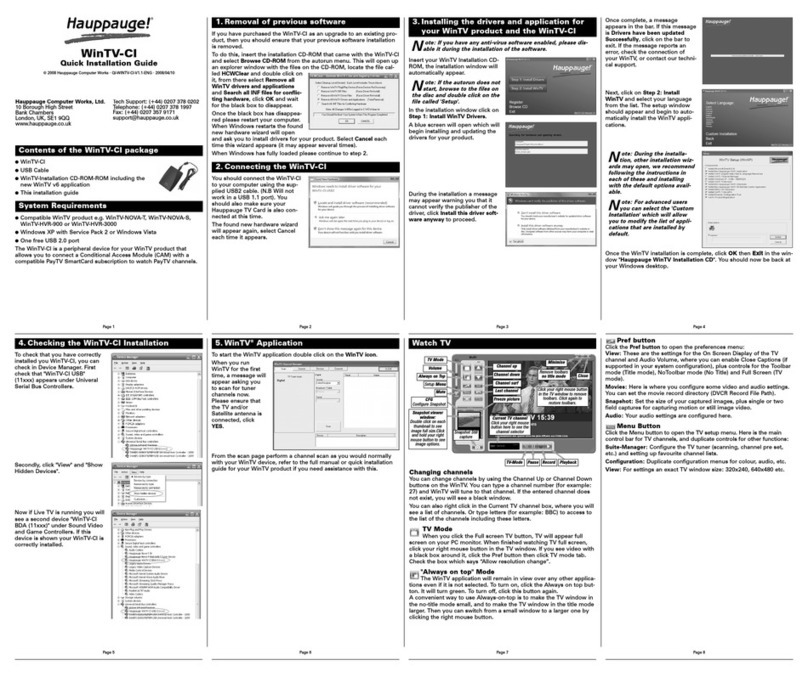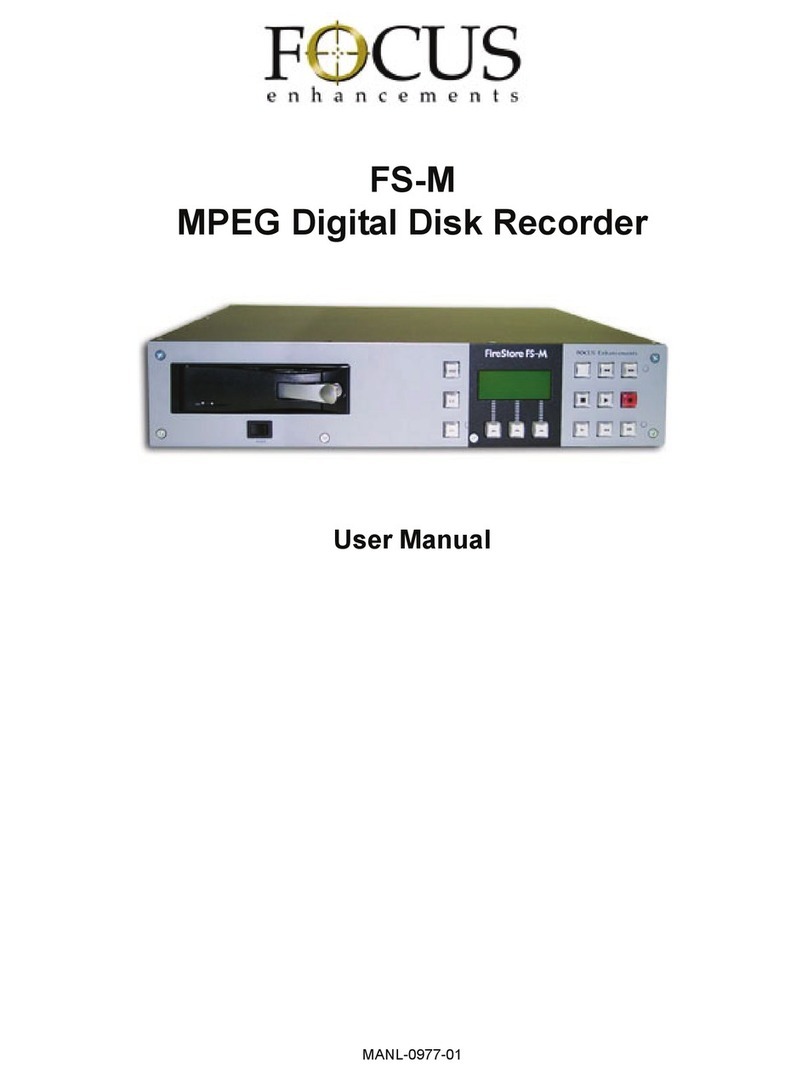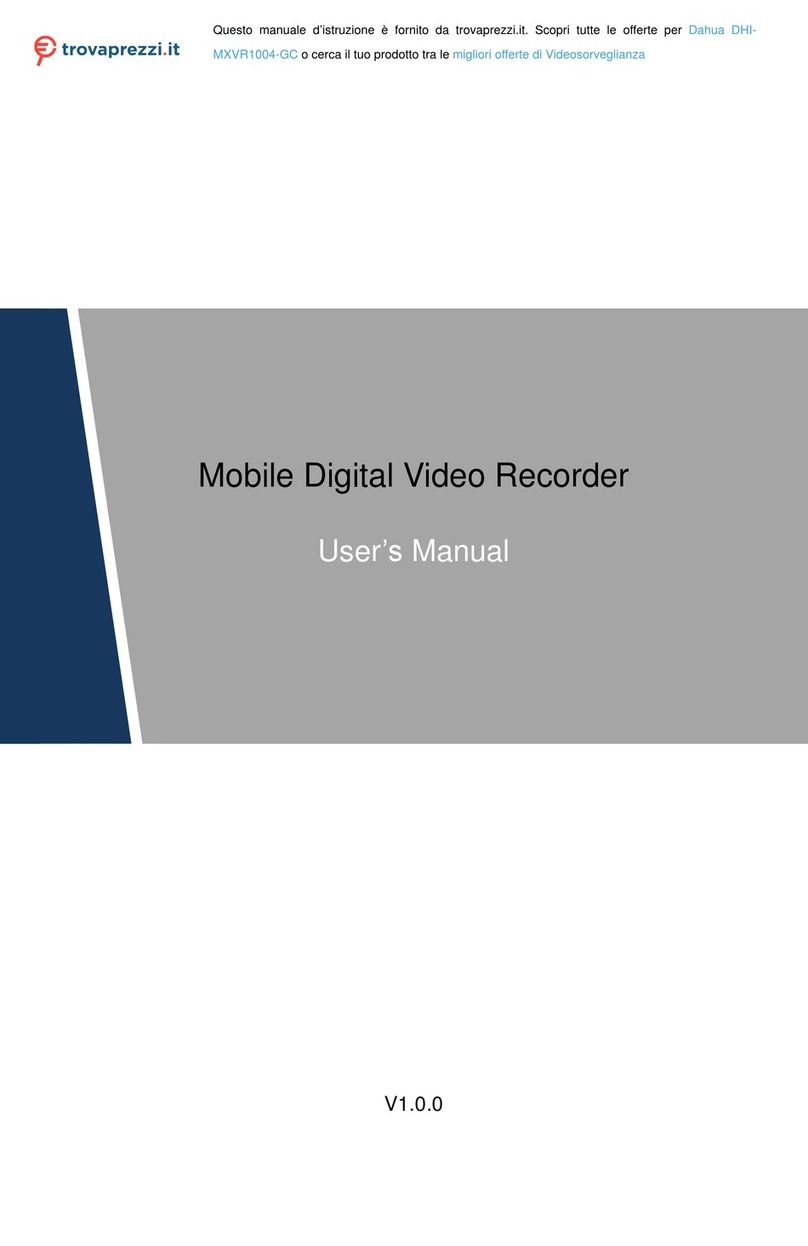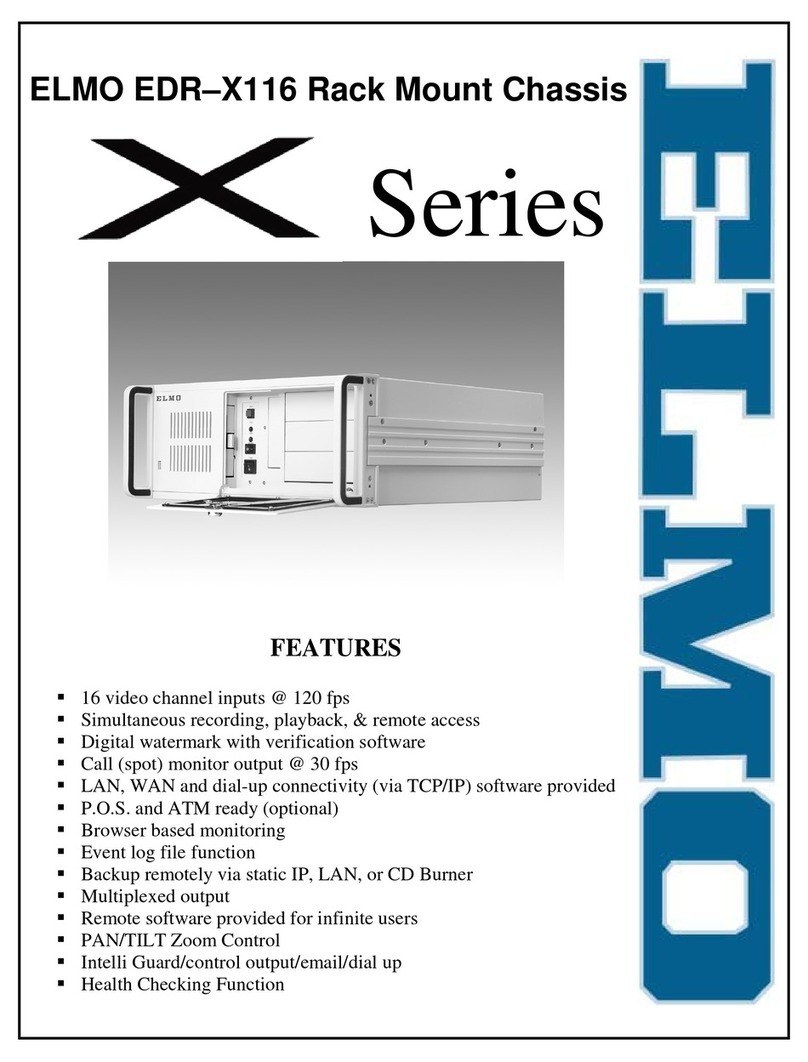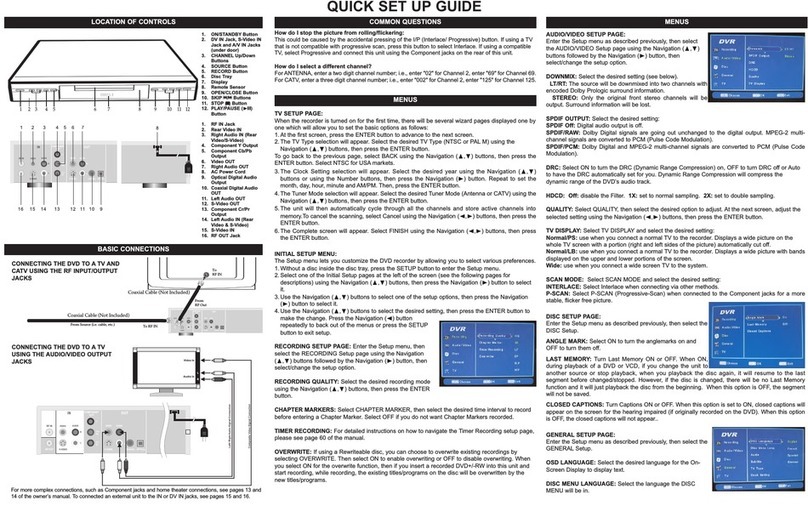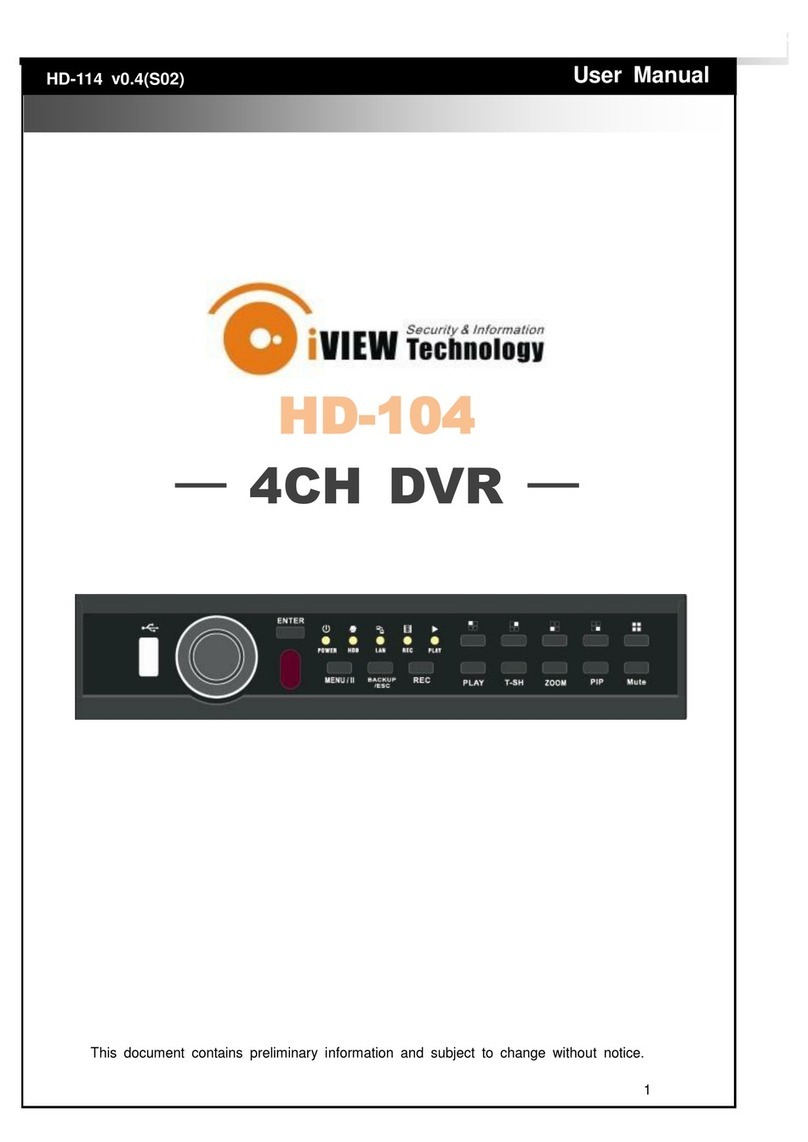3
Before using this unit, please set up the system time
first in order to process the functions correctly.
ÆPress “MENU” button to enter menu list
ÆEnter the default password “0000” to access in
ÆGo to “DATE” menu and set the date
ÆPress “+” “-” button to set the correct time of the DVS
ÆPress ” MENU ” to exit
System Time Setup :
System Time Setup :
Record & Playback :
Record & Playback :
4
4
5
5
DATE
DATE YEAR MONTH DAY
2005 MAY 30
TIME HOUR MIN SEC
15 30 18
FORMAT Y-M-D
Record:
Record:
Press “REC” button to go into the record menu.
Playback:
Playback:
Press “ PLAY ” button, the DVR will display the last recording video.
• FAST FORWARD (F.F. ) & FAST REWIND (REW)
• PAUSE / IMAGE JOG
•STOP
• CHANNEL SHIFT
(Display Mode, Full Screen Switch, and Channel Display Switch)
• SLOW PLAYBACK
• TMER RECORD
• AUDIO
RECORD
RECORD
MANUAL RECORD ENABLE
EVENT RECORD ENABLE
TIMER RECORD ENABLE
OVERWRITE
RECORD IMG SIZE
RECORD QUALITY
MANUAL RECORD IPS
EVENT REOCRD IPS
TIMER RECORD IPS
TOTAL IPS SHARE