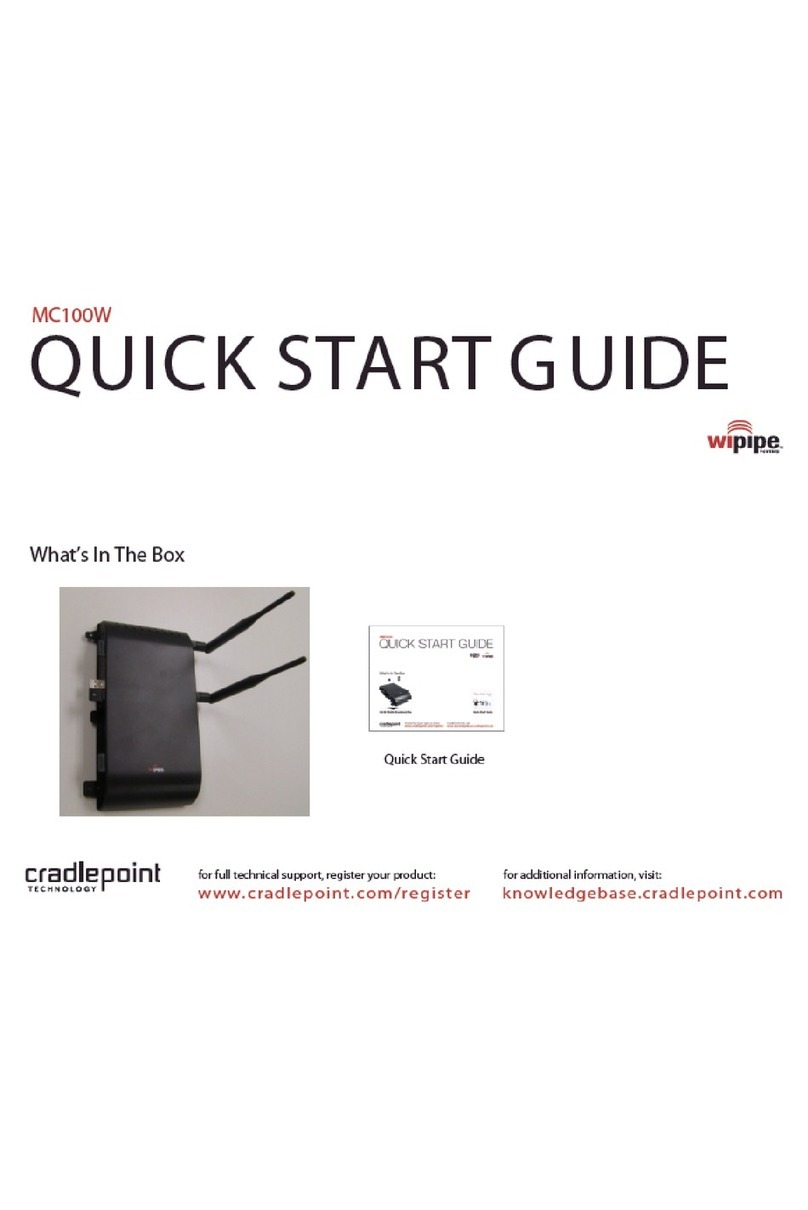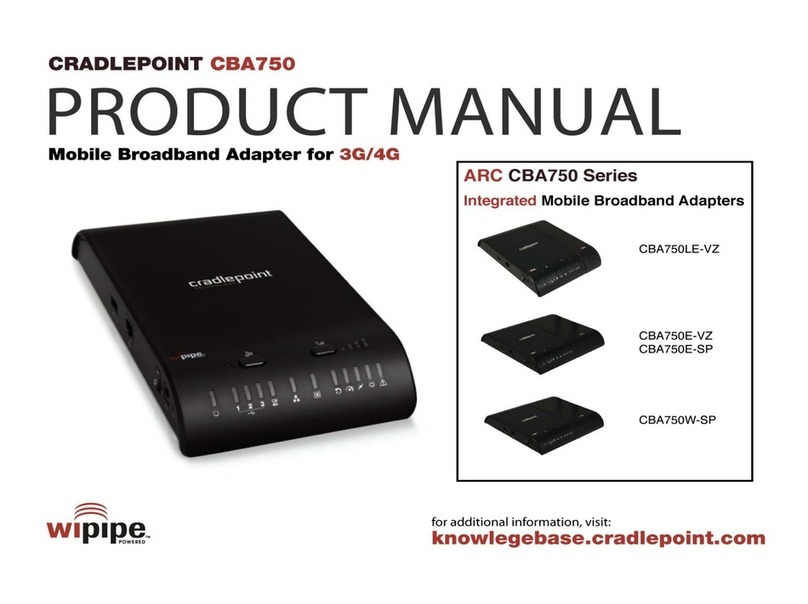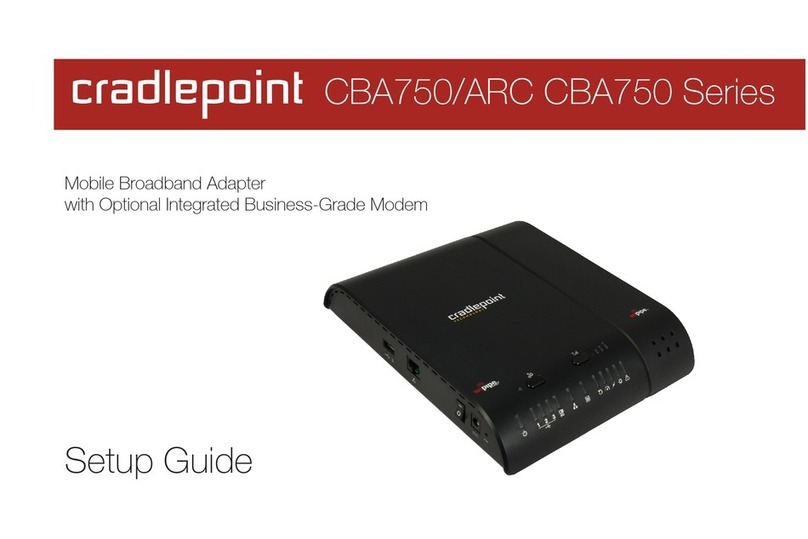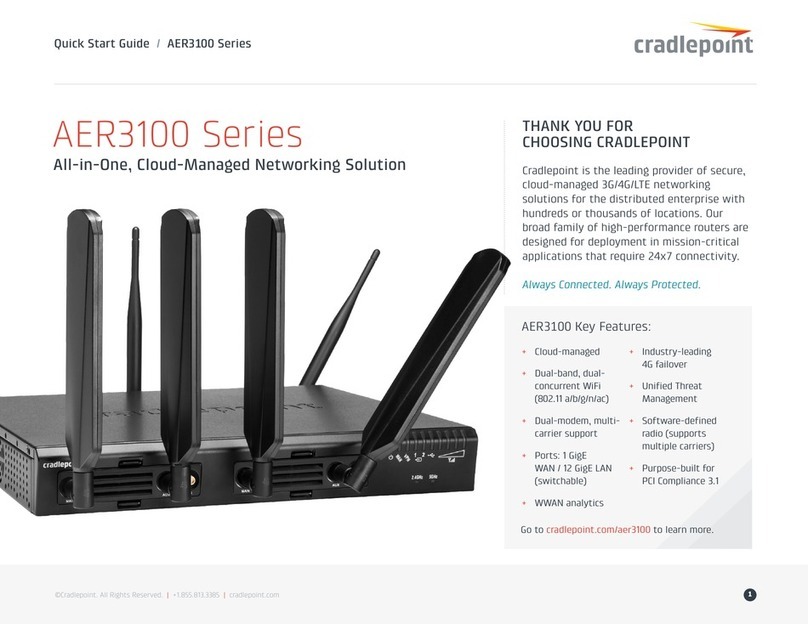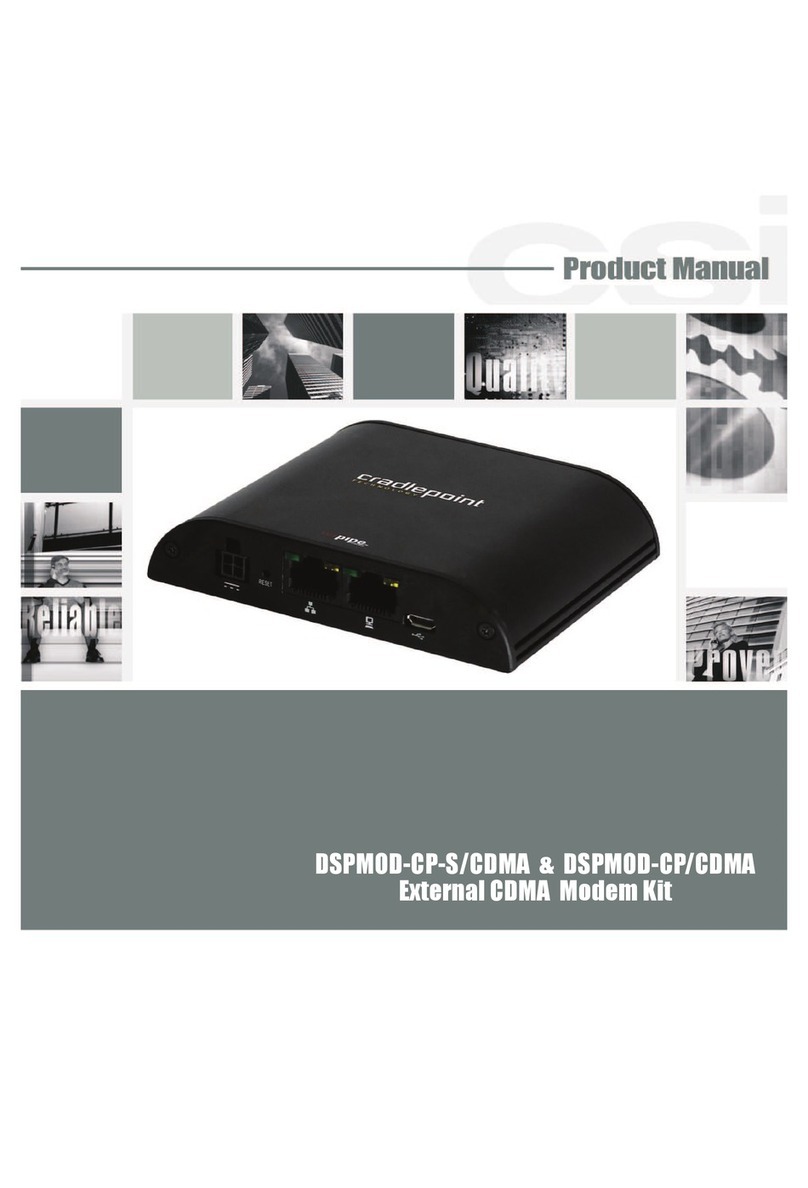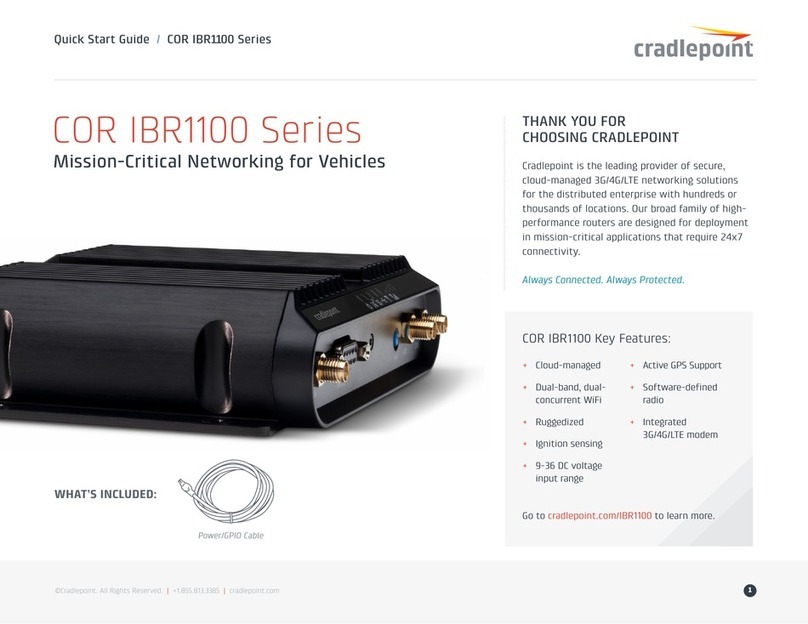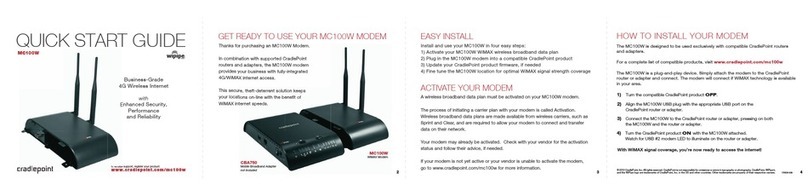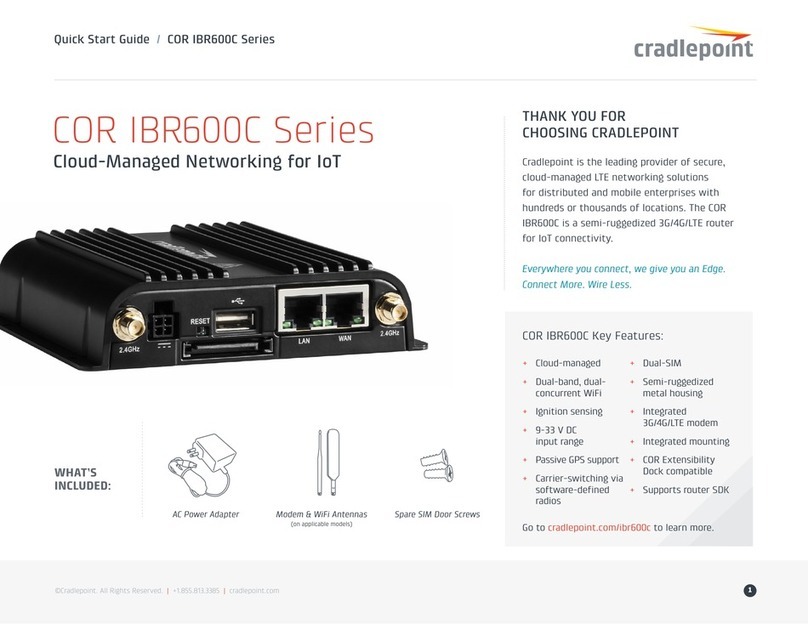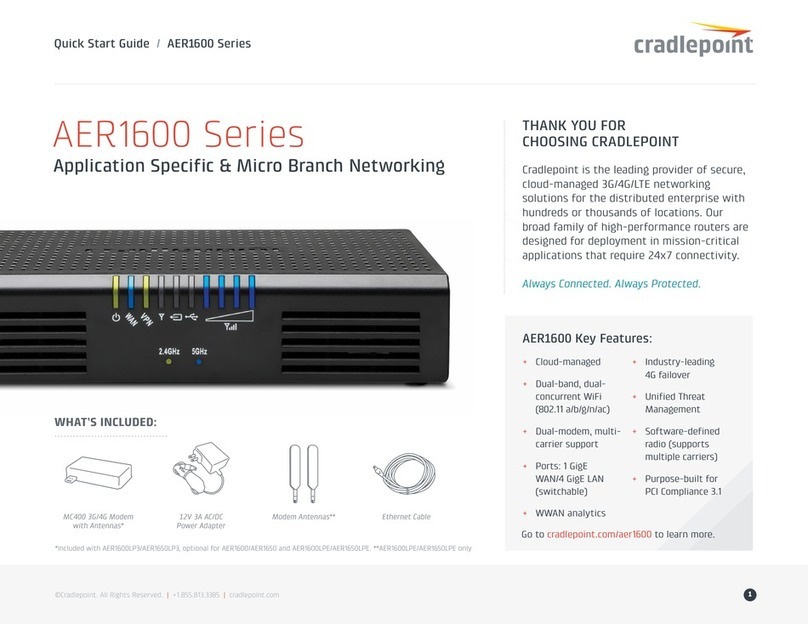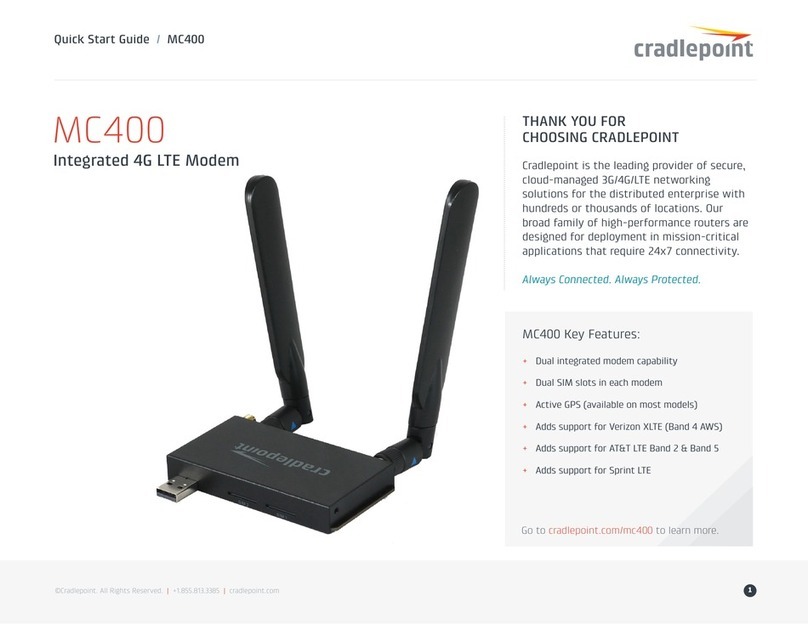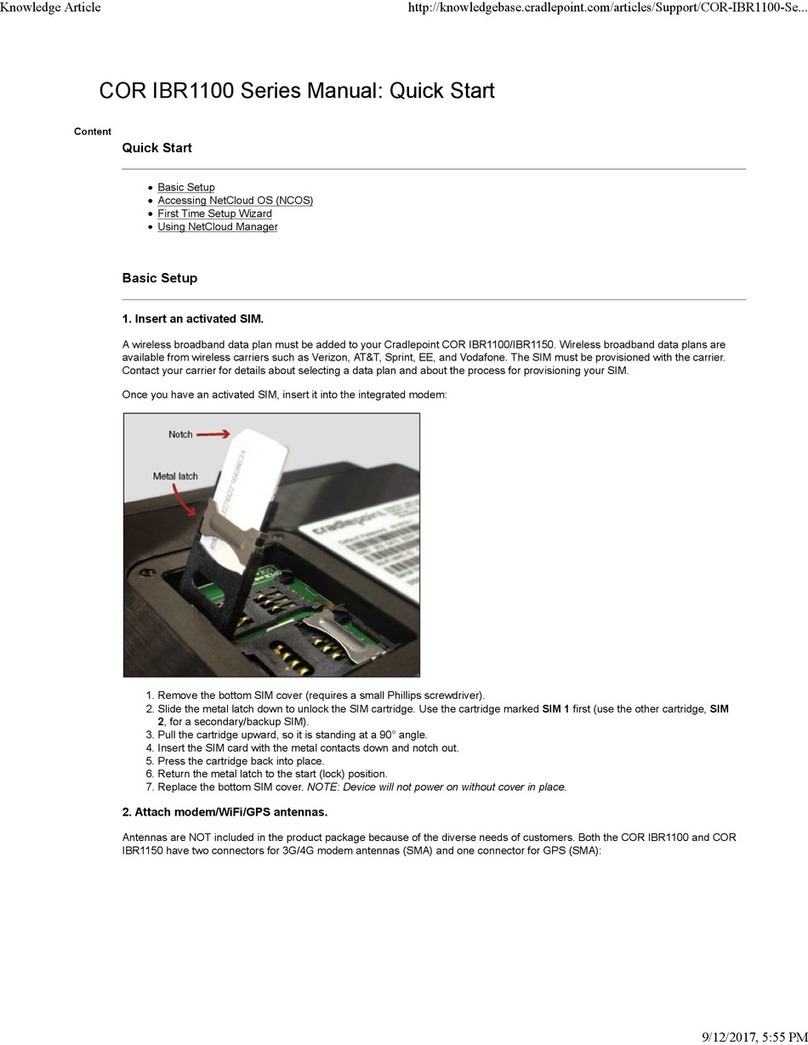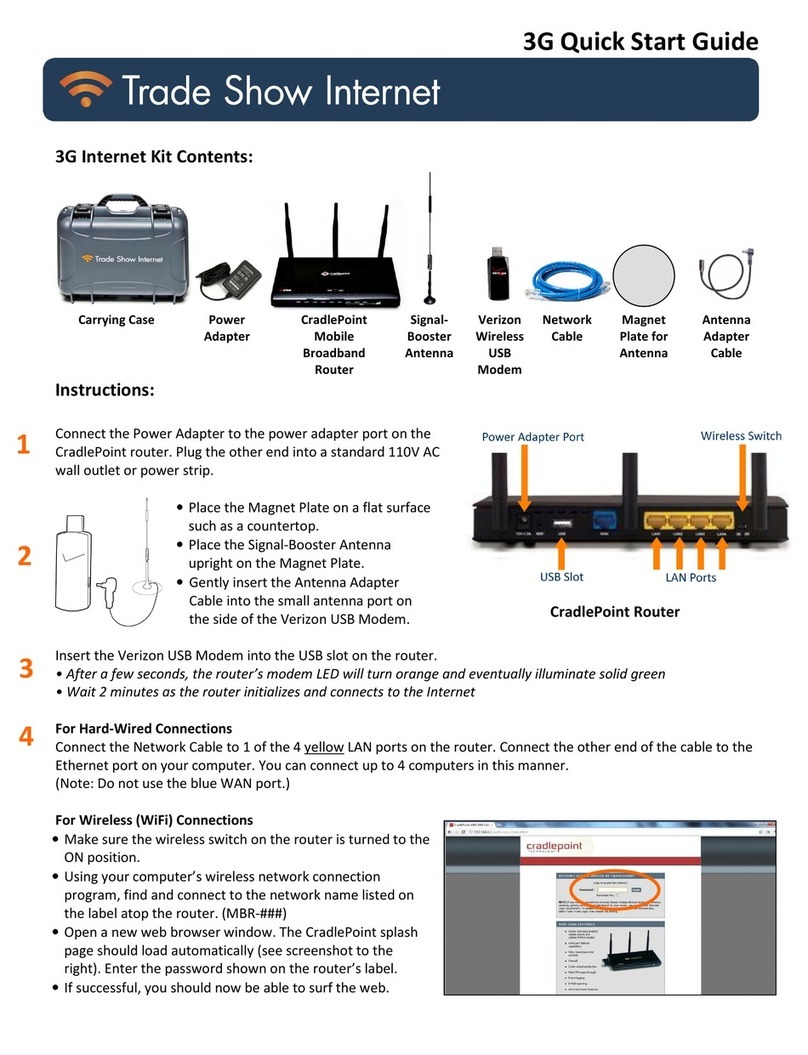Quick Start Guide /MC400
©Cradlepoint. All Rights Reserved. |+1.855.813.3385 |cradlepoint.com
2
Device Details
Model Numbers
MC400-600M-C
MC400LP6
MC400LP5
MC400LP4
MC400LPE
MC400LP3
Product Compatibility
The MC400 is available for all Cradlepoint AER, ARC,
and COR devices with an MC400 modem slot.
Getting Started
SIM Card Setup
+ Activate your SIM with a mobile broadband
data plan.
+ Insert the activated SIM card into the exposed
SIM slot. Place the SIM with metal contacts down
and notch in. Press on the SIM until it clicks into
place. Depress again to remove.
Setting Up & Installing the Modem
The MC400 is designed to be used exclusively with compatible Cradlepoint routers and adapters.
To install the MC400 to your Cradlepoint product:
Fine tune the MC400 location for optimal mobile broadband signal strength. With mobile broadband signal
coverage, you’re now ready to access the Internet.
1. Switch the Cradlepoint product to the
“Off” position.
2. Align the MC400 USB plug with the appropriate
USB port on the Cradlepoint router or adapter.
3. Connect the MC400 to the Cradlepoint product,
pressing on both the MC400 and the product.
4. Turn the Cradlepoint product “On” with the MC400
attached. Watch for the modem LED to illuminate
on the router.