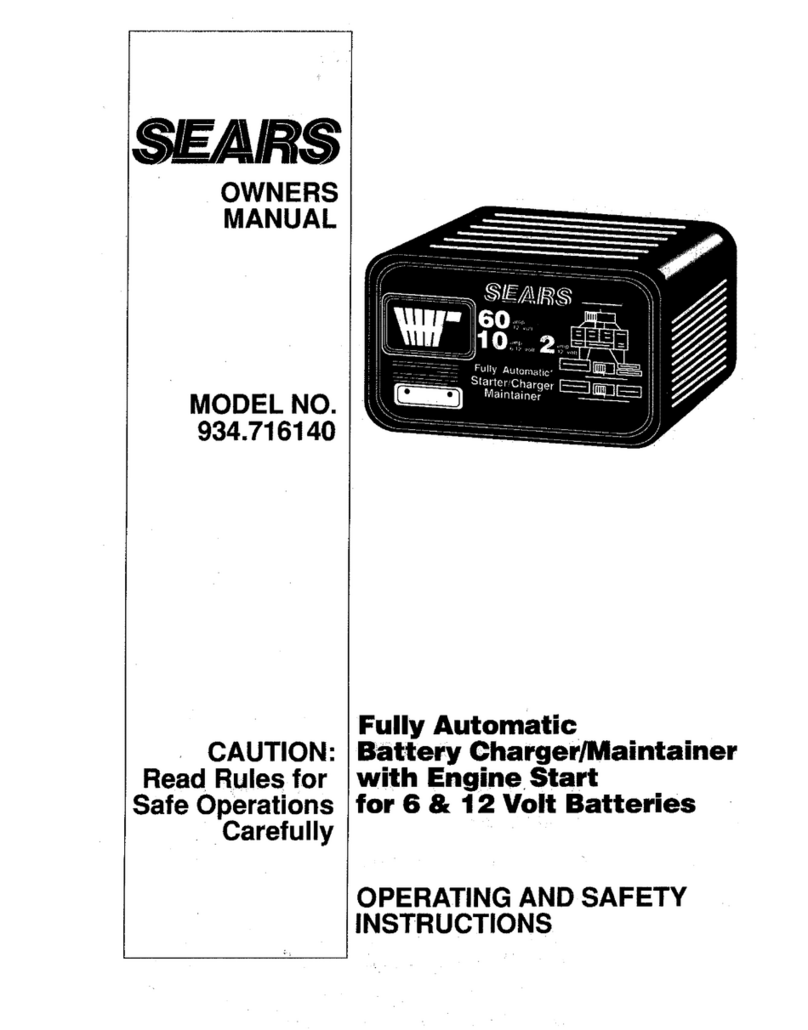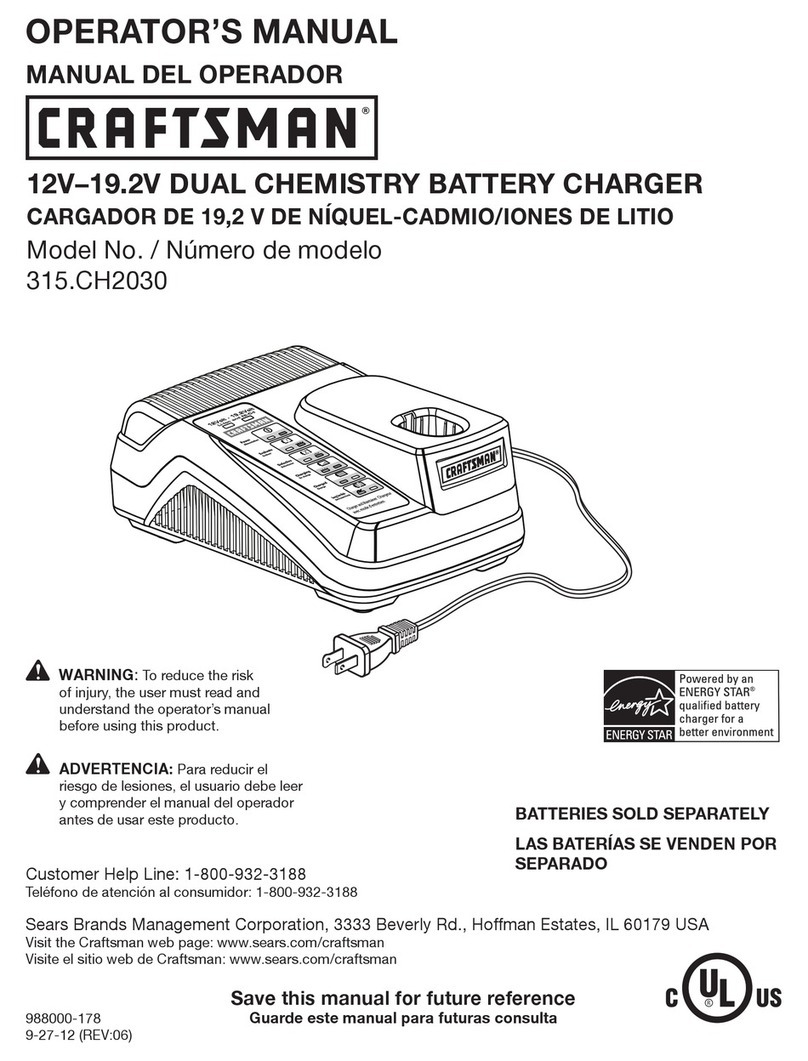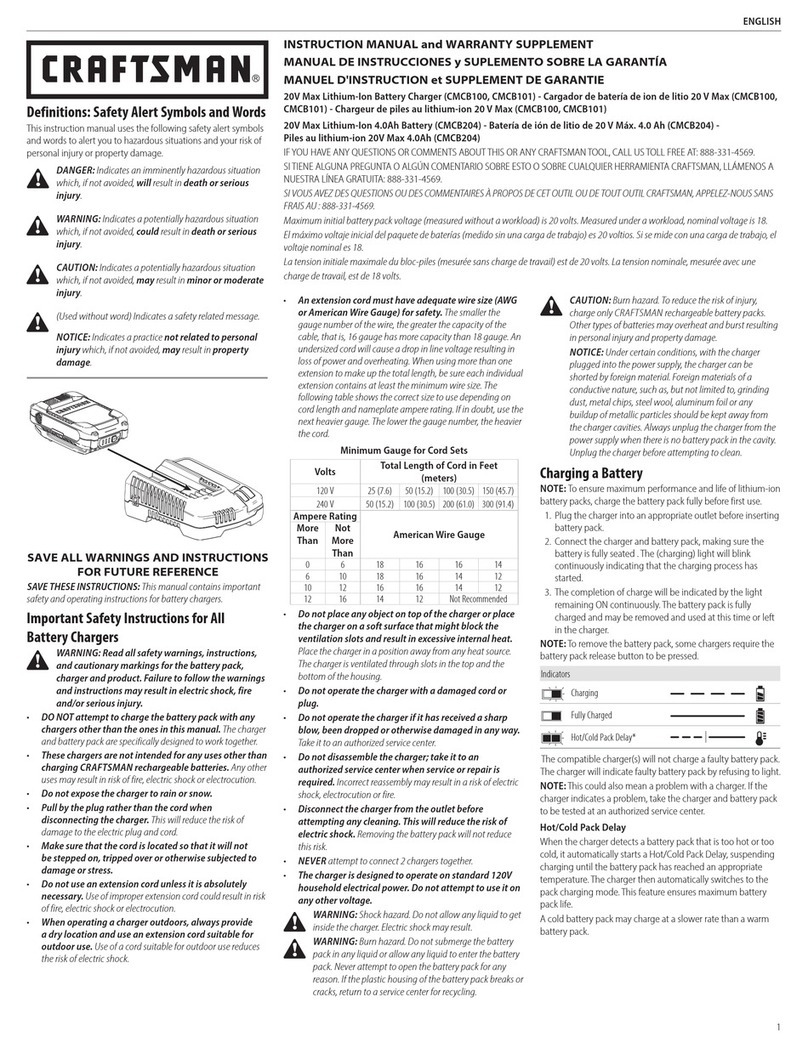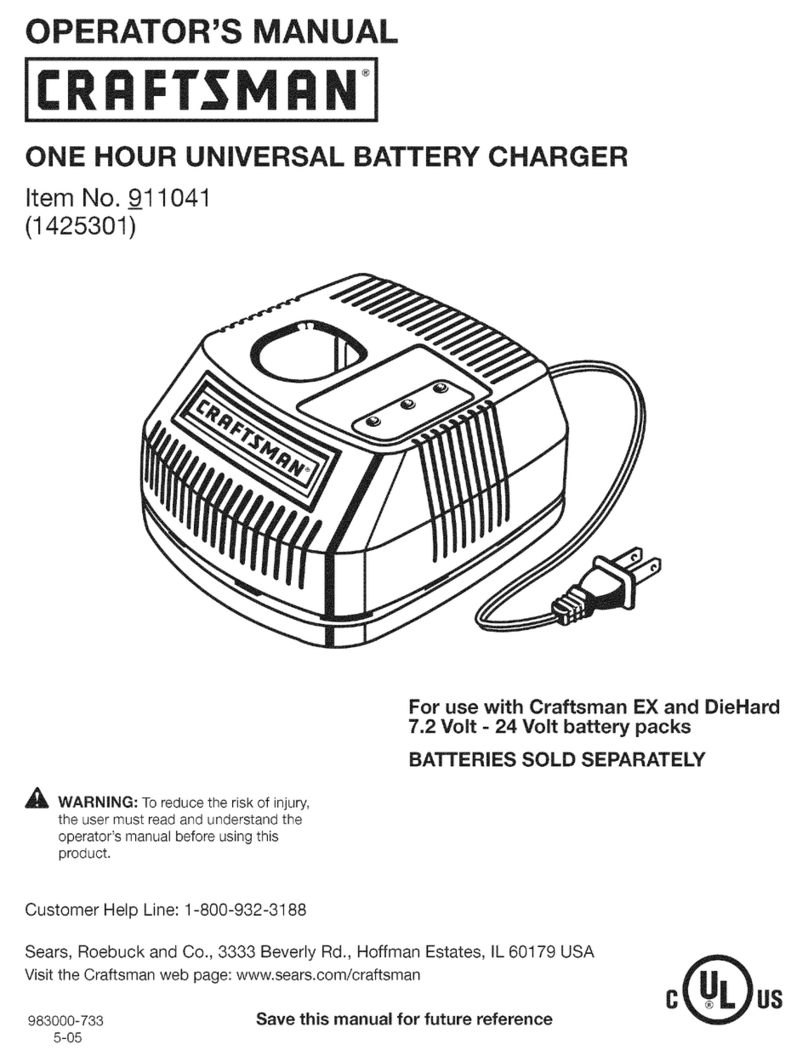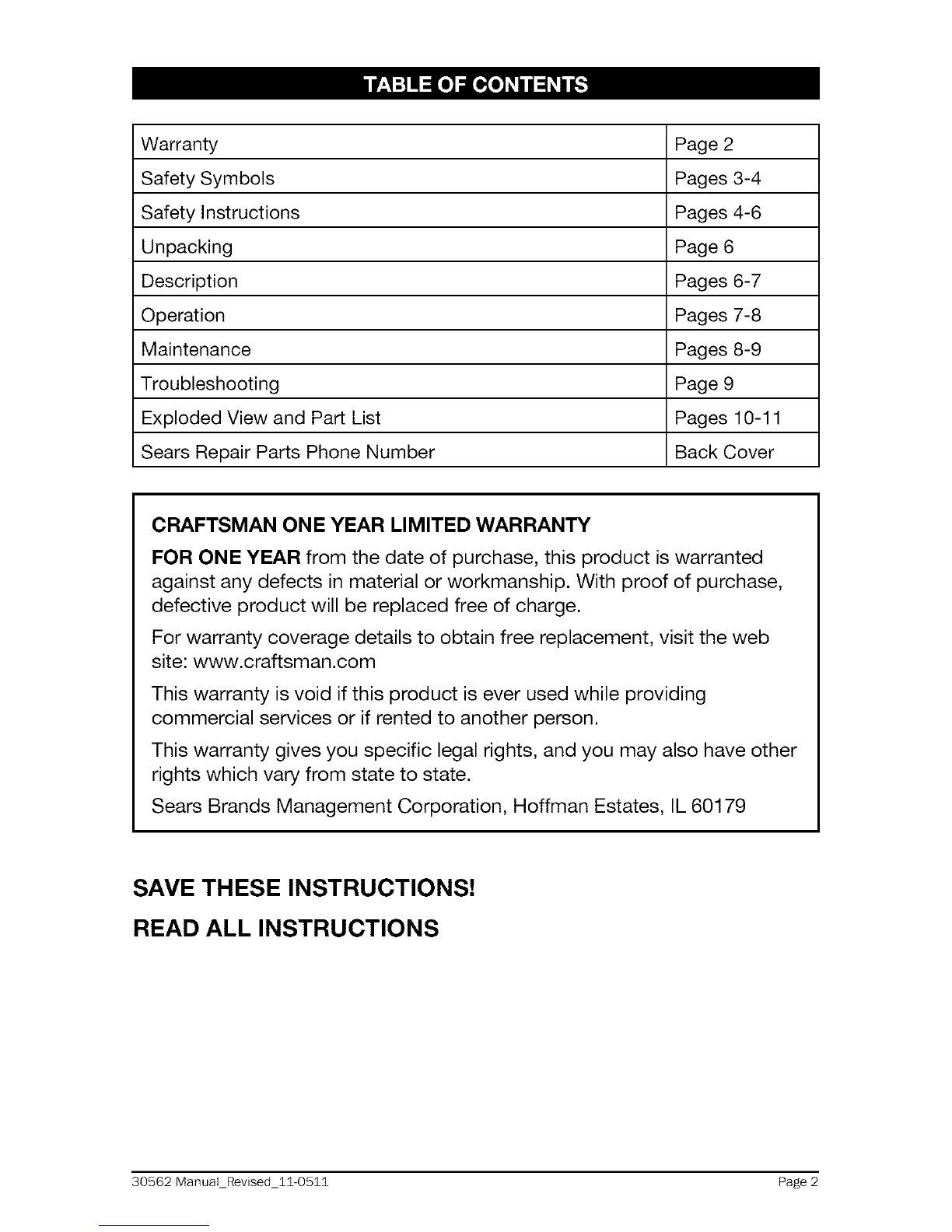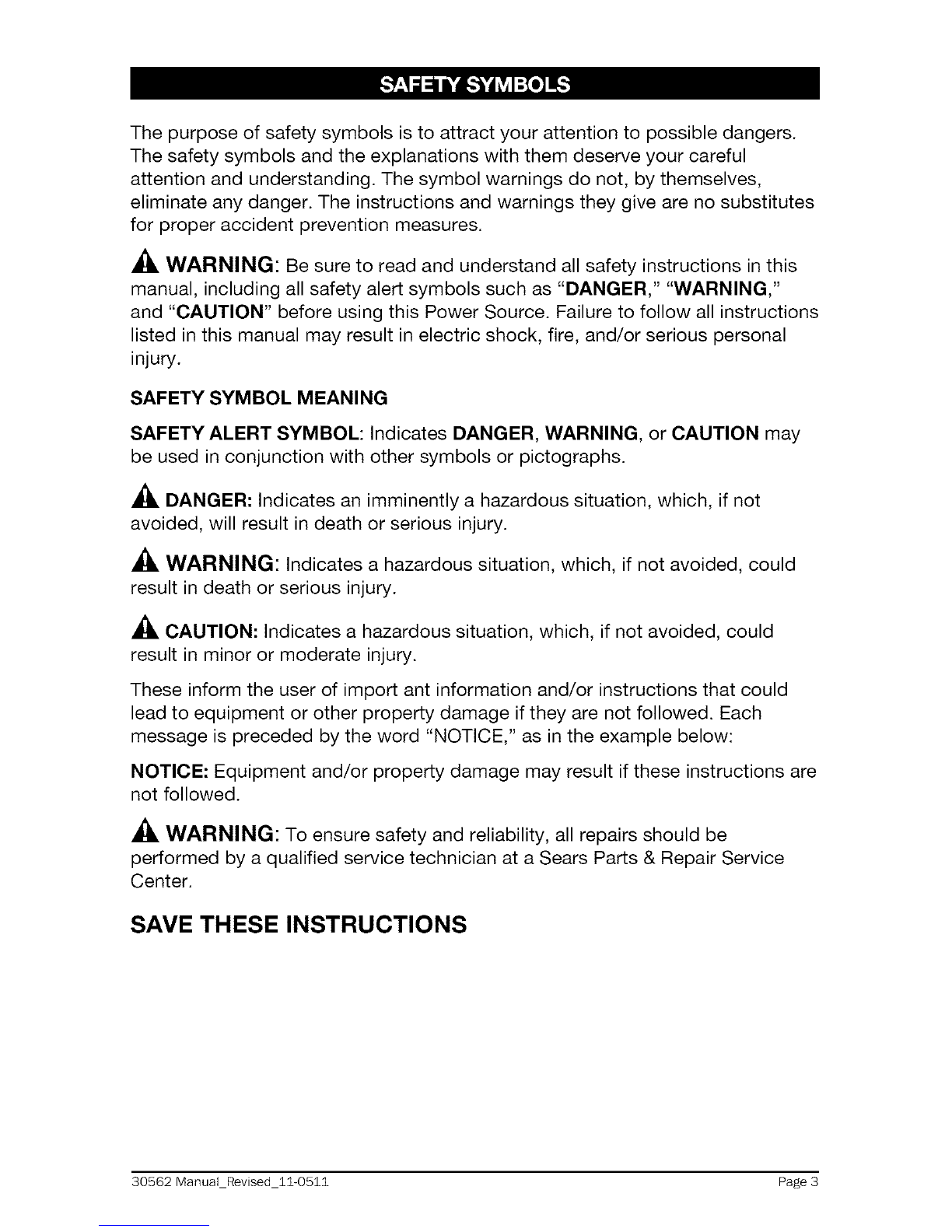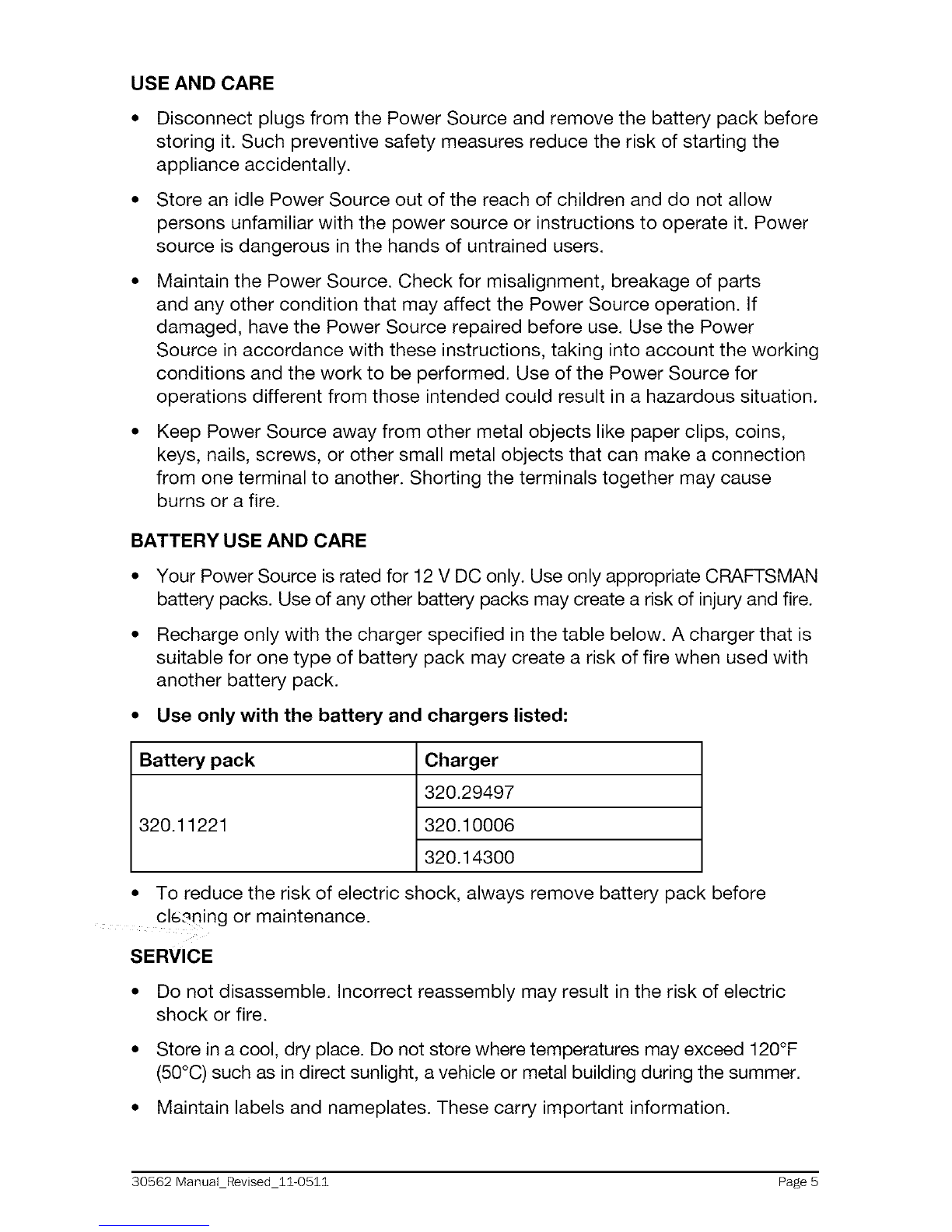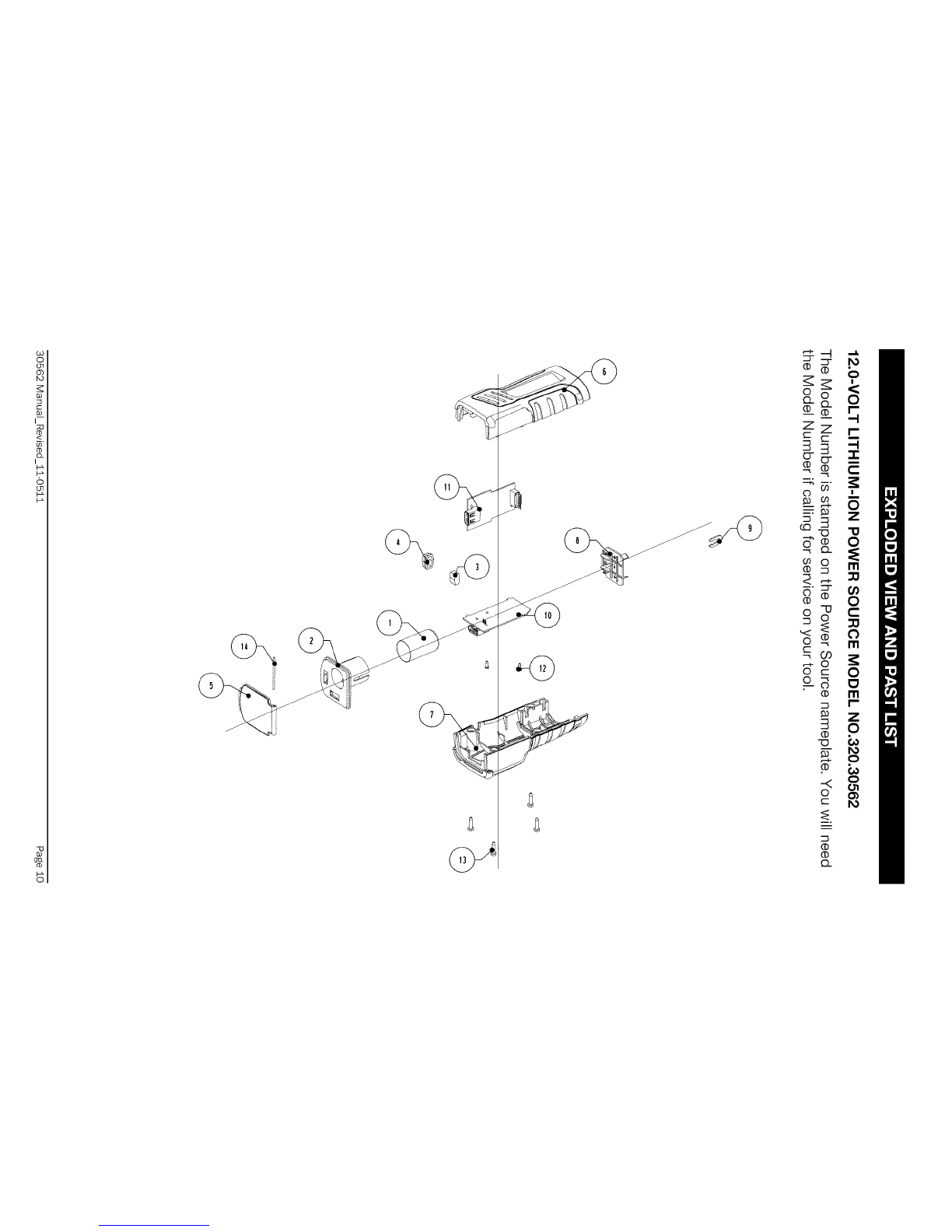The purpose of safety symbols is to attract your attention to possible dangers.
The safety symbols and the explanations with them deserve your careful
attention and understanding. The symbol warnings do not, by themselves,
eliminate any danger. The instructions and warnings they give are no substitutes
for proper accident prevention measures.
_, WARNING: Be sure to read and understand all safety instructions in this
manual, including all safety alert symbols such as "DANGER," "WARNING,"
and "CAUTION" before using this Power Source. Failure to follow all instructions
listed in this manual may result in electric shock, fire, and/or serious personal
injury.
SAFETY SYMBOL MEANING
SAFETY ALERT SYMBOL: Indicates DANGER, WARNING, or CAUTION may
be used in conjunction with other symbols or pictographs.
_, DANGER: Indicates an imminently a hazardous situation, which, if not
avoided, will result in death or serious injury.
_, WARNING: Indicates a hazardous situation, which, if not avoided, could
result in death or serious injury.
_, CAUTION: Indicates a hazardous situation, which, if not avoided, could
result in minor or moderate injury.
These inform the user of import ant information and/or instructions that could
lead to equipment or other property damage if they are not followed. Each
message is preceded by the word "NOTICE," as in the example below:
NOTICE: Equipment and/or property damage may result ifthese instructions are
not followed.
_, WARNING: To ensure safety and reliability, all repairs should be
performed by a qualified service technician at a Sears Parts & Repair Service
Center.
SAVE THESE INSTRUCTIONS
30562 ManuaLRevised_11-0511 Page 3