CRAIG & DERRICOTT SMART ION CHARGE EV03221000 Maintenance and service guide

EVC0047 –Issue 2
INSTALLATION & MAINTENANCE
FOR SMART ION CHARGE ELECTRIC VEHICLE CHARGER
MODELS NUMBERS - EV03221000 & EV03221010
Please Read in Full Before Installing
Craig & Derricott Ltd
46 Hall Lane I Walsall Wood I Walsall I West
Midlands I WS9 9DP I United Kingdom
Tel: +44(0) 1543 375 541
Fax: +44(0) 1543 361 619
Email: sales@craigandderricott.com

..Reducing our carbon footprint
2 |P a g e
Craig & Derricott Limited
46 Hall Lane, Walsall Wood, Walsall, West Midlands, WS9 9DP (UK)
t: +44(0) 1543 375541 | f: +44(0) 1543 361619 | e: sales@craigandderricott.com
www.craigandderricott.com
Table of Contents
Page No.
IMPORTANT SAFETY INFORMATION..................................................................................................................................3
INSTRUCTIONS...............................................................................................................................................................3
CAUTIONS......................................................................................................................................................................3
PRODUCT OVERVIEW ........................................................................................................................................................4
ION EV CHARGER EXTERNAL COMPONENTS –SOCKETED VERSION .............................................................................5
ION EV CHARGER INTERNAL COMPONENTS –SOCKETED VERSION..............................................................................5
ION EV CHARGER EXTERNAL COMPONENTS –TETHERED VERSION .............................................................................6
ION EV CHARGER INTERNAL COMPONENTS –TETHERED VERSION..............................................................................6
INSTALLATION ...................................................................................................................................................................7
CHOOSING A LOCATION................................................................................................................................................7
CHOOSING A HEIGHT TO FIX THE CHARGER TO THE WALL...........................................................................................7
STEP 1 –WALL BRACKET FIXING....................................................................................................................................7
STEP 2: FIXING EV CHARGER TO WALL BRACKET...........................................................................................................8
STEP 3: MAINS CABLE CONNECTION.............................................................................................................................8
STEP 4: TETHERED CABLE CONNECTION .......................................................................................................................9
STEP 5: COVER FITTING ...............................................................................................................................................10
GATEWAY HUB USER INSTRUCTIONS ..............................................................................................................................11
GATEWAY SETUP (Ethernet) (Important order of sequence)......................................................................................11
GATEWAY SETUP (WIFI) ..............................................................................................................................................11
APP INSTALLATION ..........................................................................................................................................................12
CHARGE POINT LED INDICATION.................................................................................................................................13
ADDITIONAL USER KEY FOB PAIRING...........................................................................................................................13
GATEWAY LED INDICATION.........................................................................................................................................14
BOOST BUTTON FUNCTION.........................................................................................................................................15
MAINTENANCE................................................................................................................................................................16
TROUBLESHOOTING........................................................................................................................................................16
WARRANTY......................................................................................................................................................................16
DISPOSAL.........................................................................................................................................................................16

..Reducing our carbon footprint
3 |P a g e
Craig & Derricott Limited
46 Hall Lane, Walsall Wood, Walsall, West Midlands, WS9 9DP (UK)
t: +44(0) 1543 375541 | f: +44(0) 1543 361619 | e: sales@craigandderricott.com
www.craigandderricott.com
IMPORTANT SAFETY INFORMATION
Read all instructions before Installing and using this product. Store in a safe place for reference.
INSTRUCTIONS
Warning: Do not install or use the EV charger near flammable, explosive, harsh, or combustible materials, chemicals, or
vapours.
Warning: Turn off the power at the circuit breaker before installing.
Warning: The EV charger must be grounded through a permanent wiring system.
Warning: Use the EV charger only within the specified operating parameters.
Warning: Never spray water or any other liquid directly at the EV charger, Charge plug or Hub.
Warning: Never submerge the EV charger, Charge plug or Hub in liquid.
Warning: Store the charge plug (EV03221010) in the dock to prevent unnecessary exposure to contamination or
moisture.
Warning: Do not use the EV charger plug if it is defective, appears cracked, frayed, broken, or otherwise damaged.
Warning: The EV charger plug and Hub is not user serviceable. Do not attempt to disassemble, repair, tamper with, or
modify. Contact C&D to report any damage or faults.
Warning: Do not touch the EV charger plug terminals with fingers or sharp metallic objects, such as wire, tools, or
needles.
Warning: Do not insert fingers or foreign objects into any part of the EV charger socket.
Warning: Use of the EV charger may affect or impair the operation of any medical or implantable electronic devices,
such as a cardiac pacemaker or an implantable cardioverter defibrillator. Check with your electronic device
manufacturer concerning the effects that charging may have on such electronic devices before using the EV charger.
CAUTIONS
Caution: Do not use private power generators as a power source for charging.
Caution: Incorrect installation and testing of the EV charger could potentially damage the vehicle's battery, components,
and/or the EV charger itself.
Caution: Do not operate the EV charger or Hub in temperatures outside its operating range -30˚C to +50˚C.
Caution: Do not use any adaptors or cable extension cords with this EV Charge unit.
Note: The EV charger should be installed, commissioned, and maintained by or under the supervision of a competent
electrician in accordance with current electrical engineering codes of practice, requirements for electrical installations
(BS7671), statutory requirements and any specific instruction issued by the company.

..Reducing our carbon footprint
4 |P a g e
Craig & Derricott Limited
46 Hall Lane, Walsall Wood, Walsall, West Midlands, WS9 9DP (UK)
t: +44(0) 1543 375541 | f: +44(0) 1543 361619 | e: sales@craigandderricott.com
www.craigandderricott.com
PRODUCT OVERVIEW
PRODUCT SPECIFICATION –EV CHARGER
Power supply input
Nominal 230V AC single-phase
AC output current
32A
Mode 3 Fast Charge
7.4kW
Mains Cable Terminals
10mm2
Car Cable Charger Connection
UK type 2
Frequency
50/60 Hz
Tethered Cable Length
5 metres
Product Size (mm)
351.5 x 280.5 x 140
Weight
3.1Kg (Socketed) - 5.2Kg (Tethered)
Operating Temperature (Indoor or outdoor)
-30°c to +50°c
Storage Temperature
-40°c to +85°c
Enclosure IP Rating
IP55
Ground Fault Circuit Interrupter
Built in 6mA DC residual current detection.
Integrated PEN Loss detection. No earth rod required.
PRODUCT SPECIFICATION –GATEWAY HUB
Power supply input
DC 5V/1A
Product Size (mm)
93 x 93 x 27
Weight
240g (inc. accessories)
Operating Temperature (Indoor or outdoor)
-30°c to +50°c
Storage Temperature
-40°c to +85°c
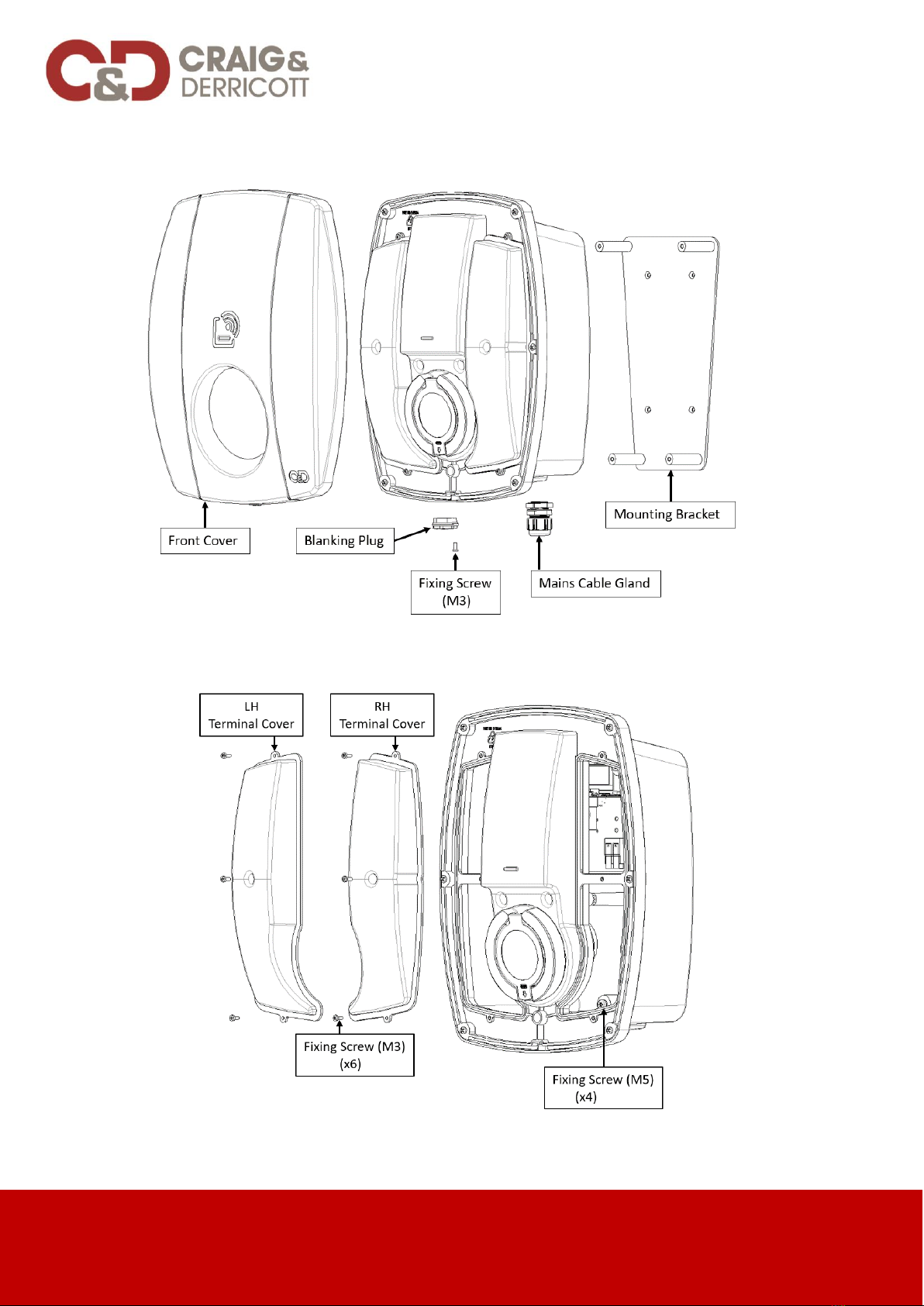
..Reducing our carbon footprint
5 |P a g e
Craig & Derricott Limited
46 Hall Lane, Walsall Wood, Walsall, West Midlands, WS9 9DP (UK)
t: +44(0) 1543 375541 | f: +44(0) 1543 361619 | e: sales@craigandderricott.com
www.craigandderricott.com
ION EV CHARGER EXTERNAL COMPONENTS –SOCKETED VERSION
ION EV CHARGER INTERNAL COMPONENTS –SOCKETED VERSION
Supplied with:
•1 x Gateway Hub with Accessories (Boxed)
•1 x User Key Fob (Pre-paired)

..Reducing our carbon footprint
6 |P a g e
Craig & Derricott Limited
46 Hall Lane, Walsall Wood, Walsall, West Midlands, WS9 9DP (UK)
t: +44(0) 1543 375541 | f: +44(0) 1543 361619 | e: sales@craigandderricott.com
www.craigandderricott.com
ION EV CHARGER EXTERNAL COMPONENTS –TETHERED VERSION
ION EV CHARGER INTERNAL COMPONENTS –TETHERED VERSION
Supplied with:
•1 x Gateway Hub with Accessories (Boxed)
•1 x User Key Fob (Pre-paired)
•1 x 5m Type 2 EV Cable & Plug

..Reducing our carbon footprint
7 |P a g e
Craig & Derricott Limited
46 Hall Lane, Walsall Wood, Walsall, West Midlands, WS9 9DP (UK)
t: +44(0) 1543 375541 | f: +44(0) 1543 361619 | e: sales@craigandderricott.com
www.craigandderricott.com
INSTALLATION
CHOOSING A LOCATION
Install the EV Charger in a location that allows the charging cable to reach the vehicle charge port without putting strain
on the cable. Tethered cable length is 5m, therefore, a recommended distance would be no greater than 3m from the
car charging point.
CHOOSING A HEIGHT TO FIX THE CHARGER TO THE WALL
Recommend the EV charger is 1.2metre from ground to centre of cable socket.
STEP 1 –WALL BRACKET FIXING
Once you have established the correct height, Using the wall bracket, mark 4 positions on the wall with a suitable tool.
Drill 4 holes and fix the bracket to the wall with suitable C/SK screws.
1.2M To
Ground Level

..Reducing our carbon footprint
8 |P a g e
Craig & Derricott Limited
46 Hall Lane, Walsall Wood, Walsall, West Midlands, WS9 9DP (UK)
t: +44(0) 1543 375541 | f: +44(0) 1543 361619 | e: sales@craigandderricott.com
www.craigandderricott.com
STEP 2: FIXING EV CHARGER TO WALL BRACKET
Fix EV charger to wall bracket with the 4 off fixing screws (M5 x 16) supplied. Access through LH & RH Terminal Cover
apertures.
STEP 3: MAINS CABLE CONNECTION
The EV charger is supplied with a Mains M25 Nylon cable gland.
Note: For Steel wire armoured cable, a suitable gland will need to be used (Not Supplied).
Insert cable through RH entry cable gland and tighten glanding nut. Strip back cable and terminate cables into RH
terminal blocks.
Note: Care to be taken when terminating cables. Ensure conductors are terminated into their corresponding terminals
before energising.

..Reducing our carbon footprint
9 |P a g e
Craig & Derricott Limited
46 Hall Lane, Walsall Wood, Walsall, West Midlands, WS9 9DP (UK)
t: +44(0) 1543 375541 | f: +44(0) 1543 361619 | e: sales@craigandderricott.com
www.craigandderricott.com
Current Transformer Installation
Important Note
Ensure correct direction of installation: Text on side of Current
Transformer facing towards Terminal block.
STEP 4: TETHERED CABLE CONNECTION
If you have purchased the EV03221010 (Tethered EV Charger) the cable must be fitted as follows:
1. Mains cable connection, as per Step 3.
2. Insert cable through LH entry cable gland and tighten glanding nut.
3. Pass live wire only, through CT (Current Transformer) device, as shown.
4. Terminate cables into LH terminal blocks

..Reducing our carbon footprint
10 |P a g e
Craig & Derricott Limited
46 Hall Lane, Walsall Wood, Walsall, West Midlands, WS9 9DP (UK)
t: +44(0) 1543 375541 | f: +44(0) 1543 361619 | e: sales@craigandderricott.com
www.craigandderricott.com
STEP 5: COVER FITTING
Illustration below for cover fitting
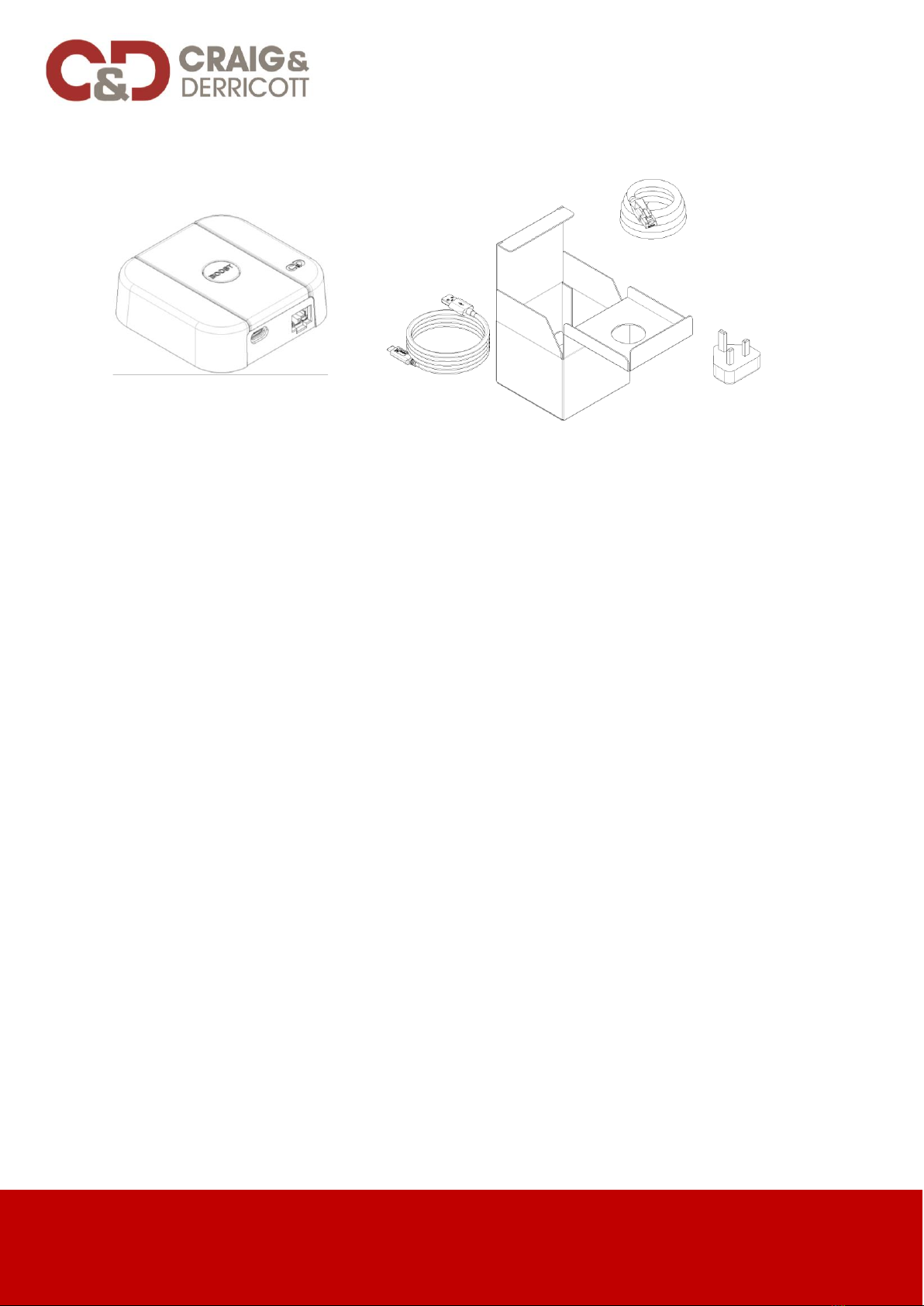
..Reducing our carbon footprint
11 |P a g e
Craig & Derricott Limited
46 Hall Lane, Walsall Wood, Walsall, West Midlands, WS9 9DP (UK)
t: +44(0) 1543 375541 | f: +44(0) 1543 361619 | e: sales@craigandderricott.com
www.craigandderricott.com
GATEWAY HUB USER INSTRUCTIONS
GATEWAY SETUP (Ethernet) (Important order of sequence)
-Connect the Ethernet cable to the Hub.
-Connect the power cable to the Hub, plug it into the wall socket and switch on. Hub will automatically power
on and connect to the Charge point.
-Successful setup is confirmed by Network LED and Internet LED both illuminating GREEN
-If connection fails, see troubleshooting.
Note: If Ethernet is not available or WIFI is preferred, follow WIFI setup procedure below.
GATEWAY SETUP (WIFI)
-Turn on the gateway.
-Hold the reset button for 3 seconds. The Network LED will alternate between AMBER and PURPLE.
-Using a mobile phone/laptop/etc, search for a Wi-Fi network with the name “IONCharge Gateway” and
password IonConfig
-This will automatically bring up a network login page, showing a notification prompting you to sign into the
Wi-Fi.
oIf you are not prompted to go this page, open your web browser on the same device and connect to
the web address 192.168.1.1
-On this webpage, enter the Wi-Fi details you would like the charge point to connect to and press connect.
-The gateway will reboot, showing 3 WHITE LEDs
-The Internet and network LED on the gateway will go GREEN to indicate a successful connection.
Note: If there is an error, this can be repeated at any time
-You will now be able to create an account on the app (see App installation) and then scan the QR code on
the back of the gateway. This can then be used to associate the user account with the ID of the system.

..Reducing our carbon footprint
12 |P a g e
Craig & Derricott Limited
46 Hall Lane, Walsall Wood, Walsall, West Midlands, WS9 9DP (UK)
t: +44(0) 1543 375541 | f: +44(0) 1543 361619 | e: sales@craigandderricott.com
www.craigandderricott.com
APP INSTALLATION
1. Scan the QR code to download the Ion Charge Smart app and create a free account. The app is available on
App store and Google Play.
2. Follow instructions, in app, to complete installation.
Note: When prompted to Add Charger, tap to the button to activate the camera and scan the QR code
located on the underside of the Gateway Hub.
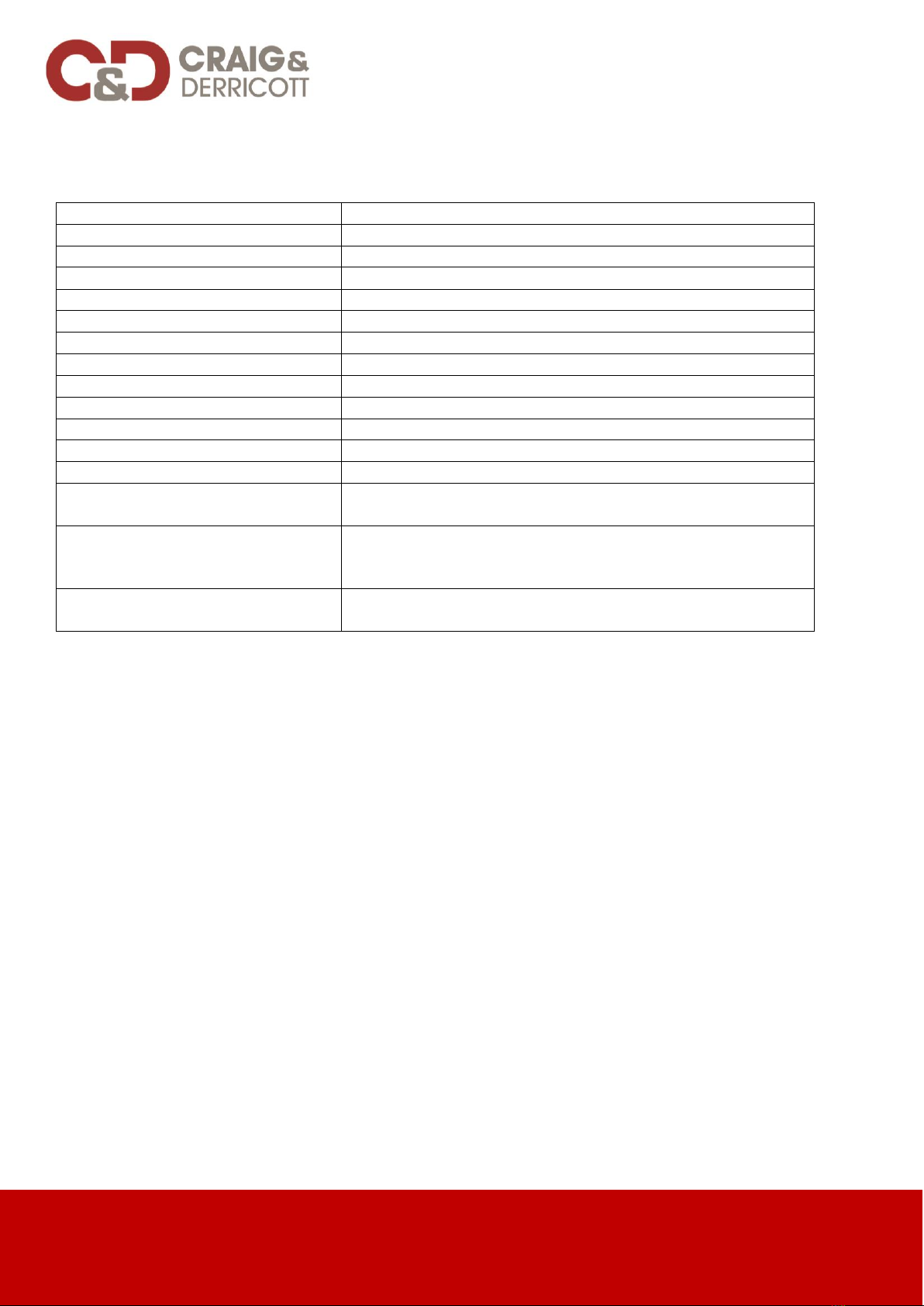
..Reducing our carbon footprint
13 |P a g e
Craig & Derricott Limited
46 Hall Lane, Walsall Wood, Walsall, West Midlands, WS9 9DP (UK)
t: +44(0) 1543 375541 | f: +44(0) 1543 361619 | e: sales@craigandderricott.com
www.craigandderricott.com
CHARGE POINT LED INDICATION
ADDITIONAL USER KEY FOB PAIRING
Note: User Key Fob supplied comes pre-programmed.
Pairing New Fob: Additional fobs are available on request. Please contact Craig & Derricott for further information.
Dim blue
Car not plugged in
Bright blue
Car plugged in, not requesting charge
Pulsing blue
Car plugged in, requesting charge
Bright green
Car charging (Including start from boost mode)
Bright red
Car error
Flashing red
Diode error
Fast pulsing red
RCM error
Slow pulsing red
Cable fault
Pulsing purple
PEN fault detected
Bright white
Pairing in Process
Bright amber
Boost mode initiated and vehicle connected, but not charging.
Dim amber
Boost mode initiated, but no vehicle connected.
White flash (Single)
Indicates recognition of an RFID fob
Flashing white (otherwise follows
normal LED behaviour)
Indicates charger firmware updates in progress
Two red flashes (at any state change
otherwise follows normal LED
behaviour)
Indicates loss of connection to internet
Flashing red (Otherwise follows
normal LED behaviour)
Indicates loss of connection to the Gateway Hub
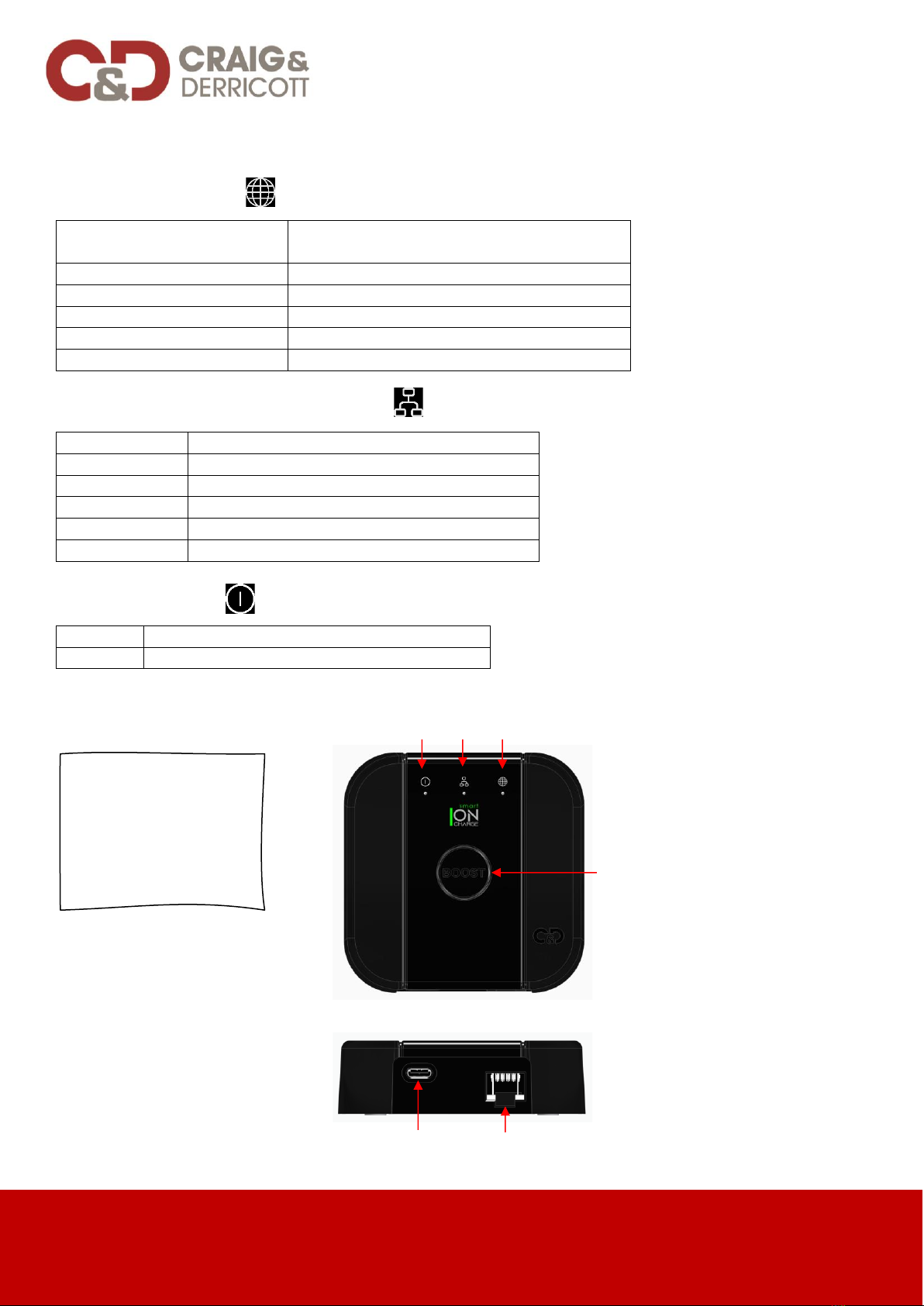
..Reducing our carbon footprint
14 |P a g e
Craig & Derricott Limited
46 Hall Lane, Walsall Wood, Walsall, West Midlands, WS9 9DP (UK)
t: +44(0) 1543 375541 | f: +44(0) 1543 361619 | e: sales@craigandderricott.com
www.craigandderricott.com
GATEWAY LED INDICATION
Internet LED (Rightmost) - Indicates connection status
Red
Network has rejected connection following
attempt to connect to internet router
Green
Network and internet connected
Amber
Searching for network / No connection found
Blue
Network detected, connecting to internet
Flashing other colour + Purple
Web page open for local hosting settings page
Flashing other colour + white
Downloading file (Firmware updating)
Local network/Charger feedback LED (Centre) –Indicates state as read back from the charger
Green
Charging
Dim Blue
Car not connected (Charger waiting connection)
Blue
Car connected (not charging)
Red
Charger fault
Amber
Charger not connected to gateway
Flashing Amber
Boost mode initiated, but not charging
Power LED (Leftmost) –Indicates if Gateway Hub is powered
No Light
Hub is not powered
Blue
Hub is Powered
1
2
3
4
5
6
1. Power LED
2. Network LED
3. Internet LED
4. Boost Button
5. USB C Power Port
6. Ethernet Port

..Reducing our carbon footprint
15 |P a g e
Craig & Derricott Limited
46 Hall Lane, Walsall Wood, Walsall, West Midlands, WS9 9DP (UK)
t: +44(0) 1543 375541 | f: +44(0) 1543 361619 | e: sales@craigandderricott.com
www.craigandderricott.com
OFFLINE BEHAVIOUR
Internet connection lost
▪Internet LED on gateway will turn RED and then AMBER
▪Charge point LED will flash RED when cable is inserted into charge point or vehicle requests a change of
state, such as, when charging commences to indicate charge point is operating without a connection to
the internet
▪Charge point will be operable as follows:
oThe latest schedule that was set will be observed by the gateway
oAn immediate charging session can be started via either:
▪Gateway boost button
▪User RFID key fob.
Gateway connection lost
▪The Charge Point will default to non-smart behaviour if connection can not be established with the
gateway for a period of 5 minutes.
▪Charge point LED will blink RED repeatedly at a rate of approximately 1 flash every 3 seconds to indicate
it is operating without connection to a gateway.
▪Charge point will now function in non-smart mode. This will default to enabled following which the
charge point can be toggled between enabled / disabled state by tapping the User RFID Key Fob that was
supplied with the Charge Point.
Note: If loss of either connection persists, see troubleshooting.
BOOST BUTTON FUNCTION
Boost mode
-Press and hold for <3 seconds to override any user set schedule and initiate a charge session.

..Reducing our carbon footprint
16 |P a g e
Craig & Derricott Limited
46 Hall Lane, Walsall Wood, Walsall, West Midlands, WS9 9DP (UK)
t: +44(0) 1543 375541 | f: +44(0) 1543 361619 | e: sales@craigandderricott.com
www.craigandderricott.com
MAINTENANCE
General maintenance
Should the product be installed in a space that is accessible to the general public, observe local and national
requirements (e.g. BS 7671) in addition to all other safety information contained within this manual.
Cleaning
Should the product require cleaning for cosmetic purposes, use a damp cloth with an all-purpose household cleaner.
Avoid the use of strong chemical cleaners and cleaners that contain oil or alcohol, as this will tarnish the plastic.
Do not use running water or high-pressure water jets.
TROUBLESHOOTING
Please visit C&D website for latest EV charger trouble shooting tips or alternatively contact Craig & Derricott on 01543
375541. Please provide model and serial number.
WARRANTY
The EV Charger is covered for 36 months from proof of purchase.
Please visit our website, www.craigandderricott.co.uk, to register your purchase.
The warranty does not cover any damage or malfunction directly, or indirectly caused by, or resulting from, misuse,
negligence, accident, or improper installation.
DISPOSAL
This electronic equipment must not be disposed of in household waste. Observe local regulations for correct and
environmentally friendly disposal.
Other manuals for SMART ION CHARGE EV03221000
2
This manual suits for next models
1
Table of contents

















