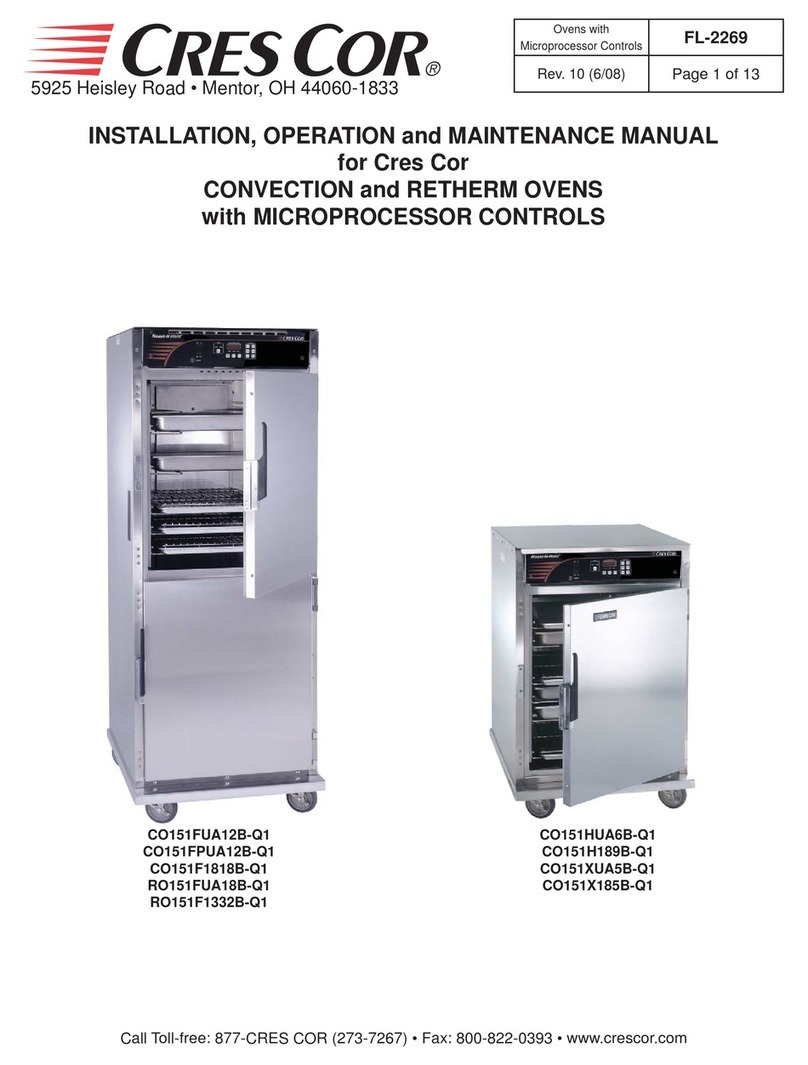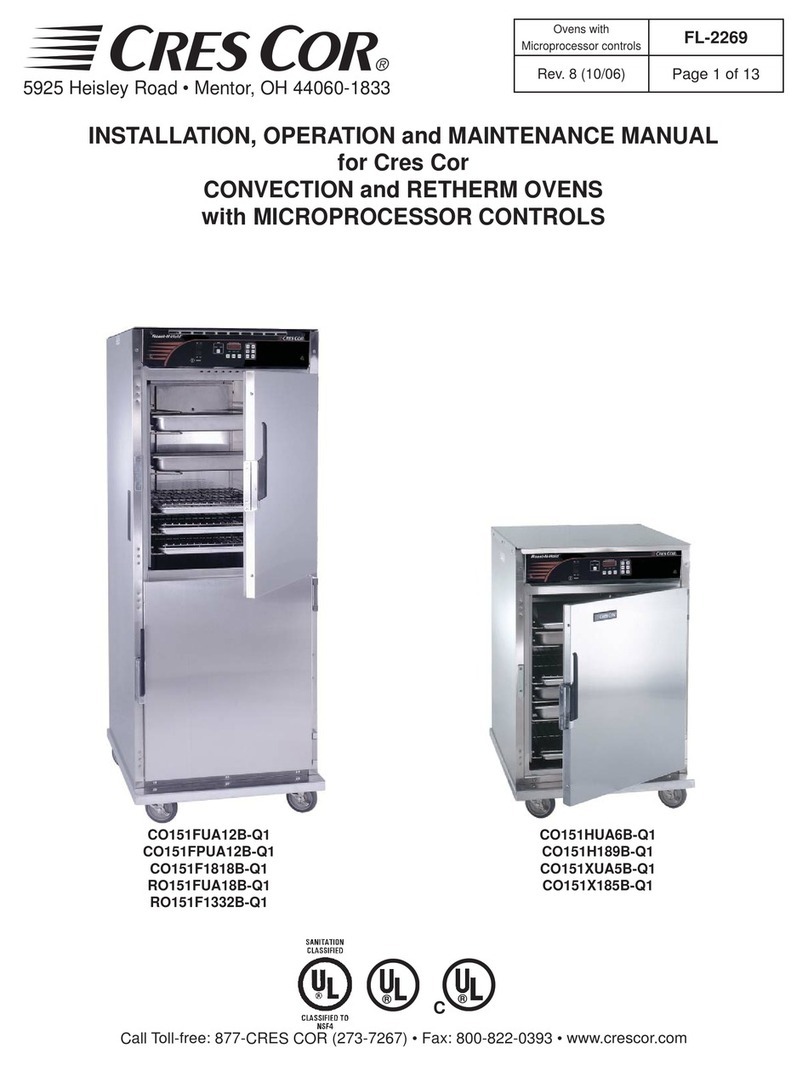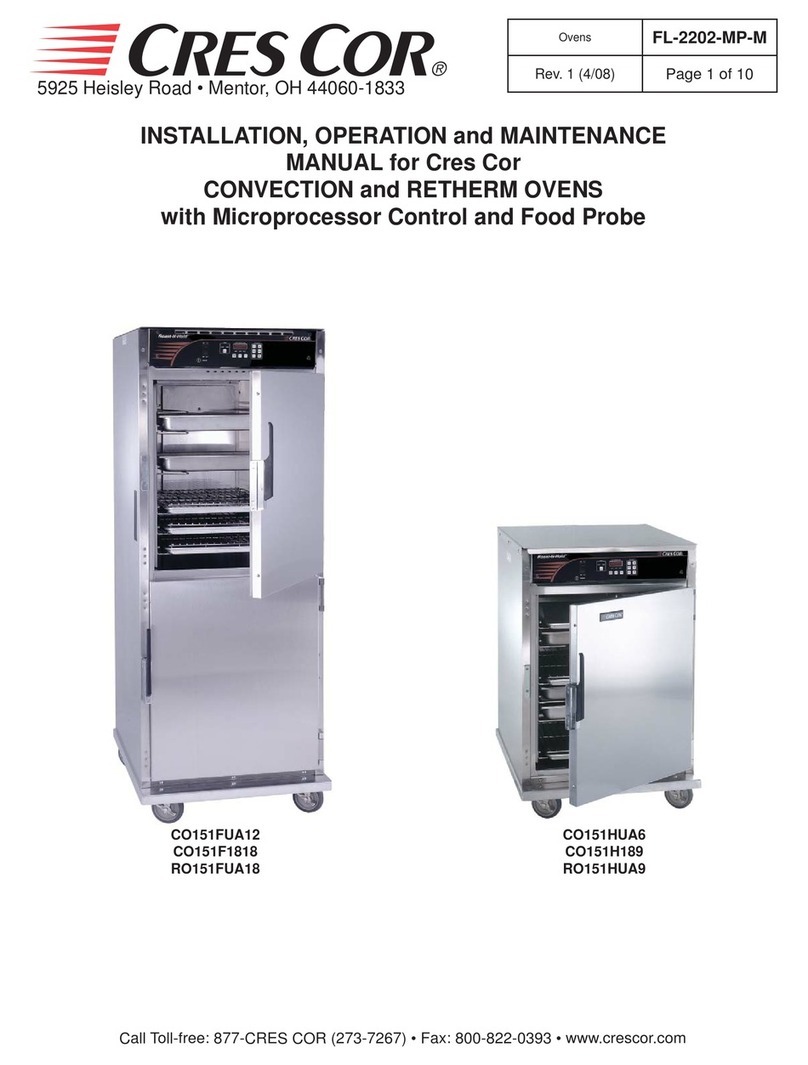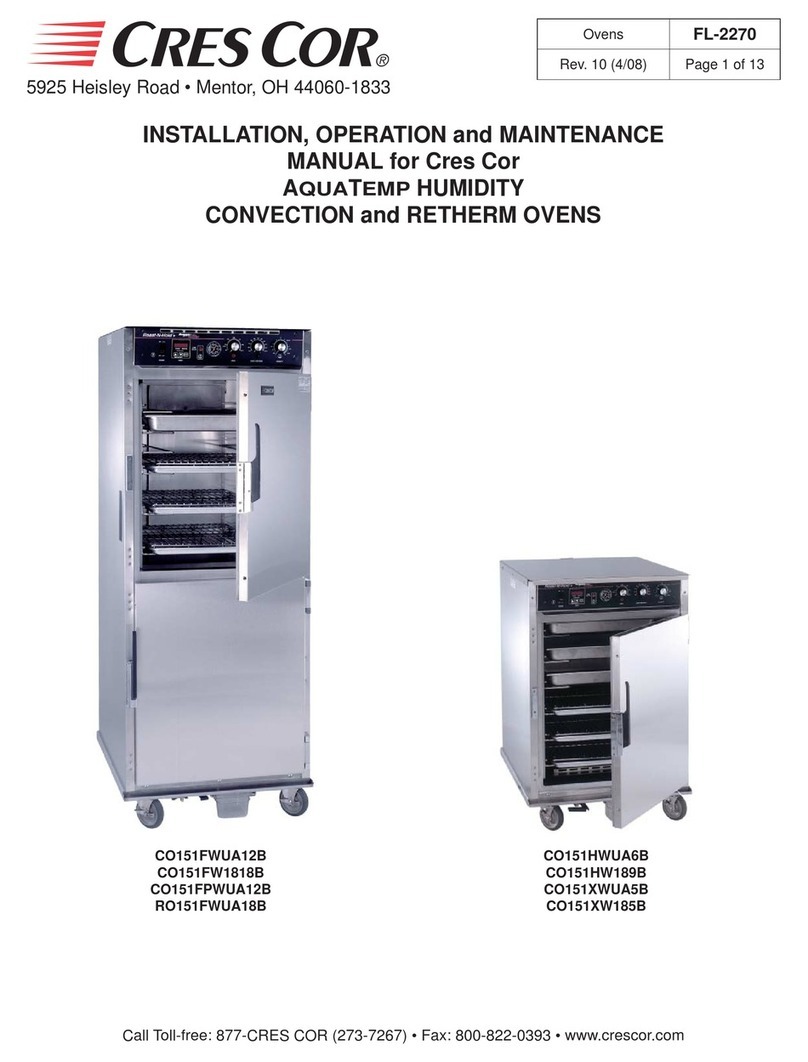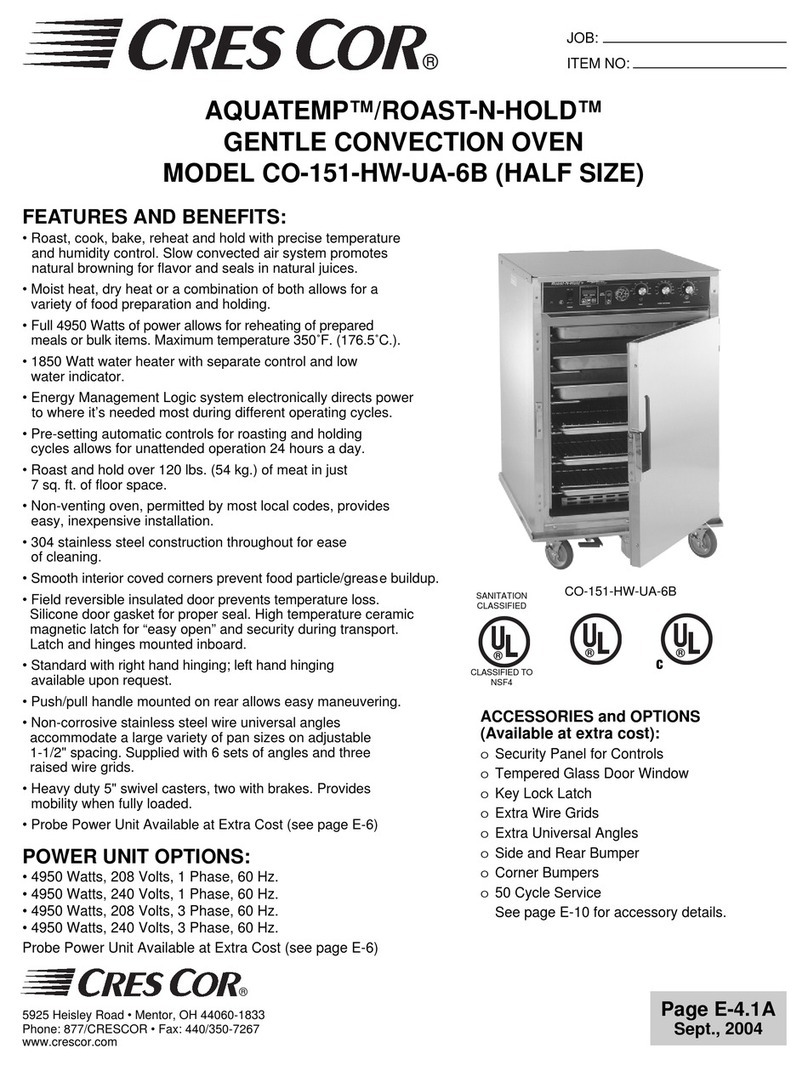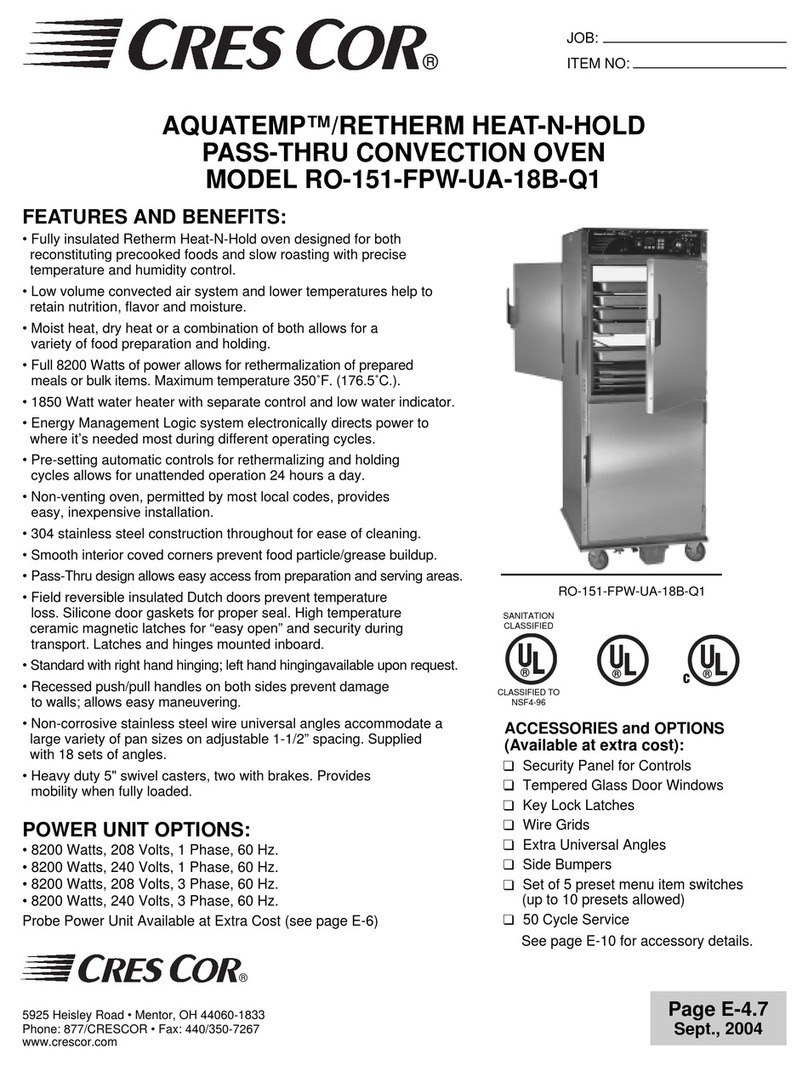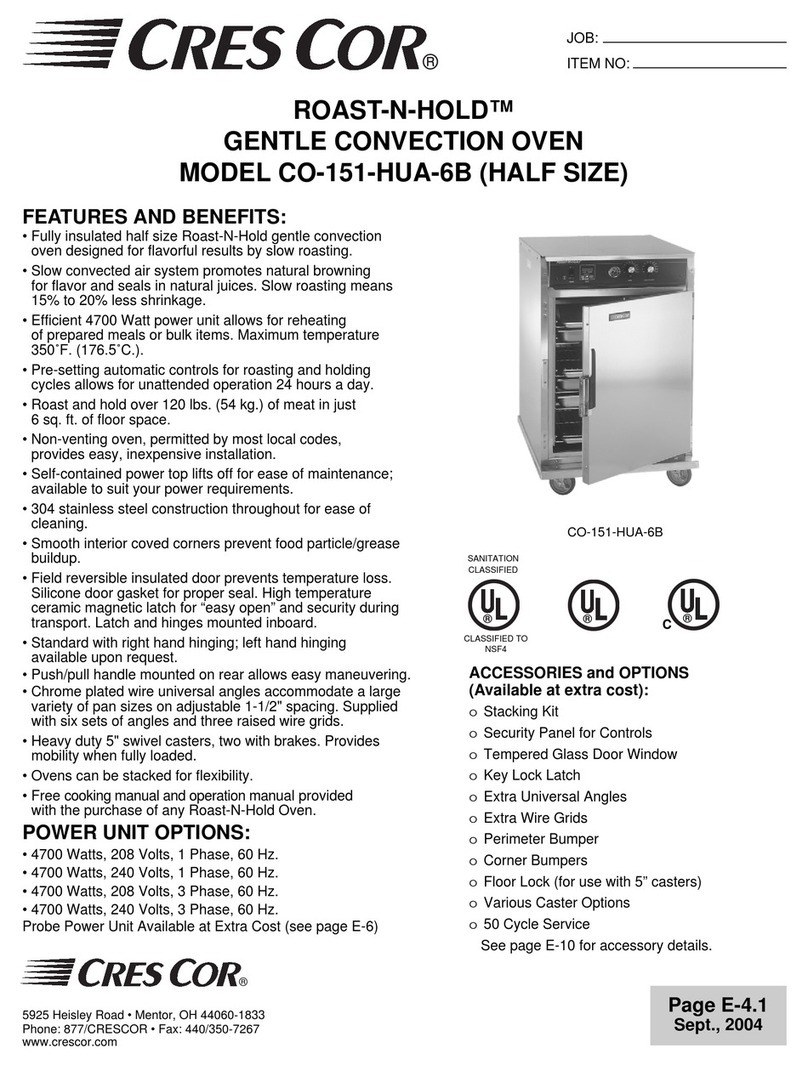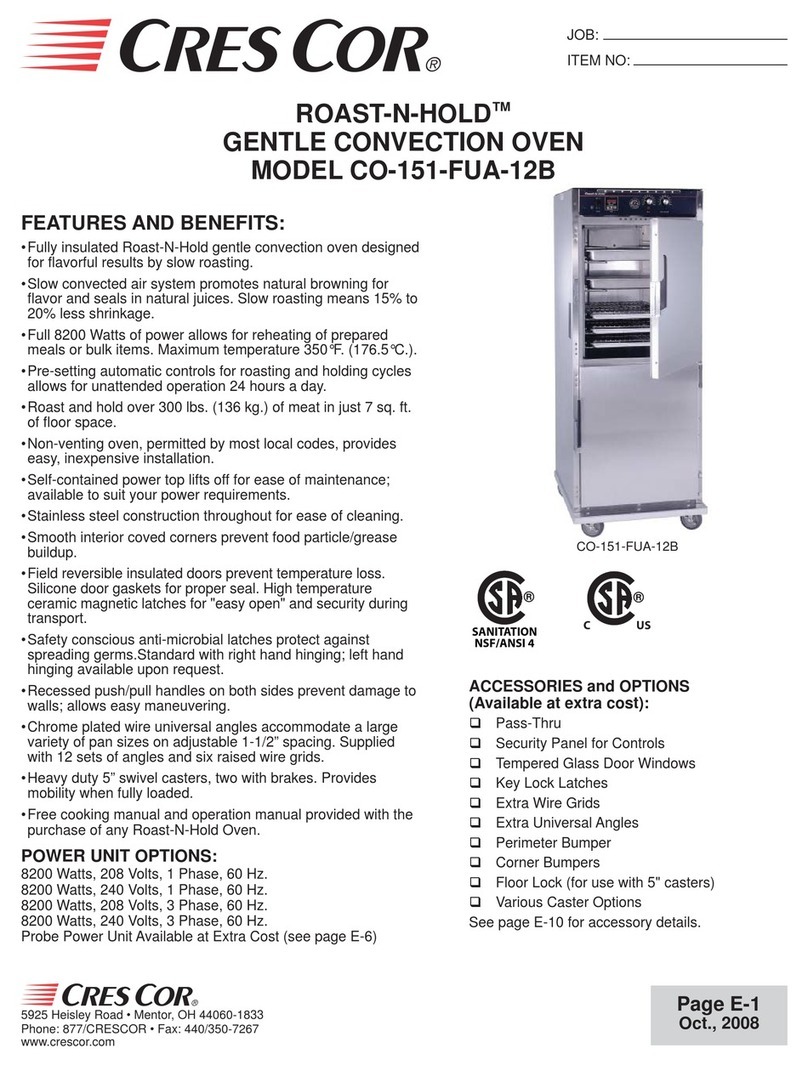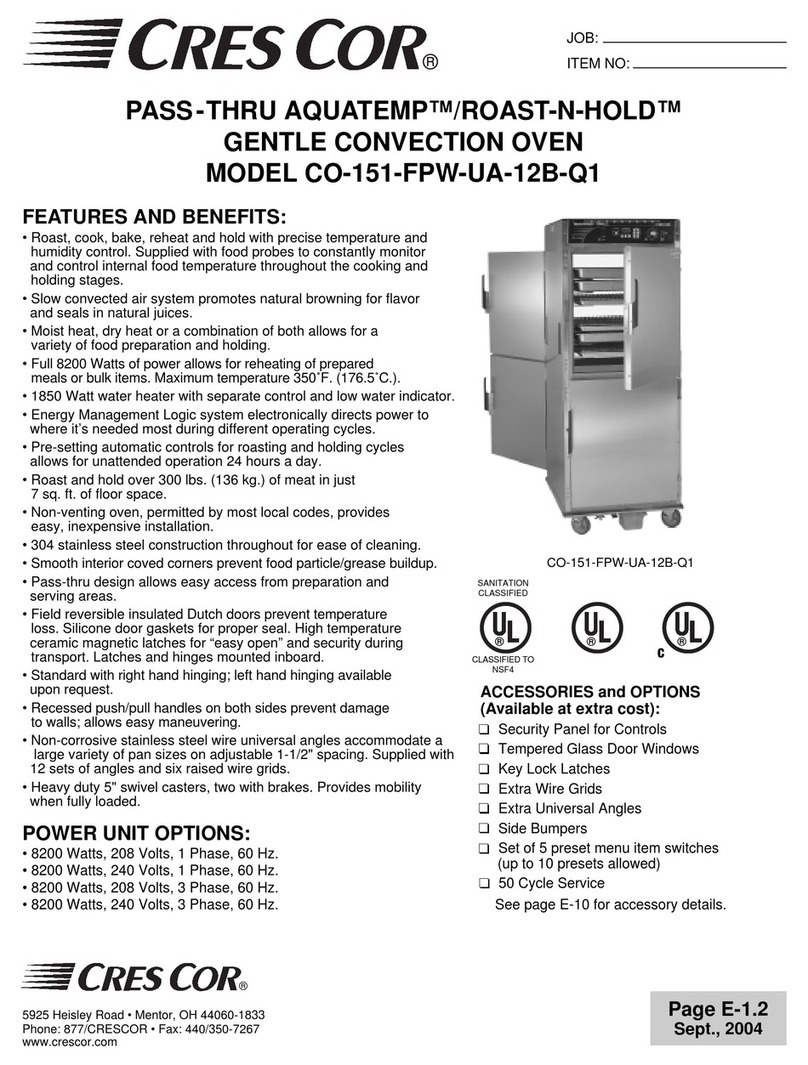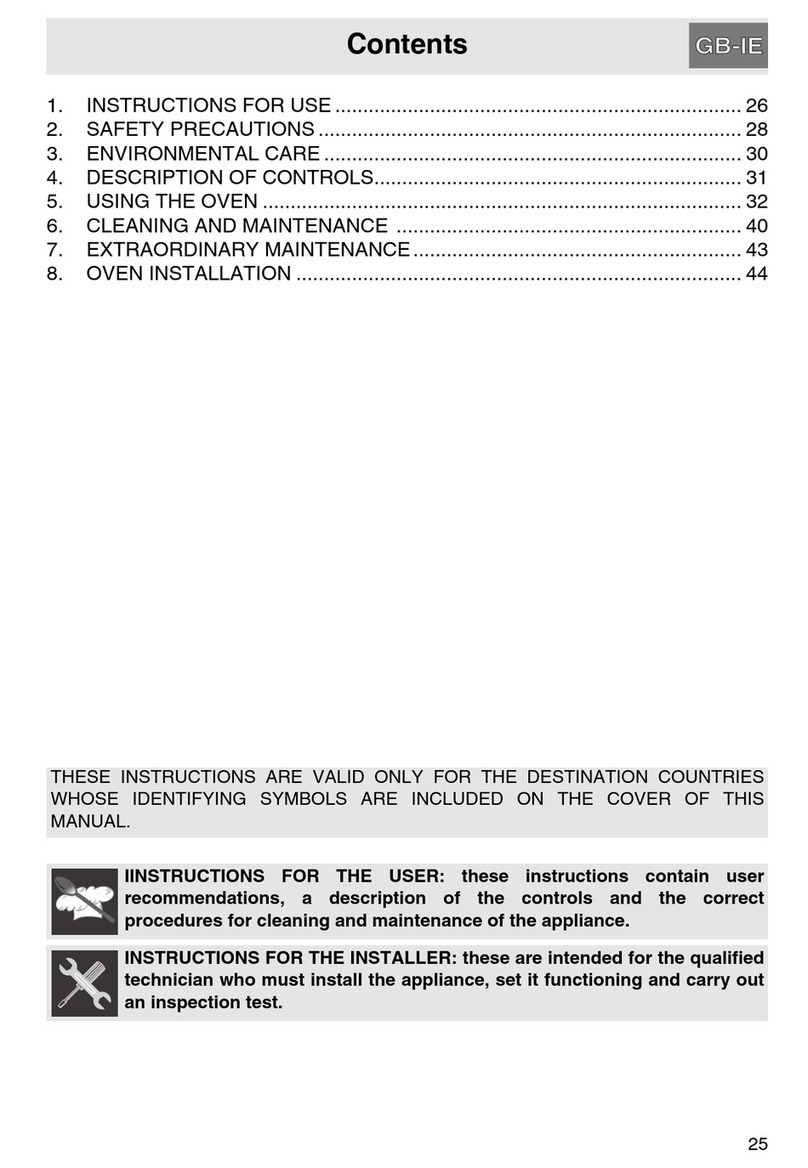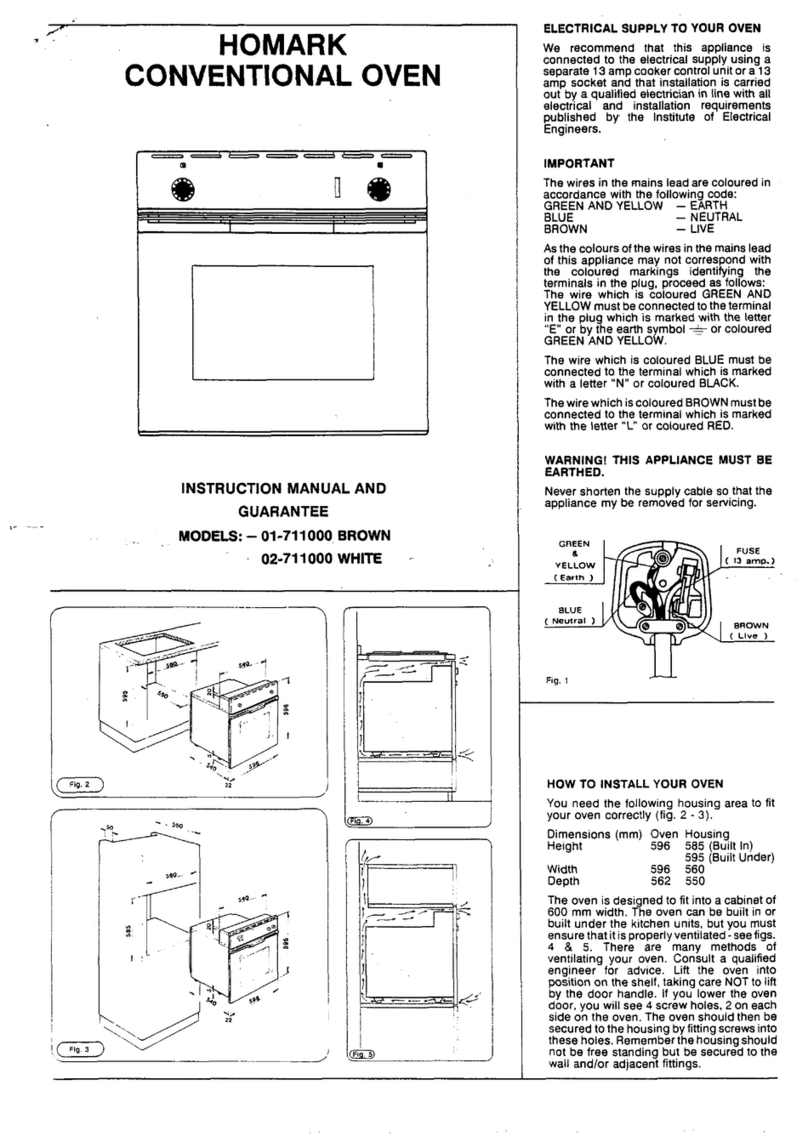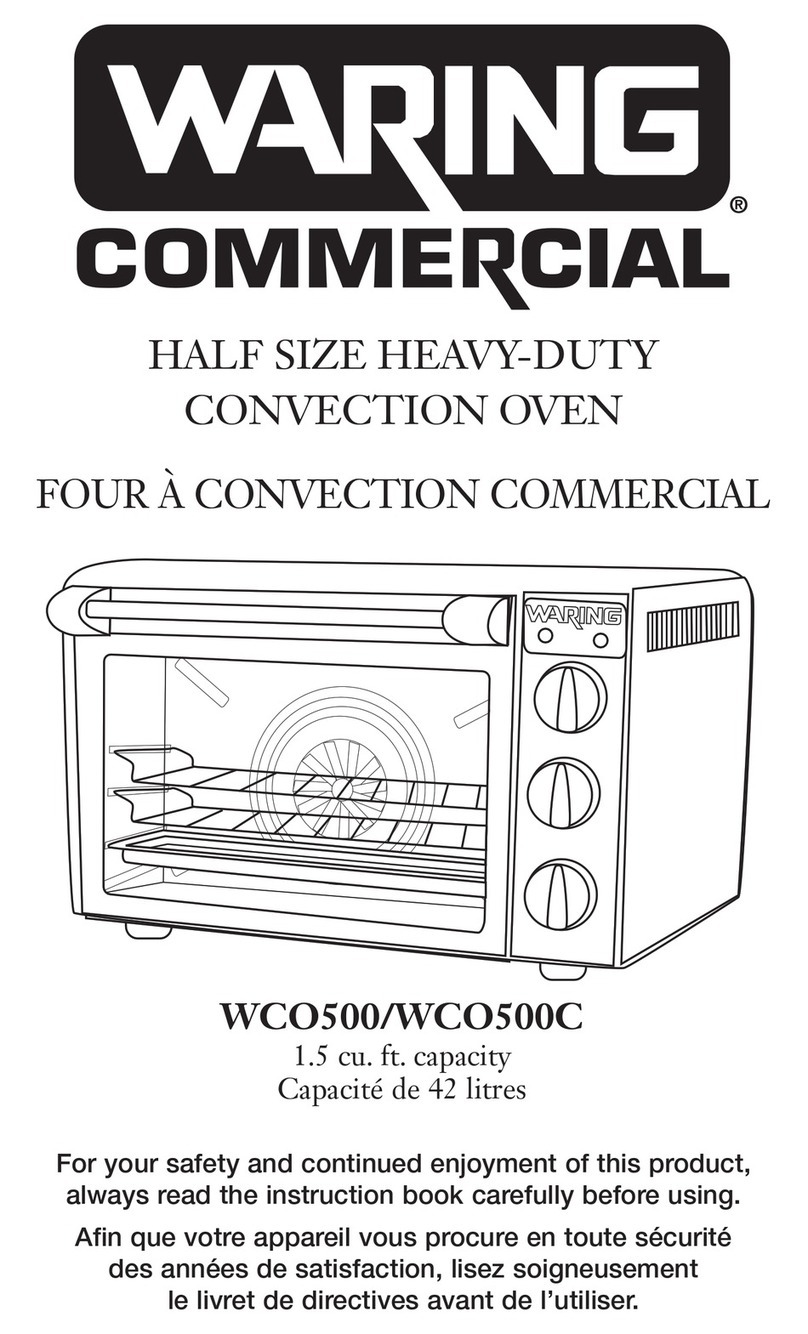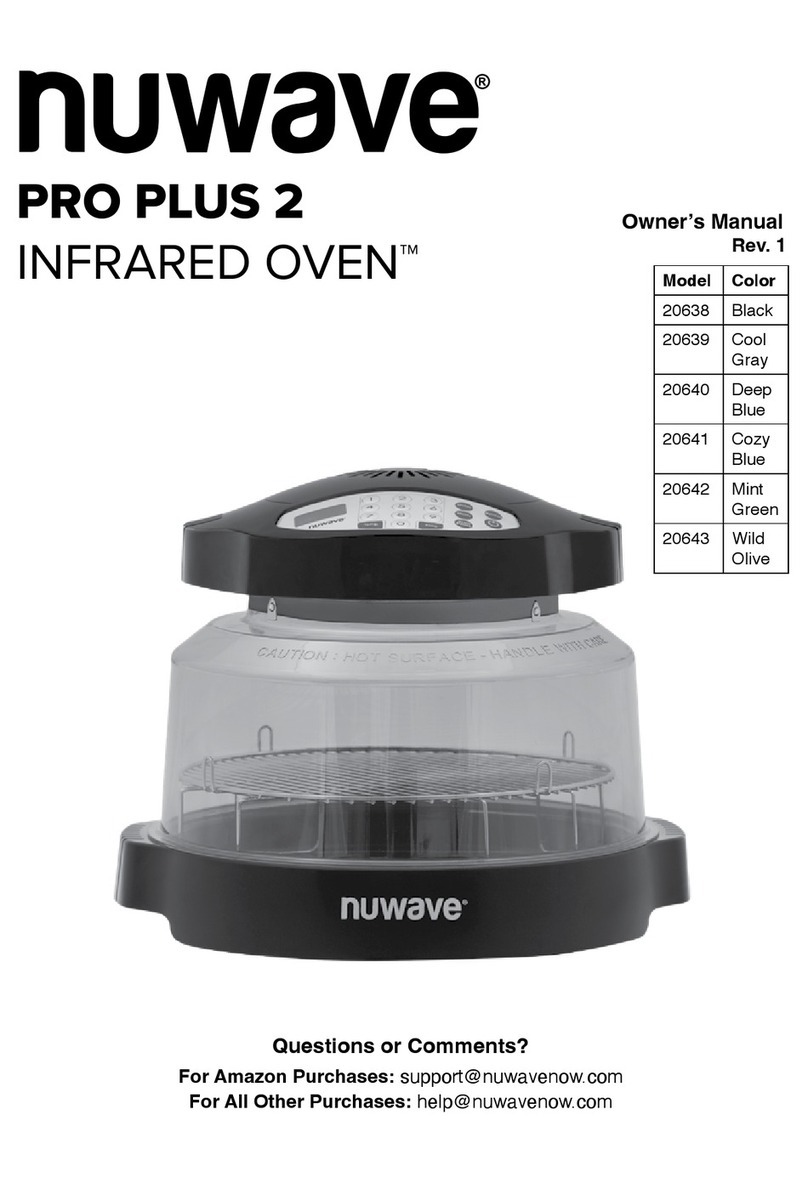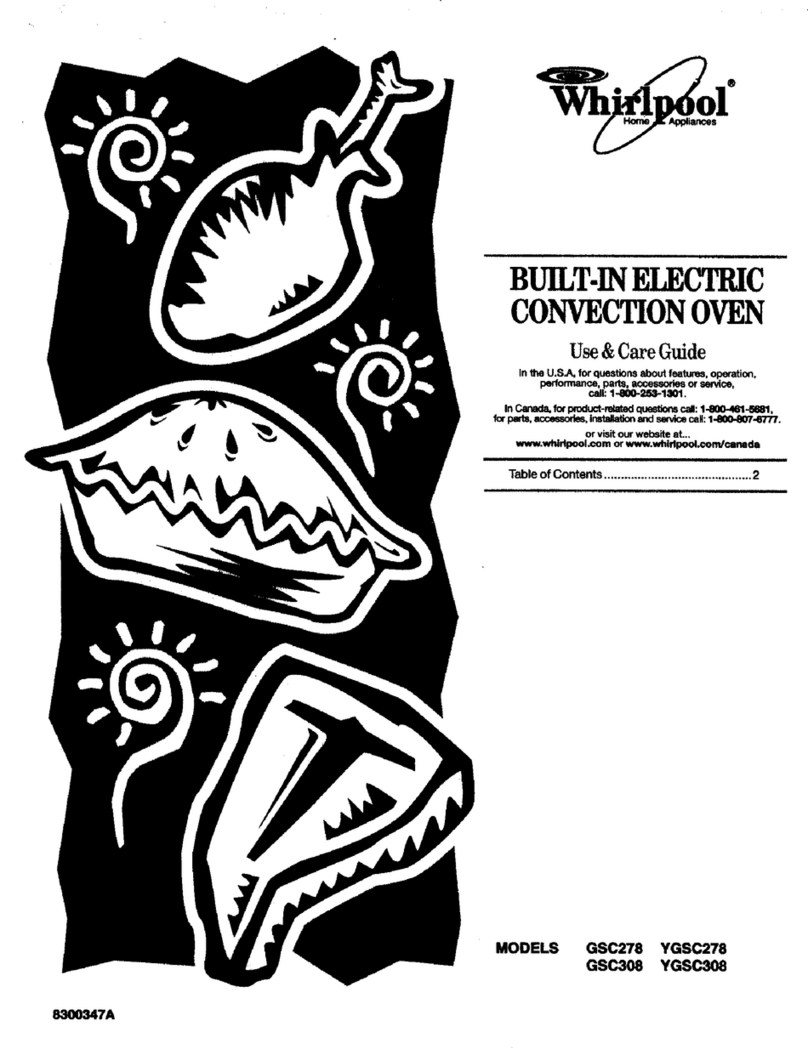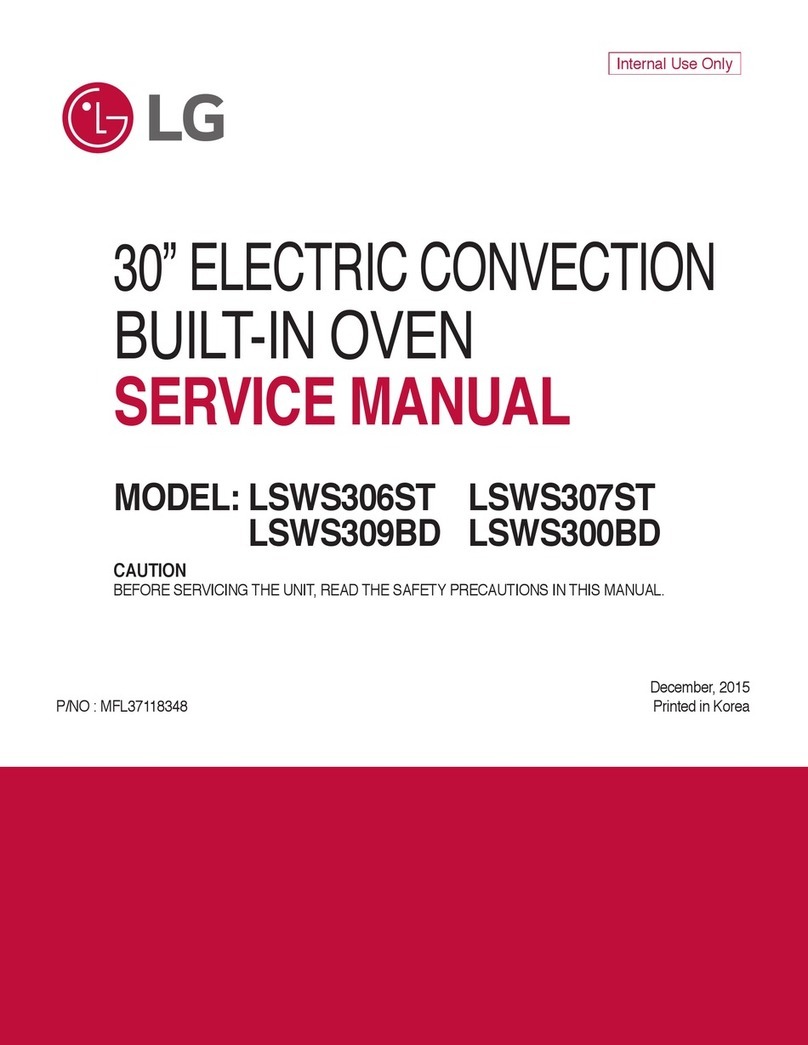5925 Heisley Road • Mentor, OH 44060-1833
Call Toll-free: 877-CRES COR (273-7267) • Fax: 800-822-0393 • www.crescor.com
Convection
Humidity Oven FL-2373-BC
Rev. 1 (8/20) Page 7 of 17
OPERATING INSTRUCTIONS
UNIT OPERATION:
1. Press power switch ON
2. Unit will automatically begin preheating recipe 1.
The screen will show PREHEAT and an Indicator light
by the recipe button will be blinking indicating a recipe
is being run.
a. During PREHEAT, the DISPLAY button can be
pressed to allow the user to see the following
values:
i. “A” actual oven temp
ii. “P” probe actual value
iii. rcP## recipe currently being used
NOTE: To select a dierent recipe, press RECIPE button,
scroll to desired recipe, and press “PUSH TO
SET” button to save and enter.
3. To skip the preheat process and begin the cook cycle,
hold START for 3 seconds.
4. If chosen not to skip preheat, wait for unit to heat to
recipe 1 cook temp.
5. After oven has reached temperature, one long beep
will be heard, and PUSH START will be displayed on
screen.
6. Insert meat probe into media and quickly load oven.
7. Press START to begin the cook cycle. Five long beeps
will be heard and the light next to the COOk button
will ash. Indicator lights next to COOK, PROBE, and
RECIPE buttons will be illuminated.
NOTE: The cook cycle will keep the oven at cook temp
setpoint until probe temp setpoint has been
reached.
8. Control will constantly display probe actual temp “P”
9. Pressing DISPLAY button will allow user to see the
following values:
a. “t” time of current cycle
b. “s” probe setpoint
c. “A” actual oven temp
d. “H” probe max temp
e. “L” probe min temp
f. rcP## recipe currently being used
NOTE: Probe min and max temps are reset if CANCEL
button is pressed, unit is turned o, or when a
new cook cycle has started.
10.When probe temp setpoint has been reached, unit will
switch from cook mode to hold mode.
a. If cook cycle has taken longer than 2 hours, a
single beep will be heard.
b. If cook cycle has taken less than 2 hours, 5 long
beeps will be heard and “2 Hr” will be displayed
on the screen. Press DISPLAY button to clear
visual alarm.
NOTE: Min and max probe temps will continue to be
tracked through hold mode.
11.Default display for hold mode is the screen alternating
between the two displayed parameters:
a. Hold temp setpoint
b. “t” hold time