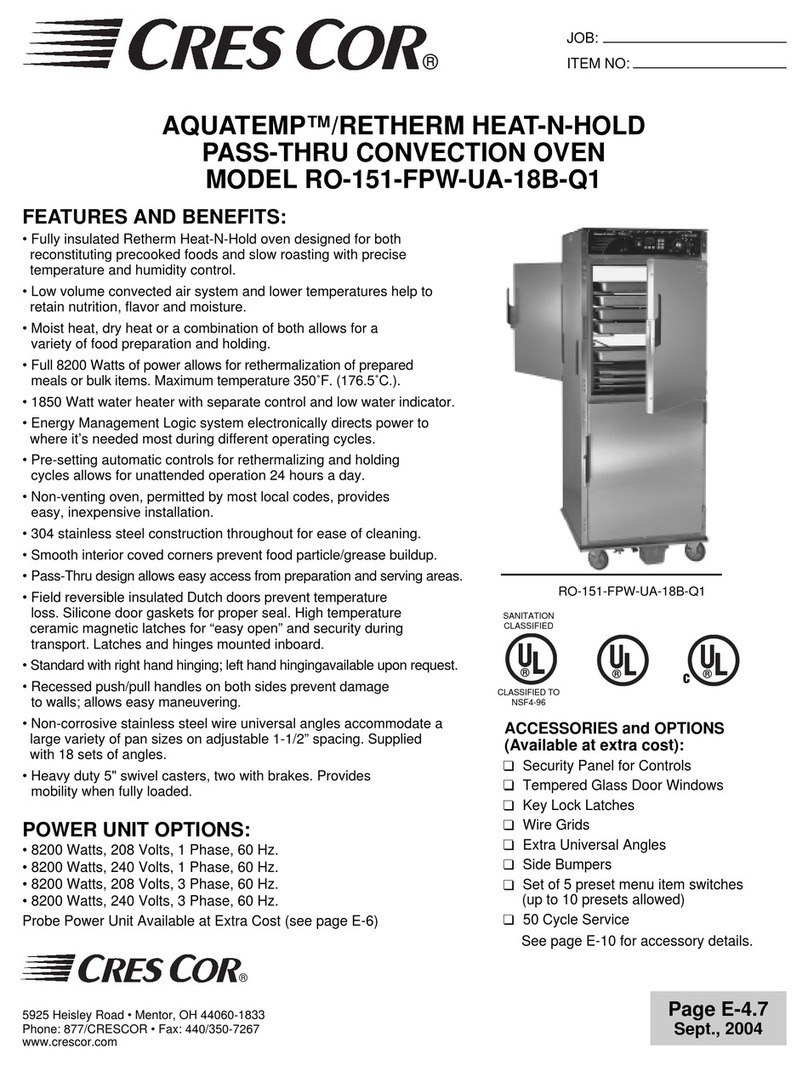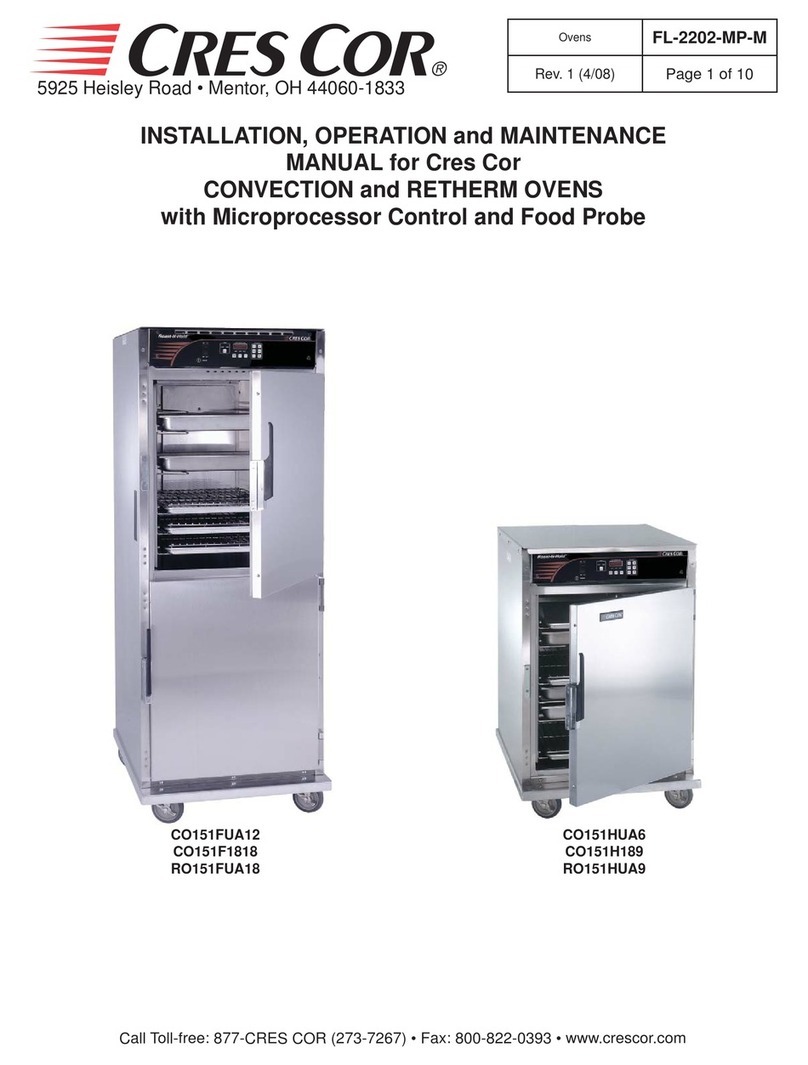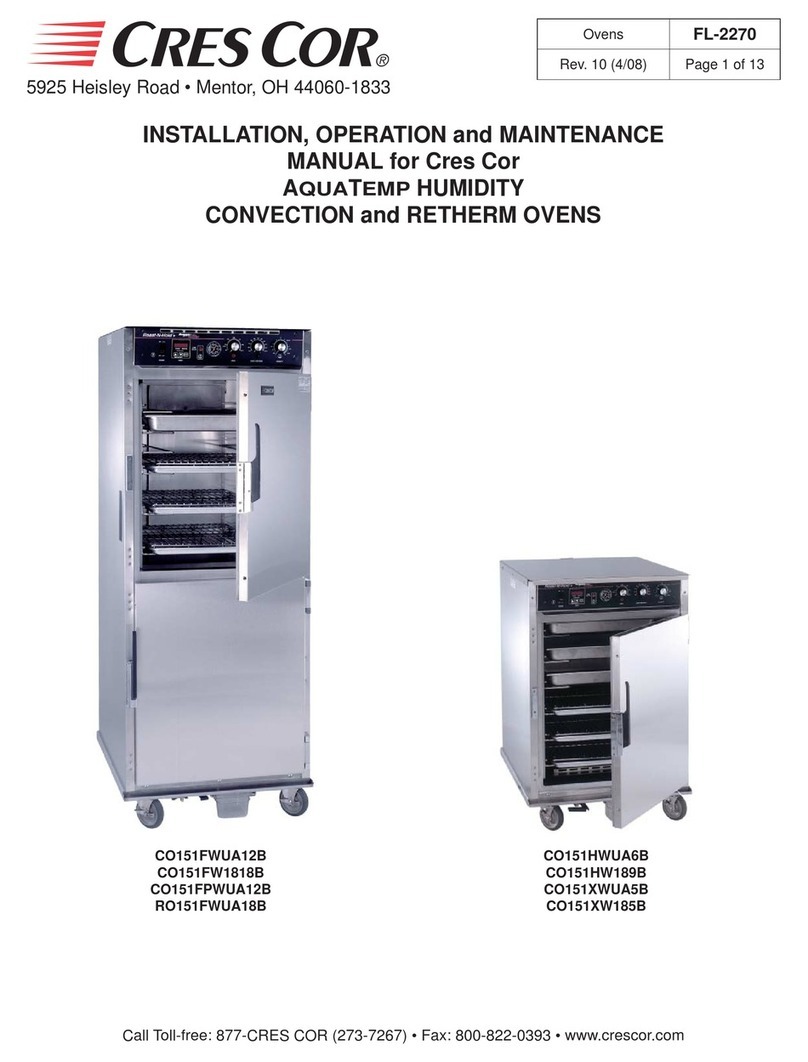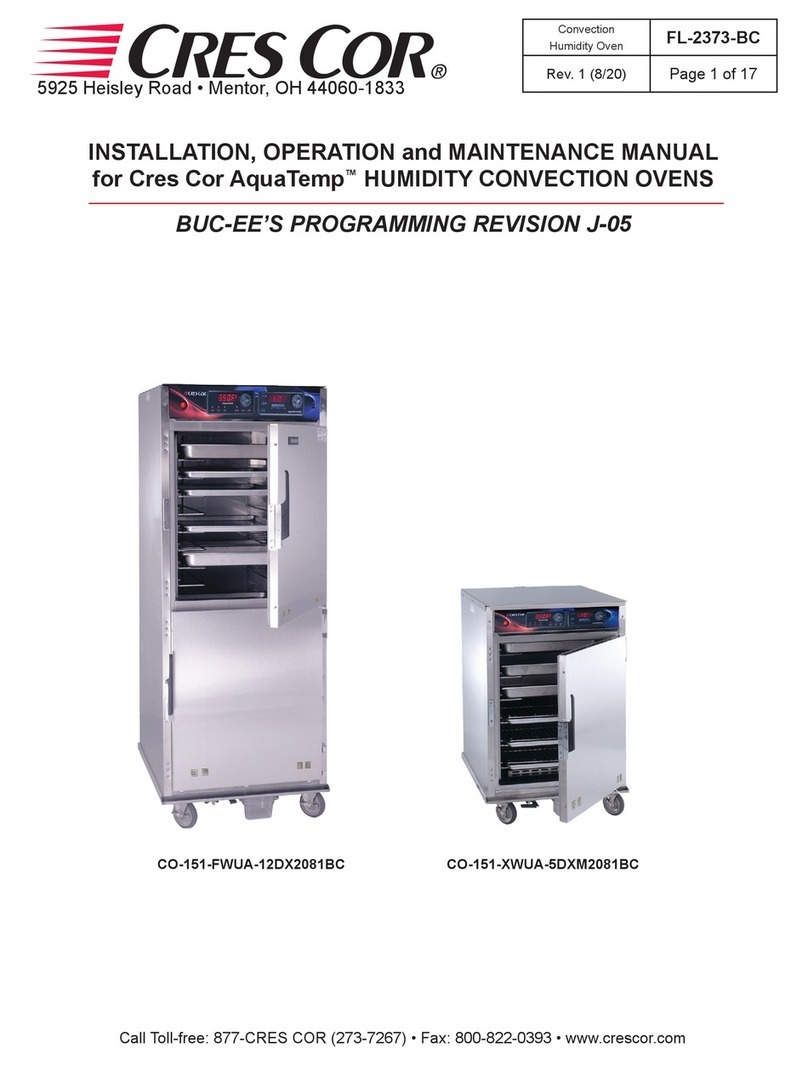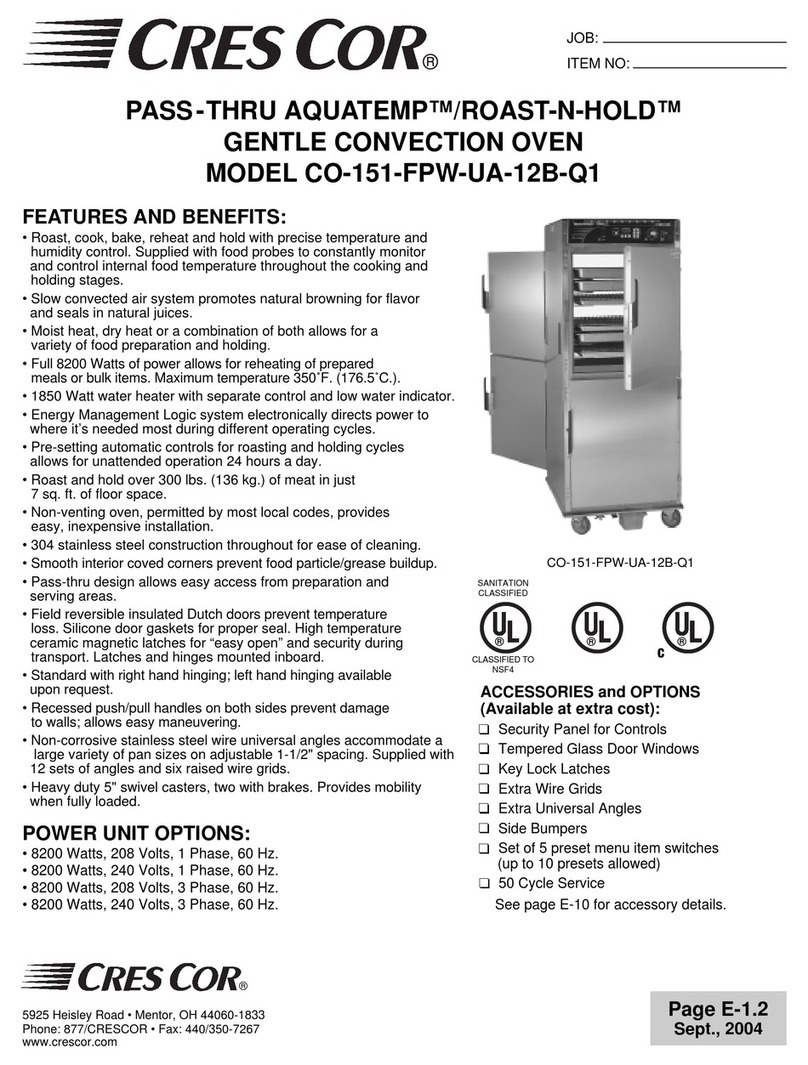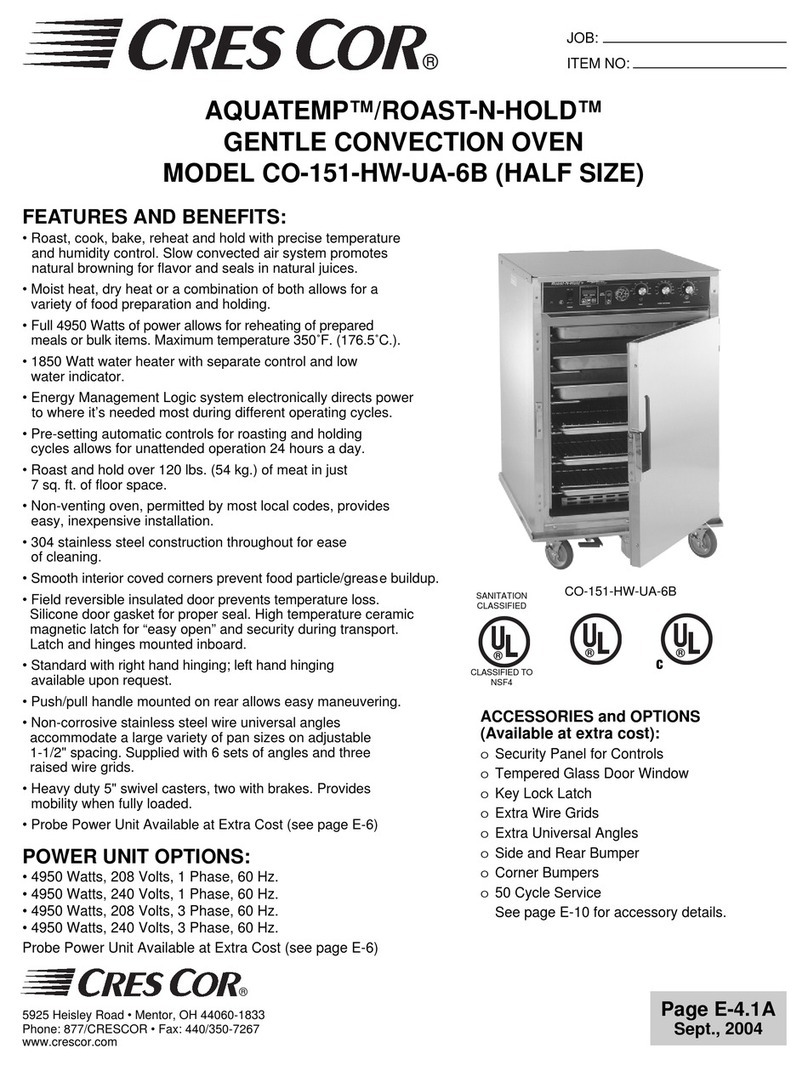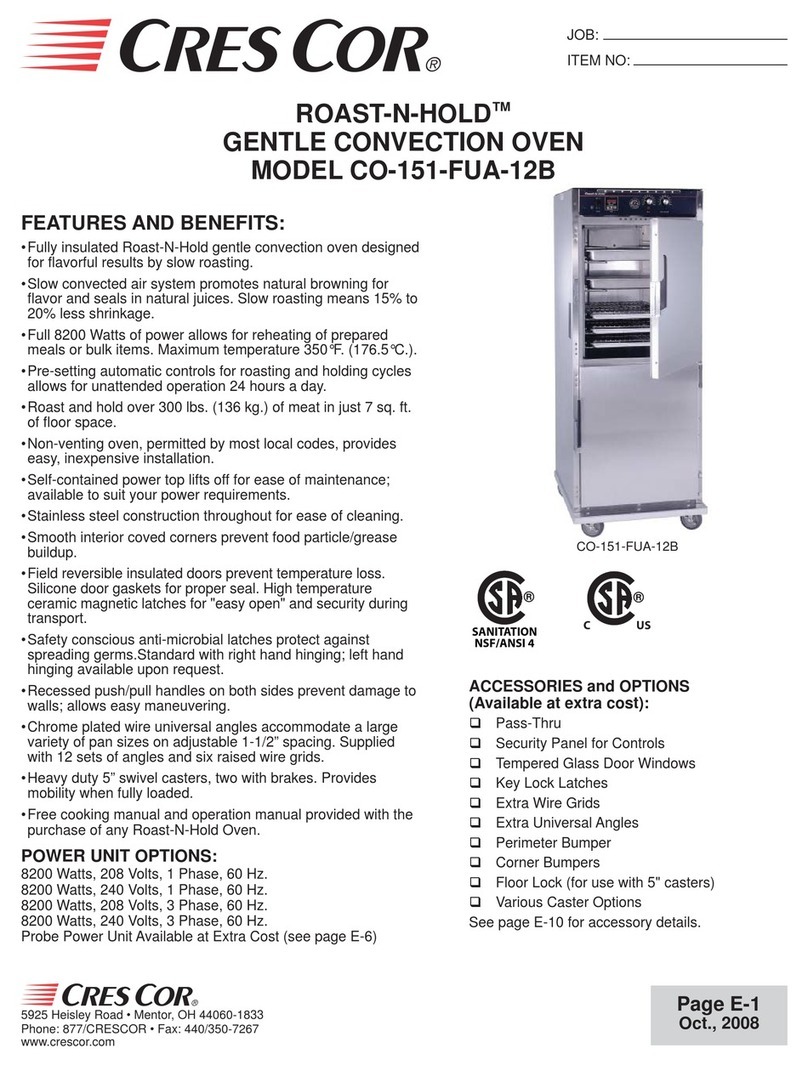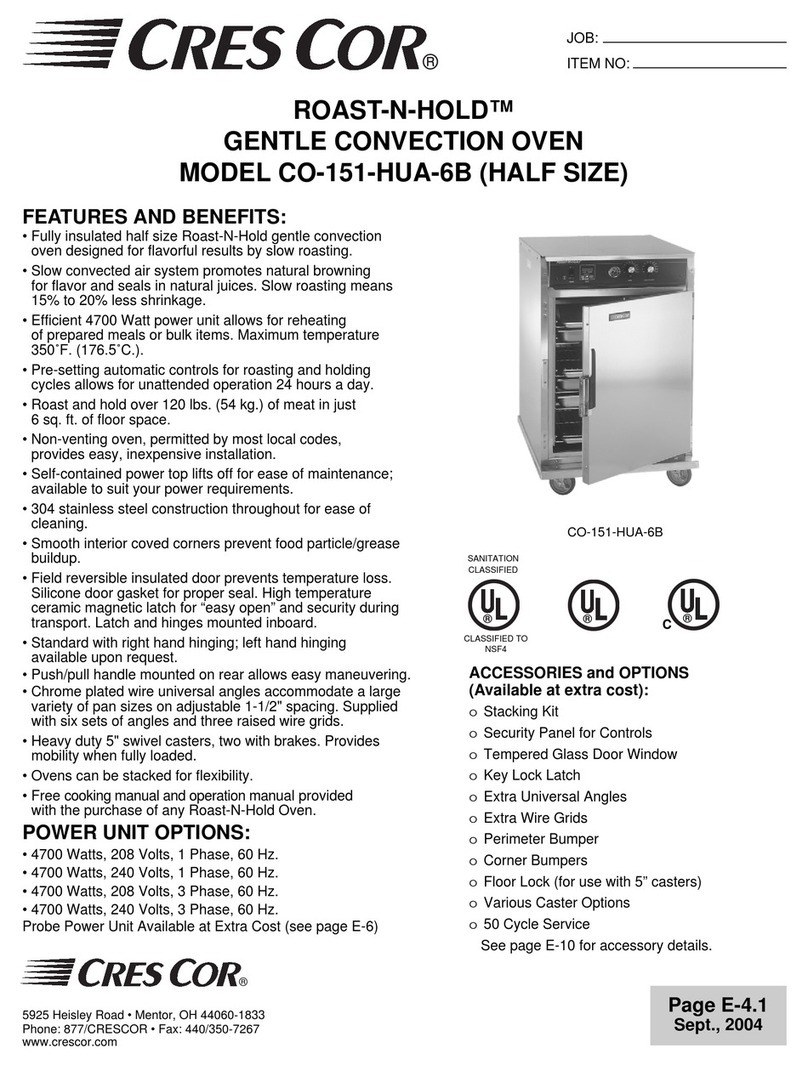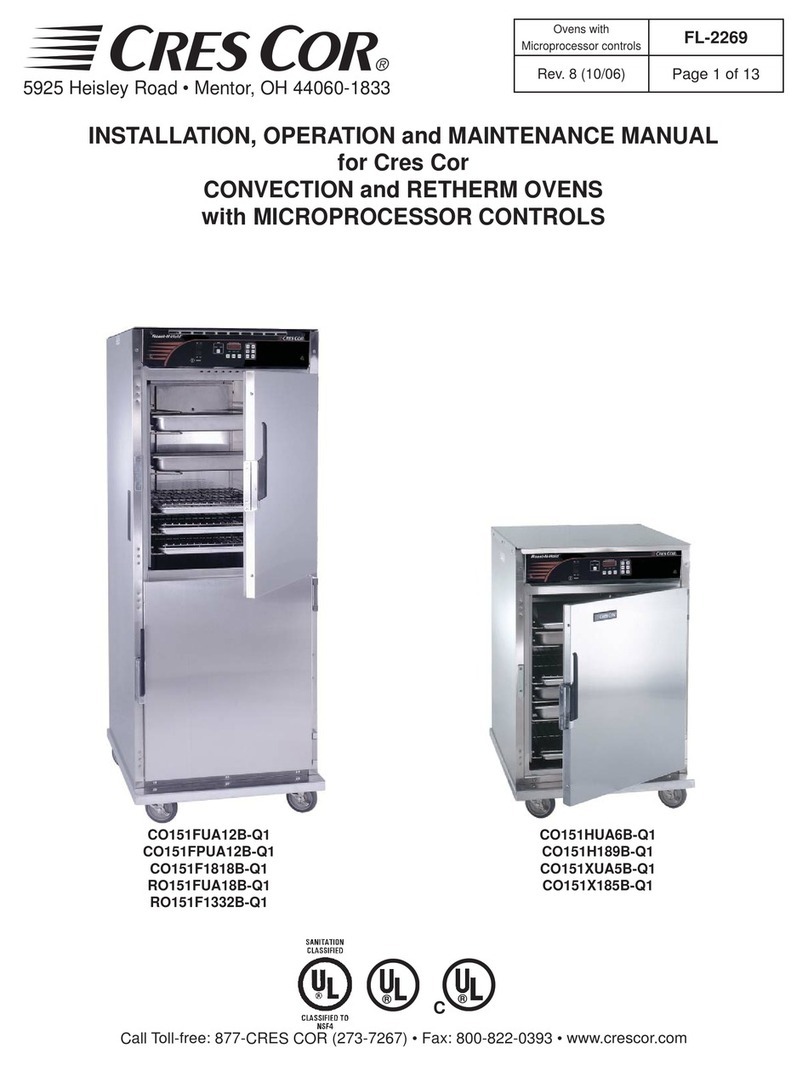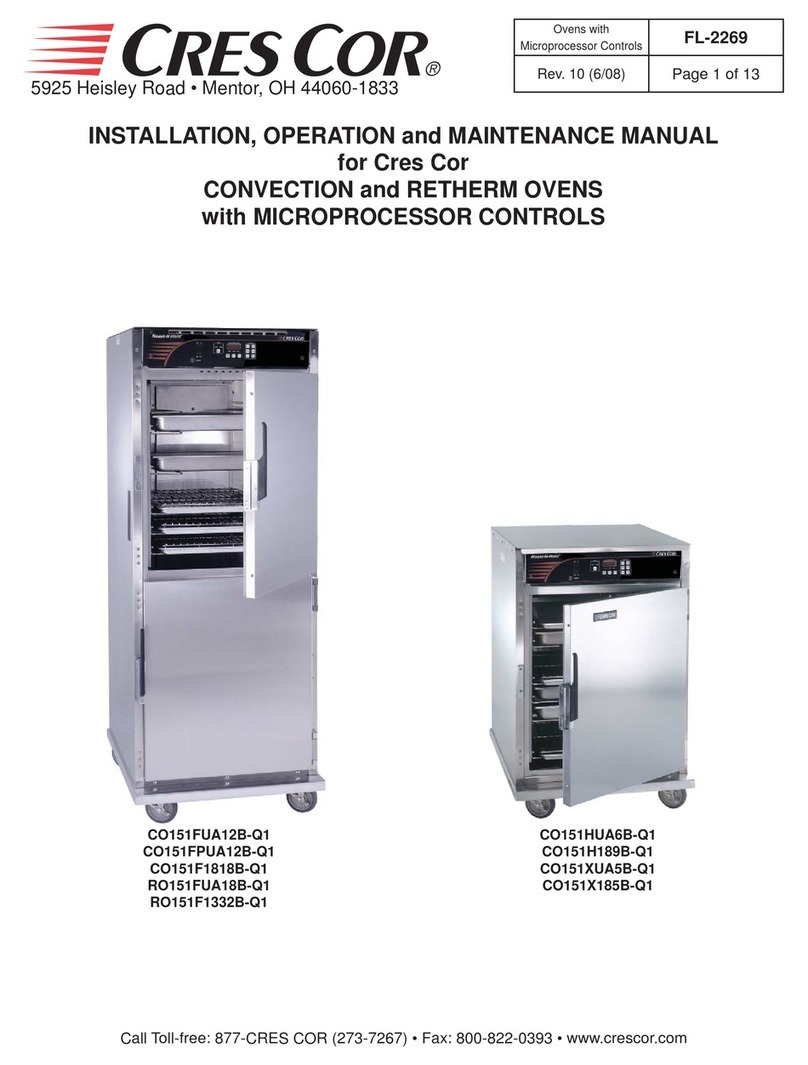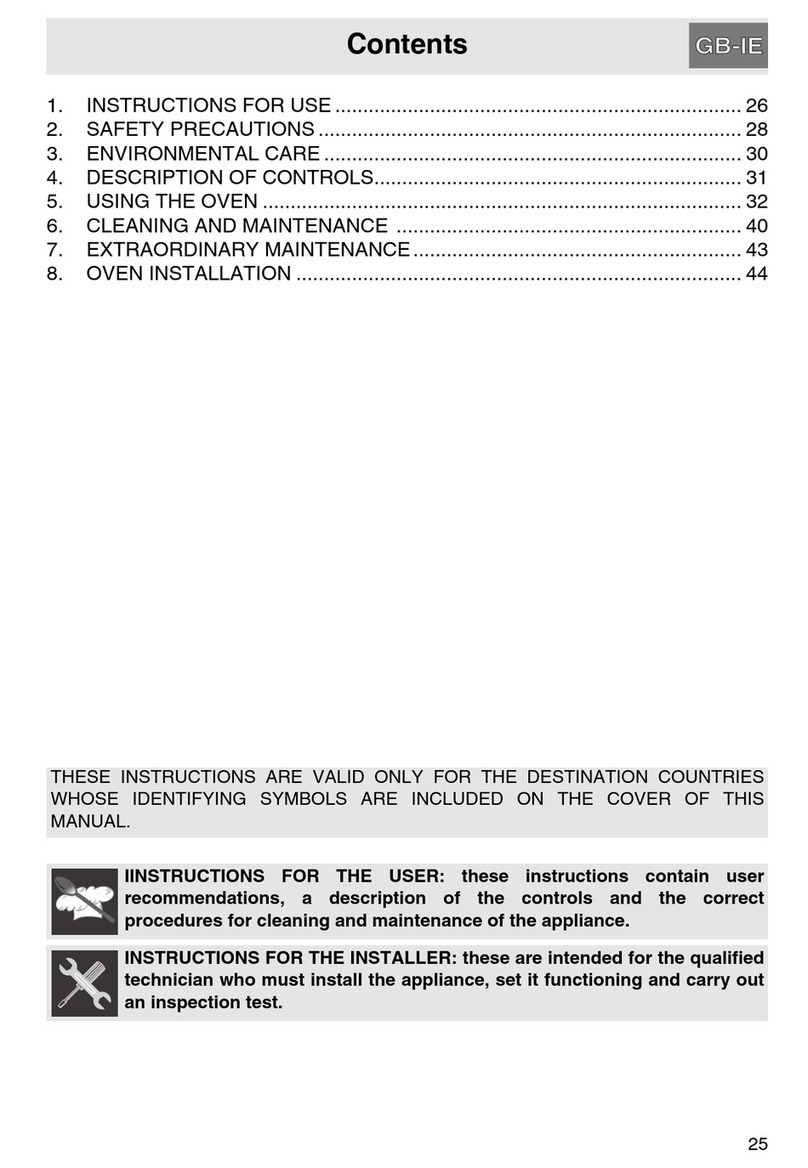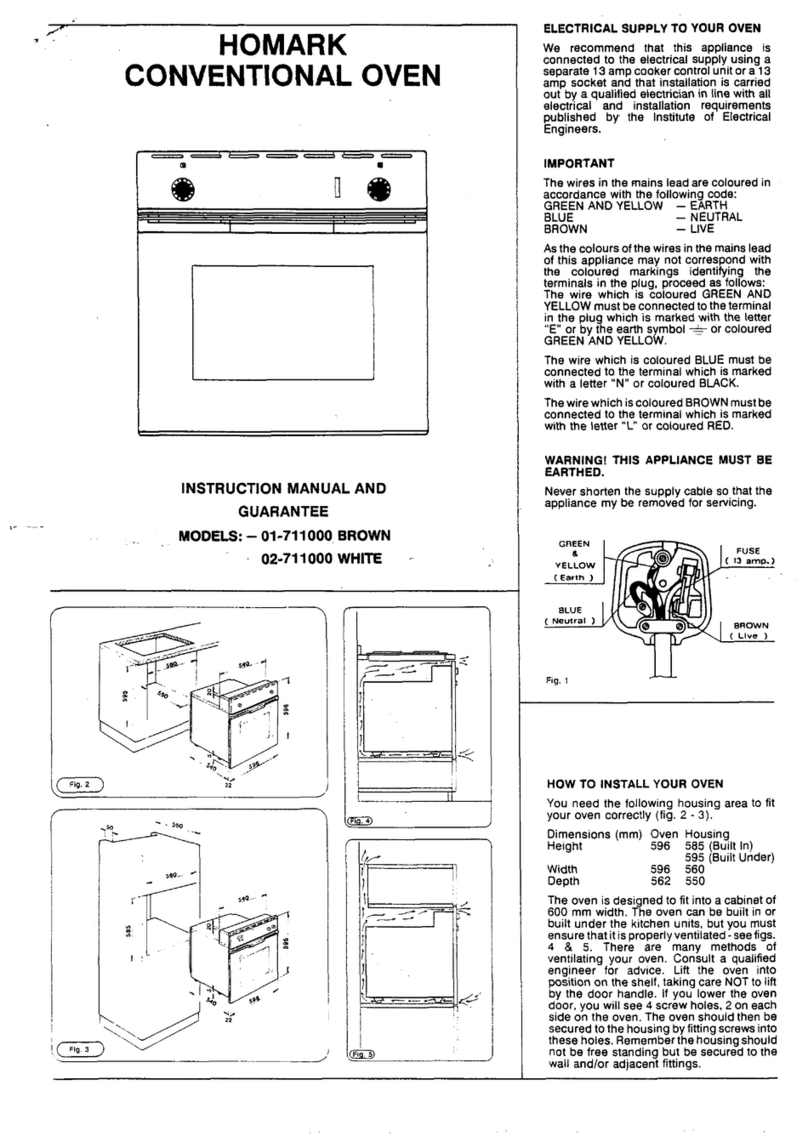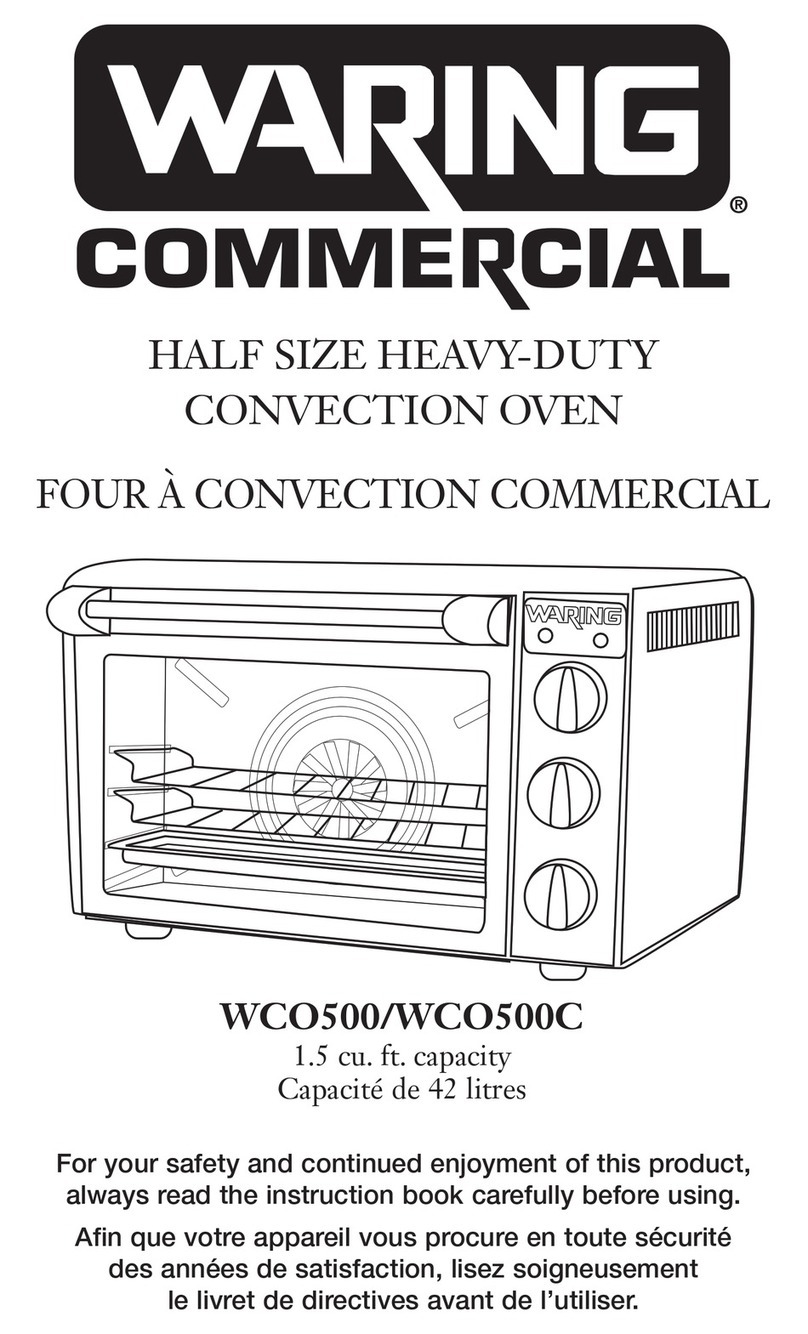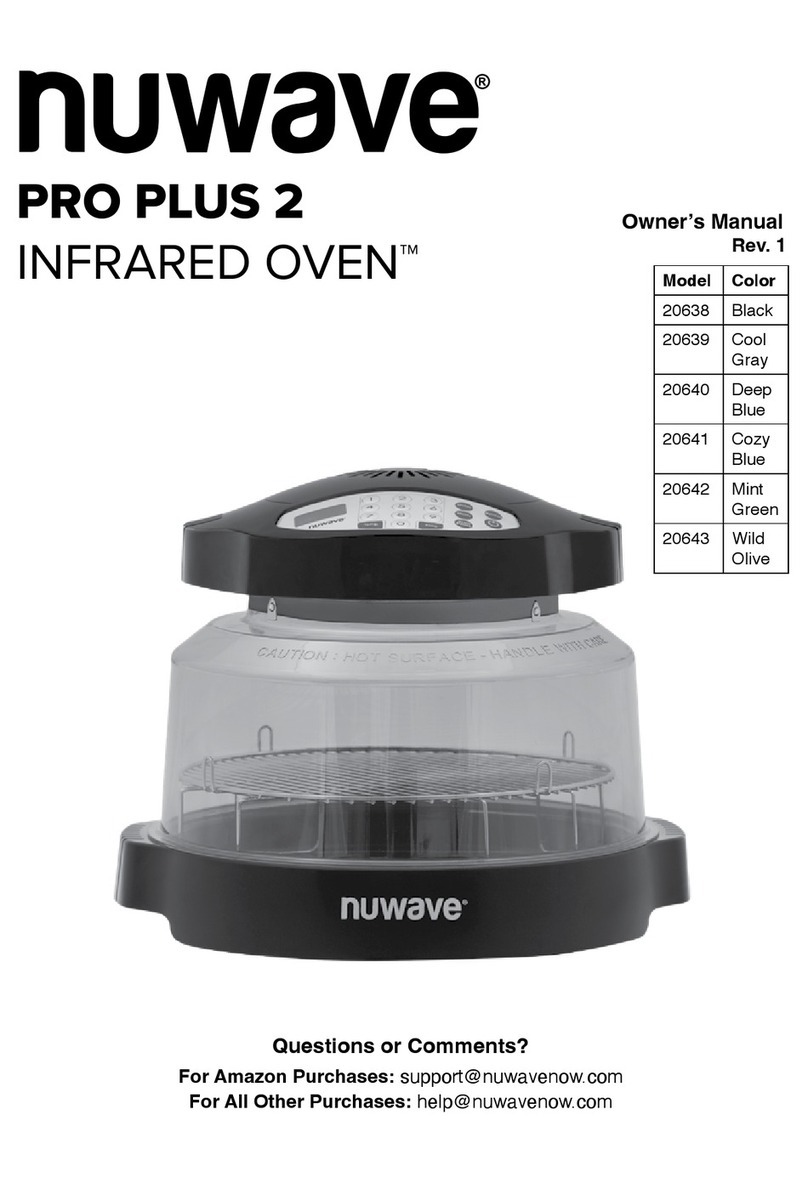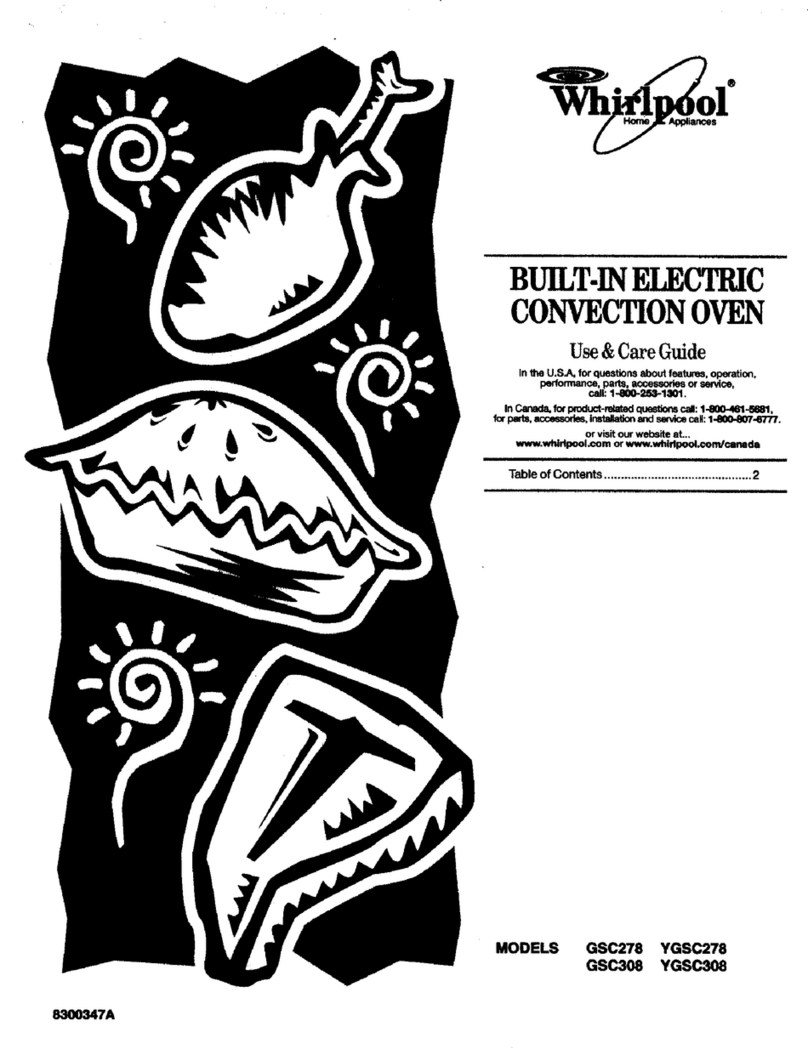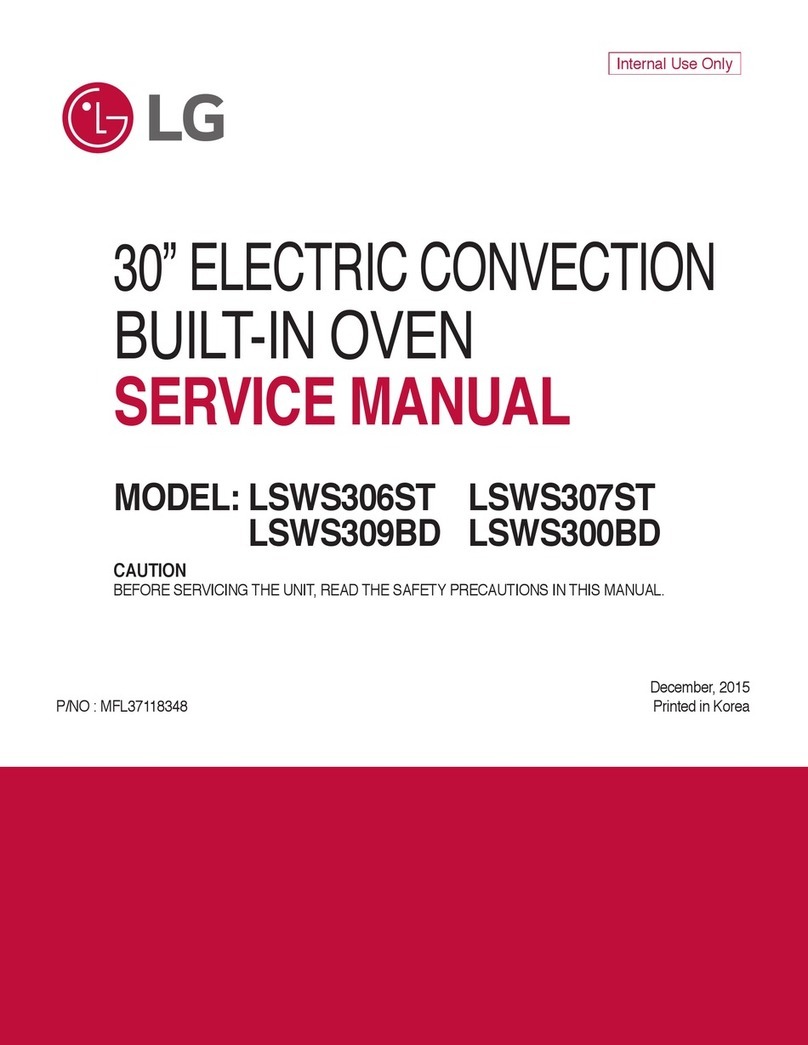5925 Heisley Road • Mentor, OH 44060-1833
Call Toll-free: 877-CRES COR (273-7267) • Fax: 800-822-0393 • www.crescor.com
Convection
Humidity Oven FL-2373
Rev. 4 (6/15) Page 5 of 14
OPERATING INSTRUCTIONS (continued)
-DX OVENS
Cooking:
1. Press the COOK button.
2. Turn the control knob to the desired cooking
temperature between 80°F (26°C) and 350°F (176°C).
3. Push the knob to set the temperature.
4. The control automatically switches to allow you to set
HOLD temp. (Continue to step 1 below).
Holding:
(To use as holding cabinet only, skip steps 1-4 above and
press HOLD button. Complete steps 1-3 below.)
1. Turn the control knob to the desired holding
temperature between 80° (26°C) and 220°F (104°C).
2. Push the knob to set the temperature.
3. The control automatically switches to allow you to set
cook time.
If cooking with timer, continue to step 1 below. If
cooking with food probe, skip to section “Cooking
with Food Probe”.
Cooking with Timer:
1. Turn the control knob to the desired hours/minutes.
Oven will switch from COOK to HOLD mode when
this time is done.
2. Push the knob to set the time.
3. Oven will switch to PREHEAT mode and control will
display “PrEHt”.
Cooking with Food Probe:
NOTE: Make sure probe was plugged in after step
1 of Holding above. If not, press the PROBE button
and continue to next step below.
1. Turn the control knob to the desired temperature. The
oven will switch from COOK to HOLD mode when
the probe reaches this temp.
2. Push the knob to set the temperature.
3. Oven will switch to PREHEAT mode and control will
display “PrEHt”.
Running the Cycle:
1. The control will ash “PUSH StArt” after the cabinet
has preheated to the set temp and the alarm will sound.
NOTE: A short beep will occur every 90 seconds as
a reminder. This can be turned off in the user menu by
holding the knob and the TIME buttons together for
5 seconds, then scrolling to “PSrE”, changing “y” to
“n”, scrolling to “End”, and pushing the knob to set.
2. Load foods into oven, insert probe (if applicable) and
close the door.
3. Push the START button to begin the Retherm/Cook
process.
a. If cooking with timer, display will alternate between
the setpoint temperature and the countdown of the
timer.
b. If cooking with probe, display will show the
probe temp.
4. The alarm will sound after the time is done and the
oven will switch back into HOLD mode. The timer
will now count up, showing how long the food has
been holding.
NOTE: At any time, the CANCEL button can be
pushed to return the oven back to HOLD mode at the
previous set temperature.
The DISPLAY button shows (cycles through) all the
values when in each mode:
- “PrEHt” or “PUSH StArt”: Momentarily shows
actual oven temperature.
- “COOK (timed)”: Shows home screen, set point,
count down time, actual oven temperature.
- “COOK (probe)”: Shows home screen, set point,
count up time, actual oven temperature.
- “HOLD”: Shows home screen, set point, count up
time, actual oven temperature.