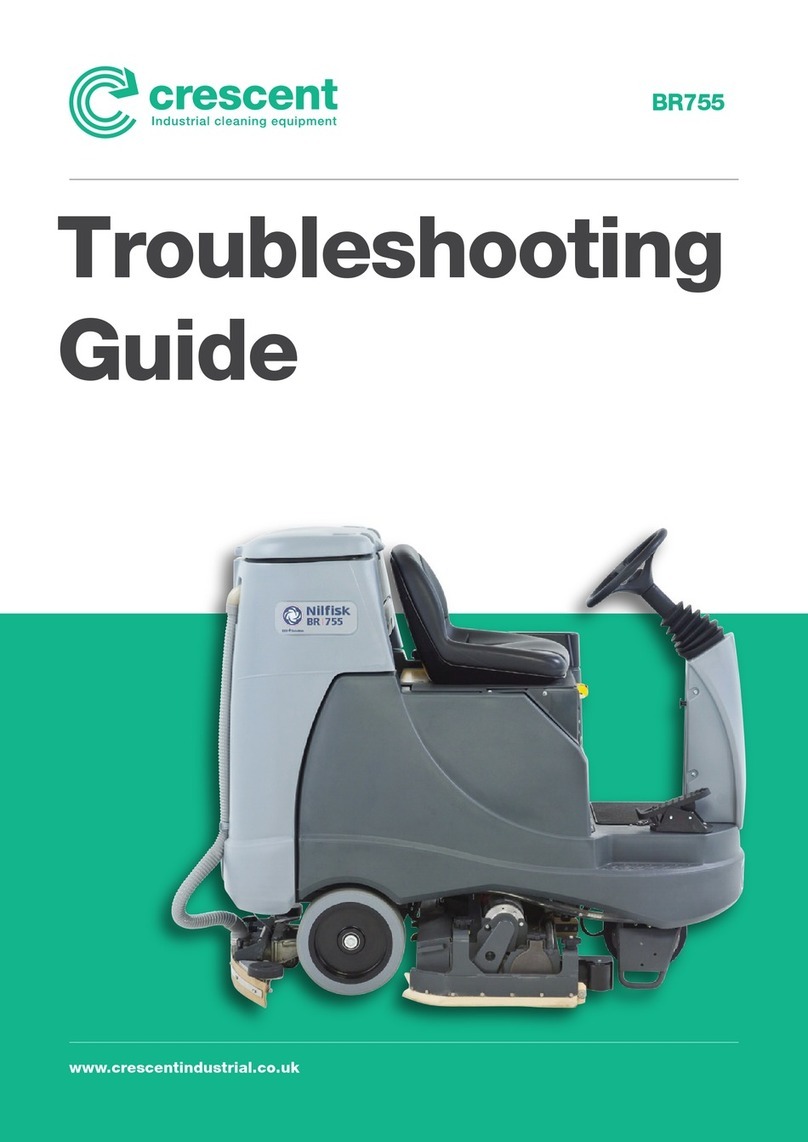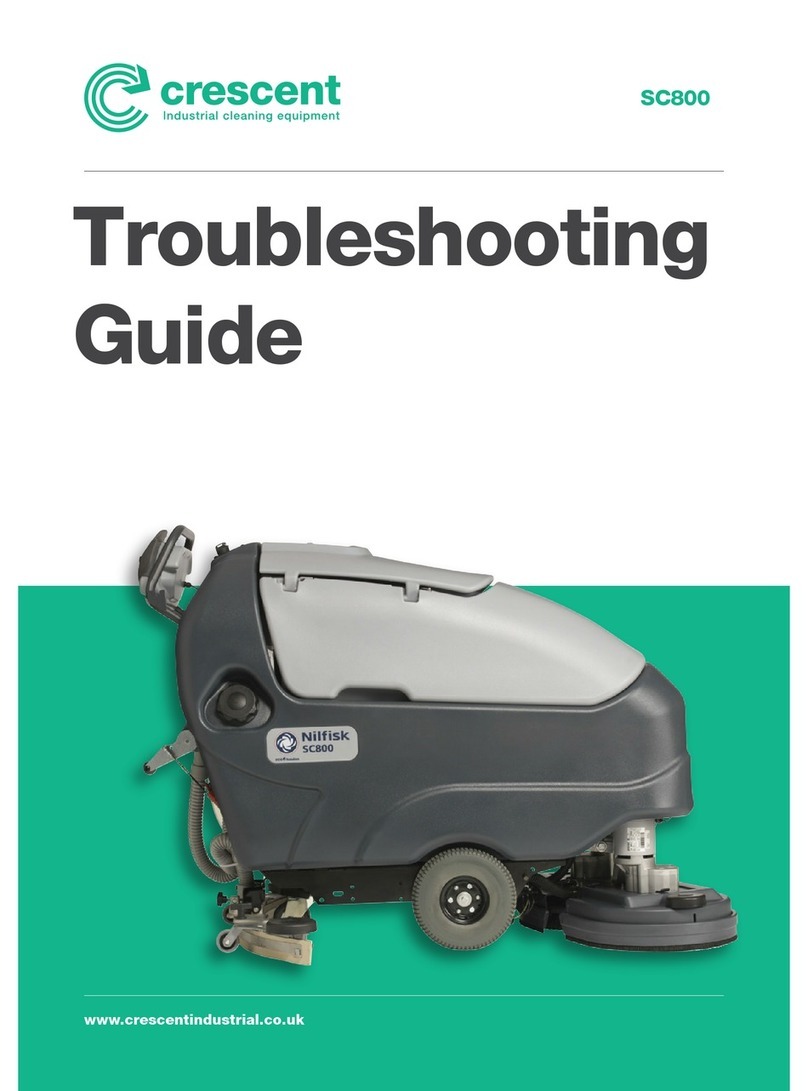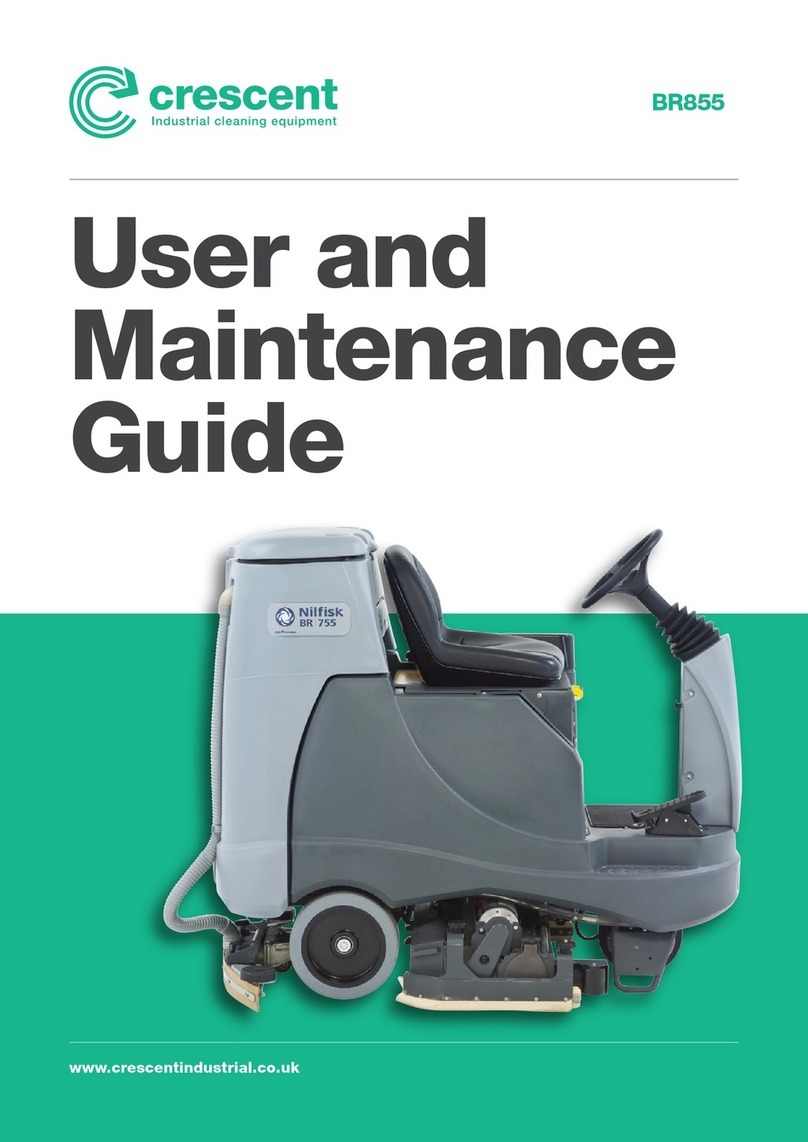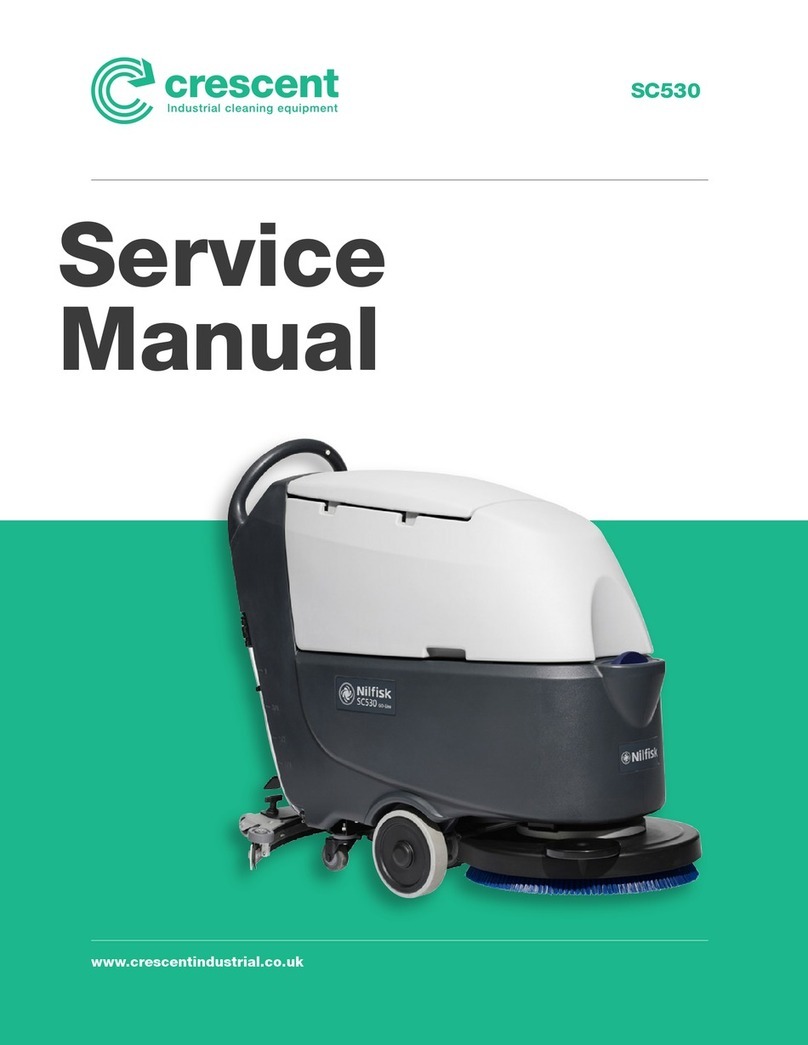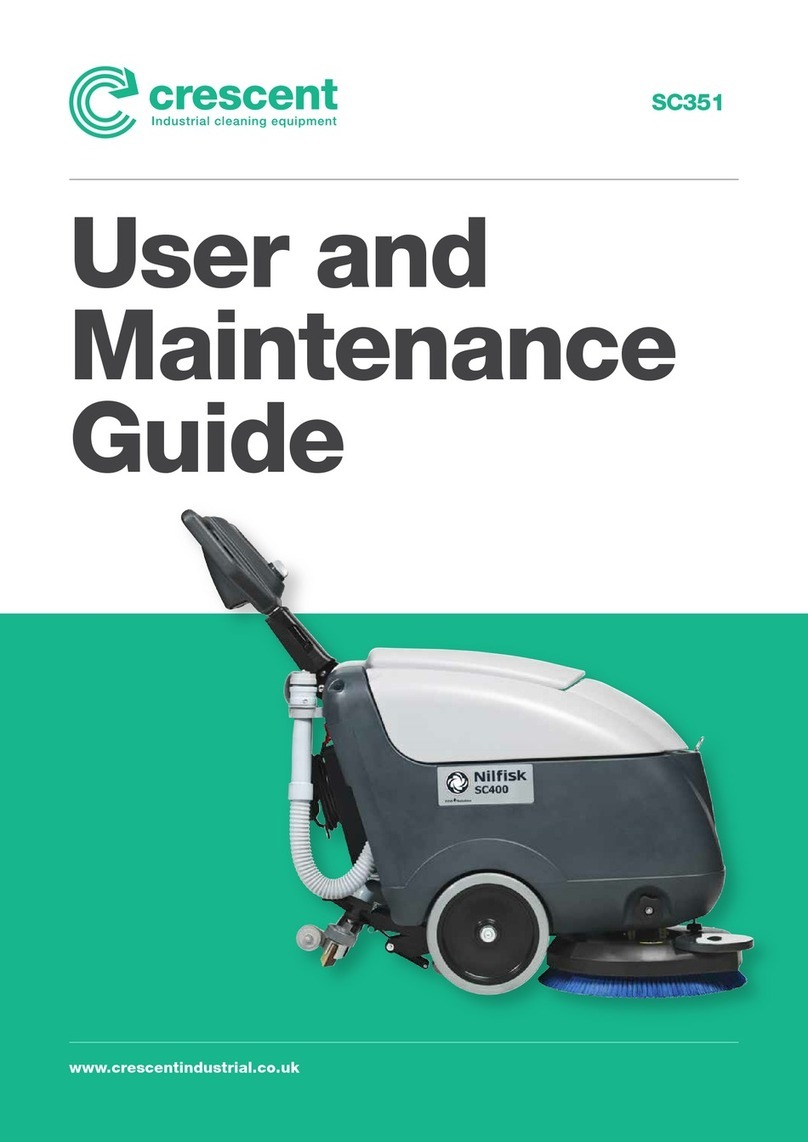Crescent SC2000 Operating instructions
Other Crescent Scrubber manuals
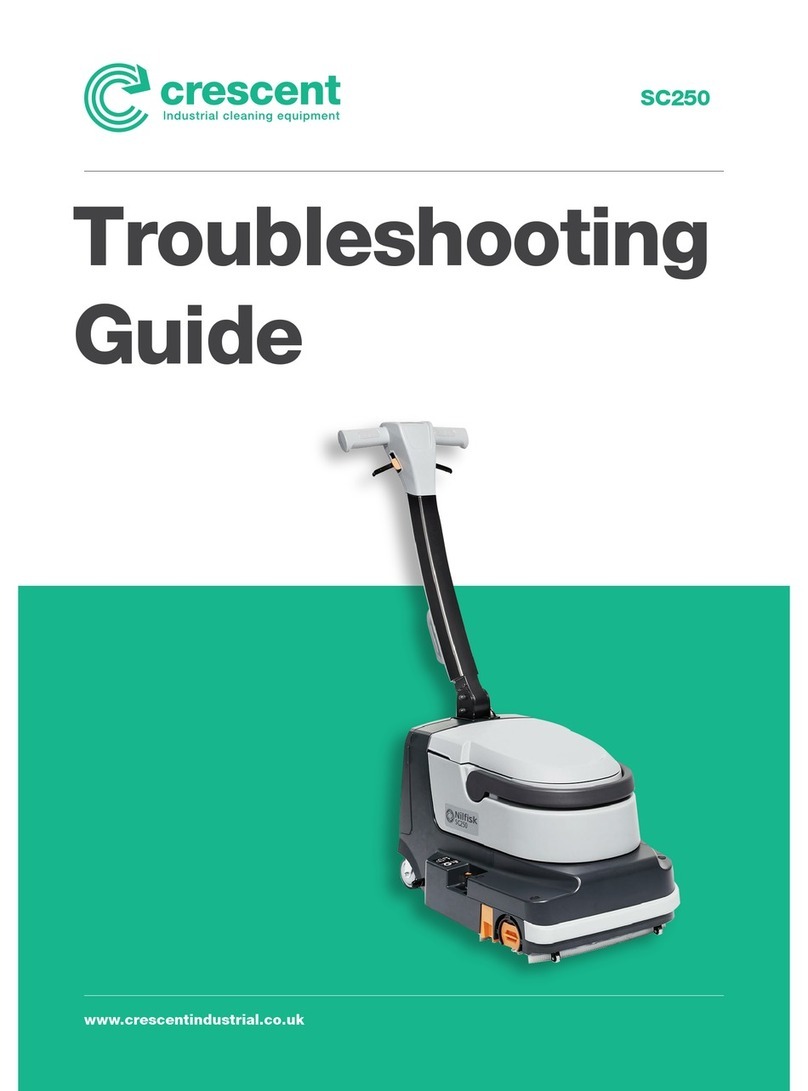
Crescent
Crescent SC250 User manual
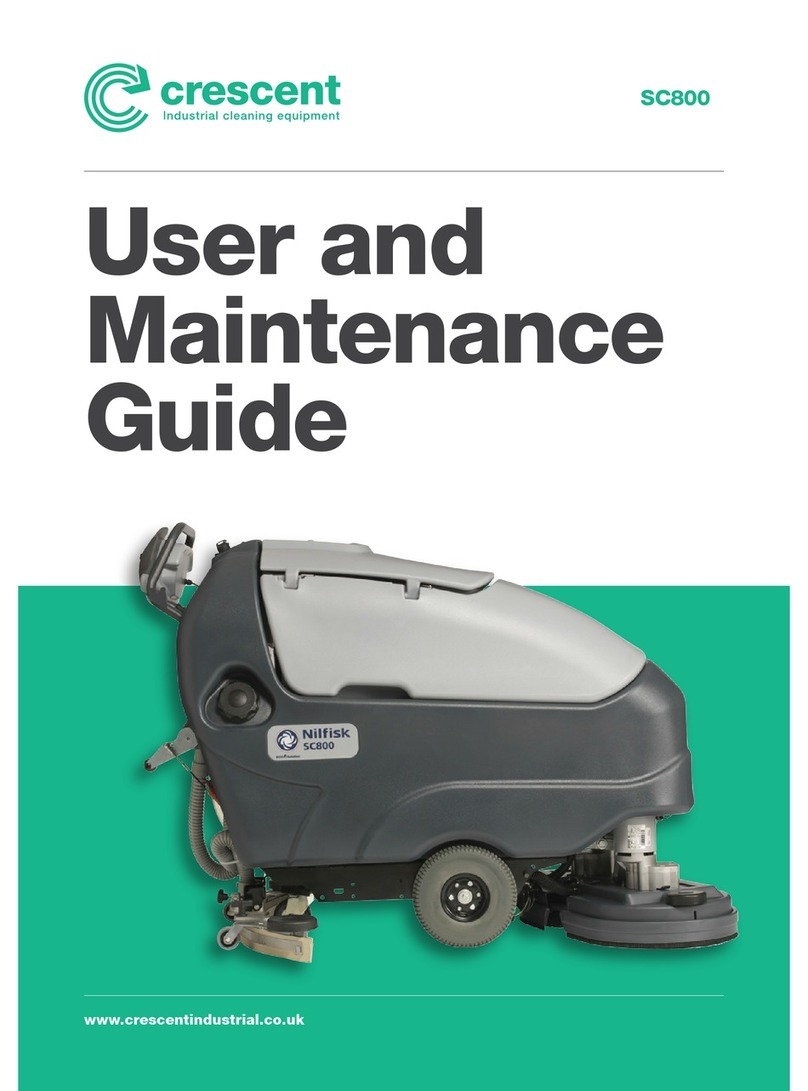
Crescent
Crescent SC800 Operating instructions
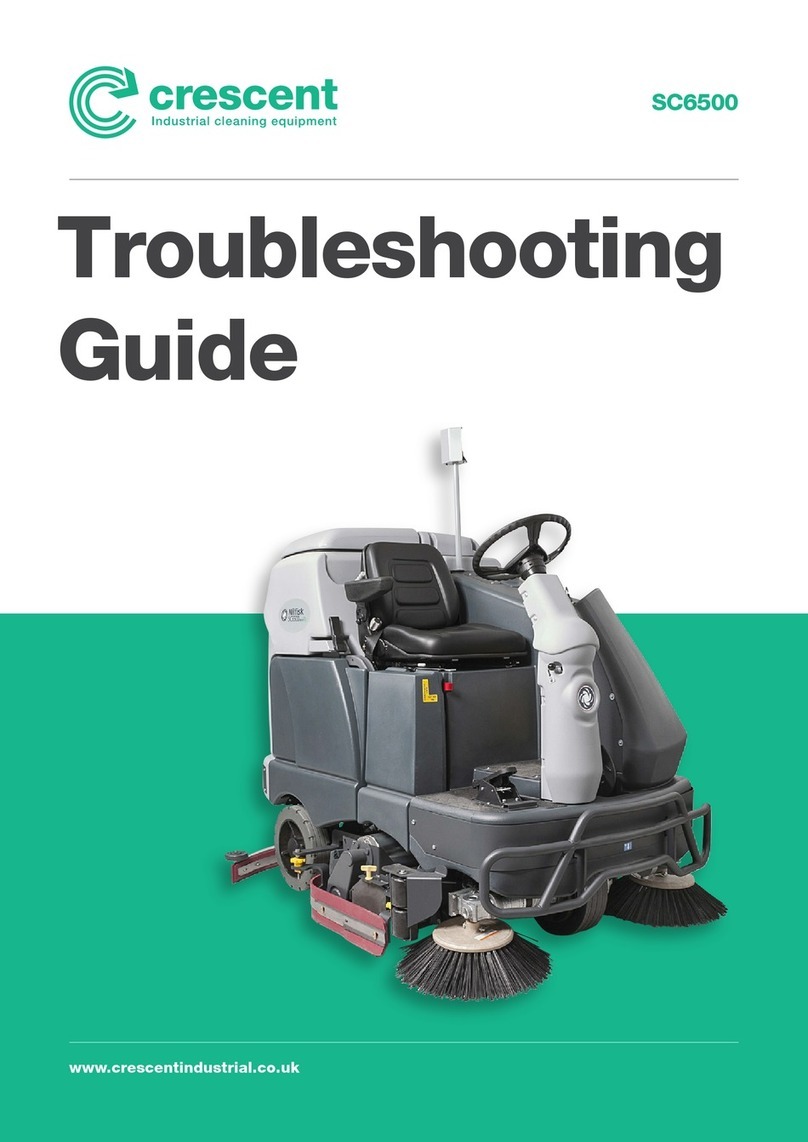
Crescent
Crescent SC6500 User manual
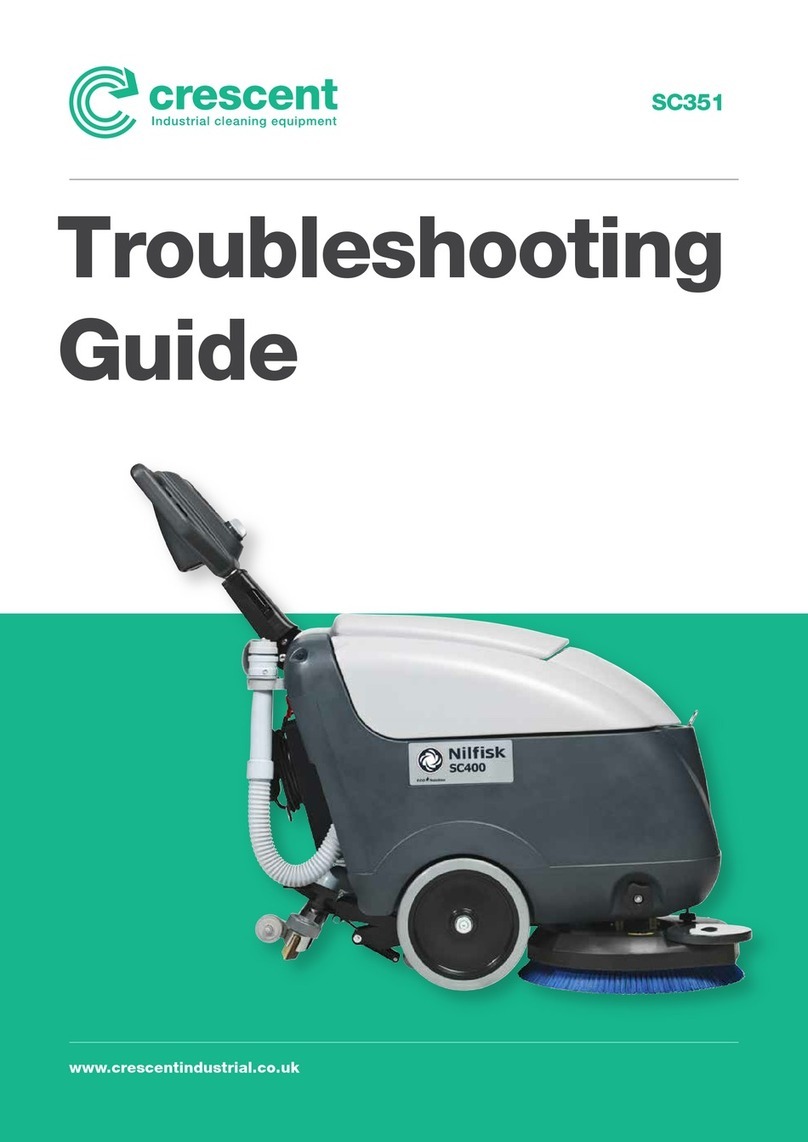
Crescent
Crescent SC351 User manual

Crescent
Crescent BA611 BA 551D User manual

Crescent
Crescent CS7010 User manual

Crescent
Crescent SC6000 User manual

Crescent
Crescent SC8000 Operating instructions

Crescent
Crescent SC6000 Operating instructions
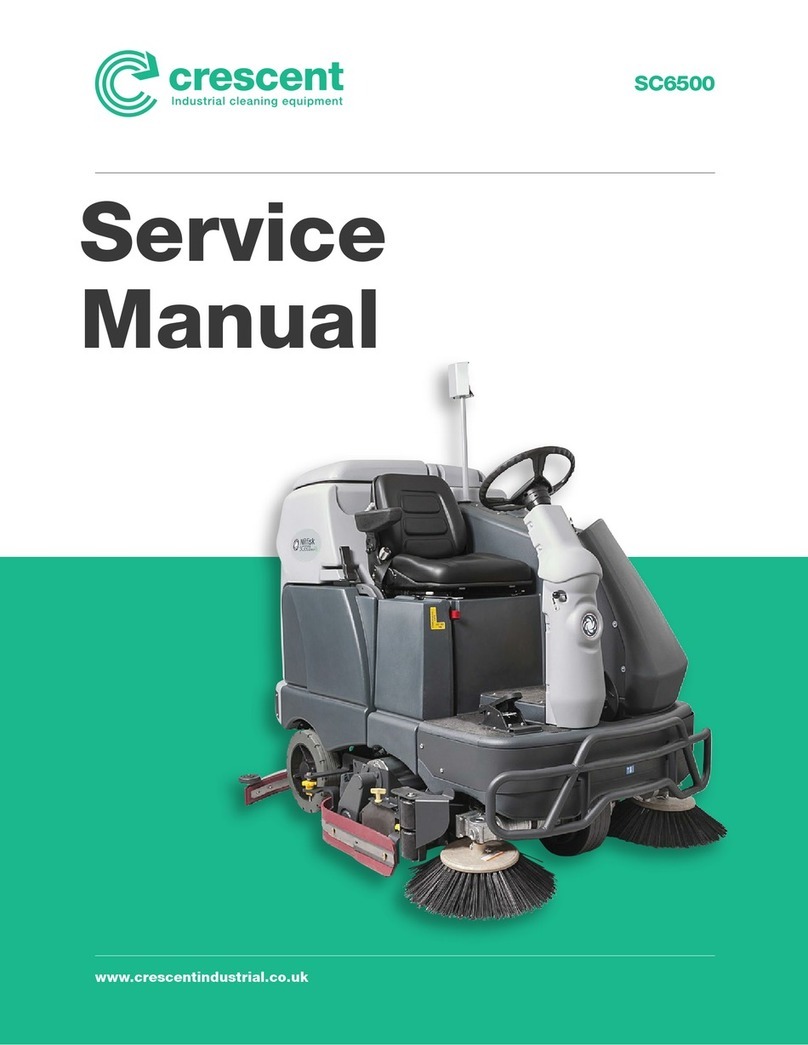
Crescent
Crescent SC6500 User manual
Popular Scrubber manuals by other brands
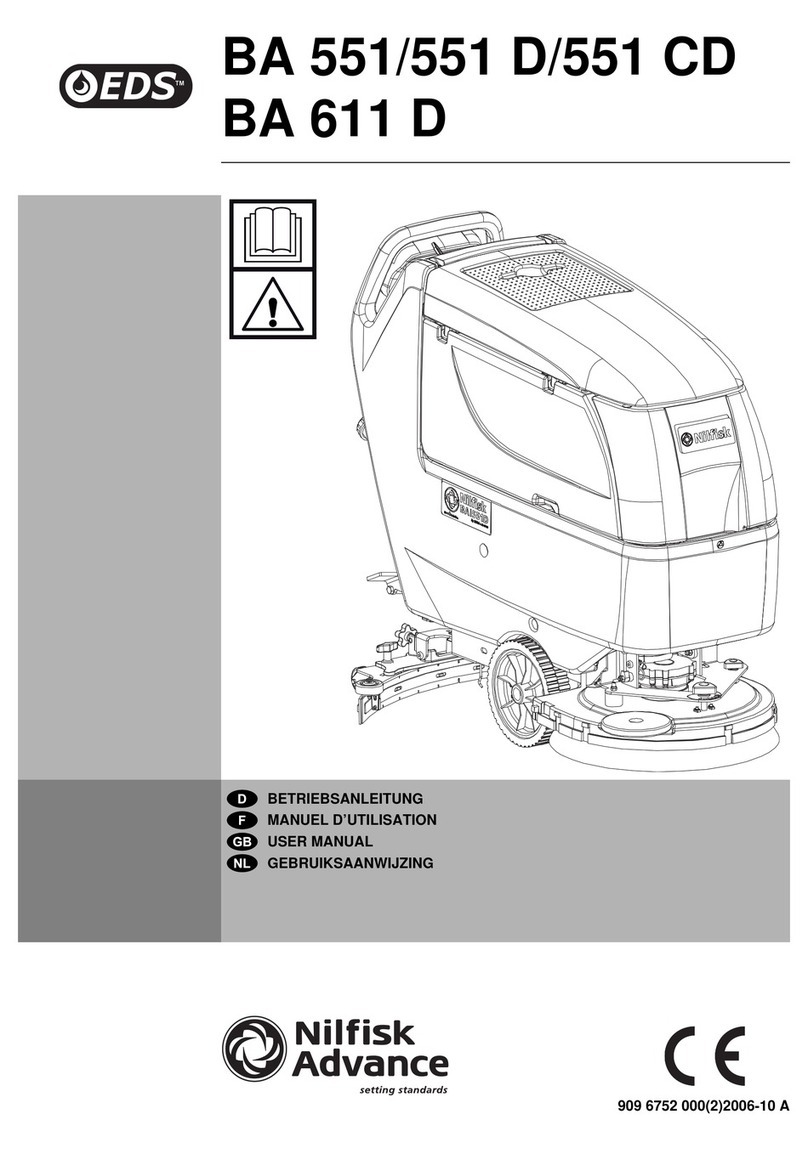
Nilfisk-Advance
Nilfisk-Advance ecoflex BA 551 user manual

Costway
Costway EP24399 user manual
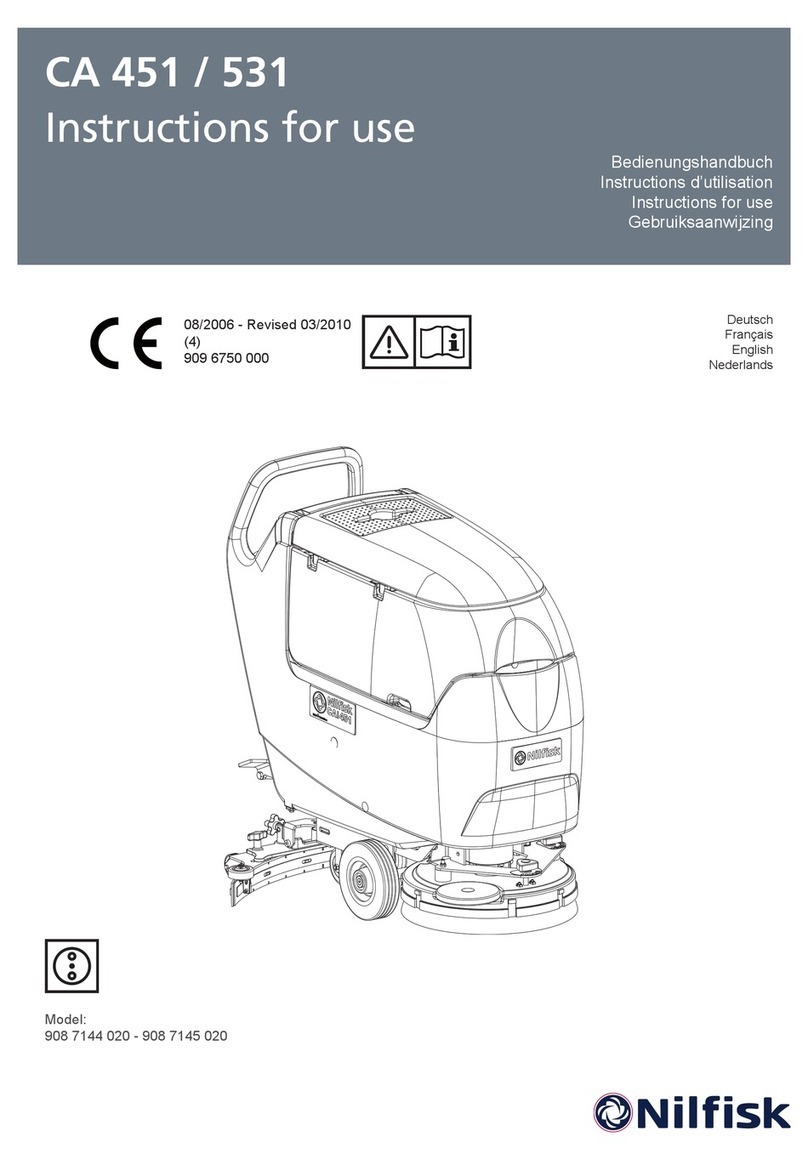
Nilfisk-Advance
Nilfisk-Advance 908 7144 020 Instructions for use

Clemas & Co
Clemas & Co i-mop Lite Operator's manual
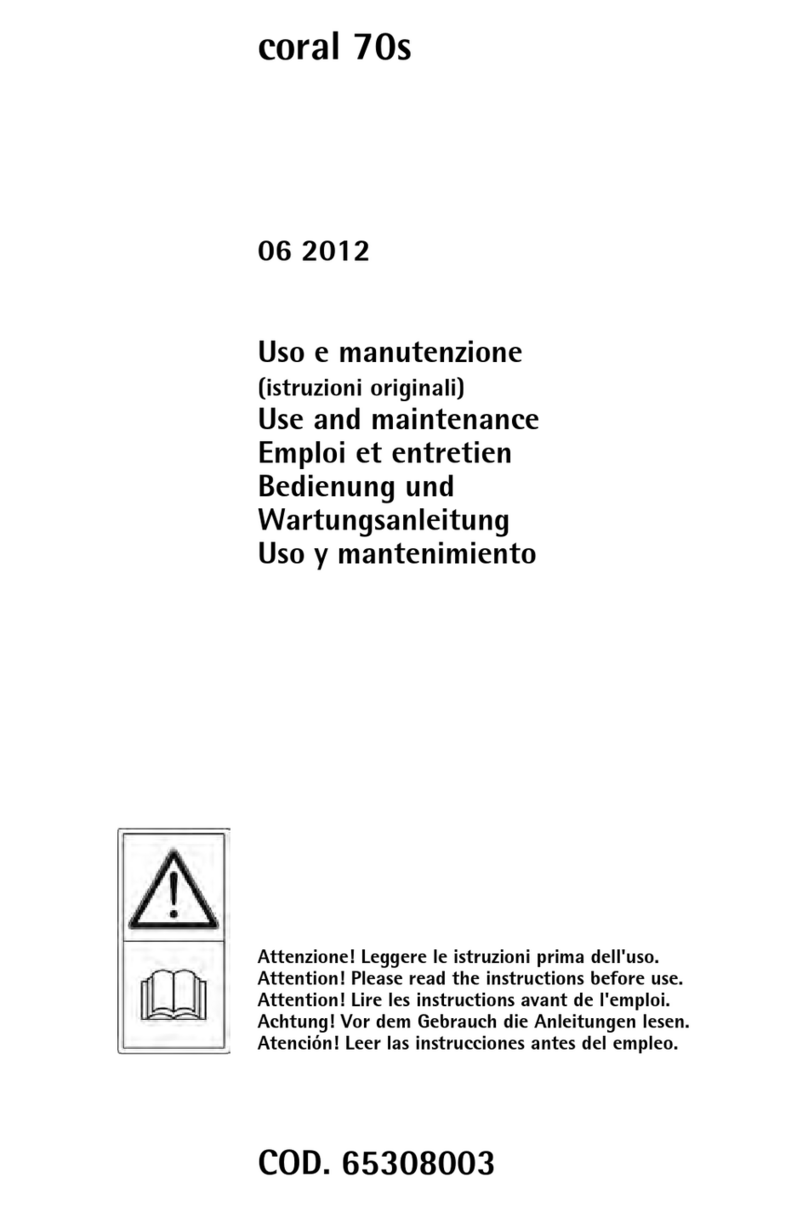
ADIATEK
ADIATEK coral 70s Use and maintenance

Dibo
Dibo CT 160 TRANSLATION OF ORIGINAL INSTRUCTIONS

Avery Dennison
Avery Dennison TrafficJet Purex Instructional Bulletin

Axminster
Axminster AW82E Original instructions

Nilfisk-Advance
Nilfisk-Advance SC351 Use and maintenance

Tornado
Tornado Floorkeeper 20 PD Operator's maintenance manual

Dycon
Dycon FS45B manual

Nilfisk-Advance
Nilfisk-Advance BRX 700 Instructions for use

MistAway
MistAway FumeAway FA200 user manual

Electrolux Professional
Electrolux Professional Compass Pro WS6-8 installation manual

Minuteman
Minuteman Scrubmaster B5 user manual

Tennant
Tennant CS16 quick guide

U.S. Products
U.S. Products Solus 500R Information and operating instructions
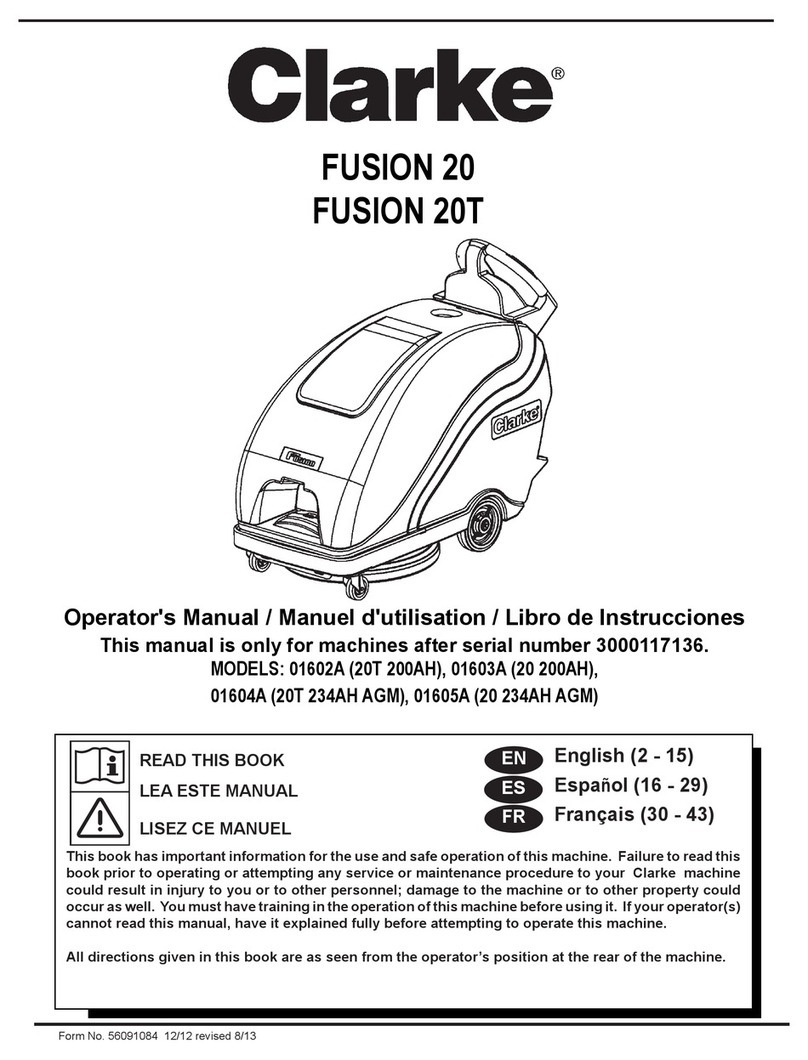
Clarke
Clarke Fusion 20 Operator's manual