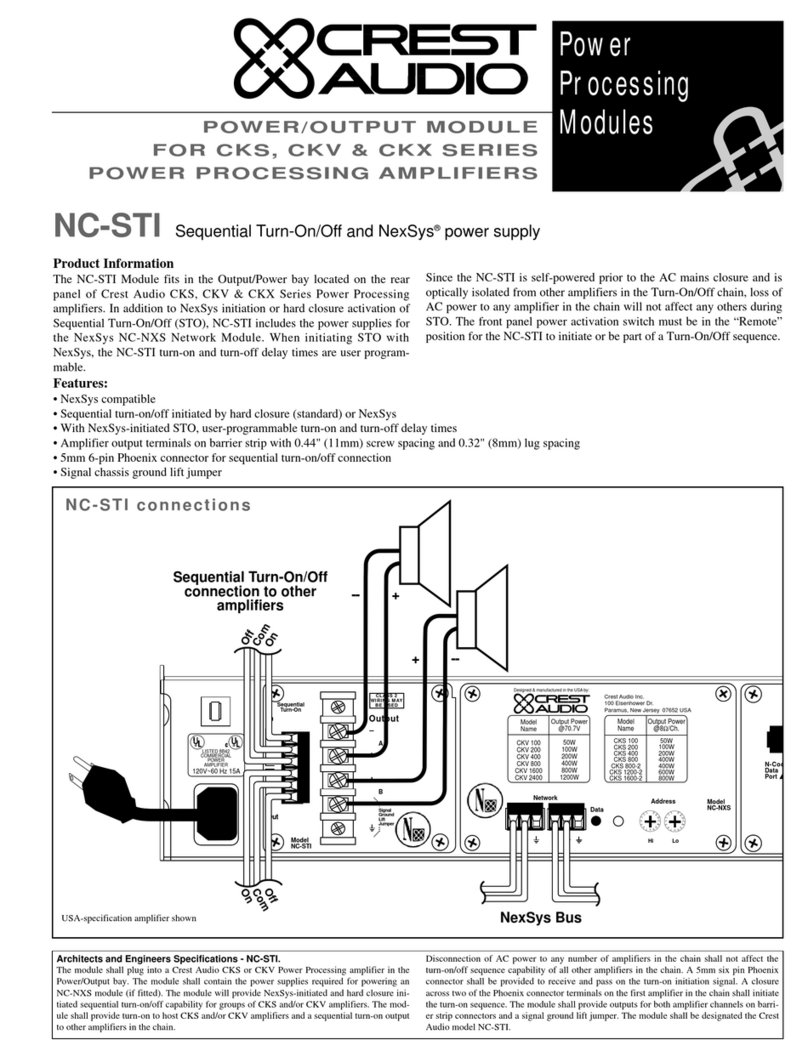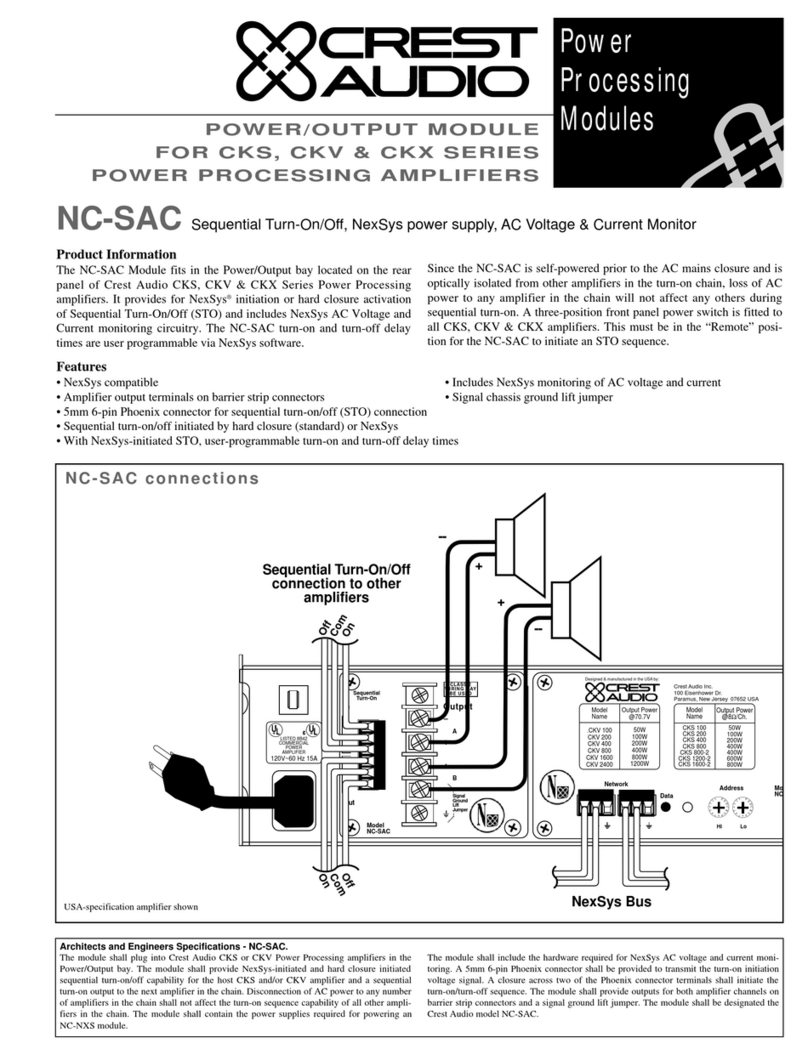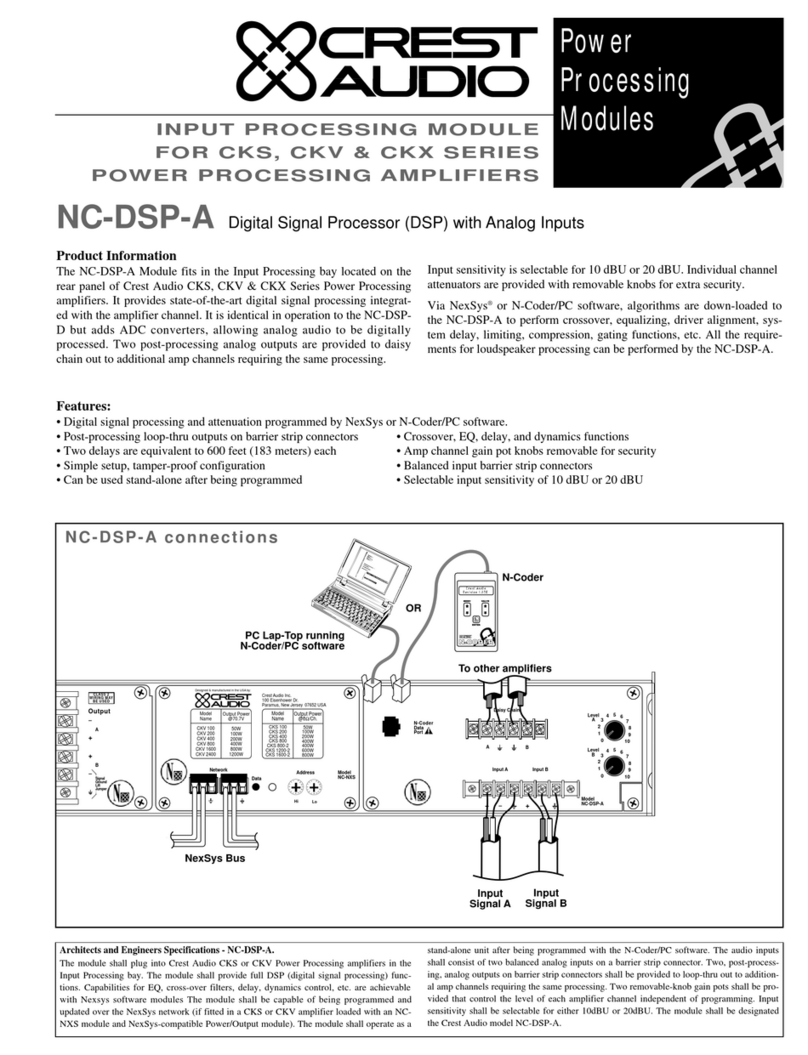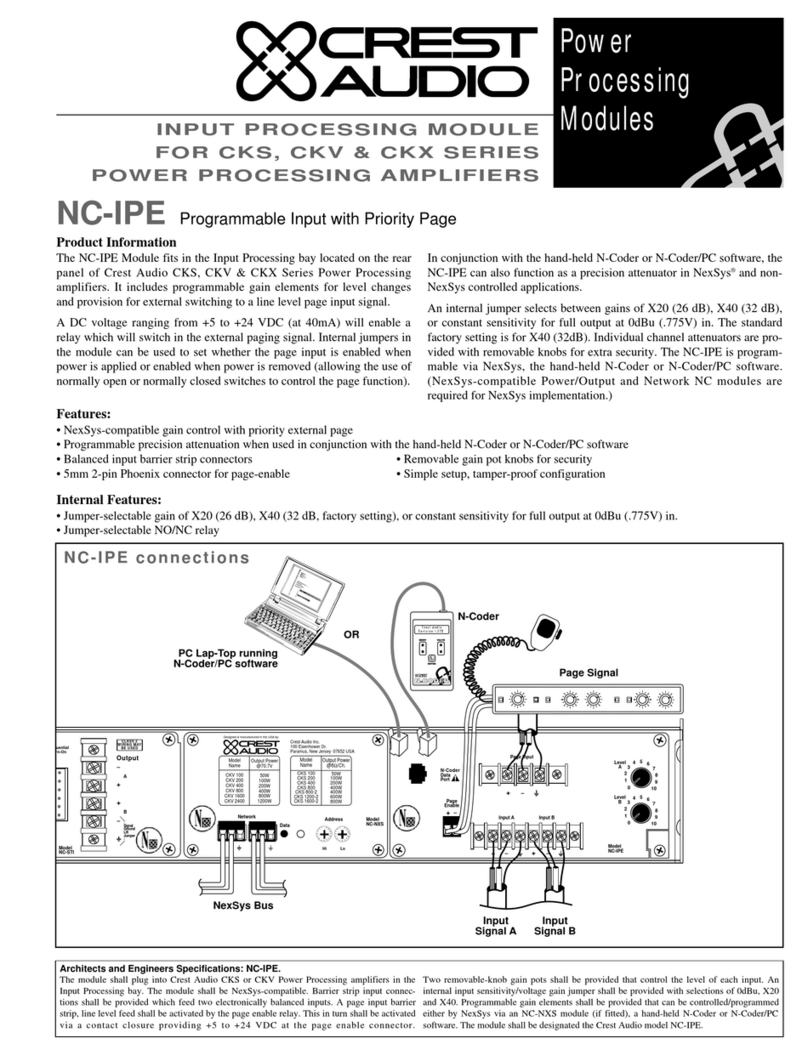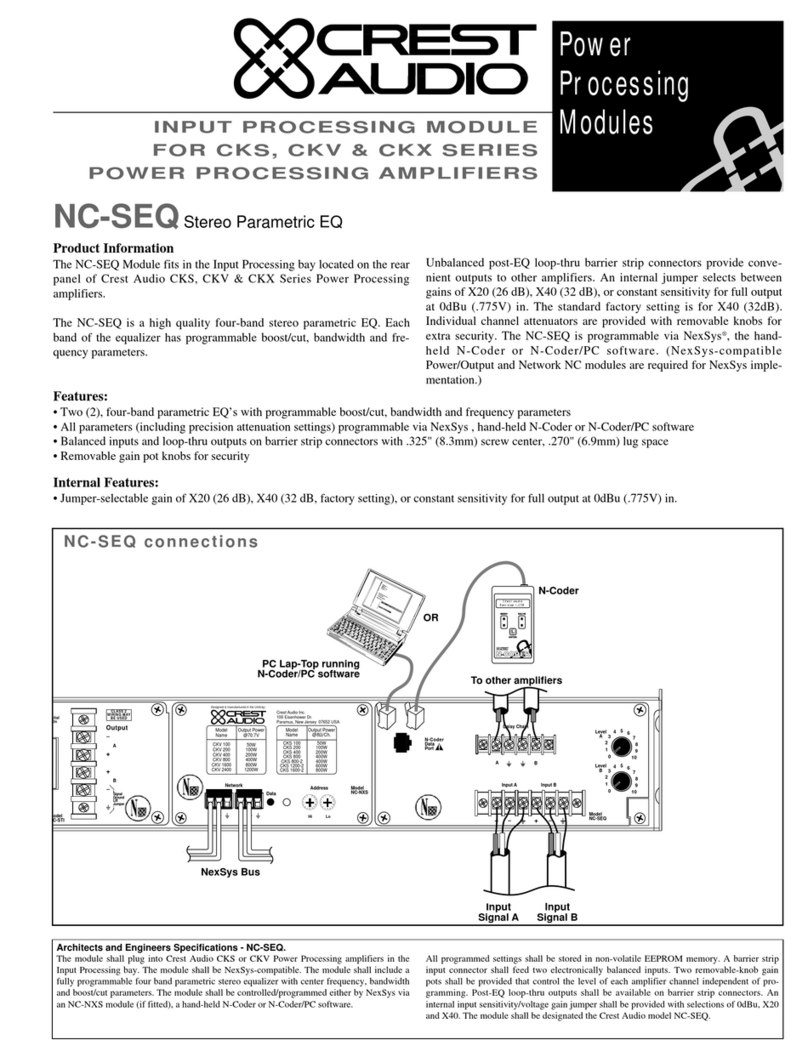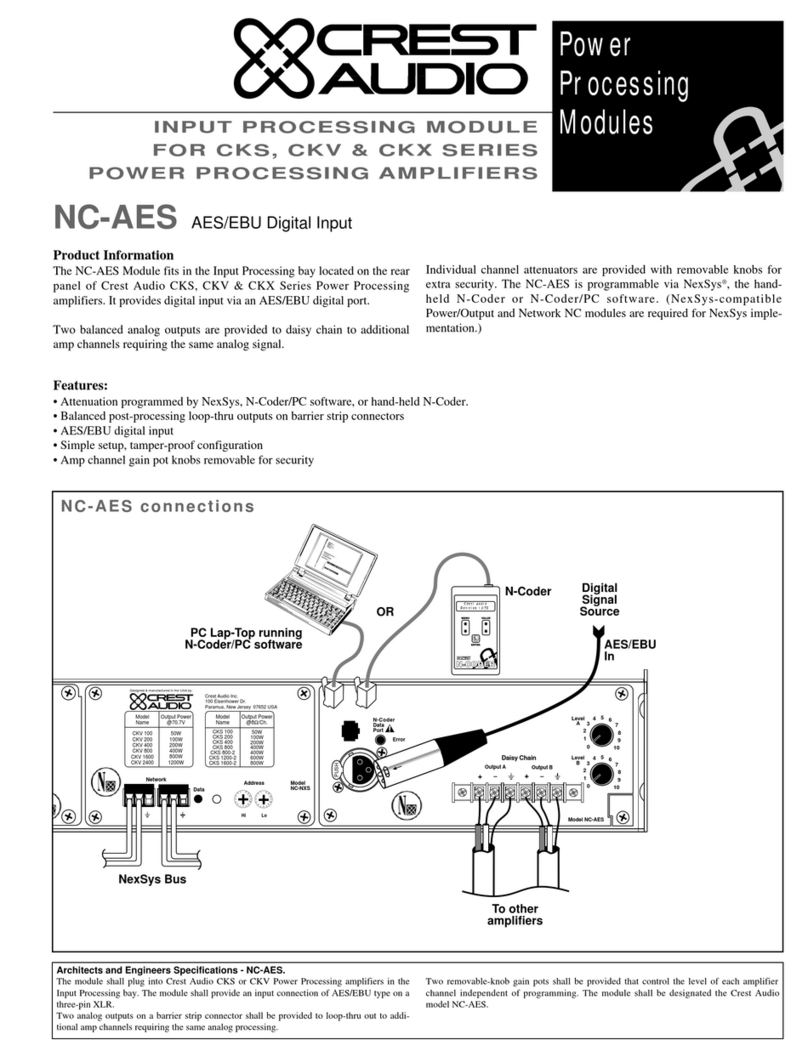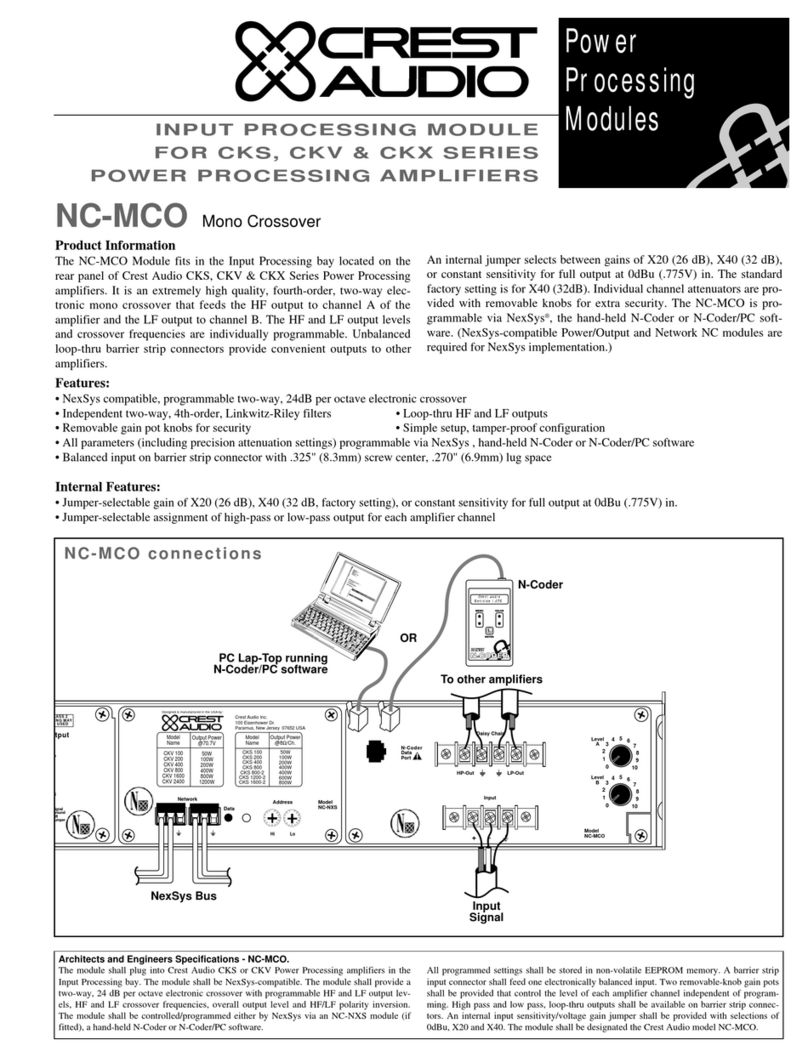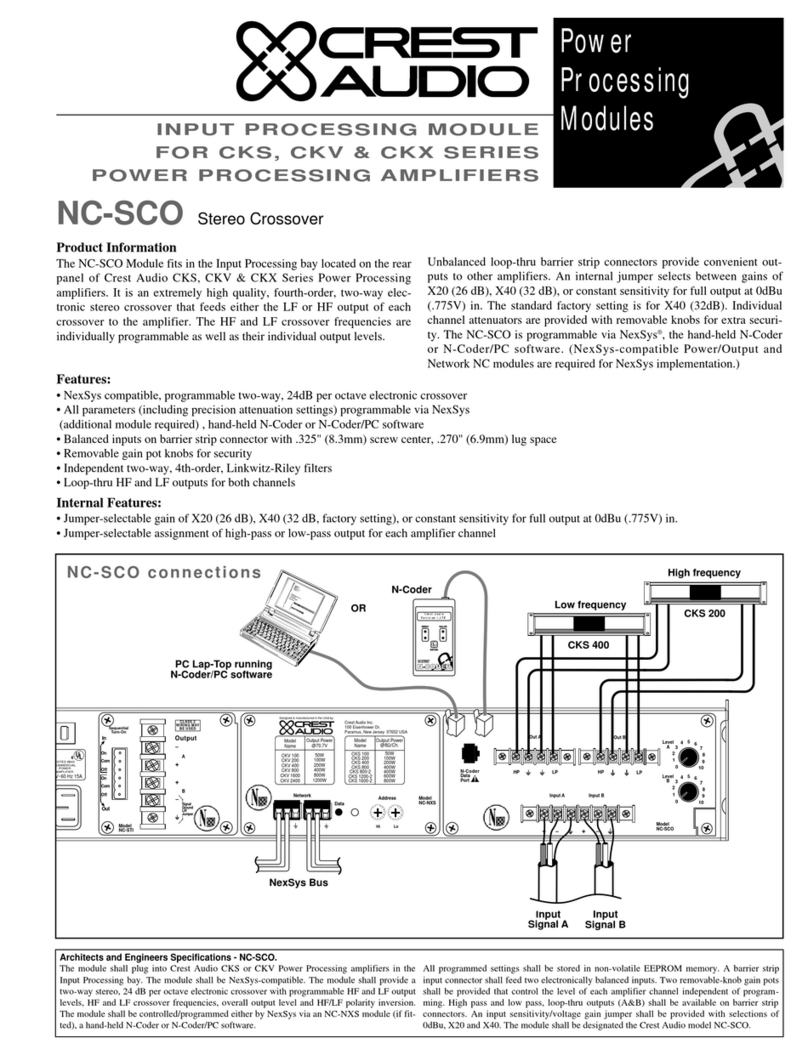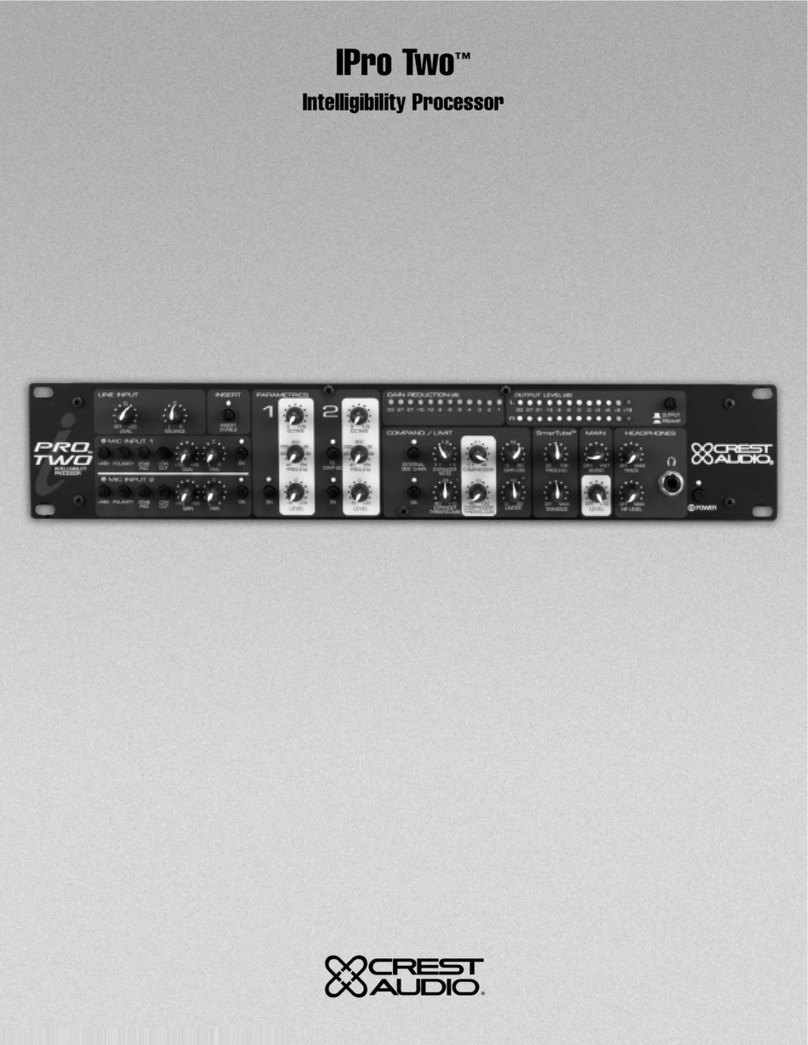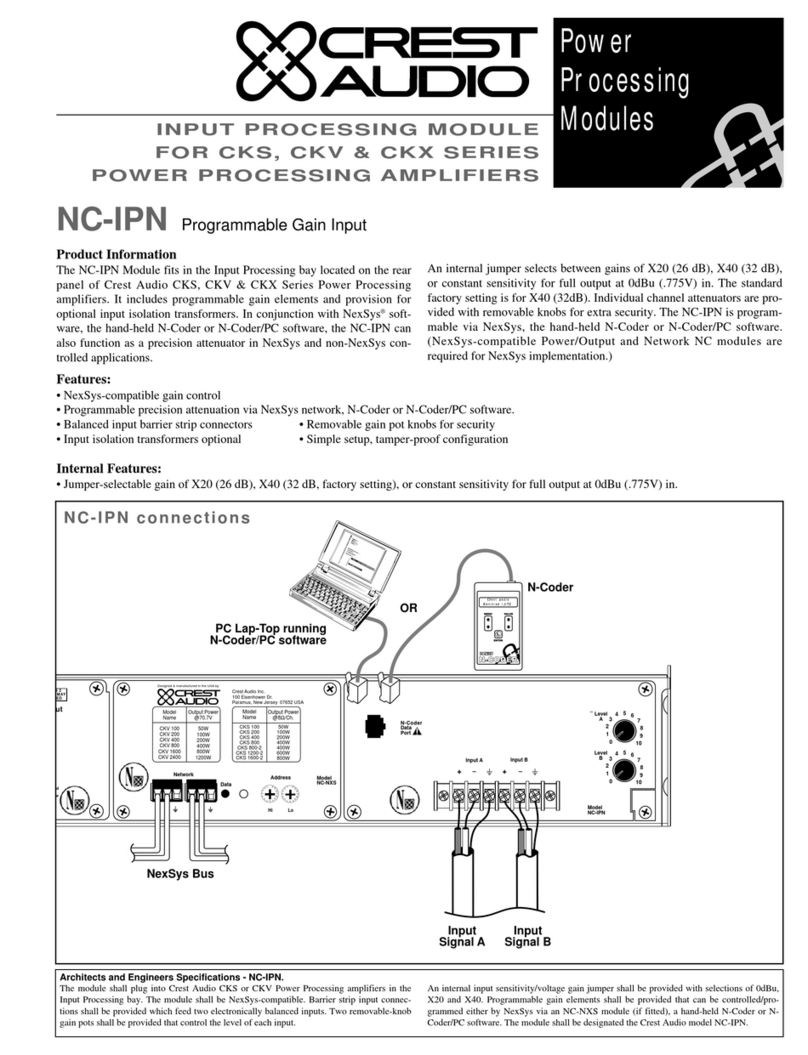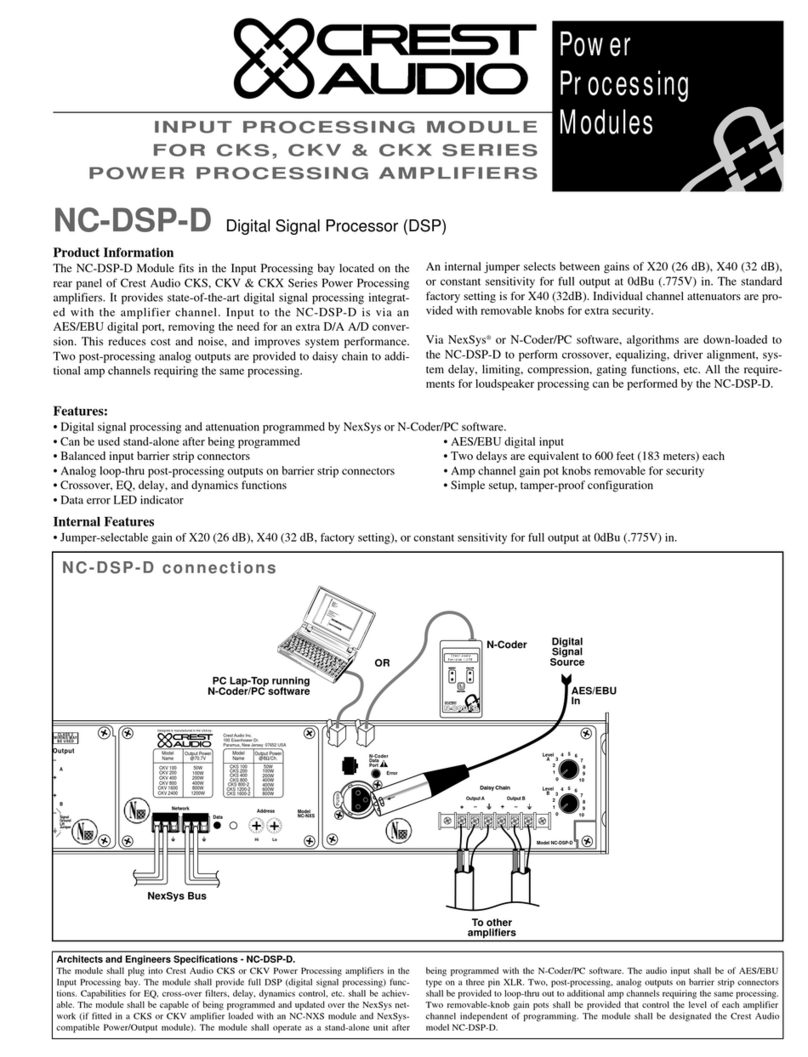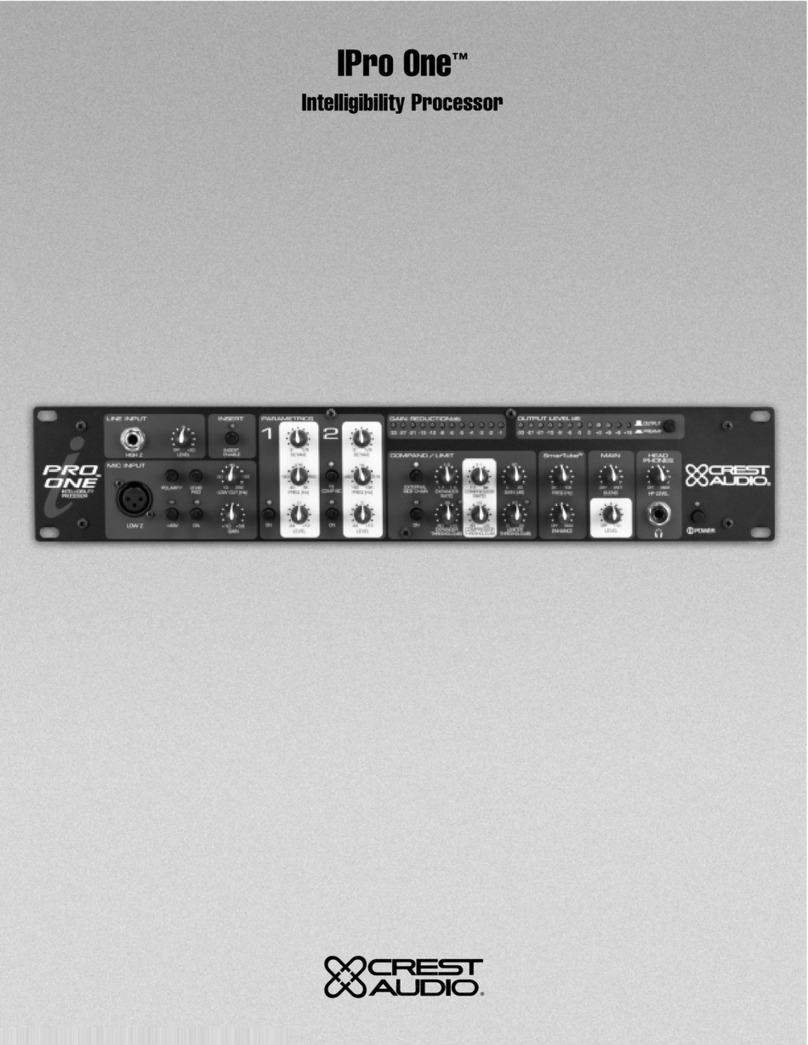Features:
• NexSys compatible, programmable two-way, 24dB per octave electronic crossover
• Four-band parametric EQ with programmable boost/cut, bandwidth and frequency parameters
• All parameters (including precision attenuation settings) programmable via NexSys , hand-held N-Coder or N-Coder/PC software
• Independent two-way, 4th-order, Linkwitz-Riley filters • Post-EQ, loop-thru HF and LF outputs
• Balanced input on barrier strip connector • Removable gain pot knobs for security
Internal Features:
• Jumper-selectable gain of X20 (26 dB), X40 (32 dB, factory setting), or constant sensitivity for full output at 0dBu (.775V) in.
• Jumper-selectable assignment of high-pass or low-pass output for each amplifier channel
NC-MEQ 4-band Parametric EQ & Mono Crossover
Product Information
The NC-MEQ Module fits in the Input Processing bay located on the
rear panel of Crest Audio CKS, CKV & CKX Series Power Processing
amplifiers. It is an extremely high quality, fourth-order, two-way elec-
tronic mono crossover that includes a four-band fully programmable
parametric equalizer. The HF output is fed to channel A of the amplifier
and the LF output to channel B. The HF and LF crossover frequencies as
well as their individual output levels are individually programmable.
Each band of the equalizer has programmable boost/cut, bandwidth and
frequency parameters.
Unbalanced post-EQ loop-thru barrier strip connectors provide conve-
nient outputs to other amplifiers. An internal jumper selects between
gains of X20 (26 dB), X40 (32 dB), or constant sensitivity for full output
at 0dBu (.775V) in. The standard factory setting is for X40 (32dB).
Individual channel attenuators are provided with removable knobs for
extra security. The NC-MEQ is programmable via NexSys®, the hand-
held N-Coder or N-Coder/PC software. (NexSys-compatible
Power/Output and Network NC modules are required for NexSys imple-
mentation.)
Architects and Engineers Specifications - NC-MEQ.
The module shall plug into Crest Audio CKS or CKV Power Processing amplifiers in the
Input Processing bay. The module shall be NexSys-compatible. The module shall provide a
two-way, 24 dB per octave electronic crossover with programmable HF and LF output lev-
els, HF and LF crossover frequencies, overall output level and HF/LF polarity inversion.
The module shall include a fully programmable four band parametric equalizer with center
frequency, bandwidth and boost/cut parameters. The module shall be controlled/pro-
grammed either by NexSys via an NC-NXS module (if fitted), a hand-held N-Coder or N-
Coder/PC software.
All programmed settings shall be stored in non-volatile EEPROM memory. A barrier strip
input connector shall feed one electronically balanced input. Two removable-knob gain pots
shall be provided that control the level of each amplifier channel independent of program-
ming. Post high pass and low pass loop-thru outputs shall be available on barrier strip con-
nectors. An internal input sensitivity/voltage gain jumper shall be provided with selections
of 0dBu, X20 and X40. The module shall be designated the Crest Audio model NC-MEQ.
INPUT PROCESSING MODULE
FOR CKS, CKV & CKX SERIES
POWER PROCESSING AMPLIFIERS
Output
A
B
+
+
–
–
Signal
Ground
Lift
Jumper
CLASS 2
WIRING MAY
BE USED
8
1
9
2
A
3
B
4
C
5
D
6
E
7
F
8
1
9
2
A
3
B
4
C
5
D
6
E
7
F
Model
Name
CKS 100
CKS 200
CKS 400
CKS 800
CKS 800-2
CKS 1200-2
CKS 1600-2
Output Power
@8Ω/Ch.
50W
100W
200W
400W
400W
600W
800W
Model
NC-NXS
Hi
Data
Lo
Crest Audio Inc.
100 Eisenhower Dr.
Paramus, New Jersey 07652 USA
Designed & manufactured in the USA by:
Network
+– +–
Address
Model
Name
CKV 100
CKV 200
CKV 400
CKV 800
CKV 1600
CKV 2400
Output Power
@70.7V
50W
100W
200W
400W
800W
1200W
Model
NC-MEQ
78
9
5
2
0
1
346
10
78
9
5
2
0
1
346
10
Level
B
Level
A
N-Coder
Data
Port
+
–
HP LP
Daisy Chain Output
Input
Input
Signal
To other amplifiers
N-Coder
Crest Audio
Revision 1.03E
NexSys Bus
OR
PC Lap-Top running
N-Coder/PC software
NC-MEQ connections
Power
Processing
Modules