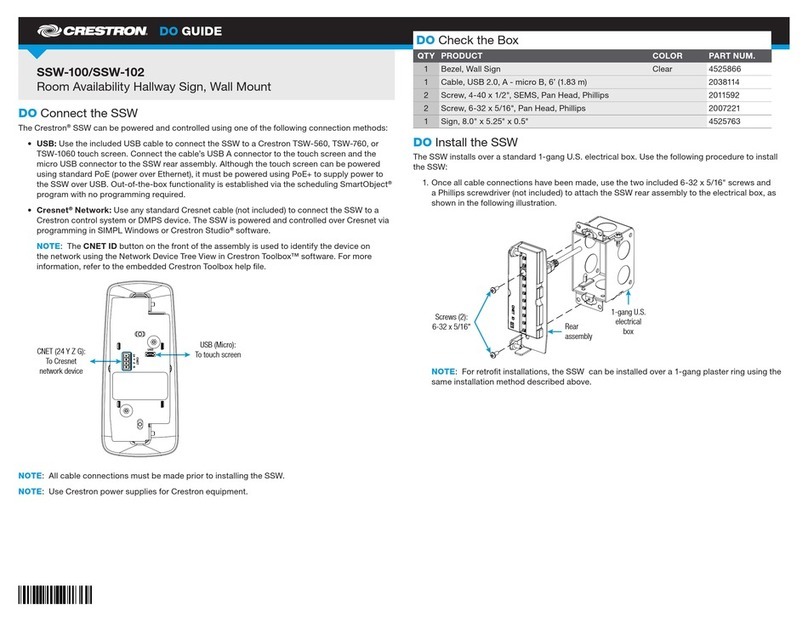quickstart guide
EDU-1000
www.crestron.com
888.273.7876 201.767.3400
Specifications subject to
change without notice.
QUICKSTART DOC. 8268A (2050996) 03.18
Basic Single Display Classroom
EDU-1000
2Connect the System
The product warranty can be found at www.crestron.com/legal/sales-terms-conditions-warranties.
The specific patents that cover Crestron products are listed at www.crestron.com/legal/patents.
Certain Crestron products contain open source software. For specific information, please visit
www.crestron.com/legal/open-source-software.
Crestron, the Crestron logo, 3-Series, AirMedia, Cresnet, DigitalMedia, and DigitalMedia 8G+ are either trademarks
or registered trademarks of Crestron Electronics, Inc. in the United States and/or other countries.
Blu-ray Disc is either a trademark or a registered trademark of the Blu-ray Disc Association (BDA) in the United
States and/or other countries. The HDBaseT Alliance logo is either a trademark or registered trademark of the
HDBaseT Alliance in the United States and/or other countries. HDMI and the HDMI logo are either trademarks or
registered trademarks of HDMI Licensing LLC in the United States and/or other countries. Other trademarks,
registered trademarks, and trade names may be used in this document to refer to either the entities claiming the
marks and names or their products. Crestron disclaims any proprietary interest in the marks and names of others.
Crestron is not responsible for errors in typography or photography.
This document was written by the Technical Publications department at Crestron.
©2018 Crestron Electronics, Inc.
DMPS3-4K-100-C
2
When all connections are made, apply power to all of the devices in the system.
Apply Power
3
100-240V ~ 1.4A
50/60Hz
Make the following connections to the DMPS3-4K-100-C:
Connect a portable computer (not included) to one of the HDMI IN ports with one of the CBL-HD-6 cables or to one of the VGA IN
ports with the CBL-VGA-AUD-6 cable.
Connect source devices (not included) to two of the HDMI IN ports with two of the CBL-HD-6 cables.
Connect the AM-101 to one of the HDMI IN ports with one of the CBL-HD-6 cables, and connect the LAN to the (LAN) port on
the AM-101 with one of the CBL-CAT5E-7 cables.
Connect a monitor (not included) to the HDMI OUT port with one of the CBL-HD-6 cables.
Connect the DM-RMC-4K-100-C-1G to the DM OUT port with the CBL-CAT5E-P-50 cable.
Connect the LAN to the LAN port with one of the CBL-CAT5E-7 cables.
Connect the DMPS3-4K-100-C to an earth ground.
Connect the MP-B10 to the NET port with the CBL-CRESNET-8 cable. Route the cable through the TTK-MP/MPC/IPAC first as
described in the TTK-MP/MPC/IPAC & SMK-MP/MPC/IPAC Installation Guide (Doc. 6782) at www.crestron.com/manuals.
Connect the power cord included with the DMPS3-4K-100-C to an ac power outlet.
LAN
TM
DMPS3-RMC-4K-100-C-1G
Make the following connections to the DM-RMC-4K-100-C-1G:
Connect a video display device (not included) to the COM port using the
CBL-SERIAL-DB9-L-12 cable and to the HDMI OUT port using the CBL-HD-12 cable.
Connect the DMPS3-4K-100-C to the DM IN port using the CBL-CAT5E-P-50 cable.
Connect the DM-RMC-4K-100-C-1G to an earth ground.
4More Information
For more information, refer to the documents below. All documents can be found at
www.crestron.com/manuals.
• AM-101 DO Guide (Doc. 7930) and Supplemental Guide (Doc. 7918)
• DM-RMC-4K-100-C-1G DO Guide (Doc. 7707) and Supplemental Guide (Doc. 7725)
• DMPS3-4K-50-C/DMPS3-4K-100-C DO Guide (Doc. 7897)
• MP-B10/MP-B20 DO Guide (Doc. 7943)
• TTK-MP/MPC/IPAC & SMK-MP/MPC/IPAC Installation Guide (Doc. 6782)