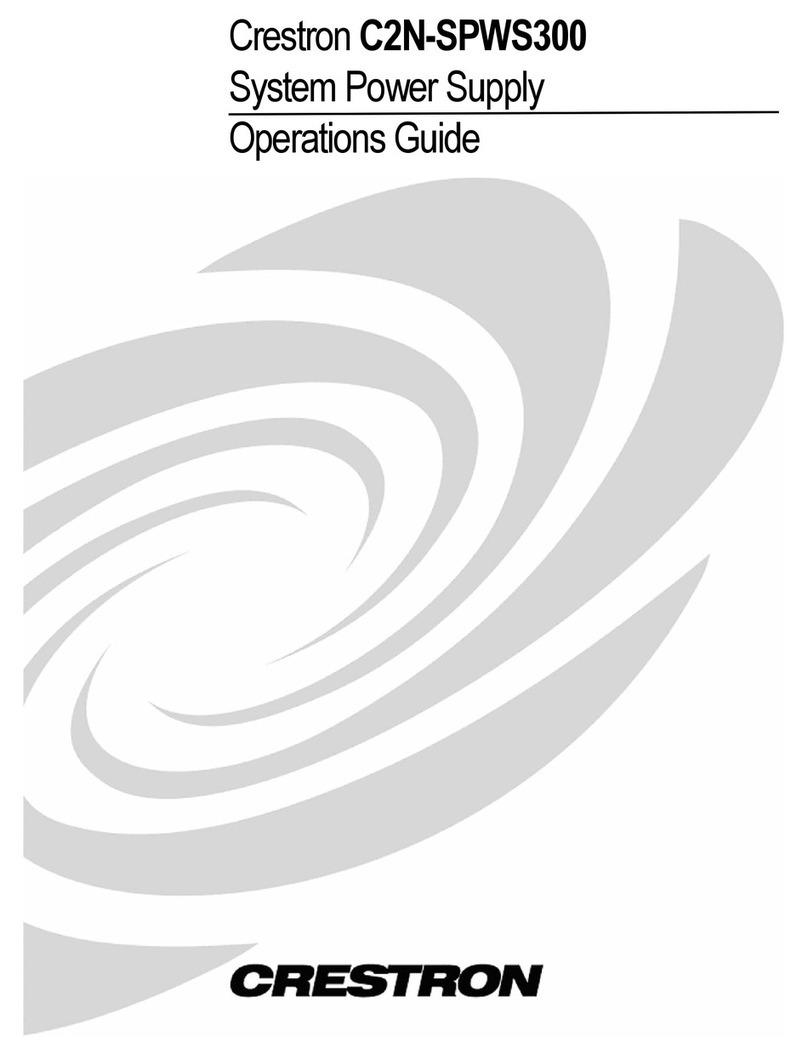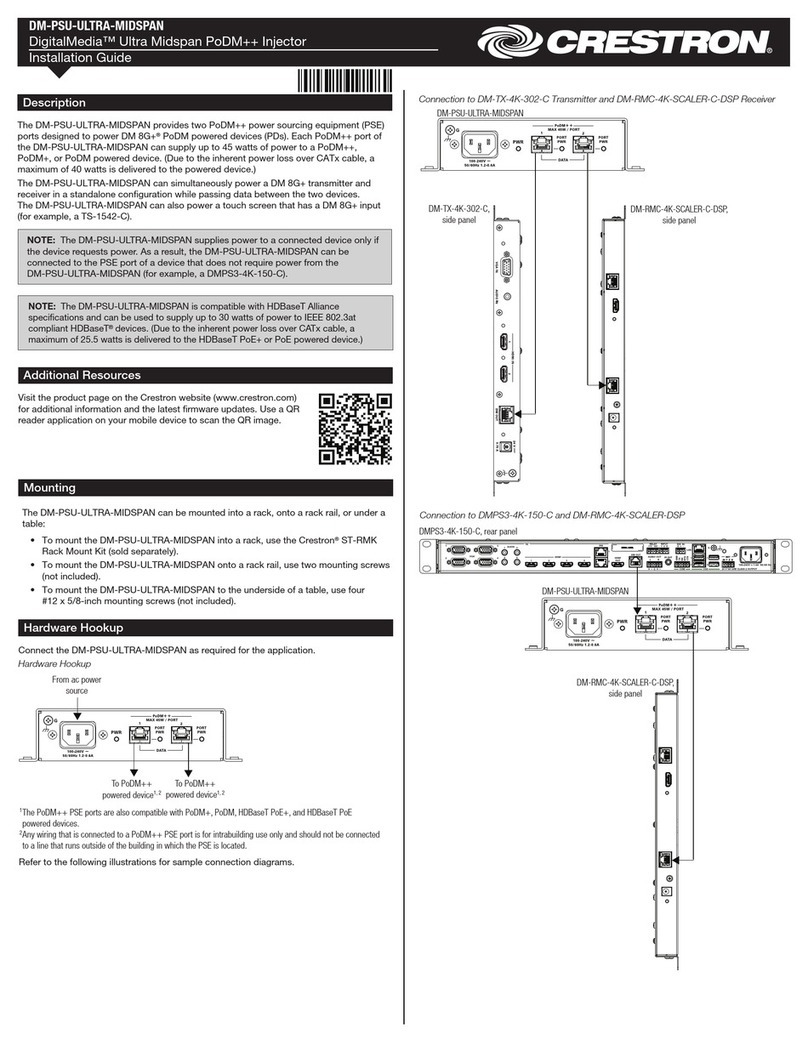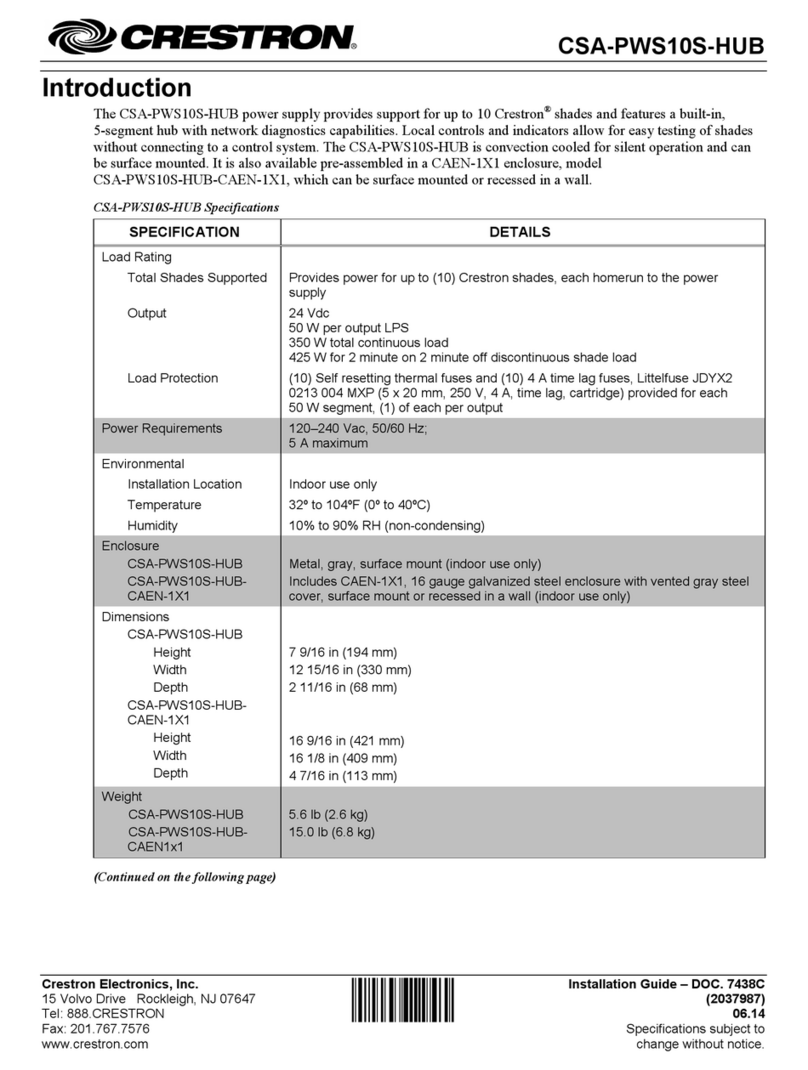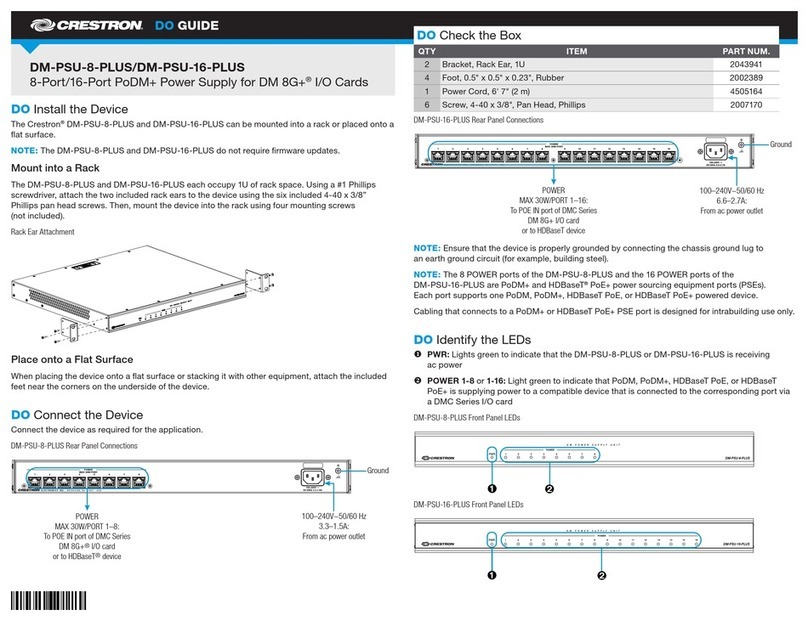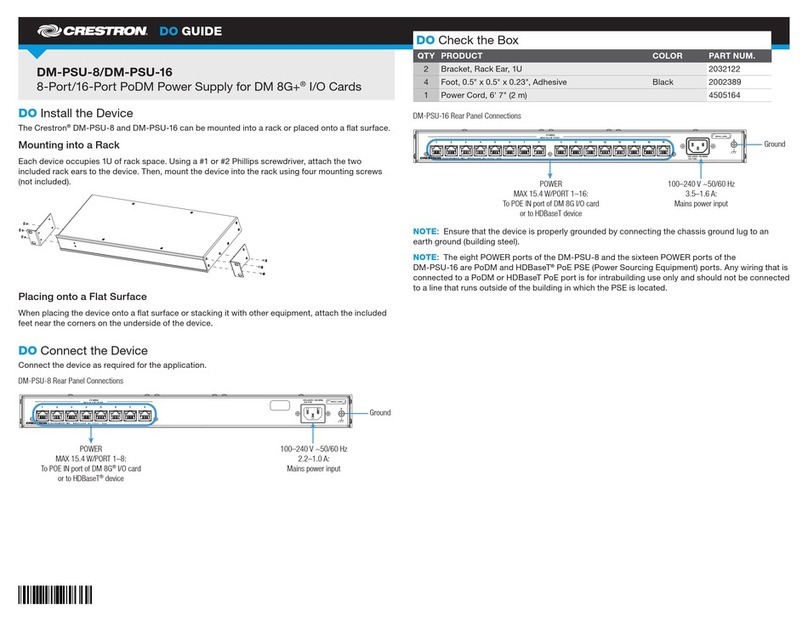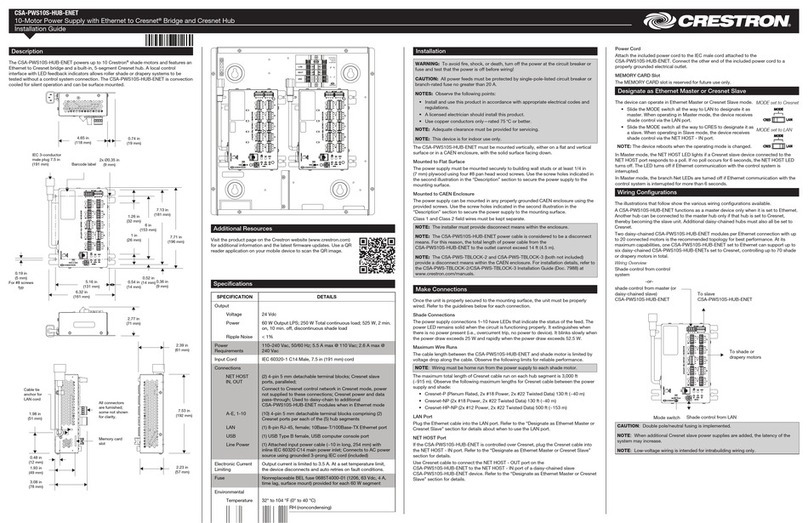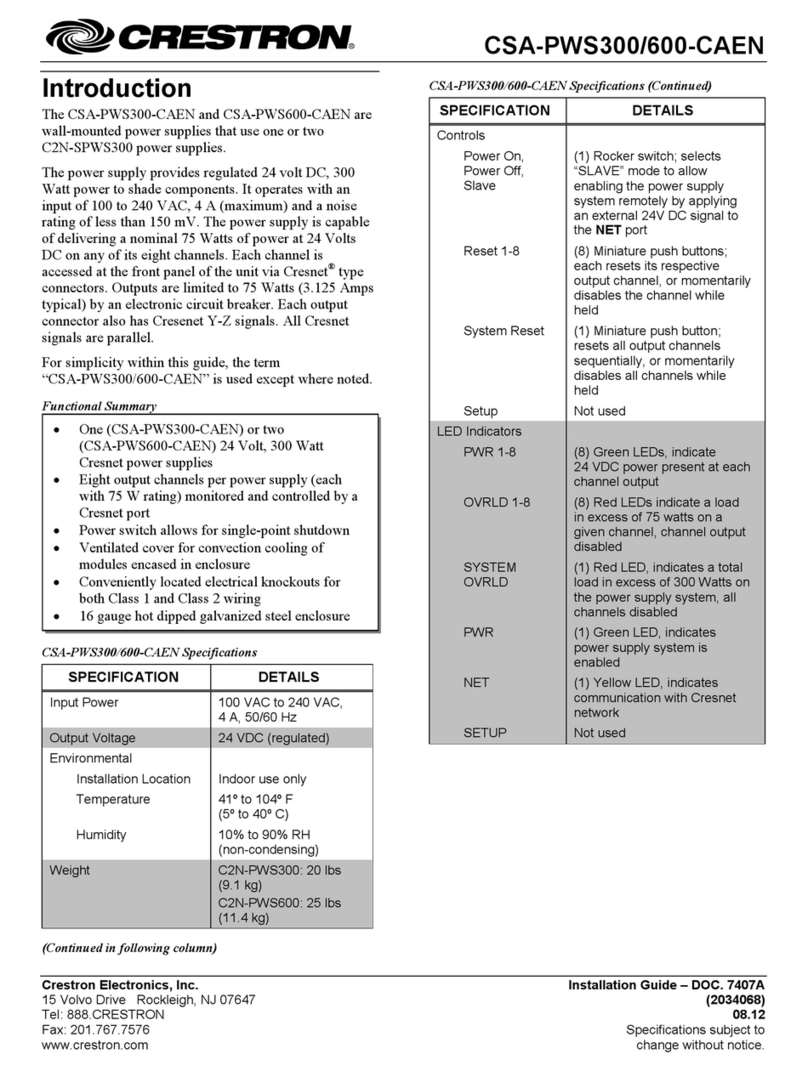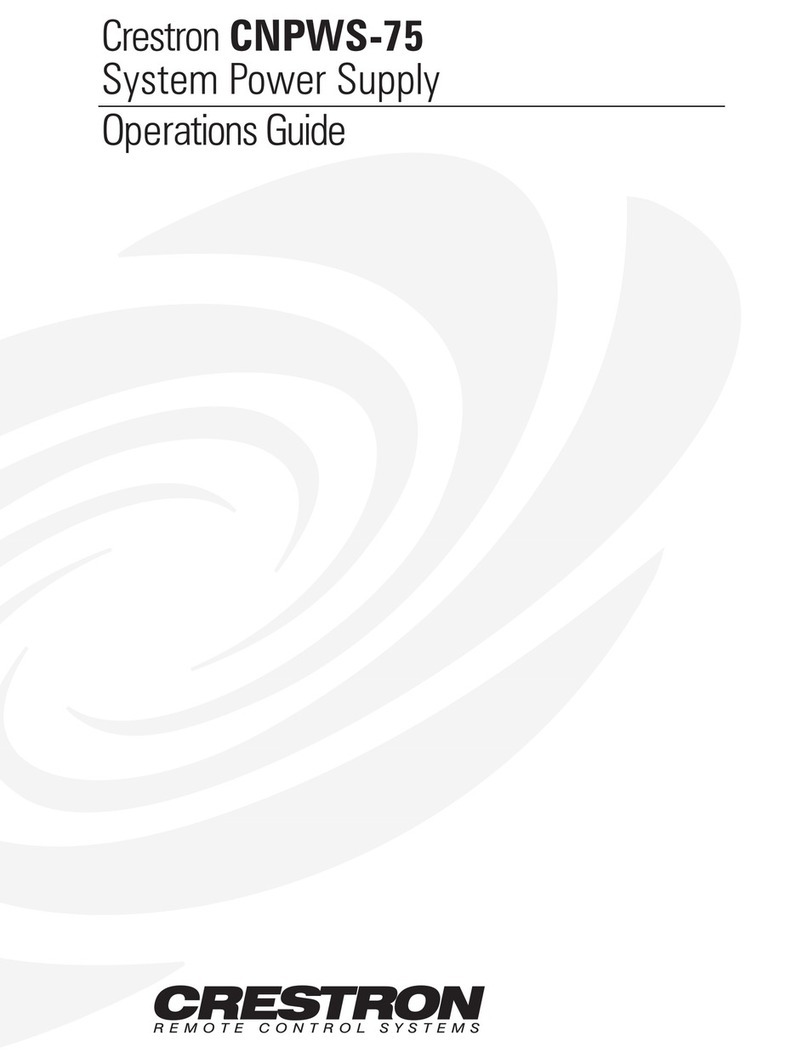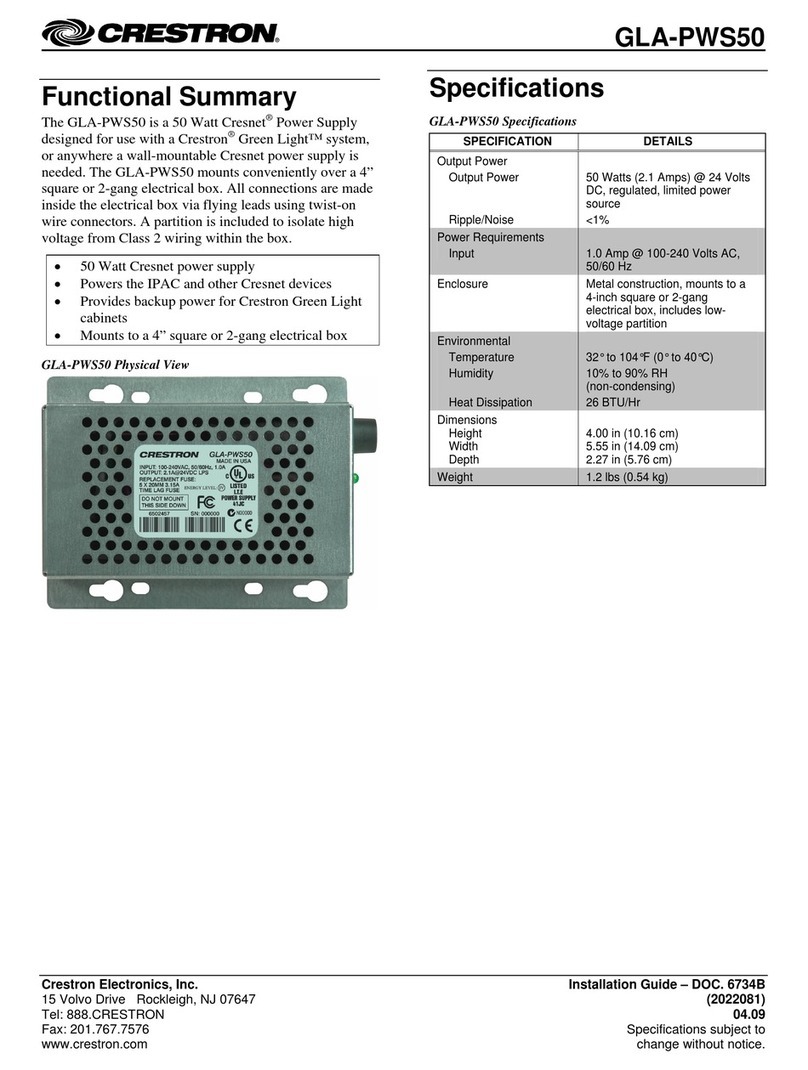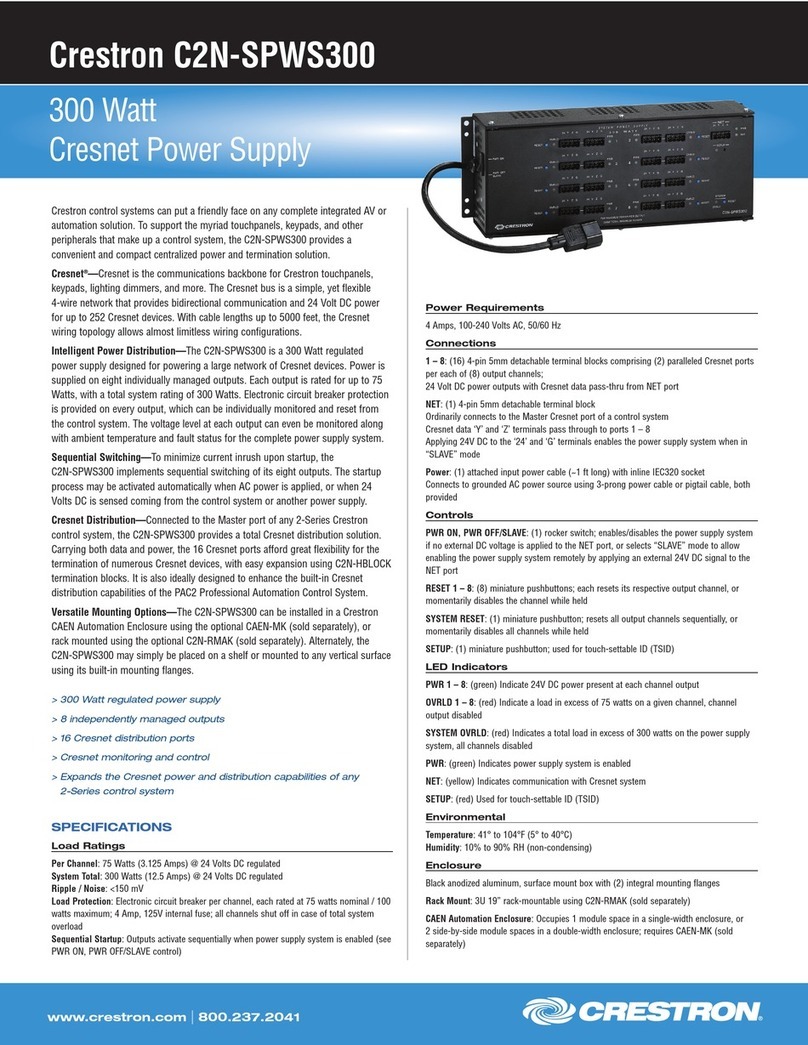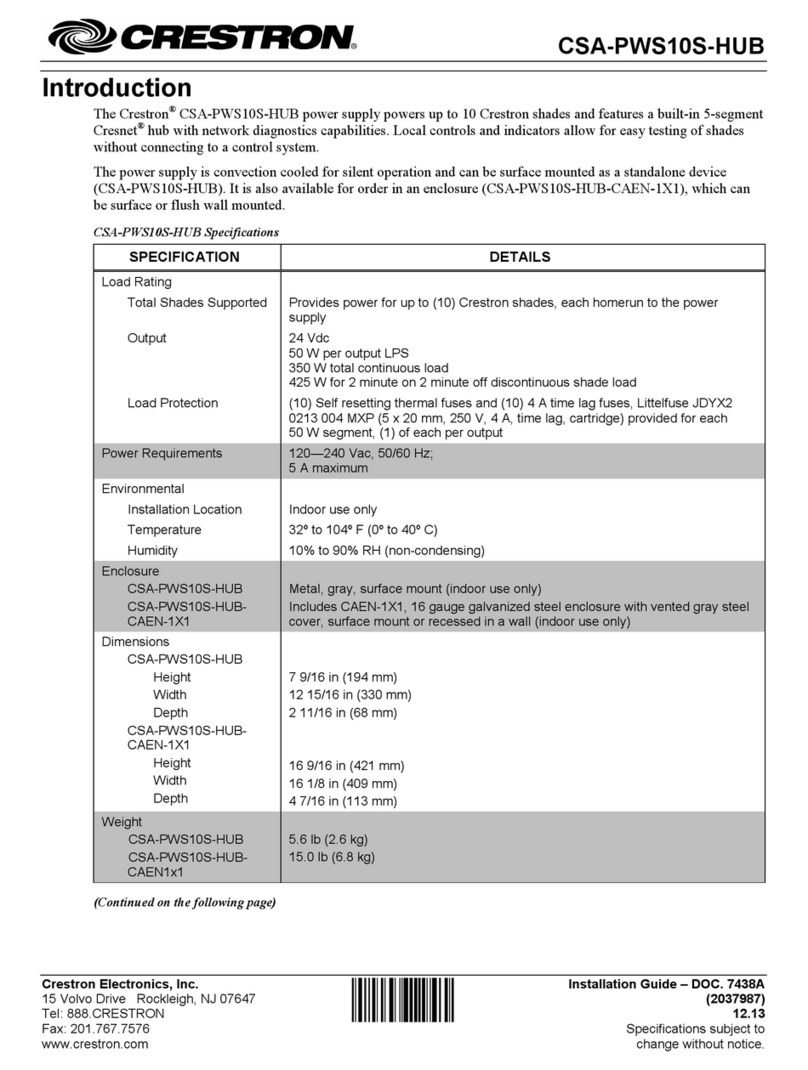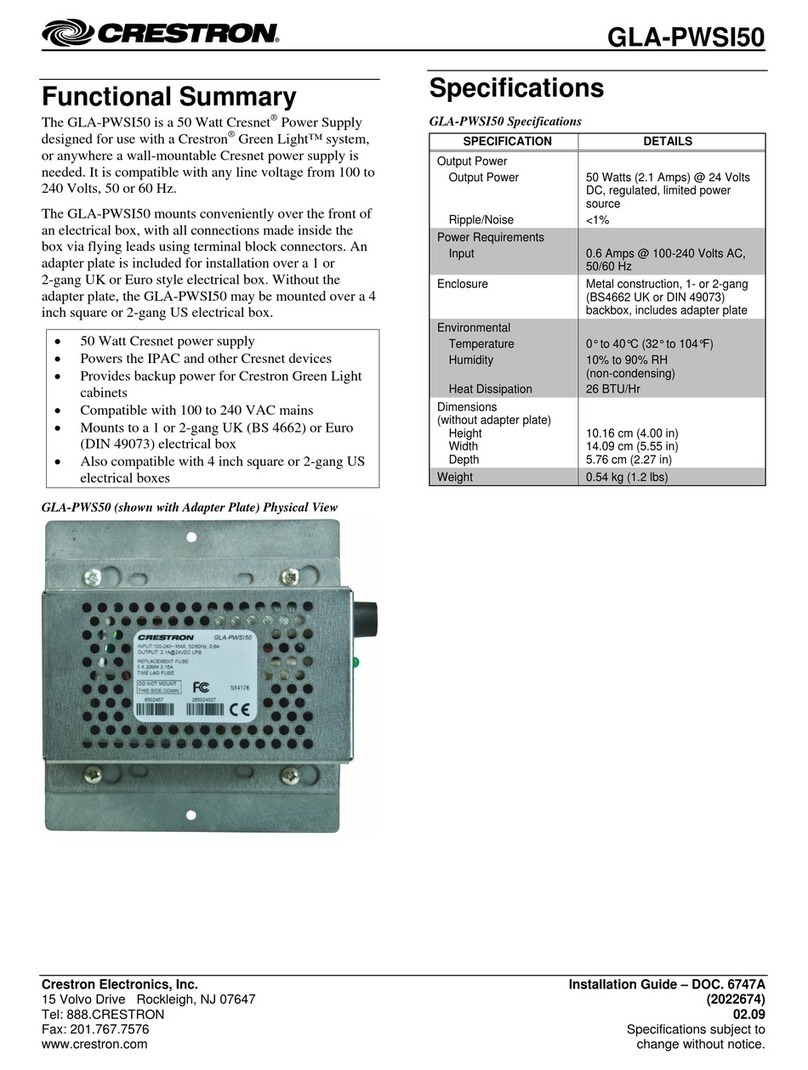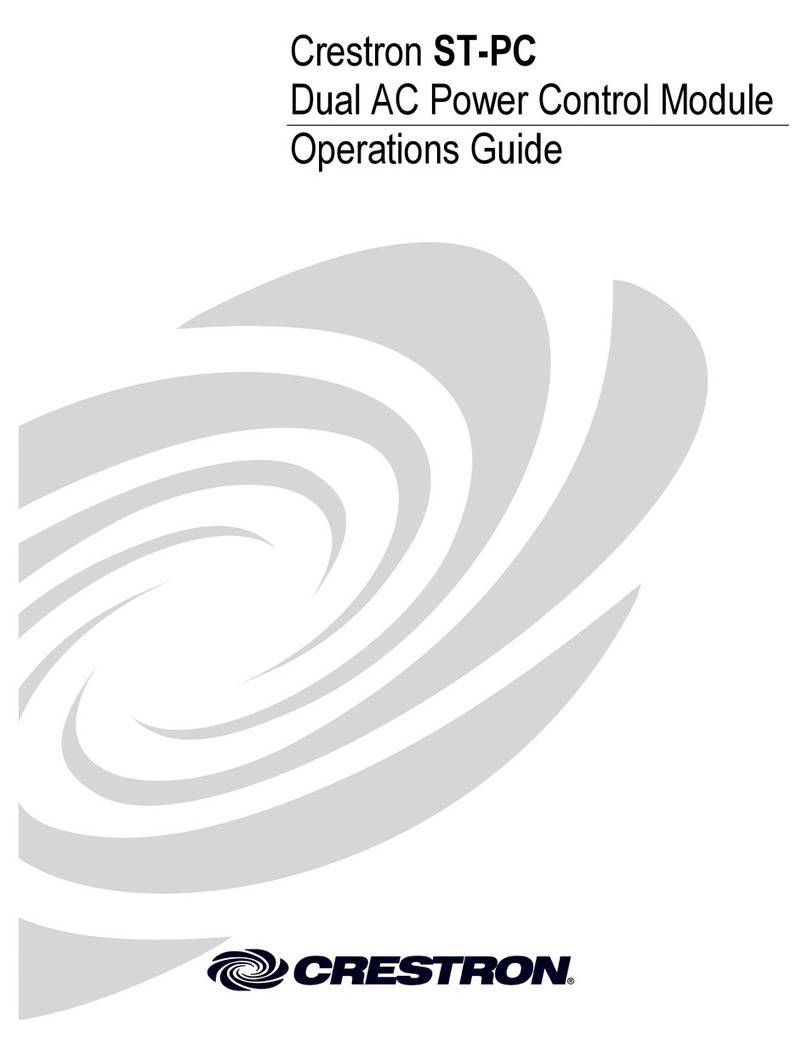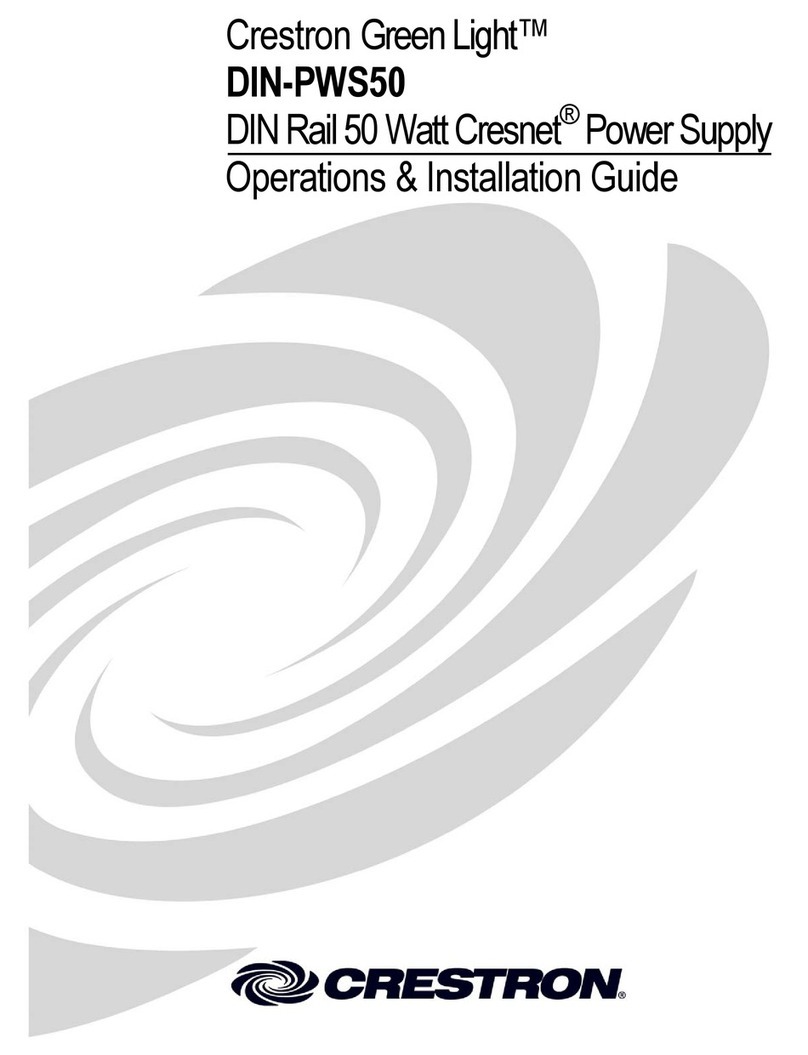SETUP
Network Wiring
When wiring the Cresnet network, consider the following:
• Use Crestron Certified Wire.
• Use Crestron power supplies for Crestron equipment.
• Provide sufficient power to the system.
Preparing and Connecting Wires
Strip the ends of the wires approximately 1/4 inch (6 mm). Use care to avoid nicking the
conductors. Twist together the ends of the wires that share a connection and tin the
twisted connection. Apply solder only to the ends of the twisted wires. Avoid tinning too
far up the wires or the end becomes brittle.
INSTALLATION
CAUTION: This equipment is for indoor use only. Mount in a well ventilated area. The
ambient temperature must be 32° to 104° F (0° to 40° C). The relative humidity must be 10
to 90% (non-condensing).
NOTE: When installing in an enclosure, high-voltage devices should be grouped
separately from low-voltage devices.
The CSA-PWS225/450 is designed for installation to a wall using the wall studs. Use four #8
or #10 screws (not supplied) to mount the CSA-PWS225/450 to the mounting surface.
NOTE: Additional blocking is needed when mounting the power supply to wall studs that
are 16 inches on center.
Observe the following when installing the power supply:
• The power supply must be mounted in accordance with all national and local codes.
• Allow adequate clearance in front of the cover for servicing.
• The power supply is designed for surface mounting on a wall.
• The power supply is intended for indoor use only.
• The socket outlet for powering the power supply should be installed near the
equipment and shall be accessible.
• The power supply cord must not be attached to the building surface or run through
walls, ceilings, floors and similar openings in the building structure.
• Installation measures should be taken to prevent physical damage to the cord.
• Cord should be routed to outlet to prevent a trip hazard to occupants.
Wiring Panels to Motors
The following diagram shows a typical application for the CSA-PWS225/450 power supply.
Make sure the power requirements of the CSA-PWS225/450 power supply
are
not exceeded.
For detailed wiring instructions, refer to the Roller Shades and Interfaces Wiring Guide (Doc.
7516), which is available from the Crestron Web site (www.crestron.com/manuals).
NOTE: Ensure low voltage wiring is free of shorts prior to powering up power supply.
Typical Application for the CSA-PWS225/450
Maximum Wire Runs
Length between motor and power supply is limited by voltage drop along cable. The following
limits should be observed for reliable performance.
Maximum length of Cresnet cable between power supply and shade:
• Cresnet-P (Plenum Rated, 2x #18 Power, 2x #22 Twisted Data) 130 ft (~40 m)
• Cresnet-NP (2x #18 Power, 2x #22 Twisted Data) 130 ft (~40 m)
• Cresnet-HP-NP (2x #12 Power, 2x #22 Twisted Data) 500 ft (~153 m)
Maximum total length of Cresnet cable run on network/Hub: 3000 ft (~915 m)
NOTE: Use of a Cresnet Hub/Repeater (CNXHUB) is advised whenever the number of
Cresnet devices on a network exceeds 20 or when the combined total length of Cresnet
cable exceeds 3000 feet (914 meters).
WIRING
The image below shows CSA-PWS225 with cover removed. Each segment, marked
Segment A, Segment B or Segment C,is protected by a self resetting thermal fuse and a
replaceable slow-blow fuse. Two plug-in connectors are provided for each segment, allowing
two Crestron QMT motors to be connected to each segment.
Two additional connectors are provided in order to daisy chain power supplies to other
CSA-PWS225/450 power supplies or other Cresnet devices. These two connectors are wired
in parallel (i.e., all connections are passed through). The 24V wire should not be connected.
All connections labeled G(ground), Yor Z (Data) are wired in parallel for all connectors.
The CSA-PWS450 is similar, but includes six output segments.
Connections for the CSA-PWS225/450 (CSA-PWS225 Shown)
INDICATORS
The following table describes the color and state of the LEDs displayed on the front of the
CSA-PWS225/450.
LED Description.
The specific patents that cover Crestron products are listed at patents.crestron.com.
Crestron, the Crestron logo, and Cresnet are either trademarks or registered trademarks of Crestron
Electronics, Inc. in the United States and/or other countries. UL and the UL logo are either trademarks
or registered trademarks of Underwriters Laboratories, Inc. in the United States and/or other
countries. Other trademarks, registered trademarks, and trade names may be used in this document
to refer to either the entities claiming the marks and the names or their products. Crestron disclaims
any proprietary interest in the marks and names of others.Crestron is not responsible for errors in
typography or photography.
This document was written by the Technical Publications department at Crestron.
©2013 Crestron Electronics, Inc.
24Y Z G 24Y Z G 24Y Z G Y Z G
24Y Z G 24Y Z G 24Y Z G Y Z G
SEGMENT
A
SEGMENT
B
SEGMENT
C
CRESNET
+24V
GND
FUSE FUSE FUSE
PWR Y Z A B C
Low Voltage
Cabling
(Two Knockouts)
Low Voltage
Cabling
(Two Knockouts)
SEGMENT A -C:
For connection to
Crestron QMT Motor
CRESNET:
For Daisy Chaining CSA-PWS225/450
Power Supplies or Other Cresnet
Devices
AC Line
Cord
REPLACE AND RESET FUSE
The outputs are protected by a thermal fuse and a slow-blow fuse. The green LED for the
segment goes out if either the thermal or the slow-blow fuse is tripped.
Thermal Fuse
The thermal fuse trips if excess current is drawn for a period of time which provides overload
protection. The fuse is self resetting and fixes itself within several minutes.
Slow-blow Fuse
The slow-blow fuse protects the power supply under short circuit conditions if the thermal
fuse does not. This can be replaced as a standard cartridge fuse. A 4 A 250 V 5x20 mm fuse
must be used for replacement. Spare fuses are provided with the CSA-PWS225/450.
COLOR LED ON LED OFF DEFAULT
STATE
PWR Green Main power OK No power from
main supply;
CheckAC input
On
Y Red Data line high
(default)
Data line low;
Checkfor short
to ground on Y
line
On;
Pulses off while
data is being
transmitted
Z Red Data line high
(data being
transmitted)
Data line low;
Checkfor short
to ground on Z
line;
No data on
Cresnet
Off;
Pulses high
while data is
transmitted
A Green Power to
Segment A OK
SEGMENT A
fuse blown
On
B Green Power to
Segment B OK
SEGMENT B
fuse blown
On
C Green Power to
Segment C OK
SEGMENT C
fuse blown
On
D
(CSA-PWS450)
Green Power to
Segment DOK
SEGMENT D
fuse blown
On
E
(CSA-PWS450)
Green Power to
Segment E OK
SEGMENT E
fuse blown
On
F
(CSA-PWS450)
Green Power to
Segment F OK
SEGMENT F
fuse blown
On
Return and Warranty Policies
Merchandise Returns / Repair Service
1. No merchandise may be returned for credit, exchange or service without prior authorization
from Crestron. To obtain warranty service for Crestron products, contact an authorized
Crestron dealer. Only authorized Crestron dealers may contact the factory and request an
RMA (Return Merchandise Authorization) number. Enclose a note specifying the nature of
the problem, name and phone number of contact person, RMA number and return address.
2. Products may be returned for credit, exchange or service with a Crestron Return
Merchandise Authorization (RMA) number. Authorized returns must be shipped freight
prepaid to Crestron, 6 Volvo Drive, Rockleigh, N.J. or its authorized subsidiaries, with RMA
number clearly marked on the outside of all cartons. Shipments arriving freight collect or
without an RMA number shall be subject to refusal. Crestron reserves the right in its sole
and absolute discretion to charge a 15% restocking fee plus shipping costs on any products
returned with an RMA.
3. Return freight charges following repair of items under warranty shall be paid by Crestron,
shipping by standard ground carrier. In the event repairs are found to be non-warranty,
return freight costs shall be paid by the purchaser.
Crestron Limited Warranty
Crestron Electronics, Inc. warrants its products to be free from manufacturing defects in materials
and workmanship under normal use for a period of three (3) years from the date of purchase from
Crestron, with the following exceptions: disk drives and any other moving or rotating mechanical
parts, pan/tilt heads and power supplies are covered for a period of one (1) year; touch screen
display and overlay components are covered for 90 days; batteries and incandescent lamps are not
covered.
This warranty extends to products purchased directly from Crestron or an authorized Crestron
dealer. Purchasers should inquire of the dealer regarding the nature and extent of the dealer's
warranty, if any.
Crestron shall not be liable to honor the terms of this warranty if the product has been used in any
application other than that for which it was intended or if it has been subjected to misuse, accidental
damage, modification or improper installation procedures. Furthermore, this warranty does not cover
any product that has had the serial number altered, defaced or removed.
This warranty shall be the sole and exclusive remedy to the original purchaser. In no event shall
Crestron be liable for incidental or consequential damages of any kind (property or economic
damages inclusive) arising from the sale or use of this equipment. Crestron is not liable for any
claim made by a third party or made by the purchaser for a third party.
Crestron shall, at its option, repair or replace any product found defective, without charge for parts
or labor. Repaired or replaced equipment and parts supplied under this warranty shall be covered
only by the unexpired portion of the warranty.
Except as expressly set forth in this warranty, Crestron makes no other warranties, expressed or
implied, nor authorizes any other party to offer any warranty, including any implied warranties of
merchantability or fitness for a particular purpose. Any implied warranties that may be imposed by
law are limited to the terms of this limited warranty. This warranty statement supersedes all previous
warranties.
24Y Z
G
24Y Z
G
24Y Z
G
Y Z
G
24Y Z
G
24Y Z
G
24Y Z
G
Y Z
G
SEGMENT
A
SEGMENT
B
SEGMENT
C
CRESNET
+24V
GND
FUSE FUSE FUSE
PWR Y Z A B C
24Y Z
G
24Y Z
G
24Y Z
G
Y Z
G
24Y Z
G
24Y Z
G
24Y Z
G
Y Z
G
SEGMENT
A
SEGMENT
B
SEGMENT
C
CRESNET
+24V
GND
FUSE FUSE FUSE
PWR Y Z A B C DE F
24Y Z
G
24Y Z
G
24Y Z
G
24Y Z
G
24Y Z
G
24Y Z
G
SEGMENT
D
SEGMENT
E
SEGMENT
F
FUSE FUSE FUSE
CRESNET:
To Additional
CSA-PWS225/450
Power Supplies or
Other Cresnet
Devices
Crestron QMT
Motor
Crestron QMT
Motor
Crestron QMT
Motor
Crestron QMT
Motor
Crestron QMT
Motor
Crestron QMT
Motor
Crestron QMT
Motor
Crestron QMT
Motor
Crestron QMT
Motor
Crestron QMT
Motor
Crestron QMT
Motor
Crestron QMT
Motor
Crestron QMT
Motor
Crestron QMT
Motor
Crestron QMT
Motor
Crestron QMT
Motor
Crestron QMT
Motor
Crestron QMT
Motor