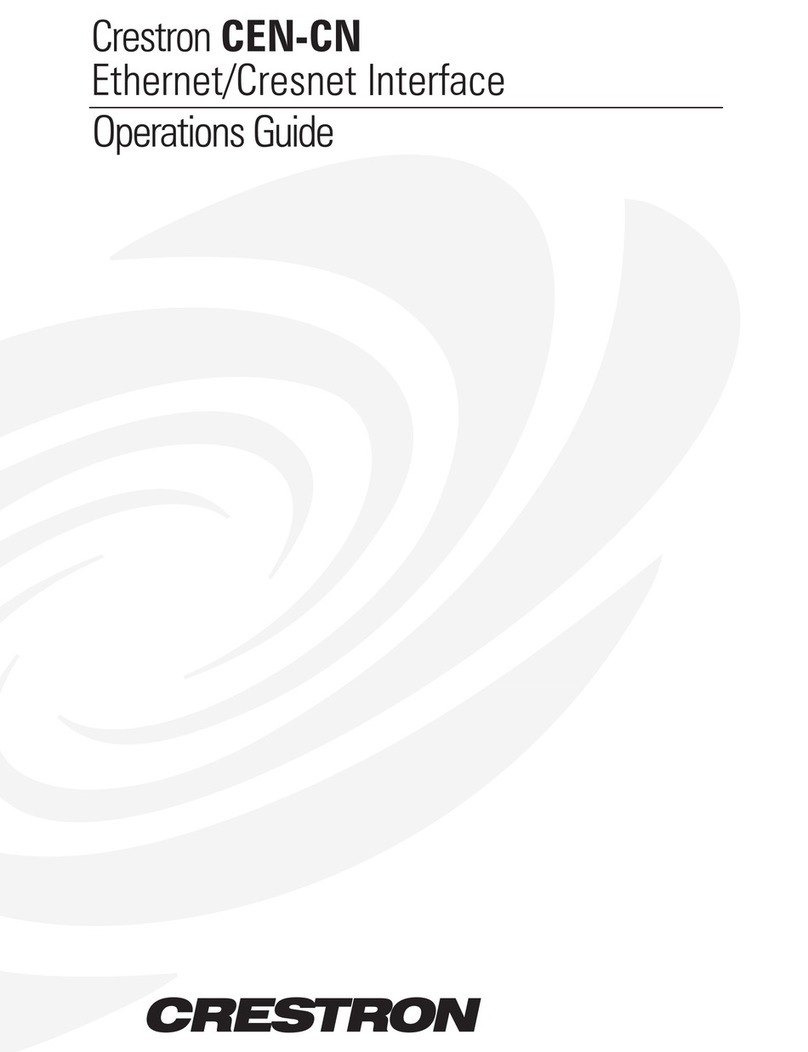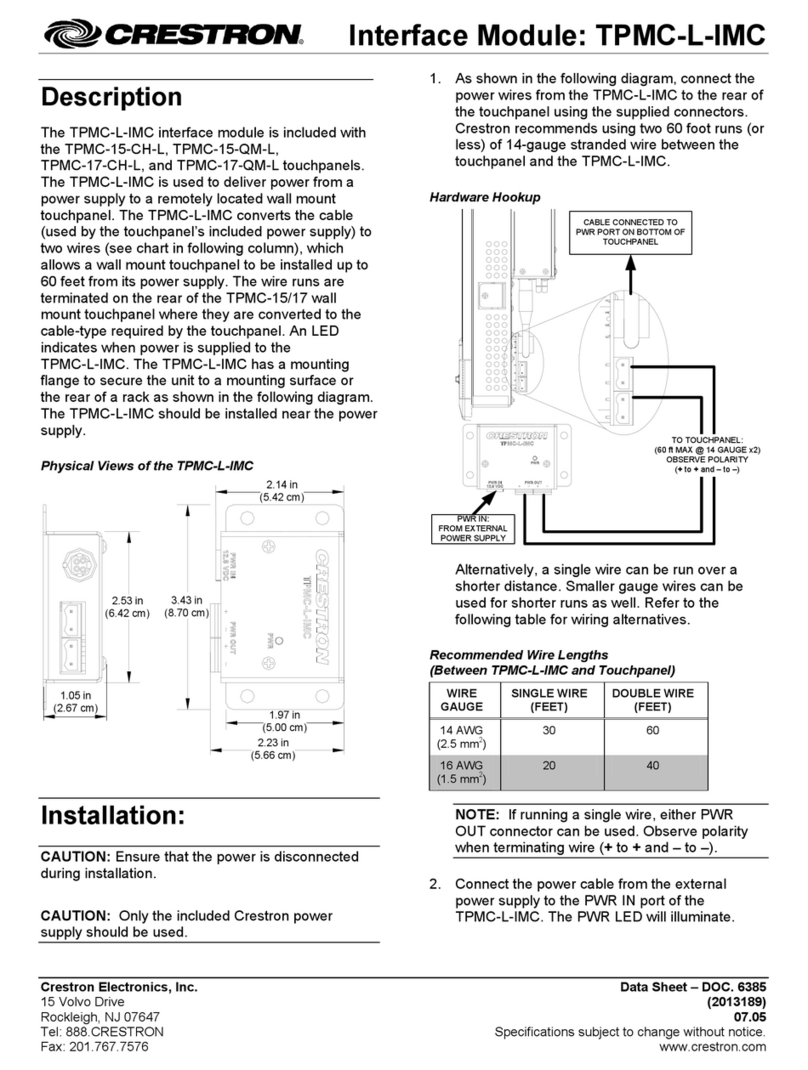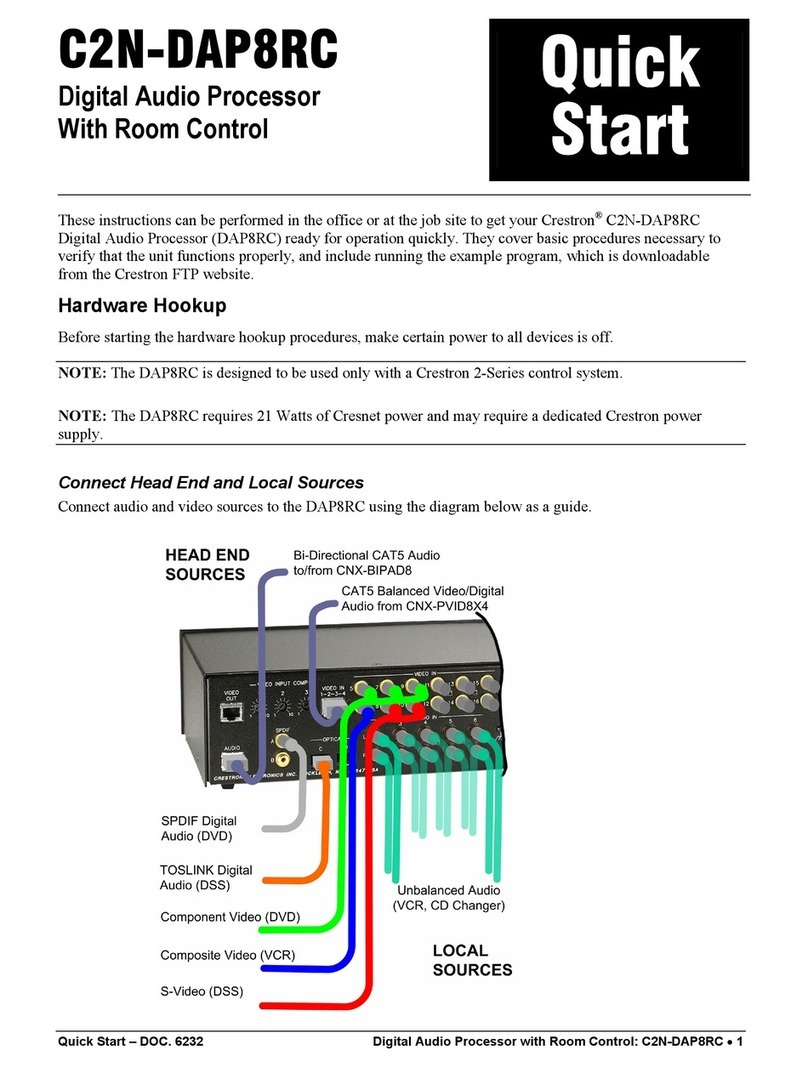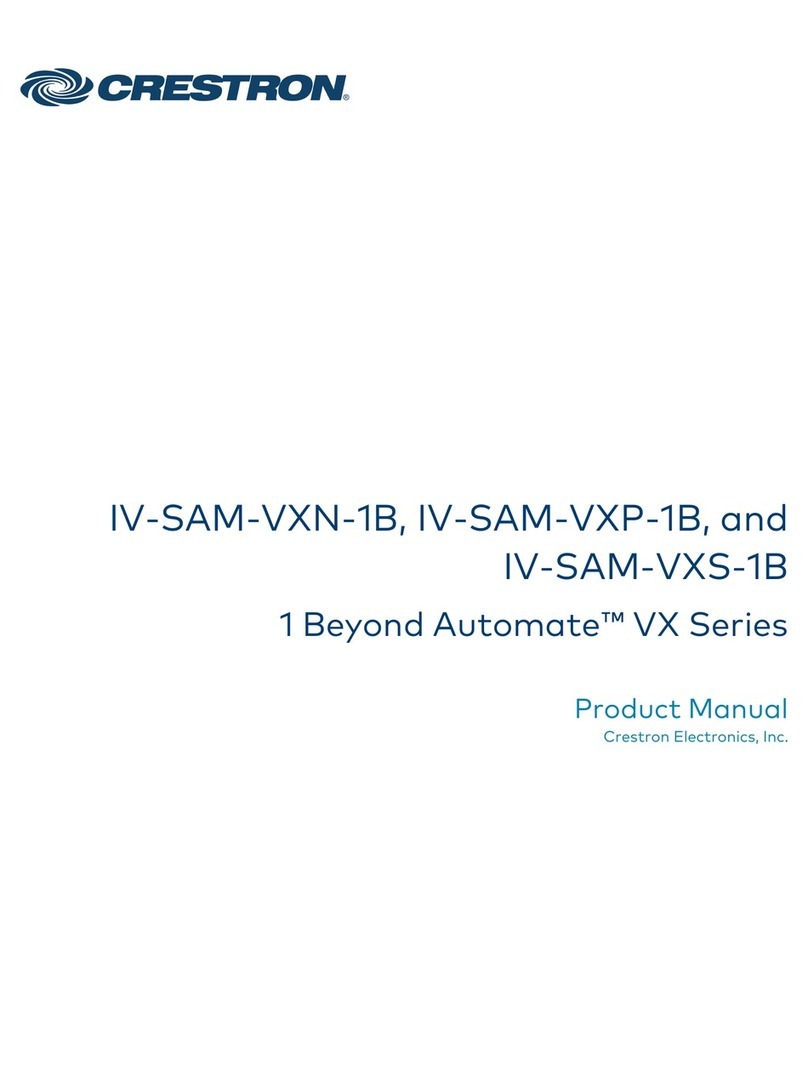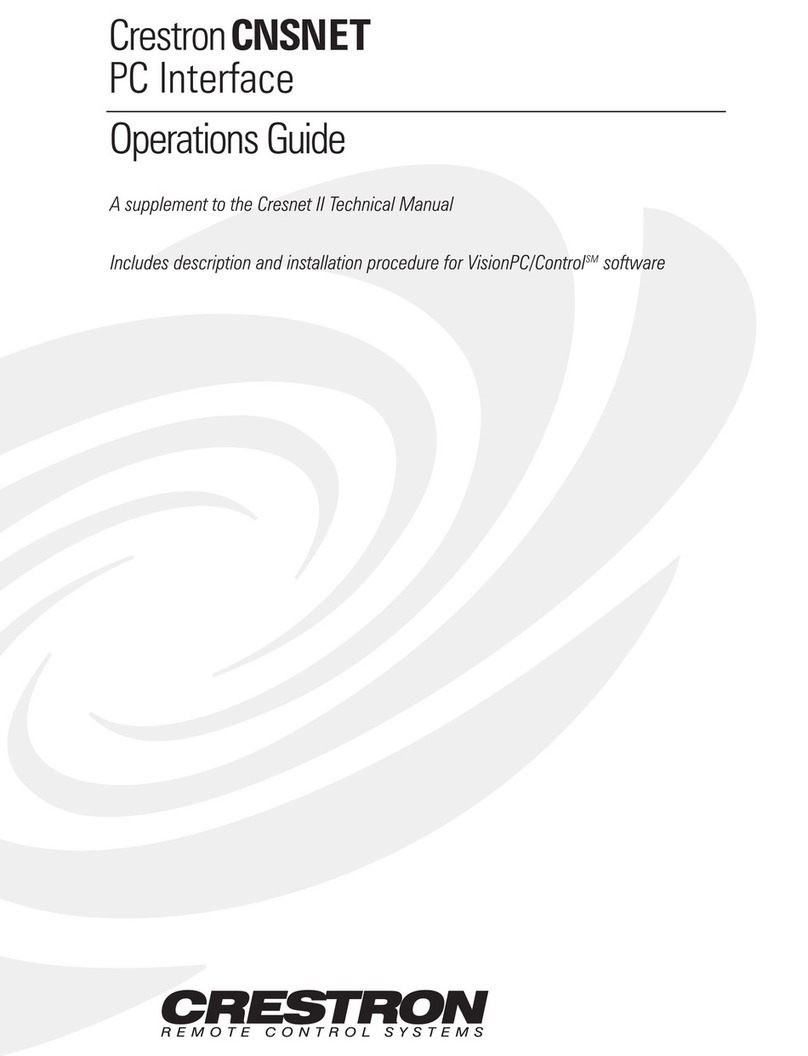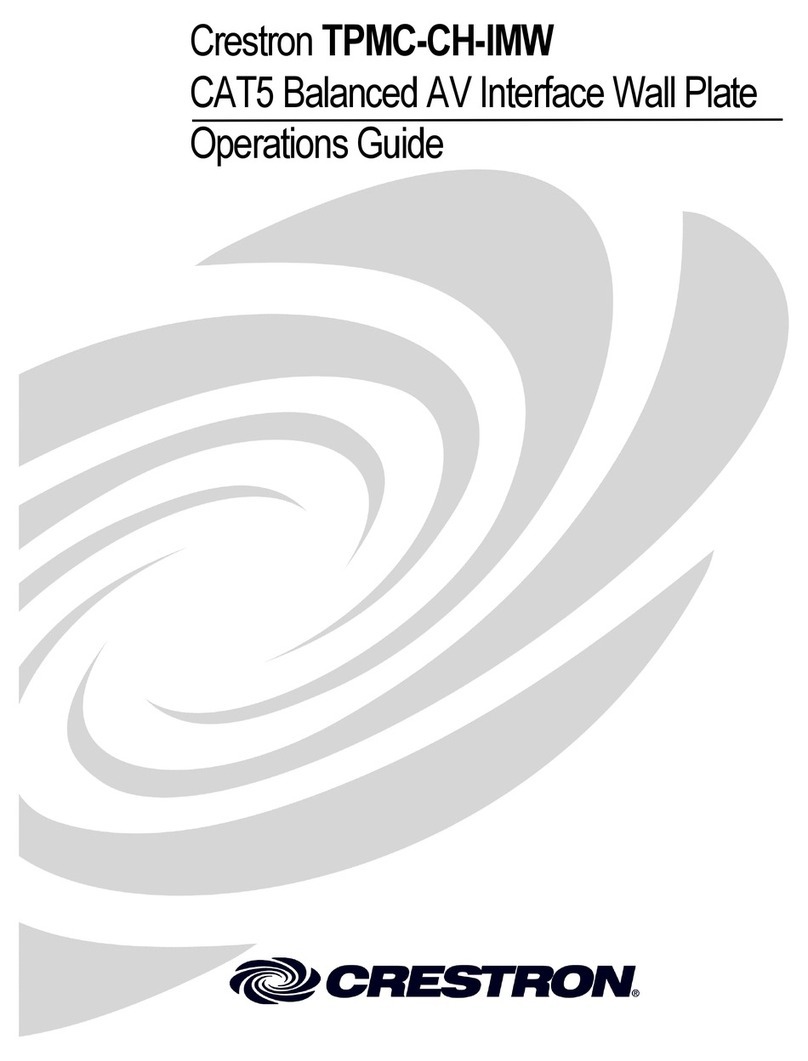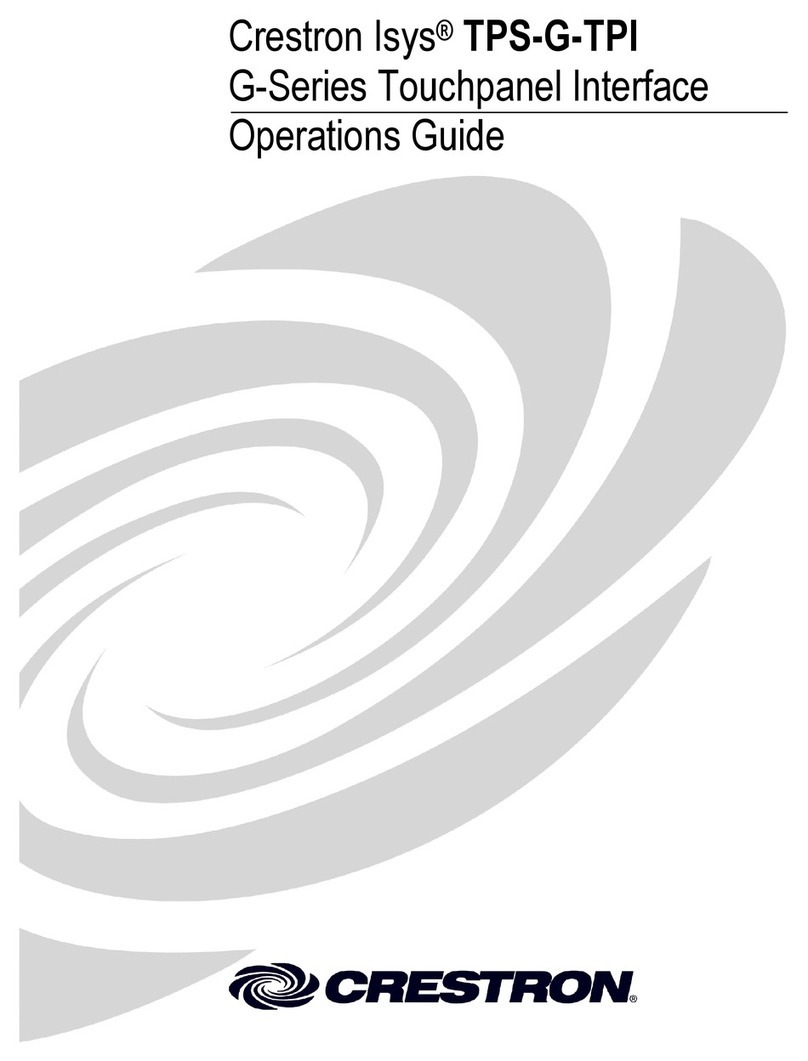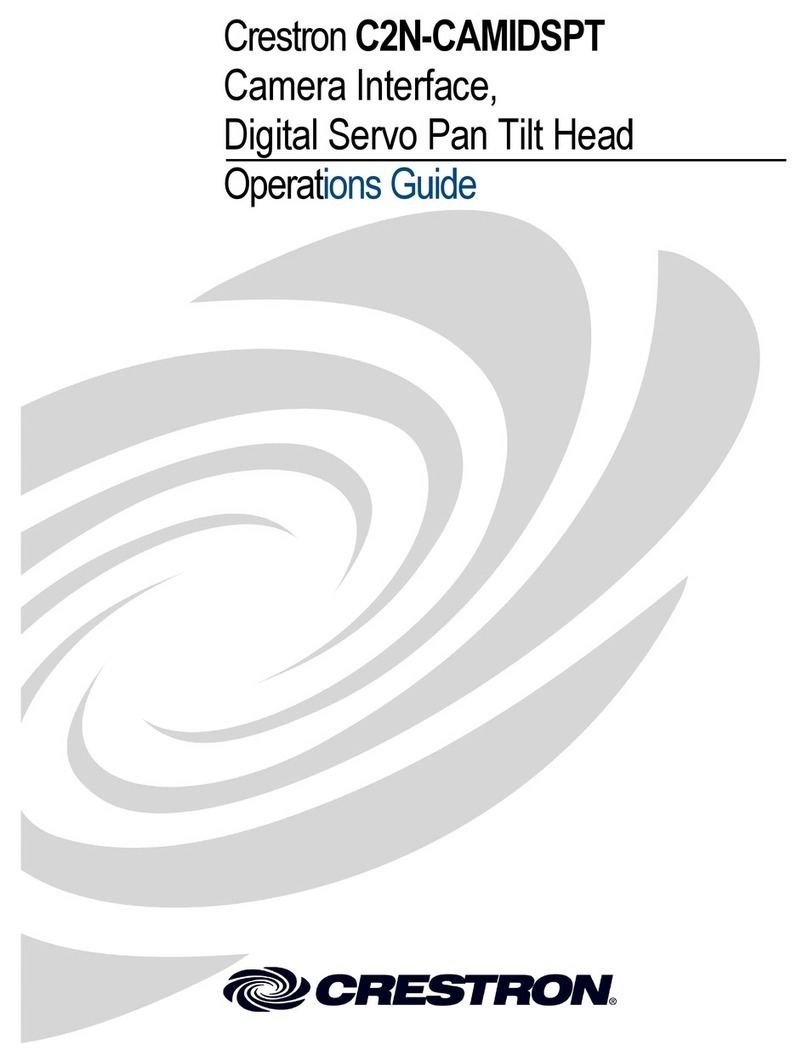www.crestron.com
888.273.7876 201.767.3400
2
quickstart guide
HD-XSP
Specifications subject to
change without notice.
QUICKSTART DOC. 7447A (2035044) 05.13
7.1 High-Definition Professional Surround Sound Processor
HD-XSP
4Operation
When power is applied to the HD-XSP, the title screen displays, followed by the “Current Source” menu. The
“Current Source” menu is used to select a source and a decoding mode.
Select a Source or Decoding Mode
To select a source or decoding mode:
1. Press HOME.
2. Press SELECT. The “HD-XSP” menu is displayed.
3. Press ˄or ˅to highlight Source and press SELECT. The “Current Source” menu is displayed.
Select a Source:
1. Press ˄or ˅to highlight Source Select and press SELECT. The “Source Select” menu is displayed.
2. Press ˄or ˅to highlight the desired source and press SELECT. The “Current Source” menu is displayed. If
a signal type is detected, the supported signal type is shown on the bottom of the display.
4Operation (continued)
For details, refer to the latest revision of the
HD-XSP Operations & Installation Guide, Doc. 7446.
HD-XSP
Source
Theater
Downmix
Display Off
Current Source
Source Select
Decoding Mode
None
Source Select
HDMI
Optical
Coaxial 1
Coaxial 2
Current Source
HDMI
Decoding Mode
Dolby Digital
The specific patents that cover Crestron products are listed at patents.crestron.com.
Crestron, the Crestron logo, and Crestron Toolbox are either trademarks or registered trademarks of Crestron Electronics, Inc. in the United
States and/or other countries. Other trademarks, registered trademarks and trade names may be used in this document to refer to either the
entities claiming the marks and names or their products. Crestron disclaims any proprietary interest in the marks and names of others. Crestron is
not responsible for errors in typography or photography.
This document was written by the Technical Publications department at Crestron.
©2013 Crestron Electronics, Inc.
NOTE: The “Current Source” menu is displayed when power is applied to the HD-XSP.
Select a Decoding Mode:
1. Press ˄or ˅to highlight Decoding Mode and press SELECT. The “Decoding Mode” menu is
displayed, showing a list of supported decoding modes for the detected audio signal.
2. Press ˄or ˅to highlight the desired mode and press SELECT. The display returns to the “Current
Source” menu showing the selected source and the selected decoding mode.
Volume Control & Mute (Theater Output Only)
During operation, the theater output’s volume level can be adjusted or muted.
• To adjust the theater output’s volume level, Press VOL ˄or VOL ˅.
• To mute the theater output, press MUTE. An indicator lights on the bottom of the display.
• To unmute the theater output press MUTE.
Additional Functions
Controls for the theater output, downmix output and display are available from the “HD-XSP” menu.
For details, refer to the latest version of the HD-XSP Operations & Installation Guide (Doc. 7446).
Decoding Mode
None
Auto
Dolby PLIIx Movie
Dolby PLIIx Music
Current Source
HDMI
Decoding Mode
Dolby Digital
NOTE: The downmix output’s volume level is adjusted via control system programming.
NOTE: The downmix output’s mute function is controlled from the front panel. Refer to the
latest version of the HD-XSP Operations & Installation Guide (Doc. 7446) for details.
NOTE: The downmix output’s mute function is controlled from the front panel. Refer to the
latest version of the HD-XSP Operations & Installation Guide (Doc. 7446) for details.