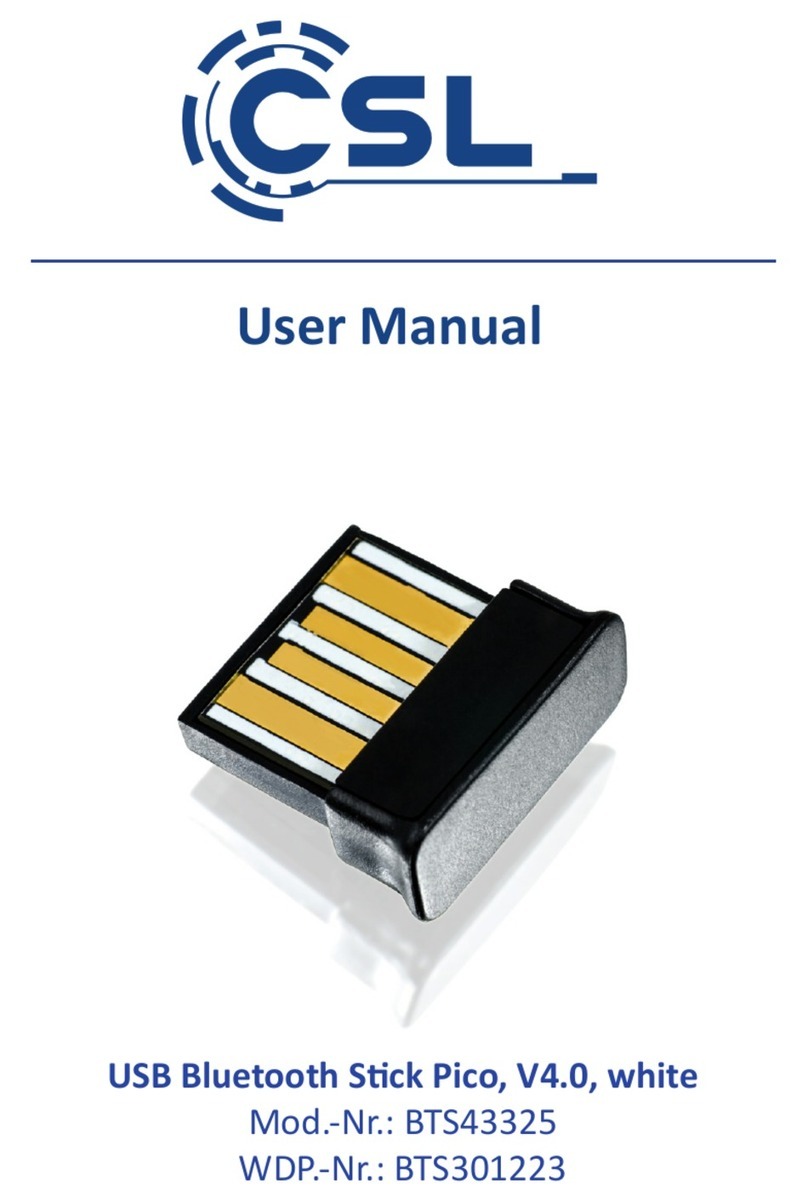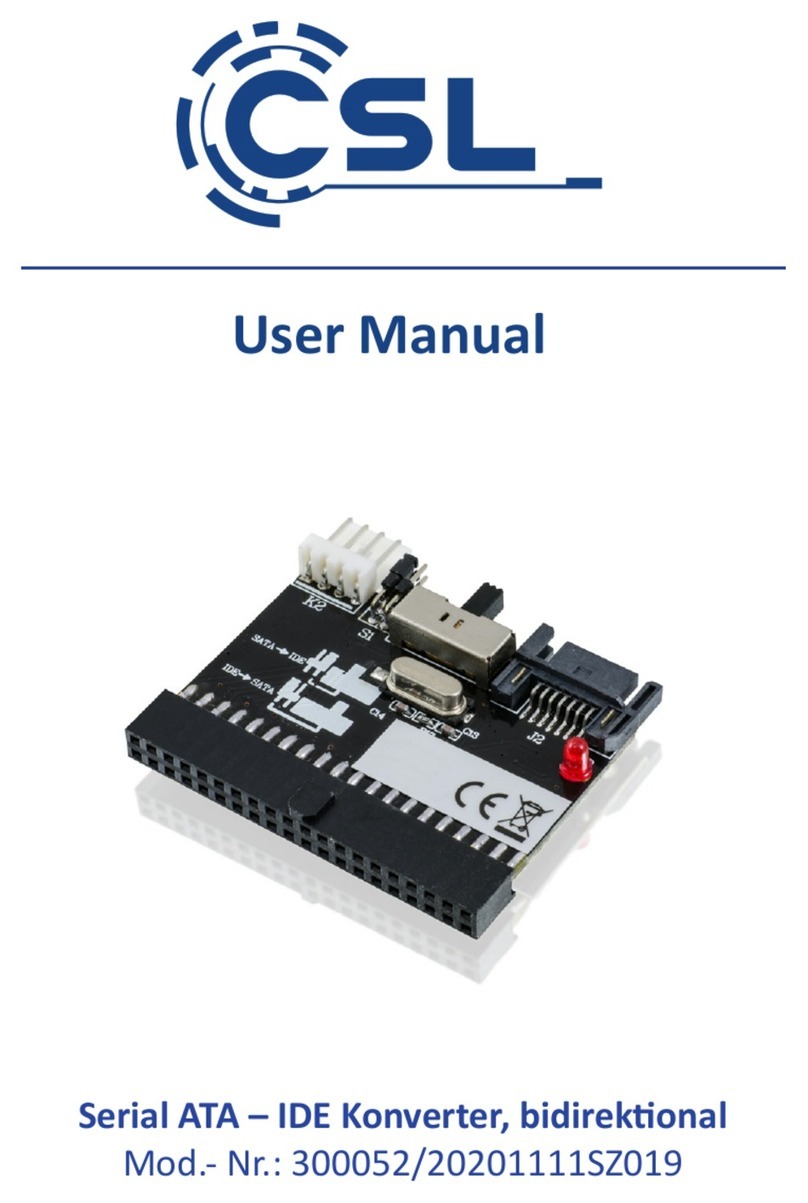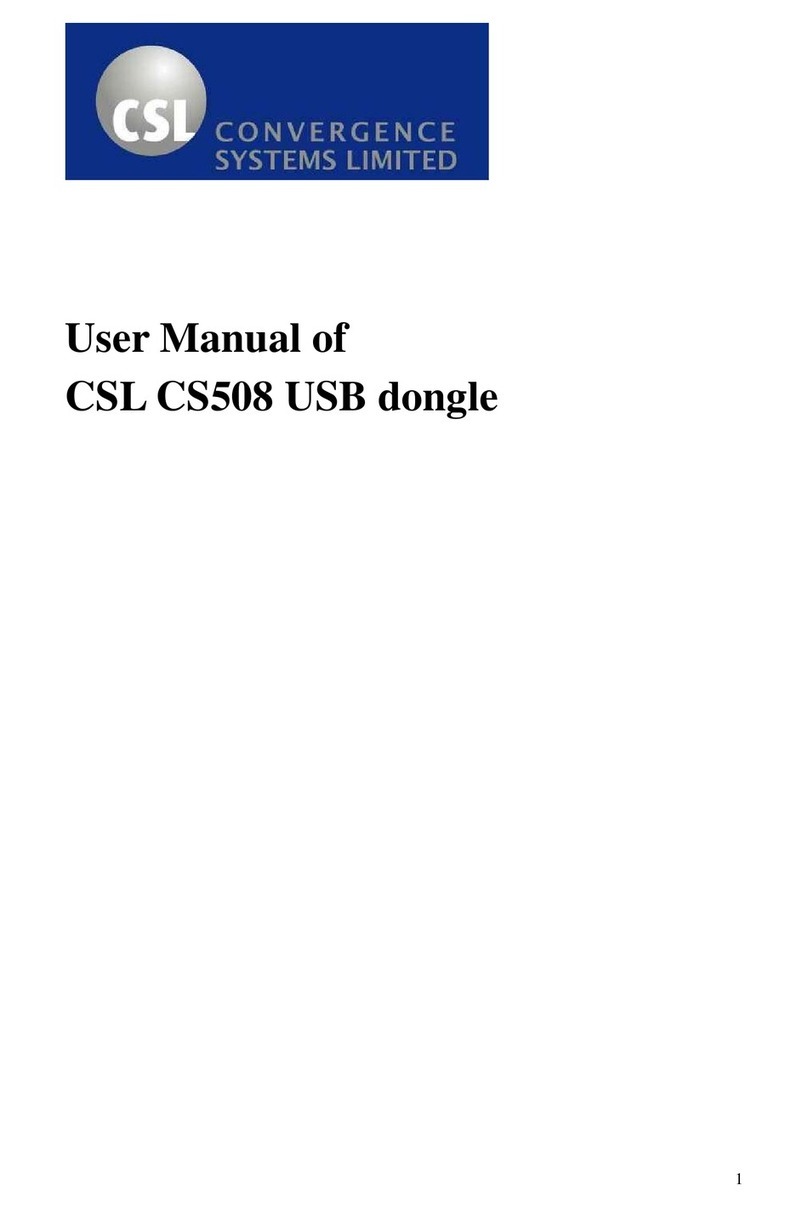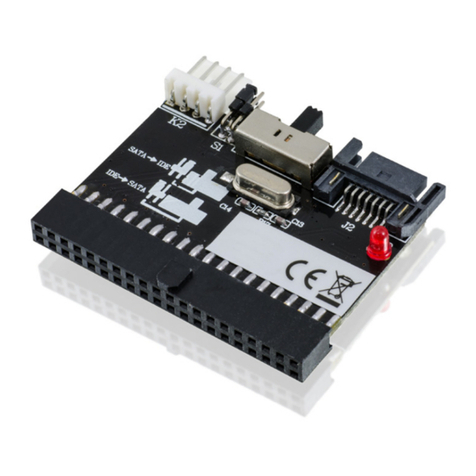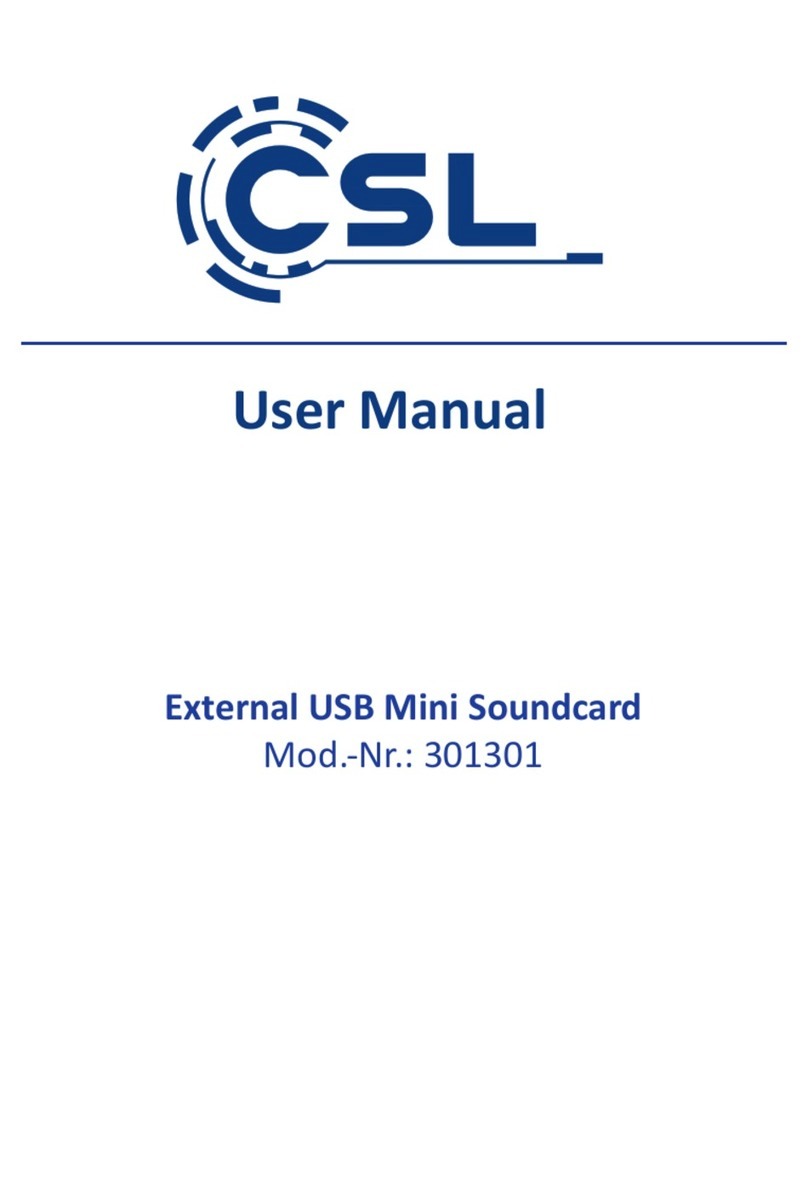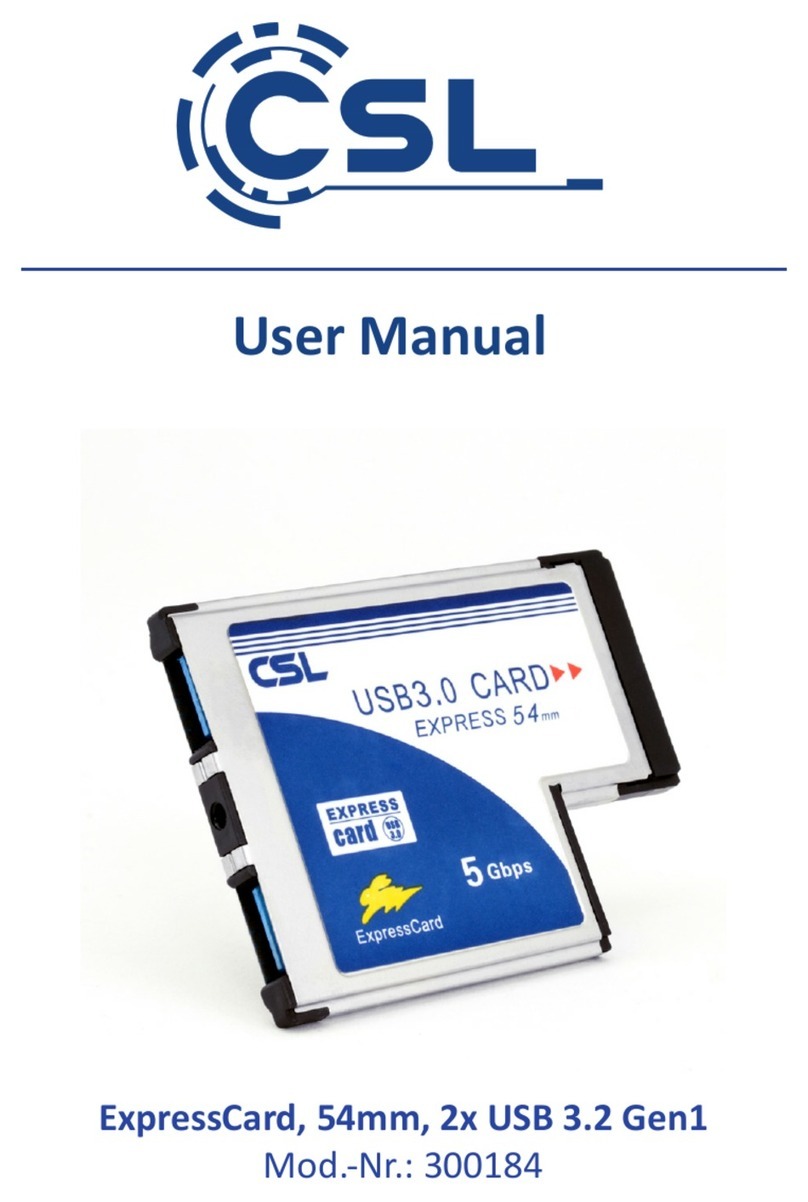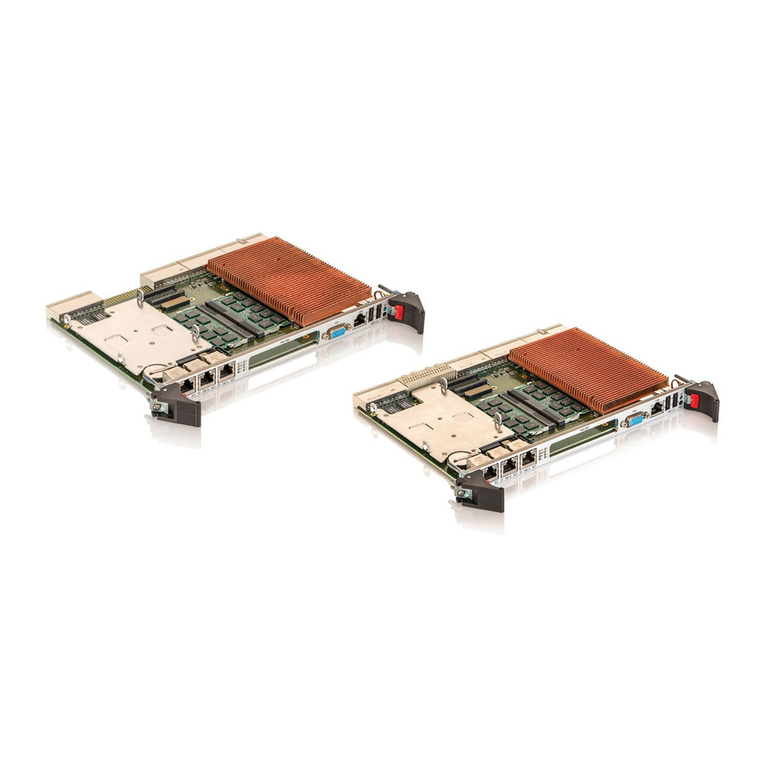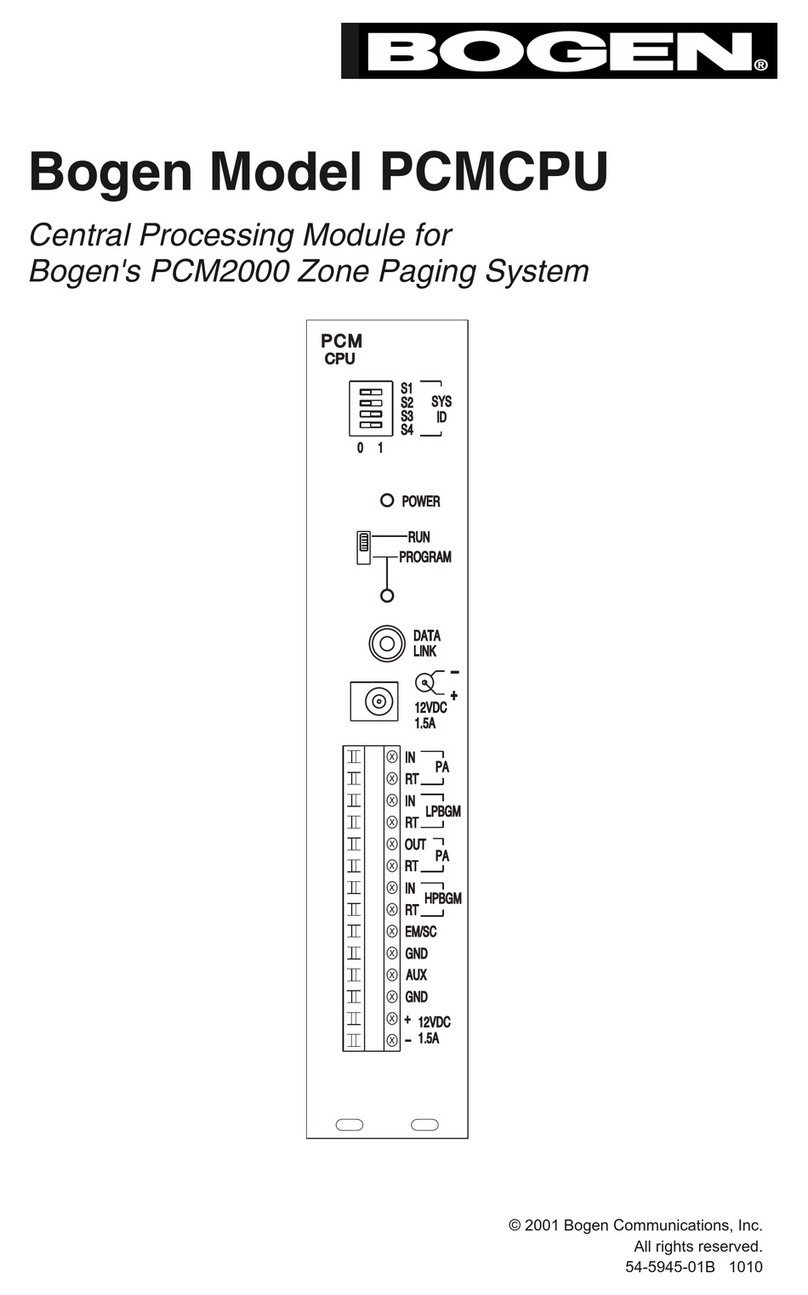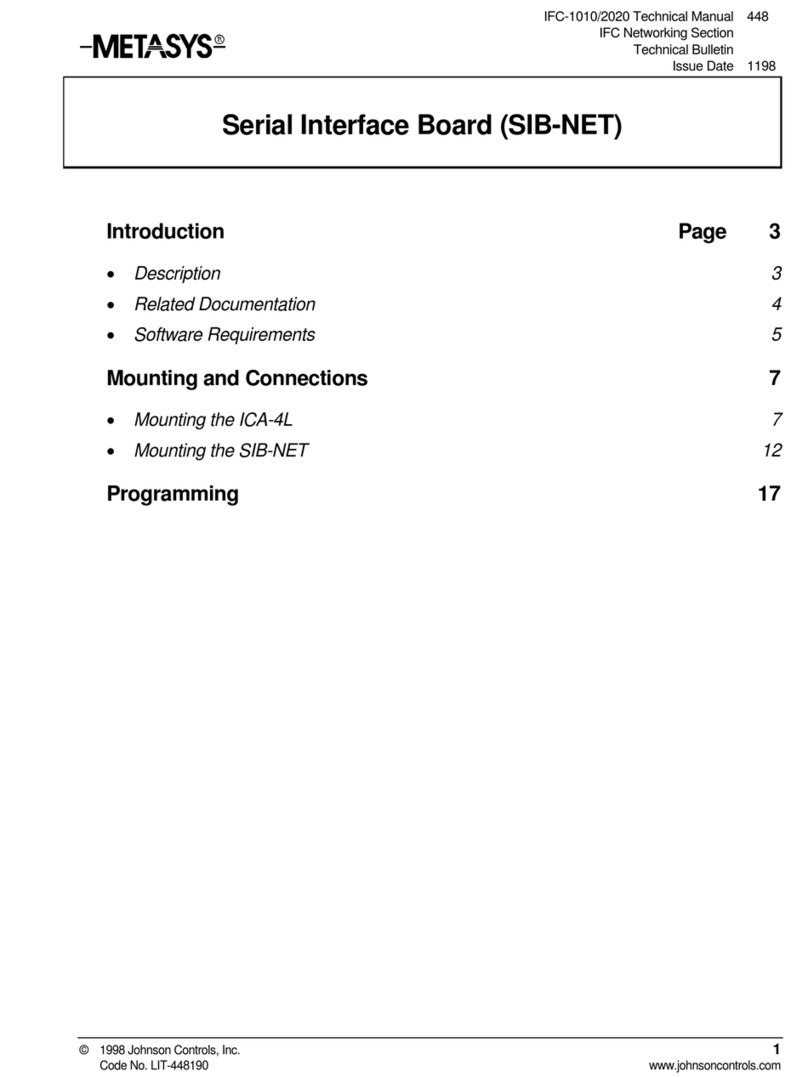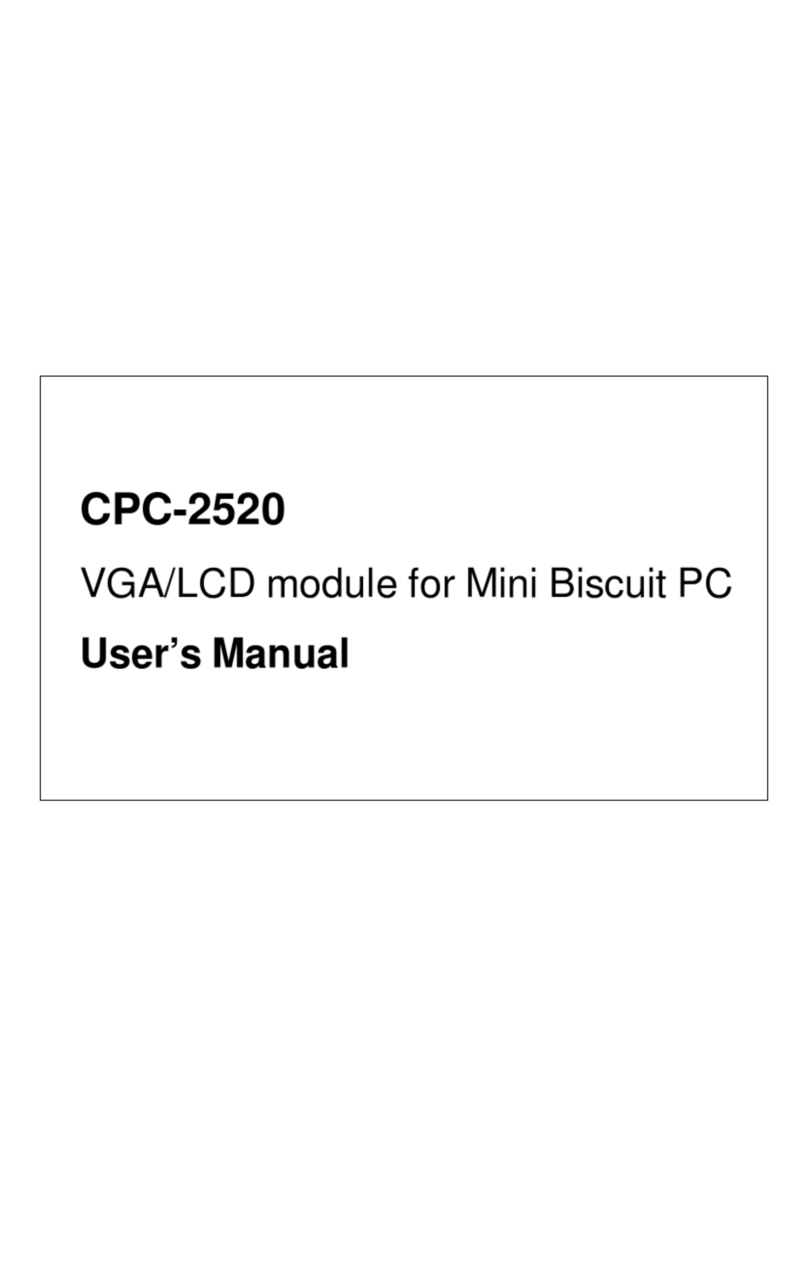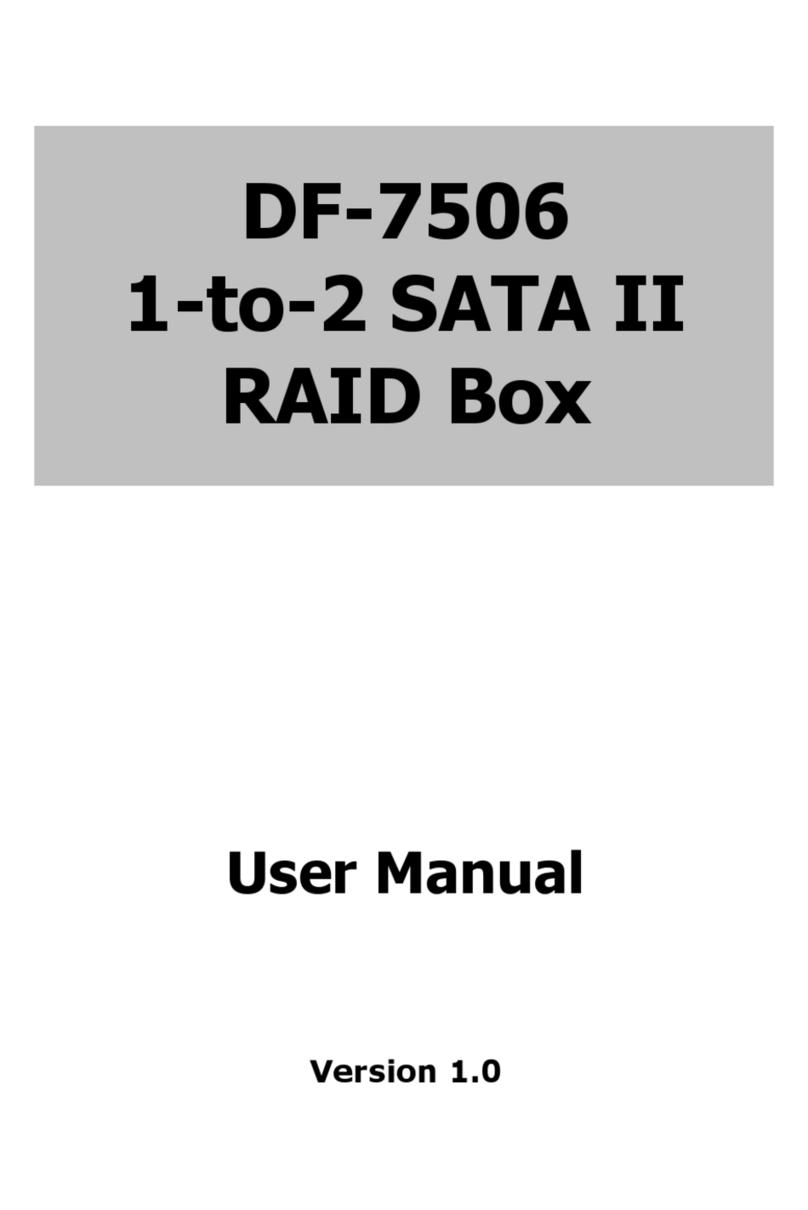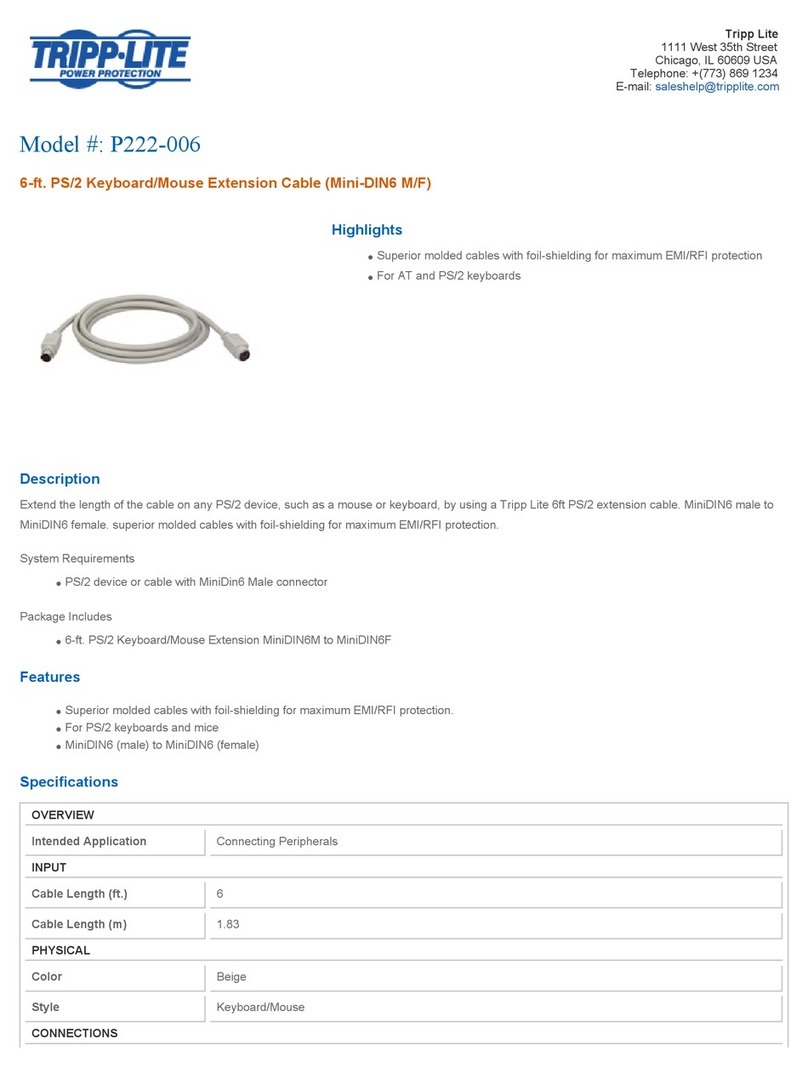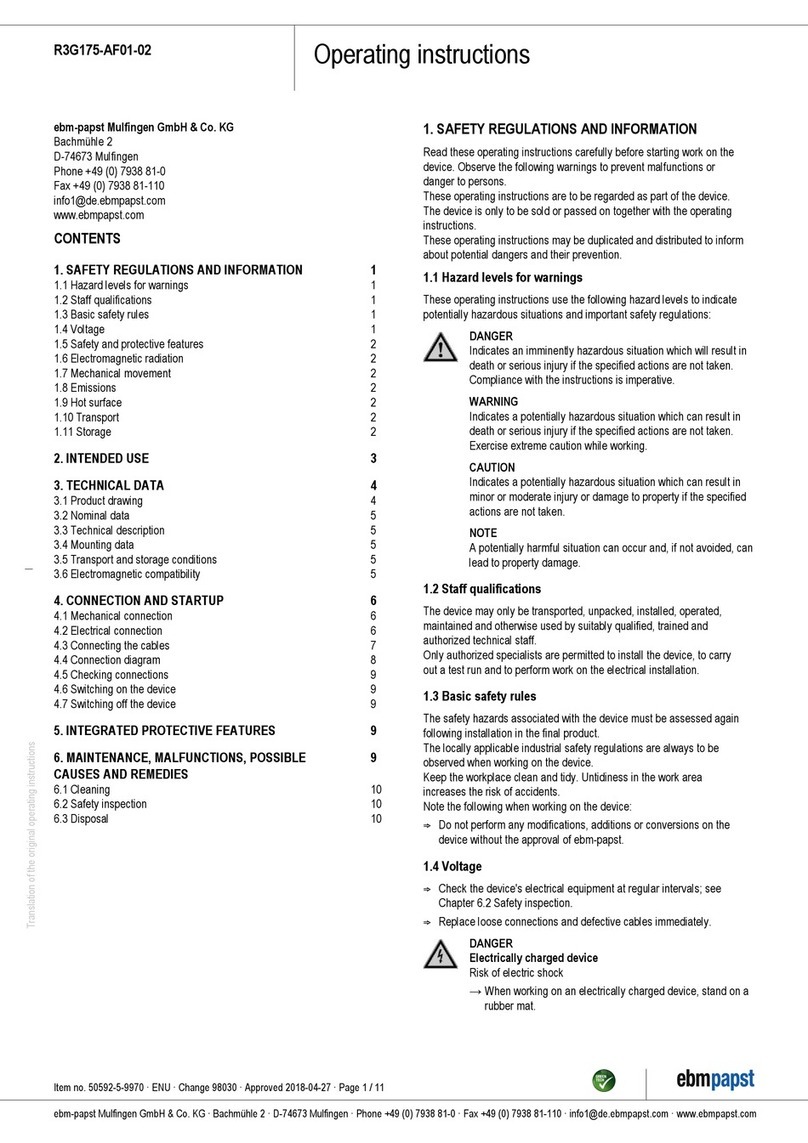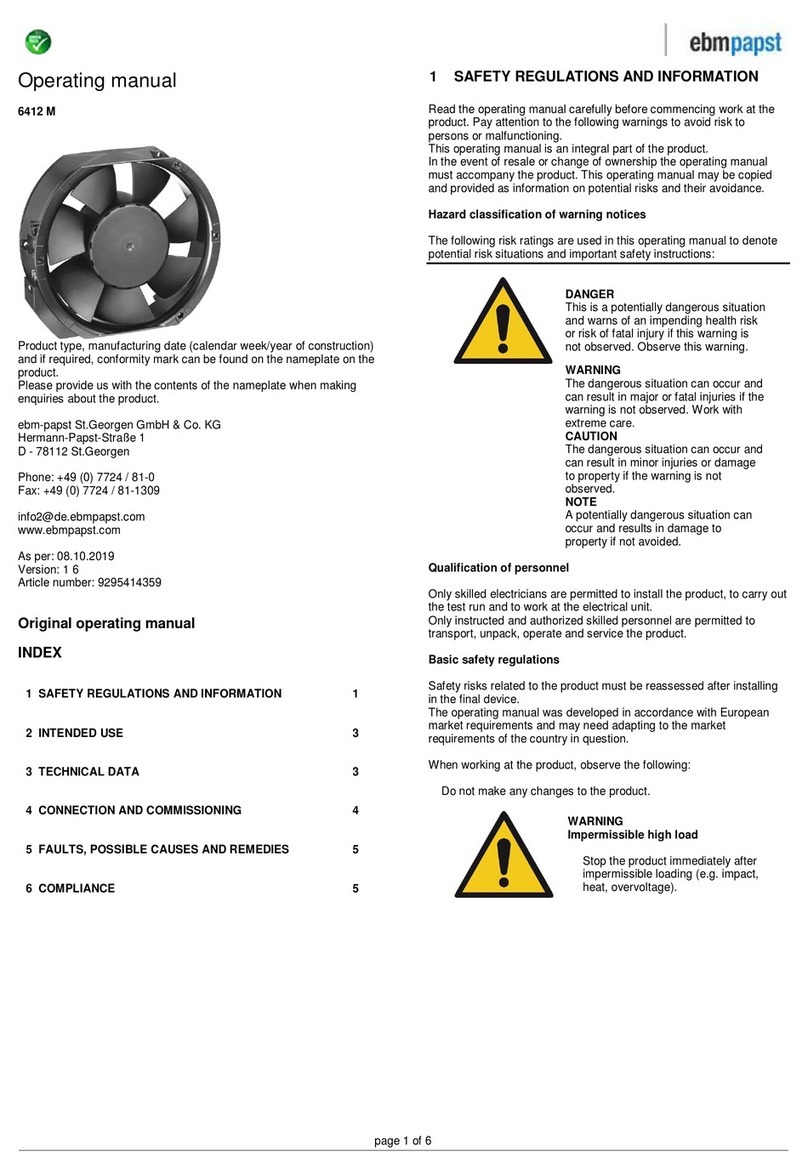CSL 302616/20200306SZ002 User manual

USB 3.0 Express Card, 3 Port, Type A, 54mm
Mod.-Nr.: 302616/20200306SZ002
User Manual

2
Table of contents
1. Deutsch ............................................................................................................... 3
2. English ................................................................................................................. 8
3. Français ............................................................................................................. 13
4. Italiano .............................................................................................................. 18
5. Español.............................................................................................................. 23

3Deutsch
Vielen Dank, dass Sie sich für ein Produkt von CSL entschieden haben. Damit Sie
auch lange Freude mit Ihrem erworbenen Gerät haben werden, lesen Sie sich bie
die nachfolgende Kurzanleitung aufmerksam durch. Prüfen Sie vor Inbetriebnahme
der gelieferten Ware, ob diese vollständig, fehlerfrei und unbeschädigt ist.
1. Lieferumfang
• USB 3.0 ExpressCard
• Treiber-CD
• Kurzanleitung
2. Technische-Daten
3. Einbau
Kontrollieren Sie bei Ersnbetriebnahme des Gerätes nochmals die Unversehrtheit
des Produkts bzw. der Bauteile sowie die Funkon. Trennen Sie Ihren Computer
oder Ihr Notebook vollständig vom Stromnetz, bevor Sie mit dem Einbau der Ex-
pressCard beginnen. Vermeiden Sie die Berührung der empndlichen Bauteile auf
der Karte und in Ihrem Computer oder Notebooks.
Stecken Sie die ExpressCard in den entsprechenden Steckplatz Ihres Computers
oder Notebooks. Achten Sie hierbei auf die richge Ausrichtung der Karte, um eine
Beschädigung des Steckplatzes oder der ExpressCard zu vermeiden.
Im Anschluss ist die ExpressCard betriebsbereit.
Hinweis: Einige ExpressCard-Steckplätze verfügen über ein Verriegelungssys-
tem. Achten Sie beim Einbau darauf, dass der Steckplatz nicht blockiert ist.
Anschlüsse • 3x USB 3.0 Typ A female
• 1x Express Card
Chipsatz FRESCO Logic FL1100
Einbaubreite 54mm

4Deutsch
4. Treiberinstallaon
Legen Sie die Treiber-CD in das Laufwerk ein und rufen Sie den Inhalt der Trei-
ber-CD auf. Starten Sie dann die “FLUSB3.0-3.5.18.0.exe” mit einem Doppelklick.
Klicken Sie im nächsten Fenster auf “Weiter”. Lesen Sie anschließend die Lizenzbe-
dingungen und drücken Sie auf die Schalläche “Ja”, sobald Sie diese verstanden
und akzepert haben.

5Deutsch
Wählen Sie im darauolgenden Fenster den gewünschten Installaonspfad aus
und bestägen Sie mit der Taste “Weiter”.
Klicken Sie im darauolgenden Fenster auf “Installieren” und bestägen Sie die
Sicherheitsabfrage mit “Ja”, um mit der Installaon fortzufahren.
Klicken Sie nach der Installaon auf die Schalläche “Fergstellen”, um die Instal-
laon abzuschließen.
Das Gerät ist anschließend betriebsbereit.

6Deutsch
ACHTUNG!
5. Sicherheitshinweise und Haungsausschluss
Versuchen Sie nie das Gerät zu önen, um Reparaturen oder Umbauten vorzu-
nehmen. Vermeiden Sie Kontakt zu den Netzspannungen, das Gerät ist nur bei
gezogenem Stecker spannungsfrei. Schließen Sie das Produkt nicht kurz. Bie
ziehen Sie den Netzstecker bei Nichtgebrauch oder bei Gewier.
Das Gerät ist nicht für den Betrieb im Freien zugelassen, verwenden Sie es nur
im Trockenen. Schützen Sie es vor hoher Lufeuchgkeit, Wasser und Schnee.
Halten Sie das Gerät von hohen Temperaturen fern. Setzen Sie das Gerät keinen
plötzlichen Temperaturwechseln oder starken Vibraonen aus, da dies die
Elektronikteile beschädigen könnte. Prüfen Sie vor der Verwendung das Gerät
auf Beschädigungen. Das Gerät sollte nicht benutzt werden, wenn es einen Stoß
abbekommen hat oder in sonsger Form beschädigt wurde. Beachten Sie bie
die naonalen Besmmungen und Beschränkungen.Nutzen Sie das Gerät nicht für
andere Zwecke als die, die in der Anleitung beschrieben sind.
Dieses Produkt ist kein Spielzeug. Bewahren Sie es außerhalb der Reichweite von
Kindern oder geisg beeinträchgten Personen auf.
Jede Reparatur oder Veränderung am Gerät, die nicht vom ursprünglichen
Lieferanten durchgeführt wird, führt zum Erlöschen der Gewährleistungs- bzw.
Garaneansprüche.
Das Gerät darf nur von Personen benutzt werden, die diese Anleitung gelesen
und verstanden haben.
Die Gerätespezikaonen können sich ändern, ohne dass vorher gesondert
darauf hingewiesen wurde.
6. Entsorgungshinweise
Elektrische und elektronische Geräte dürfen nach der europäischen WEEE
Richtlinie nicht mit dem Hausmüll entsorgt werden. Deren Bestandteile müssen
getrennt der Wiederverwertung oder Entsorgung zugeführt werden, weil giige
und gefährliche Bestandteile bei unsachgemäßer Entsorgung die Umwelt nachhal-
g schädigen können.

7Deutsch
Sie sind als Verbraucher nach dem Elektro- und Elektronikgerätegesetz (ElektroG)
verpichtet, elektrische und elektronische Geräte am Ende ihrer Lebensdauer an
den Hersteller, die Verkaufsstelle oder an dafür eingerichtete, öentliche Sammel-
stellen kostenlos zurückgeben. Einzelheiten dazu regelt das jeweilige Landesrecht.
Das Symbol auf dem Produkt, der Betriebsanleitung oder/und der Verpackung
weist auf diese Besmmungen hin. Mit dieser Art der Storennung, Verwertung
und Entsorgung von Altgeräten leisten Sie einen wichgen Beitrag zum Schutz
unserer Umwelt.
Hiermit erklärt die Firma WD Plus GmbH, dass sich das Gerät 302616/20200306SZ002 in
Übereinsmmung mit den grundlegenden Anforderungen und den übrigen einschlägigen Be-
smmungen bendet. Eine vollständige Konformitätserklärung erhalten Sie unter: WD Plus
GmbH, Wohlenbergstraße 16, 30179 Hannover
WEEE Richtlinie: 2012/19/EU
WEEE Register-Nr: DE 67896761

8English
Thank you for choosing a CSL product. Please read the following user manual care-
fully to have an enjoyable experience with your purchased product. Before using
the delivered product, check that it is complete, faultless and undamaged.
1. Scope of supply
• USB 3.0 ExpressCard
• Driver CD
• User manual
2. Technical data
3. Installaon
When the device is put into operaon for the rst me, check the intactness of the
product or components and their funcon again. Please disconnect your computer
or notebook completely from the power supply before starng the installaon of
the ExpressCard. Do not touch the sensive components on the card and in your
computer or notebook. Insert the ExpressCard into the corresponding slot on your
computer or notebook. Make sure that the card is inserted correctly to avoid dam-
aging the slot or the ExpressCard.
The ExpressCard is now ready to be used.
Note: Some ExpressCard slots have a locking system. Ensure that the slot is not
blocked when installing.
Ports • 3x USB 3.0 Type A female
• 1x Express Card
Chipset FRESCO Logic FL1100
Installaon width 54 mm

9English
4. Driver Installaon
Insert the driver CD into the drive and open the contents of the driver CD. Then
double-click “FLUSB3.0-3.5.18.0.exe” to start it.
Click "Next” in the following window. Then read the licence terms and press the
“Yes” buon once you have understood and accepted them.

10 English
In the next window, select the desired installaon path and conrm by pressing
“Next”.
Click “Install” in the following window and conrm the security query by pressing
“Yes” to proceed with the installaon.
Aer the installaon is complete, click the “Finish” buon to stop the installaon.
The device is now ready to be used.

11English
Please note!
5. Safety instrucons and liability disclaimer
Never try to open the device to carry out repairs or conversions. Avoid contact
with mains voltages. Do not short-circuit the product. The device is not cered
for use in the open air; only use it in dry condions. Protect it from high humidity,
water and snow. Keep it away from high temperatures. Do not subject the de-
vice to sudden changes in temperature or heavy vibraon as this might damage
electronic components. Examine the device for damage before using it. The unit
should not be used if it has received an impact or has been damaged in any other
way. Please observe naonal regulaons and restricons. Do not use the device
for purposes other than those described in the instrucons. This product is not a
toy. Keep it out of the reach of children or mentally impaired persons. Any repair or
alteraon to the device not carried out by the original supplier, will invalidate the
warranty or guarantee. The product may only be used by persons who have read
and understood these instrucons. The device specicaons may change without
any separate prior noce to this eect.
6. Disposal instrucons
Electrical and electronic devices may only be disposed of in accordance with the
European WEEE Direcve and not with household rubbish. Components must be
disposed of or recycled separately as dangerous, toxic elements can inict sus-
tained damage on the environment if they are disposed of incorrectly. As a con-
sumer, you are bound by the Electrical and Electronic Devices Act (ElektroG) to
return electrical and electronic goods free of charge at the end of their useful life
to the manufacturer, the place of purchase or to specially set up, public collecon
points. The details in each case are governed by naonal law. The symbol on the
product, the operang instrucons and/or the packaging refers to these regula-
ons. By separang materials in this way, recycling and disposing of old devices,
you are making an important contribuon towards protecng our environment.

12 English
WEEE guideline: 2012/19/EU
WEEE register number: DE 67896761
WD Plus GmbH, herewith declares that this product 302616/20200306SZ002 conforms to the
principle requirements and other relevant spulaons. The complete Declaraon of Conform-
ity can be obtained from: WD Plus GmbH, Wohlenbergstraße 16, 30179 Hannover

13Français
Nous vous remercions d'avoir choisi un produit de CSL. Pour que vous puissiez pro-
ter longtemps de l'appareil acquis, veuillez lire aenvement le mode d'emploi
suivant. Avant de mere en service les marchandises livrées, vériez qu’elles sont
complètes, exemptes de défauts et non endommagées.
1. Contenu de la livraison
• ExpressCard USB 3.0
• CD de pilotes
• Mode d’emploi
2. Caractérisques techniques
3. Montage
Vériez l’intégrité du produit et les composants, ainsi que le fonconnement lors
de la première mise en service de l’appareil. Séparez votre ordinateur de bureau
ou portable complètement du réseau électrique avant de commencer le montage
de l'ExpressCard. Évitez le contact entre les composants sensibles de la carte et
votre ordinateur de bureau ou portable.Insérez l'ExpressCard dans l'emplacement
correspondant de votre ordinateur de bureau ou portable. Veuillez ce faisant à ce
que l'orientaon de la carte soit correcte, an d'éviter un endommagement de
l'emplacement ou de l'ExpressCard.
L'ExpressCard est ensuite opéraonnelle.
Remarque: Quelques uns des emplacements ExpressCard disposent d'un sys-
tème de verrouillage. Veillez durant le montage à ce que l'emplacement ne
soit pas bloqué.
Connexions • 3x USB 3.0 de type A femelle
• 1x ExpressCard
Chipset FRESCO Logic FL1100
Largeur de pose 54 mm
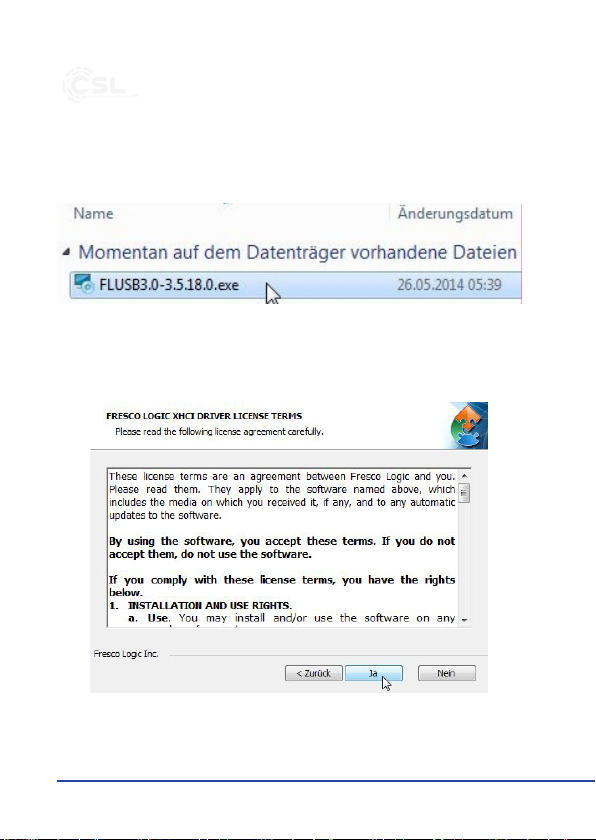
14 Français
4. Installaon des pilotes
Placez le CD des pilotes dans le lecteur et appelez le contenu du CD des pilotes.
Lancez ensuite « FLUSB3.0-3.5.18.0.exe » en le double-cliquant.
Dans la fenêtre suivante, cliquez sur « Connuer ». Lisez ensuite les condions
de la licence et appuyez sur le bouton « Oui » une fois que vous les avez lues et
acceptées.

15Français
Dans la fenêtre suivante séleconnez le chemin d'installaon souhaité et conr-
mez-le avec la touche « Connuer ».
Cliquez dans la fenêtre suivante sur « Installer » et conrmez la demande de sécu-
rité avec « Oui », pur connuer l'installaon.
Après l'installaon, cliquez sur le bouton « Terminer » pour terminer l'installaon.
L'appareil est ensuite opéraonnel.

16 Français
Aenon!
5. Consignes de sécurité et clause de non responsabilité
N’essayez jamais d’ouvrir l’appareil pour le réparer ou le modier. Évitez tout
contact avec la tension du secteur. Ne court-circuitez pas l’appareil. L’appareil n’est
pas approuvé pour une ulisaon en extérieur, ulisez-le exclusivement dans un
endroit sec. Protégez-le d’un taux d’humidité élevé, de l’eau et de la neige. N’ex-
posez pas l’appareil à des températures élevées. N’exposez pas l’appareil à des
changements de température soudains ou à de fortes vibraons, car cela pourrait
endommager les éléments électroniques. Vériez que l’appareil n’est pas endom-
magé avant de l’uliser. Ne pas uliser l’appareil s’il a subi un choc ou qu’il a été
endommagé d’une quelconque autre manière.
Veillez à respecter les disposions et les restricons naonales. N’ulisez pas l’ap-
pareil dans un autre but que celui indiqué dans les instrucons.Cet appareil n’est
pas un jouet. Conservez-le hors de portée des enfants ou des personnes aeintes
de troubles mentaux.Toute modicaon ou réparaon qui n’a pas été eectuée
par le fournisseur d’origine entraîne l’annulaon de la garane et des droits de
recours en garane.L’ulisaon de l’appareil est réservée aux personnes qui ont lu
et compris les présentes instrucons. Les spécicaons de l’appareil peuvent être
modiées sans nocaon préalable.
6. Indicaons de recyclage
Les appareils électriques et électroniques ne doivent pas être jetés avec les or-
dures ménagères, conformément à la direcve DEEE. Leurs éléments doivent être
recyclés ou éliminés séparément, car une éliminaon inappropriée d’éléments
toxiques et dangereux pourrait porter préjudice à l’environnement. Conformé-
ment à la loi relave aux appareils électroniques, en tant que consommateur, vous
êtes obligé de ramener gratuitement les appareils électriques et électroniques
arrivés en n de vie au fabricant, au point de vente ou dans un point de collecte
prévu à cet eet. La loi de chaque pays règle les détails connexes. Le symbole sur
le produit, le manuel d’ulisaon et/ou l’emballage indique lesdites disposions.
Avec ce type de séparaon des maères, de recyclage et d’éliminaon des appa-
reils usagés, vous prenez part acvement à la protecon de notre environnement.

17Français
Direcve DEEE: 2012/19/EU
N° d’enregistrement DE: 67896761
Par la présente, la société WD Plus GmbH déclare que l’appareil 302616/20200306SZ002 est
conforme aux exigences essenelles et aux autres disposions. Pour obtenir une déclaraon
de conformité dans son intégralité, contactez: WD Plus GmbH, Wohlenbergstraße 16, 30179
Hanovre

18 Italiano
Grazie per aver scelto un prodoo di CSL. Per ulizzare con soddisfazione l'appa-
recchio acquistato, si prega di leggere aentamente le seguen brevi istruzioni per
l’uso. Prima di meere in servizio il prodoo consegnato, la preghiamo di vericare
che esso sia completo, privo di dife e non danneggiato.
1. Contenuto della confezione
• USB 3.0 ExpressCard
• CD dei driver
• Istruzioni per l’uso
2. Da tecnici
3. Installazione
Controllare l‘integrità del prodoo e dei componen nonché il suo funzionamen-
to durante la prima messa in servizio. Scollegare il computer o il notebook com-
pletamente dalla rete prima di iniziare l'installazione della ExpressCard. Evitare di
toccare i componen sensibili sulla scheda e nel computer o notebook. Inserire
la ExpressCard nell'apposito slot del computer o notebook. Prestare aenzione al
correo orientamento della scheda per evitare di danneggiare lo slot o la Expres-
sCard.
In seguito la ExpressCard è pronta all'uso.
Nota: Alcuni slot per ExpressCard hanno un sistema di bloccaggio. Durante il
montaggio fare aenzione che lo slot non sia bloccato.
Connessioni • 3x USB 3.0 po A femmina
• 1x Express Card
Chipset FRESCO Logic FL1100
Larghezza di installazione 54mm

19Italiano
4. Installazione del driver
Inserire il CD del driver nel leore e visualizzare il contenuto del CD del driver.
Quindi avviare la "FLUSB3.0-3.5.18.0.exe" con un doppio clic.
Nella nestra successiva cliccare su "Avan". Successivamente leggere le condizi-
oni di licenza e premere sul pulsante "Si" una volta averle comprese e acceate.

20 Italiano
Nella nestra successiva selezionare il percorso di installazione desiderato e con-
fermare con il tasto "Avan".
Nella nestra successiva cliccare su "Installa" e confermare l'interrogazione di sicu-
rezza con "Si" per procedere con l'installazione.
Dopo l'installazione cliccare sul pulsante "Fine" per completare l'installazione.
Successivamente l'apparecchio è pronto per l'uso.
Table of contents
Languages:
Other CSL Computer Hardware manuals