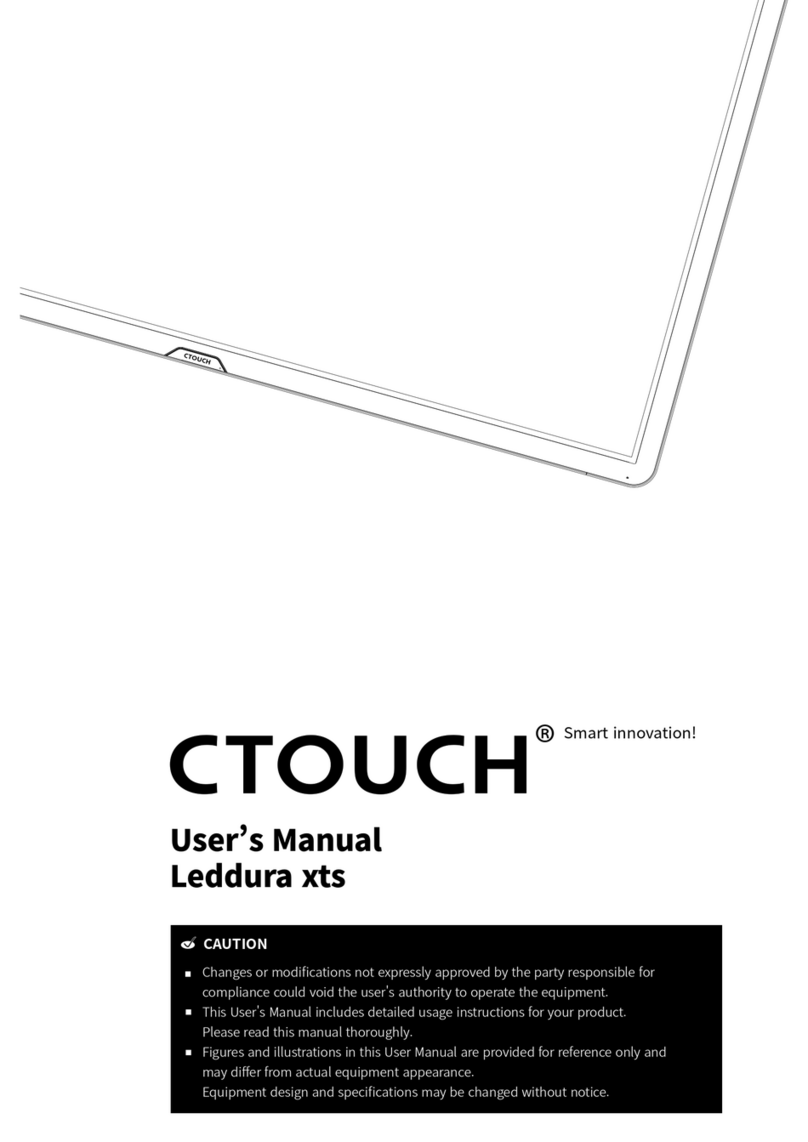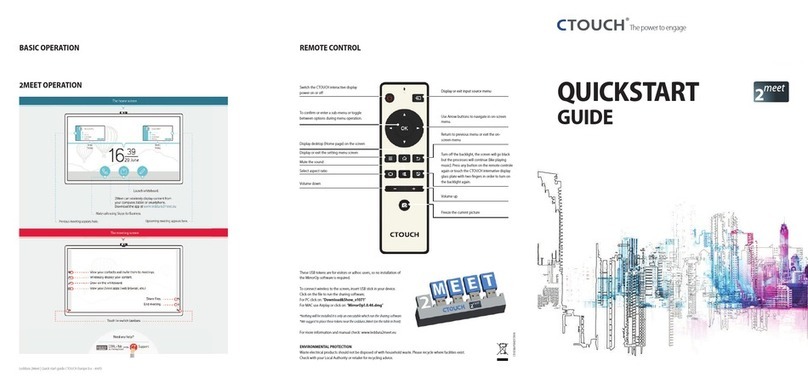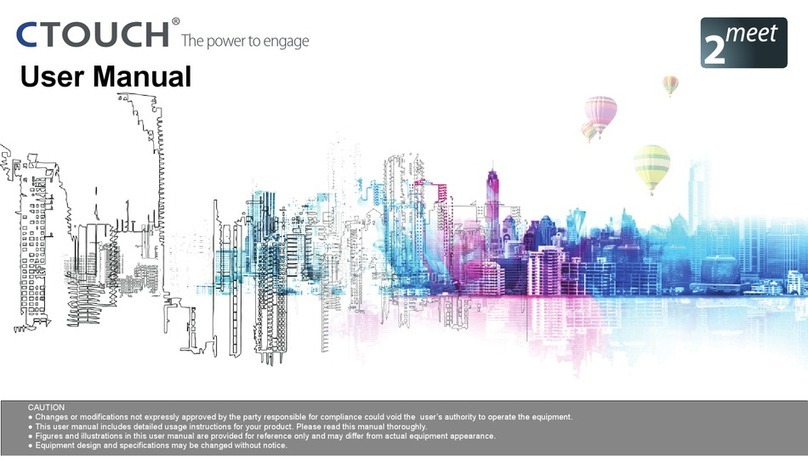This guide is to explain and help during the installation process of the CTOUCH 2Share
Pro.
The 2Share Pro is part of the BRIX modular platform. Part of the 2Share Pro and as such
delivered in different packages:
-Leddura Touch screen (65, 75 or 86”)
-OPS PC module based on Windows 10 Enterprise
-CTOUCH Screen Cast Module
-CTOUCH 2Share Pro License Key Card
There are a few steps to take before you can start the software
installation/configuration:
1. Unpack the screen and mount it
2. Unpack the OPS and insert it into the screen (remove the metal cover covering
the OPS slide in area first)
3. Unpack the Screen Cast Module and insert into the screen (remove the metal
cover covering the slide in area first)
Note: the Screen Cast Module is only used in combination with Barco ClickShare
CSE-200 as alternative for wireless screen sharing via Voila. If Barco ClickShare is
not part of the installation, you are free to leave this module out.