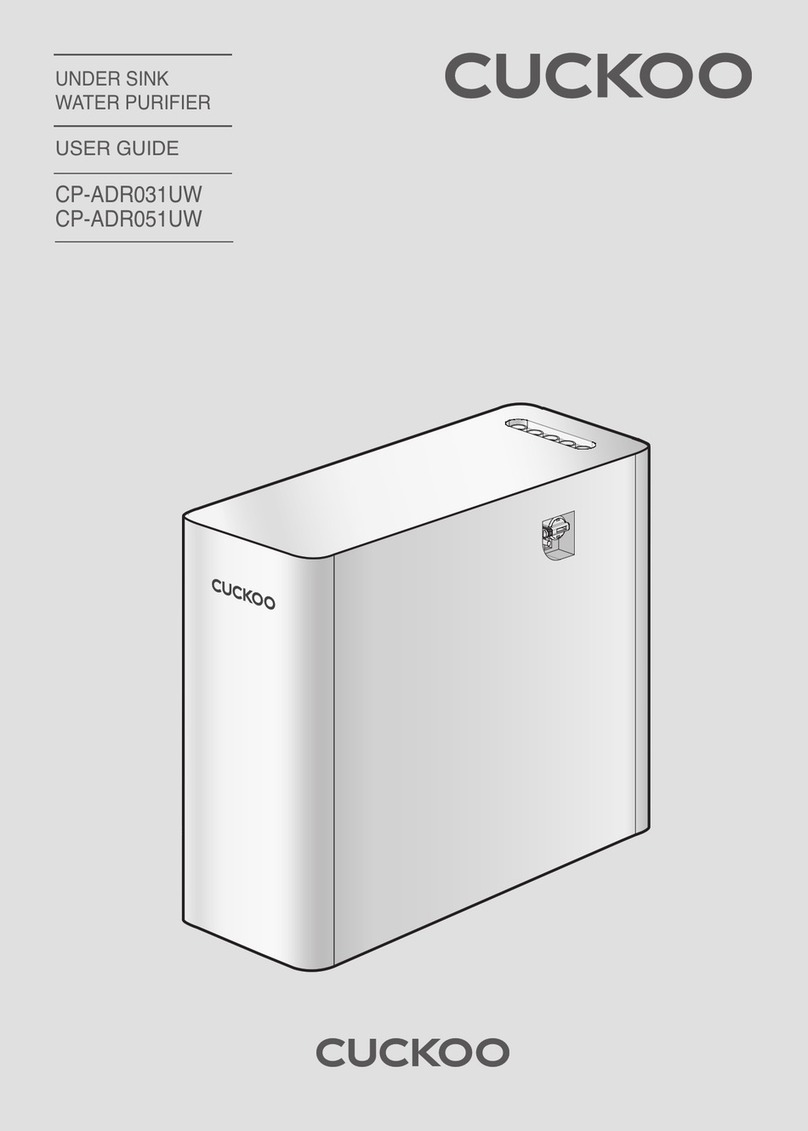Warnings for Safe Use
7
•
This may cause damage to the
product. Please check the state of
the power cord frequently.
Do not disassemble or
modify the product.
•
This
may cause fire or electric shock.
•
Do not allow anyone other than a
professional to disassemble or repair
the product.
•
Visit CUCKOO website and contact
customer service for repair and warranty
service information.
In order to prevent accidents and injury, make
sure that your hands or other parts of the body
do not touch the condenser (radiator) at the
back of the product, as it gets hot during use.
•
This may lead to burns or accidents.
Do not turn on the “Cold” & “Hot” buttons when
the tank is empty.
•
This may cause malfunction of the product.
•
First open the tap water valve to check if the water is cut off.
Do not press the“Cold”&“Hot”buttons when the tank is empty.
Fill the tank fully with water before pressing “Cold”&“Hot”
buttons.
•
If the“Hot”button is pressed when the tank is empty, the
safety product will be turned on automatically to prevent the
heater from running. This will cause lukewarm water to be
extracted. Please contact Cuckoo website or certified
distributor .
Do not place any heating
product, such as a
microwave, electric
oven or toaster, or
flammable materials
such as candles or gas
containers, on top of the
product.
Do not pull the power
cord or the connecting
tube or grab the water
faucet when moving
the product.
•
There is a risk of fire, electric shock or accidents.
•
This may cause fire or damage the
product when it enters into the product.
Do not place any
chemicals, water bottles
or small metal materials
on top of the product.
•
Make sure you do not come
into direct contact with the
hot water as it is extremely
hot with risk of burn. Make
sure seniors and children take
special precautions.
Please be cautious
when using hot water.
For optimal performance,
secure the unit 8" distance
from the wall.
•
It may cause fire or
discolouration of the
product.
Installation and disassembly of the product should be
completed by an approved Cuckoo service partner.
If there is a water leak or
water is collected
around the product,
close the Tap Water
Supply Valve, turn OFF
the Power Supply Button,
pull out the Power Plug,
and then contact your
approved Cuckoo service provider.
•
There is a risk of electric shock.
Warning Caution
Warning Do not
•
This may cause fire.
If you smell burning or see
smoke from the product,
unplug the product
immediately and close the
tap water supply valve.After
that please contact Cuckoo
website or certified distributor.
use the product safely without
6
below 0℃.
0℃, it may cause the water inside the filter
0℃.