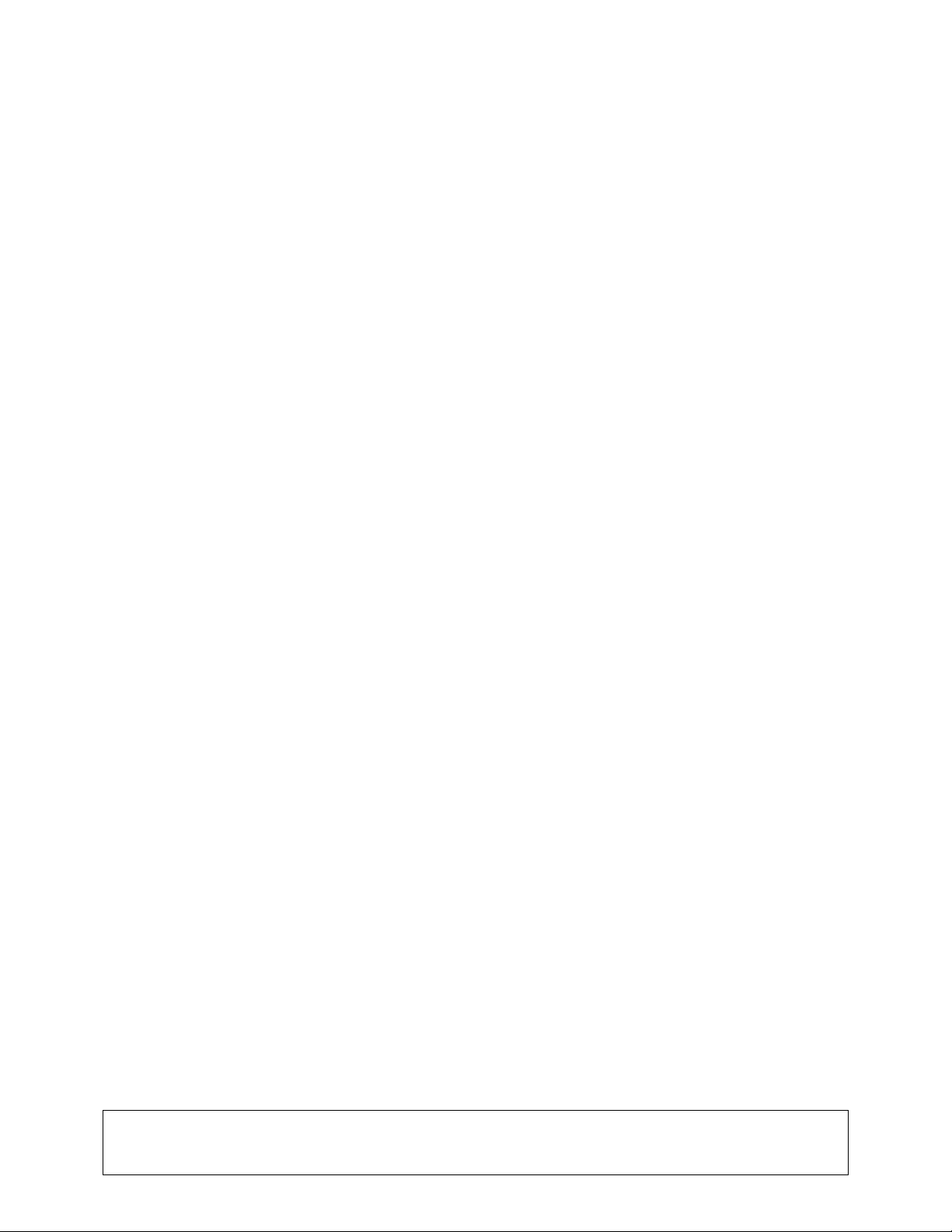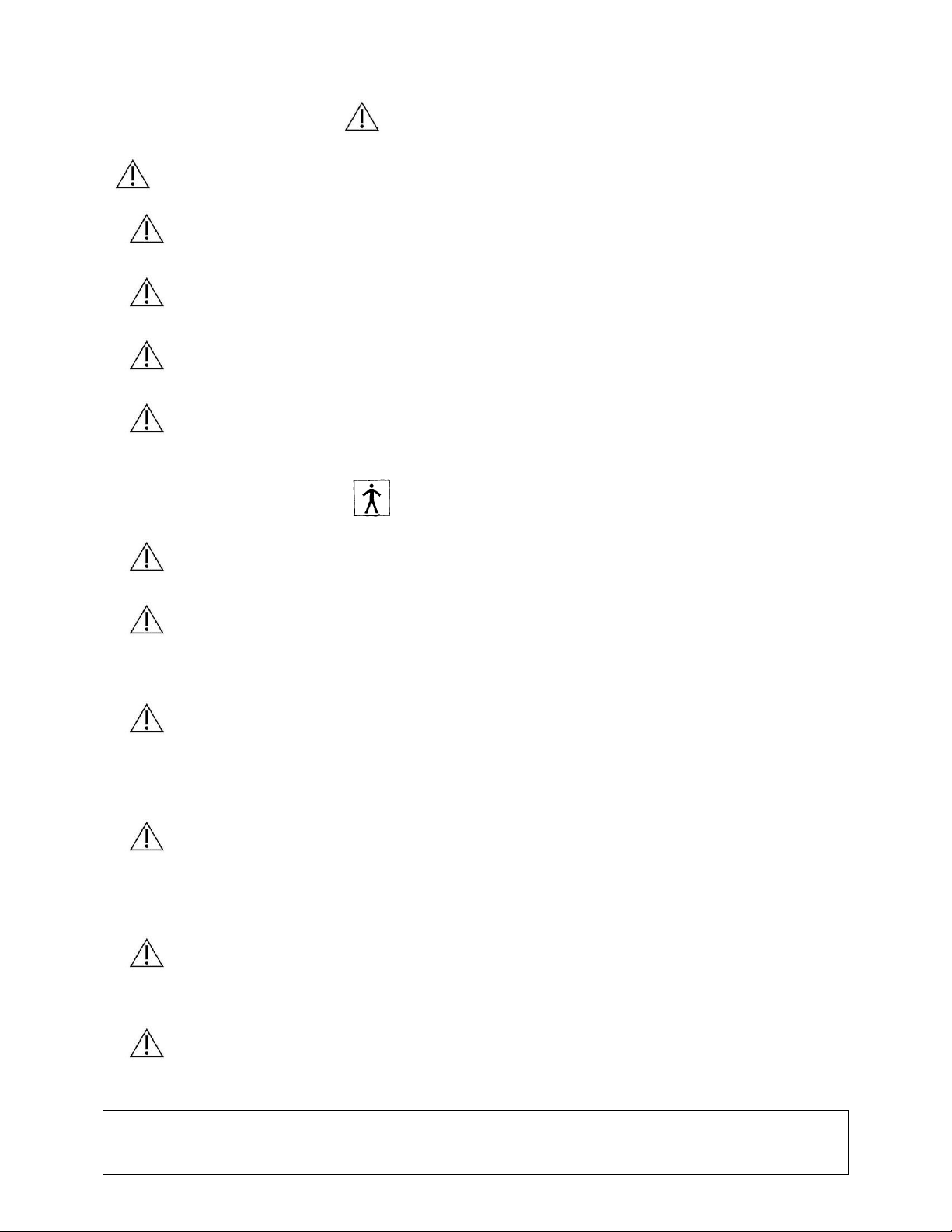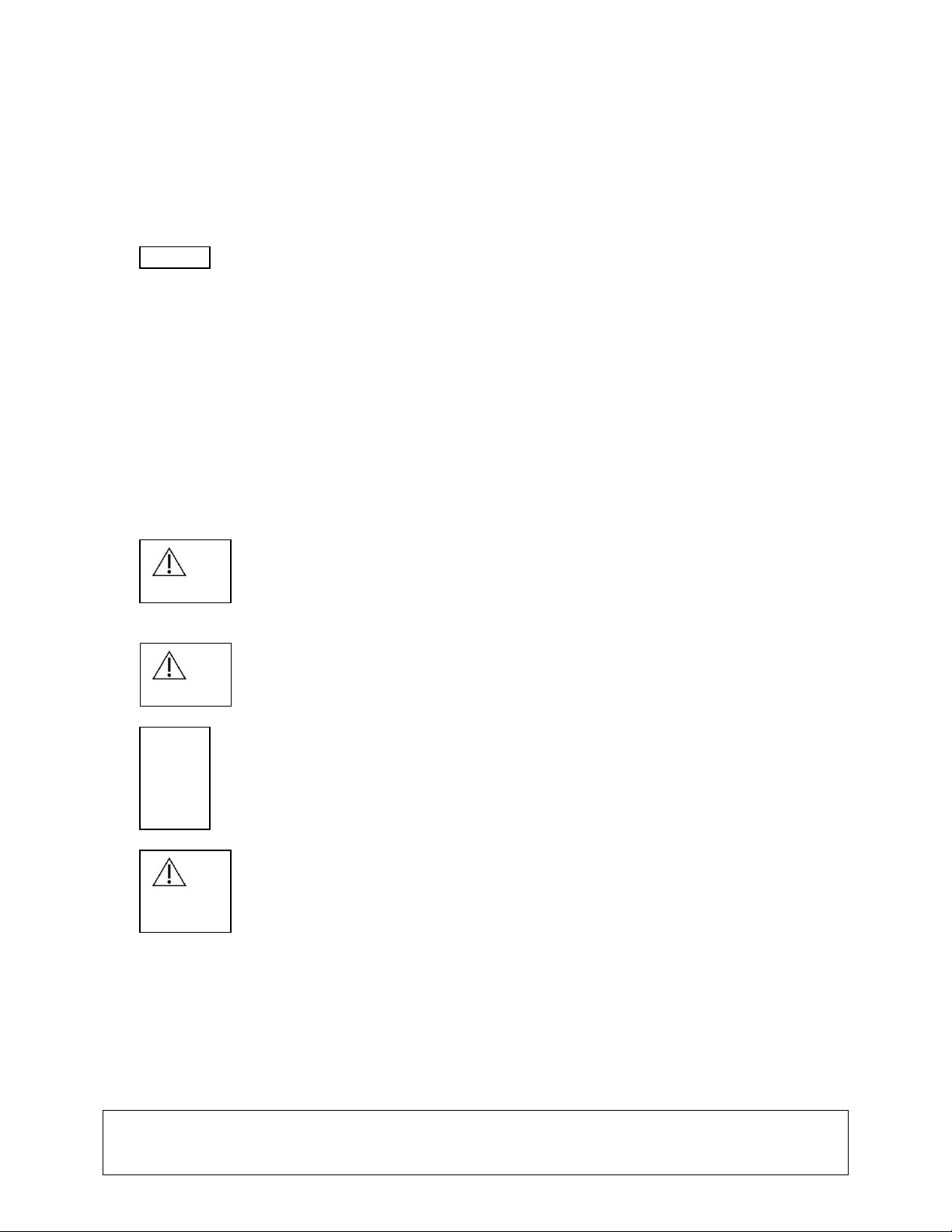LIT034 CUDA
®
SURGICAL XLS-180
Rev. O
(English) Date of Revision: 05/14/14
Page 4 of 73
2. WARNINGS/ CAUTION
Caution Federal law restricts this device to sale by or on the order of a licensed practioner.
Caution To prevent fire or electric shock, do not open or expose the light source unit to
rain or moisture. Refer all servicing to qualified personnel only.
Caution Not suitable for use in presence of flammable anesthetic mixture with air or with
oxygen or nitrous oxide.
Caution To prevent any potential electro-magnetic interference, do not use any kind of
cellular phone near the light source.
Caution This product should be used only with type BF endoscopic instruments which have
been certified according to IEC 60601-1 for medical equipment and IEC 60601-2-18 for endoscopic
equipment.
This symbol indicates type BF equipment.
Caution User must not alter this device in any fashion. Doing so voids all warranties and
statements of suitability for any purpose.
Caution All devices connecting to the Illuminator must be classified as medical
equipment. Additional information processing equipment connected to the Illuminator, a Medical System
and the operator must determine that all equipment complies with the appropriate end-product
standards (such as IEC 60950 or IEC 60065 and the Standard for Medical System, IEC 60601-1-1).
Caution Always set the intensity control to the minimum level and insert the fiberoptic
cable into the unit before turning on the power. When light is not required at the surgical site the
intensity control should be should be set to the fully dimmed position. If it becomes necessary to
remove the fiber optic cable without turning the unit off turn the intensity control to the fully dimmed
position.
Caution The fiber optic cable must be a NON-CONDUCTIVE CABLE. It should not have
conductive shielding or any other conductive connection between the patient and equipment. Such
connection will impair safety of the equipment. It must be rinsed free of soaking/disinfectant solution
and dried before plugging into the light source receptacle. Ensure the optical surface is clean before
engaging into the light source.
Caution When using high intensity lightsources at full output, the recommended distance
from the headlight module to the patient is not less than 12 inches (30.5 cm). If using less than 12
inches from the patient, the light intensity must be turned down.
Caution User is responsible for determining if interruption of light output will create an
unacceptable risk. If this determination is made arrangements should be taken to reduce the risk.