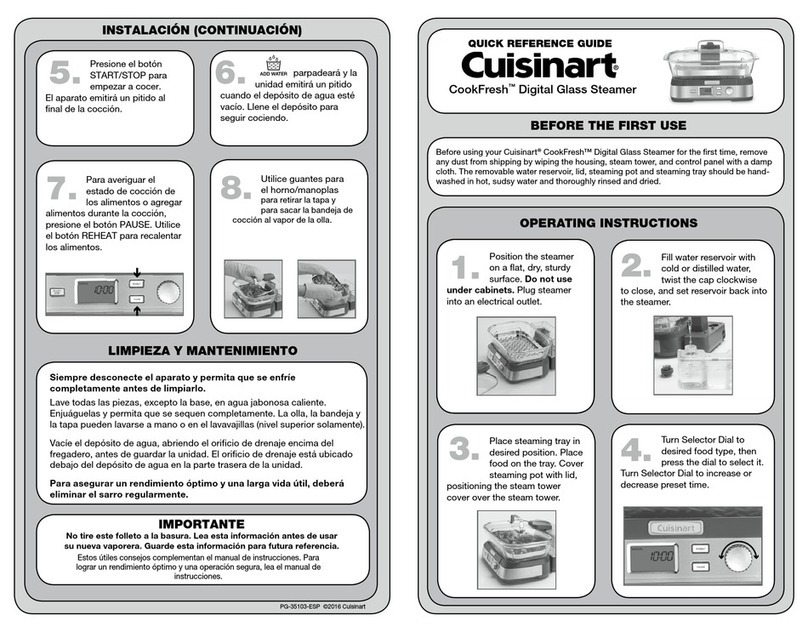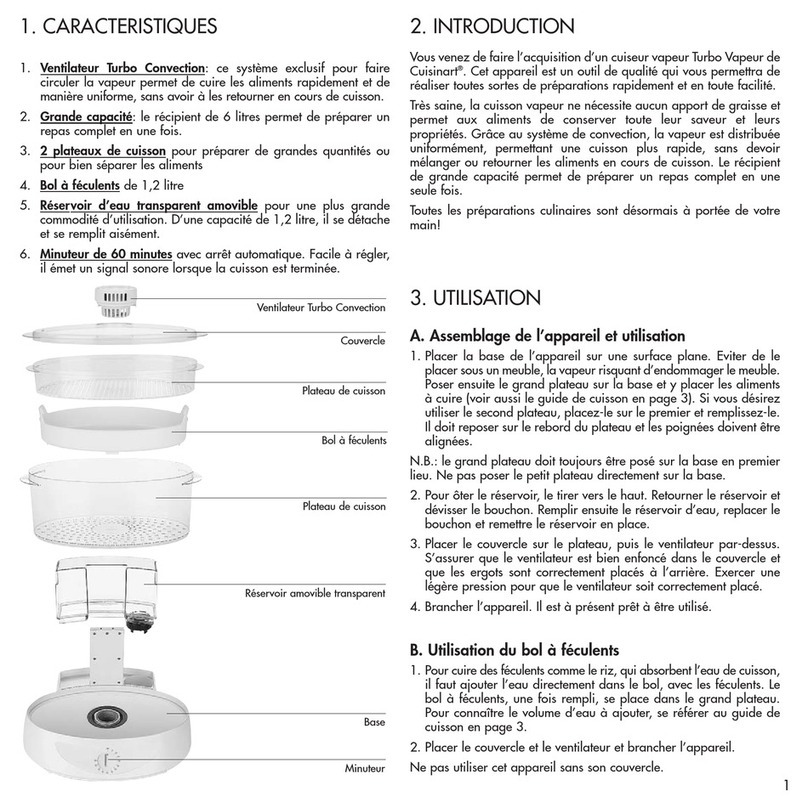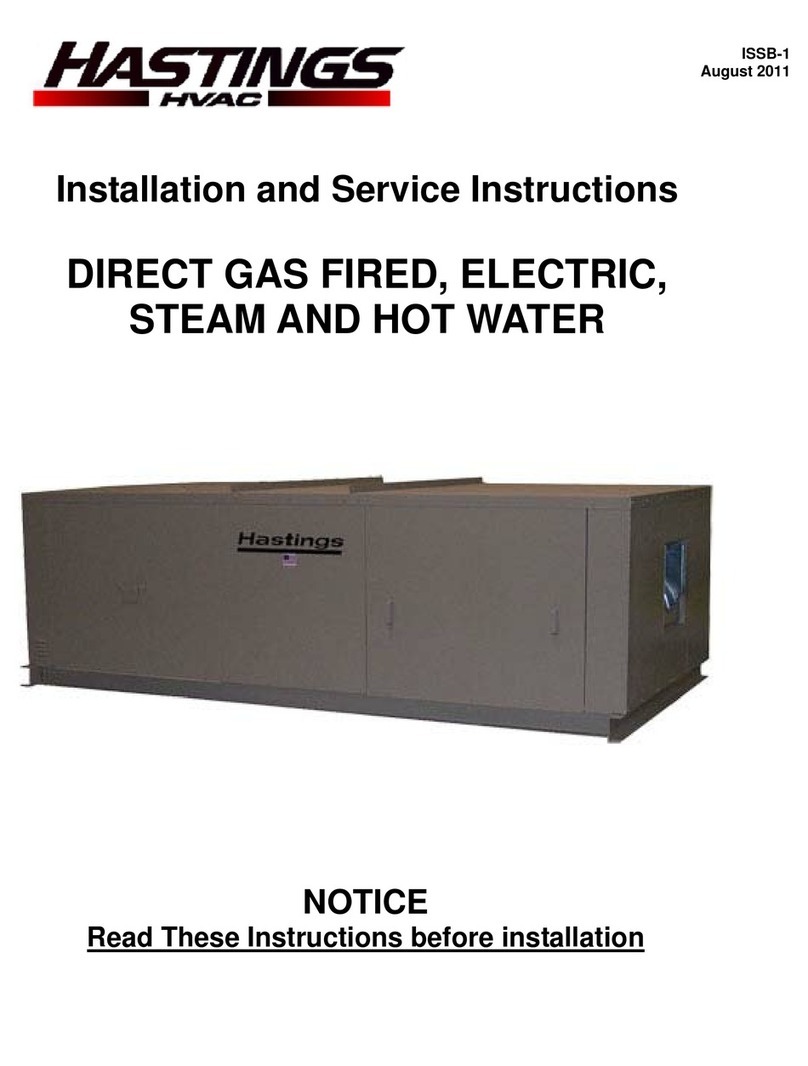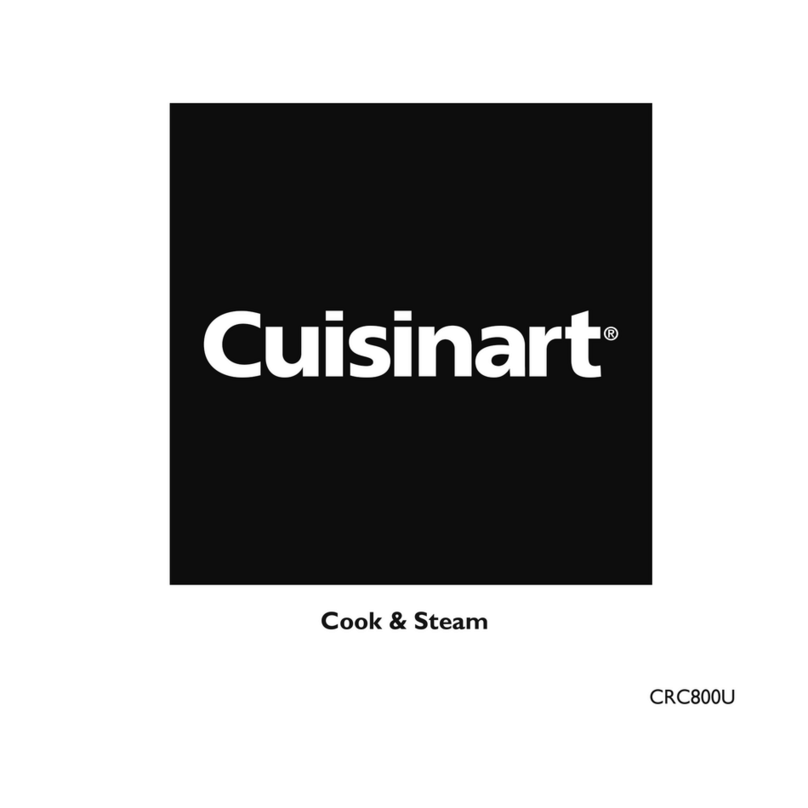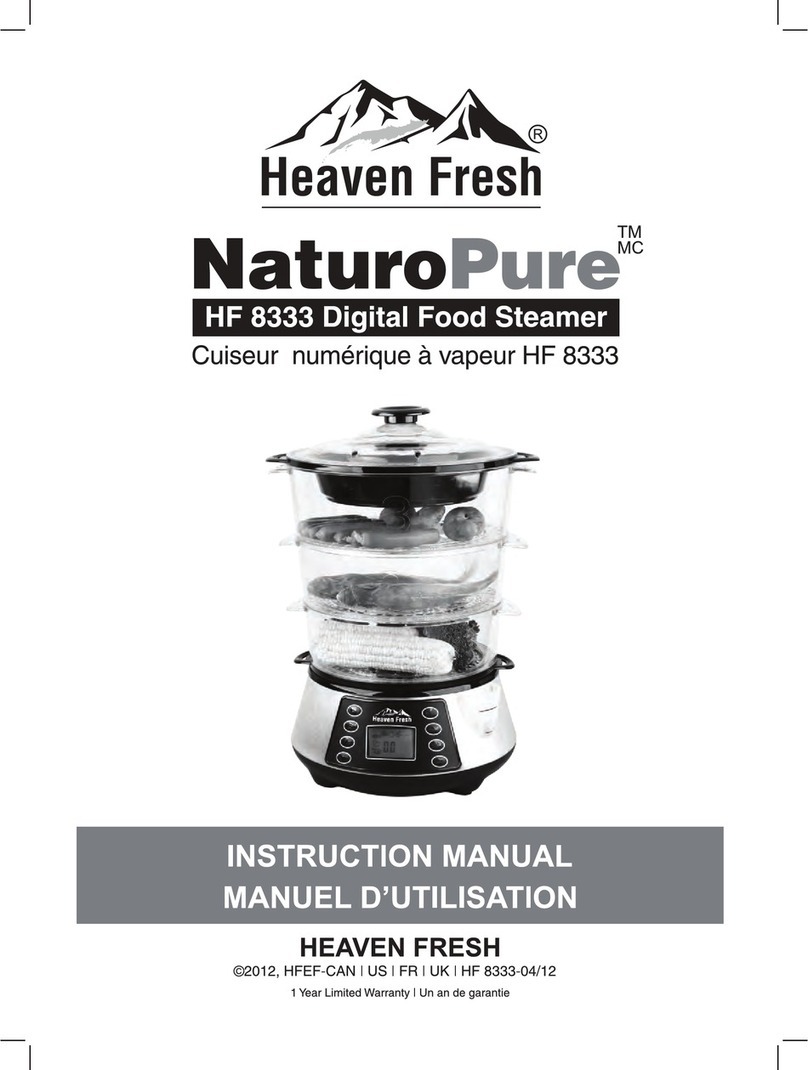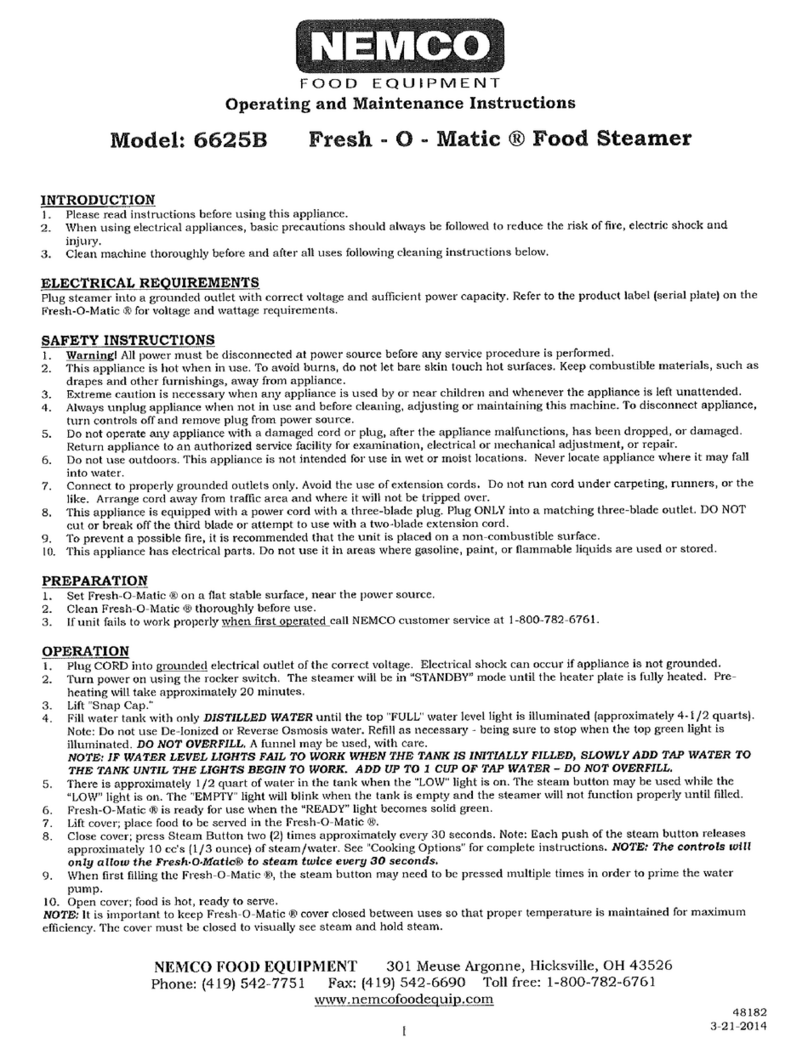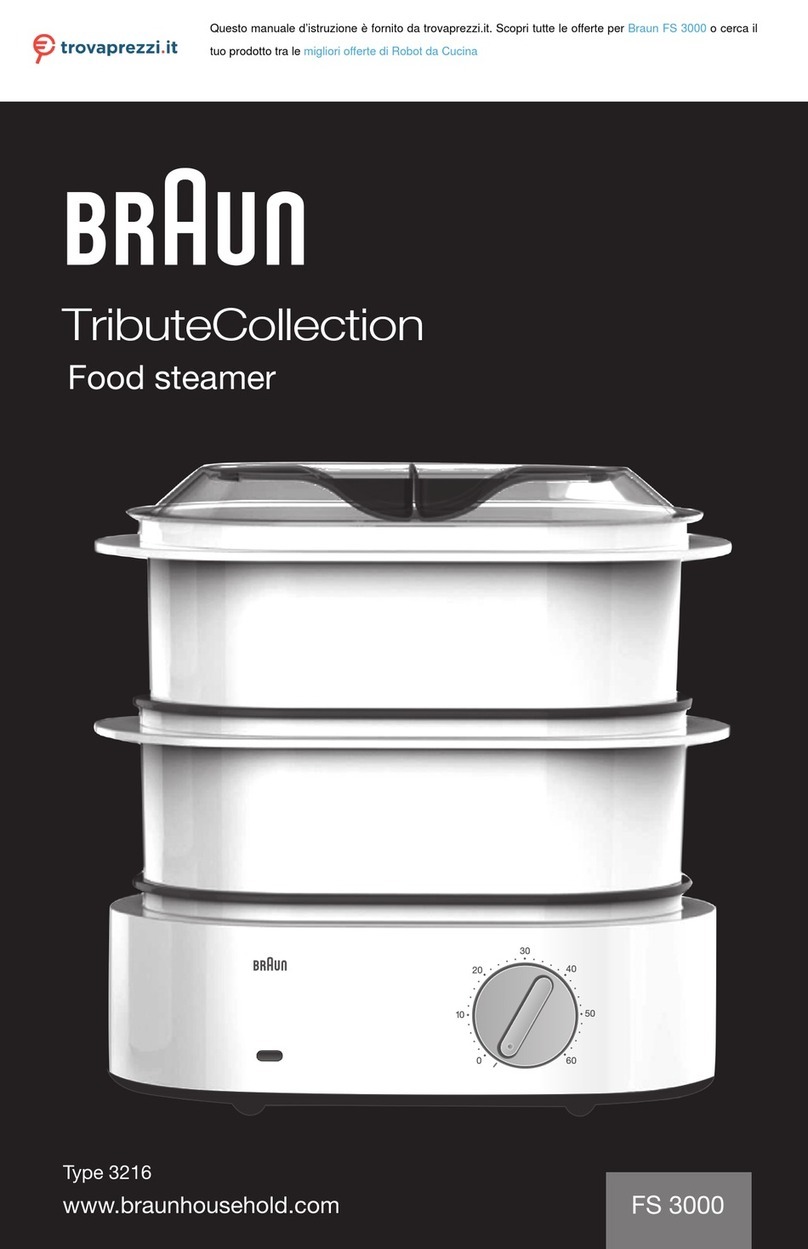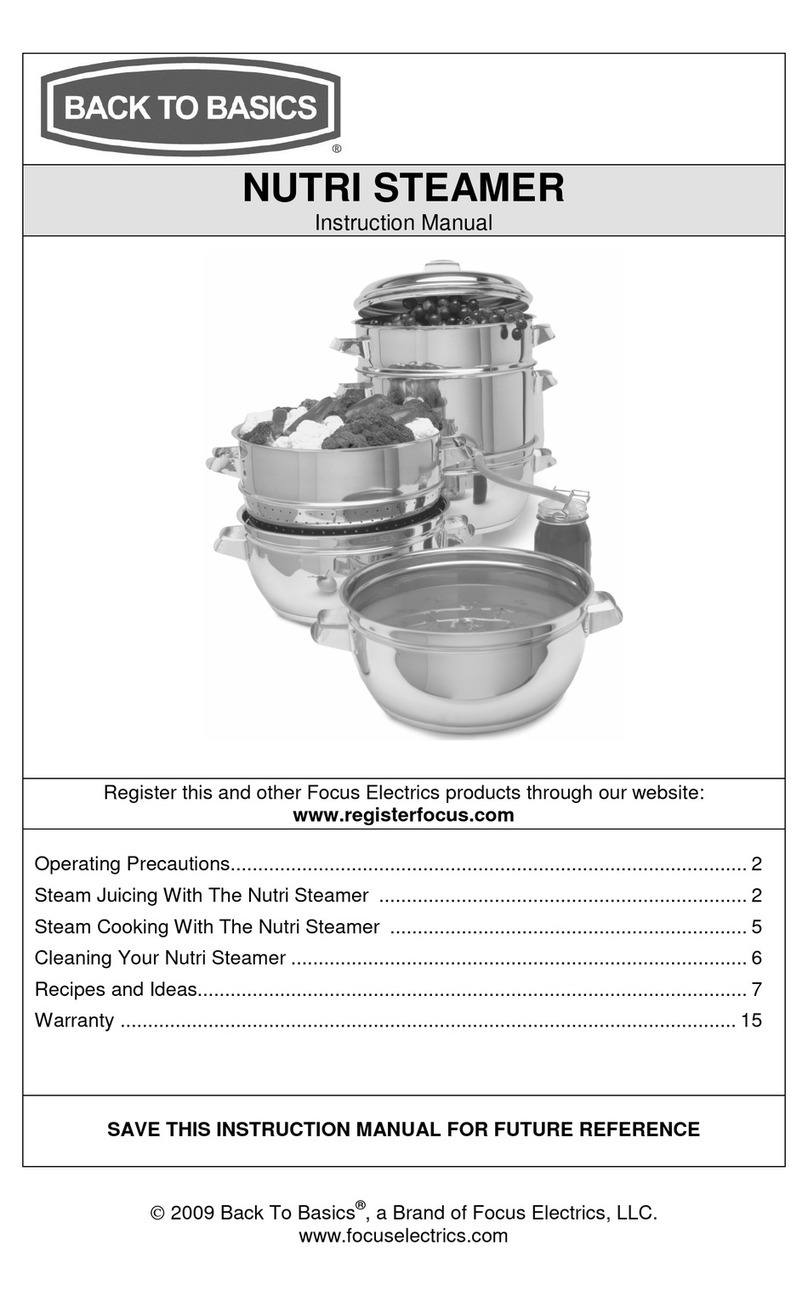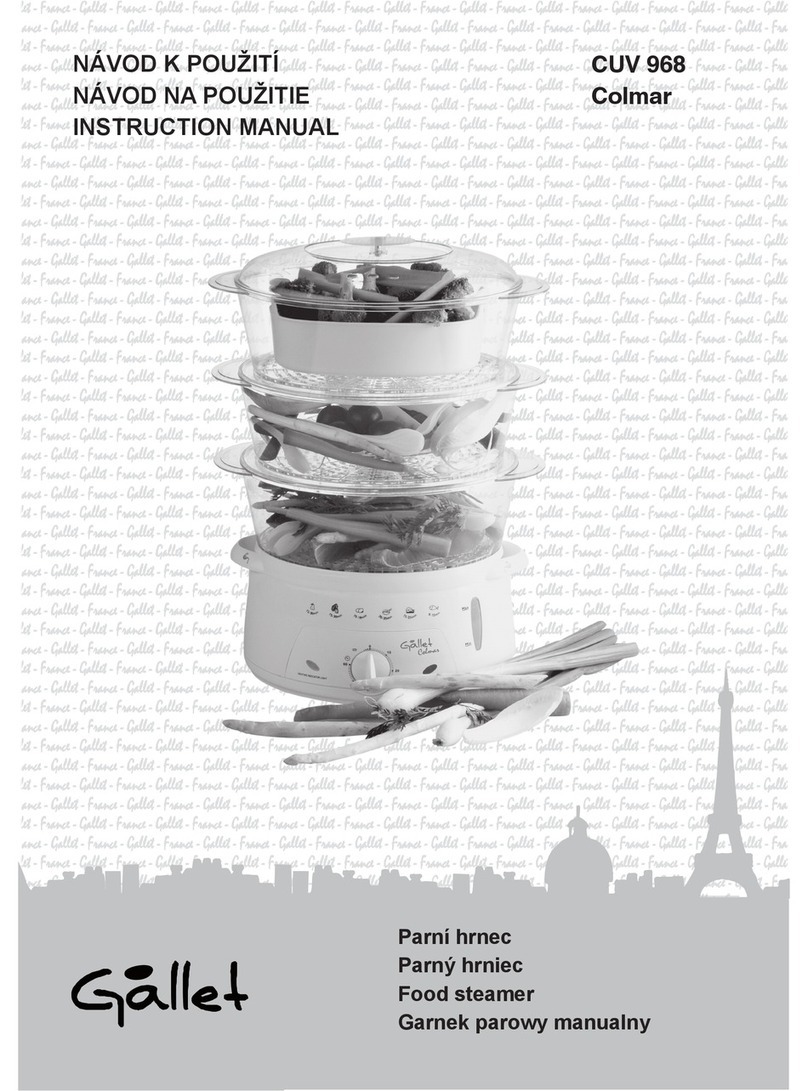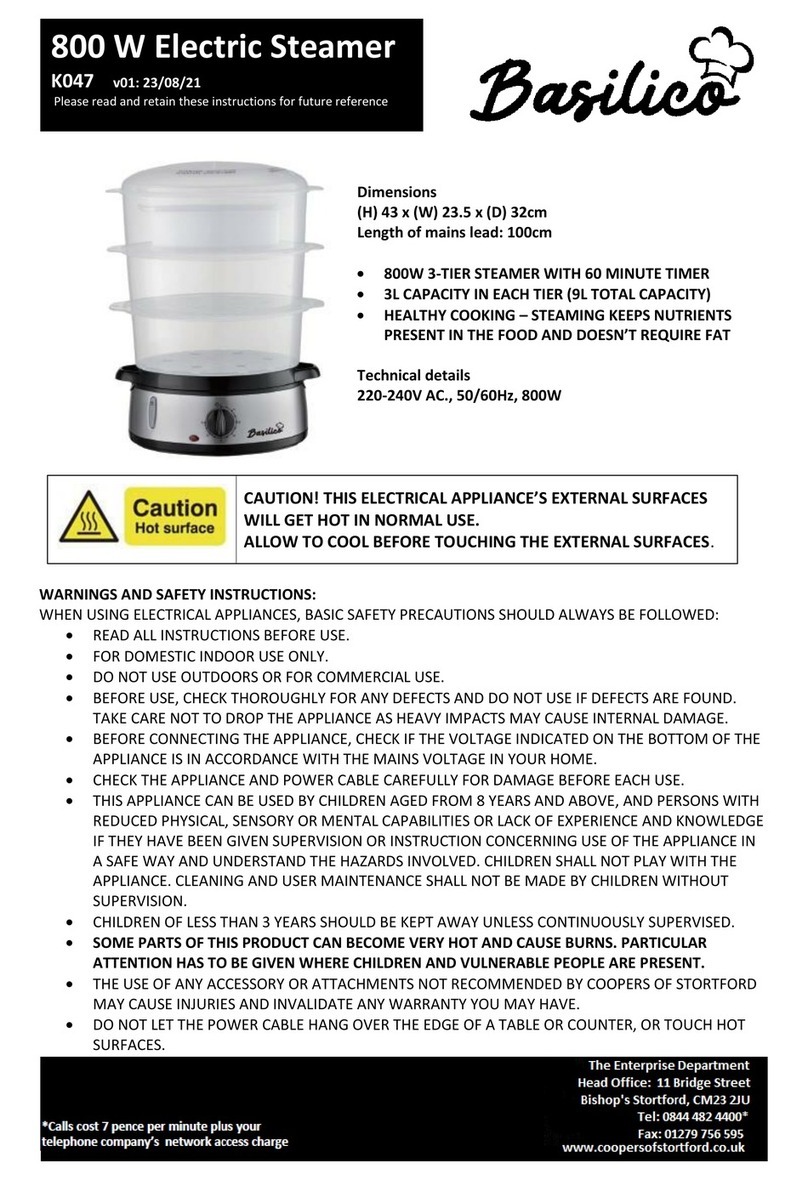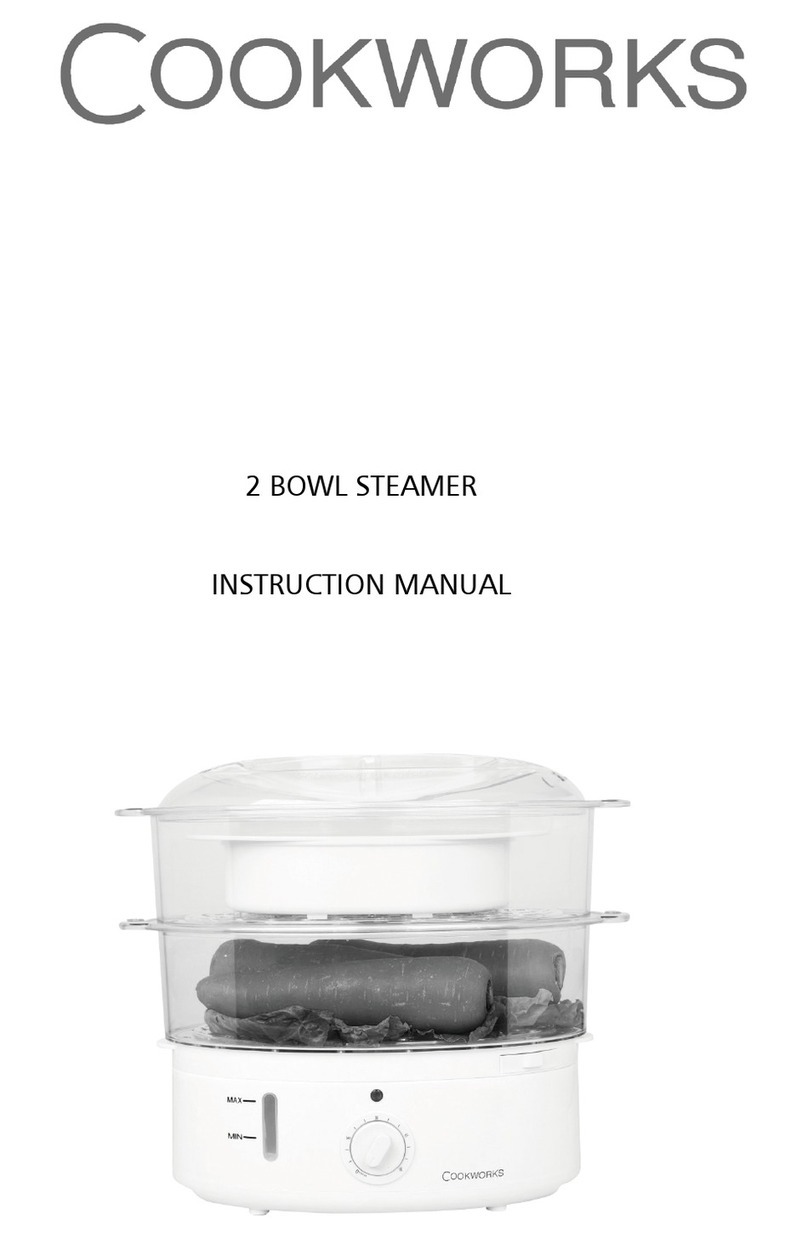10
6. Depending on the food you are cooking, you may wish to also use the steaming
colander and/or steaming container. These should be placed on top of the steaming
tray, and can be used for a variety of different foods. Please see a guideline below:
Steaming Colander – use for vegetables and smaller pieces of meat/fish
Steaming Container with lid – use for grains such as rice, quinoa,
couscous and bulgar wheat.
B Operation
Steaming with the timer programme
nPlug the unit into a socket - a long beep will sound and the ‘POWER’ button will
illuminate. Press the ‘POWER’ button to turn the unit on (a short beep will sound) and
the LCD display will illuminate.
nTurn the ‘SELECTOR DIAL’ clockwise or anticlockwise to select the steam function. Once
‘STEAM’ is flashing, press the dial once to confirm the selection (a short beep will sound
and the ‘STEAM’ icon will stop flashing). The timer 0:00 will then flash and the ‘START/
PAUSE’ button will illuminate and also flash.
nTurn the dial clockwise to set the timer. You can set the timer in 30 second increments
up to 59 minutes, 59 seconds.
N.B If the unit is switched on and a function is not selected (STEAM/KEEP WARM), it will
automatically switch itself off after 30 seconds. This also applies if a function is selected
but the timer is not set.
nOnce you have selected the desired time, press the ‘START/PAUSE’ button to start. A
longer beep will sound, the ‘START/PAUSE’ button will stop flashing and the unit will
begin steaming in a few seconds.
N.B Some steam will escape from under the steam tower cover, and you may also notice
some condensation forming on the tower cover. This is normal.
nTo adjust the time during cooking, press the ‘START/PAUSE’ button and turn the
‘SELECTOR DIAL’ to increase or decrease steaming time. Press the ‘START/PAUSE’ button
to resume steaming.
nOnce the time has elapsed and steaming has finished, 5 short beeps will sound. The
‘START/PAUSE’ button light will go off, and after 1 minute there will be a long beep and
the unit will automatically switch itself off.
nTo stop steaming before the time has elapsed, simply press the ‘START/STOP’ button,
followed by the ‘POWER’ button to switch off.