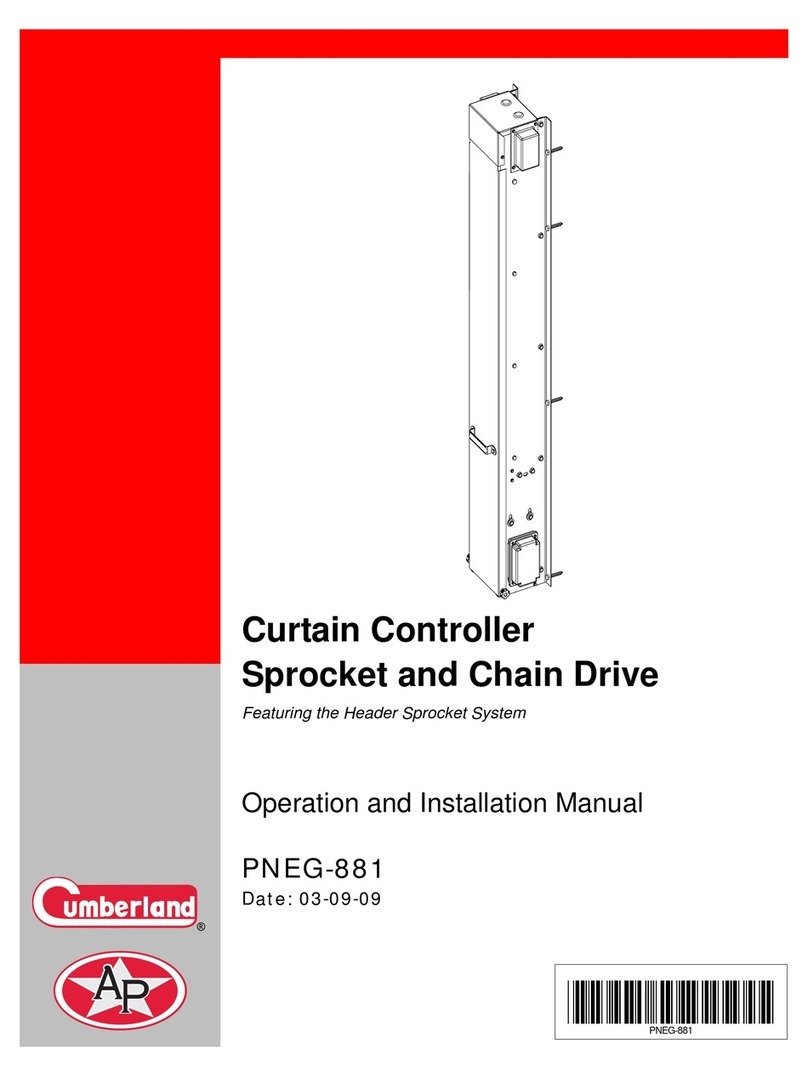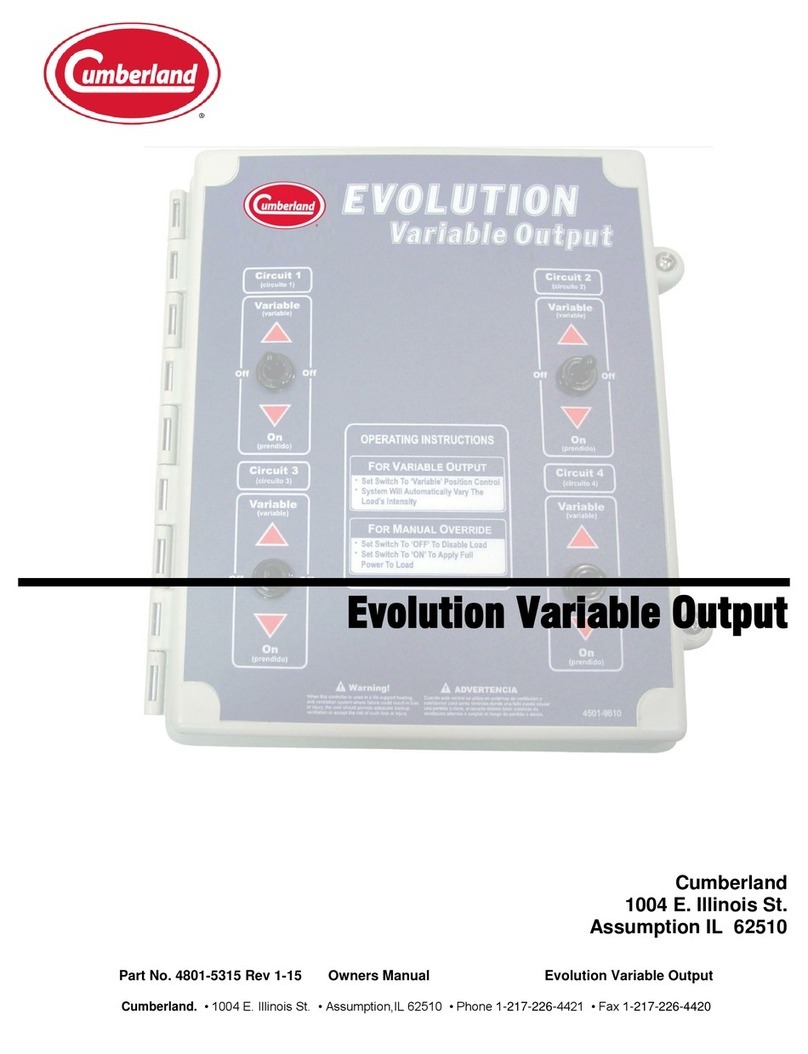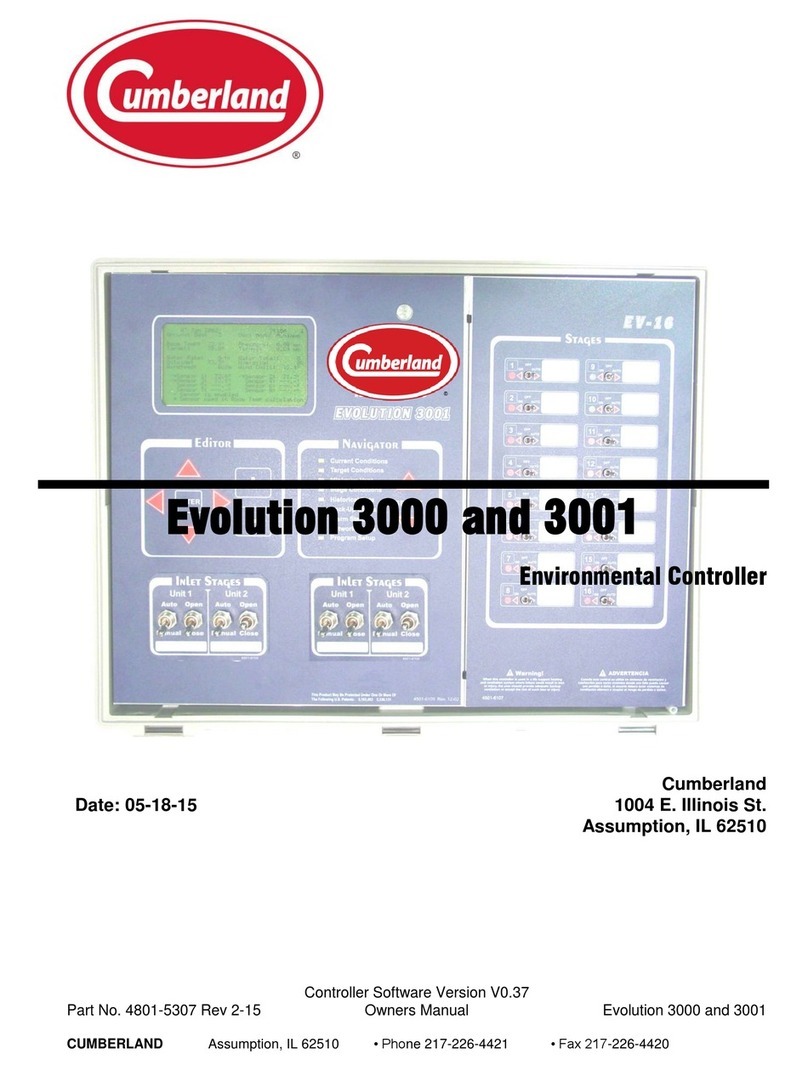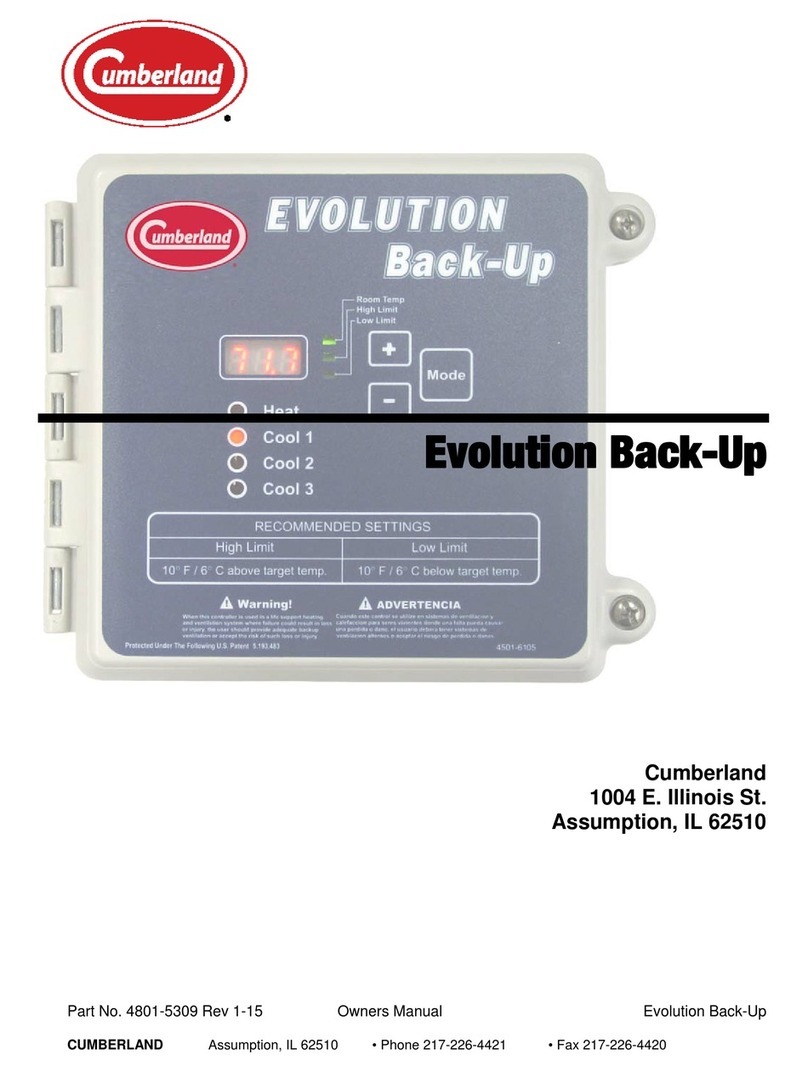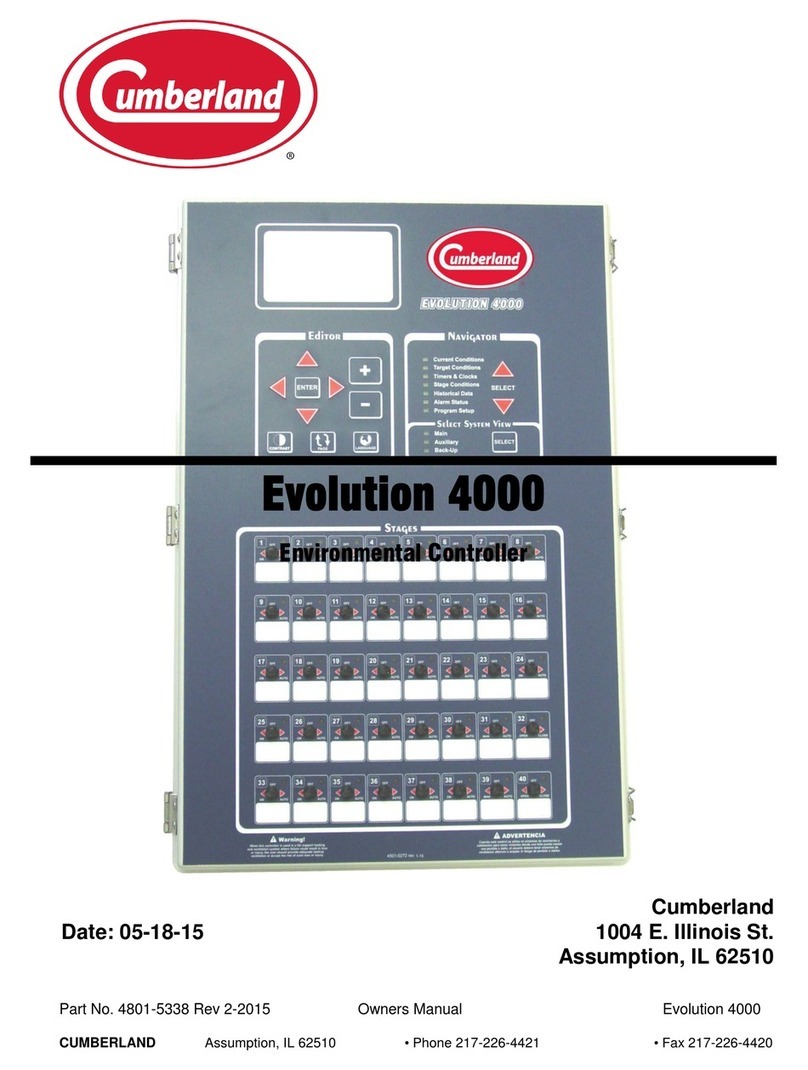Part No. 4801-5331 Rev 2-2015 Evolution 1200 Table of Contents
Table of Contents
Section Title Page
1. Warranty........................................................................................................................................................4
2. Warnings........................................................................................................................................................5
3. Ratings and Specifications.............................................................................................................................5
4. Introduction ...................................................................................................................................................6
5. Evolution Front Panel....................................................................................................................................6
5.1 Navigator Panel ......................................................................................................................................7
5.2 Editor Panel............................................................................................................................................7
5.3 Main Display Contrast............................................................................................................................8
5.4 Inlet Stages .............................................................................................................................................8
5.5 Status Display.........................................................................................................................................9
5.6 Stage Switch ...........................................................................................................................................9
5.7 Locks ....................................................................................................................................................10
6. Viewing Navigator Status Screens...............................................................................................................10
6.1 Current Conditions................................................................................................................................10
6.2 Target Conditions .................................................................................................................................11
6.2.1 Target Conditions - Standard Screen With Optimum Mode OFF.................................................11
6.2.2 Target Conditions - Optimum Screen With Optimum Mode ON .................................................12
6.3 Minimum Vent......................................................................................................................................13
6.4 Stage Conditions...................................................................................................................................14
6.4.1 Inlet Conditions ............................................................................................................................14
6.4.2 Onboard Stages.............................................................................................................................15
6.4.3 Natural Ventilation Stages............................................................................................................15
6.4.4 Variable Stages.............................................................................................................................16
6.5 Historical Data......................................................................................................................................16
6.5.1 Room Temperature.......................................................................................................................16
6.5.2 Humidity Sensor ...........................................................................................................................17
6.5.3 Water Usage (#1 or #2) ................................................................................................................17
6.5.4 Ventilation Mode..........................................................................................................................17
6.5.5 Feed History .................................................................................................................................18
6.5.6 Stage Run Times...........................................................................................................................18
6.5.7 Power Track Run Times ...............................................................................................................18
6.5.8 Alarm Log.....................................................................................................................................19
6.6 Back-Up Status.....................................................................................................................................19
6.7 Alarm Status .........................................................................................................................................20
6.7.1 High Temperature Alarm Details..................................................................................................21
6.7.2 Low Temperature Alarm Details ..................................................................................................21
6.7.3 Tunnel Vent Alarm Details...........................................................................................................22
6.8 Network Status......................................................................................................................................23
6.9 Program Set-Up....................................................................................................................................23
7. Setting Programming Functions...................................................................................................................24
7.1 General Settings....................................................................................................................................24
7.2 Temperature Sensors ............................................................................................................................24
7.3 Feed Level Sensors...............................................................................................................................25
7.4 Ventilation Inlets ..................................................................................................................................25
7.5 Natural Ventilation ...............................................................................................................................26
7.6 Growout Curve .....................................................................................................................................27
7.6.1 Growout Curve with Optimum Mode Off.....................................................................................27
7.6.2 Growout Curve With Optimum Mode ON ...................................................................................29
7.7 Tunnel Ventilation................................................................................................................................32
7.8 Onboard ON/OFF Stages......................................................................................................................33
7.8.1 On/Off Stage Details.....................................................................................................................34
7.9 Variable Stage Outputs.........................................................................................................................34