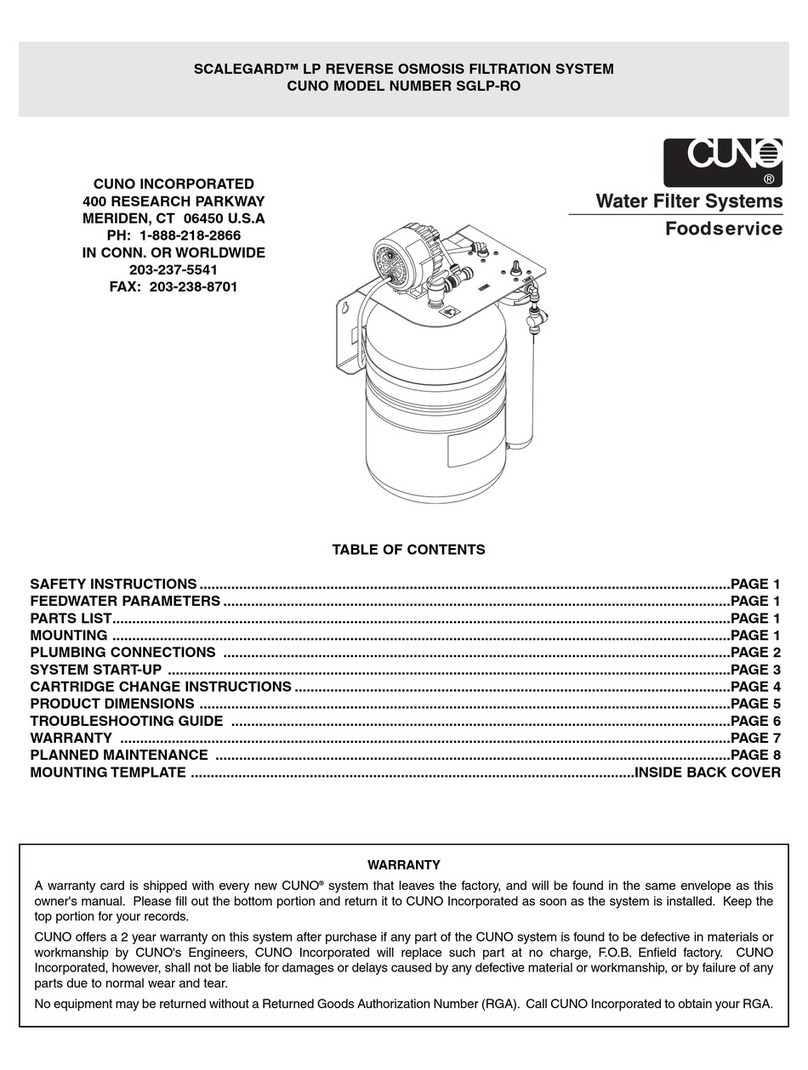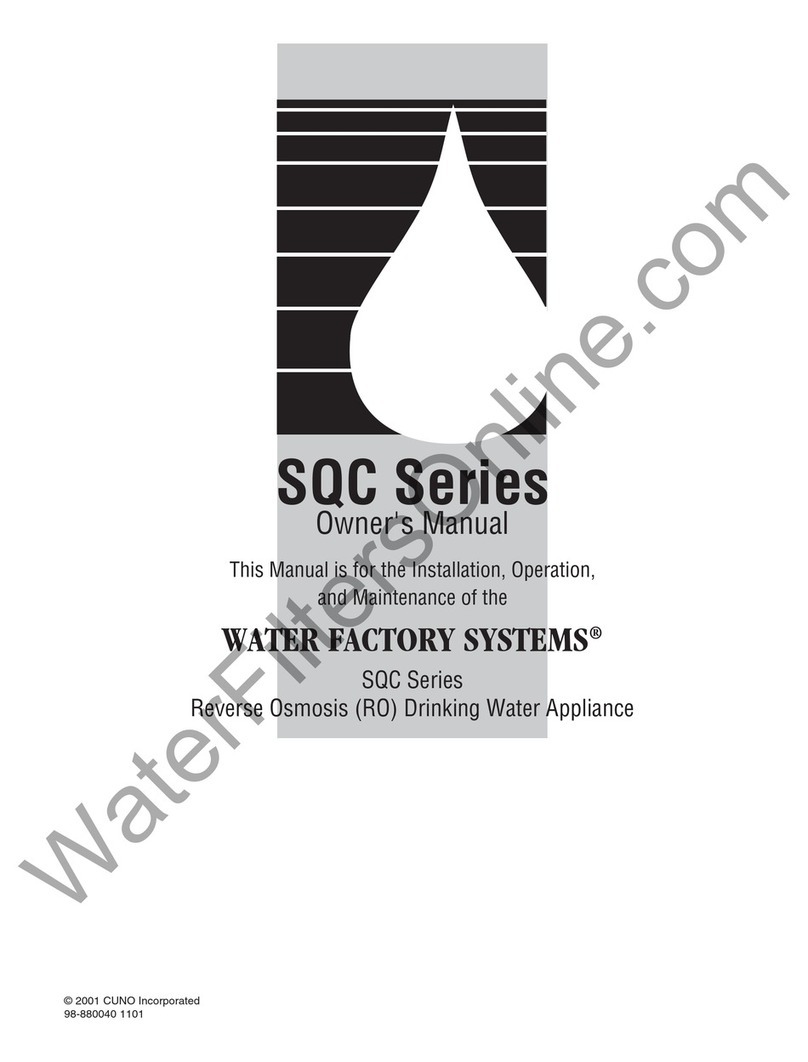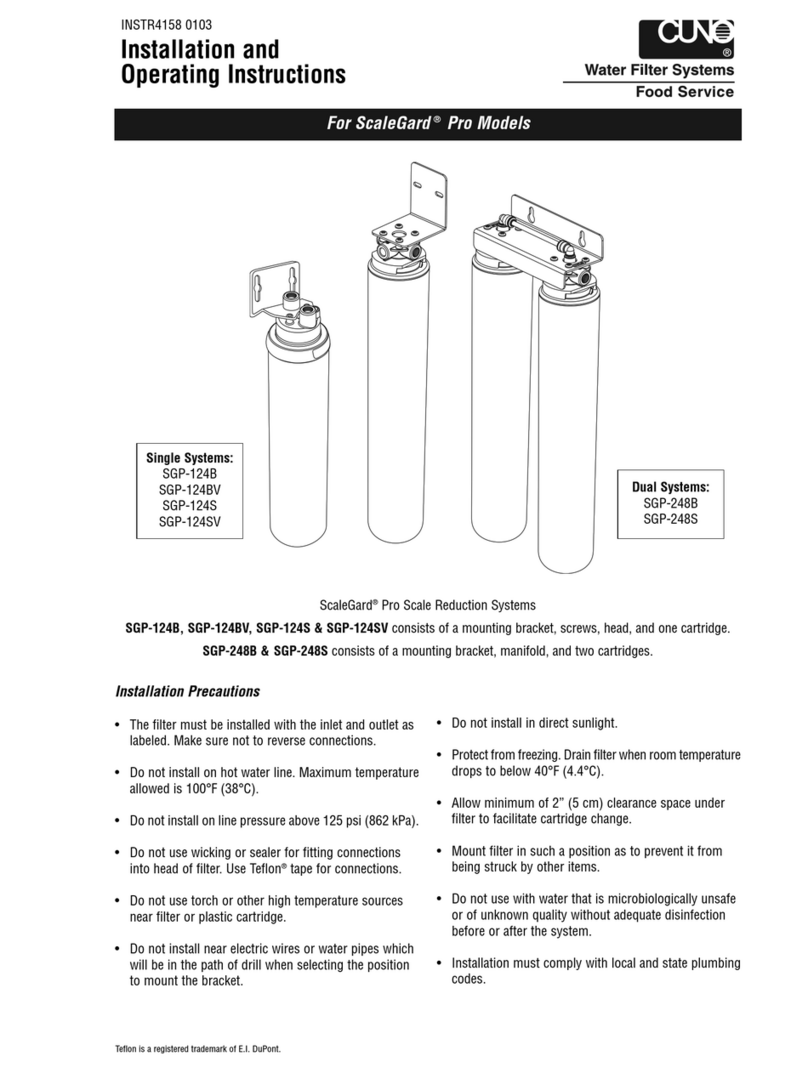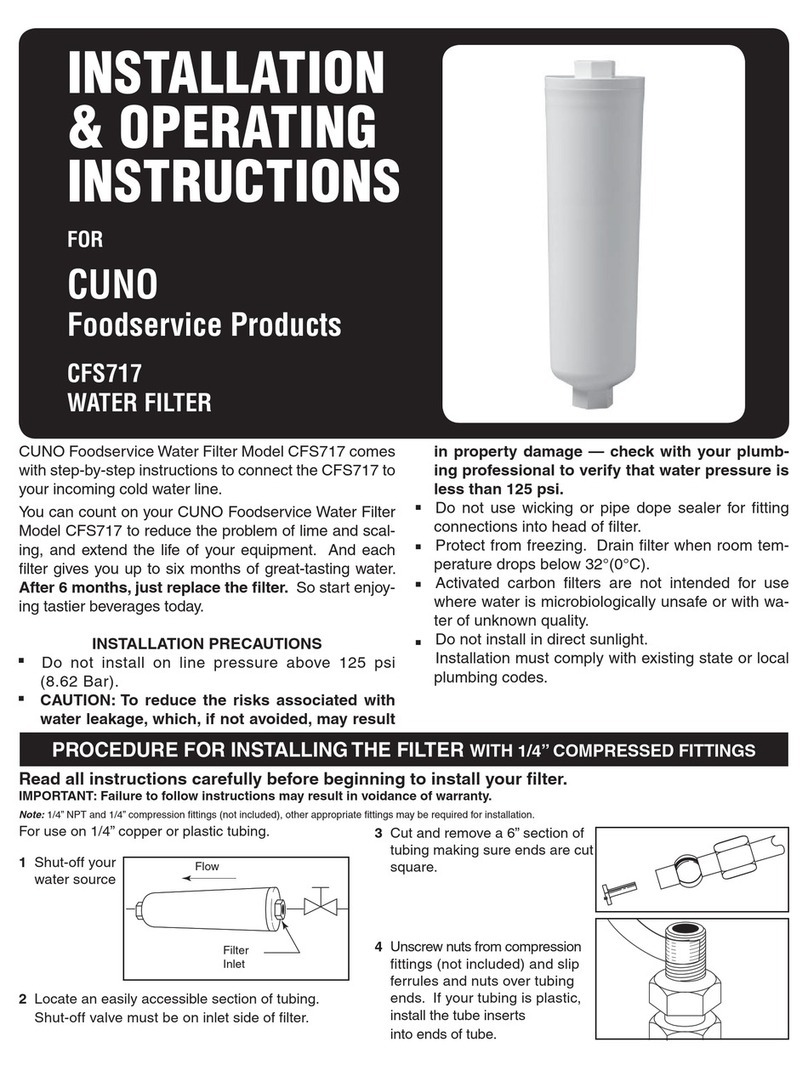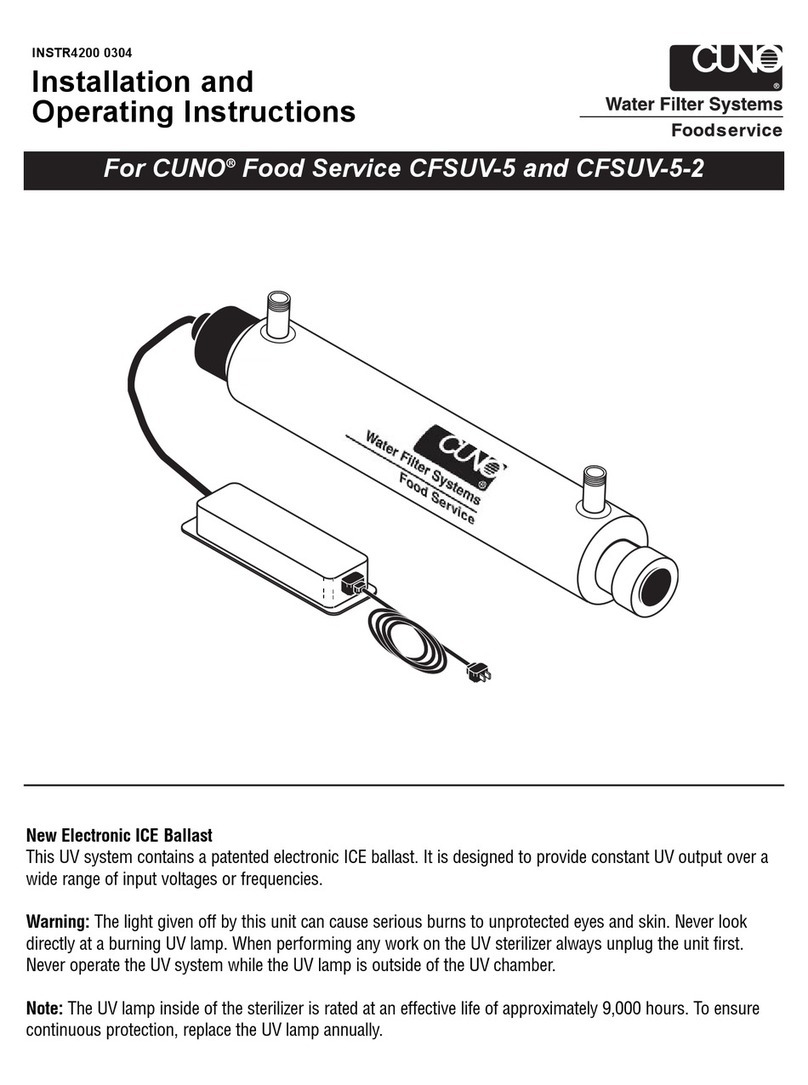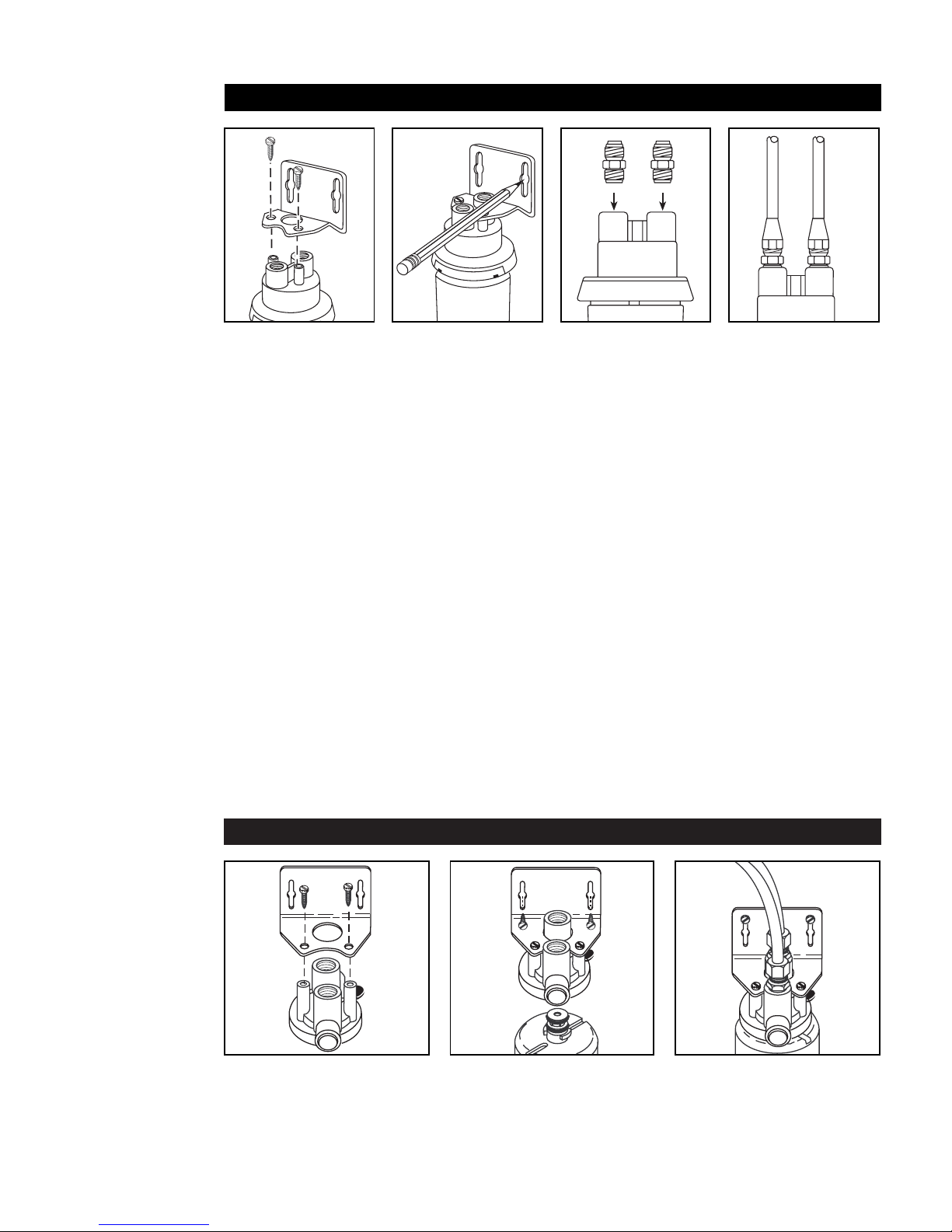LIMITED ONE-YEAR WARRANTY
CUNO Incorporated warrants to the original purchaser-consumer of its Product that it is
free of defects in materials and workmanship. Any defect, malfunction, or other failure
of the product to conform to this Warranty will be remedied by CUNO in the manner pro-
vided below.
This Warranty, together with any or all warranties implied by law, shall be limited to a
duration of one (1) year from the date of original purchase by the consumer.
This Warranty does not apply to defects that result from abuse, misuse, alteration or
damage not caused by CUNO.
IMPORTANT: To file a claim under this Warranty, you must complete and mail the
Warranty registration card supplied with this Product to CUNO at the address below
within ten (10) days of original retail purchase.
THIS WARRANTY DOES NOT COVER, AND IS INTENDED TO EXCLUDE, ANY LIABIL-
ITY ON THE PART OF CUNO, WHETHER UNDER THIS WARRANTY OR UNDER ANY
WARRANTY IMPLIED BY LAW, FOR ANY INDIRECT OR CONSEQUENTIAL DAMAGES
FOR BREACH HEREOF OR THEREOF.
Note: Some states prohibit limitations on the duration of implied warranties and on
the exclusion of indirect or consequential damages; and so the above limitation on implied
warranties and on incidental and consequential damages may not be applicable to you.
RESPONSIBILITY OF CUNO: CUNO’s responsibility under this warranty shall be to repair
at its expense, at no charge to the original purchaser-consumer, any Product that is actu-
ally defective, malfunctioning, or otherwise in violation of this Warranty.
If CUNO for any reason cannot repair a Product covered hereby within two (2) weeks
after receipt of the original purchaser-consumer’s notification of a Warranty claim, then
CUNO’s responsibility shall be, at its option, either to replace the defective Product with a
comparable new unit at no charge to the consumer or to refund the full purchase price.
CUNO’s obligation to repair, replacement, or refund are conditioned on the consumer’s
return of the defective product to CUNO.
If any Product covered hereby is actually defective within the terms of this Warranty,
then CUNO will bear all the reasonable and proper shipping or mailing charges actually
incurred in the consumer’s return of the Product as set forth herein. If the Product
proves not to be defective within the terms of this Warranty then all costs and expenses
in connection with processing the consumer’s claim hereunder shall be borne by the
consumer.
RESPONSIBILITY OF THE CONSUMER: The original purchaser-consumer’s sole respon-
sibility in the instance of a Warranty claim shall be to notify CUNO of the defect, malfunc-
tion, or other manner in which the terms of this Warranty are violated. You may secure
performance of obligations hereunder by (in writing)
1. Identifying the Product involved (by model or serial number or other sufficient
description that will allow CUNO to determine which Product is defective.
2. Specifying where, when, and from whom the Product was purchased.
3. Describing the nature of the defect, malfunction, or other violation of this Warranty.
4. Sending such notification together with the defective Product to:
CUNO Incorporated 400 Research Parkway, Meriden, Connecticut 06450
THIS WARRANTY GIVES YOU SPECIFIC LEGAL RIGHTS, AND YOU MAY ALSO HAVE
OTHER RIGHTS, WHICH VARY FROM STATE TO STATE.
CUNO Incorporated
400 Research Parkway
Meriden, CT 06450, USA
Toll Free: 1-888-218-CUNO
Worldwide: 203-237-5541
Fax: 203-238-8701
www.cunofoodservice.com • www.cuno.com