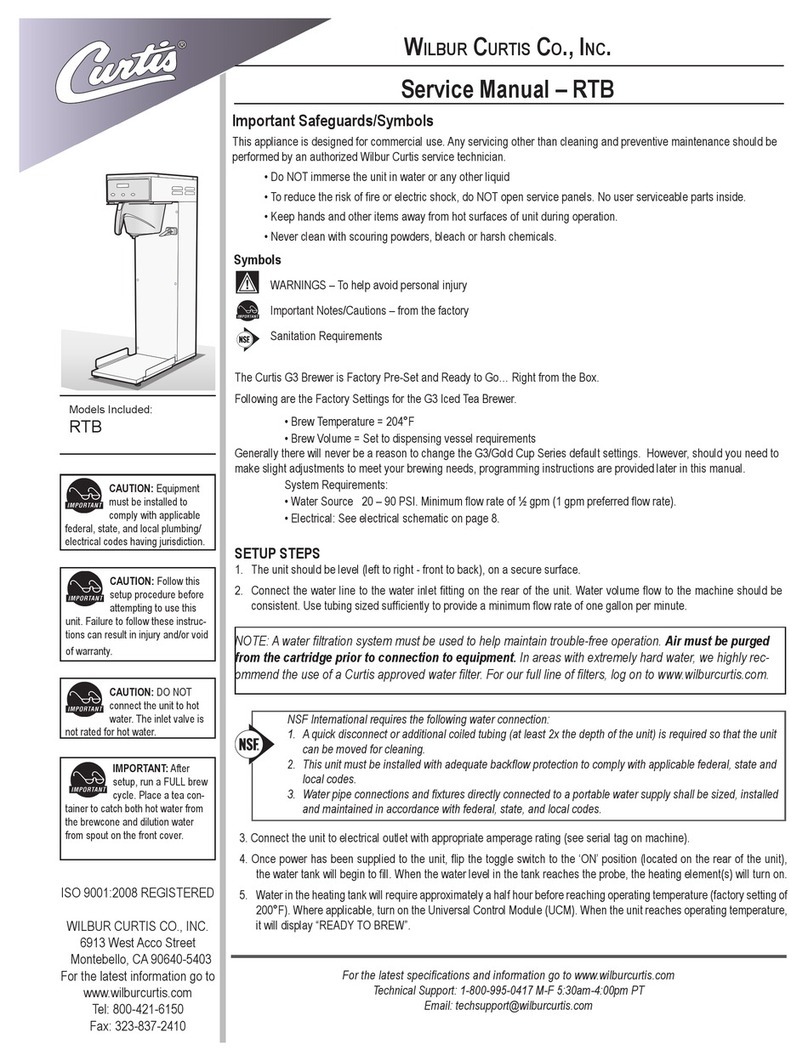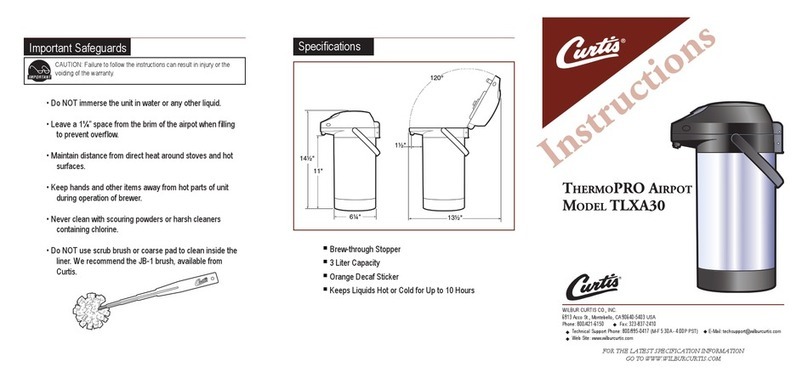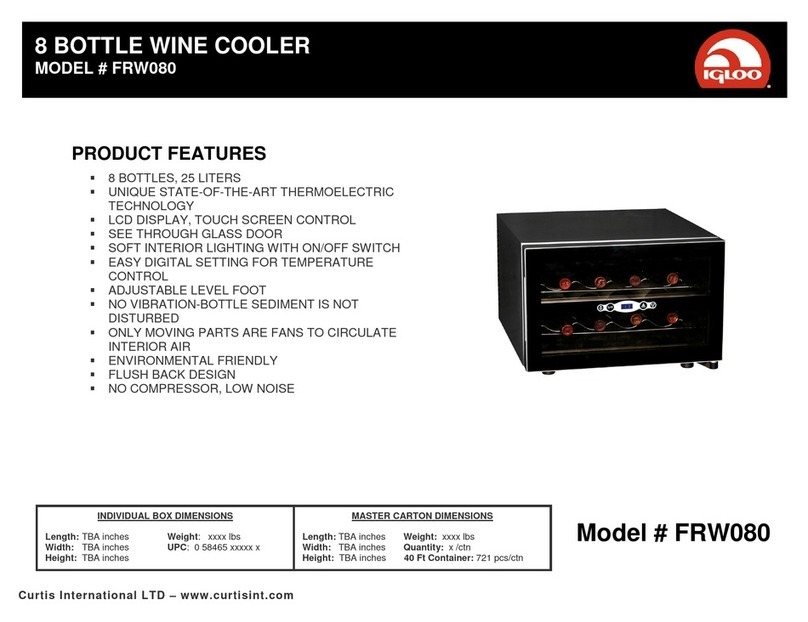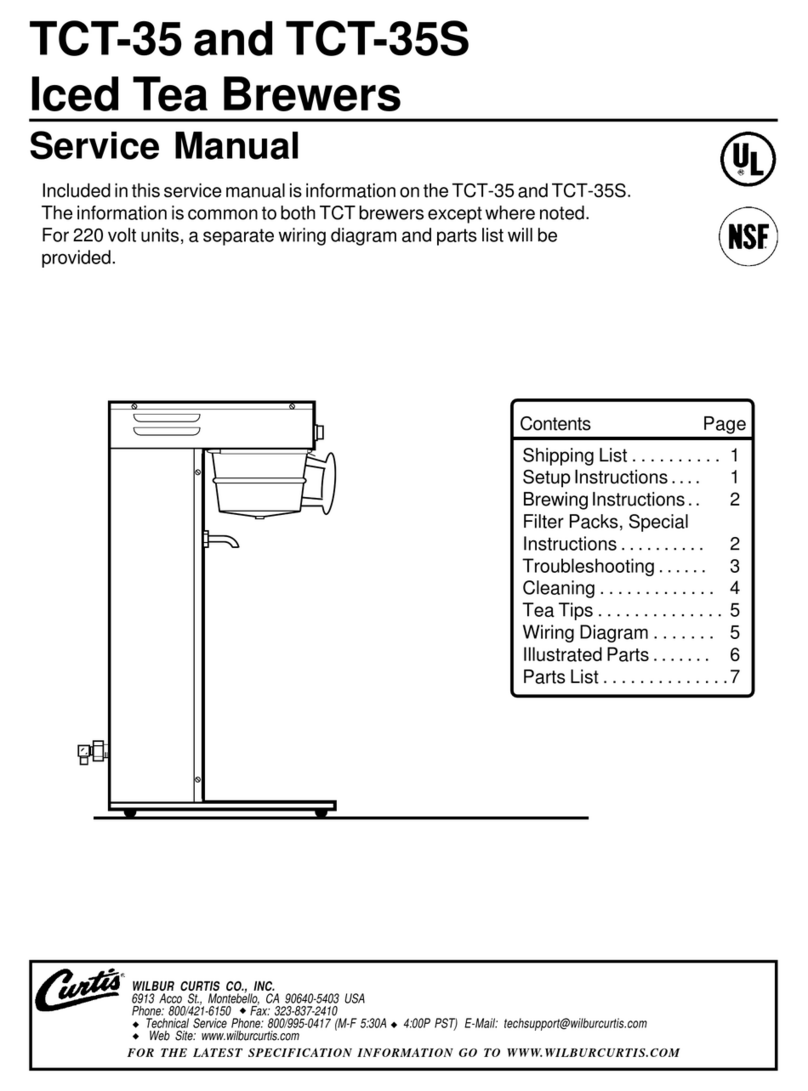1
Symbols:
WARNINGS – To help avoid personal injury
Important Notes/Cautions – from the factory
Sanitation Requirements
Models Included
• TCT with Sweet
Tea Option
Important Safeguards/Symbols
This appliance is designed for commercial use. Any servicing other than cleaning and routine main-
tenance should be performed by an authorized Wilbur Curtis Company service technician.
•DONOTimmersetheunitinwateroranyotherliquid
•Toreducetheriskofreorelectricshock,DONOTopenservicepanels.Therearenouser
serviceable parts inside.
•Keephandsandotheritemsawayfromhotareasoftheunitduringoperation.
•Nevercleanwithscouringpowdersorharshchemicals.
YourCurtisG3BrewerisFactoryPre-SetandReadytoGo,RightOutoftheBox.
FollowingaretheFactorySettingsforyourTCTIcedTeaBrewingSystem:
•BrewTemperature=204°F
•BrewVolume=Settodispensingvesselrequirements(2.2liters)
GenerallytherewillneverbeareasontochangeyourG3programming.However,shouldyou
needtomakeslightadjustmentstomeetyourbrewingneeds,programminginstructionsarepro-
vided later in this manual.
SystemRequirements:
•WaterSource20–90PSI(MinimumFlowRateof1GPM)
•Electrical:Seeattachedschematicforstandardmodelorvisitwww.wilburcurtis.comfor
your model.
Equipmenttobeinstalledtocomplywithapplicablefederal,state,orlocalplumbing/electricalcodes
having jurisdiction.
NSFInternationalrequiresthefollowingwaterconnection:
1. Aquickdisconnectoradditionalcoiledtubing(atleast2xthedepthoftheunit)sothatthemachine
can be moved for cleaning underneath.
2. Thisequipmentistobeinstalledwithadequatebackowprotectiontocomplywithapplicable
federal,stateandlocalcodes..
3. Waterpipeconnectionsandxturesdirectlyconnectedtoapotablewatersupplyshallbesized,
installedandmaintainedinaccordancewithfederal,state,andlocalcodes.
1. Pluginpowercord.
2. Plumbwaterline.A1/4”Flarehasbeensuppliedforwaterlineconnection.Usetubingsizedsuf-
cientlytoprovideaminimumof1.0GPM.
3. ConnecttheBag-in-Boxsweetener.TaketheclearlinewiththeQCDbagconnectorandhookup
tothematchingconnectorontheBIBsweetener(seeSweetenerConnection,page5).Insertthe
otherendintothesweetenerconnector,behindthebrewer..
SETUP STEPS
Theunitshouldbelevel(lefttorightandfronttoback),locatedonasecuresurface.Connecta
waterlinefromthewaterltertothebrewer.
NOTE:Sometypeofwaterltrationdevicemustbeusedtomaintainatrouble-freeoperation.
(Inareaswithextremelyhardwater,wesuggestthatasedimentaryandtaste&odorlterbe
installed.)Thiswillprolongthelifeofyourbrewingsystemandenhanceteaquality.
IMPORTANT: After
setup, run a FULL
brewcycle. Place a tea
container to catch both hot water
from the brewcone and dilution
water from spout on the front
cover.
ISO 9001:2008 REGISTERED
WILBUR CURTIS CO.
Montebello, CA 90640
For the latest information go to
www.wilburcurtis.com
Tel: 800/421-6150
CAUTION: DO NOT
connect the unit to hot
water. The inlet valve is
not rated for hot water.
CAUTION: Follow this
setup procedure before
attempting to use this
unit. Failure to follow these instruc-
tions can result in injury and/or void
of warranty.
CAUTION: Equipment
must be installed to
comply with applicable
federal, state, and local plumbing/
electrical codes having jurisdiction.
Wilbur Curtis Company, inC.
Service Manual – TCT Sweet Tea Brewer
FOR THE LATEST SPECIFICATIONS AND INFORMATION GO TO WWW.WILBURCURTIS.COM