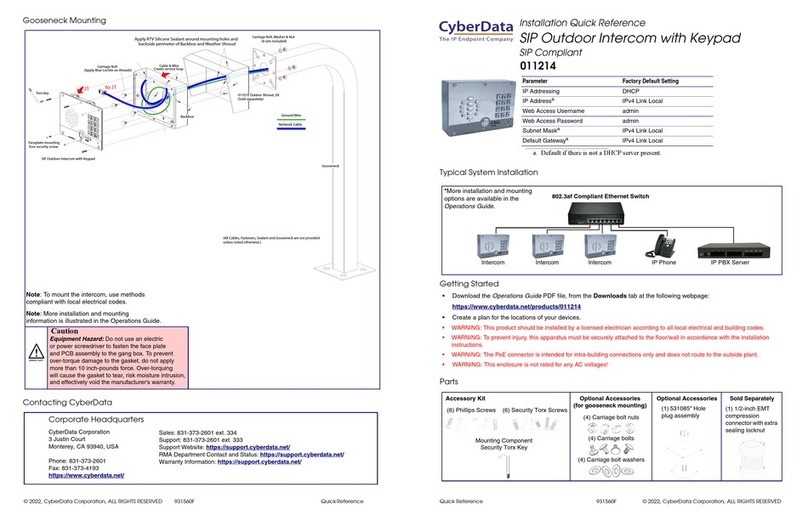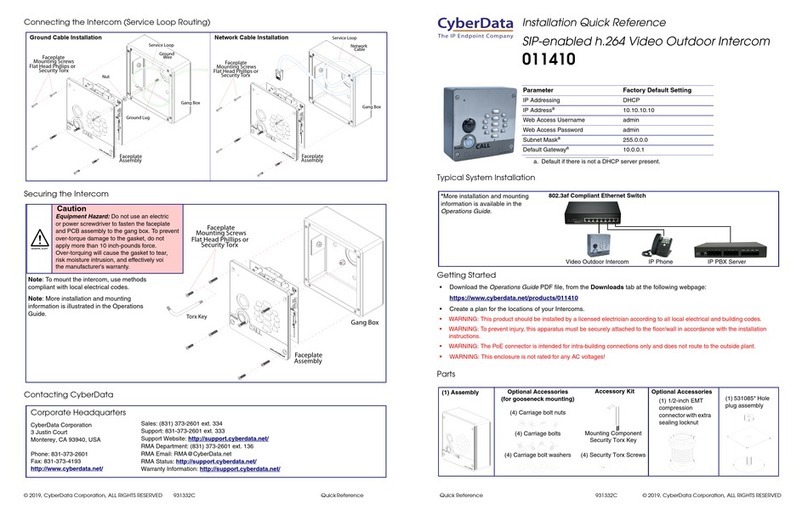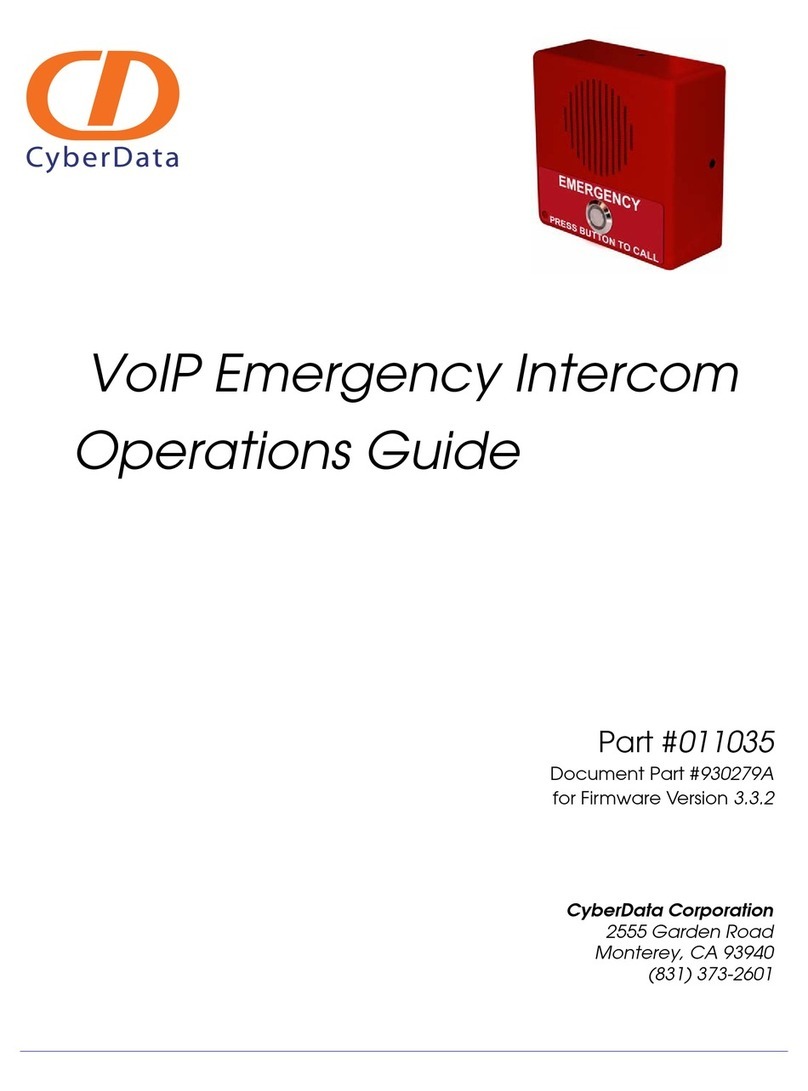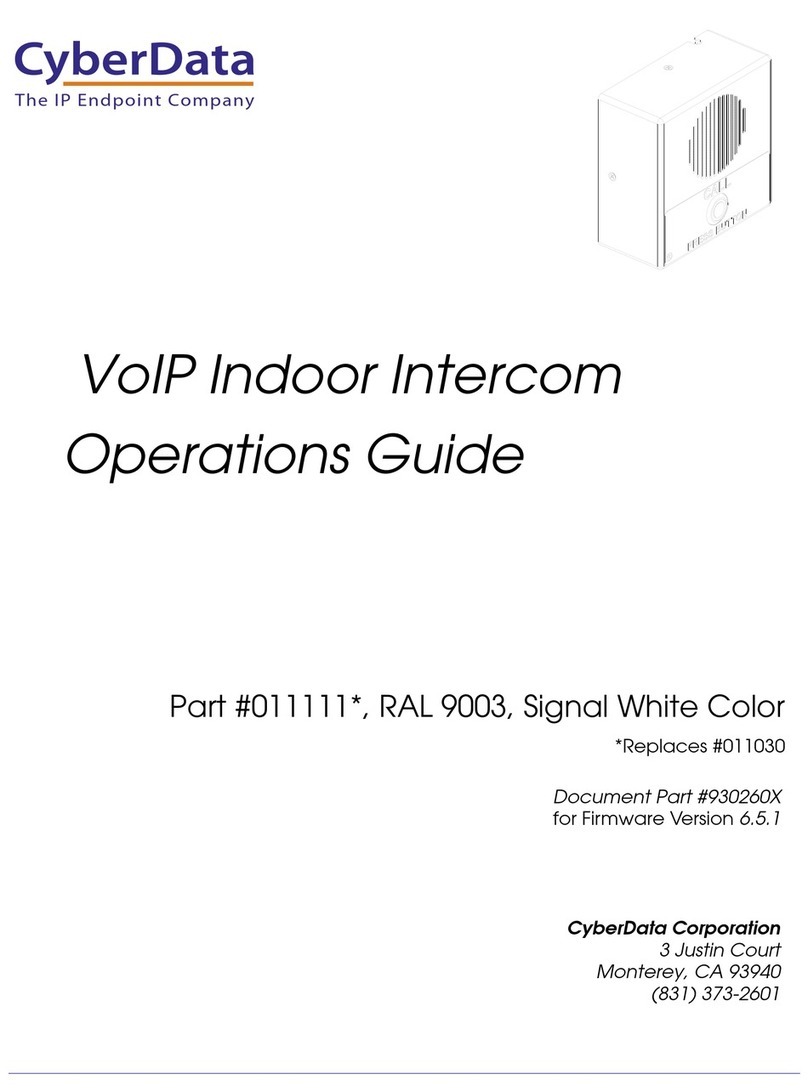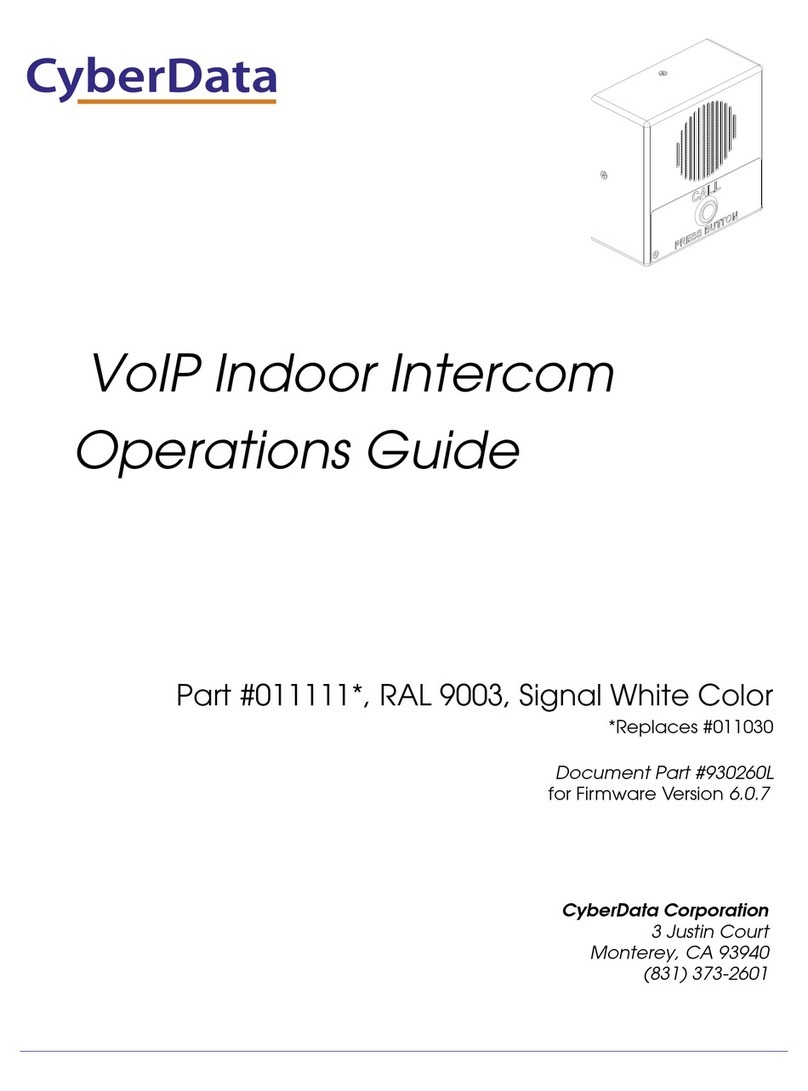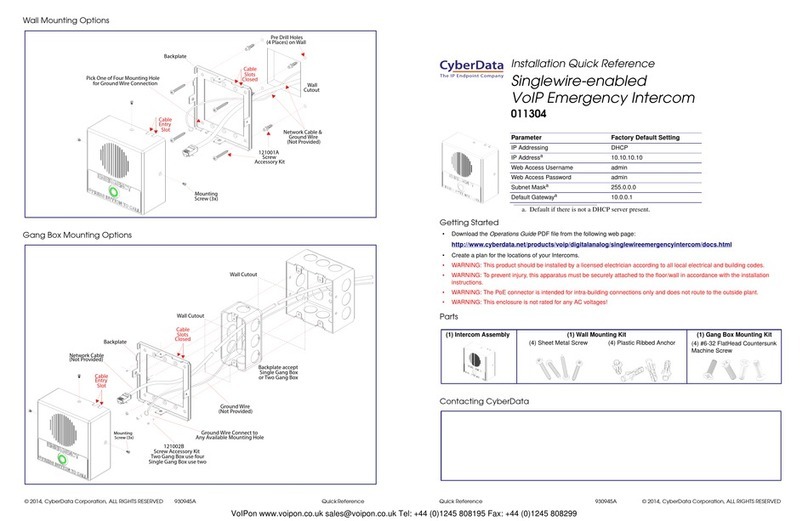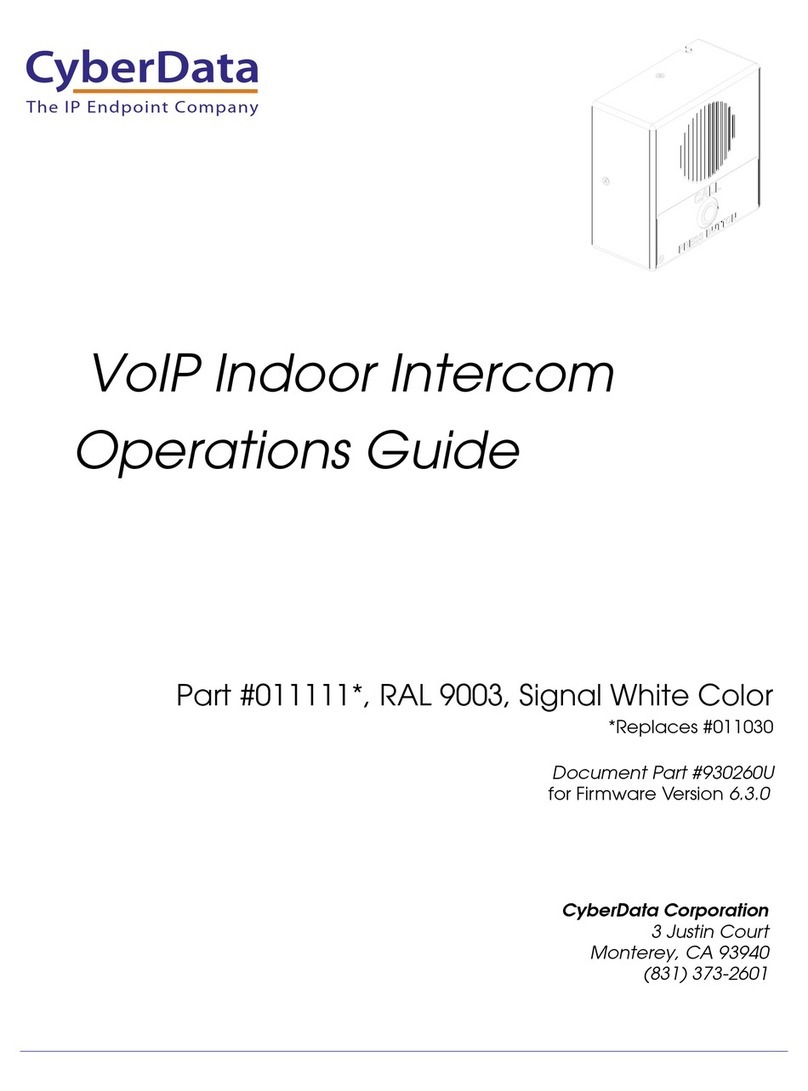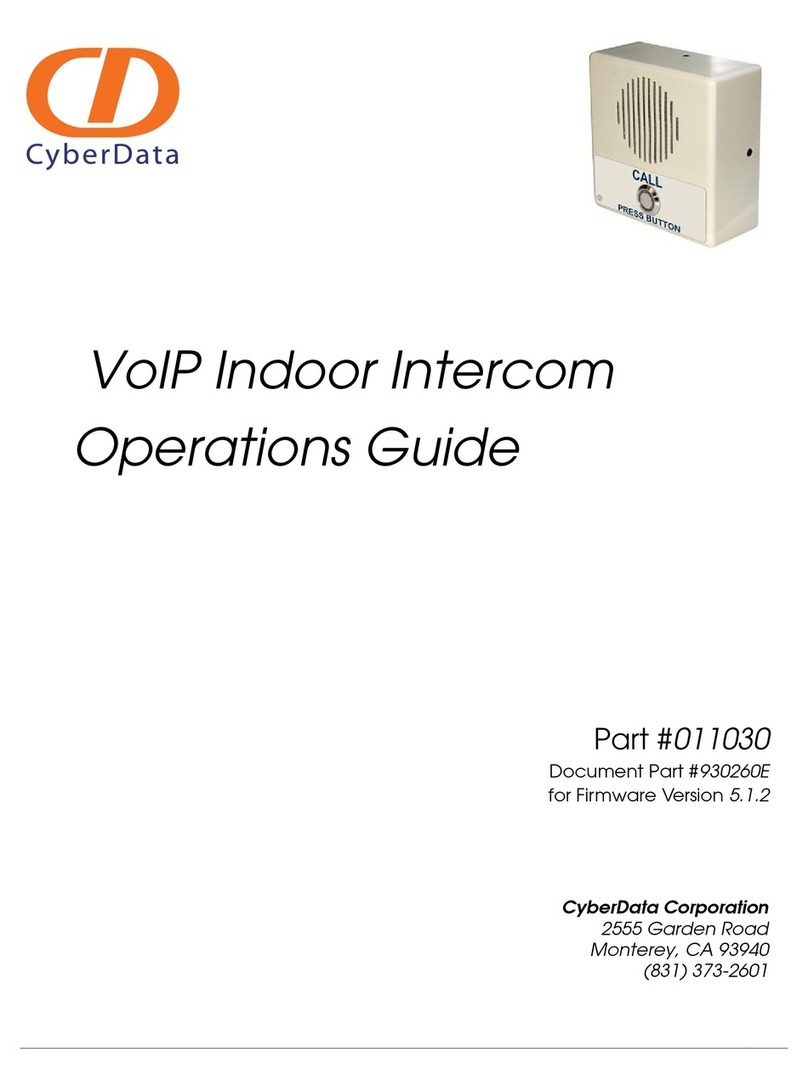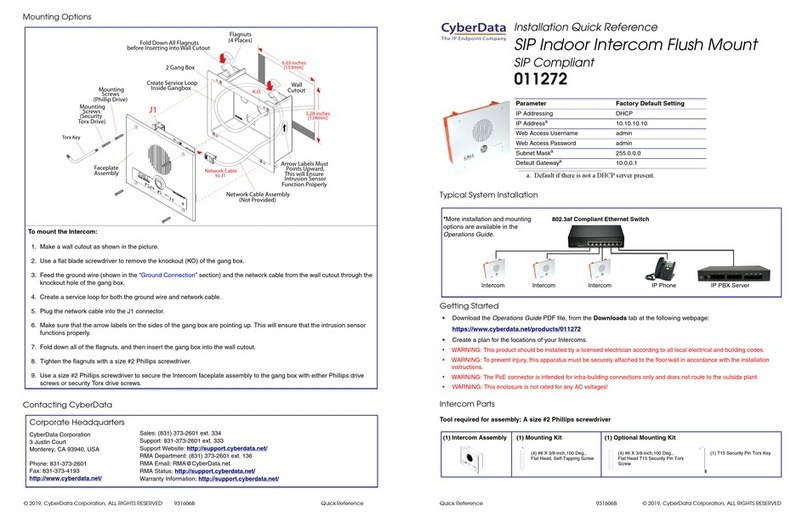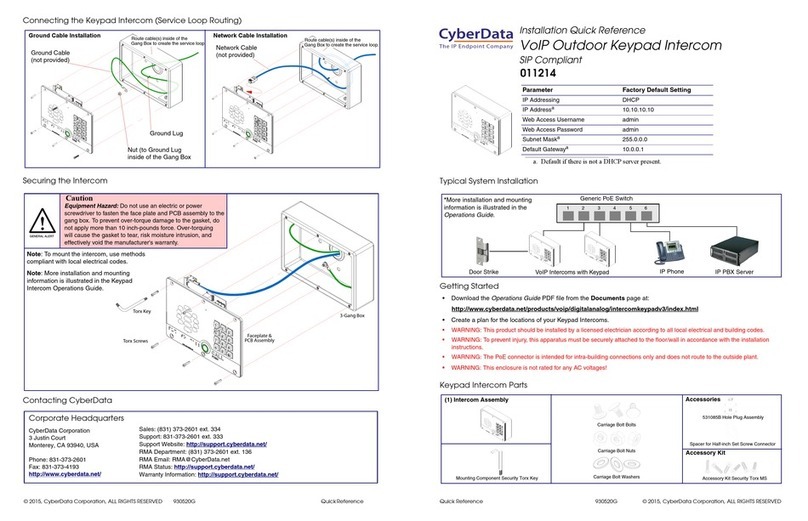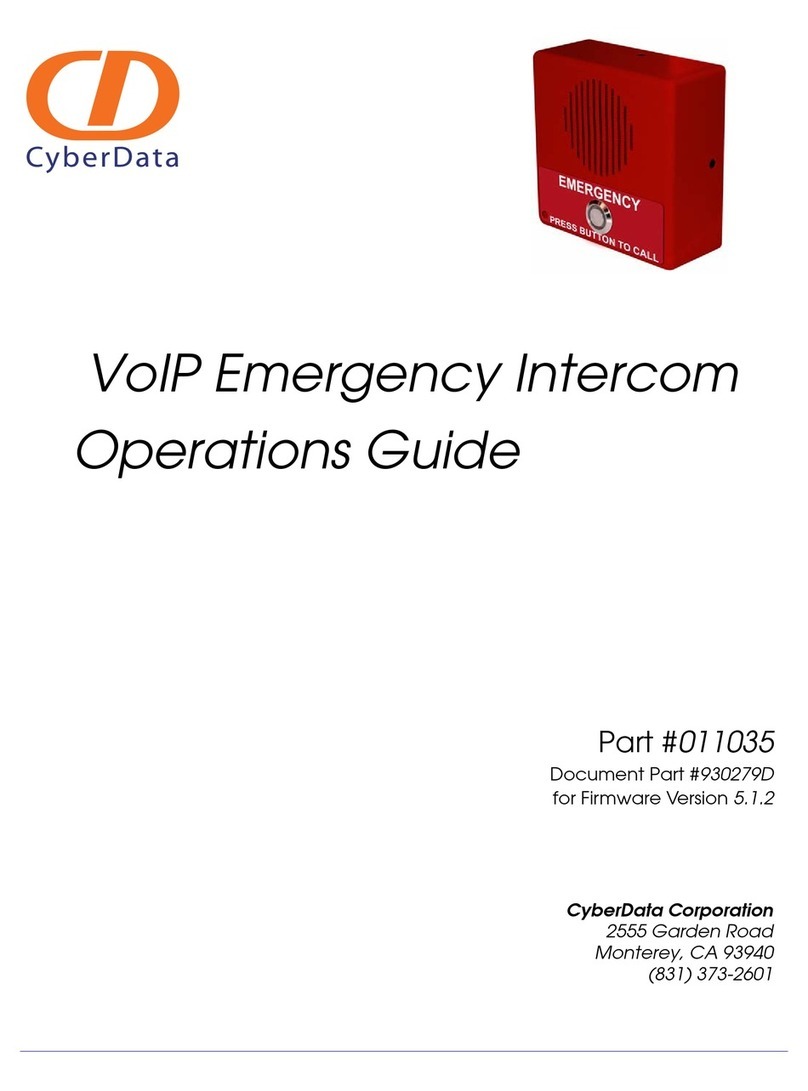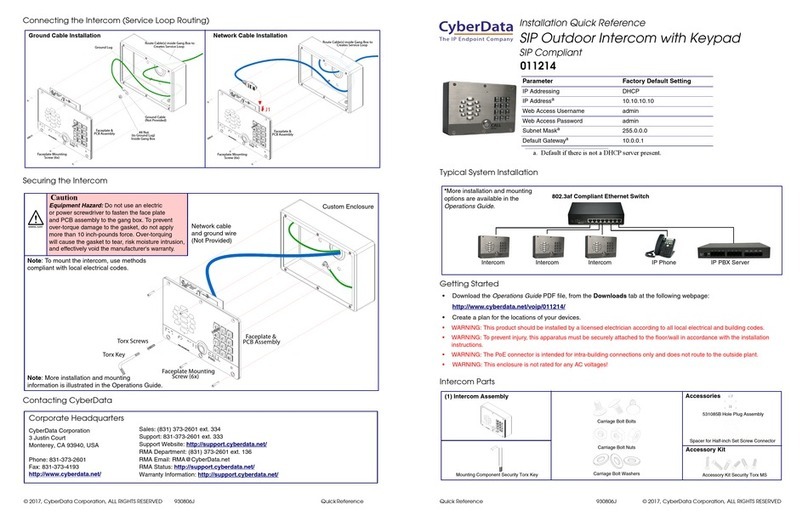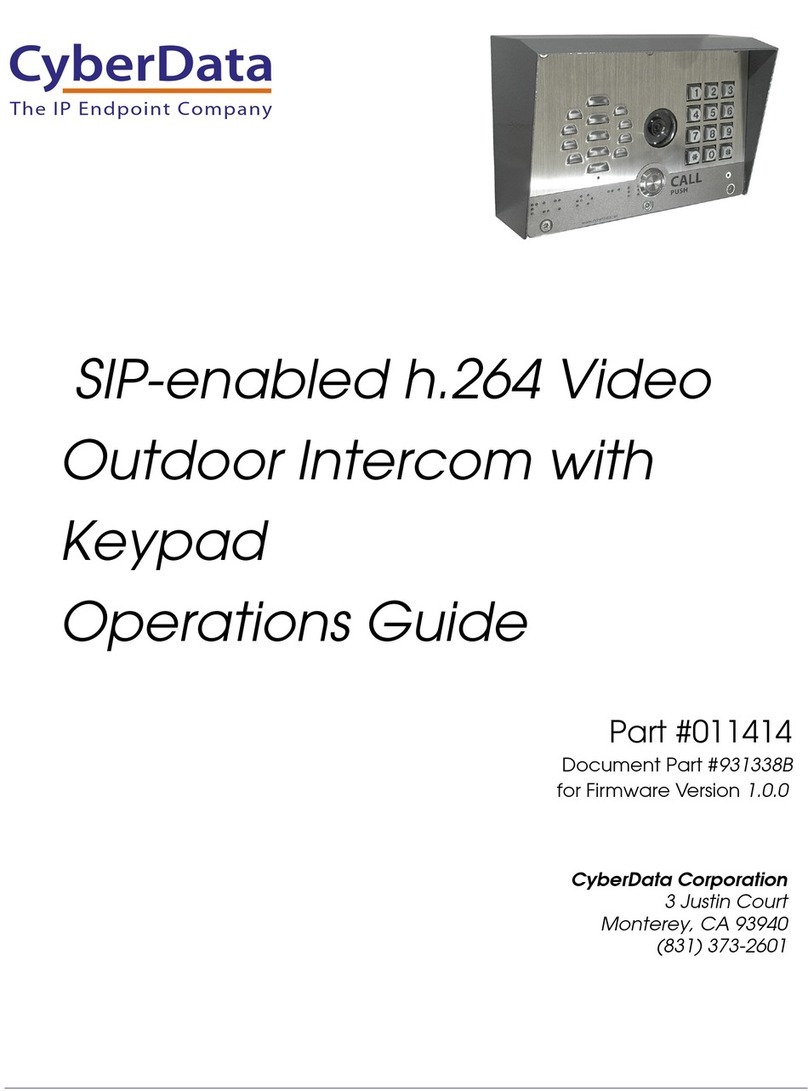Quick Reference 930471B © 2012, CyberData Corporation, ALL RIGHTS RESERVED© 2012, CyberData Corporation, ALL RIGHTS RESERVED 930471B Quick Reference
Typical System Installation
Getting Started
• Download the VoIP Intercom Operations Guide PDF file, from the VoIP V3 Intercom product page at:
http://www.cyberdata.net/products/voip/digitalanalog/intercomv3/docs.html
• Create a plan for the locations of your Intercoms.
• Prior to installation, consult local building and electrical code requirements.
• WARNING: This enclosure is not rated for any AC voltages!
Intercom Parts
Parameter Factory Default Setting
IP Addressing DHCP
IP Addressa10.10.10.10
Web Access Username admin
Web Access Password admin
Subnet Maska255.0.0.0
Default Gatewaya10.0.0.1
a. Default if there is not a DHCP server present.
802.3af Compliant Ethernet Switch
V3 Intercom IP Phone IP PBX Server
12 3 4 56
V3 Intercom V3 Intercom
(1) Intercom
Assembly (1) Spacer for half-inch set conduit connector
(1) 531085B hole plug assembly
Optional Accessories
(for gooseneck mounting)
(1) T-15H Torx Key
(4) Security Torx Screw (4) Carriage bolts
(4) Carriage bolt nuts
(4) Carriage bolt washers
Optional Accessories
Side Conduit Network Cable Entry Restrictions
Rear Conduit Network Cable Entry Restrictions
Contacting CyberData
Spacer
(Not Provided)
1/2" Conduit
1/2" Conduit
(Not Provided)
Connector
Assembly
Hole Plug
Network
Cable In
Approx. 5/32”
[4.0 mm]
0.156”
1/2" Conduit
(Not Provided)
Spacer Connector
1/2" Conduit
(Not Provided)
Cable In
Network
Approx. 9/32”
[7.0 mm]
without
Shroud on
0.281”
Sales: (831) 373-2601 ext. 334
Support: 831-373-2601 ext. 333
Web: http://www.cyberdata.net/support/contactsupportvoip.html
RMA Dept: (831) 373-2601 ext. 136
Email: RMA@CyberData.net
RMA Status: http://www.cyberdata.net/support/rmastatus.html
Warranty and RMA information is available at the following website:
http://www.cyberdata.net/support/warranty/index.html
Corporate Headquarters
CyberData Corporation
3 Justin Court
Monterey, CA 93940, USA
Phone: 831-373-2601
Fax: 831-373-4193
www.CyberData.net
Installation Quick Reference
VoIP V3 Intercom
SIP Compliant
011186
VoIPon
www.voipon.co.uk
[email protected] Tel:
+44
(0)1245
808195
Fax:
+44
(0)1245
808299