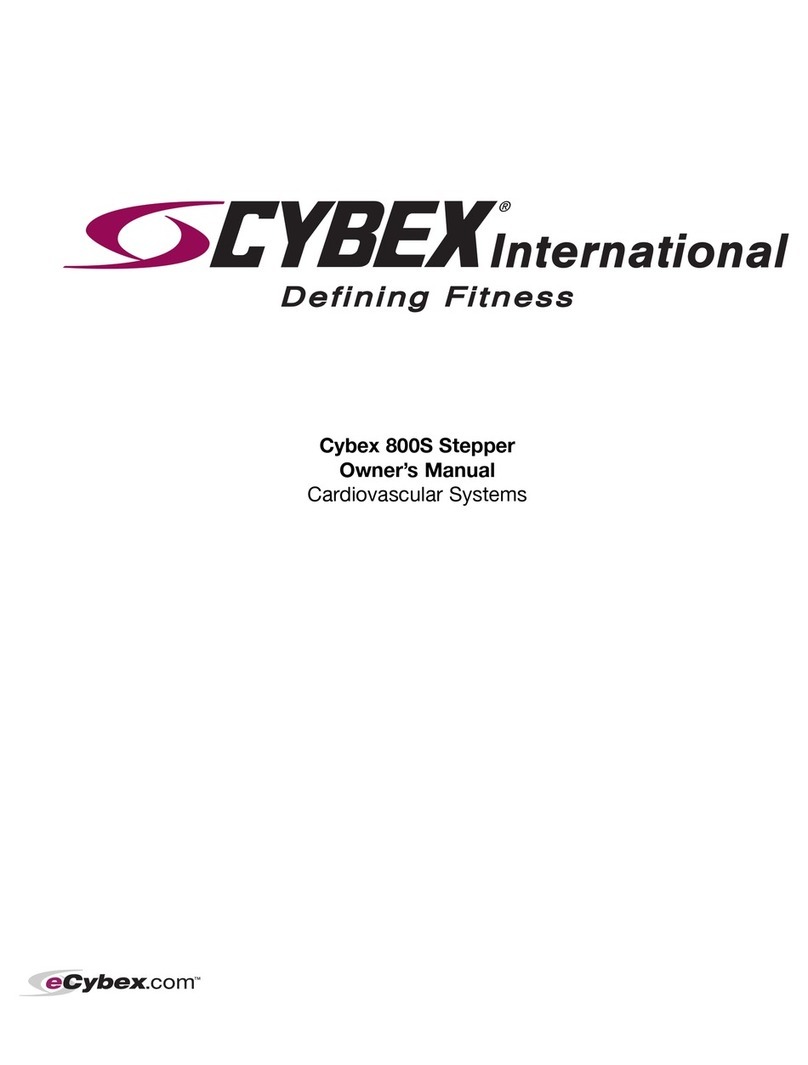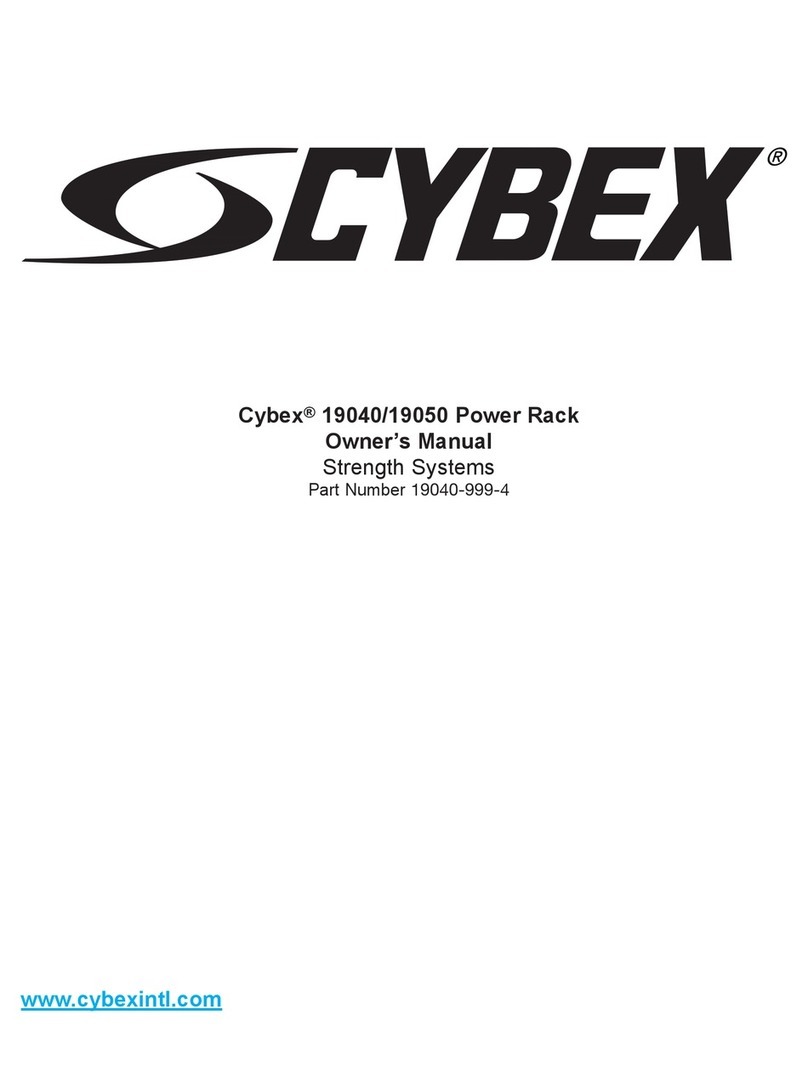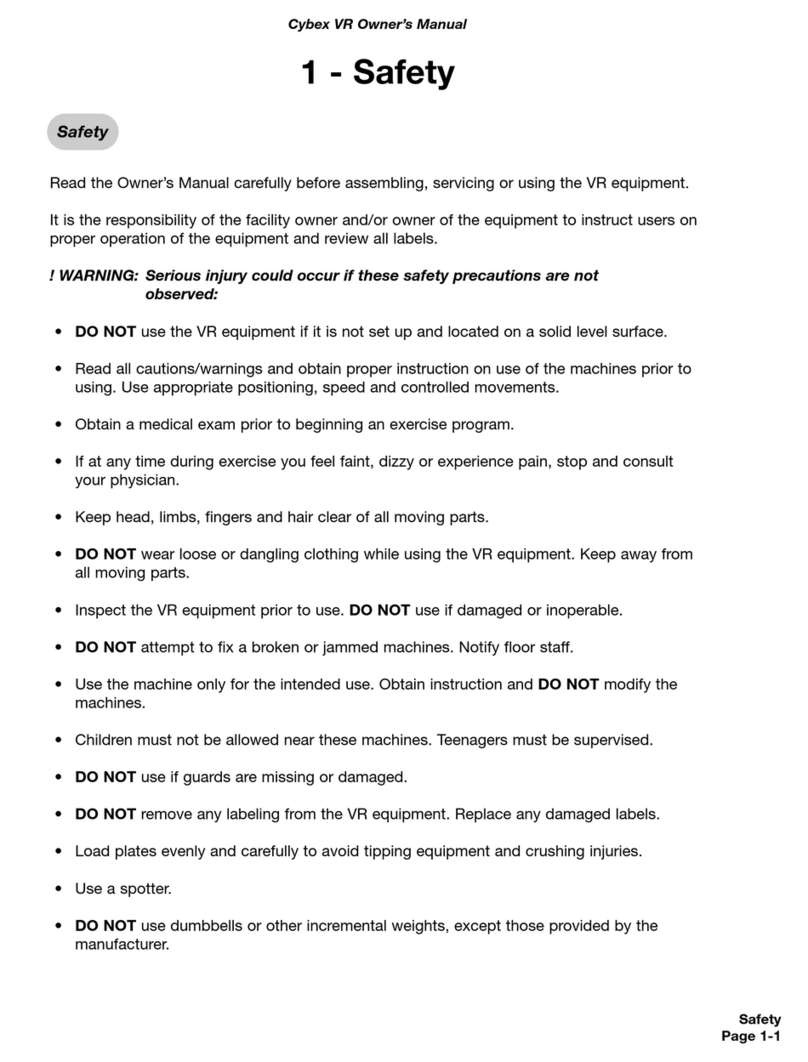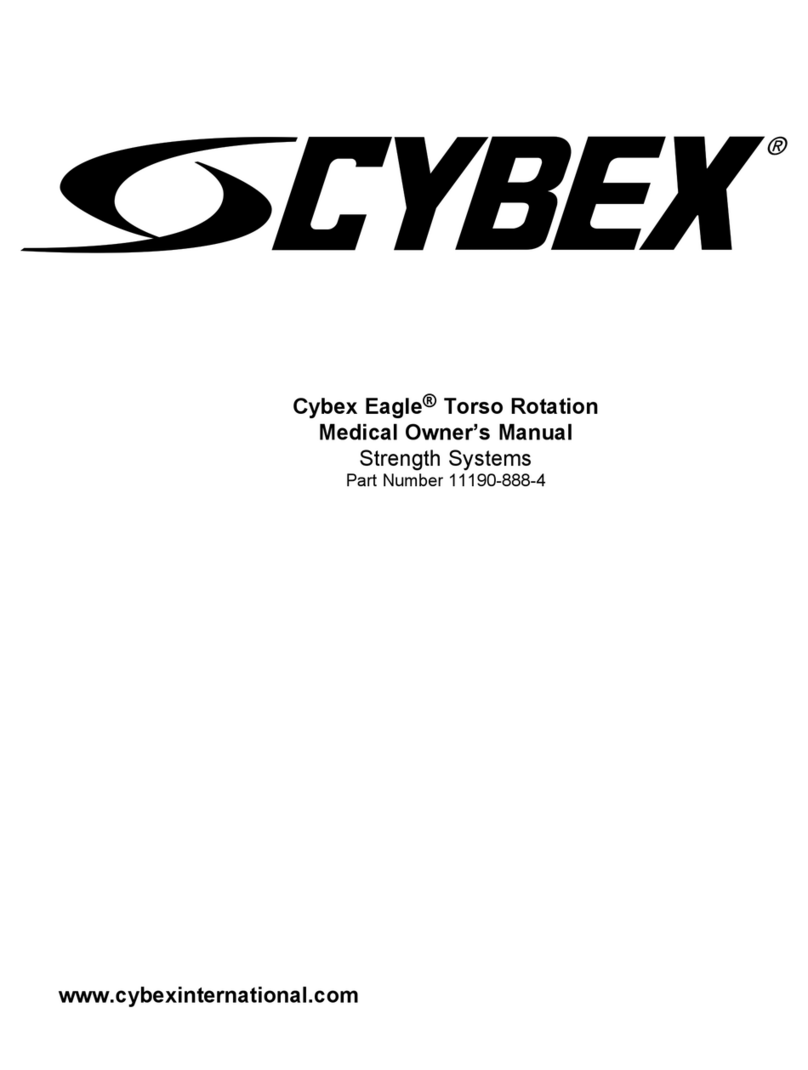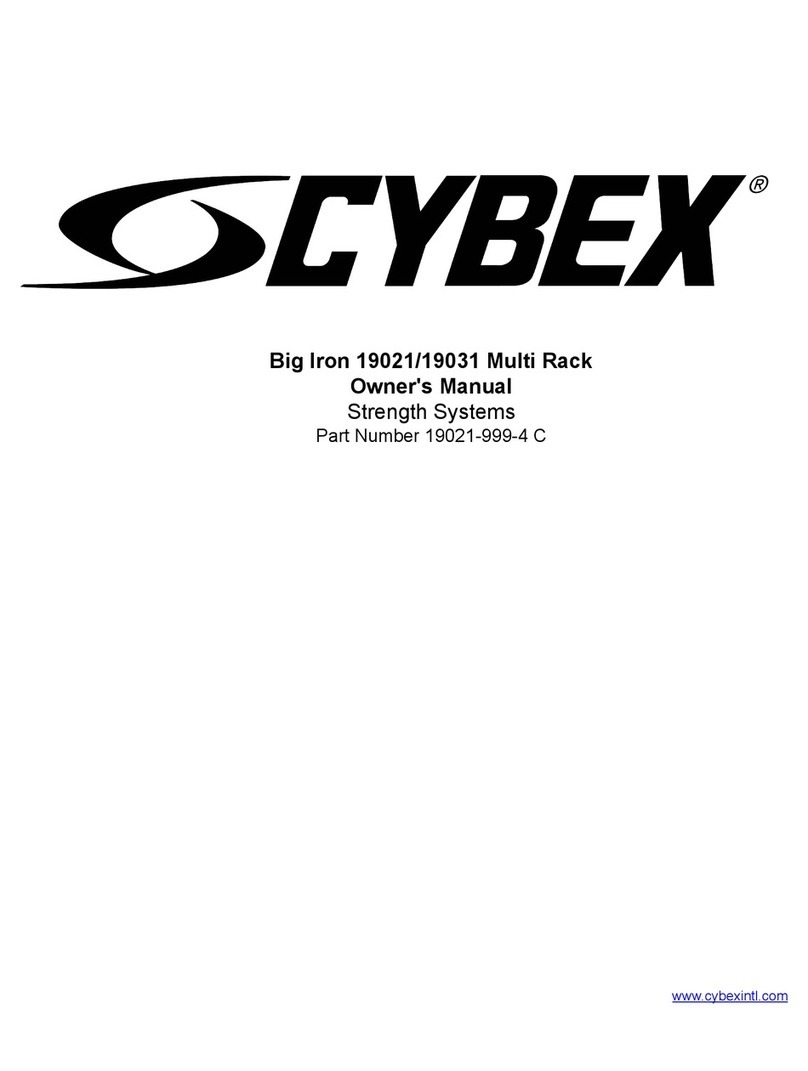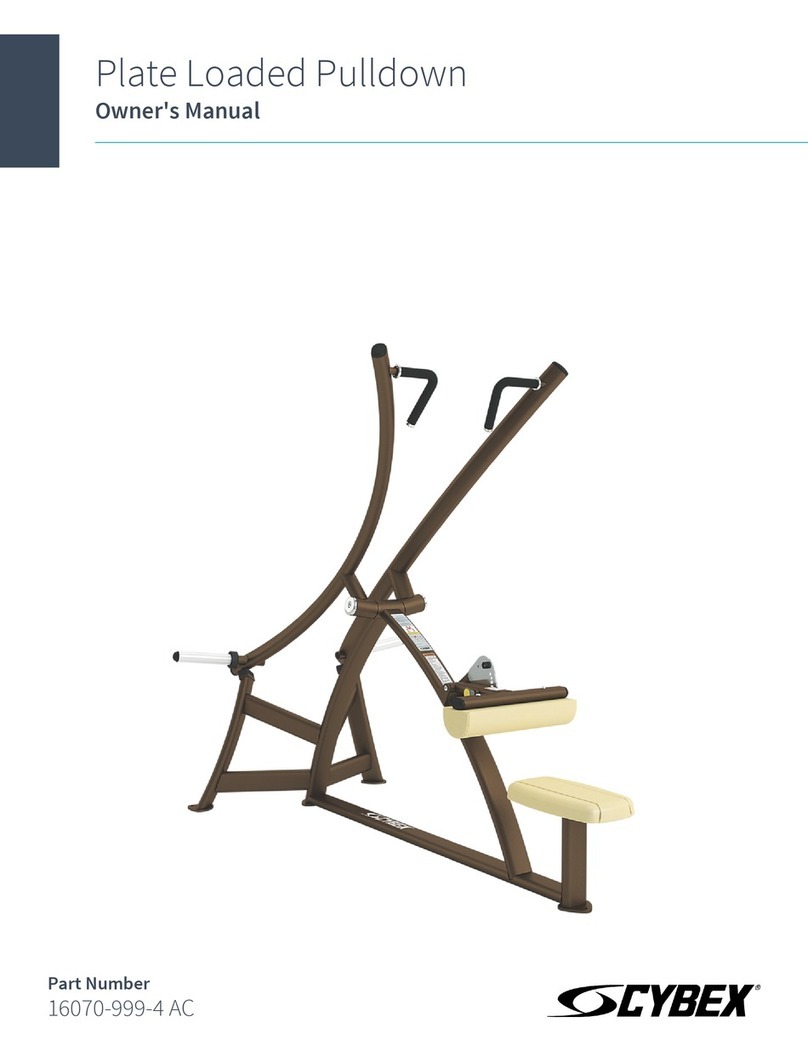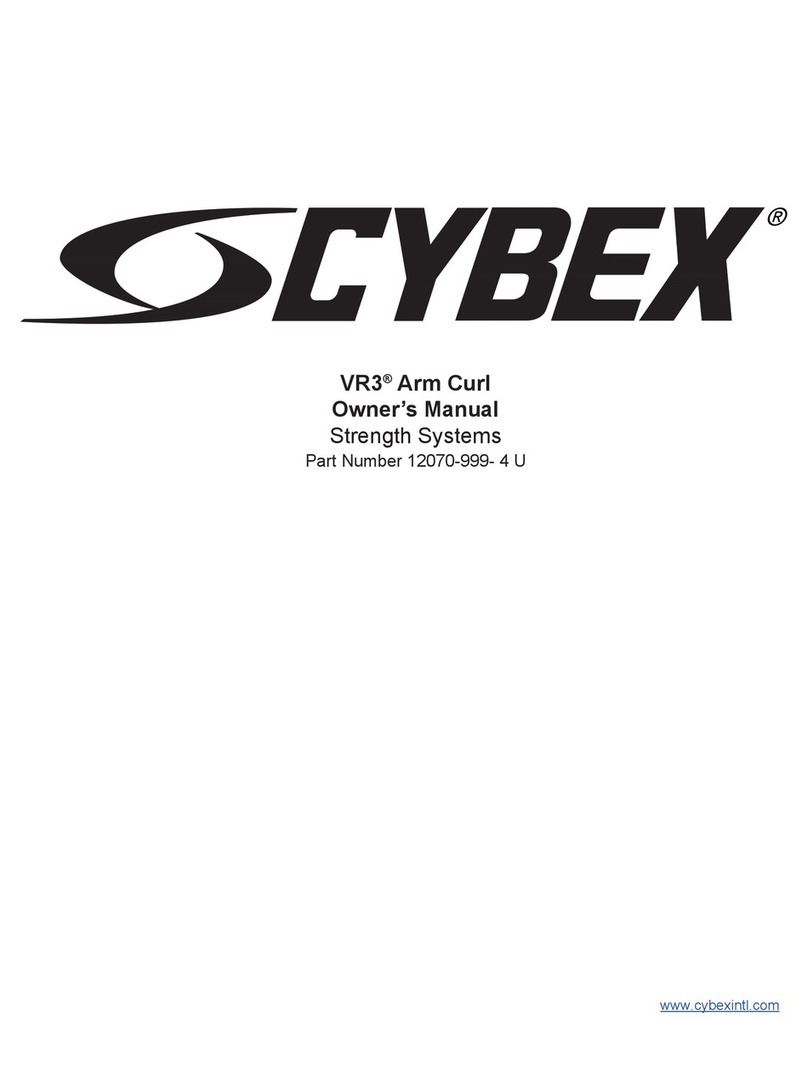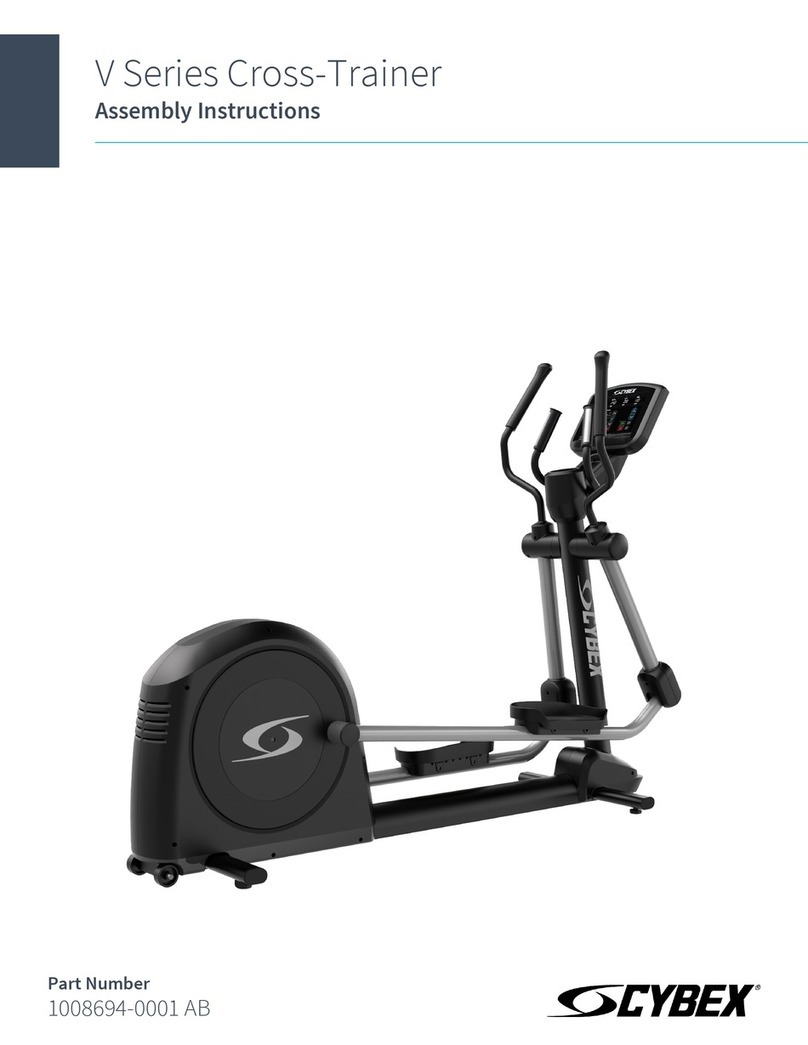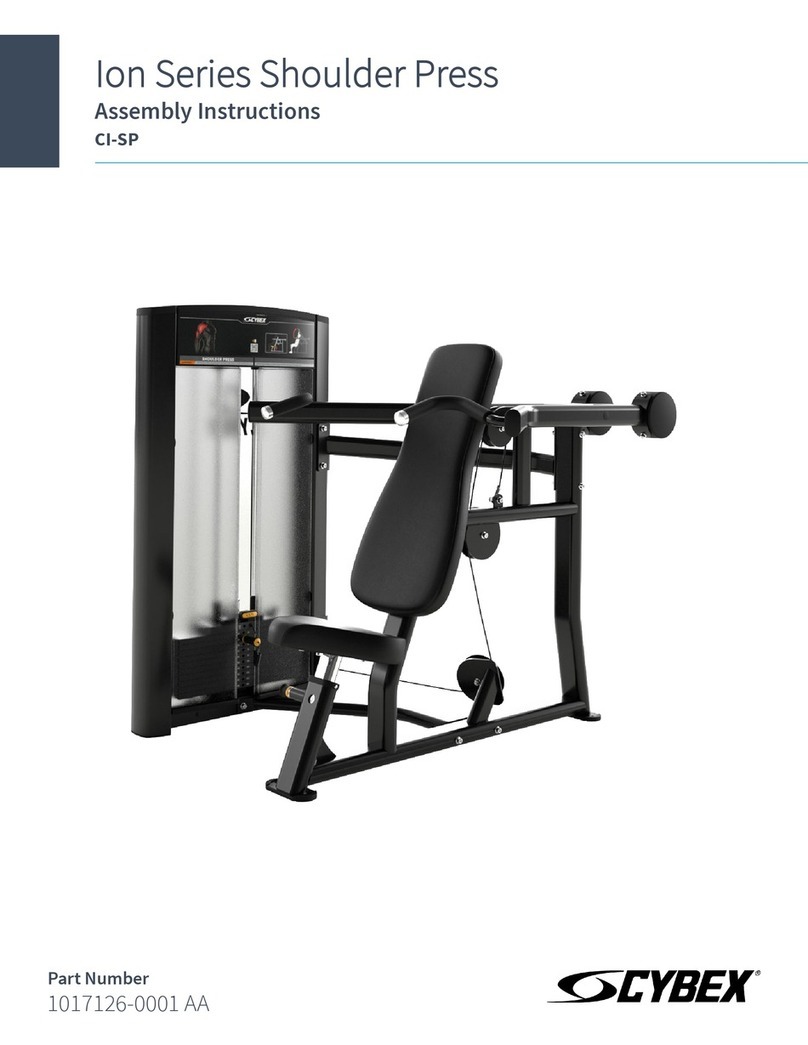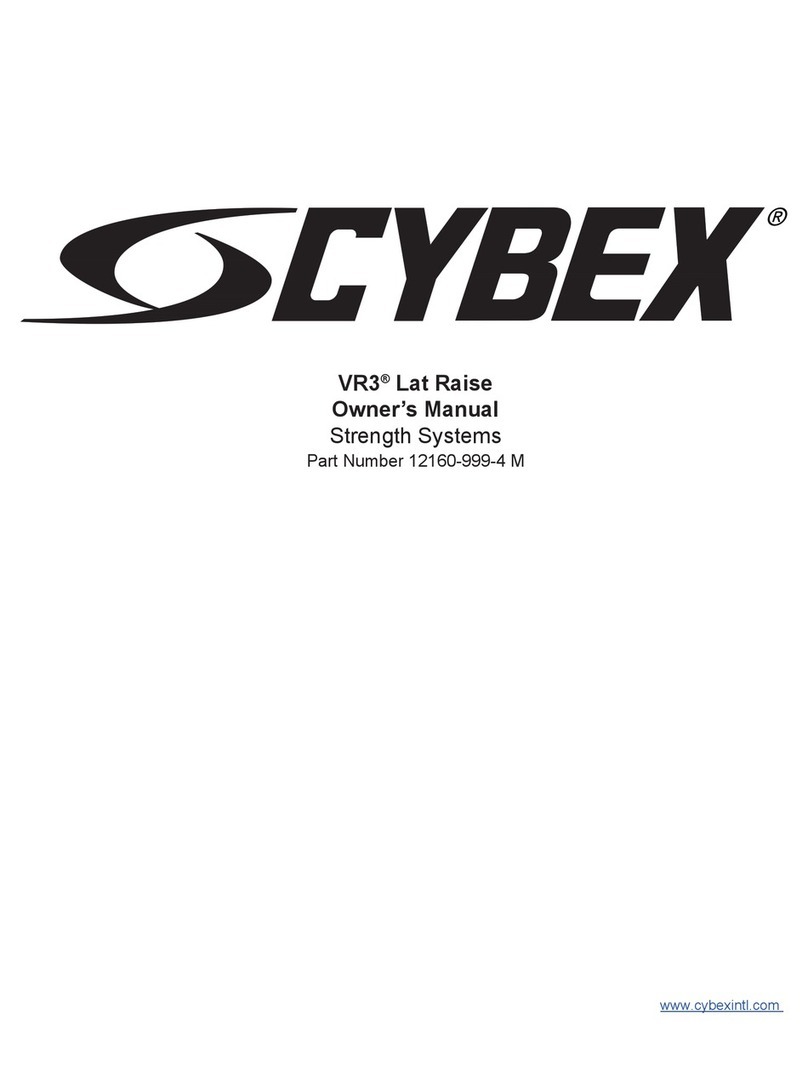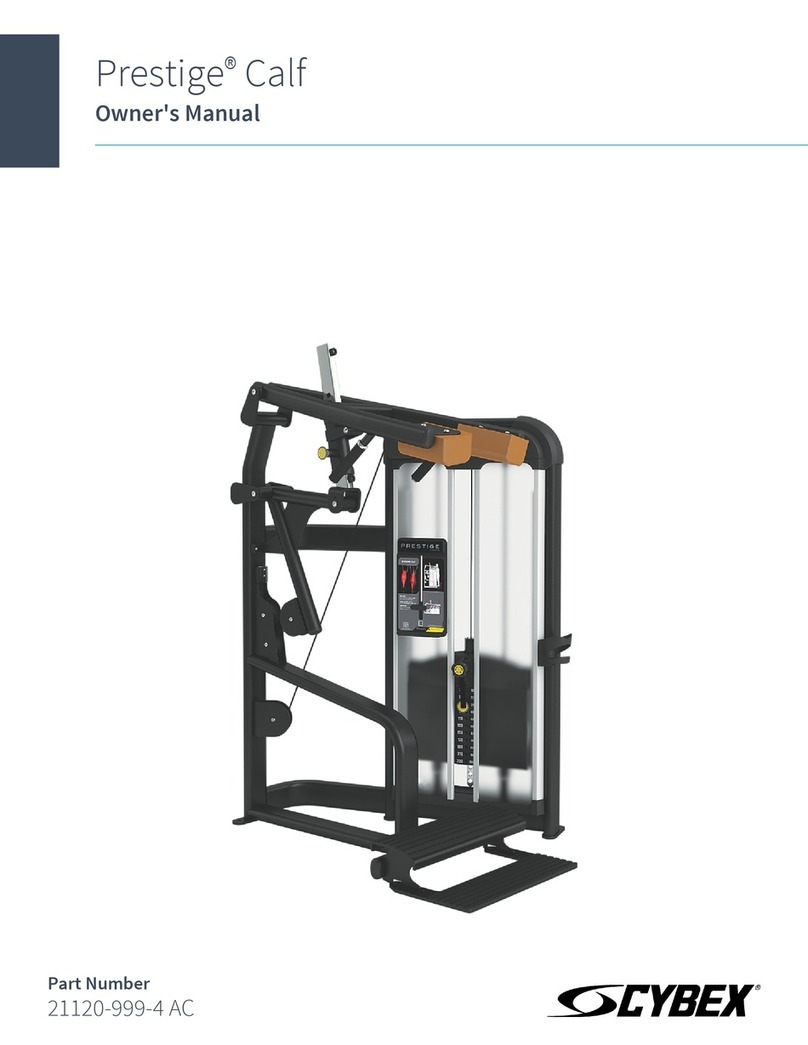Straight Edge Pulley
Pulley
Touch
Straight
Edge Here
(two places)
NOTE:The
straight
edge must
be no
more than
1/16” from
pulley
edge.
NOTE:The
straight
edge must
be no
more than
1/16” from
pulley
edge.
Touch
Straight
Edge Here
(two places)
Figure 10
12.Remove old primary drive belt.
A.While pulling back on the left side of the crank
shaft assembly, slide the belt past the pillow
block.
13.Installing new primary drive belt.
A.Install new primary drive belt by pulling back on
the left side of crank shaft assembly and at the
same time slide the belt past the pillow block.
14.Attach the crank shaft pillow block bolts.
A.Slide alignment pin on pillow block into hole on
frame
B.Using a 9/16” socket wrench and a 9/16” open
wrench, secure the two bolts, four washers and
two nuts (removed in step 10A) to the left pillow
block. See Figure 9.
C.Secure bolts on the right pillow block that were
loosened in step 11B.
15.Attach the lower pivot assembly.
A.Place the two belts on the lower pivot shaft.
B.Reinstall the two spacers that go under the
lower pivot shaft (removed in step 10A).
C.Attach the two new HHCS, two lockwashers,
two washers and two hex nuts.
D.Turn each HHCS in a couple of turns by hand.
E.Place secondary drive belt on the (secondary
pulley and then on the lower pulley.
F.Place primary drive belt on the lower pulley
and then stretch onto crank shaft pulley.
G.Using a 1/2” socket wrench with a 3”
extension tighten one of the HHCS a few
turns then tighten the other HHCS a few
turns. Alternate until both HHCS are secure.
H.Using a straight edge, verify that both pulleys
are aligned properly. See Figure 10. NOTE:
The straight edge must be no more than 1/16”
from pulley edge.
16.Attach the crank arm disk supports.
A.Using a Phillips head screwdriver, attach the
screw securing each crank arm disk support
in place. See Figure 6.
17.Attach the crank covers.
A.Place each crank cover in position.
B.Using a Phillips head screwdriver, attach the
three screws securing each crank cover in
place. See Figure 5.
18.Attach the side covers.
A.Place each side cover in position in the rubber
gasket.
11.Crank shaft assembly pillow block bolts.
A.Using a 9/16” socket wrench and a 9/16” open
wrench remove the two bolts, four washers and
two nuts from the left pillow block. See Figure 9.
Nut (2)
Washer
(4)
Bolt (2)
Left
Pillow
Block
Figure 9
B.Loosen the two bolts on the right pillow
block. NOTE:Do not remove bolts.