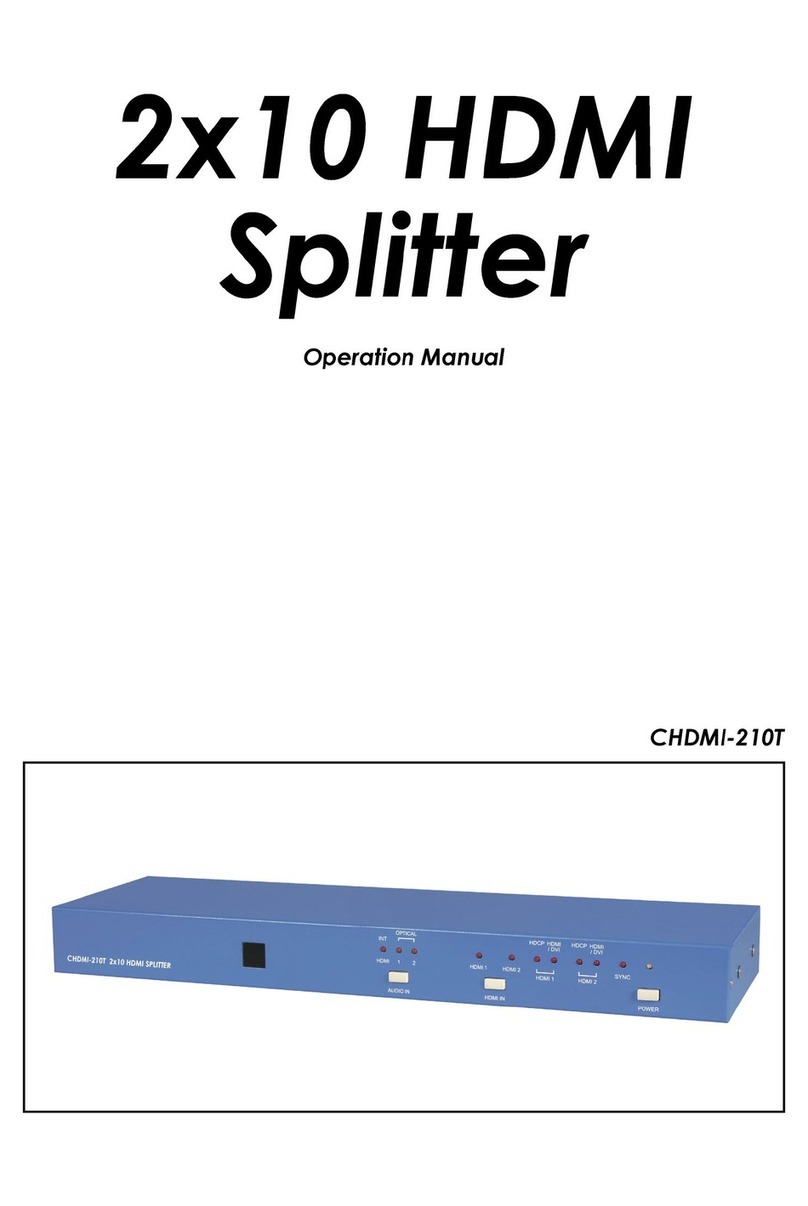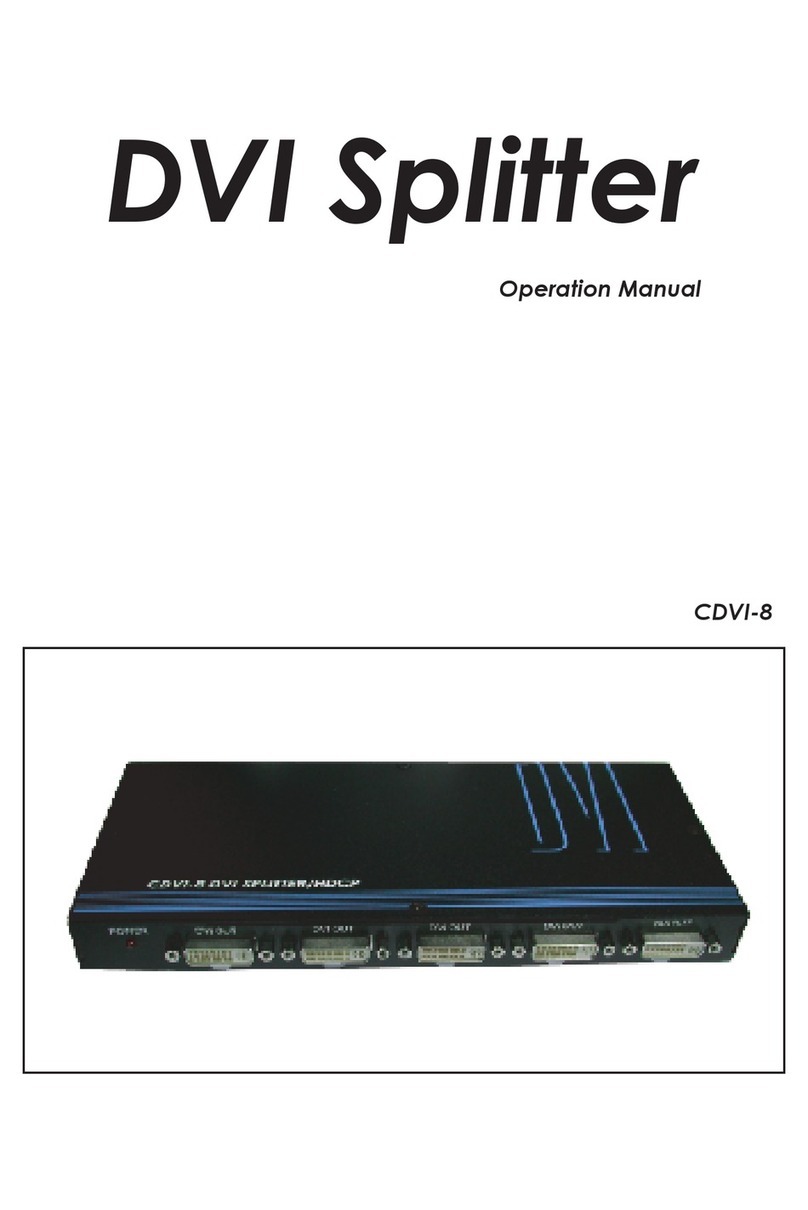Introduction
This HDMI v1.3 Splitter is an impressive device that can handle all of your HDMI
signal distribution needs. From a single HDMI input it can transfer Deep olor (10-bit
and 12-bit) video and new lossless compressed (Dolby TrueHD, Dolby Digital Plus
and DTS-HD Master Audio) digital audio with high bandwidth up to 225MHz
(6.75Gbps) to four HDMI outputs. Besides splitting and distributing, it also amplifies
and equalizes your signal, providing high I/O performance on both audio and video.
On top of that, this device provides additional features like E , EDID and a system
reset function for maintaining superb image quality.
Application
Simultaneous display of one source on 4 TVs
Show room display control
Educational demo
Installation usage
System
Requirements
Input source equipments with HDMI output connector(s)
Output displays with HDMI input connector(s)
Features
HDMI 1.3, HD P1.1 and DVI1.0 compliant Receiver
Deep color video up to 12bit, 1080p@(24/60)Hz
One HDMI source for simultaneous connection/display onto four HDMI
displays
HD P keysets that allow each output to work independently when
connected to an HDMI display
Splits a single HDMI source into four outputs(max.) without signal loss
Supports DVI source and display via an HDMI to/from DVI adaptor
cable
Supports LP M 7.1 H, Dolby TrueHD, Dolby Digital Plus and DTS-HD
Master Audio transmission (32-192kHz Fs sample rate)
Supports a wide range of P and HDTV resolutions from VGA to UXGA
and 480i to 1080p
HDMI cable distance testing showed that with 1080p/8bits resolution:
the Input/Output source can reach up to 20/15 meters away, and at
1080p/12bits the I/O source can reach up to 10/10 meters.
Note:
A. able tested with AT-6E /23AWG/Solid, using cables of another type may result
in a different operating distance.
B. able distance test included the following: PS3 120G and 37" Samsung
12-bit L D TV.
. Figures provided in this manual are for reference only, actual
figures may depend on the source and display used along with the type of cable.
Supports EDID functionality and settings for Deep olor and color space.
When EDID is switched to TV mode, the system will automatically detect Deep olor
(8 bits or 12 bits) and color space (RGB or Y/ b/ r) settings from the source's EDID
and record it into the unit.