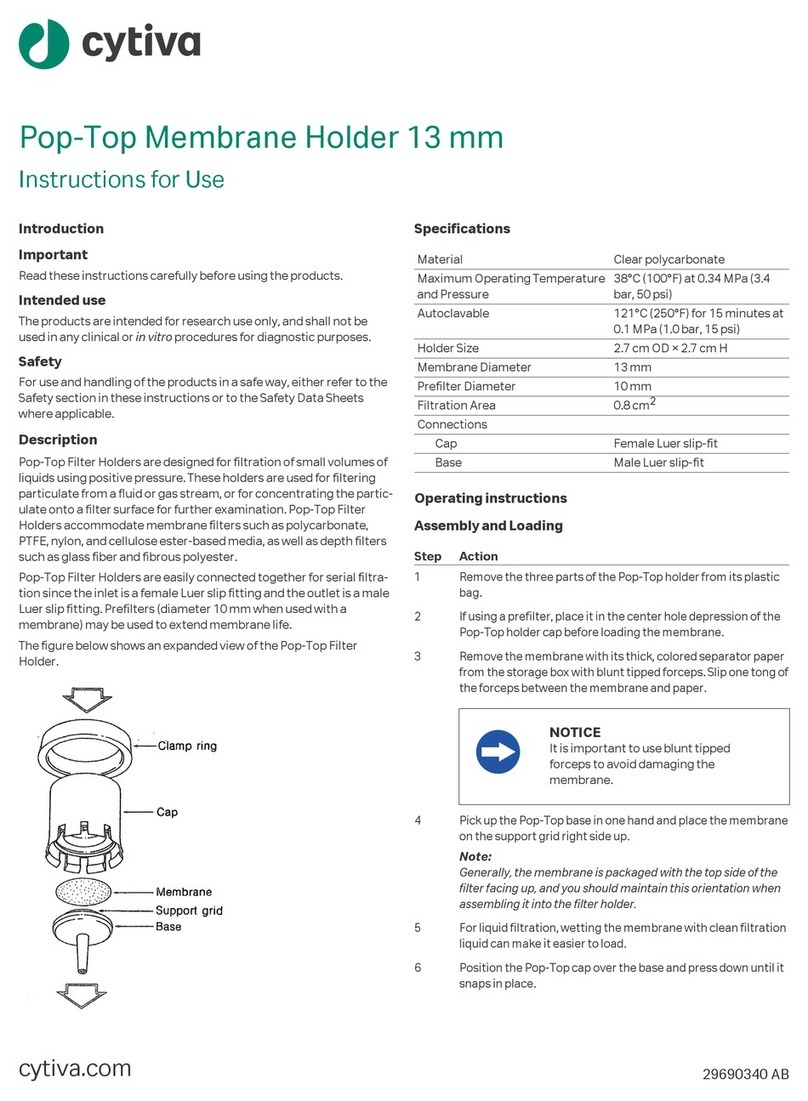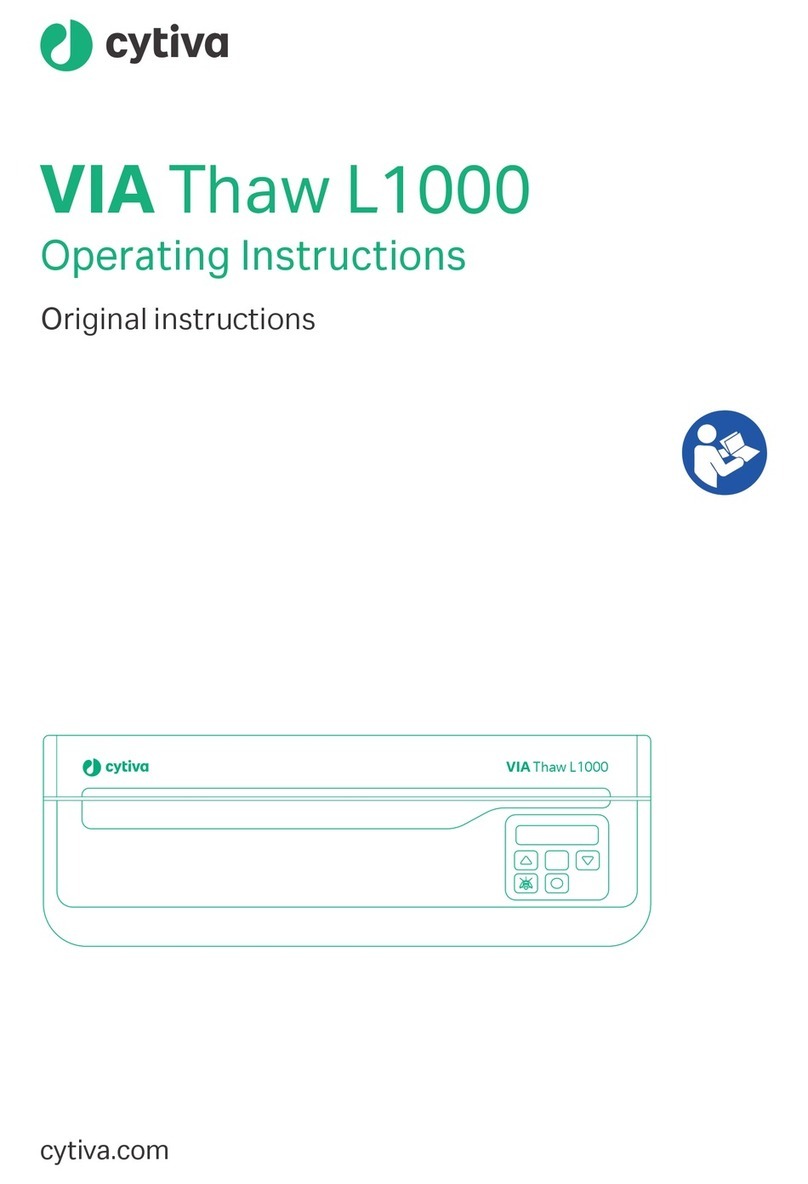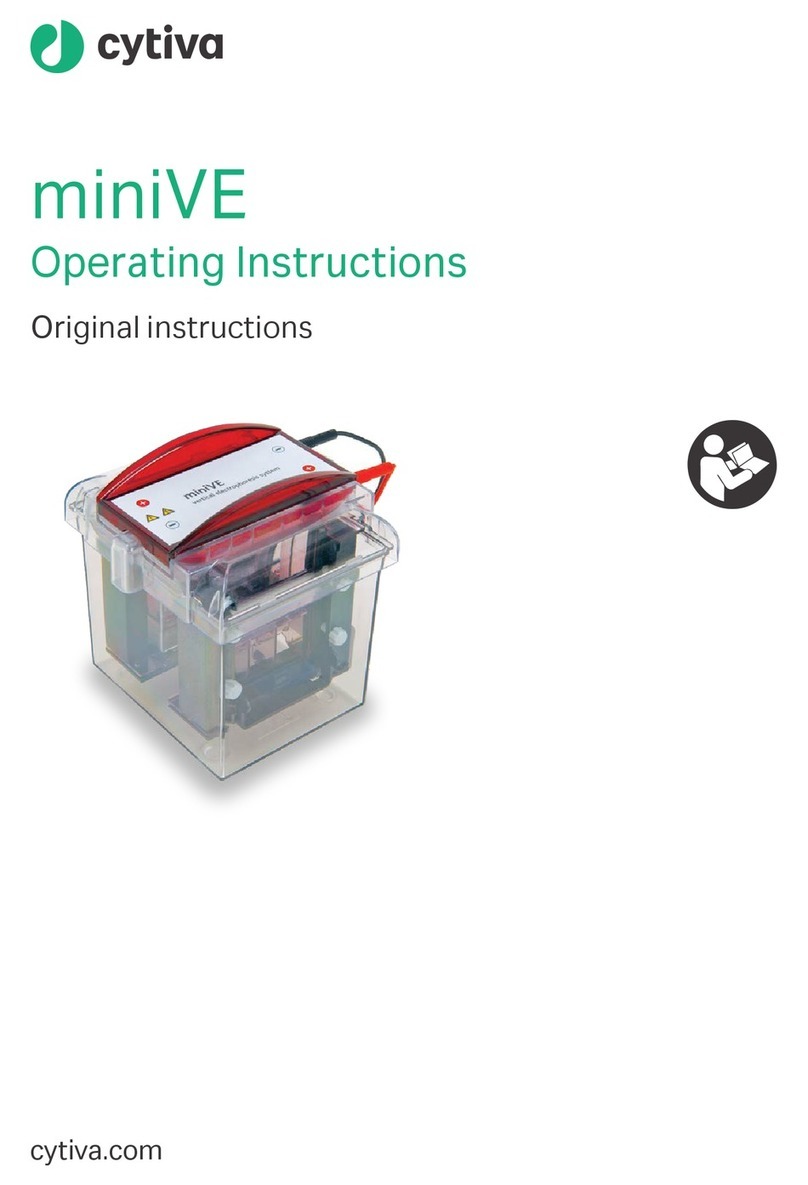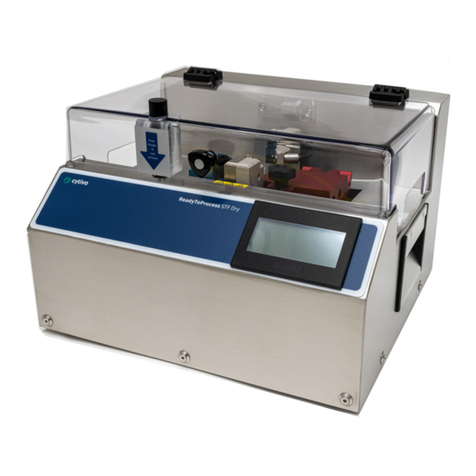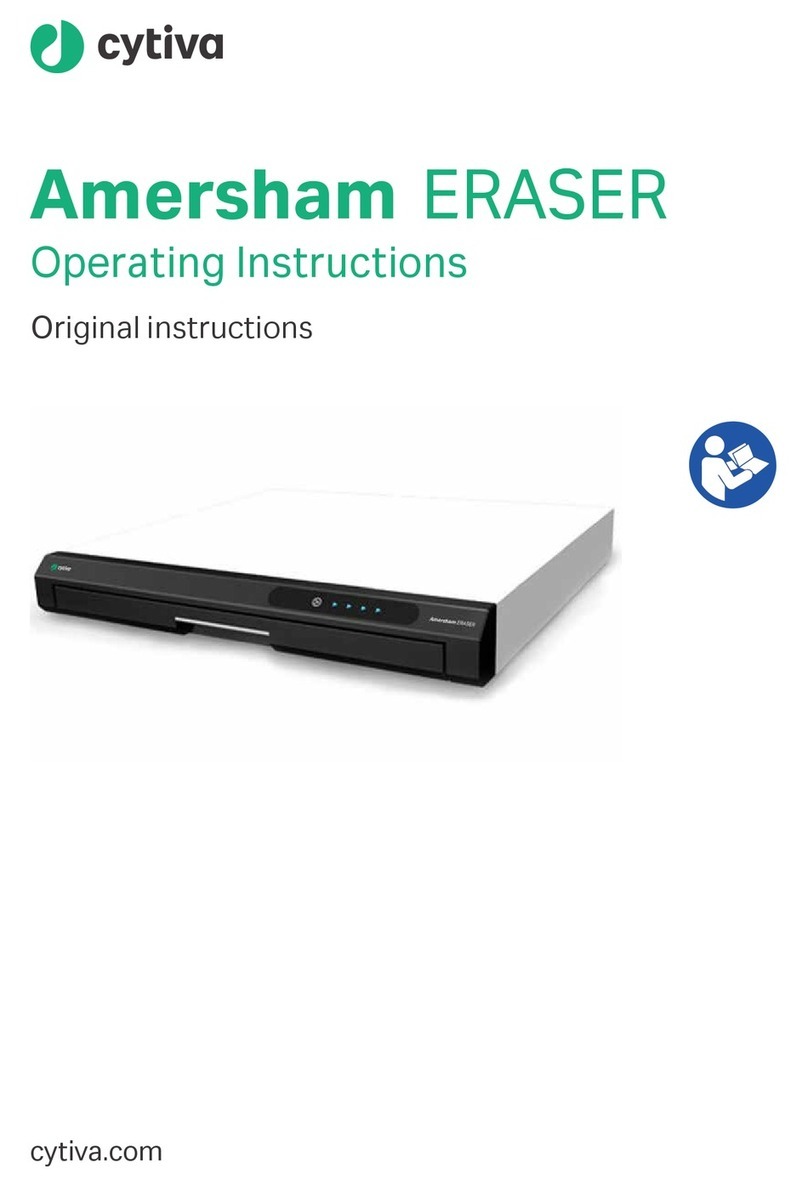Table of Contents
1Introduction ........................................................................................................ 4
1.1 Important user information ....................................................................................................................... 5
1.2 About this manual ......................................................................................................................................... 6
1.3 Associated documentation ....................................................................................................................... 7
2 Safety instructions ............................................................................................. 8
2.1 Safety precautions ........................................................................................................................................ 9
2.2 Labels and symbols ....................................................................................................................................... 16
2.3 Emergency procedures ............................................................................................................................... 18
3 System description ............................................................................................ 20
3.1 Feature overview ............................................................................................................................................ 21
3.2 Hardware .......................................................................................................................................................... 22
3.3 Start screen and capture tab ..................................................................................................................... 24
3.4 Accessories ...................................................................................................................................................... 28
4 Installation .......................................................................................................... 29
4.1 Site requirements .......................................................................................................................................... 30
4.2 Unpacking ......................................................................................................................................................... 31
4.3 Instrument set up .......................................................................................................................................... 34
4.4 Connection to network or USB flash drive ............................................................................................ 38
4.5 Moving the ImageQuant 500 system ..................................................................................................... 42
5 Operation ............................................................................................................ 44
5.1 Start the system ............................................................................................................................................. 45
5.2 Operation overview ....................................................................................................................................... 47
5.3 Place the sample on a tray .......................................................................................................................... 48
5.4 Capture an image .......................................................................................................................................... 51
5.4.1 Chemiluminescence capture .................................................................................................................. 52
5.4.2 Fluorescence capture ................................................................................................................................. 71
5.4.3 Colorimetric capture ................................................................................................................................... 84
5.4.4 Set the exposure and interval time ....................................................................................................... 87
5.5 View the images ............................................................................................................................................. 89
5.6 Save the image ................................................................................................................................................ 94
5.7 File handling ..................................................................................................................................................... 97
5.8 Software keypad ............................................................................................................................................. 102
5.9 Shutdown .......................................................................................................................................................... 103
6 System settings .................................................................................................. 104
6.1 Introduction to the Settings window .................................................................................................... 105
6.2 Save location ................................................................................................................................................ 107
6.3 Date and time .................................................................................................................................................. 110
6.4 Network ............................................................................................................................................................. 111
6.5 Maintenance .................................................................................................................................................... 112
Table of Contents
2 Amersham ImageQuant 500 Operating Instructions 29655392 AA