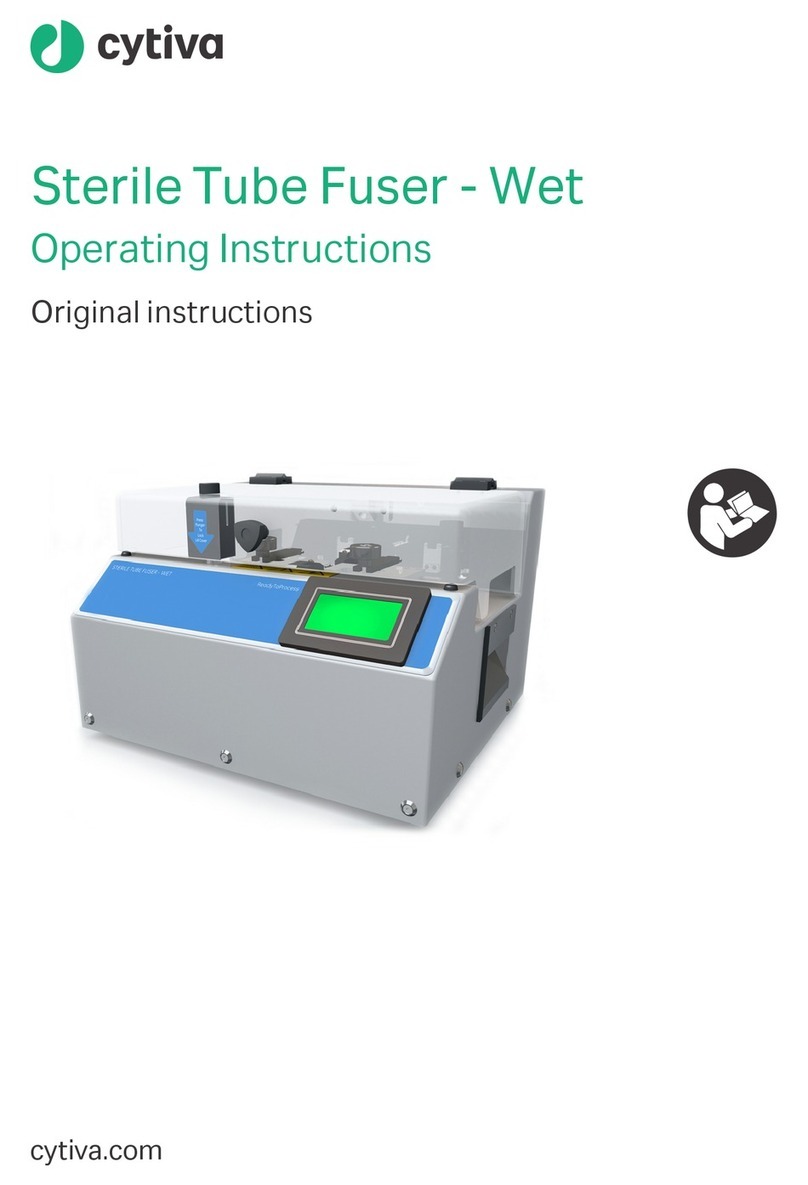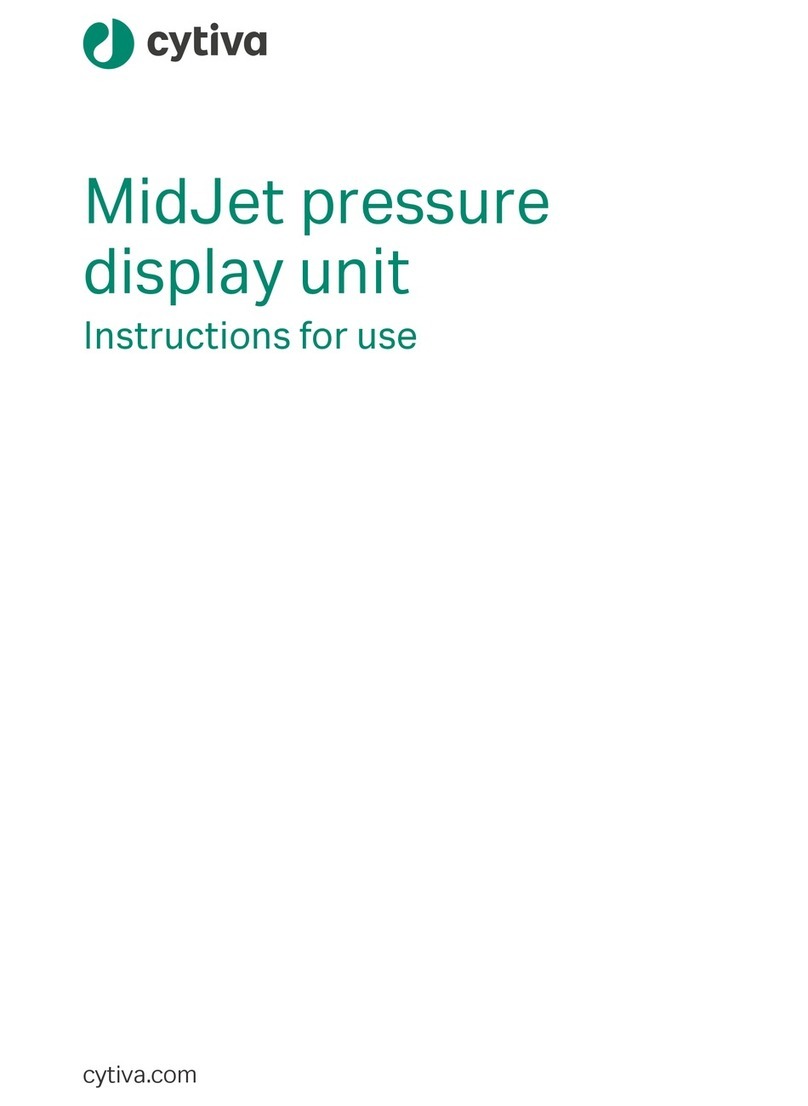cytiva 420100 User manual
Other cytiva Laboratory Equipment manuals

cytiva
cytiva AKTA pilot 600 User manual

cytiva
cytiva Frac30 User manual
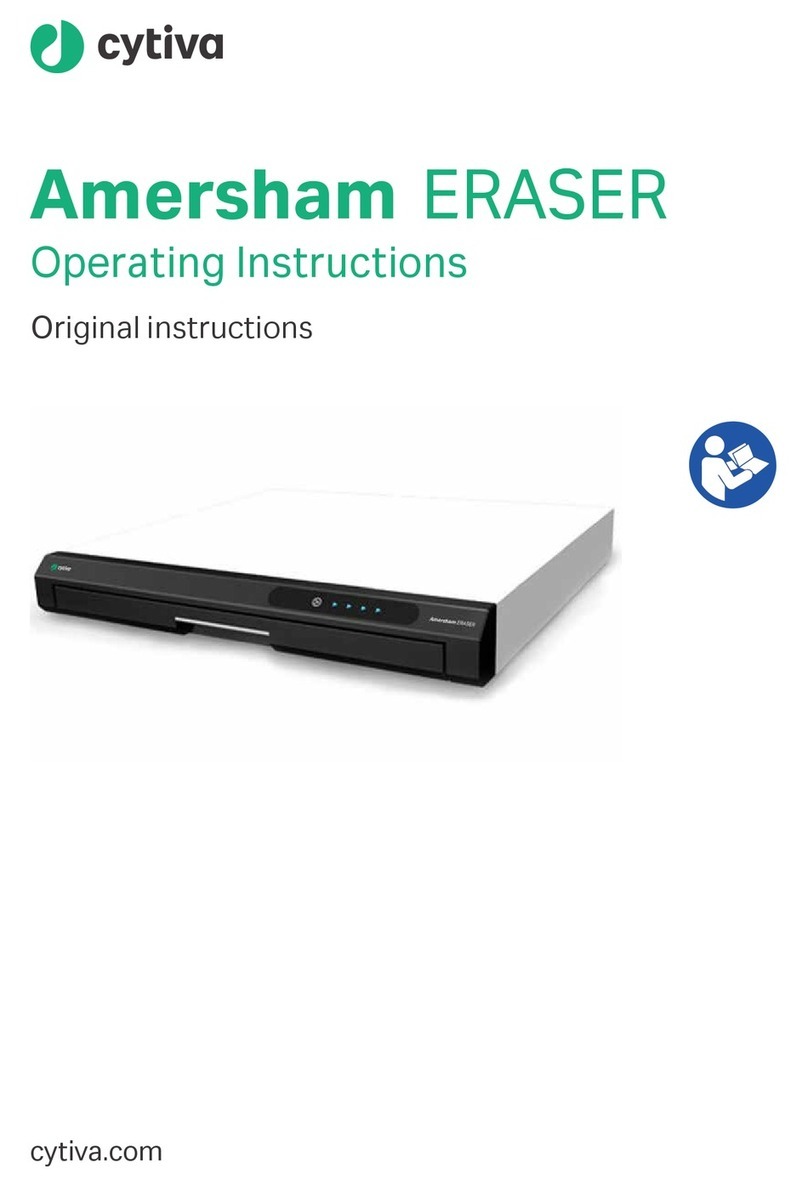
cytiva
cytiva Amersham ERASER User manual

cytiva
cytiva Sefia S-2000 User manual

cytiva
cytiva Filter Kit HR 10 User manual

cytiva
cytiva Biacore 8K User manual

cytiva
cytiva Xuri W25 User manual

cytiva
cytiva Oligo Column User manual

cytiva
cytiva AKTA flux s User manual

cytiva
cytiva AKTA readyflux User manual

cytiva
cytiva AKTA start Parts list manual

cytiva
cytiva ReadyToProcess Mixer 20/50 User manual
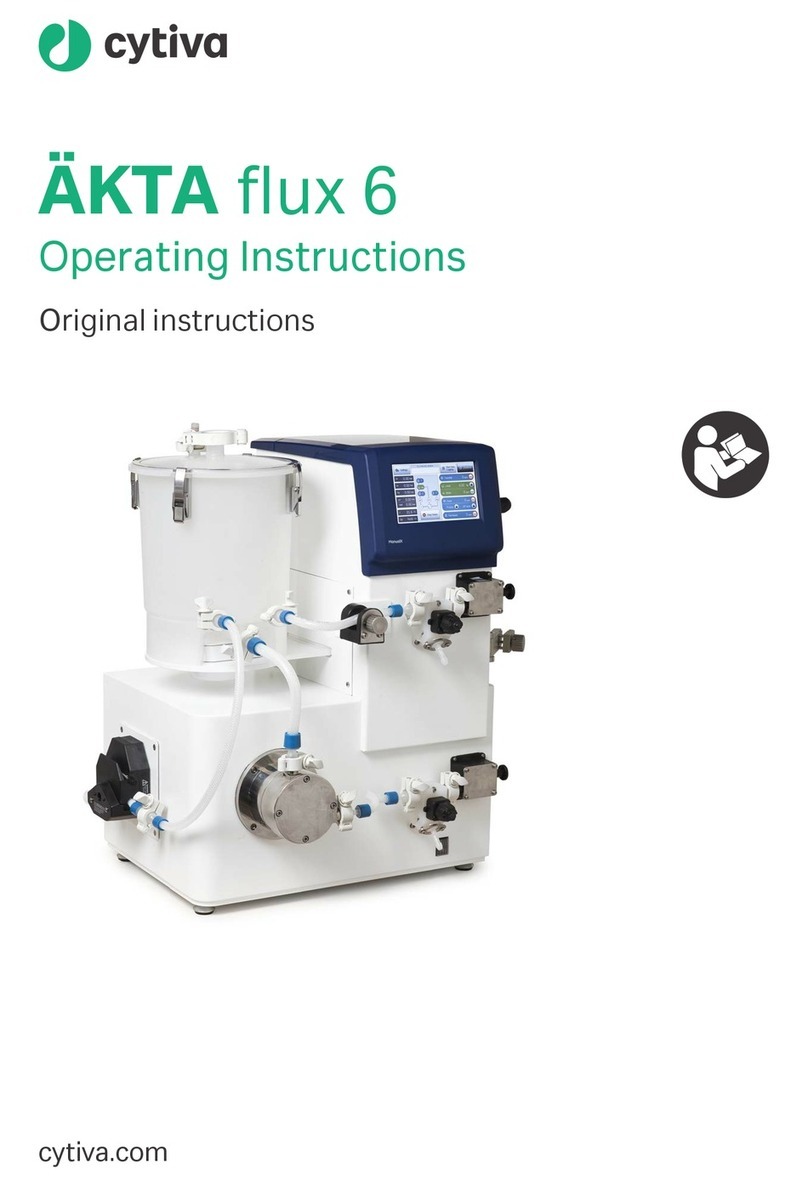
cytiva
cytiva AKTA flux 6 User manual

cytiva
cytiva AKTA readyflux User manual

cytiva
cytiva ReadyToProcess WAVE 25 User manual

cytiva
cytiva ReadyToProcess 600 User manual
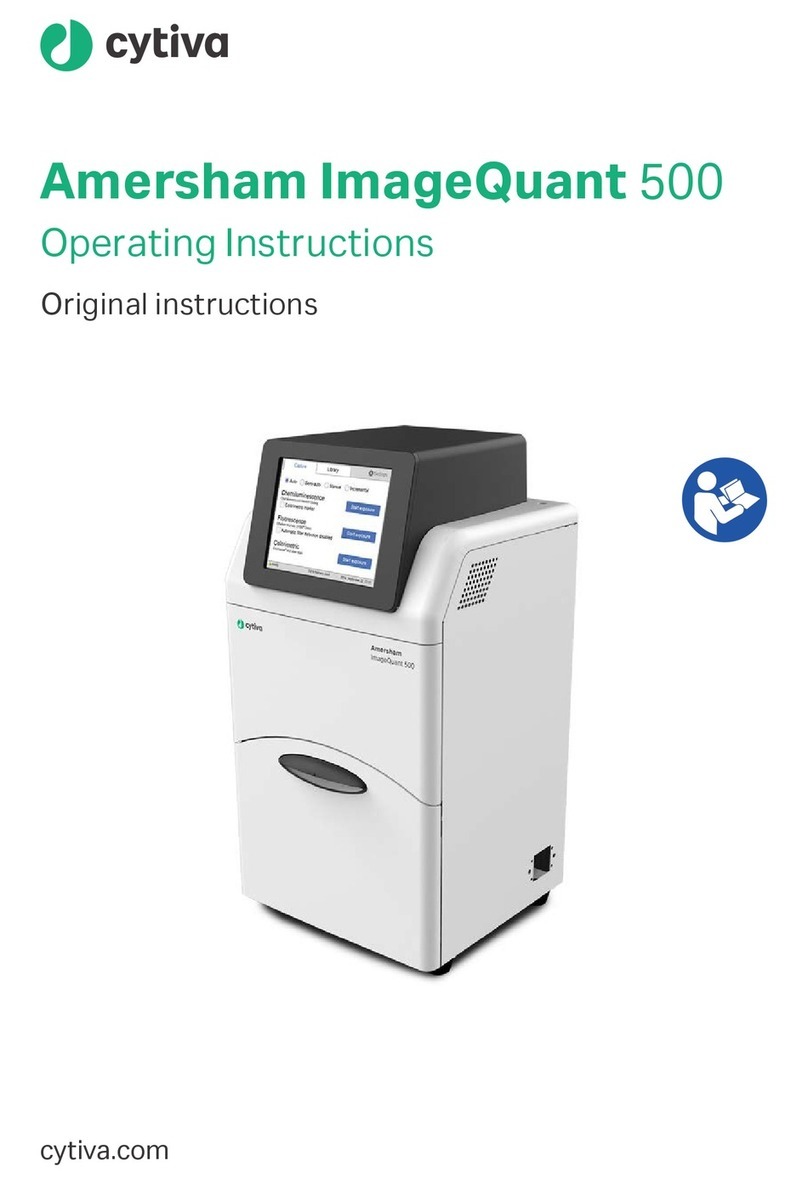
cytiva
cytiva Amersham ImageQuant 500 User manual

cytiva
cytiva Sepax C-Pro User manual

cytiva
cytiva Amersham ImageQuant 800 User manual

cytiva
cytiva ÄKTA go User manual
Popular Laboratory Equipment manuals by other brands

Agilent Technologies
Agilent Technologies 5800 ICP-OES user guide

Endress+Hauser
Endress+Hauser Cleanfit CPA875 operating instructions

NI
NI PXI-5422 CALIBRATION PROCEDURE

Collomix
Collomix Aqix operating instructions

SPEX SamplePrep
SPEX SamplePrep 6875 Freezer/Mill Series operating manual

Ocean Insight
Ocean Insight FLAME-NIR+ Installation and operation manual

Parker
Parker ALIGN-MG-NA Installation, operation and maintenance manual

BD
BD 644787 user guide

DENTAURUM
DENTAURUM Compact Megaplus Instructions for use

Biuged Laboratory Instruments
Biuged Laboratory Instruments BGD 626 instruction manual

VWR
VWR SAS Super IAQ instruction manual

illumina
illumina MiSeqDx reference guide