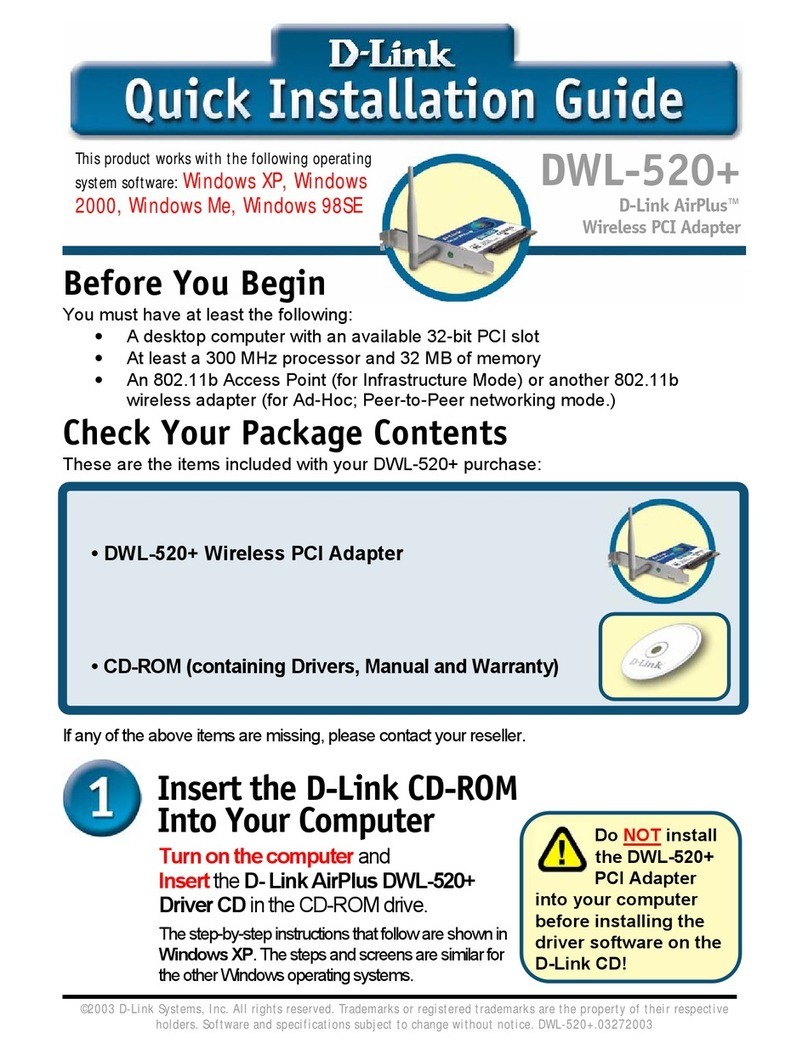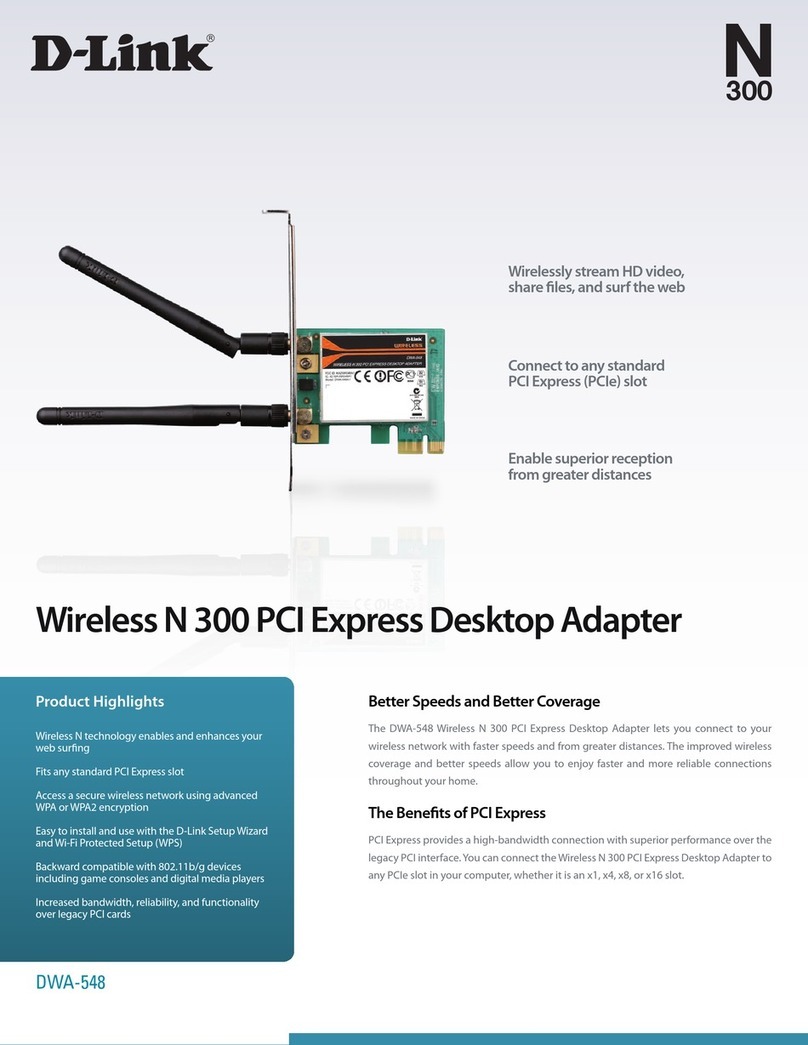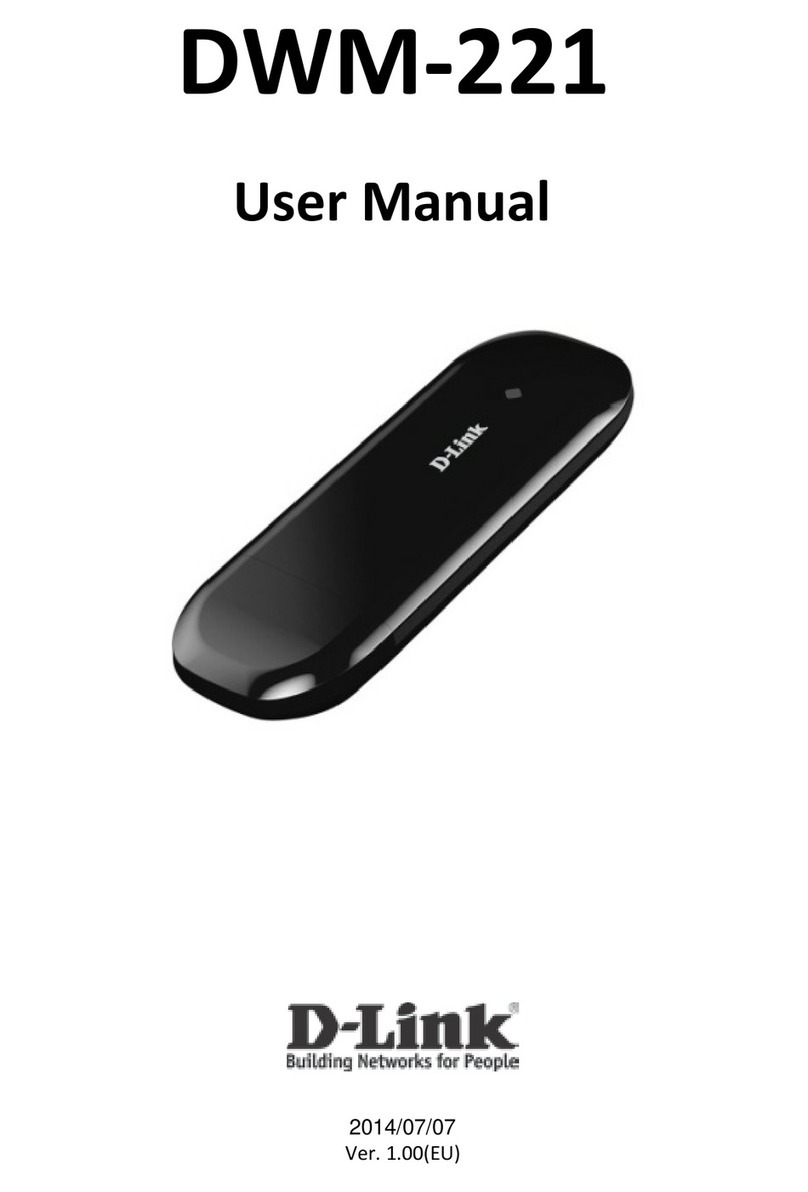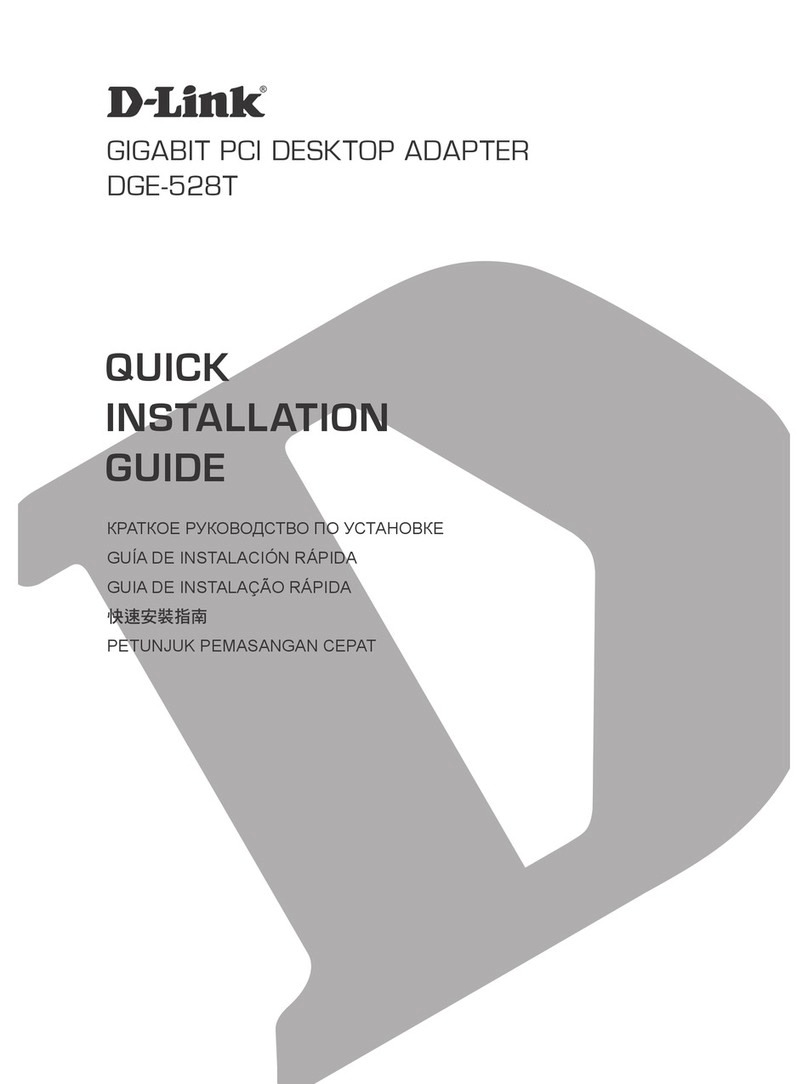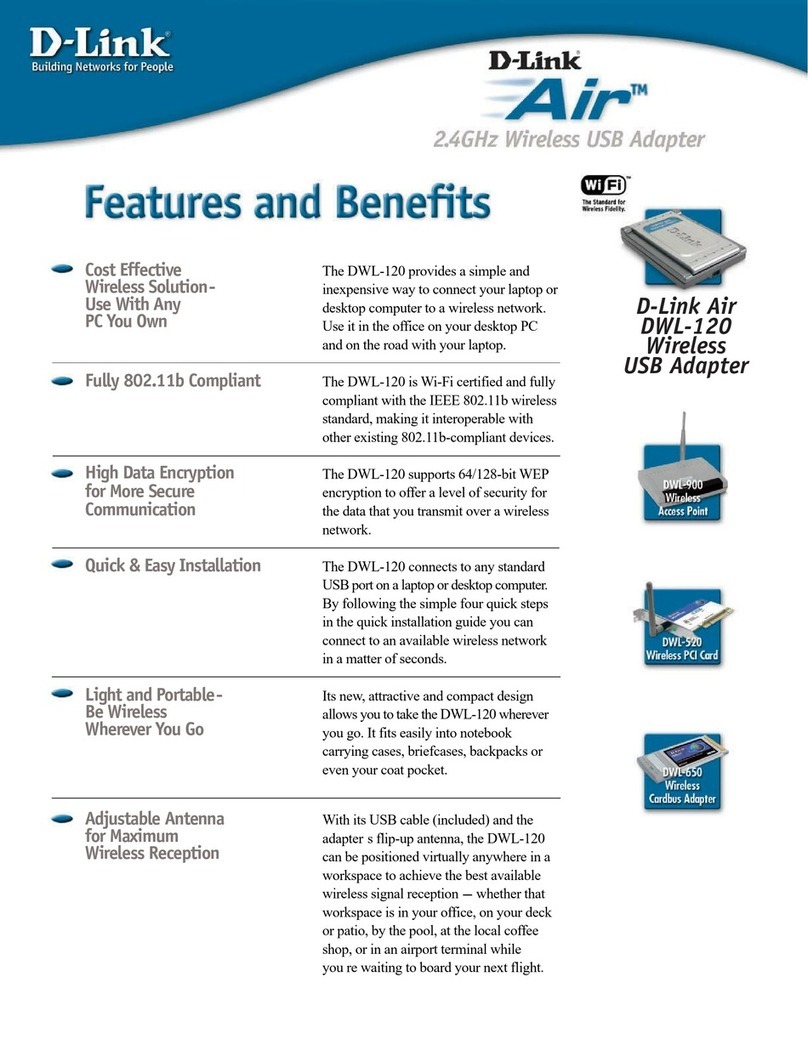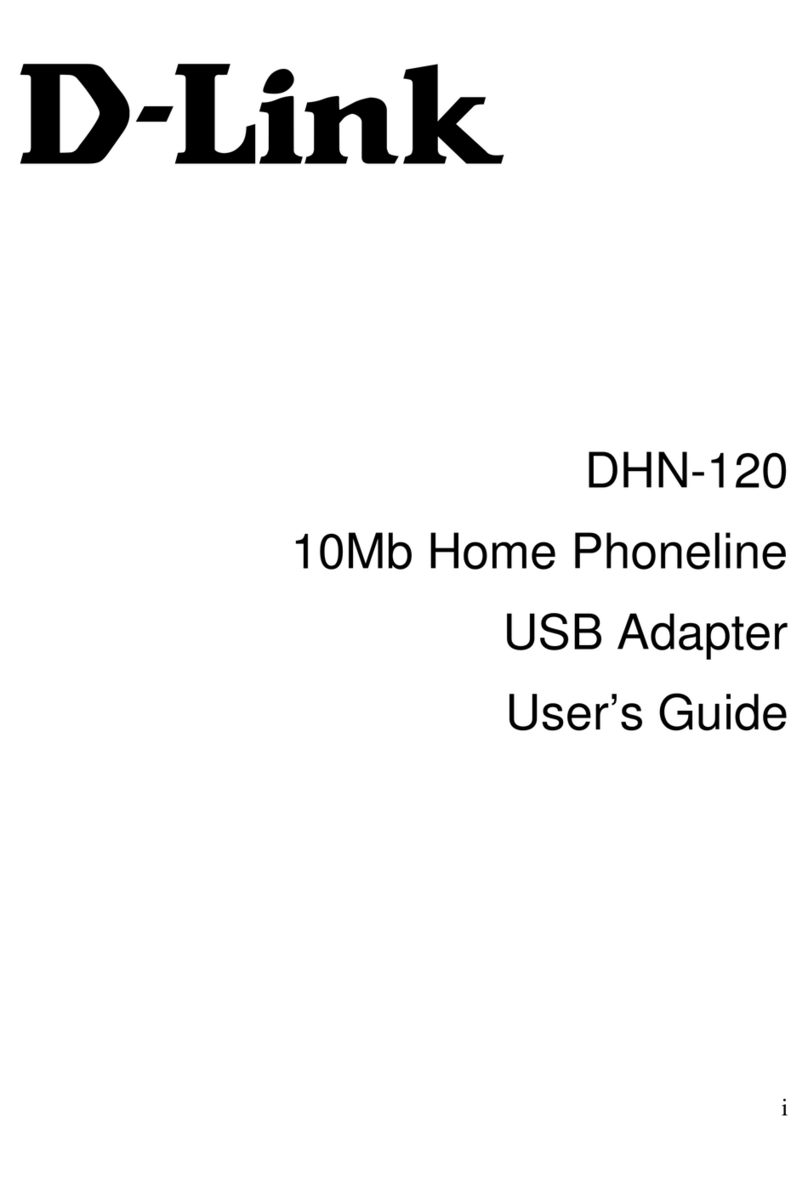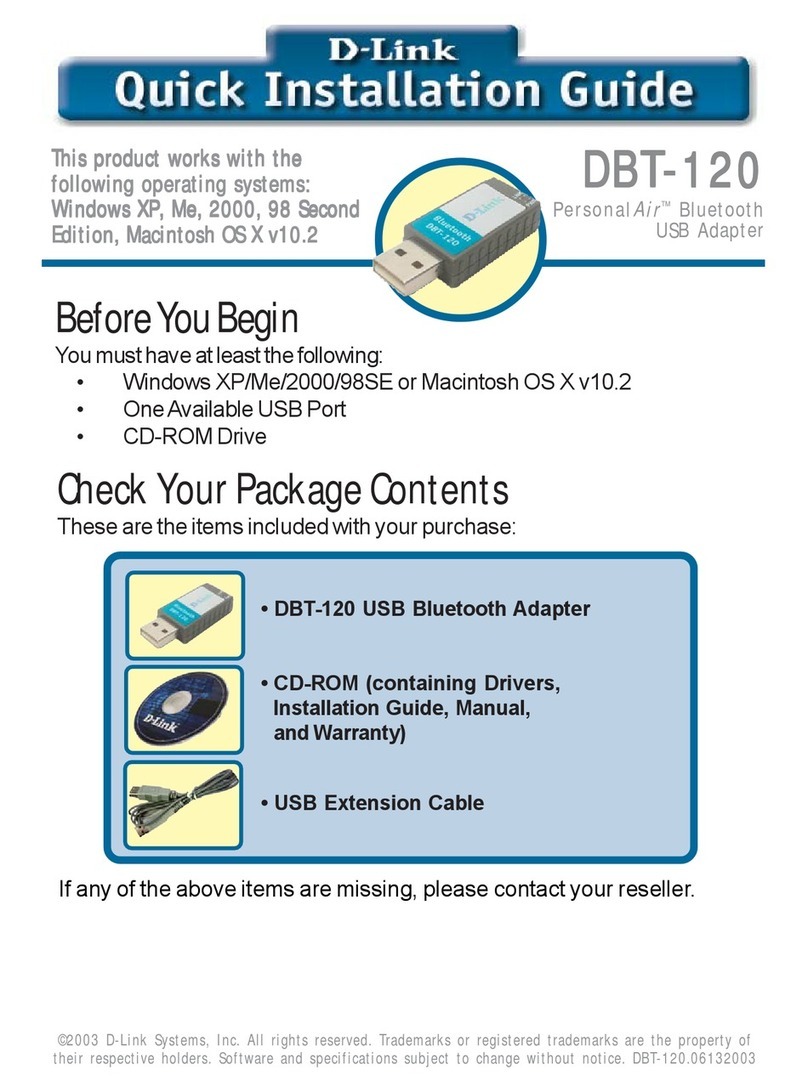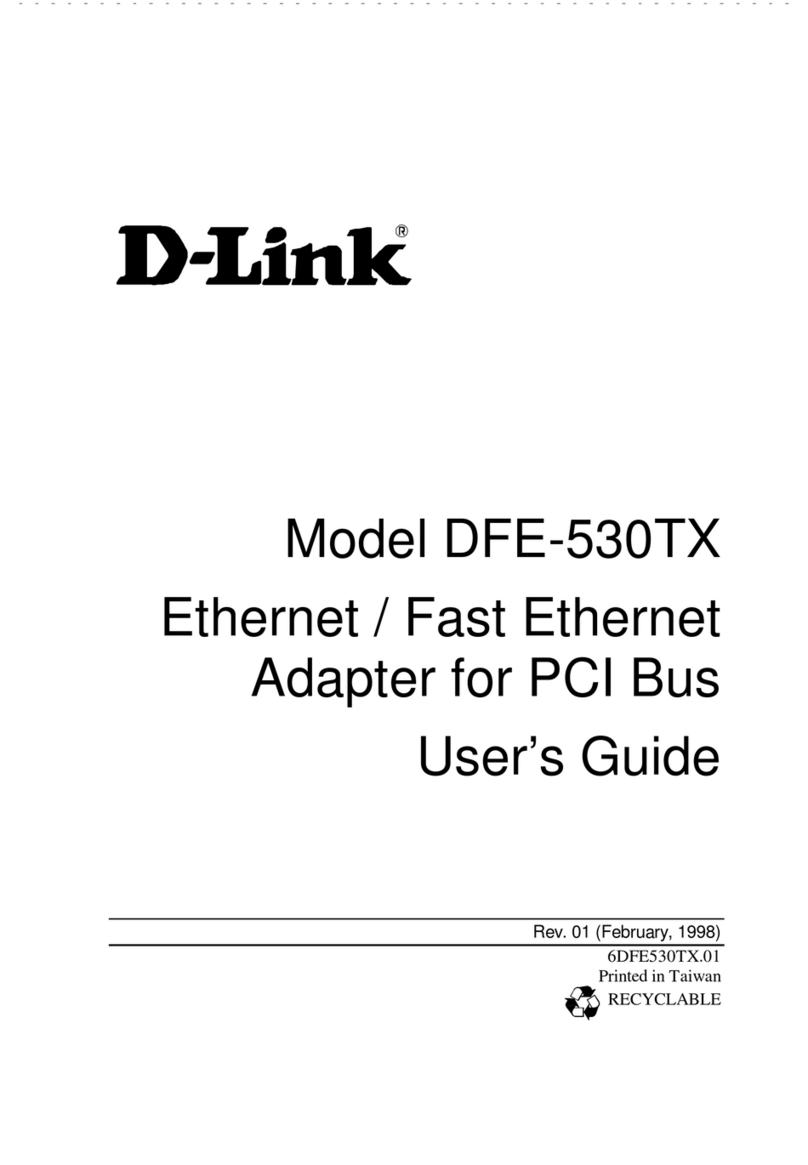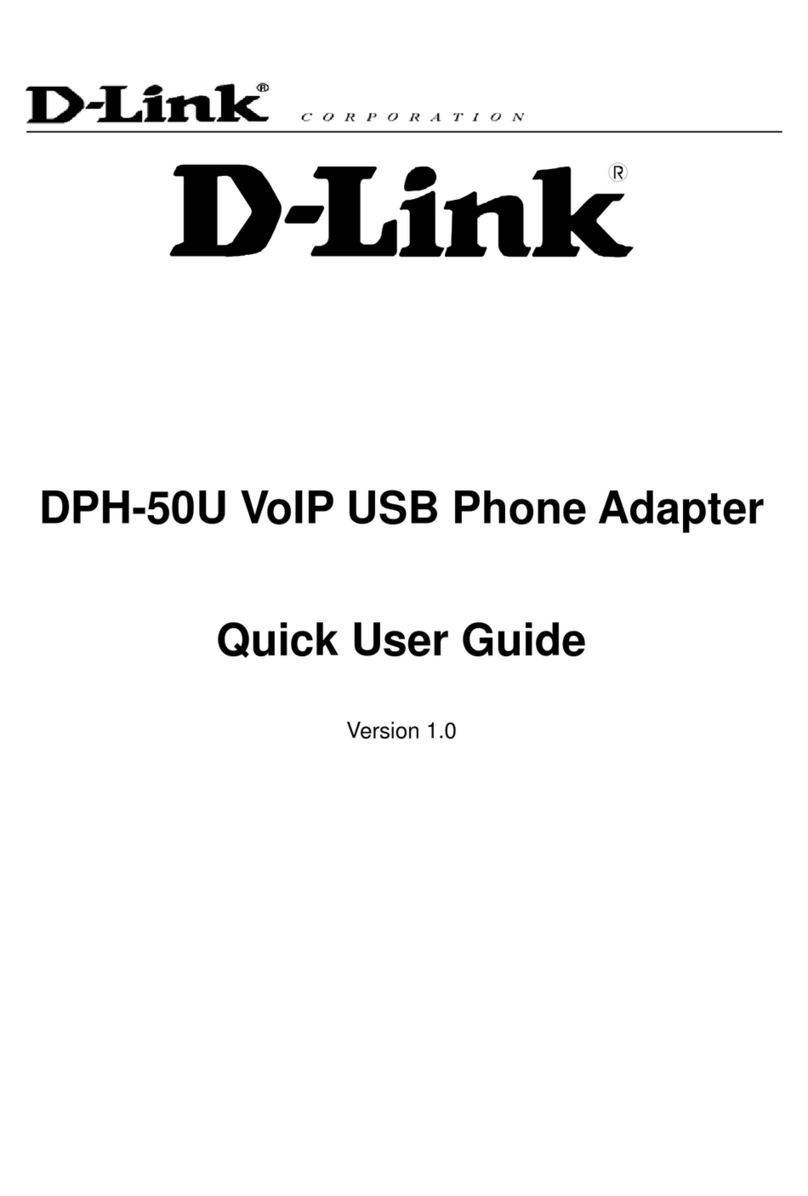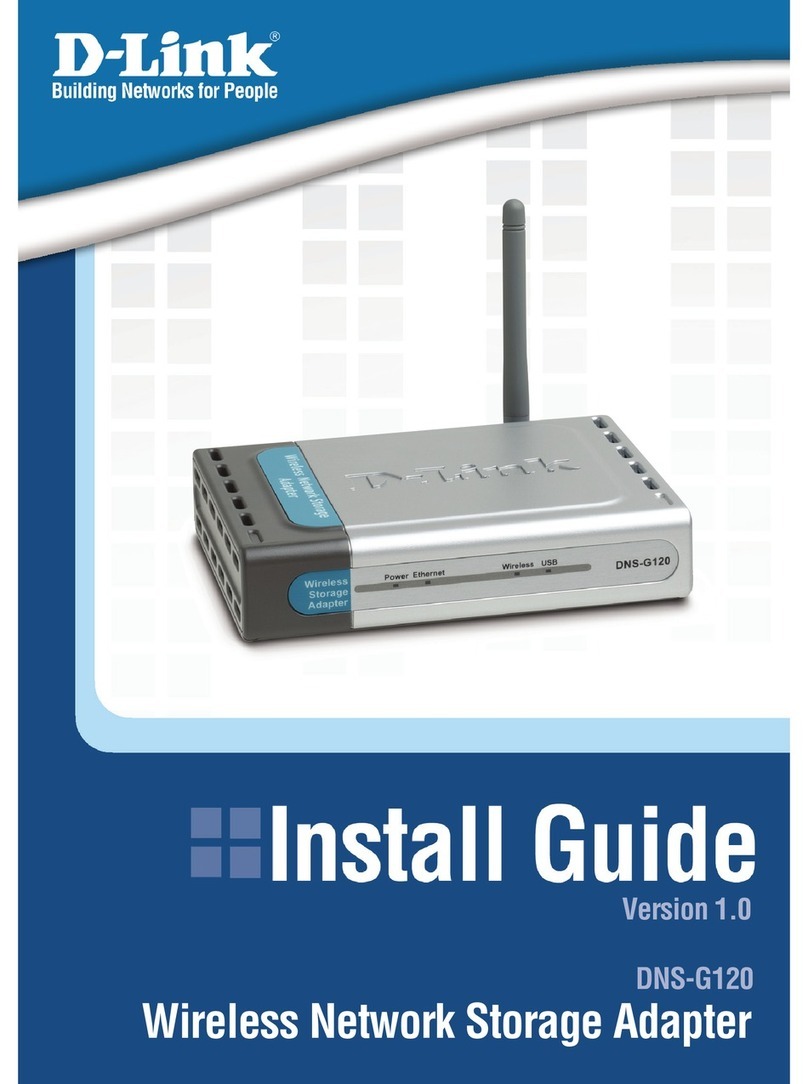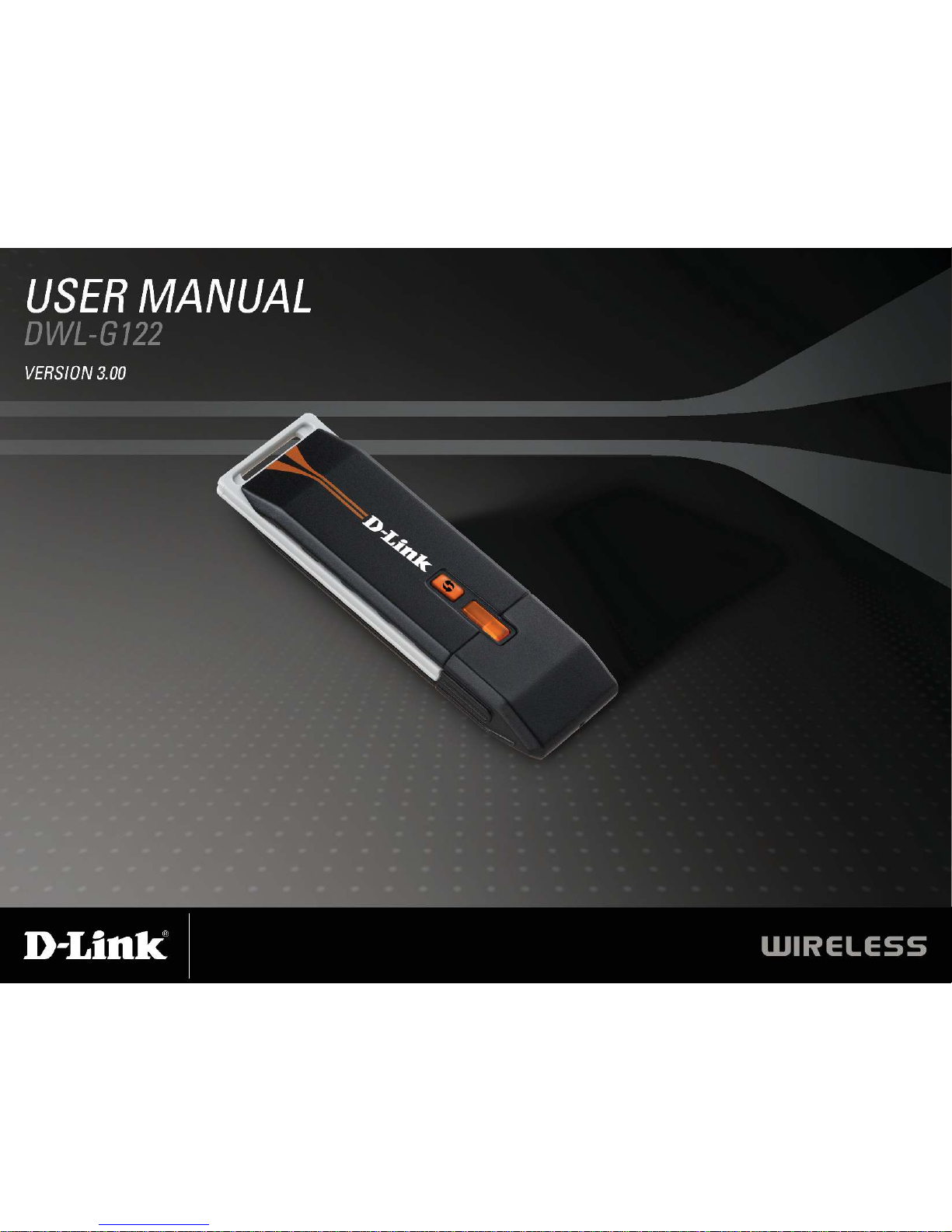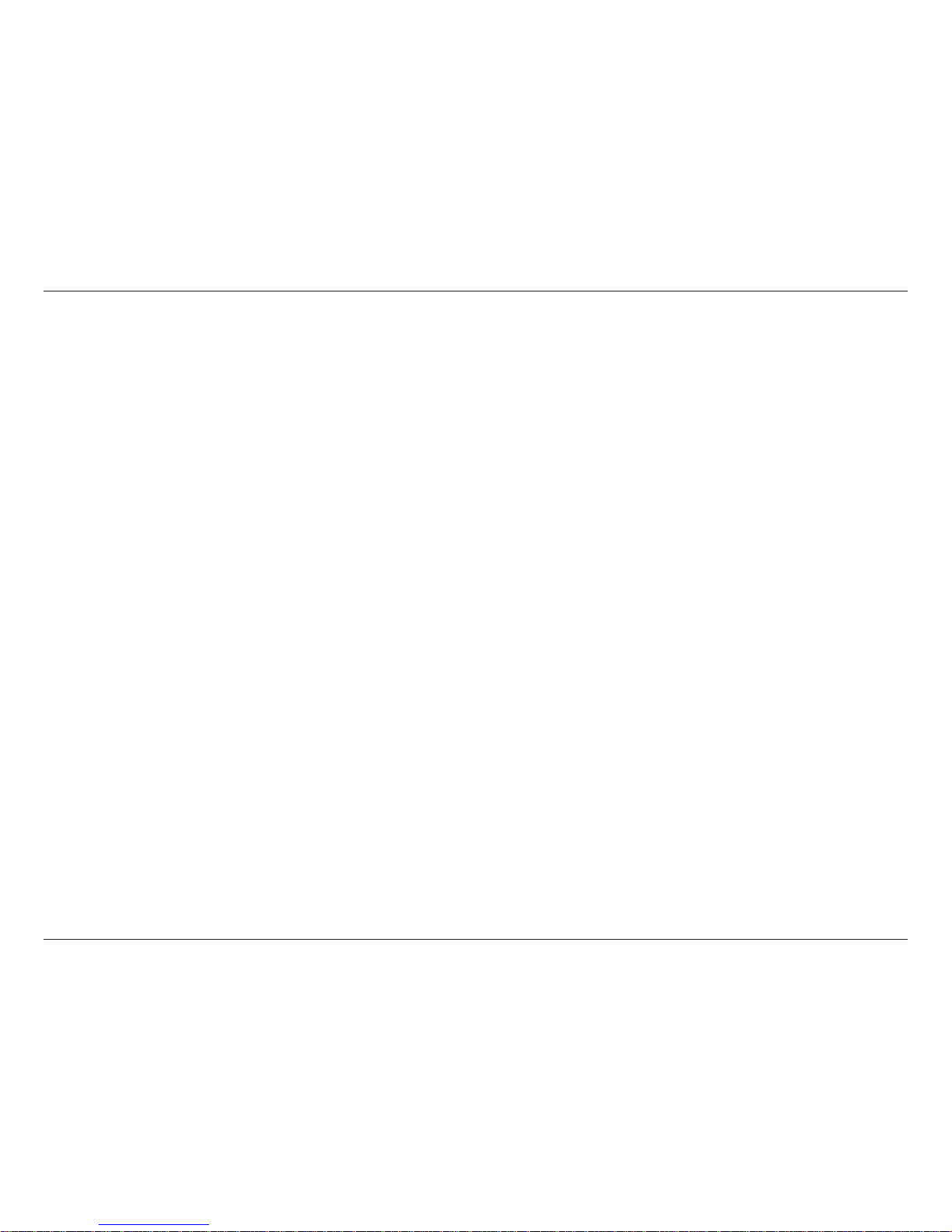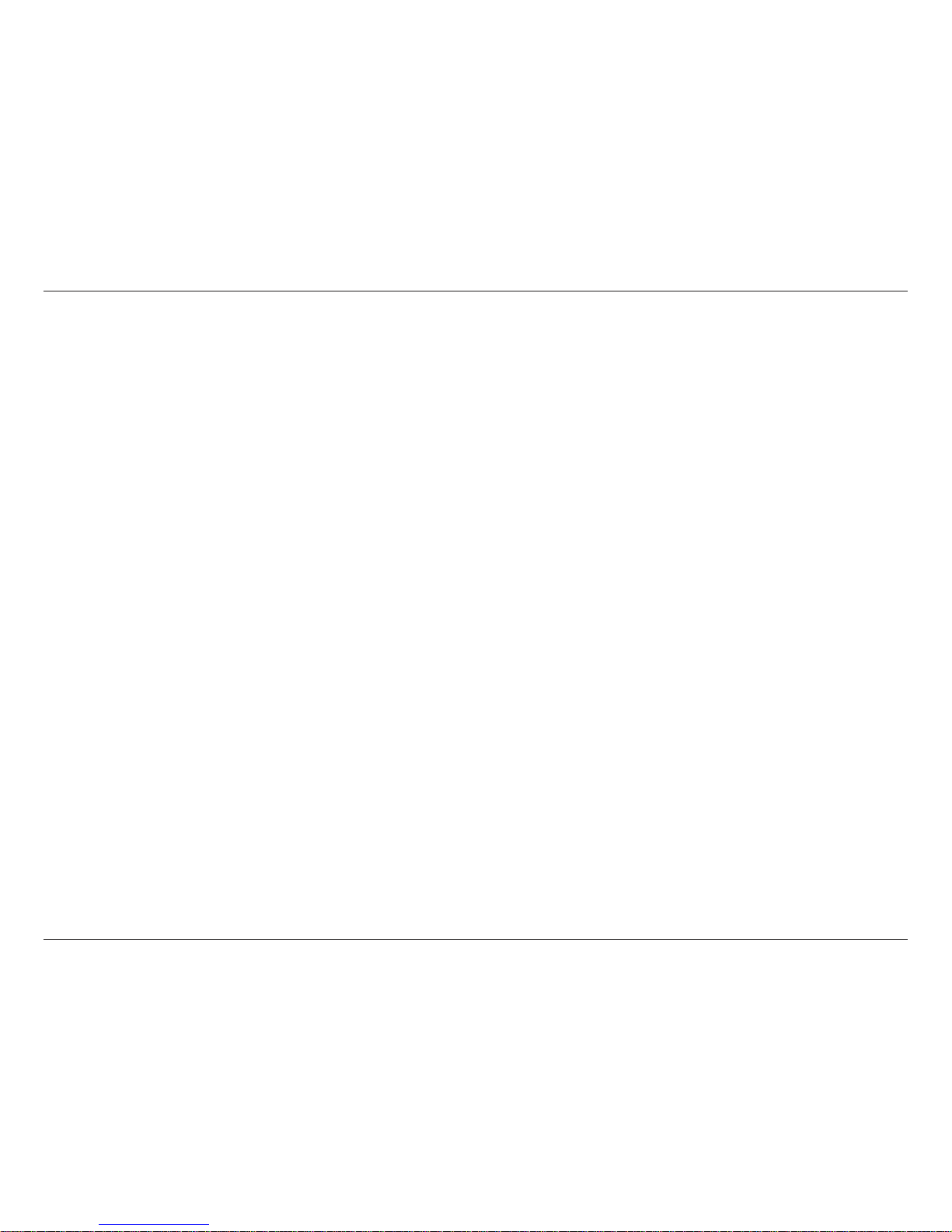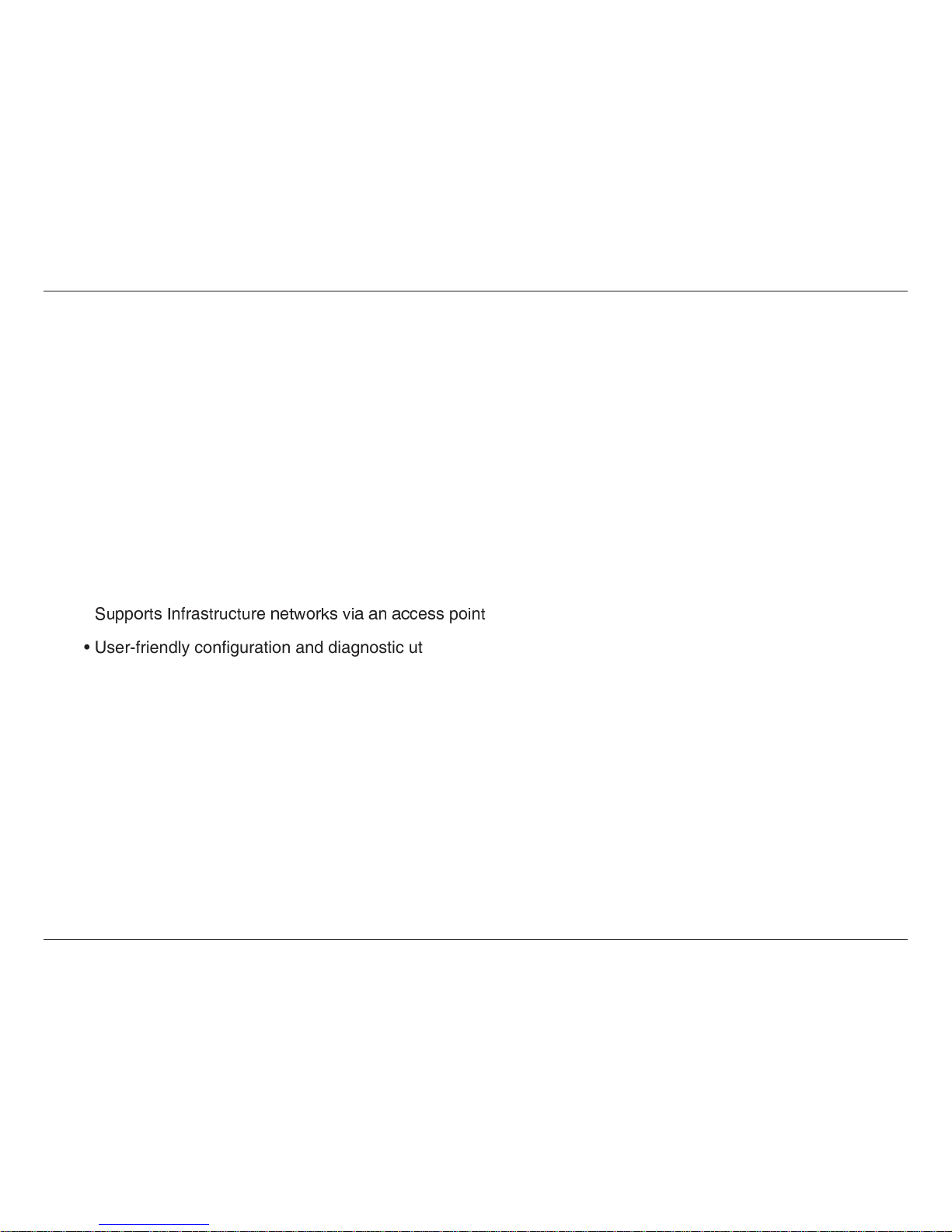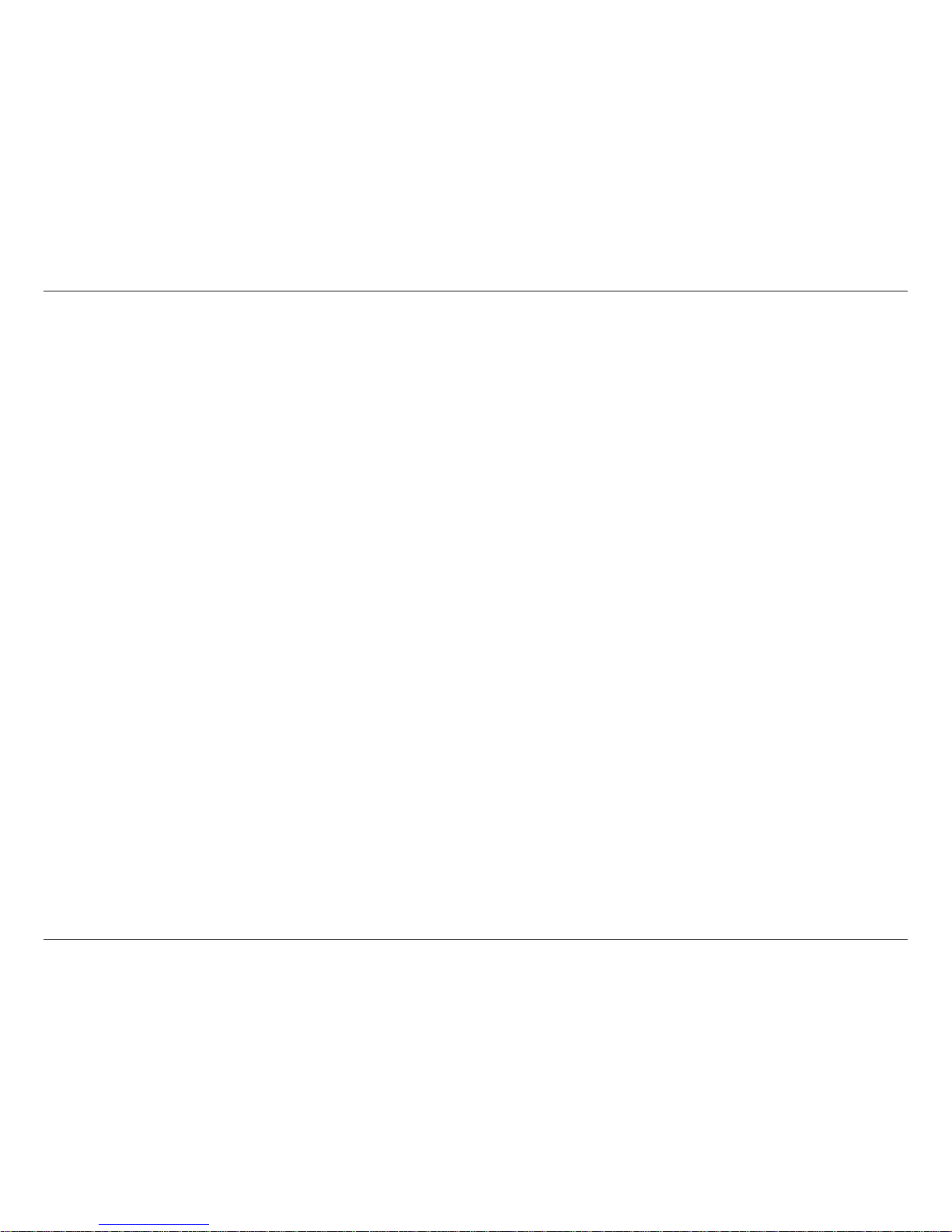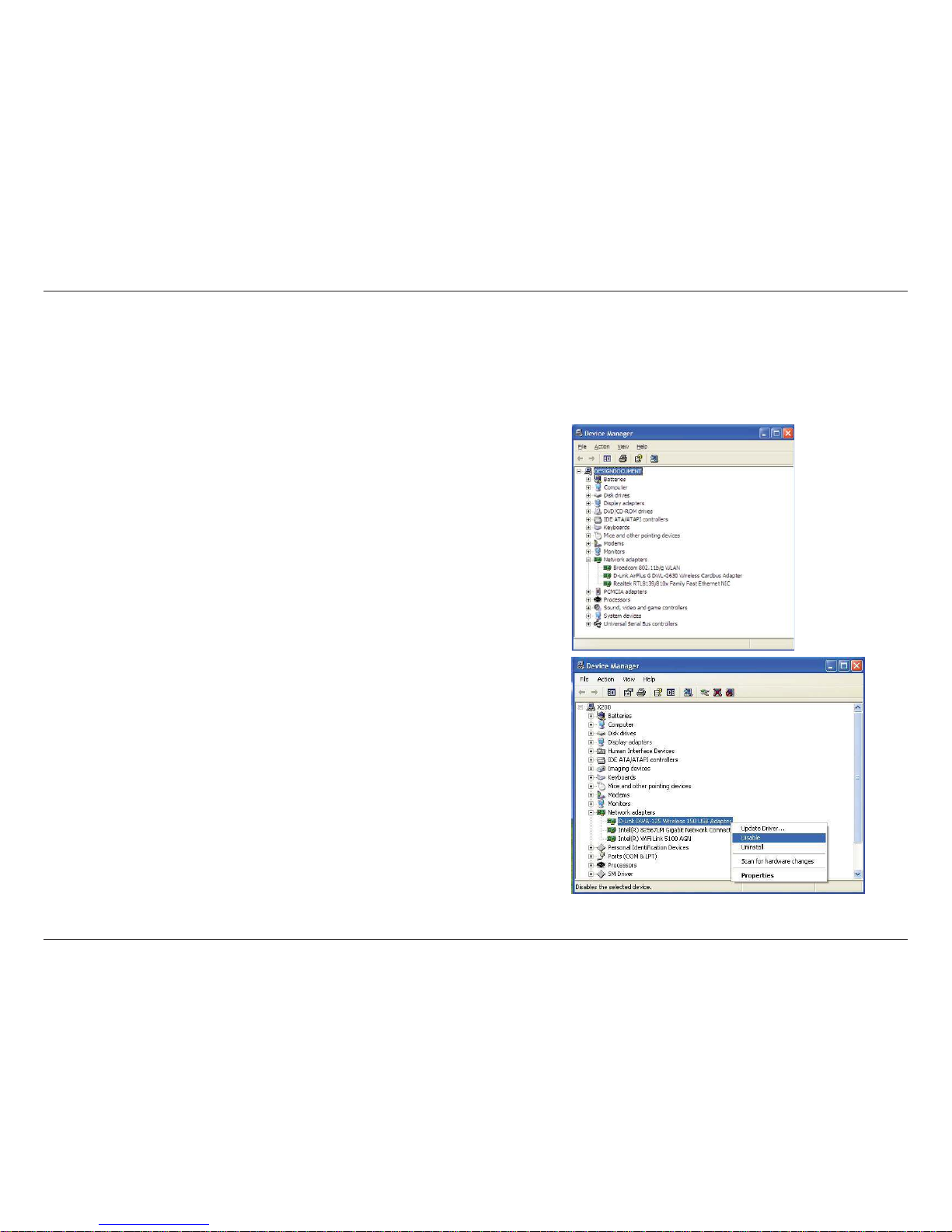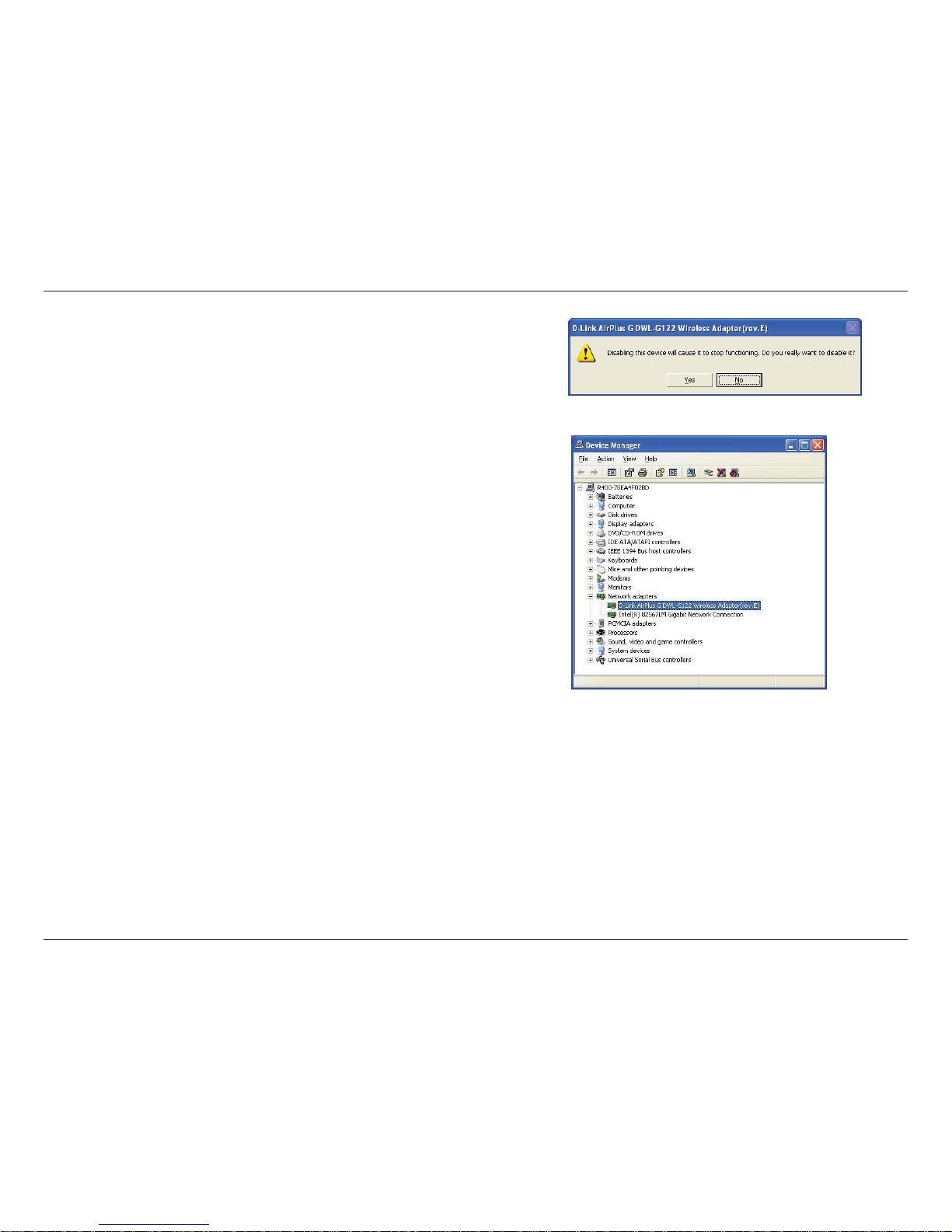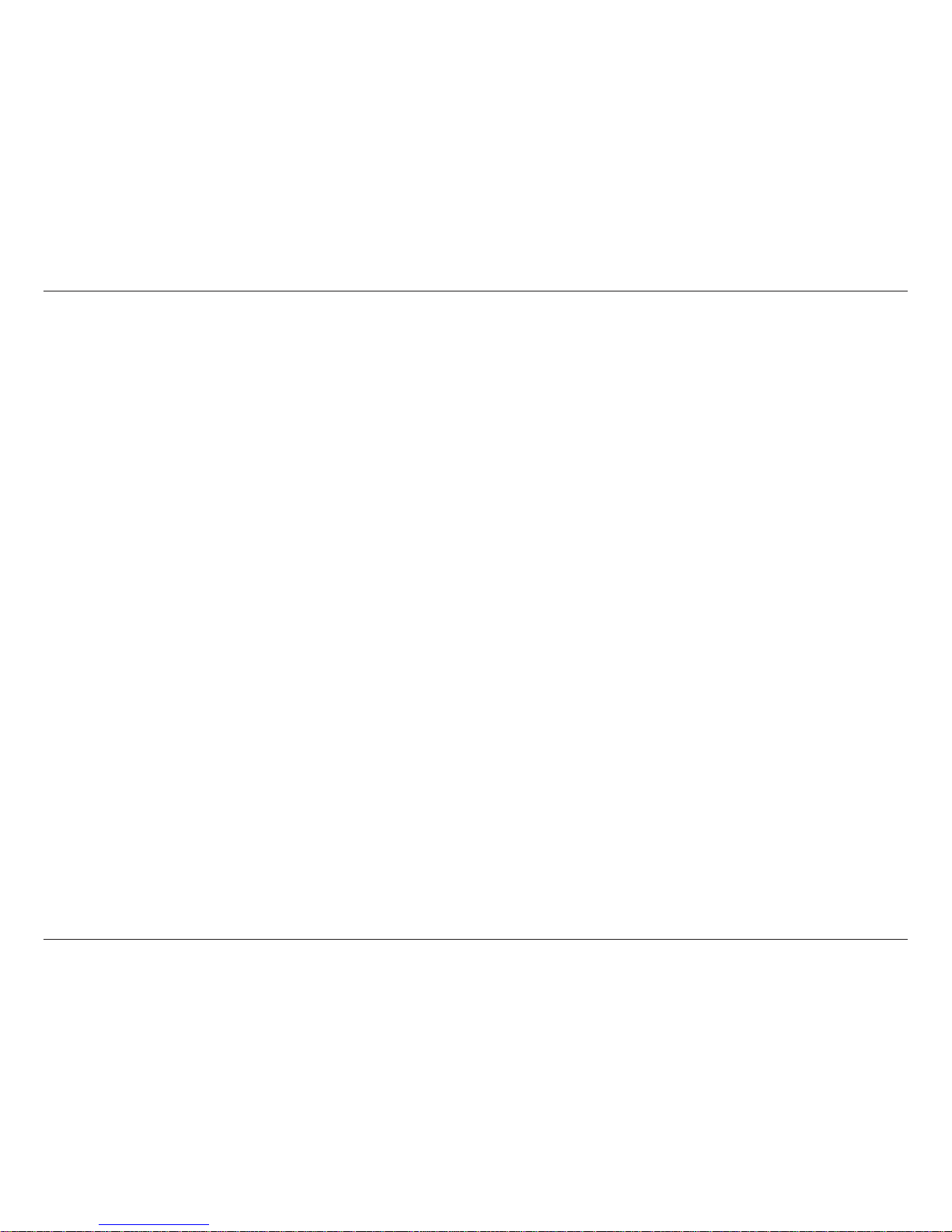2D-Link DWL-G122 User Manual
Table of Contents
Product Overview ........................................................ 3
Package Contents ................................................... 3
System Requirements ............................................. 3
Introduction .............................................................. 4
Features .................................................................. 5
Hardware Overview ................................................. 6
Installation....................................................................7
Getting Started ........................................................ 7
Remove Existing Installations............................ 7
Disable Other Wireless Adapters....................... 8
Wireless Installation Considerations...................... 10
Adapter Installation................................................ 11
............................................................. 17
D-Link Wireless Connection Manager ................... 17
Wireless Networks ........................................... 18
Wi-Fi Protected Setup (WPS) ..........................19
My Wireless Networks ..................................... 23
................................................... 24
............................................... 25
Support ............................................................ 26
About ............................................................... 27
Connect to a Wireless Network................................ 28
Using Windows®Vista™......................................... 28
Using Windows®XP............................................... 30
Wireless Security....................................................... 31
What is WPA? .......................................................31
....................... 32
Using the D-Link Wireless Connection
Manager........................................................... 32
Using Windows®Vista...................................... 34
Using the Windows®XP Utility ......................... 36
.......................... 38
Using the D-Link Wireless Connection
Manager........................................................... 38
........................................................ 39
Wireless Basics ......................................................... 43
Wireless Modes ..................................................... 47
.................................................... 48
Check your IP address .......................................... 48
Windows®................................ 48
Windows Vista™Users..................................... 48
Statically Assign an IP address ............................. 49
Windows®................................ 49
Windows Vista™Users..................................... 50
........................................... 51
Table of Contents