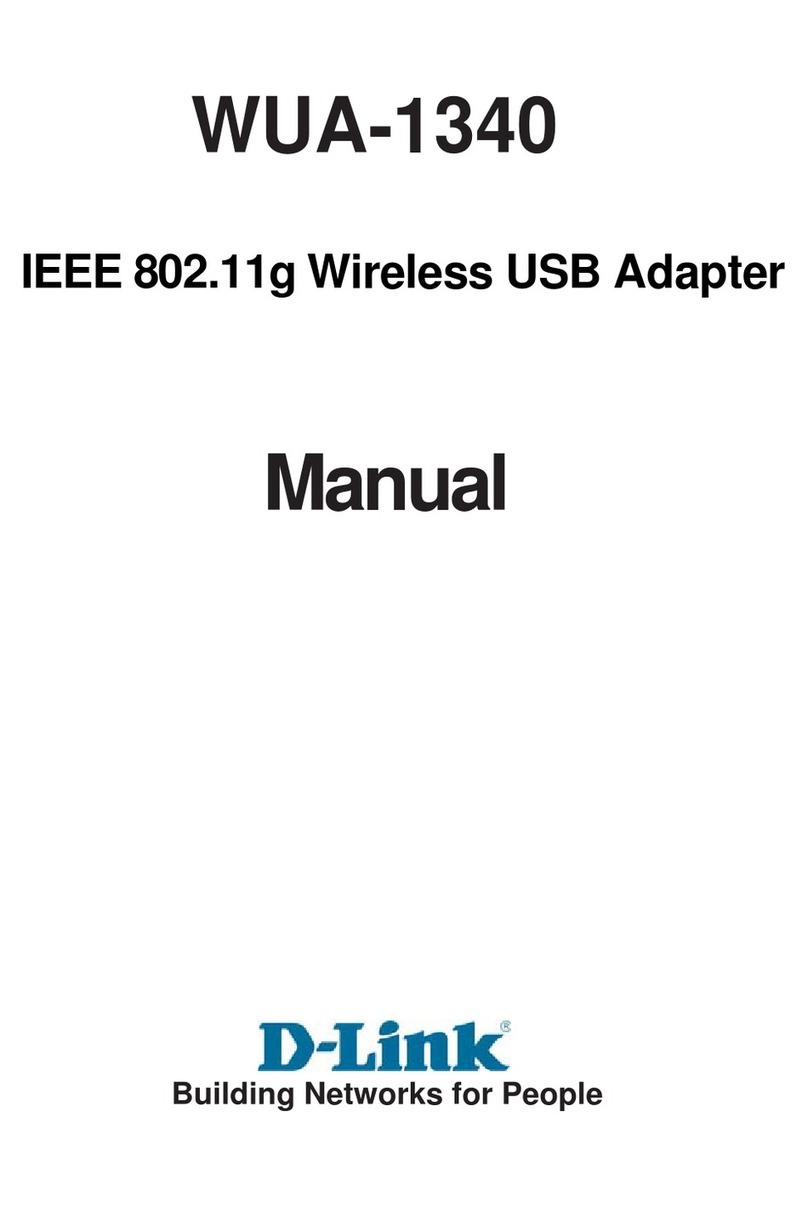D-Link DFE-538TX User manual
Other D-Link Adapter manuals
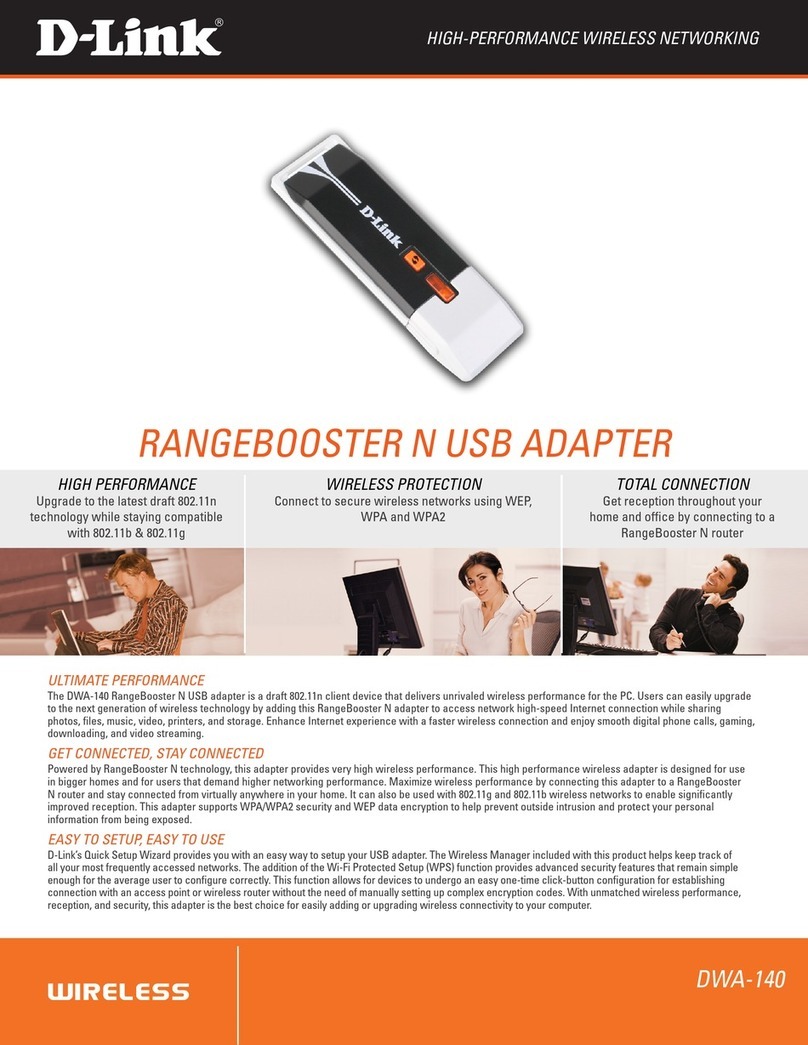
D-Link
D-Link DWA140 - RANGE BOOSTER N USB ADAPTOR User manual
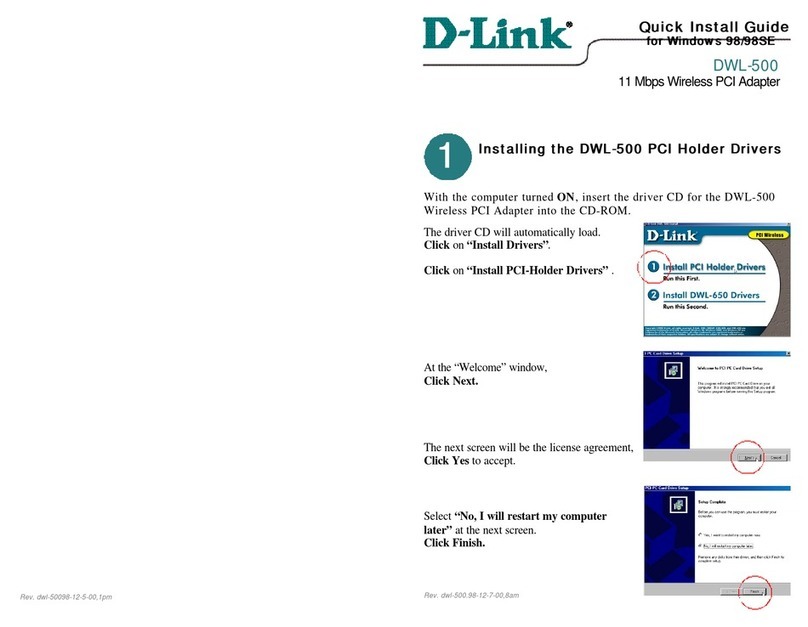
D-Link
D-Link DWL-500 - 11Mb Wireless LAN PCI Network Card User manual

D-Link
D-Link DWA140 - RANGE BOOSTER N USB ADAPTOR User manual
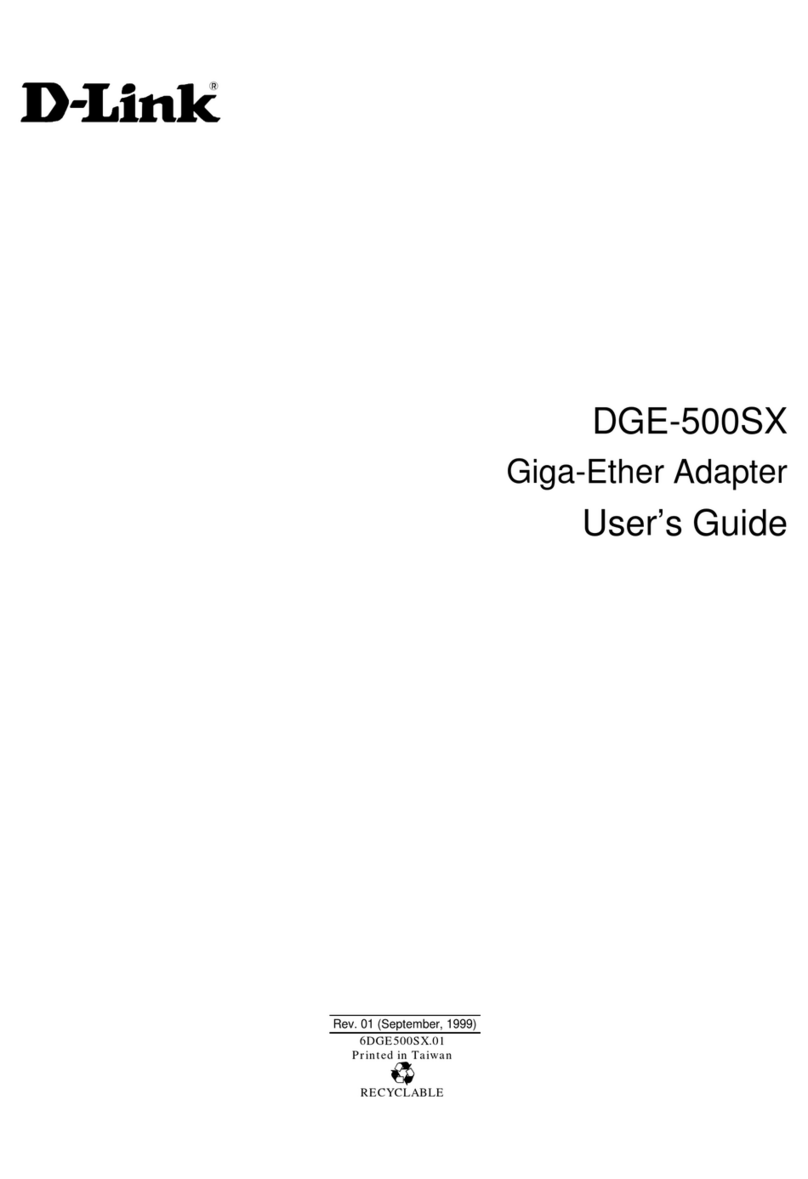
D-Link
D-Link DGE-500SX User manual
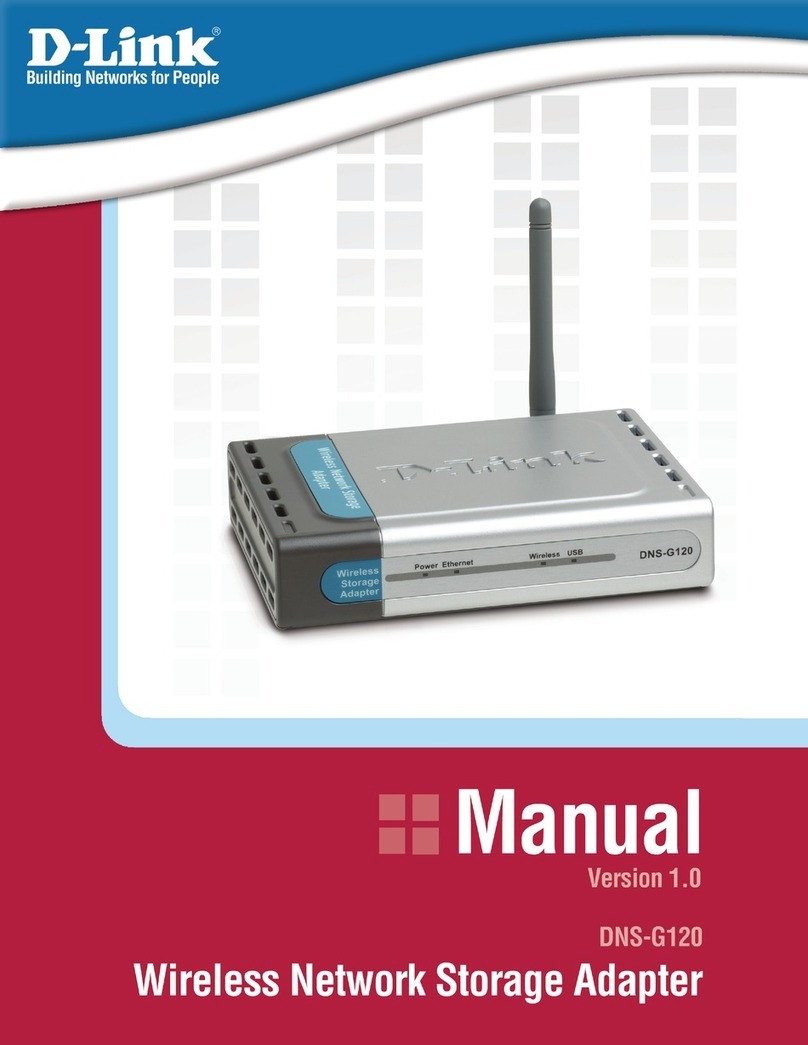
D-Link
D-Link G120 - DNS NAS Server User manual

D-Link
D-Link AirPlus G DWL-G510 User manual
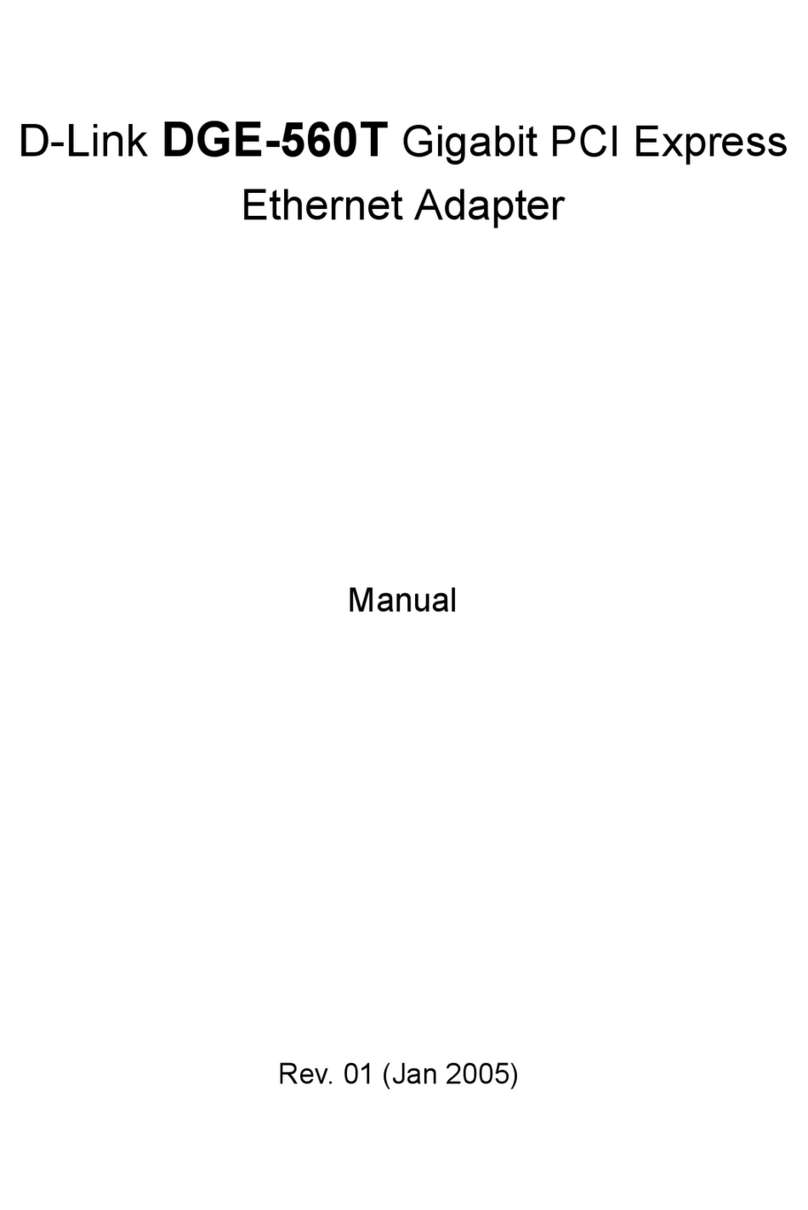
D-Link
D-Link DGE-560T - Gigabit PCI-Express SNMP VLAN Flow Control Network... Parts list manual
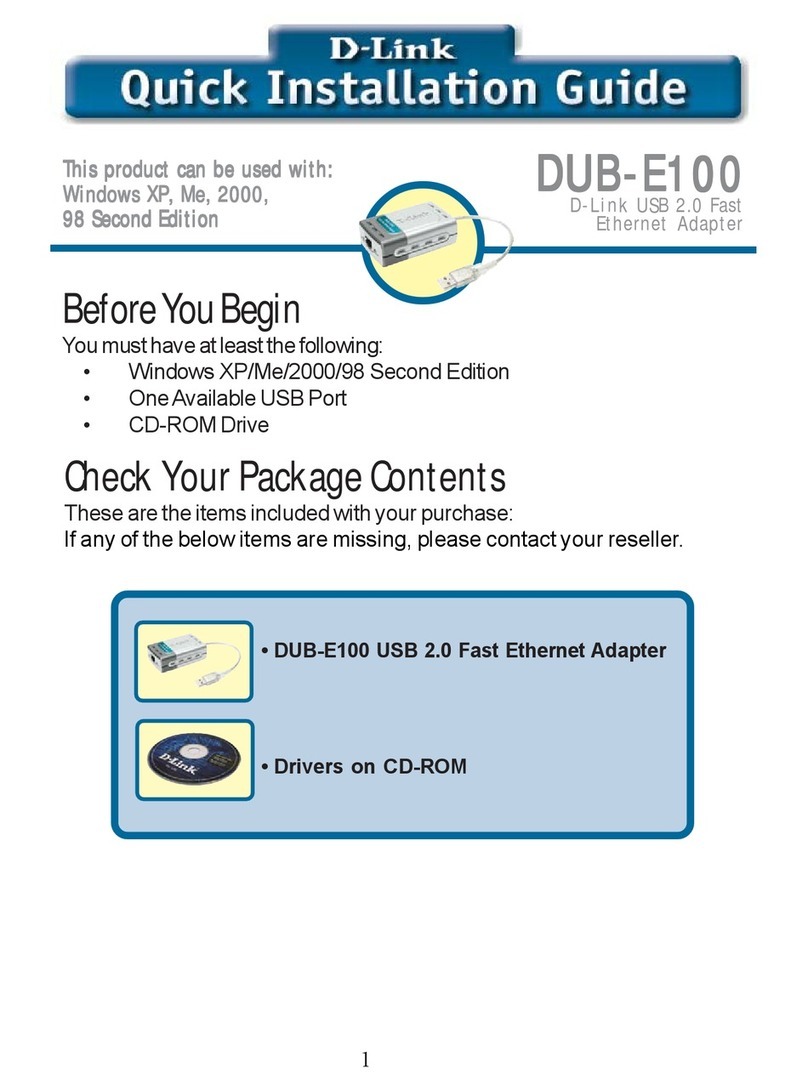
D-Link
D-Link DUB-E100 User manual
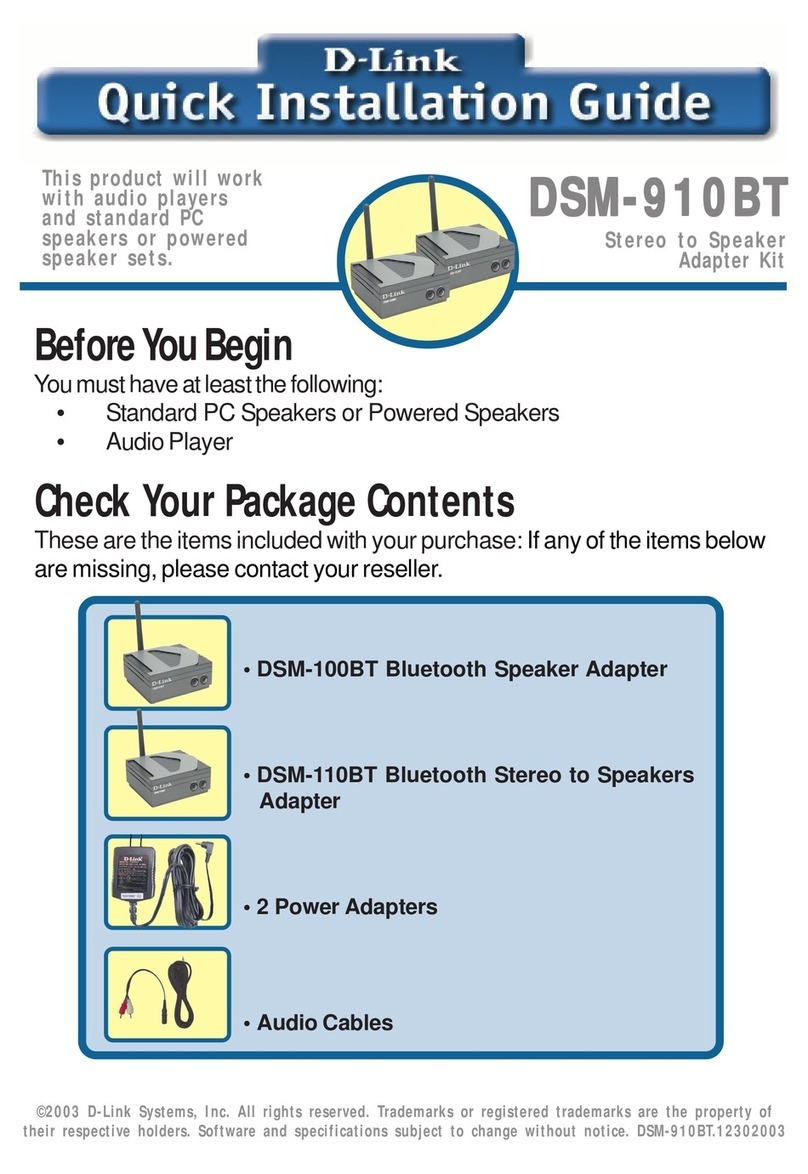
D-Link
D-Link DSM-910BT User manual
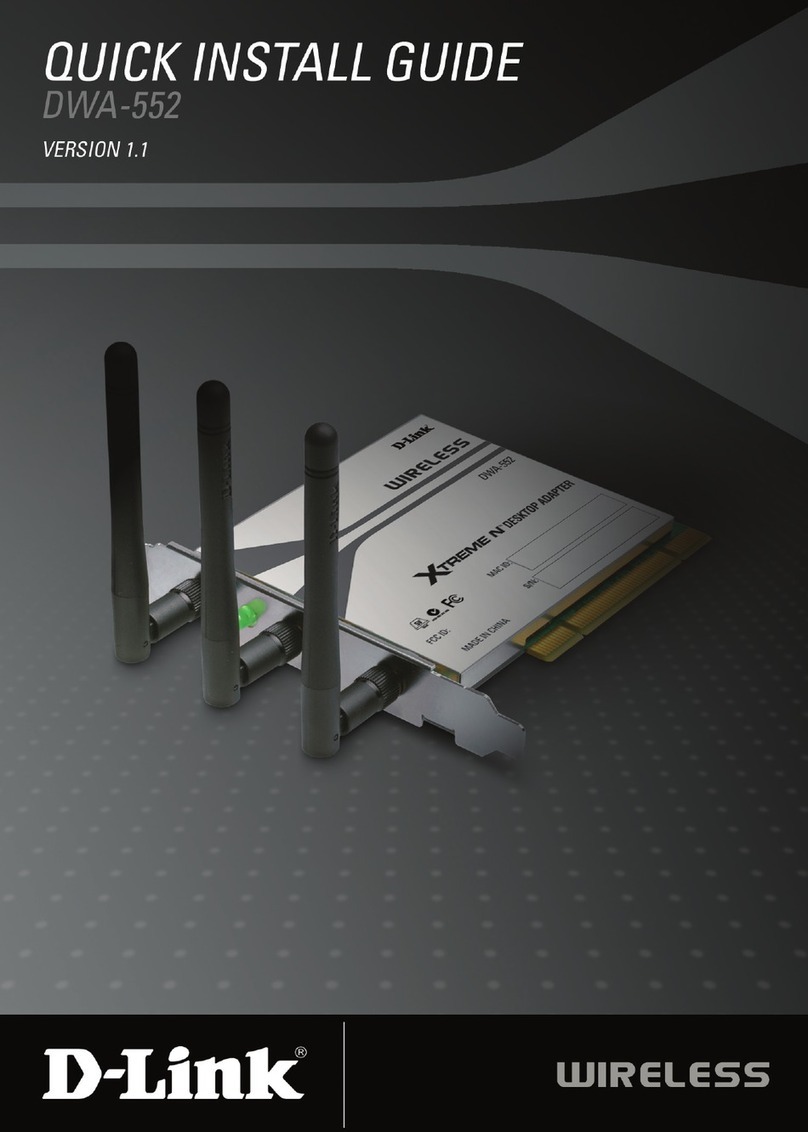
D-Link
D-Link DWA-552 User manual
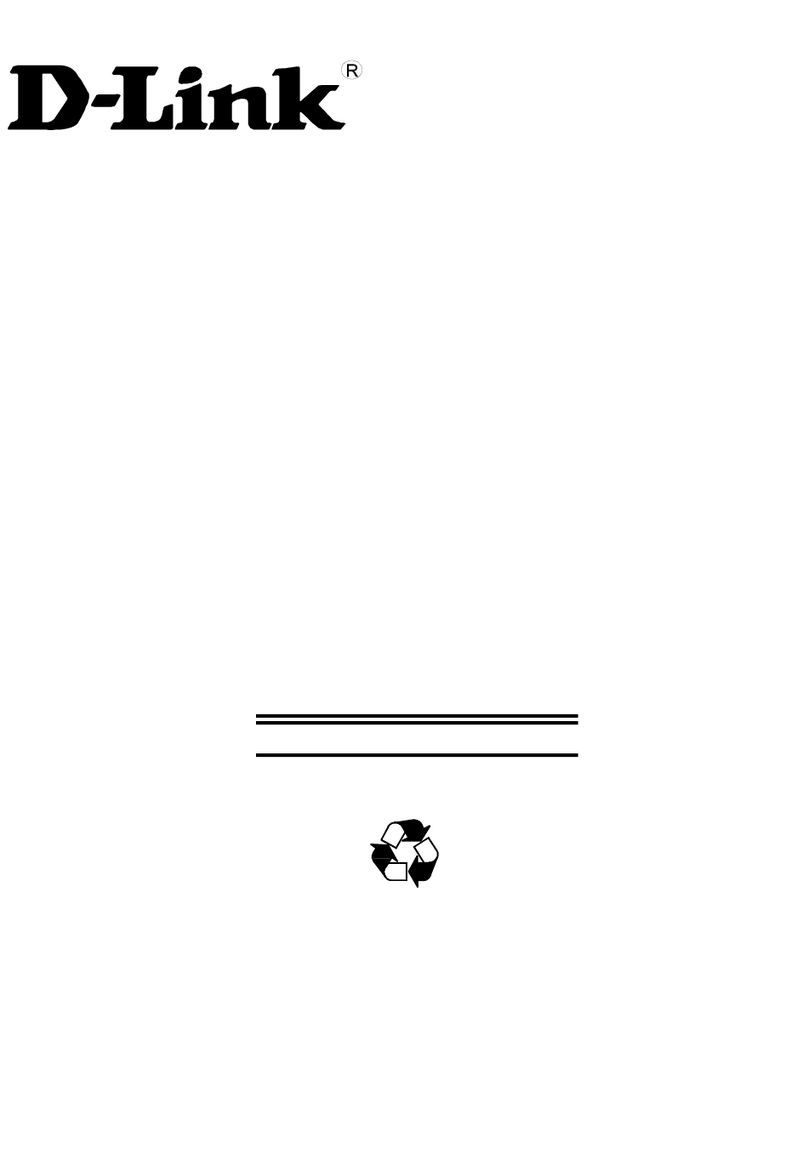
D-Link
D-Link DU-128TA+ User manual
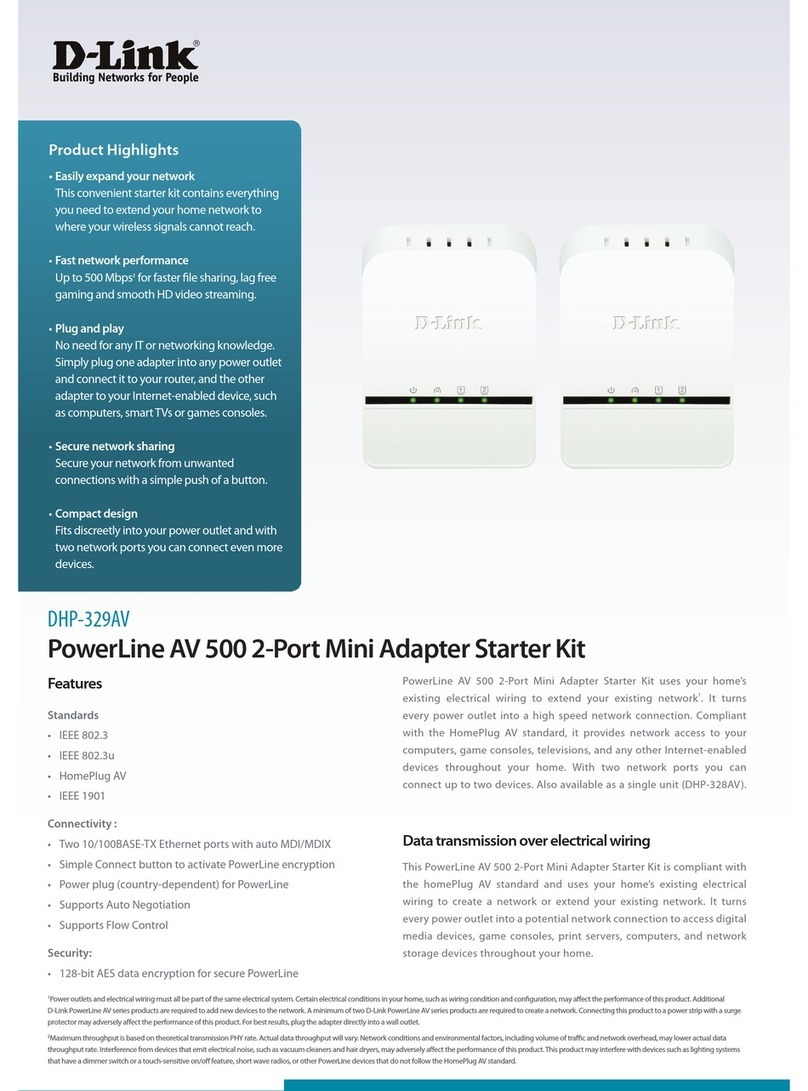
D-Link
D-Link DHP-329AV User manual

D-Link
D-Link WA171B1 User manual
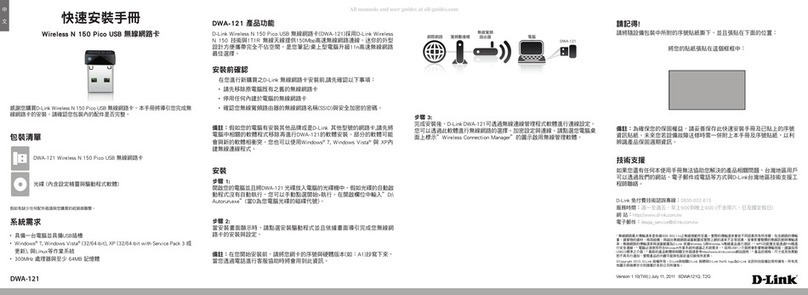
D-Link
D-Link DWA-121 User manual
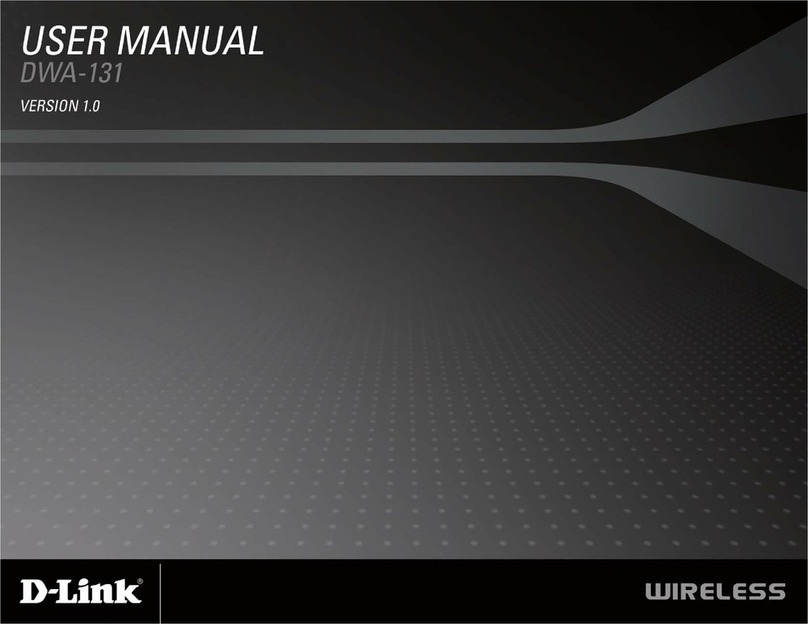
D-Link
D-Link DWA-131 User manual
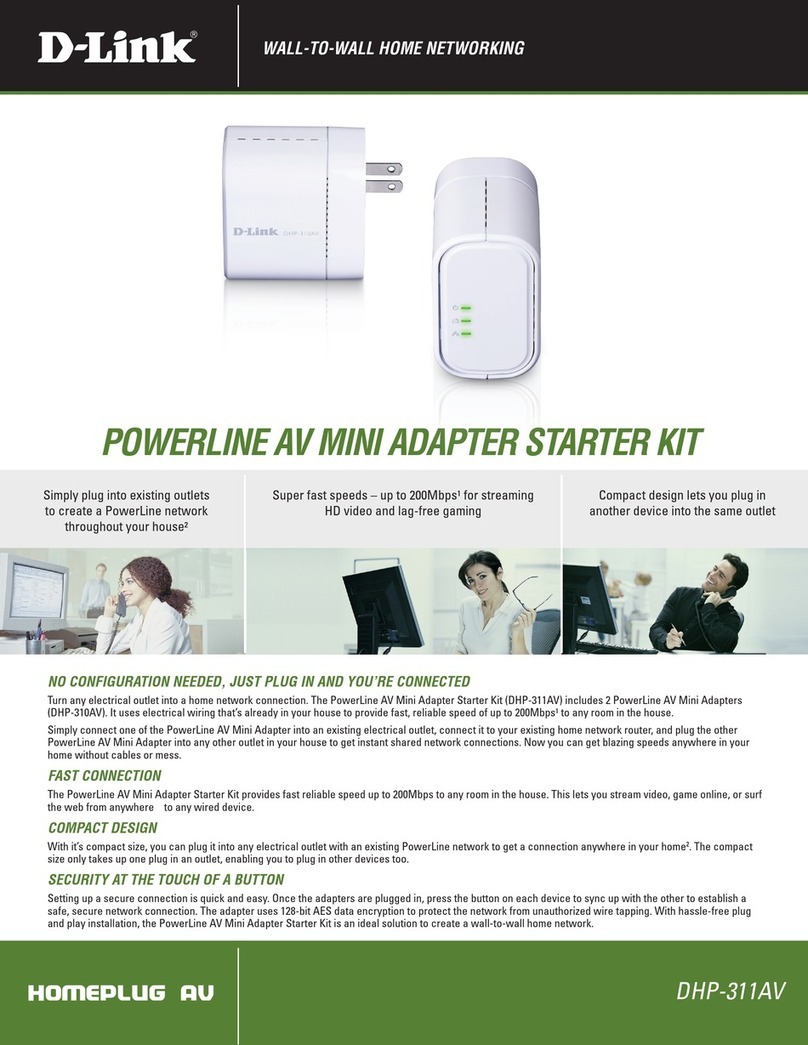
D-Link
D-Link DHP-311AV User manual
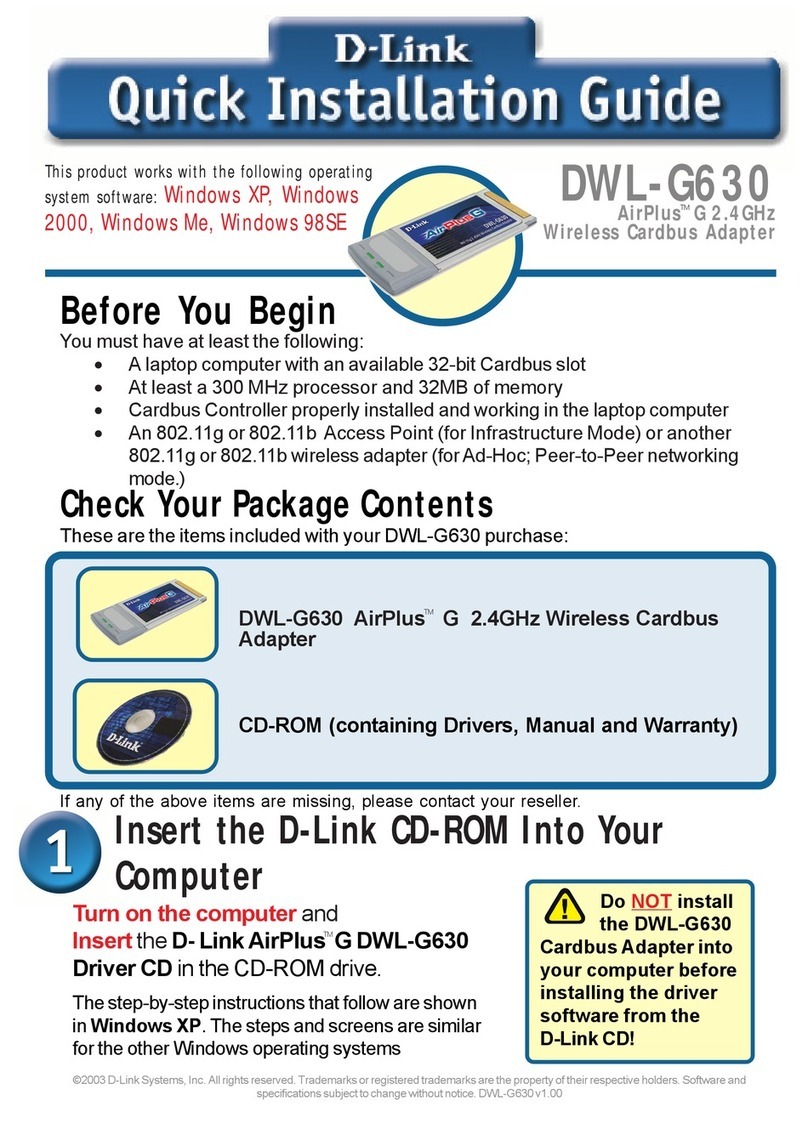
D-Link
D-Link DWL-G630 - AirPlus G 802.11g Wireless PC... User manual
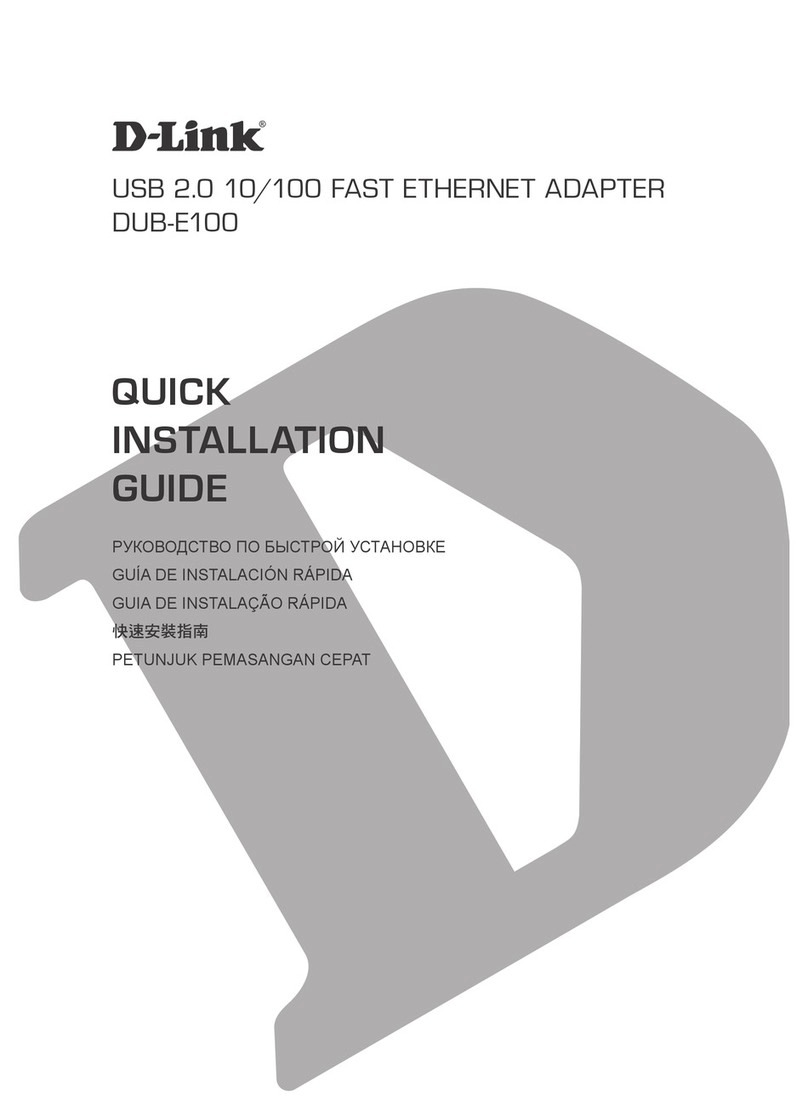
D-Link
D-Link DUB-E100 User manual

D-Link
D-Link DFE-500FX User manual
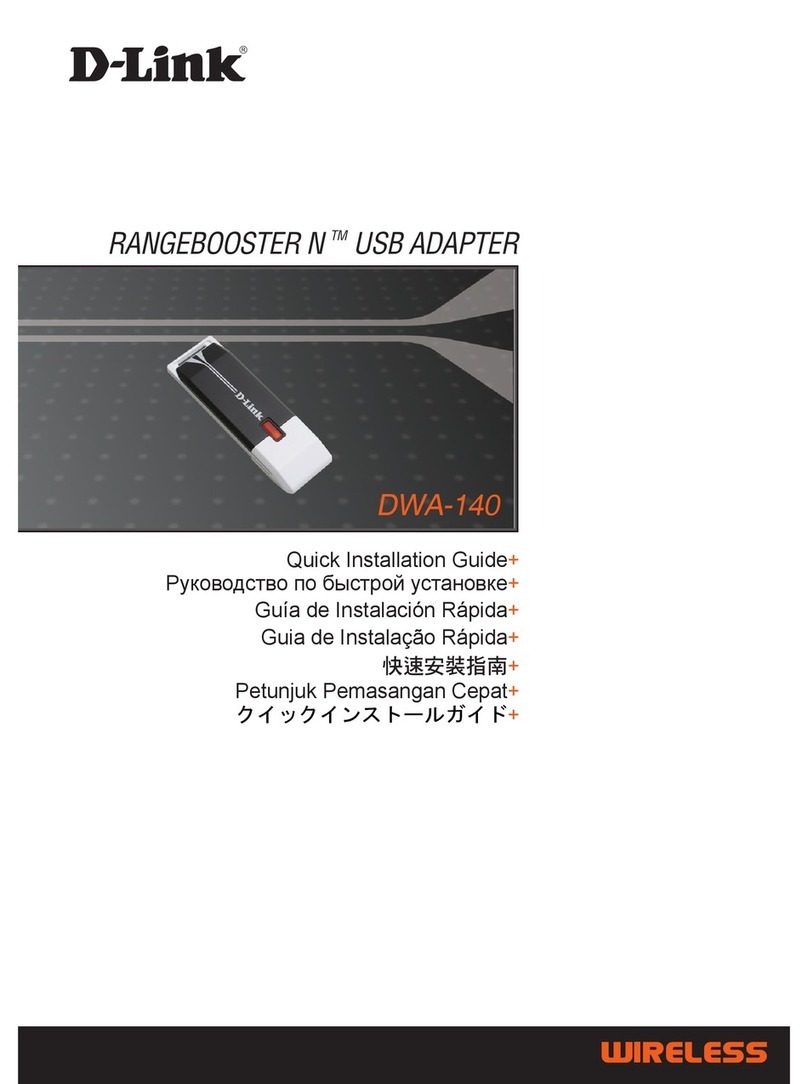
D-Link
D-Link DWA140 - RANGE BOOSTER N USB ADAPTOR User manual