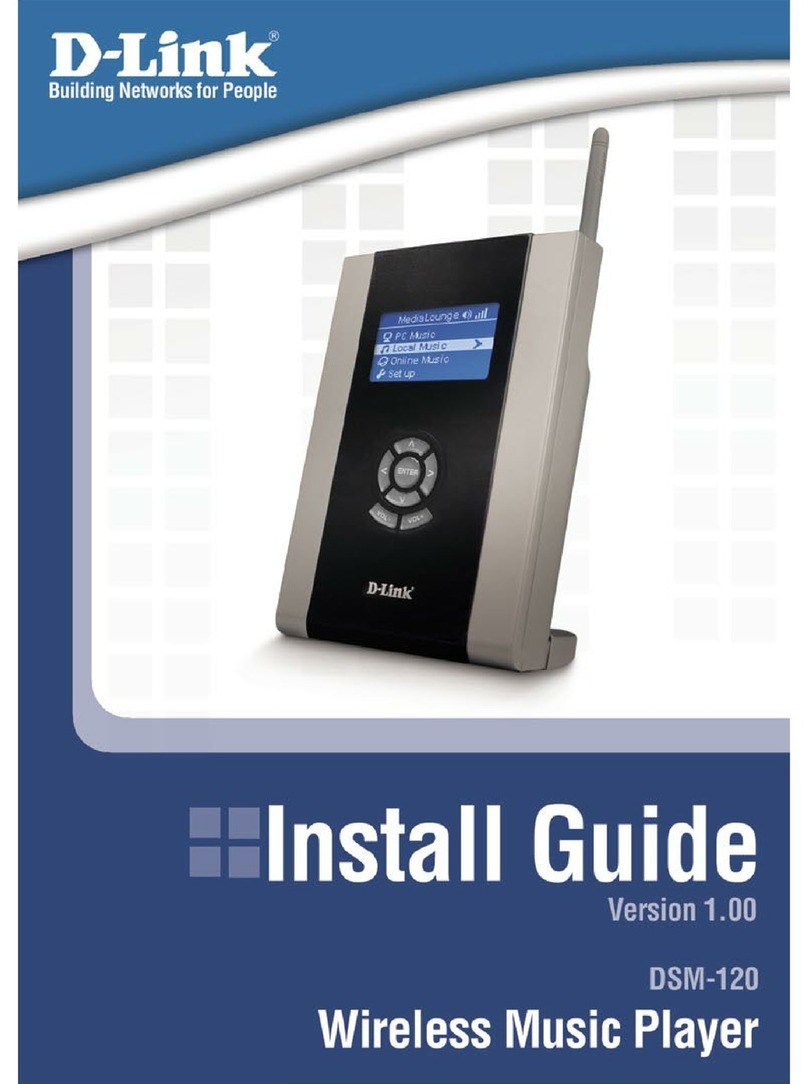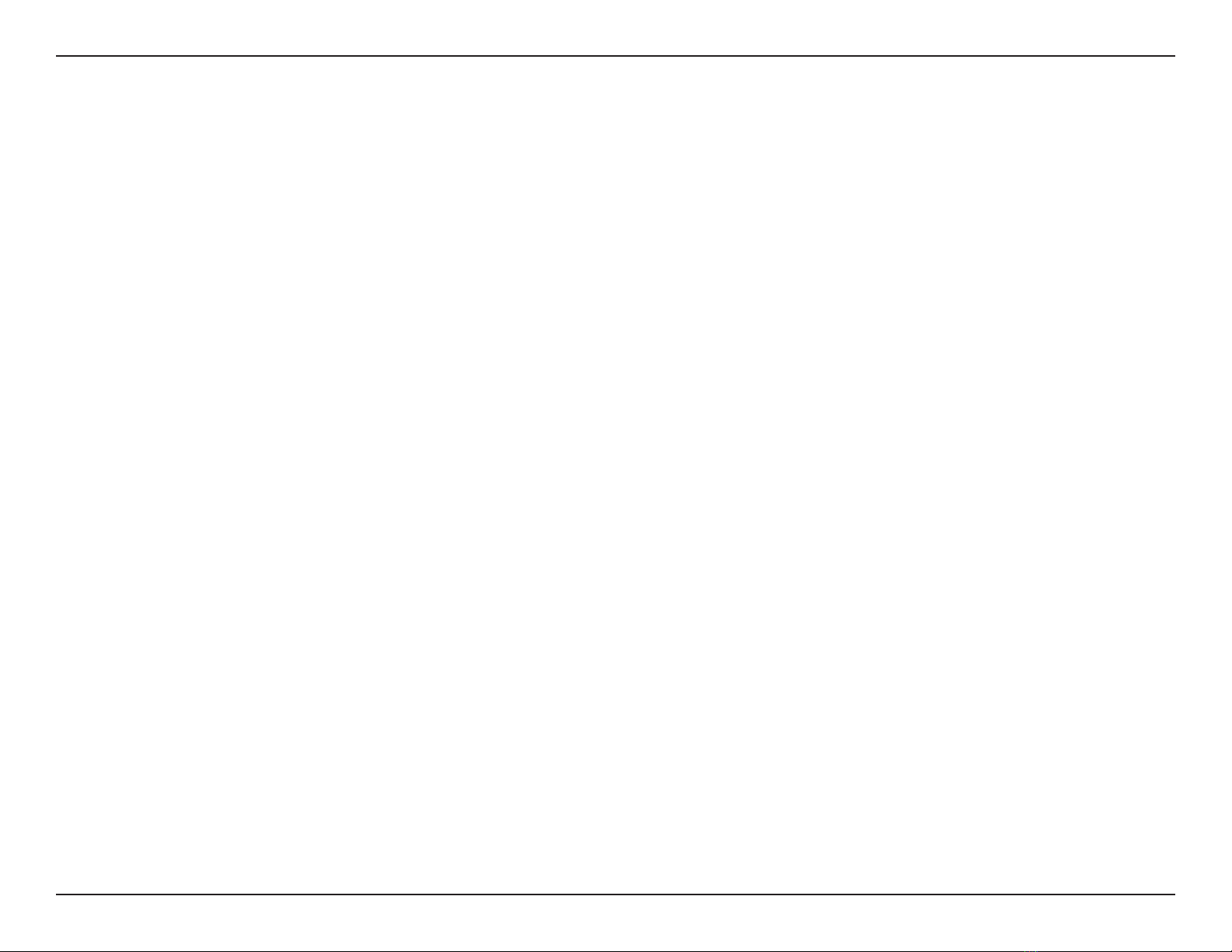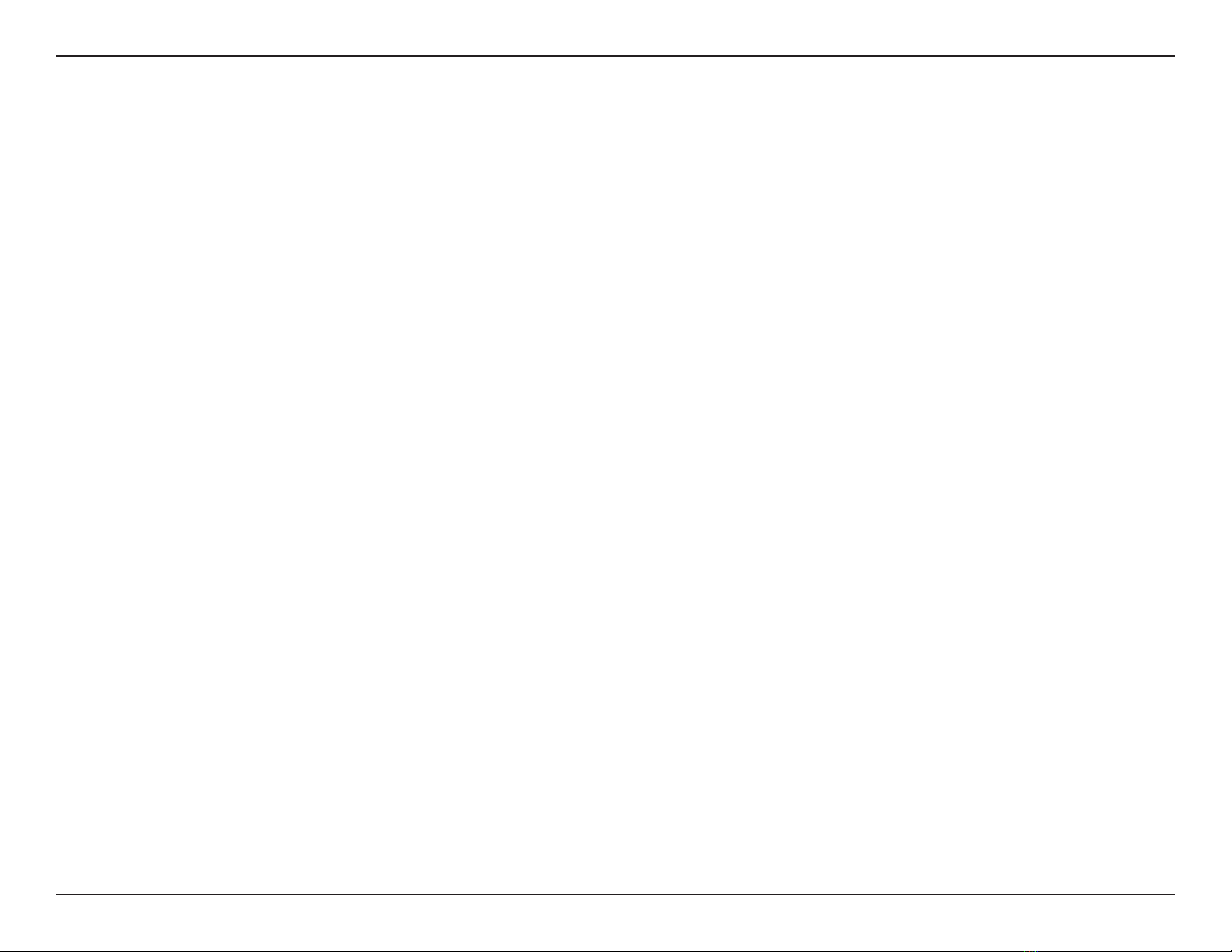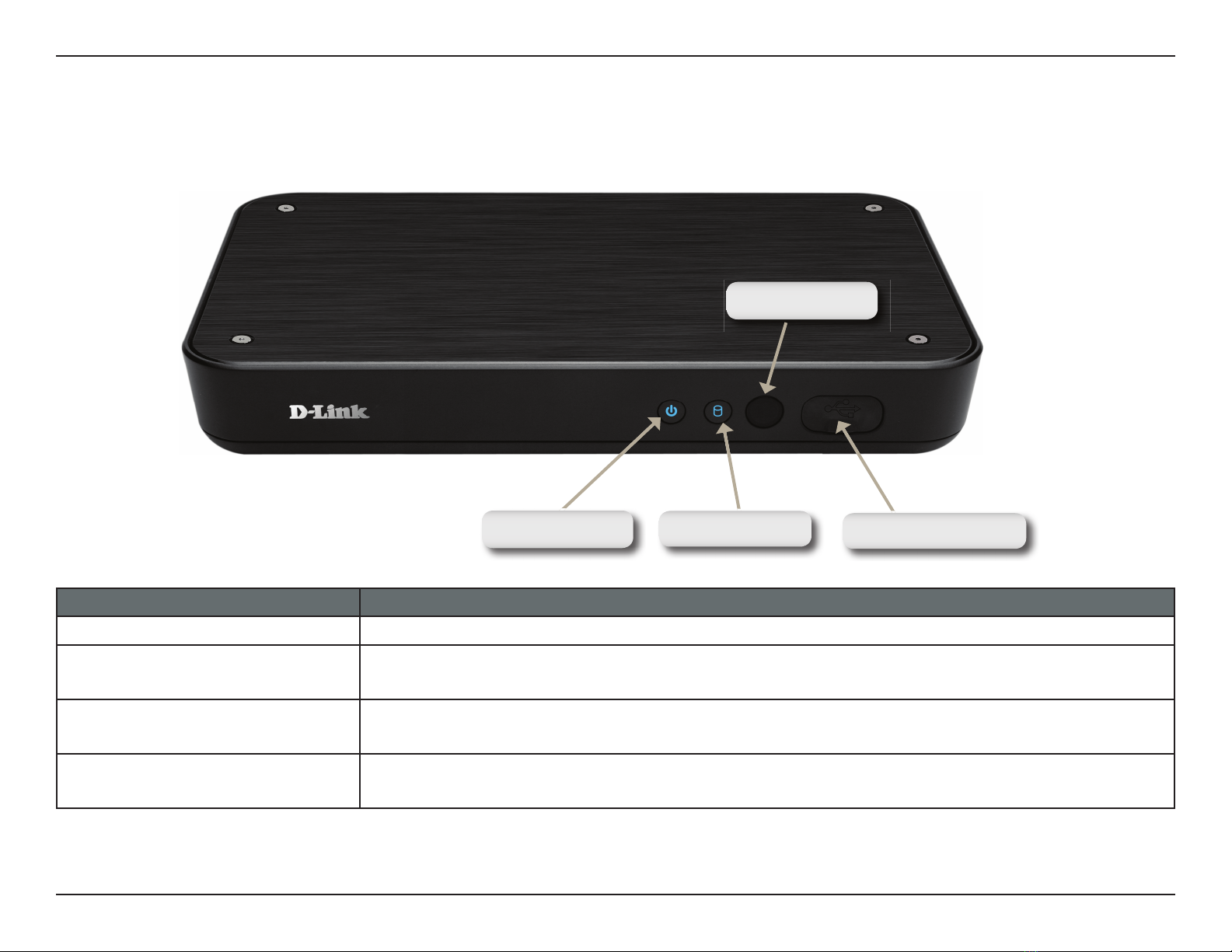iD-Link DSM-350 User Manual
Table of Contents
Table of Contents
Product Overview ........................................................ 1
Package Contents ................................................... 1
System Requirements ............................................. 2
Introduction.............................................................. 3
Features .................................................................. 4
Hardware Overview ................................................. 5
Front View.......................................................... 5
Rear Panel (Connections) ................................. 6
Remote Control.................................................. 7
Installation....................................................................9
Starting the Setup Wizard........................................ 9
Installing a Hard Drive ...........................................10
Connecting the DSM-350 ...................................... 12
HDMI Connection ............................................ 12
Composite Audio Video Connection ................12
S/PDIF Connection .......................................... 13
Network Connection ........................................ 13
mydlink Portal............................................................ 14
Device Status ........................................................ 15
Device Settings...................................................... 16
Device Info............................................................. 17
Managing Your MyChannel Media Player ............... 18
The TV Interface.................................................... 19
Main Menu ....................................................... 20
Downloads ....................................................... 21
Network Media................................................. 22
TV (MyChannel Mode)..................................... 23
Channels on the MyChannel Media Player ..... 24
Music ............................................................... 26
Videos.............................................................. 28
Photos.............................................................. 29
Settings............................................................ 31
The Web Interface .................................................38
Using The Web Interface .................................40
My Downloads ................................................. 41
Channel Management ..................................... 44
File Management ............................................. 47
Settings............................................................ 49
Troubleshooting ........................................................ 53
Appendix A: Technical Specications .................... 54