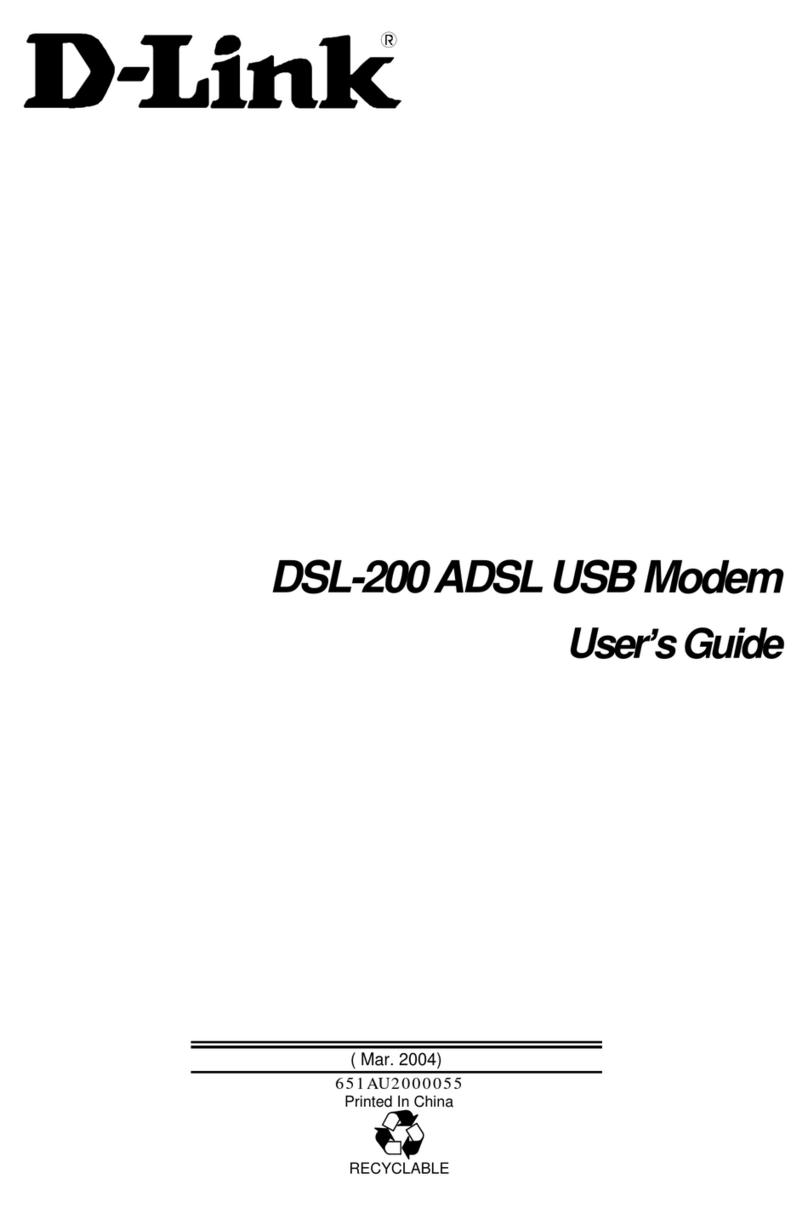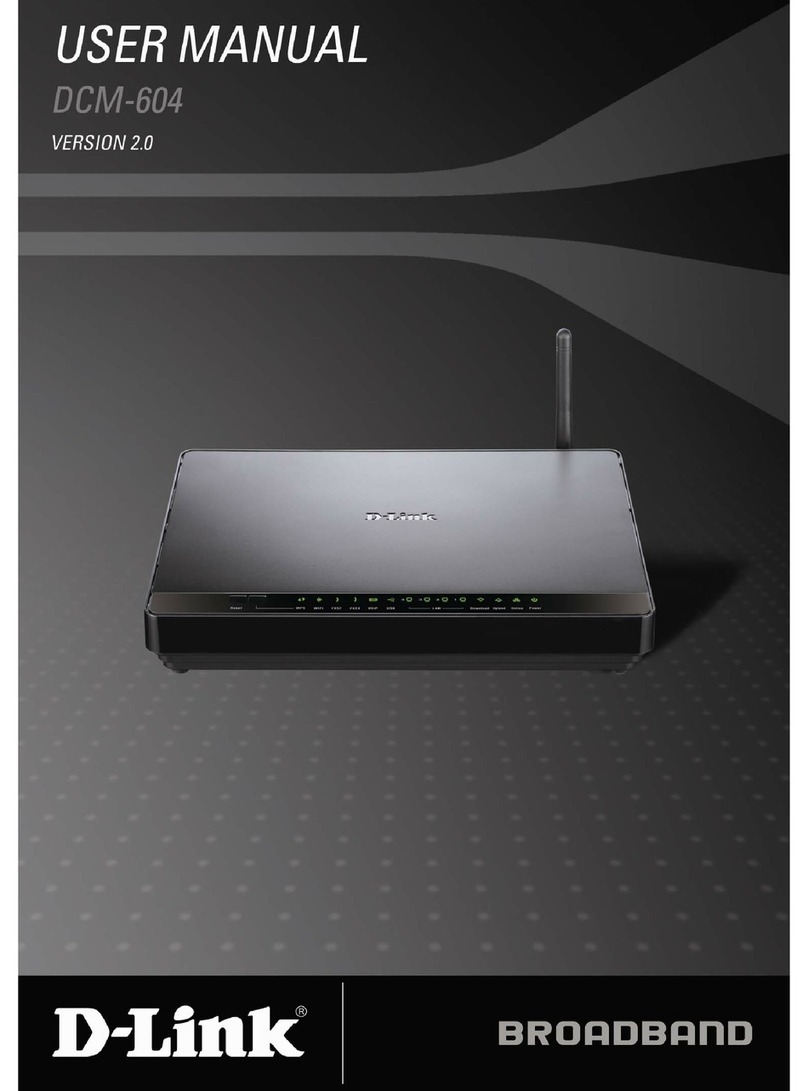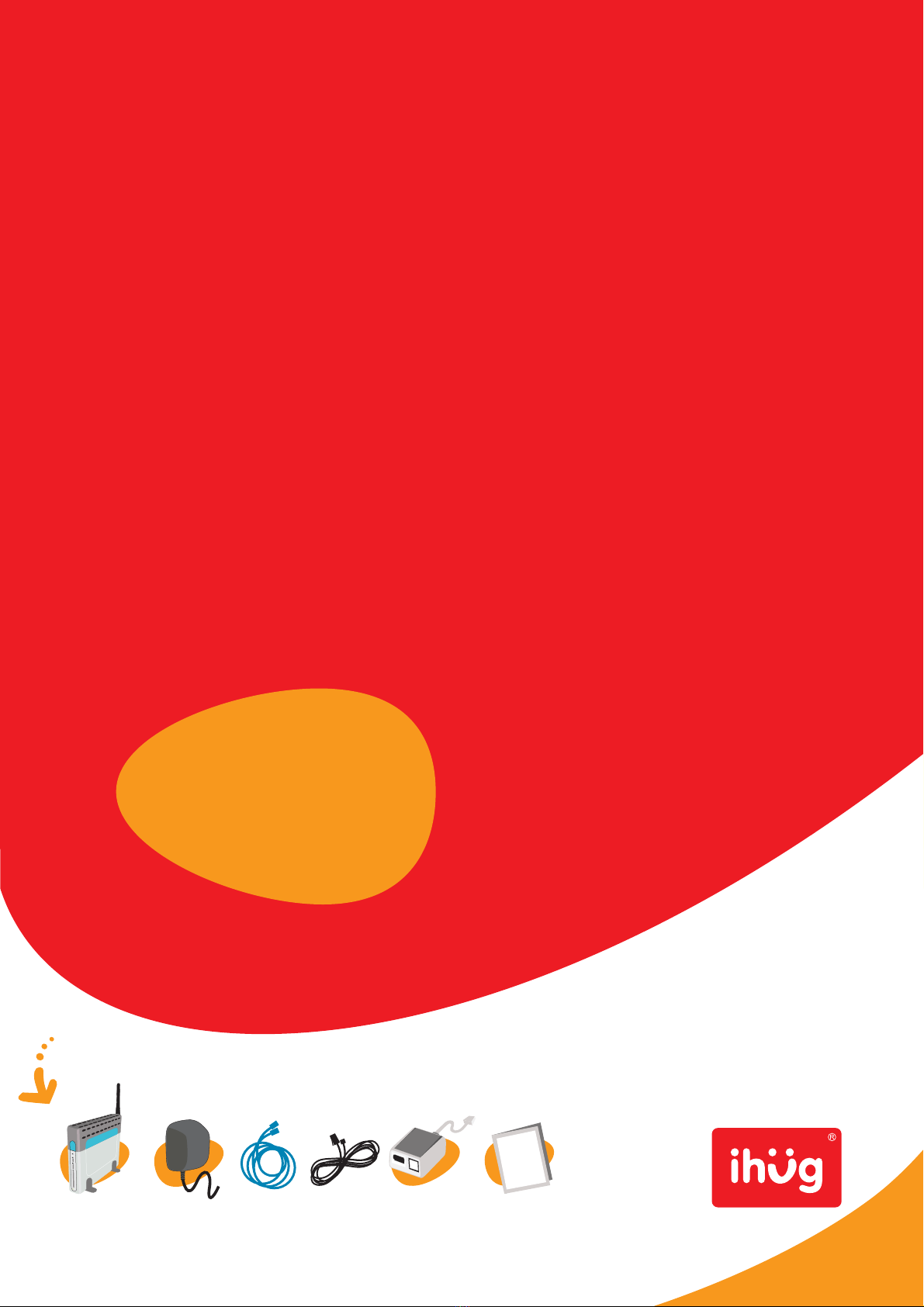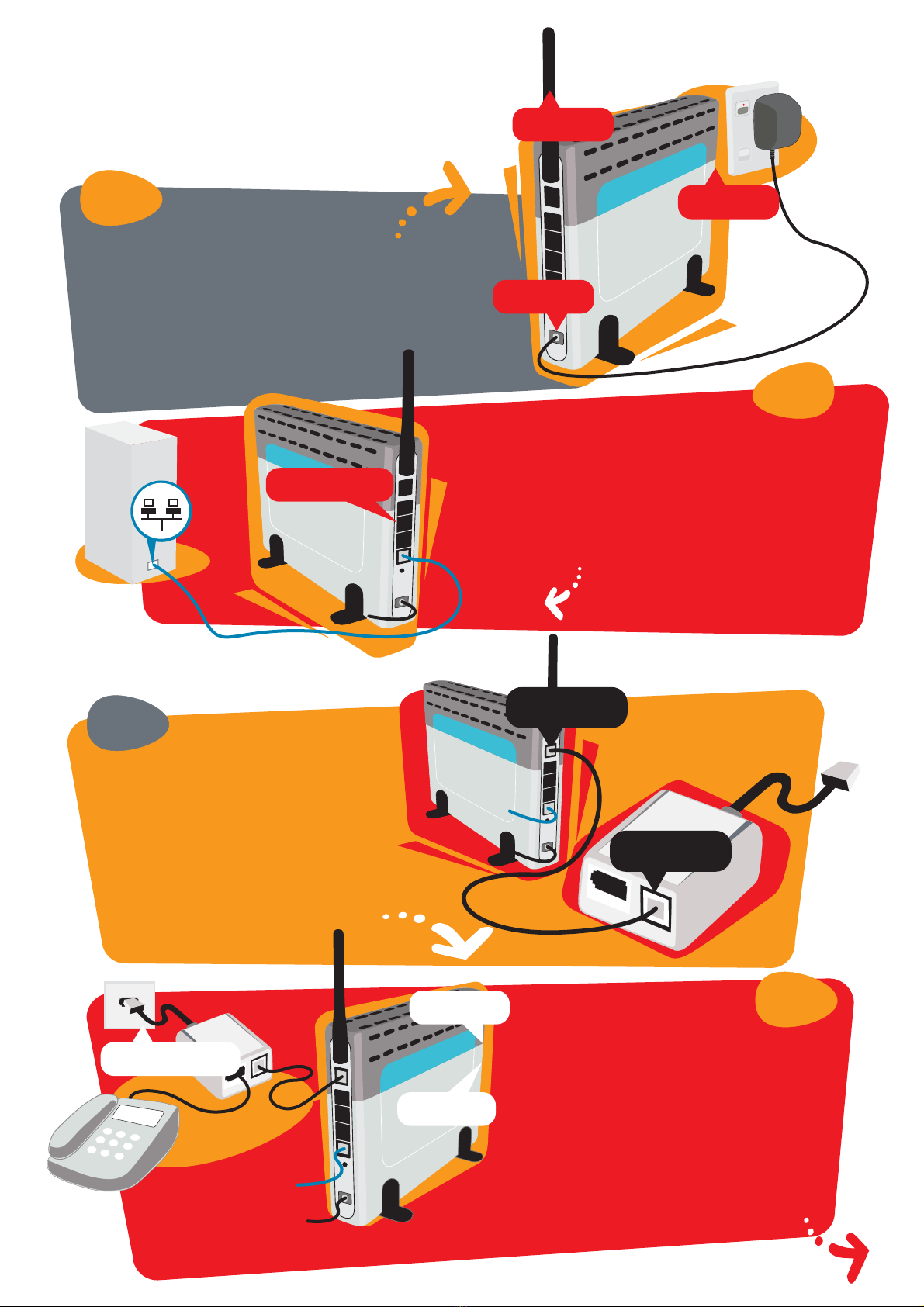D-Link DSL-604T User manual
Other D-Link Modem manuals
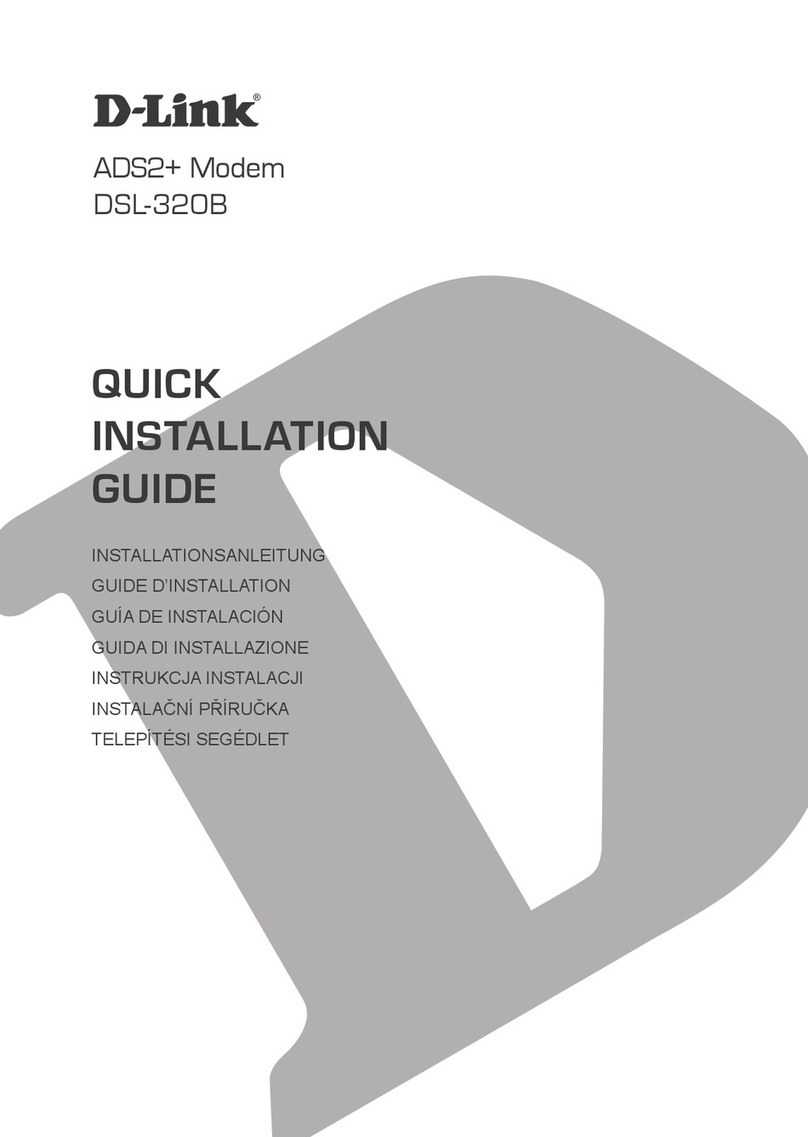
D-Link
D-Link DSL-320B User manual
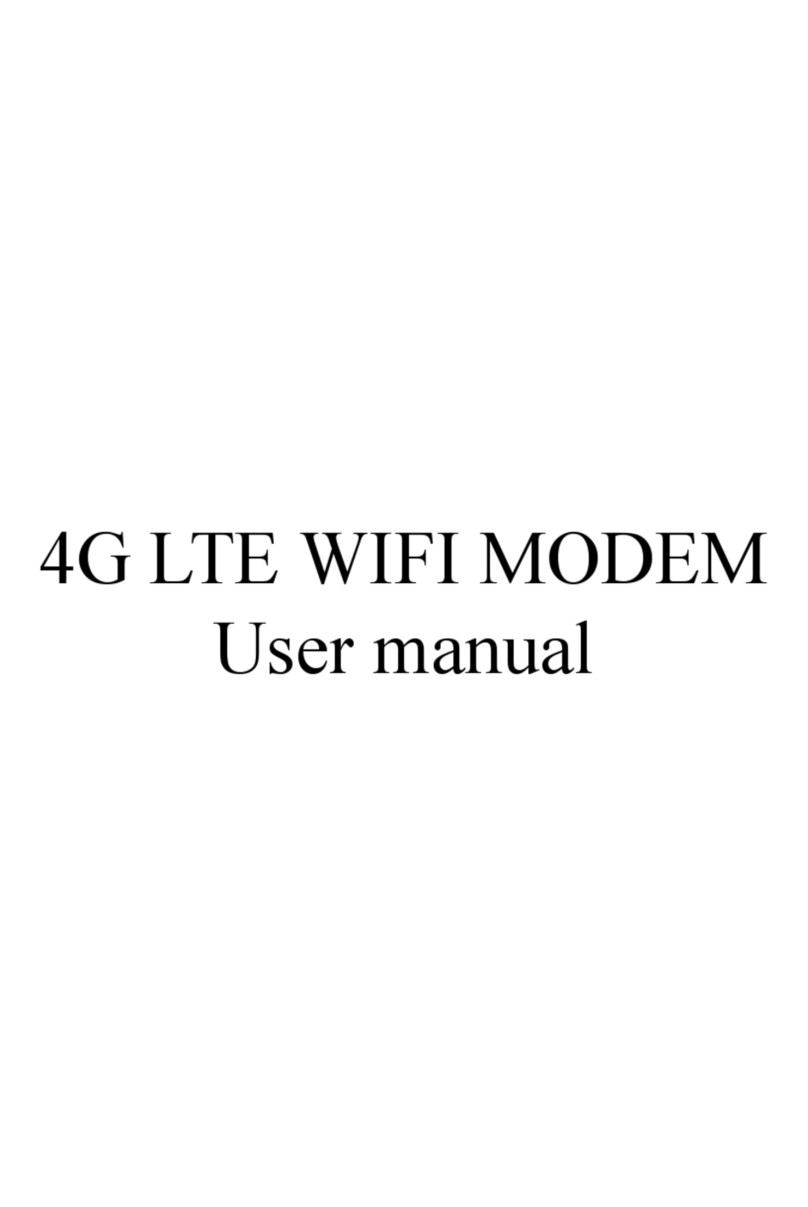
D-Link
D-Link DMW-221 User manual

D-Link
D-Link WebCruiser DFM-560EL User manual
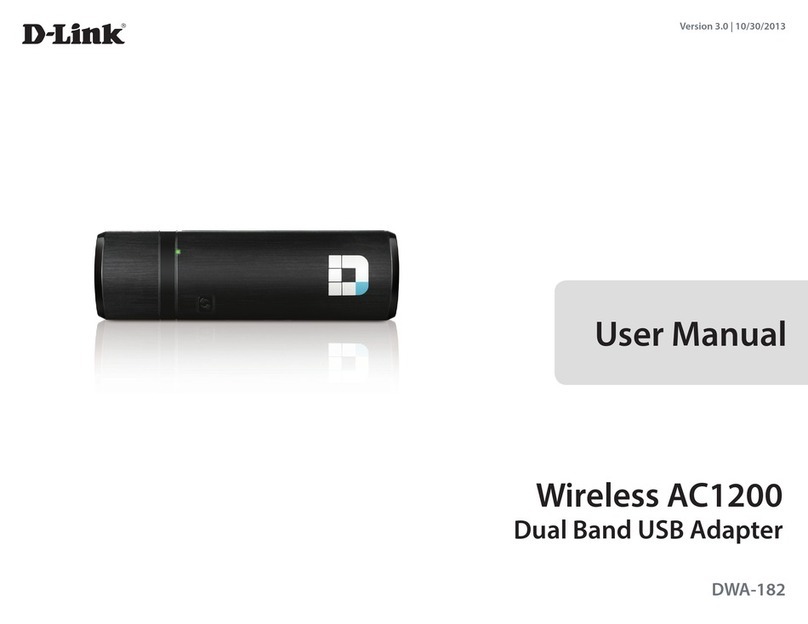
D-Link
D-Link DWA-182 User manual
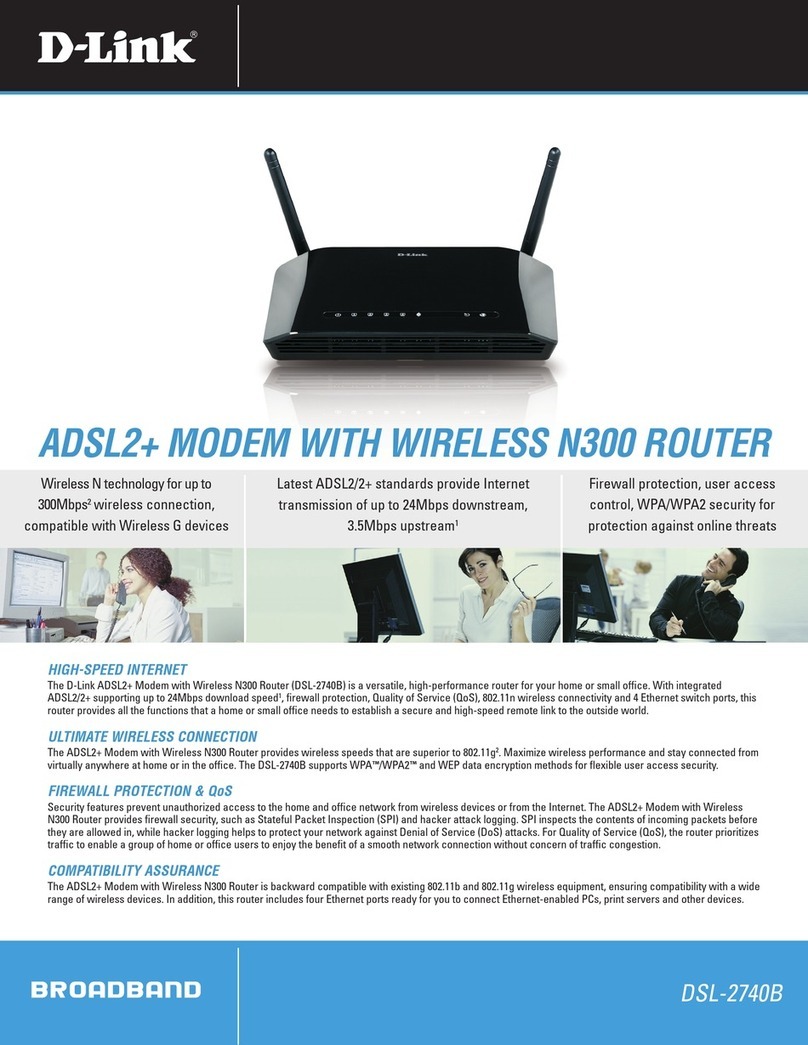
D-Link
D-Link DSL-2740B User manual
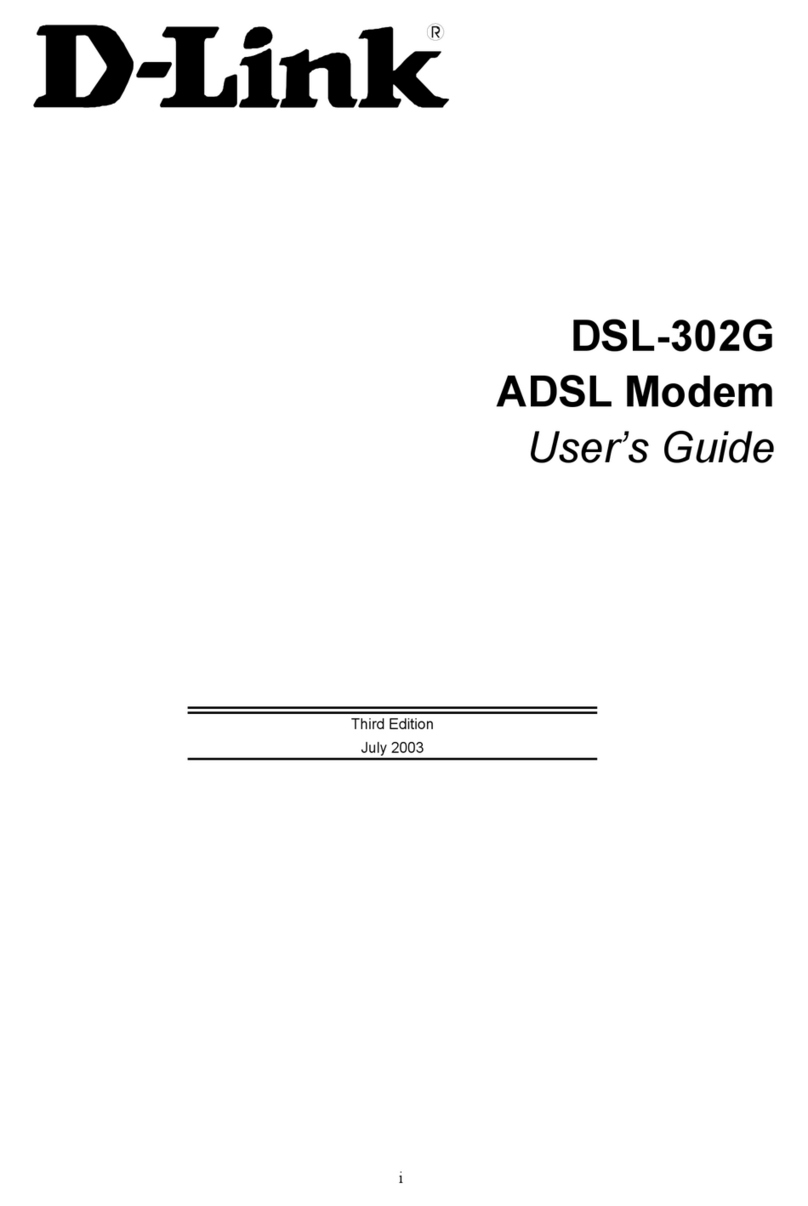
D-Link
D-Link DSL-302G User manual
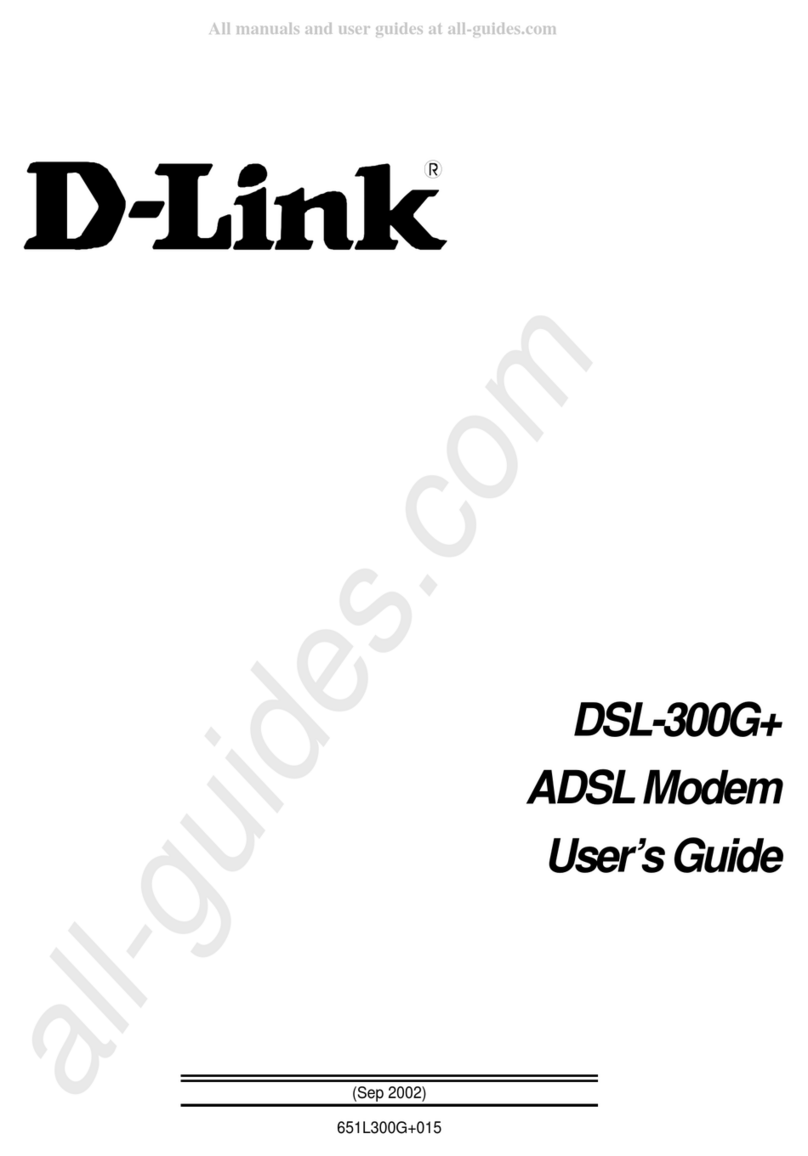
D-Link
D-Link DSL-300G User manual
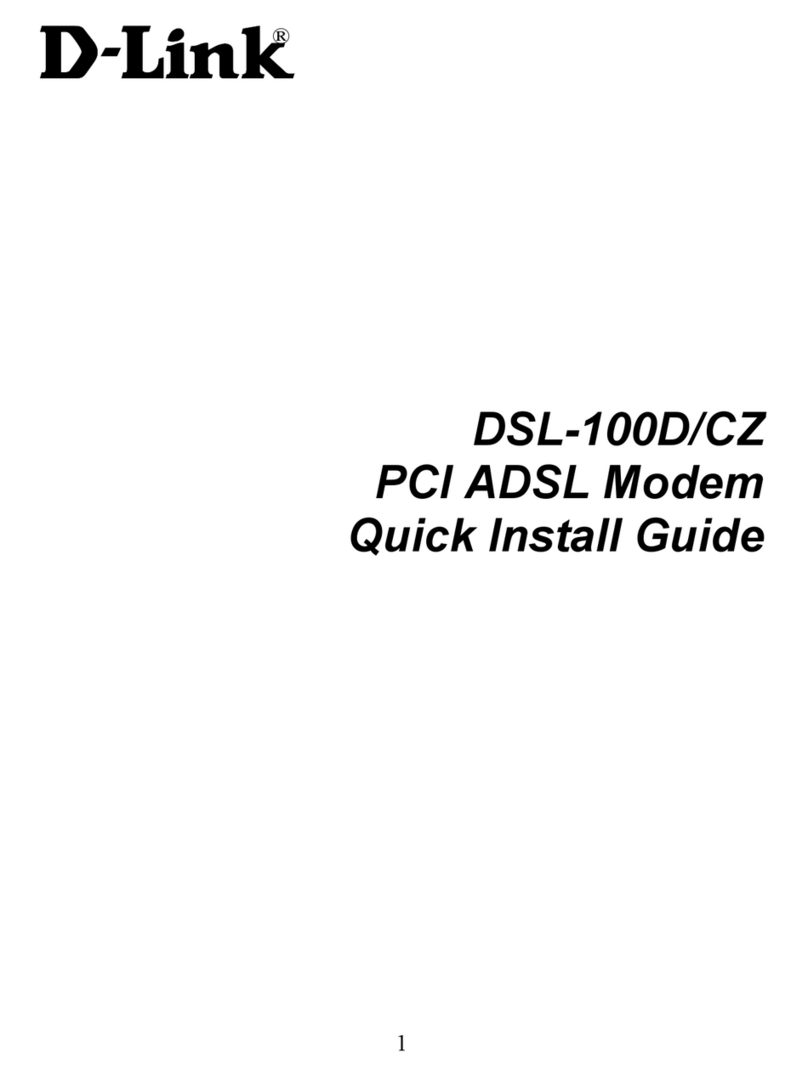
D-Link
D-Link DSL-100D User manual

D-Link
D-Link DSL-504G User manual
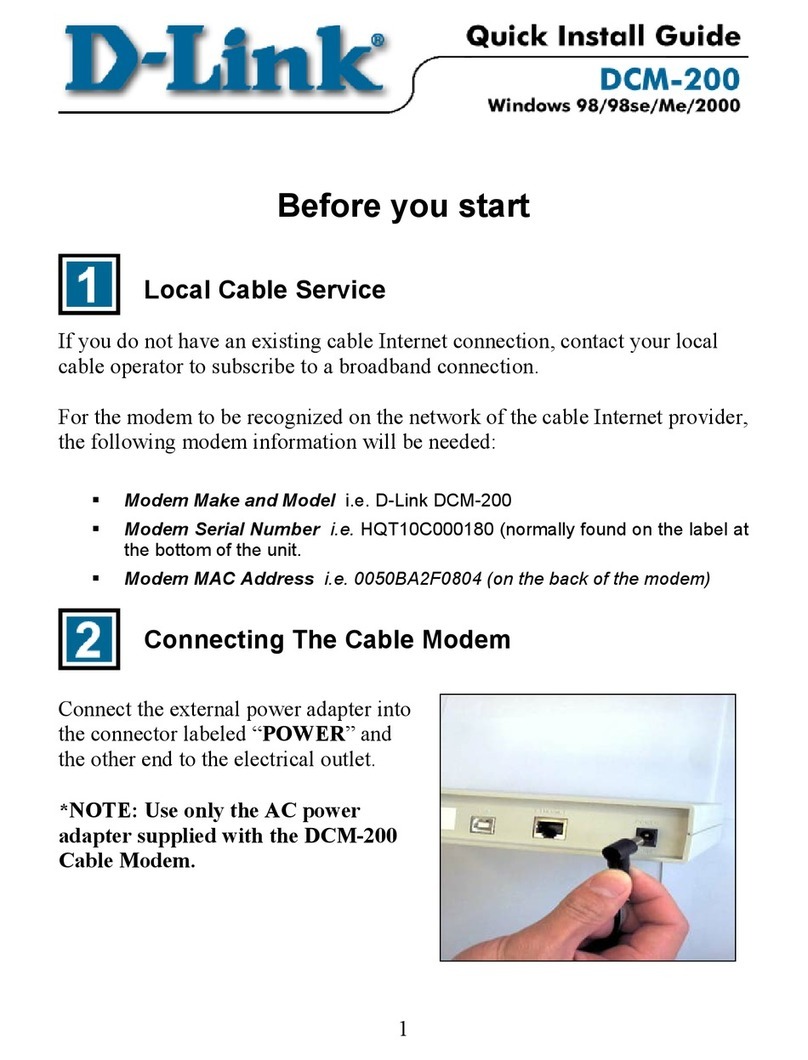
D-Link
D-Link DCM-200 User manual
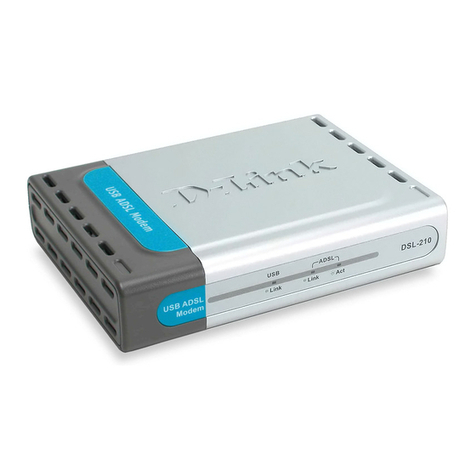
D-Link
D-Link DSL-210 User manual
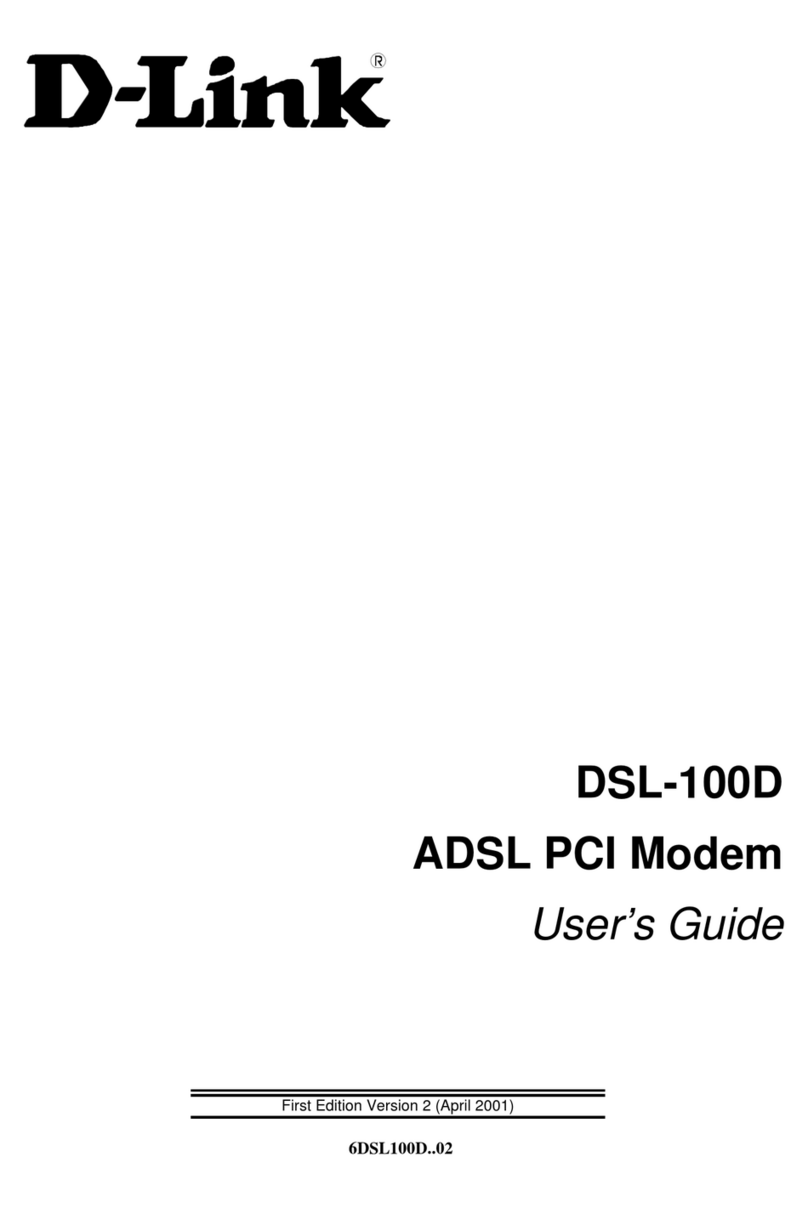
D-Link
D-Link DSL-100D User manual
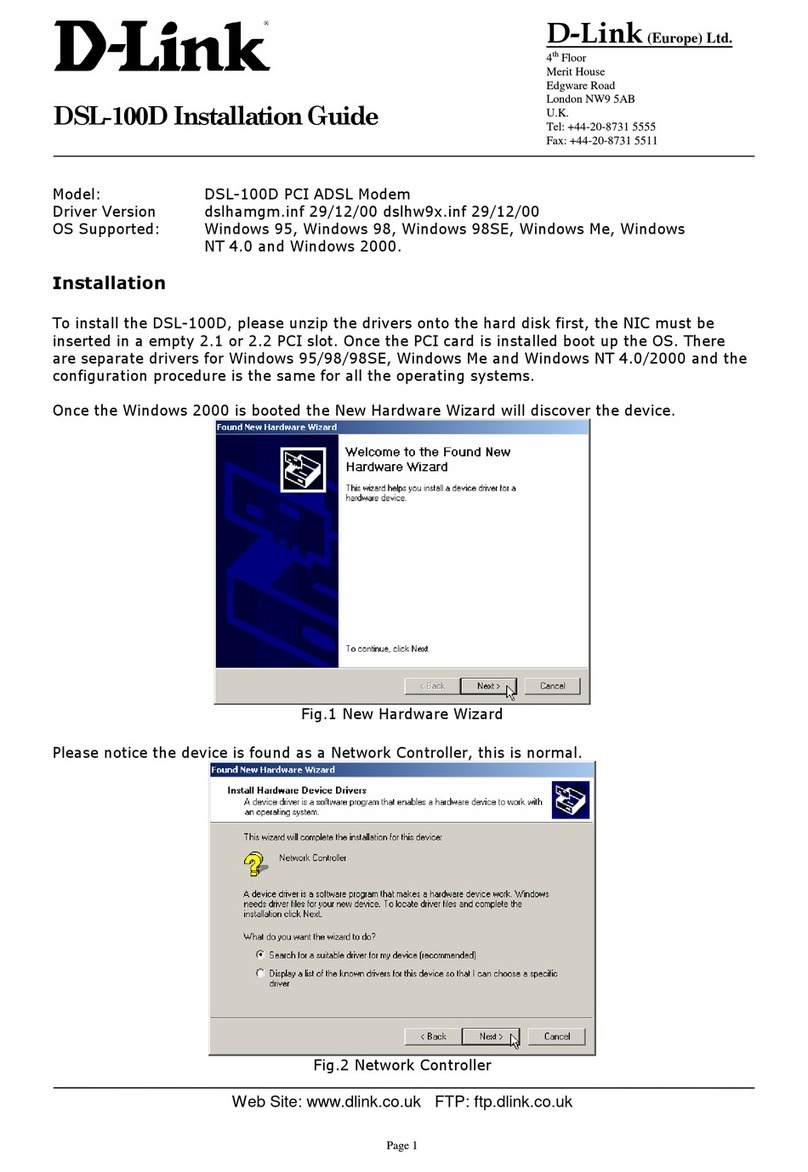
D-Link
D-Link DSL-100D - 8 Mbps DSL Modem User manual

D-Link
D-Link DSL-300G User manual

D-Link
D-Link DWM-311 User manual
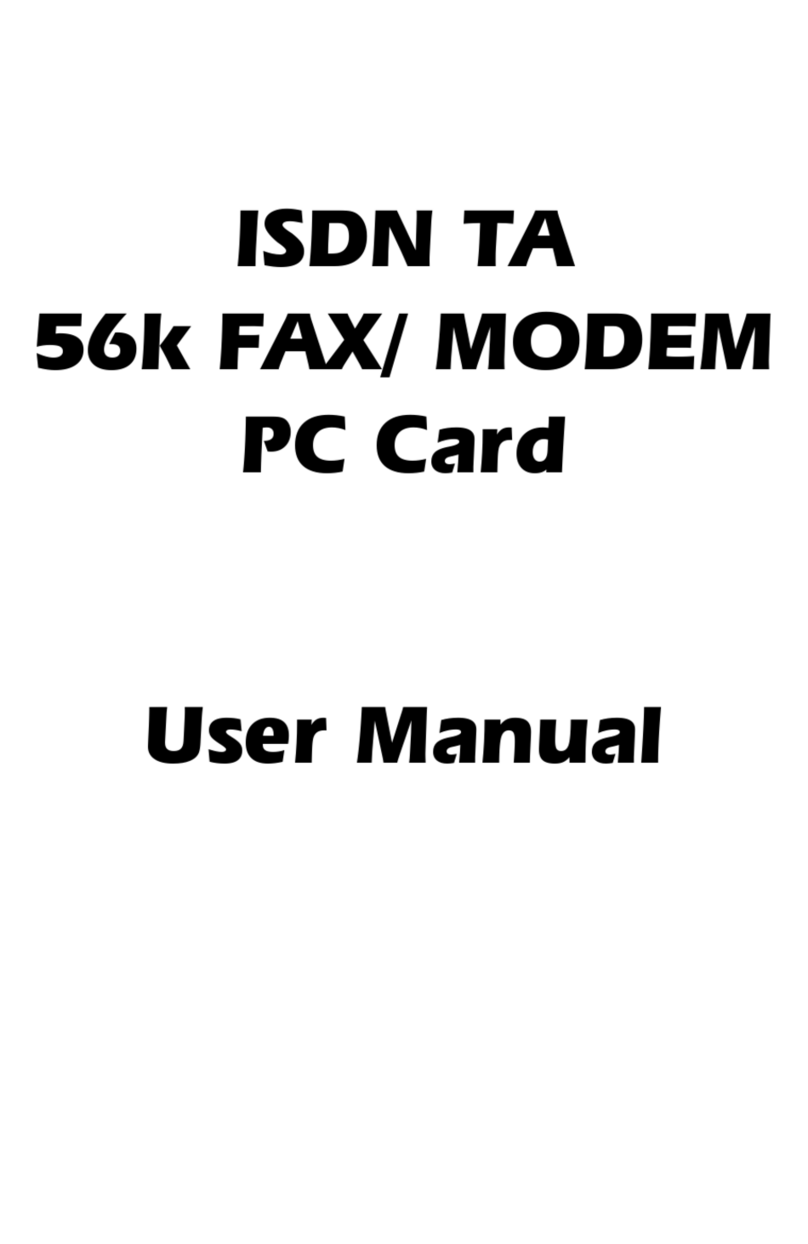
D-Link
D-Link DIM-128 - 56 Kbps Fax User manual
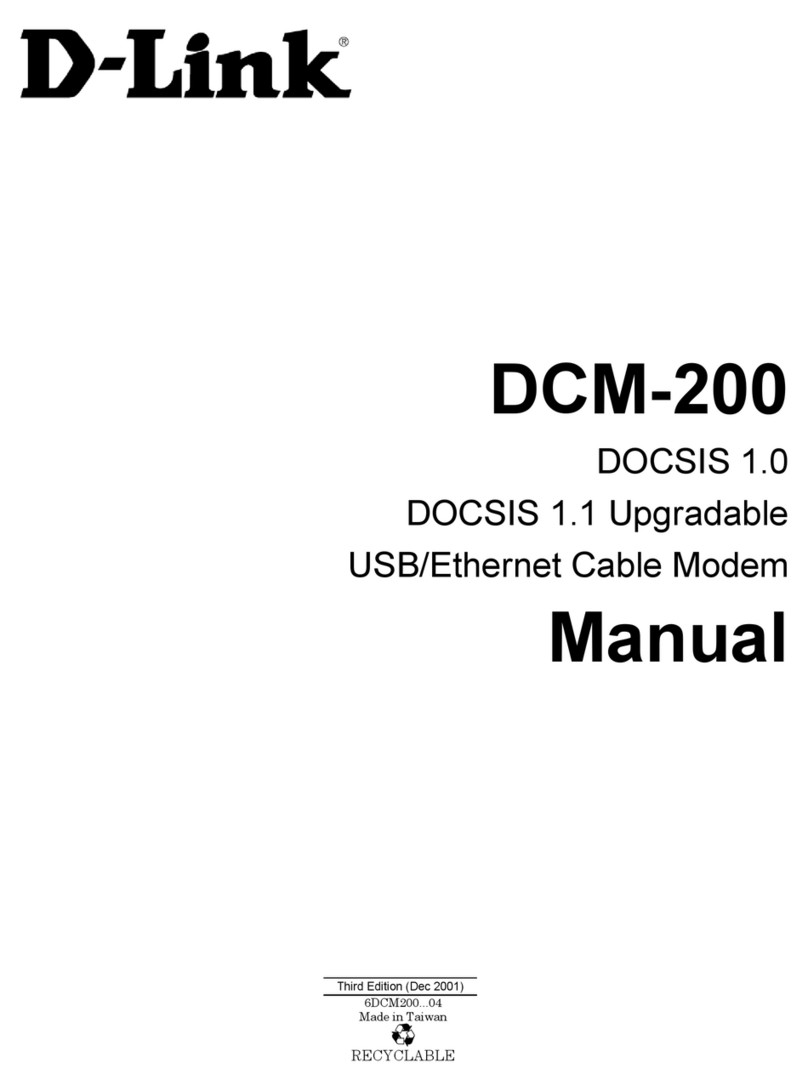
D-Link
D-Link DCM-200 User manual
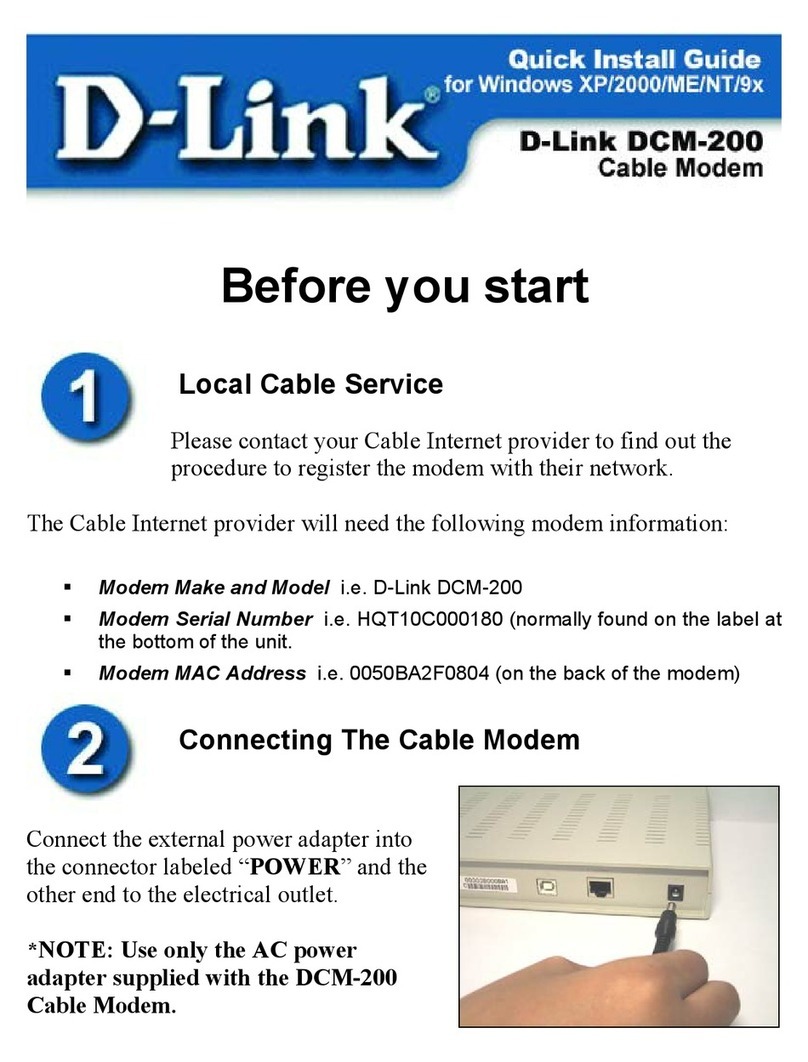
D-Link
D-Link DCM-200 User manual
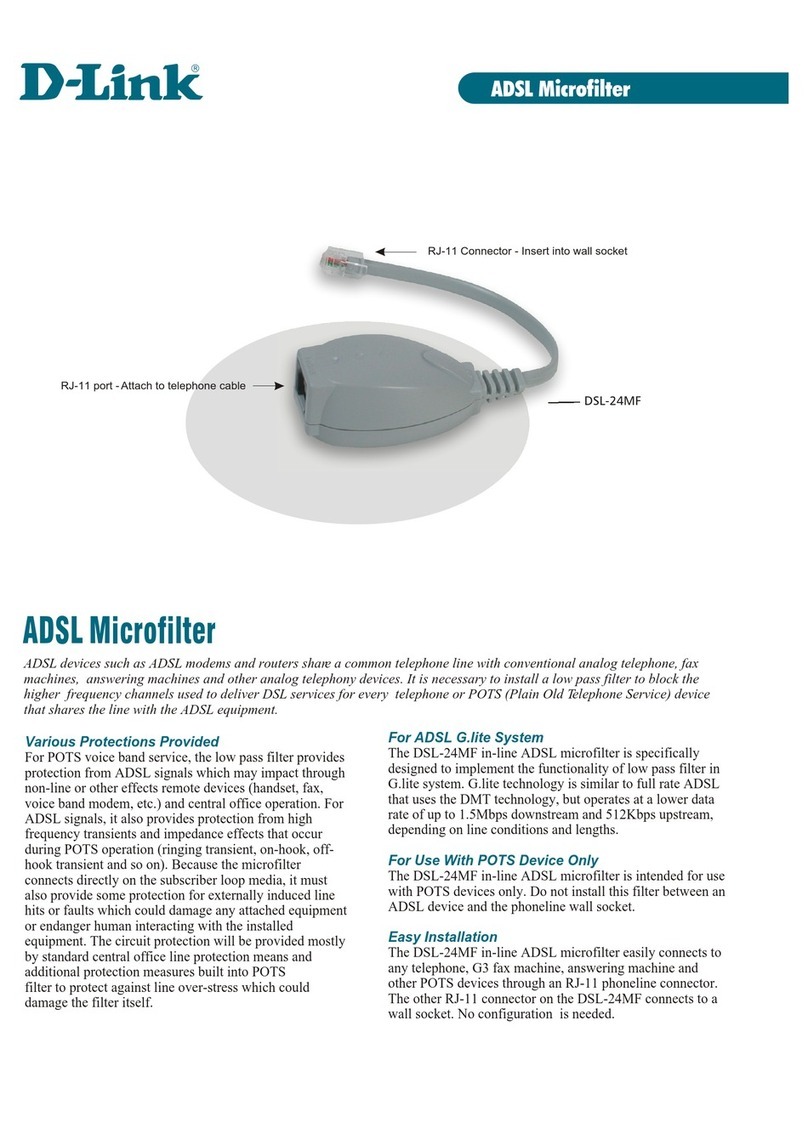
D-Link
D-Link DSL-24MF - POTS Filter User manual

D-Link
D-Link DWM-152 User manual