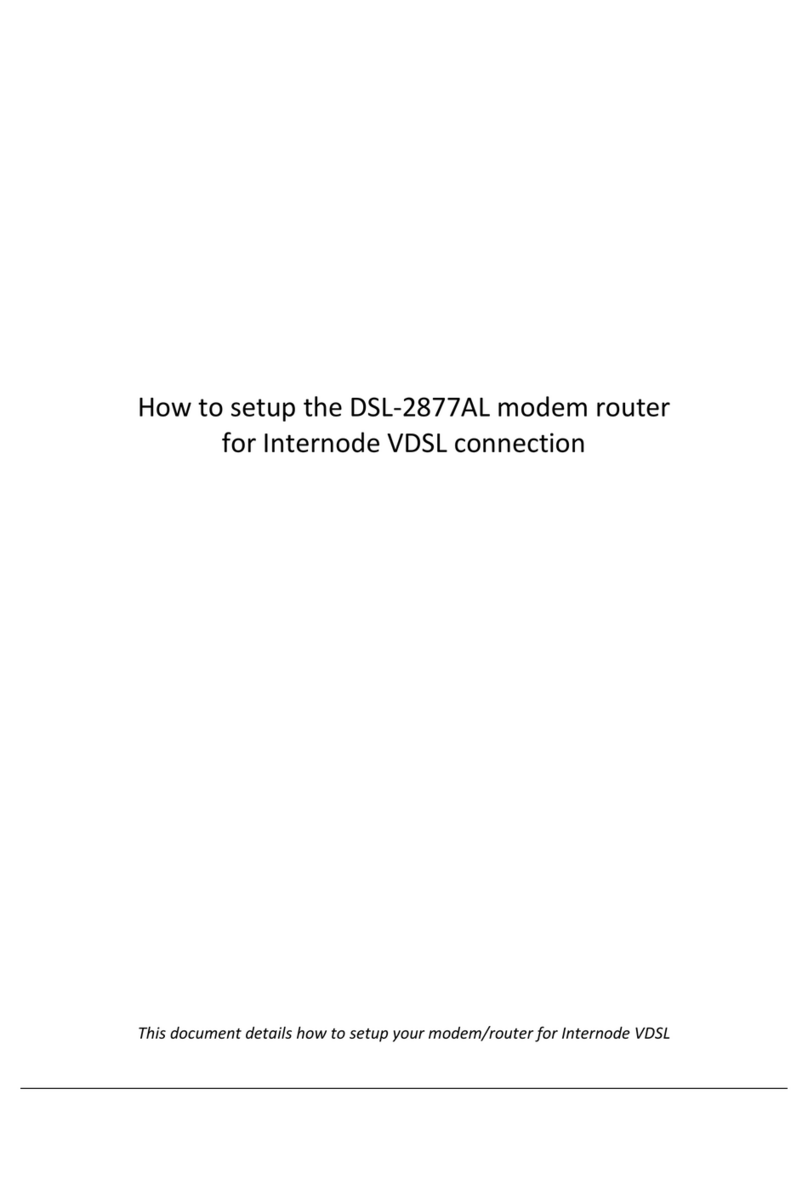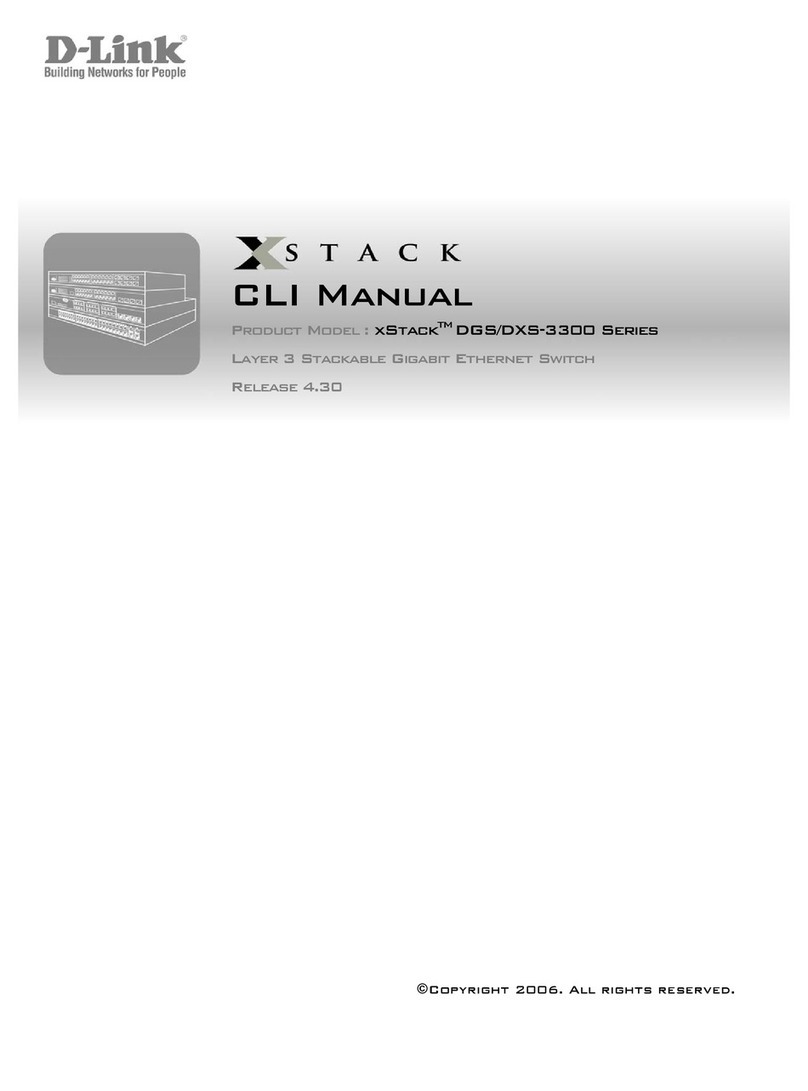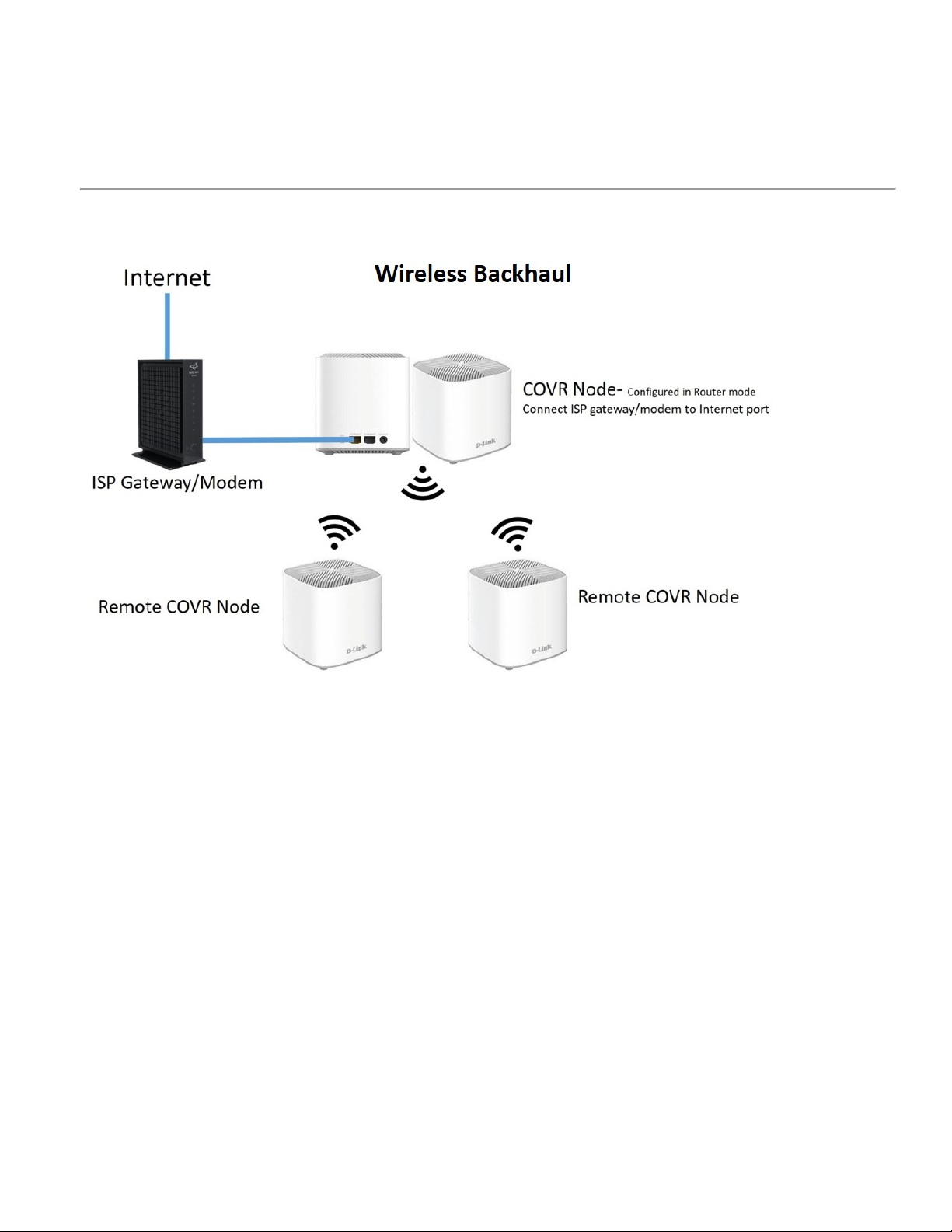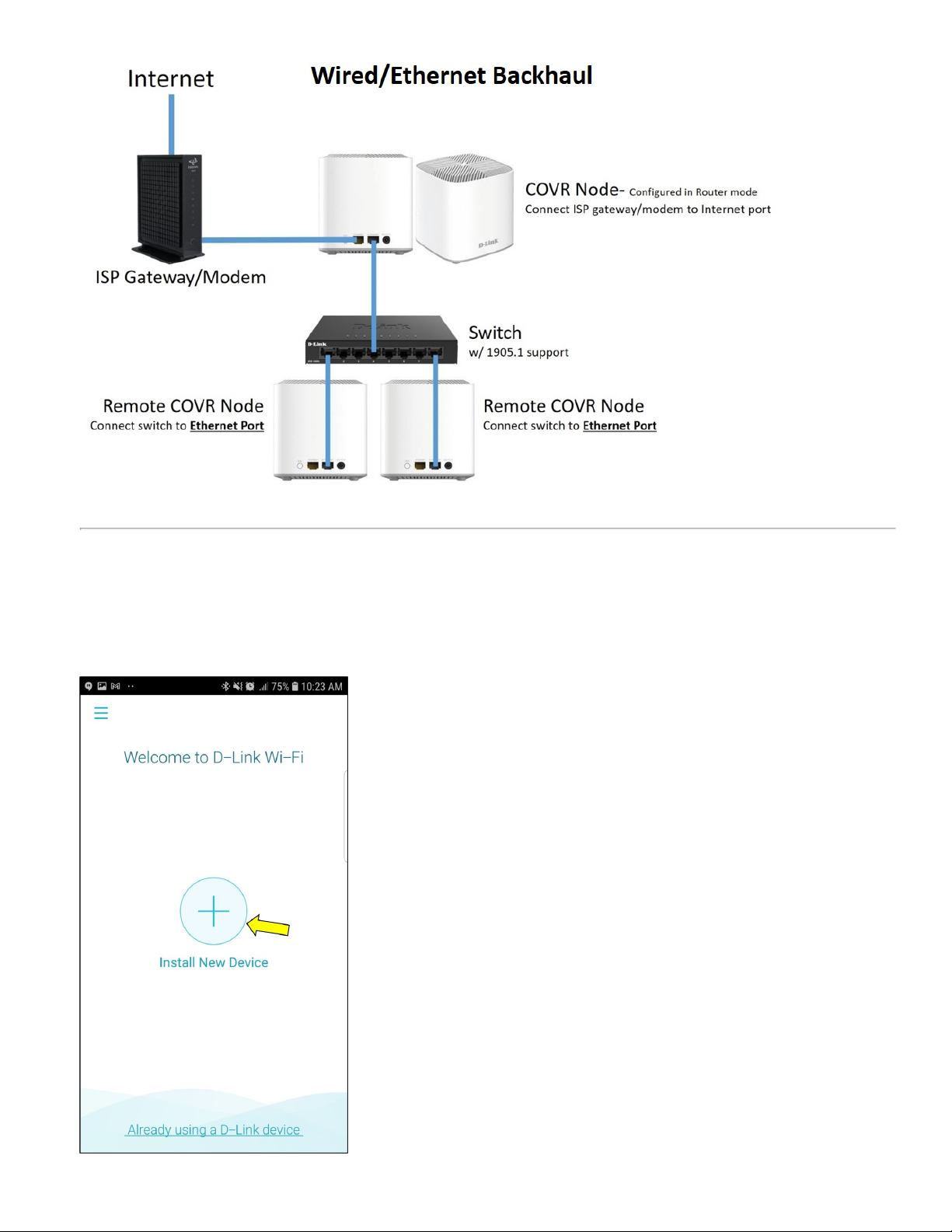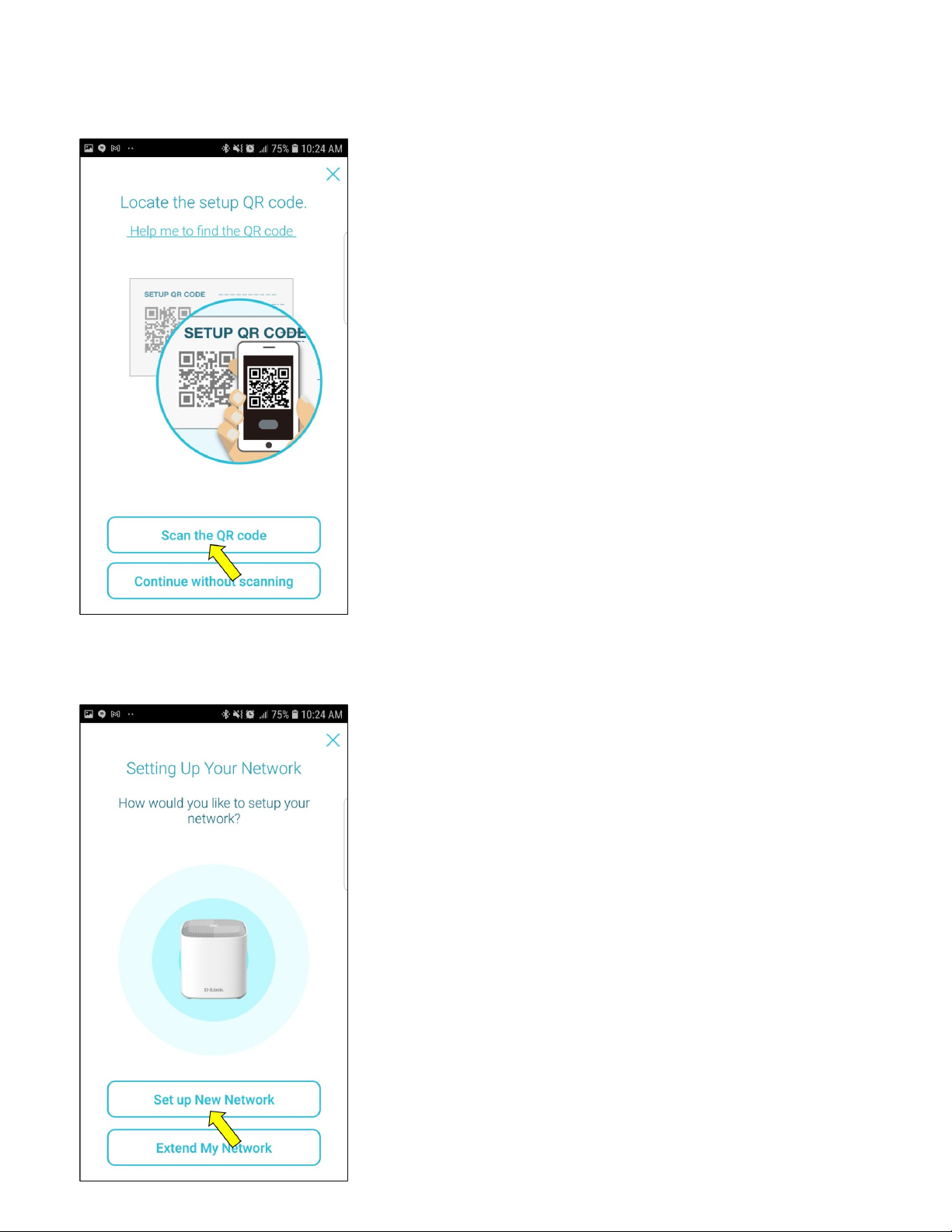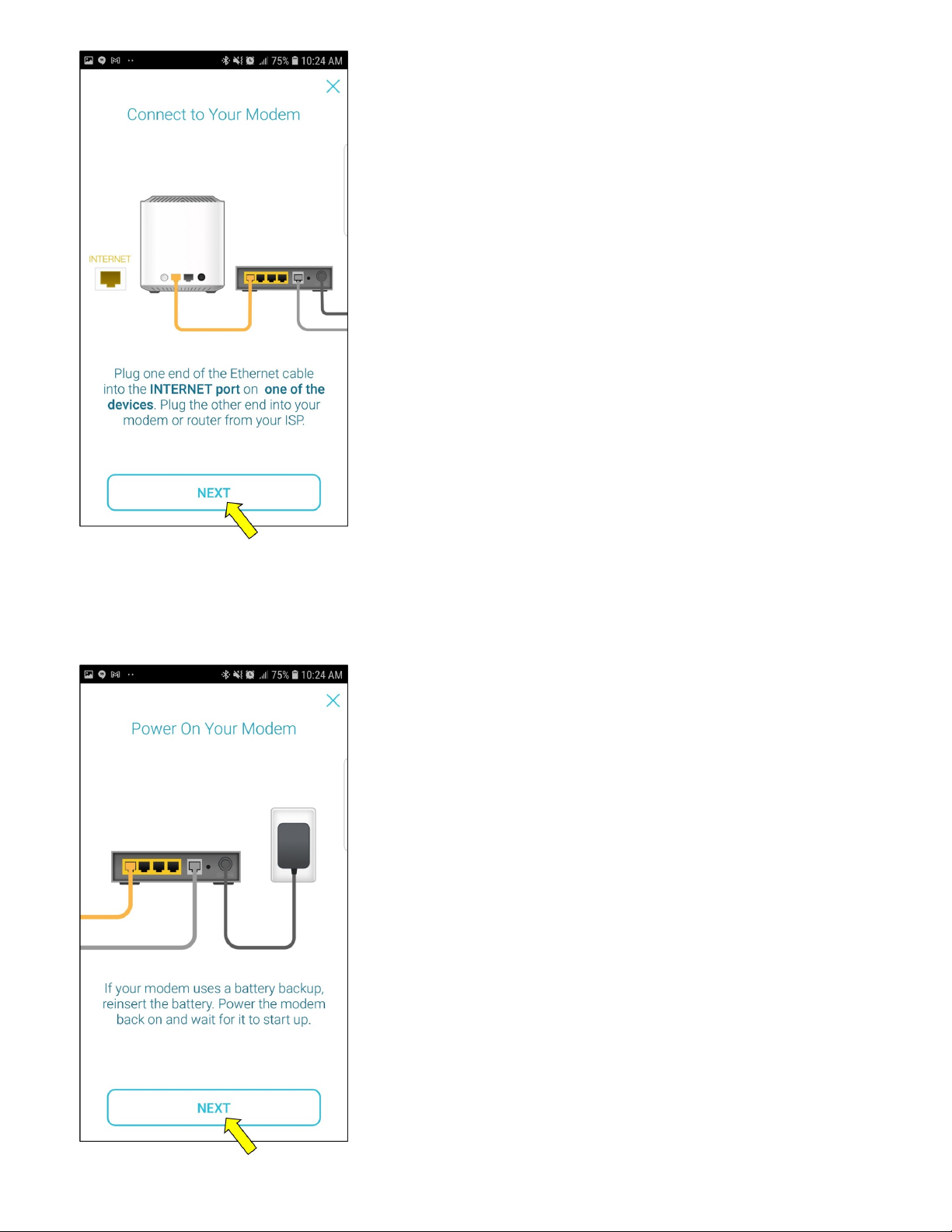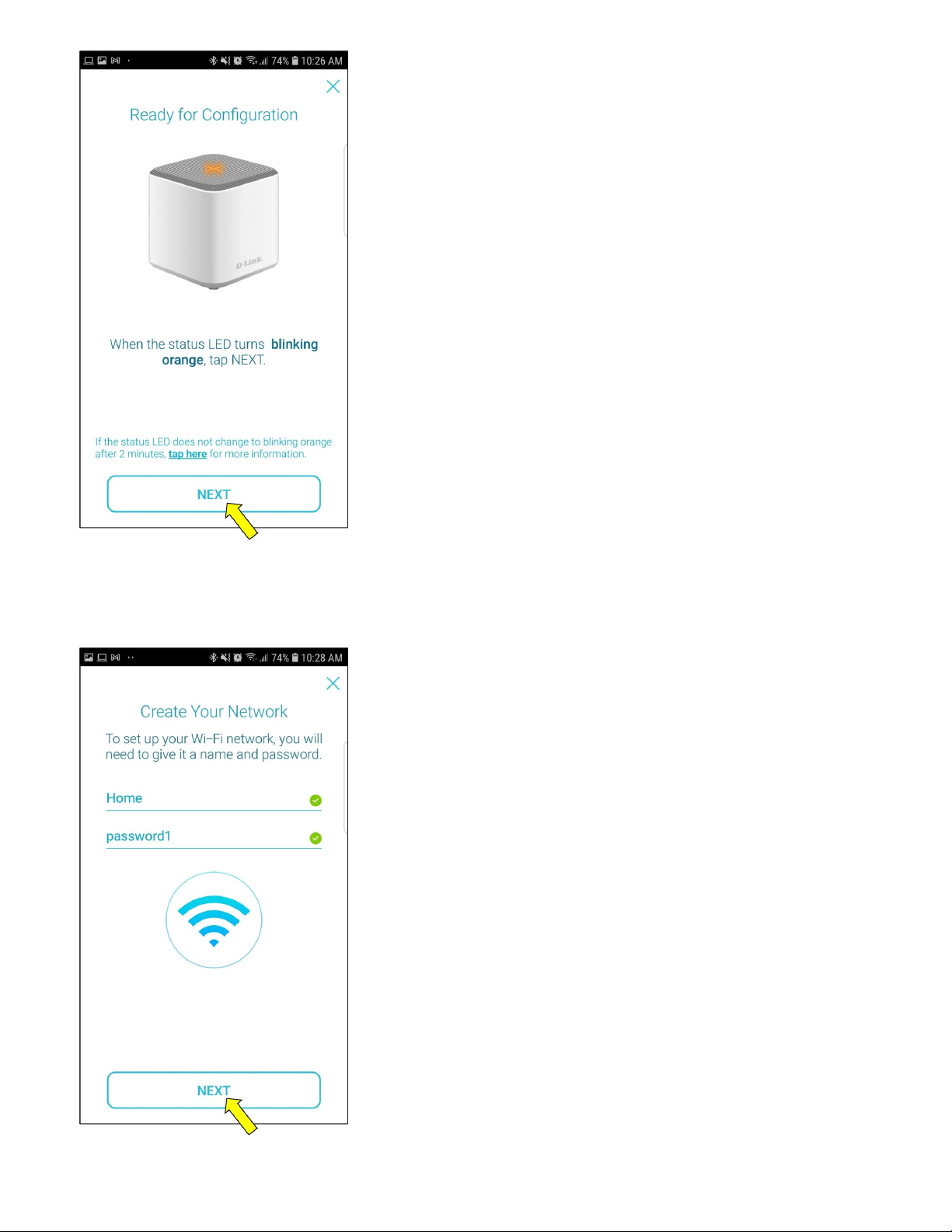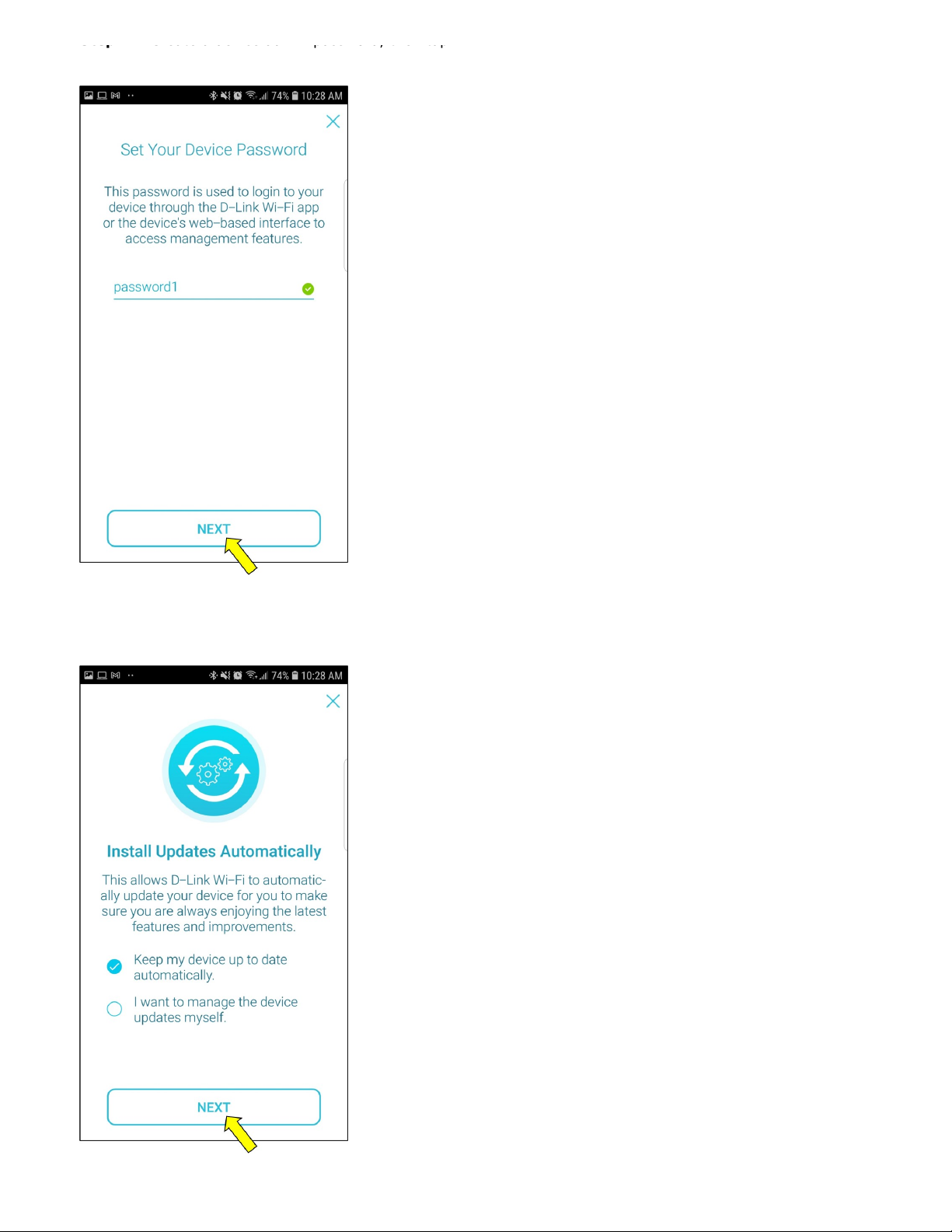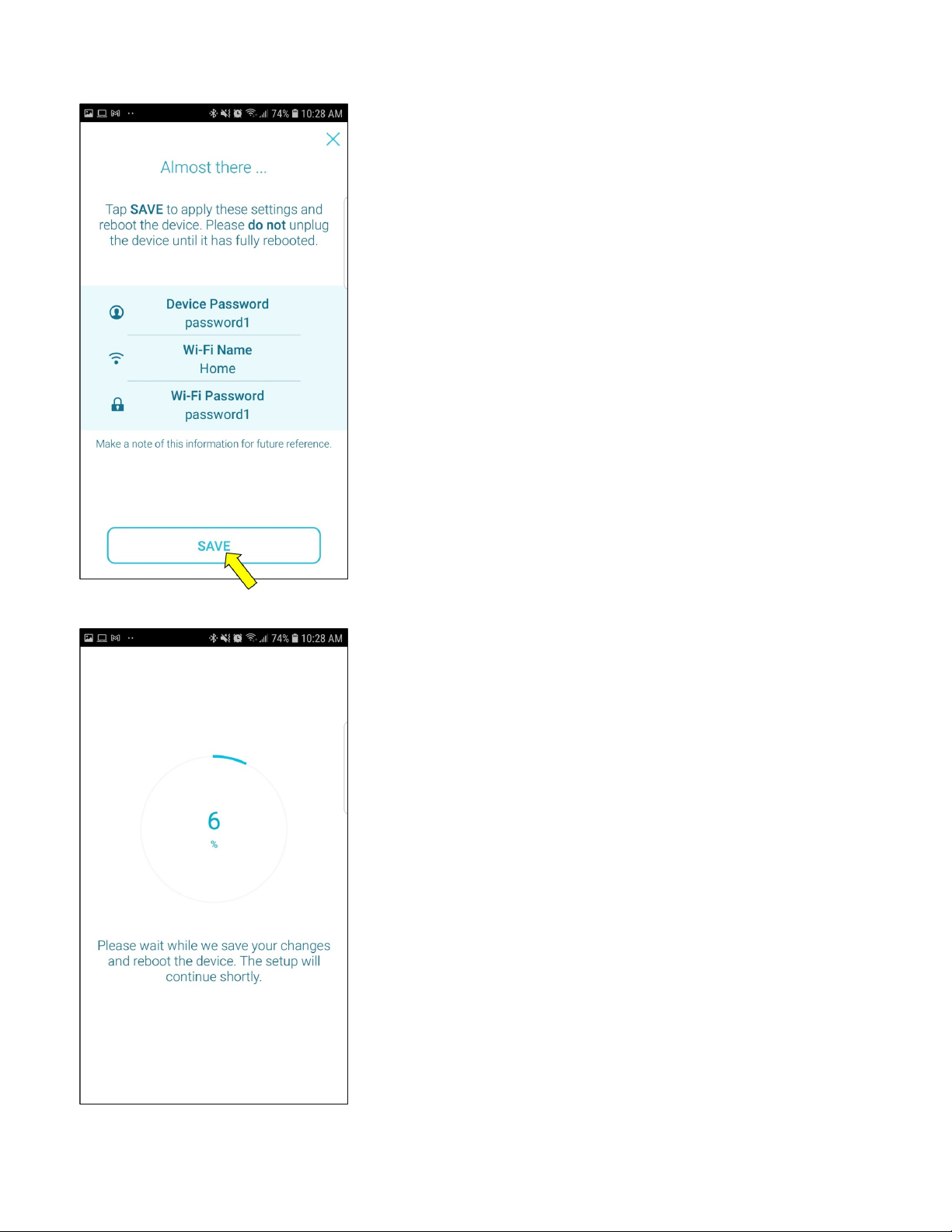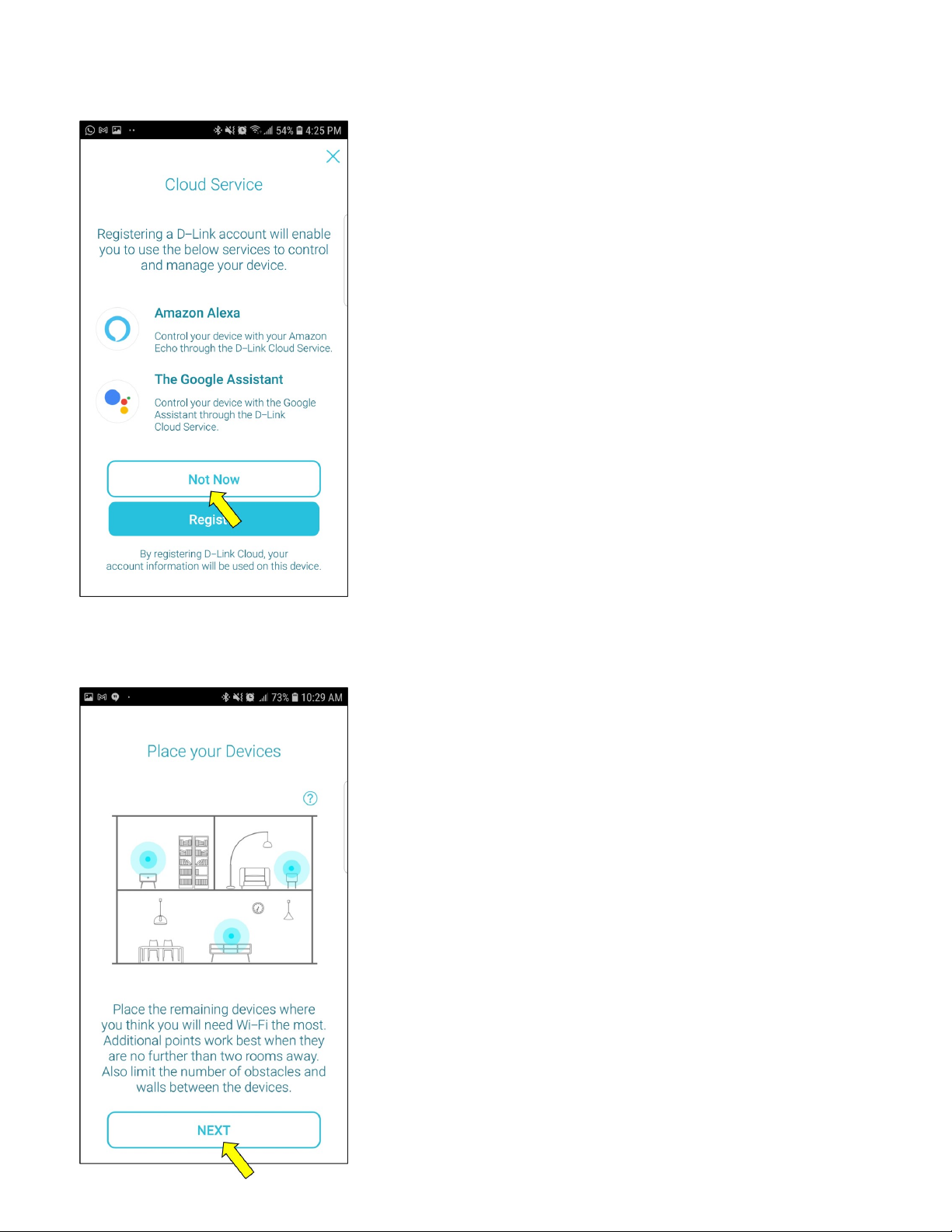D-Link COVR-X1862 Installation instructions
Other D-Link Network Router manuals

D-Link
D-Link DWR-M921 User manual

D-Link
D-Link AC1900 User manual

D-Link
D-Link DVA-5582 User manual
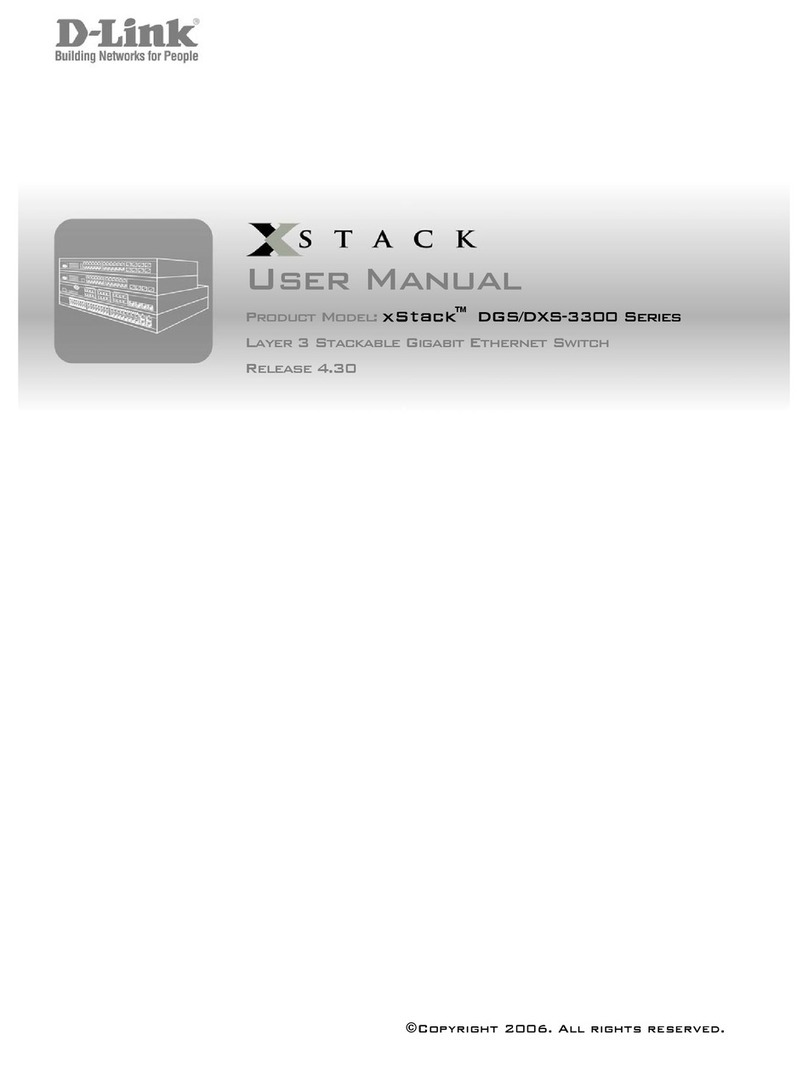
D-Link
D-Link Xstack DGS-3300 Series User manual

D-Link
D-Link DIR-2640 User manual

D-Link
D-Link DIR-835 User manual

D-Link
D-Link DWM-312W User manual
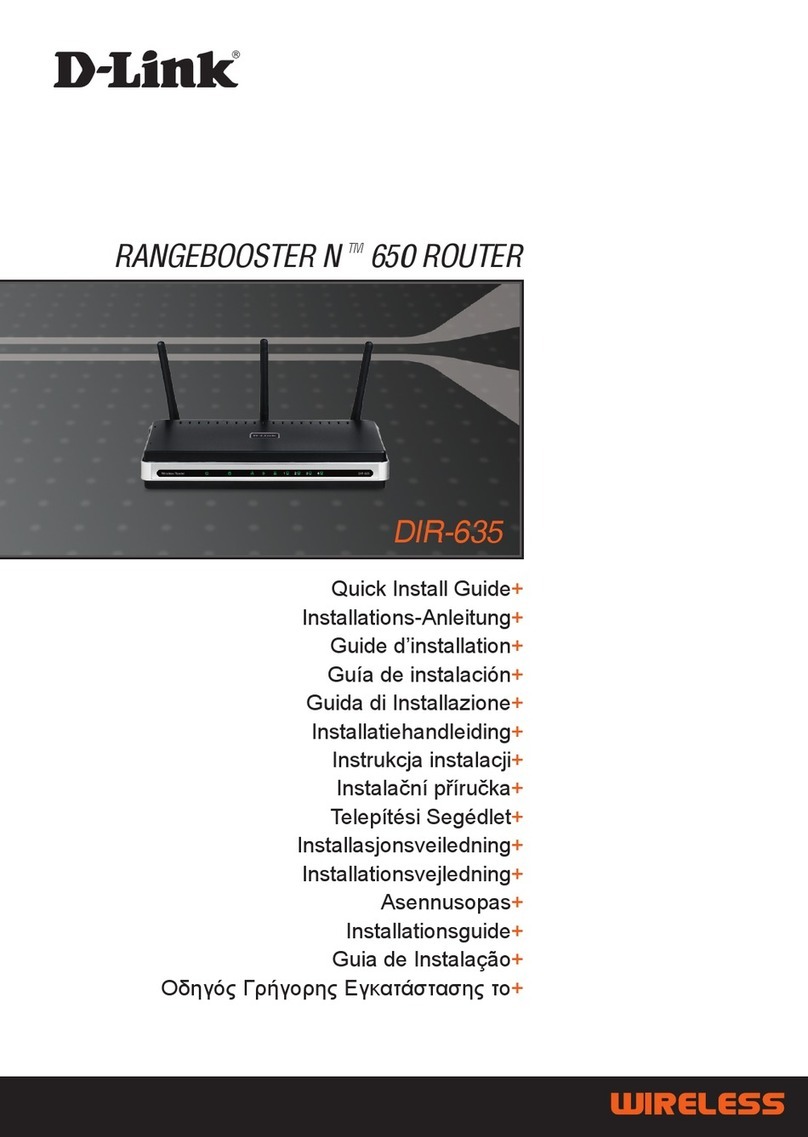
D-Link
D-Link RANGEBOOSTER N 650 User manual
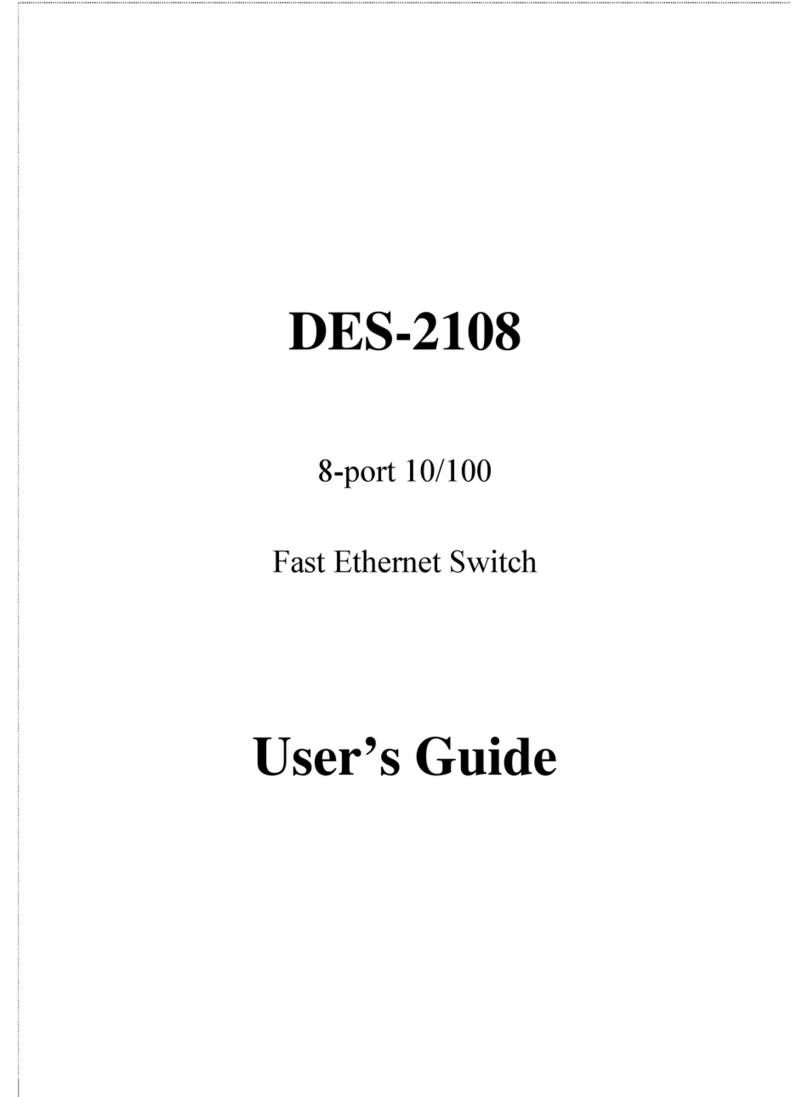
D-Link
D-Link DES-2108 User manual
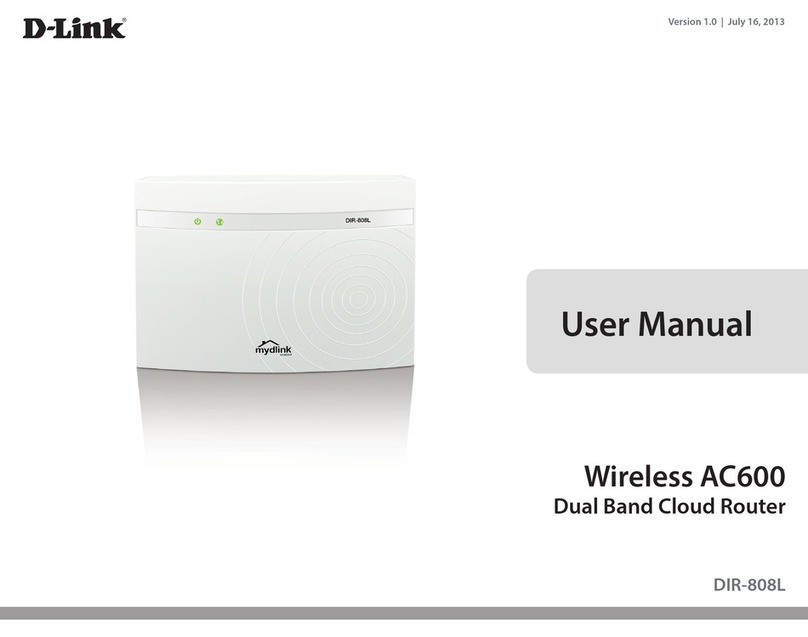
D-Link
D-Link DIR-808L User manual
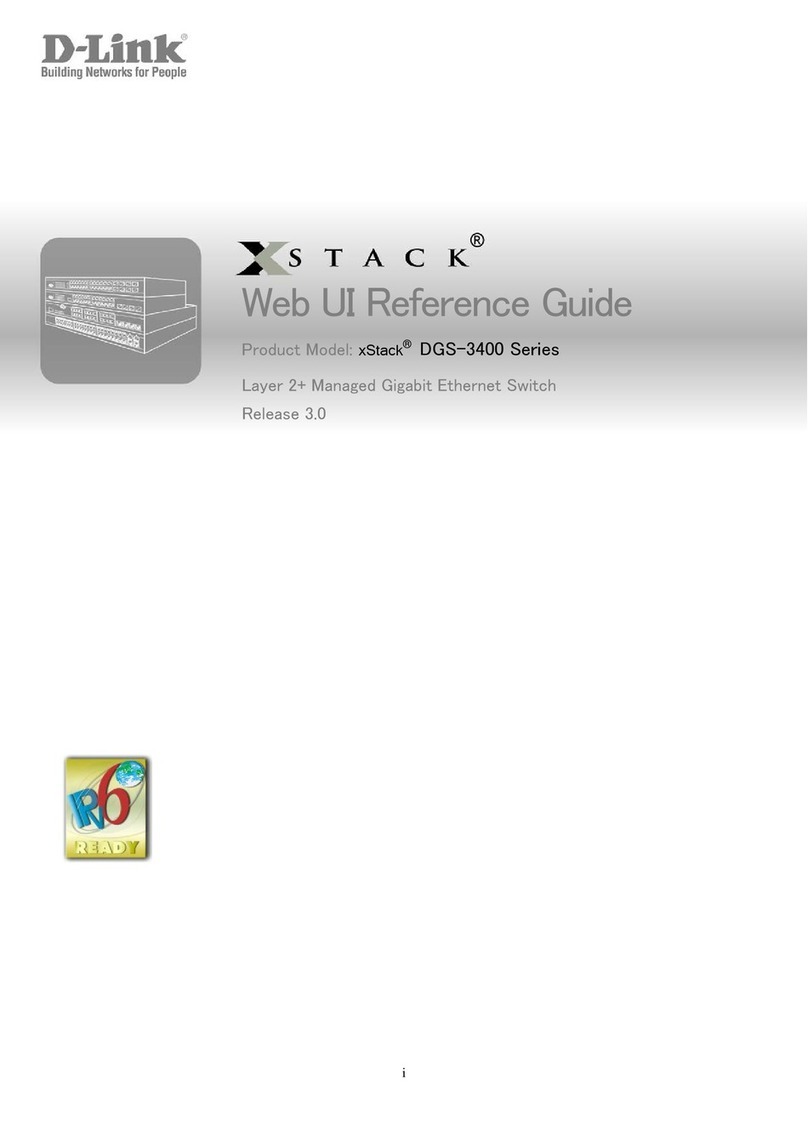
D-Link
D-Link xStack DGS-3400 Series User manual

D-Link
D-Link DSL-2740U User manual

D-Link
D-Link DGS-105 - Switch User manual

D-Link
D-Link Covr User manual
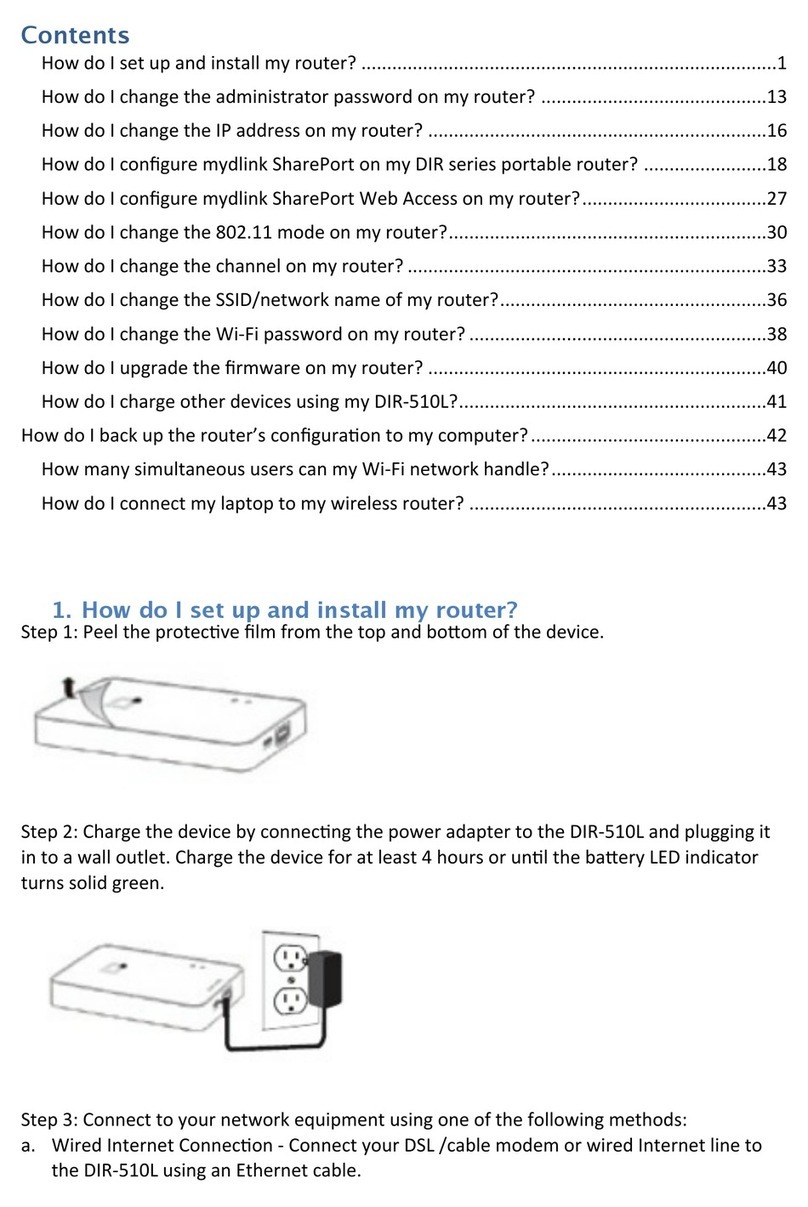
D-Link
D-Link DIR-510L User manual
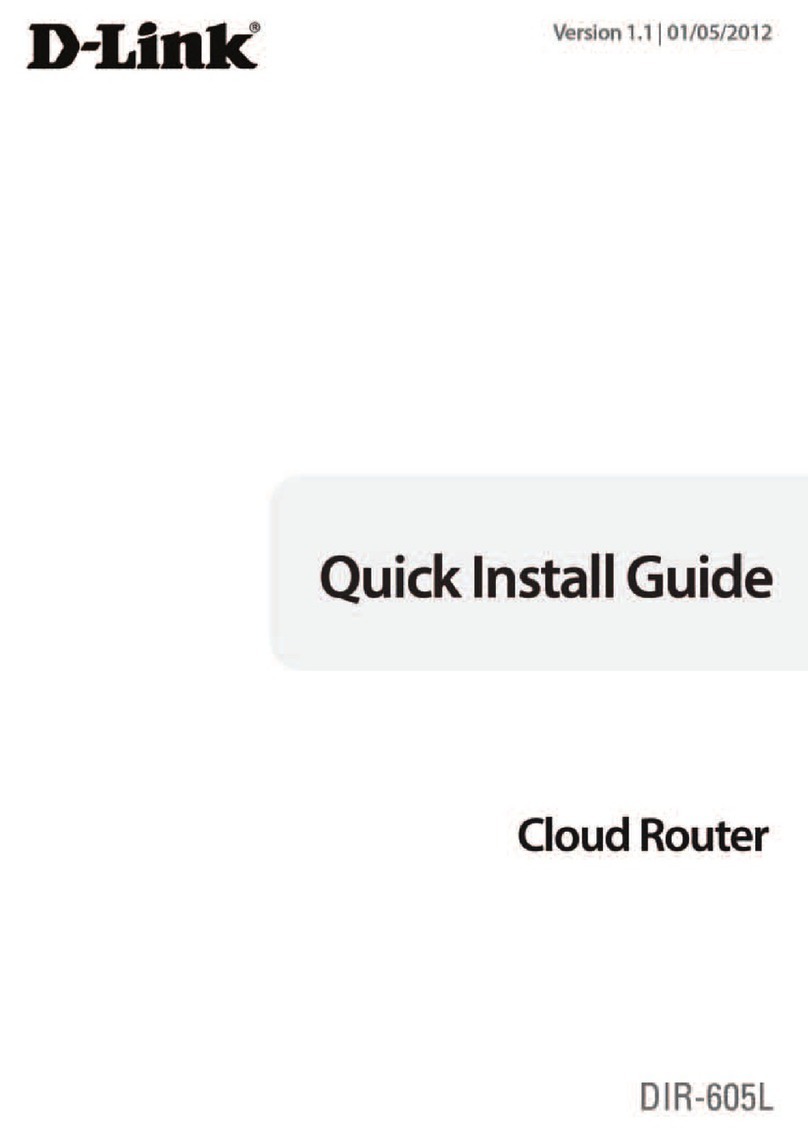
D-Link
D-Link DIR-605L User manual
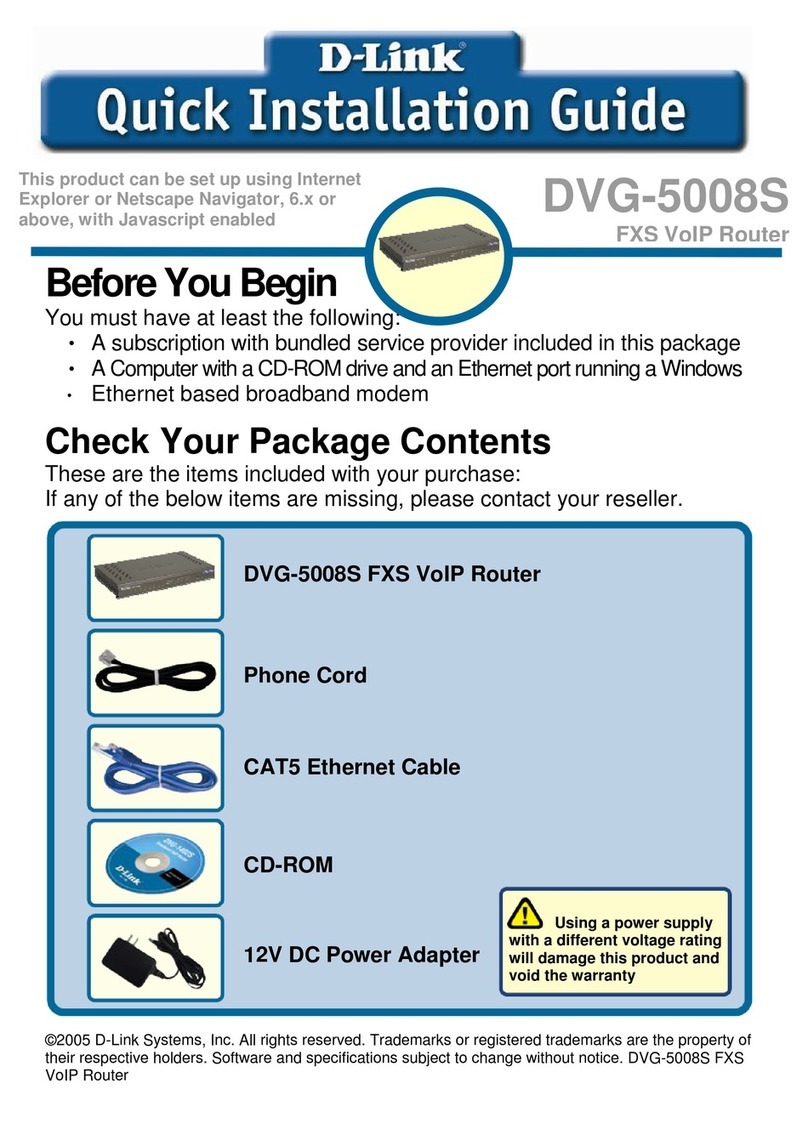
D-Link
D-Link DVG-5008S User manual
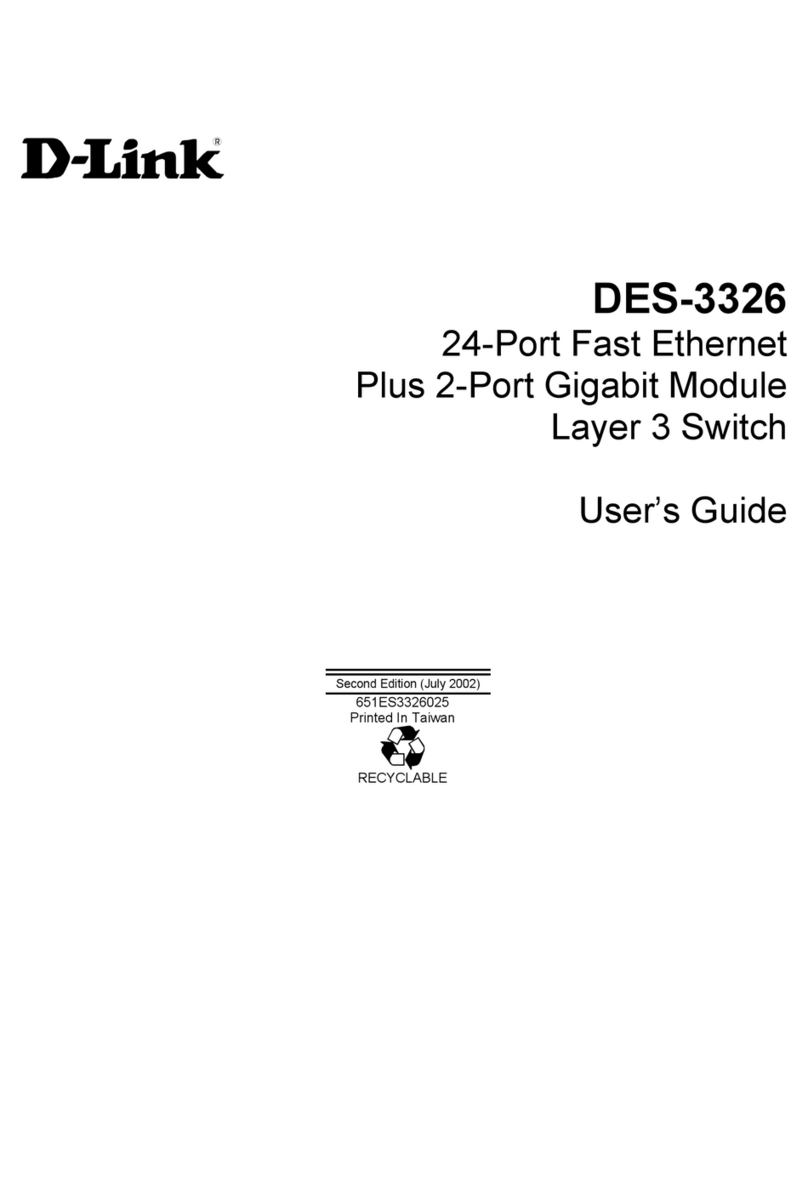
D-Link
D-Link DES-3326 User manual
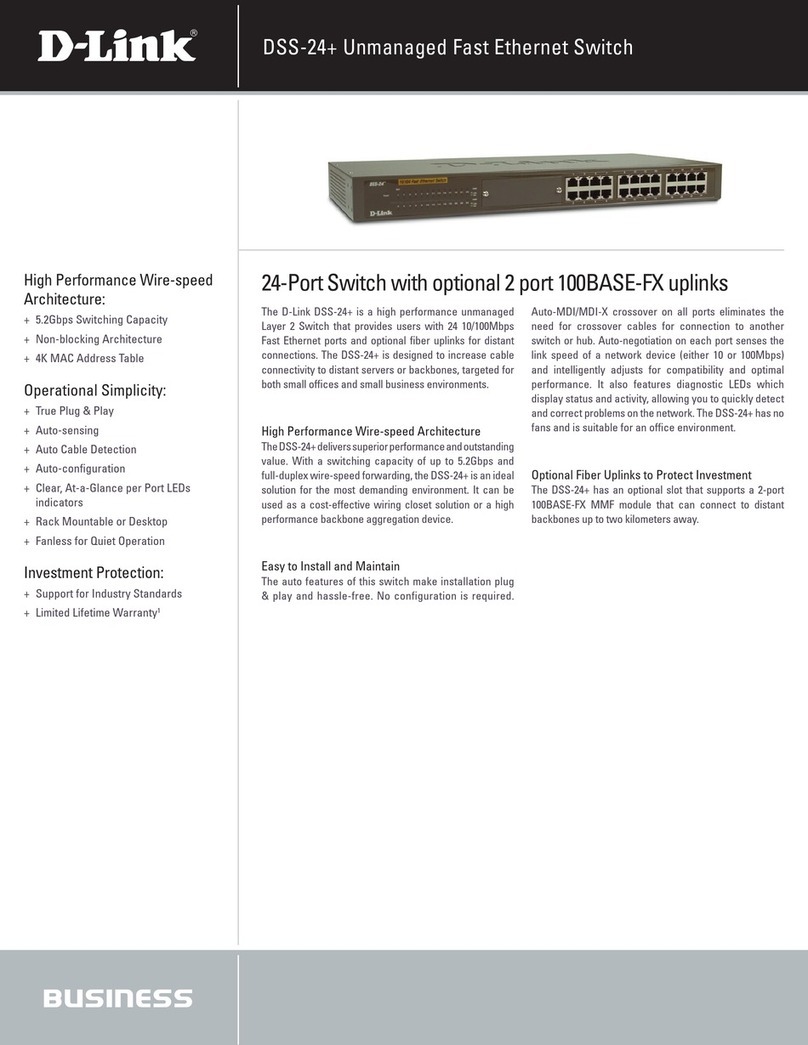
D-Link
D-Link DSS-24+ User manual

D-Link
D-Link NetDefend DFL-260E User manual