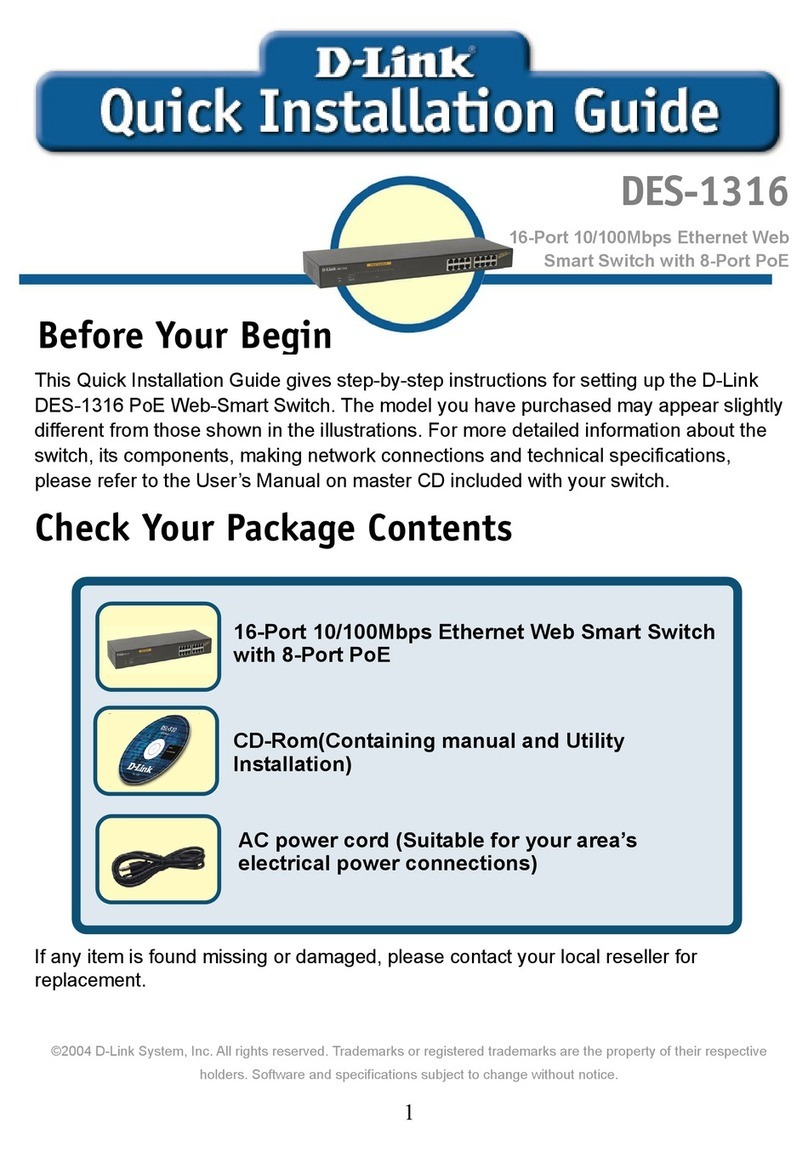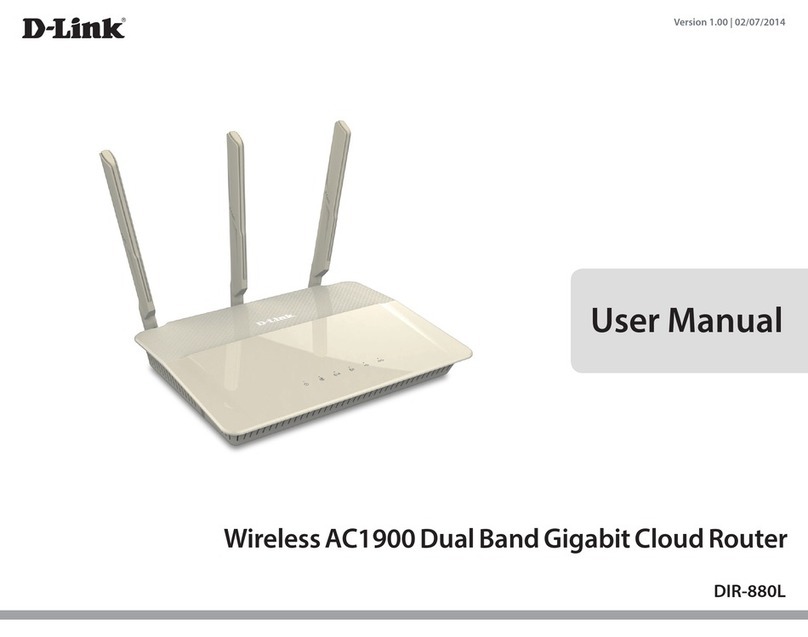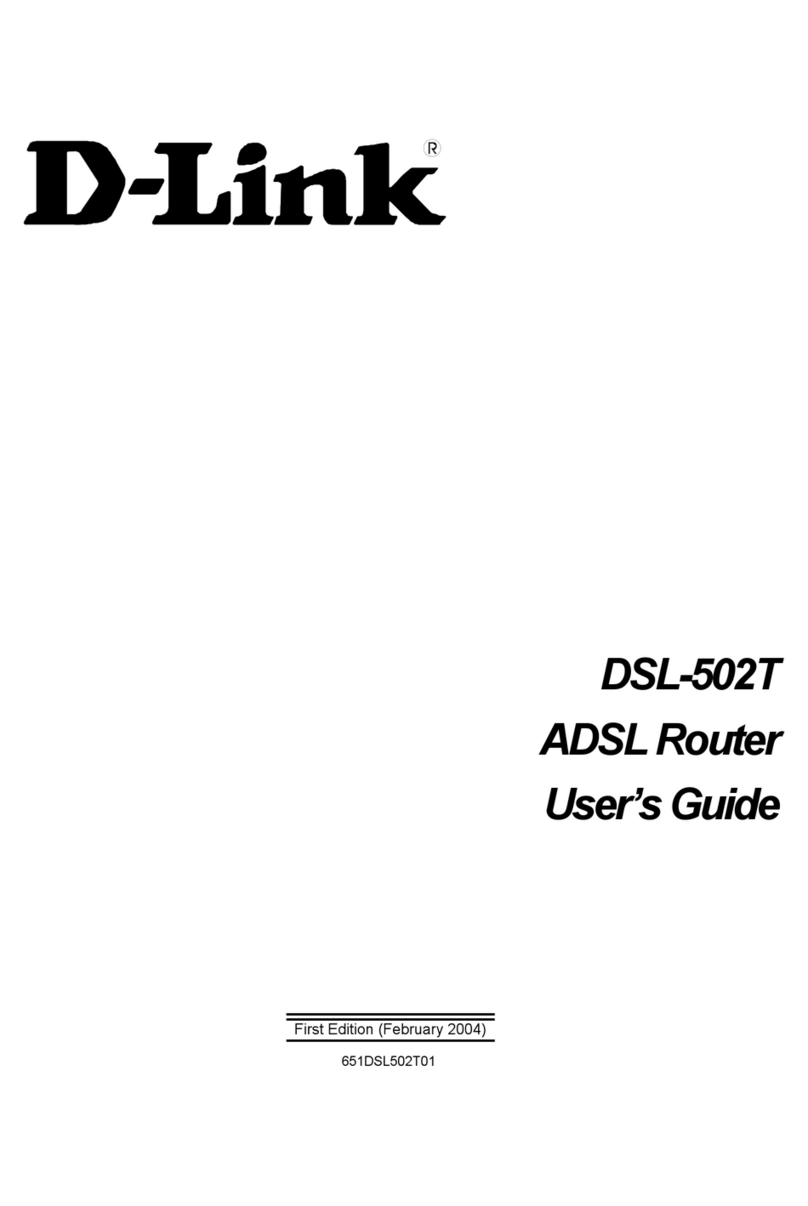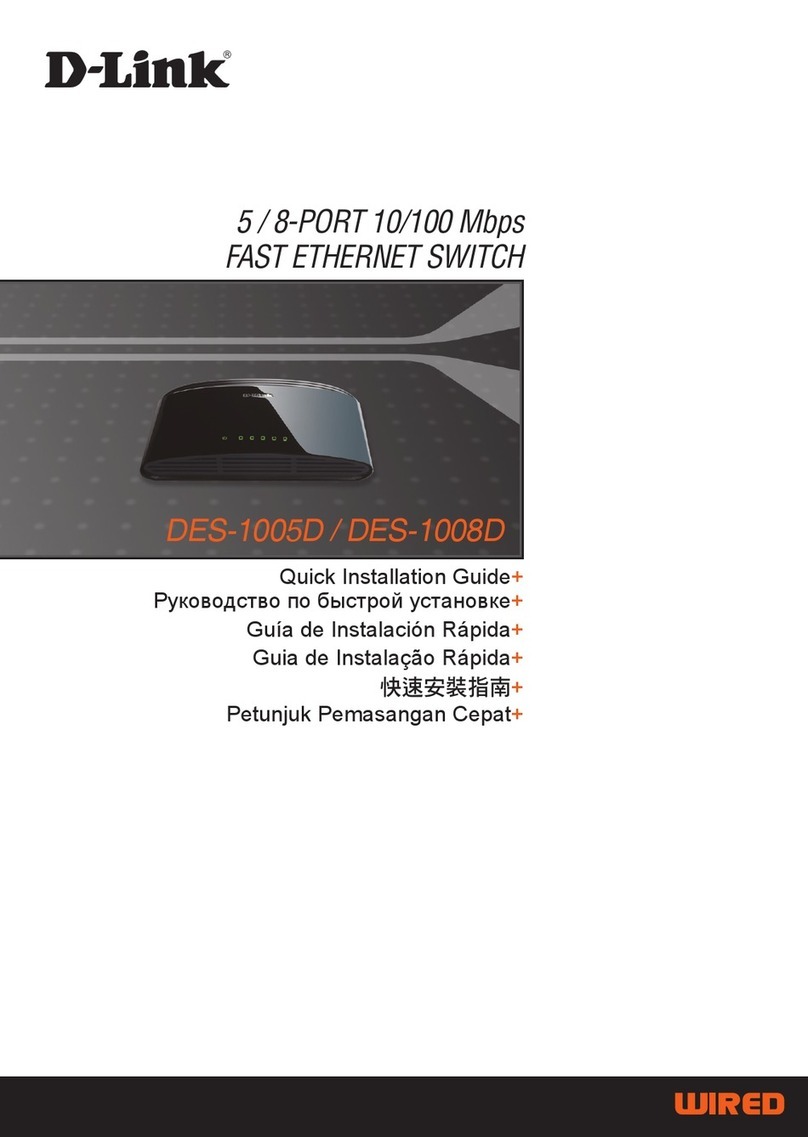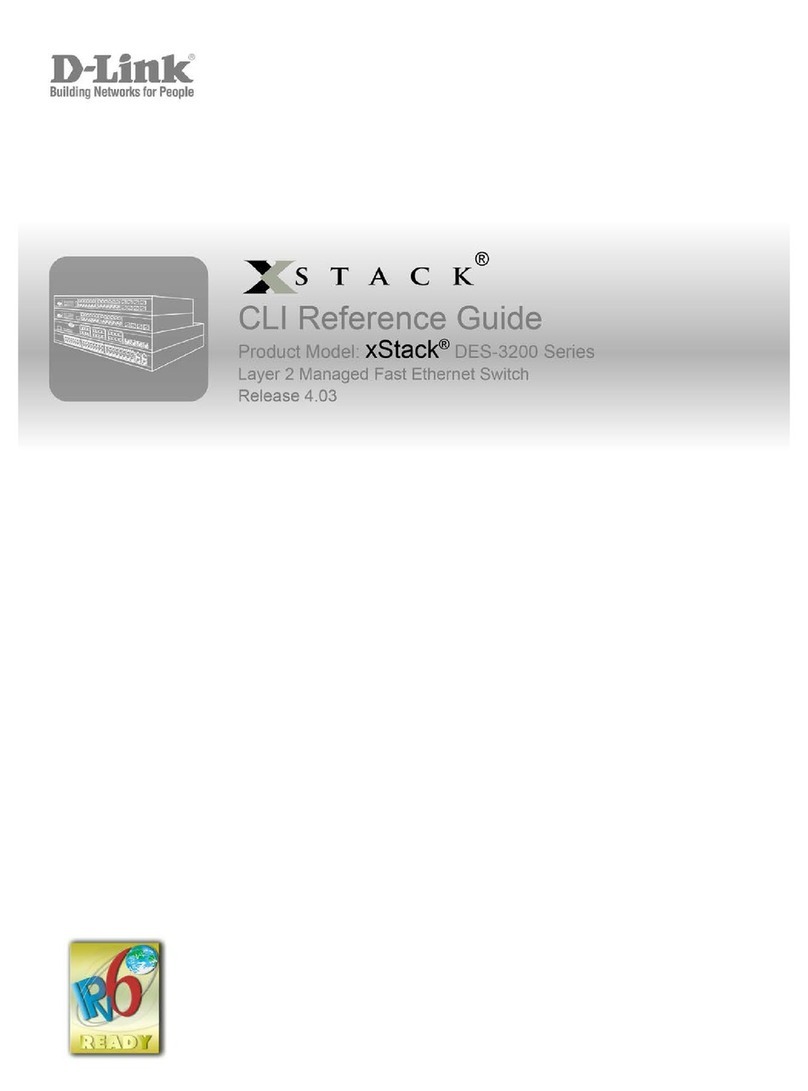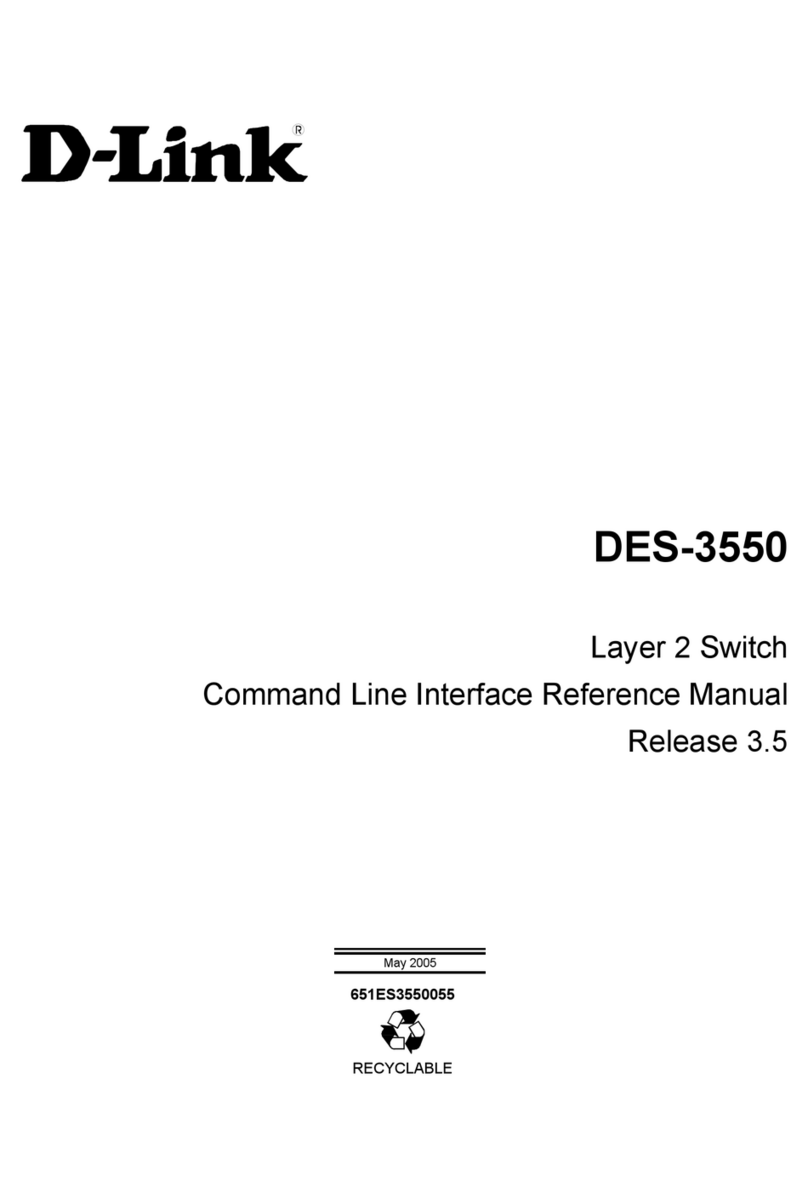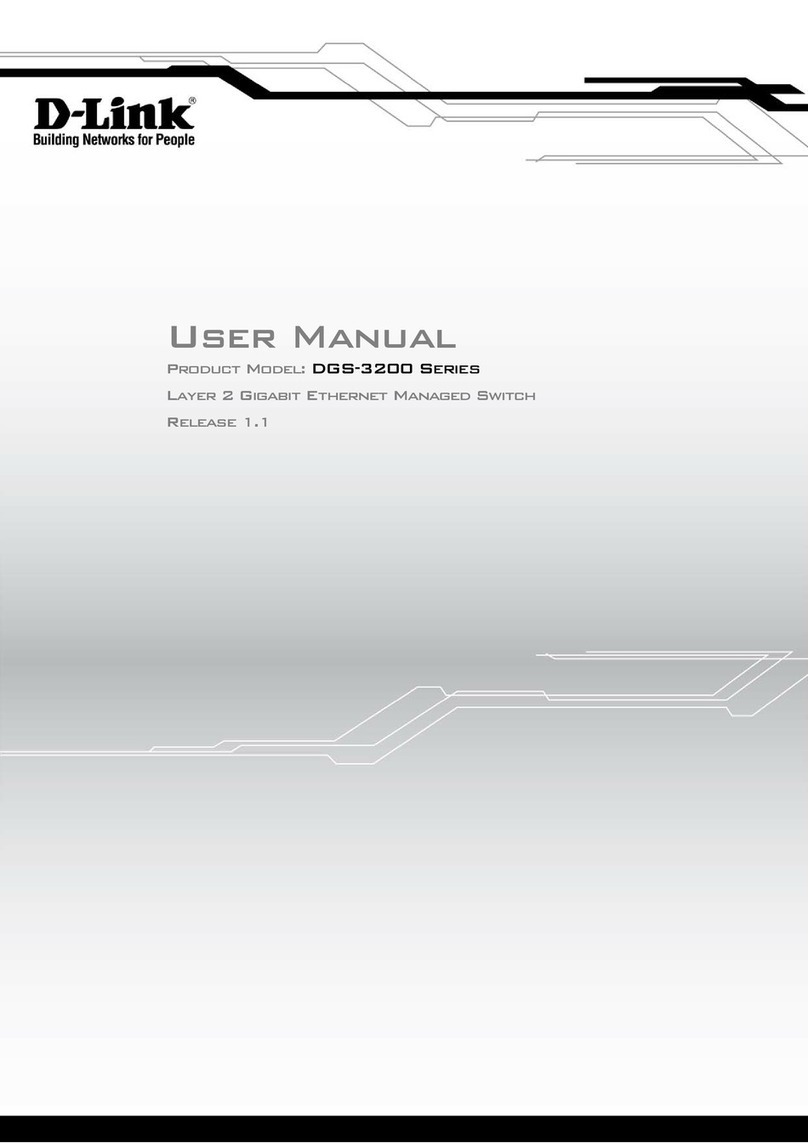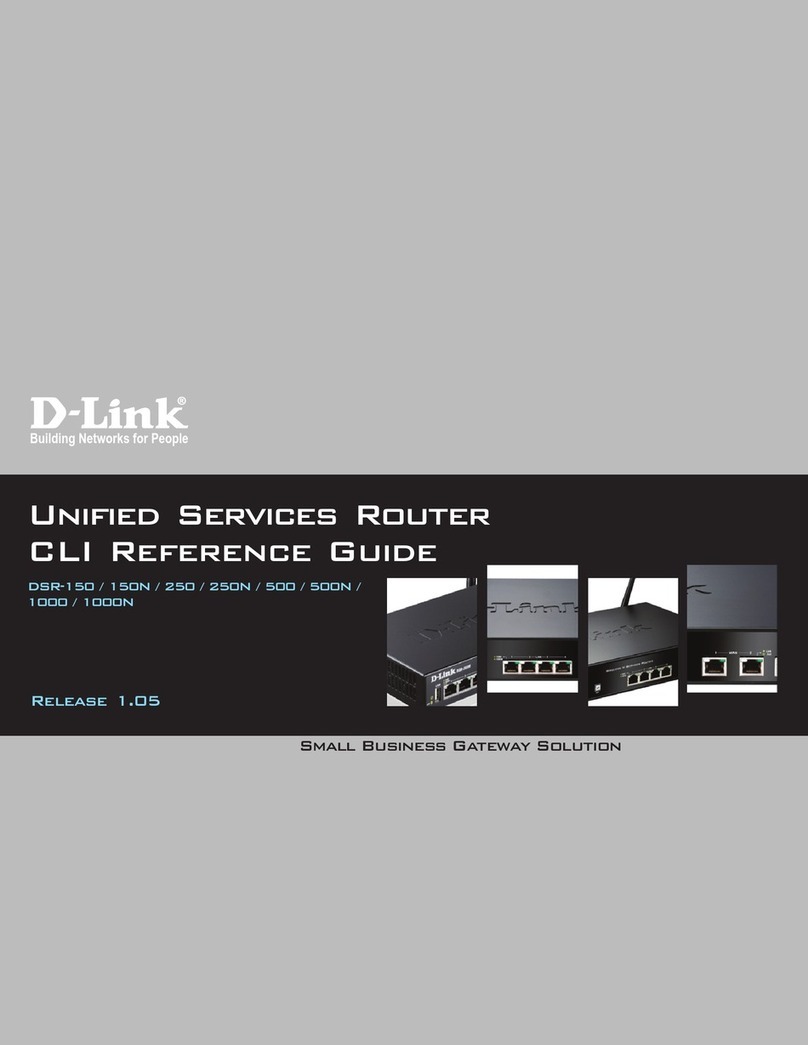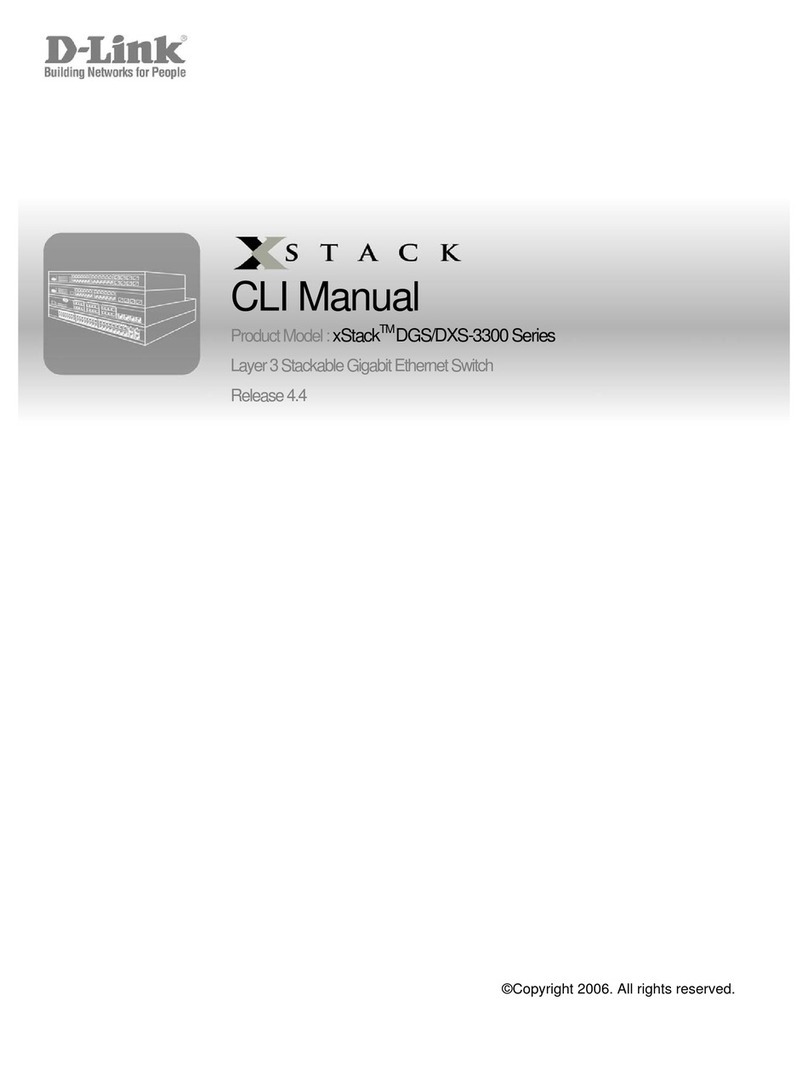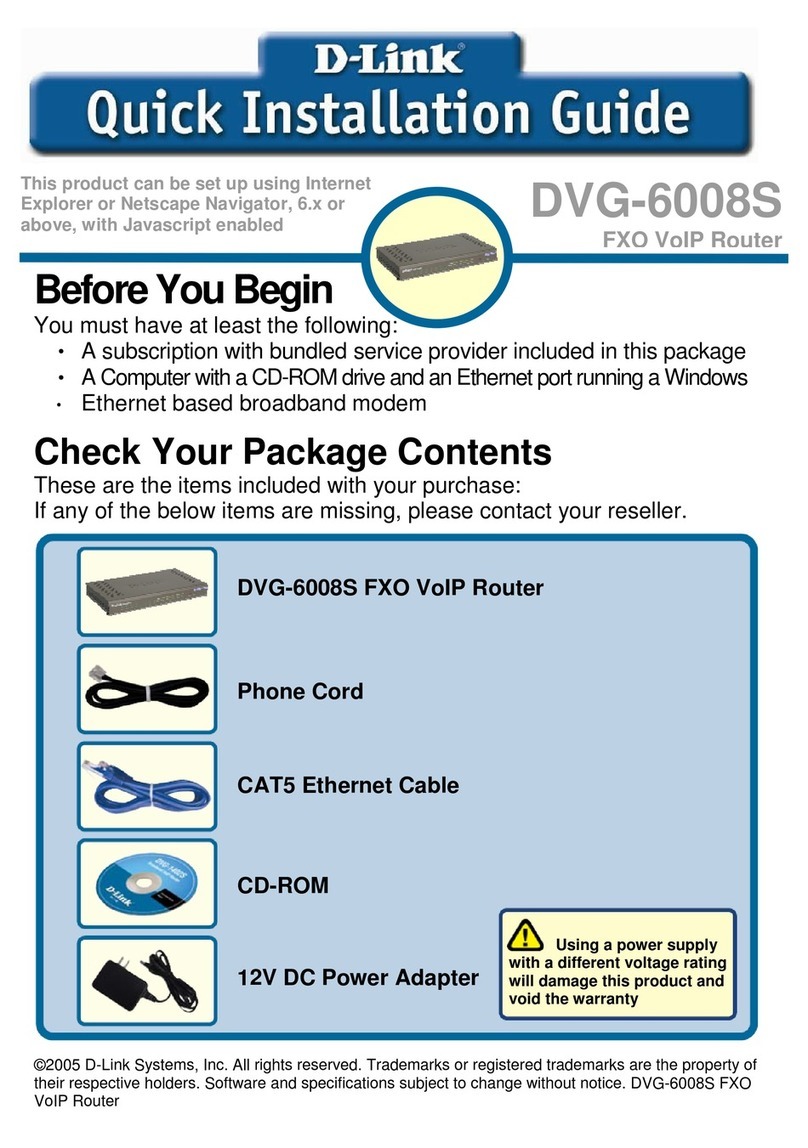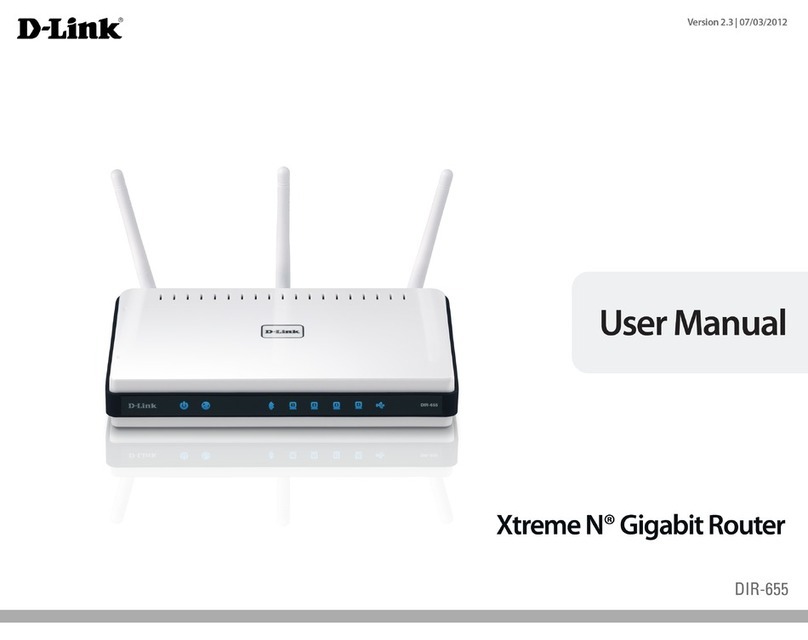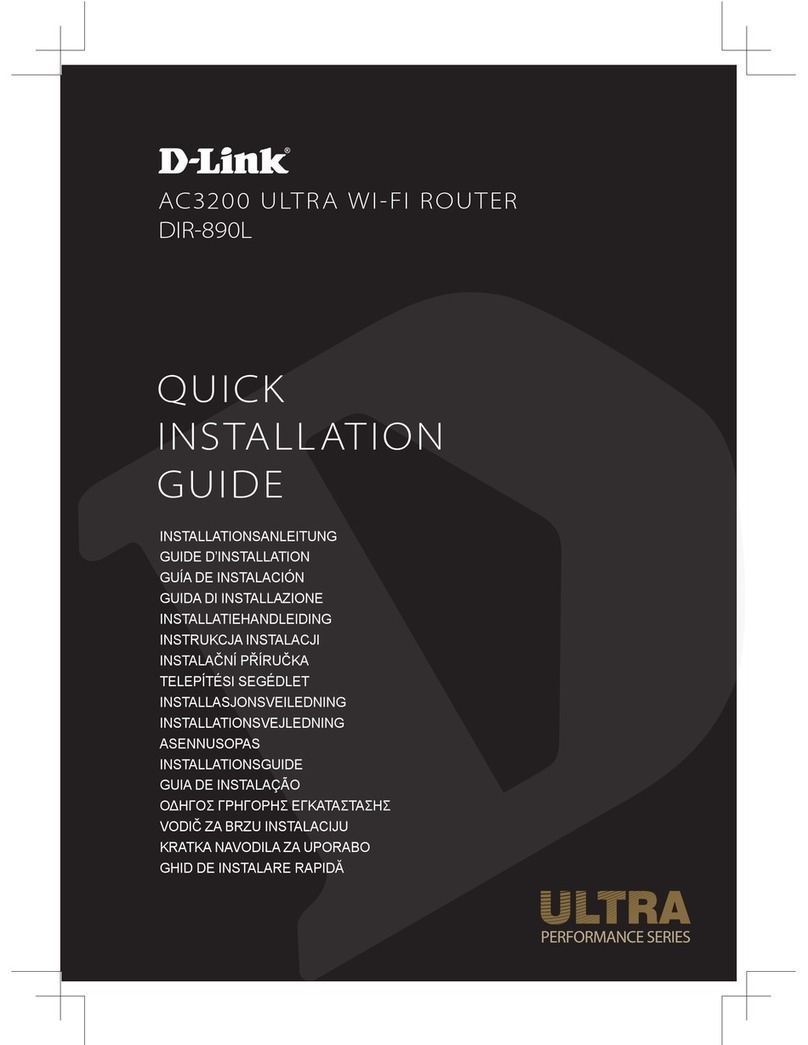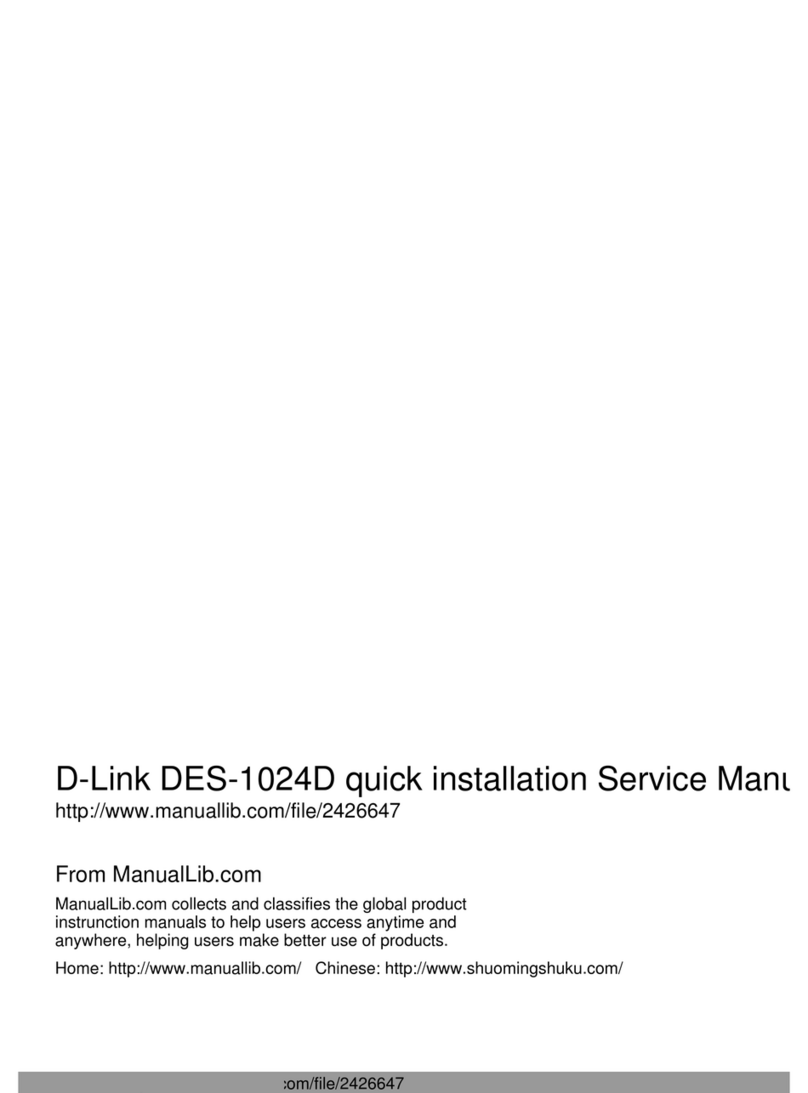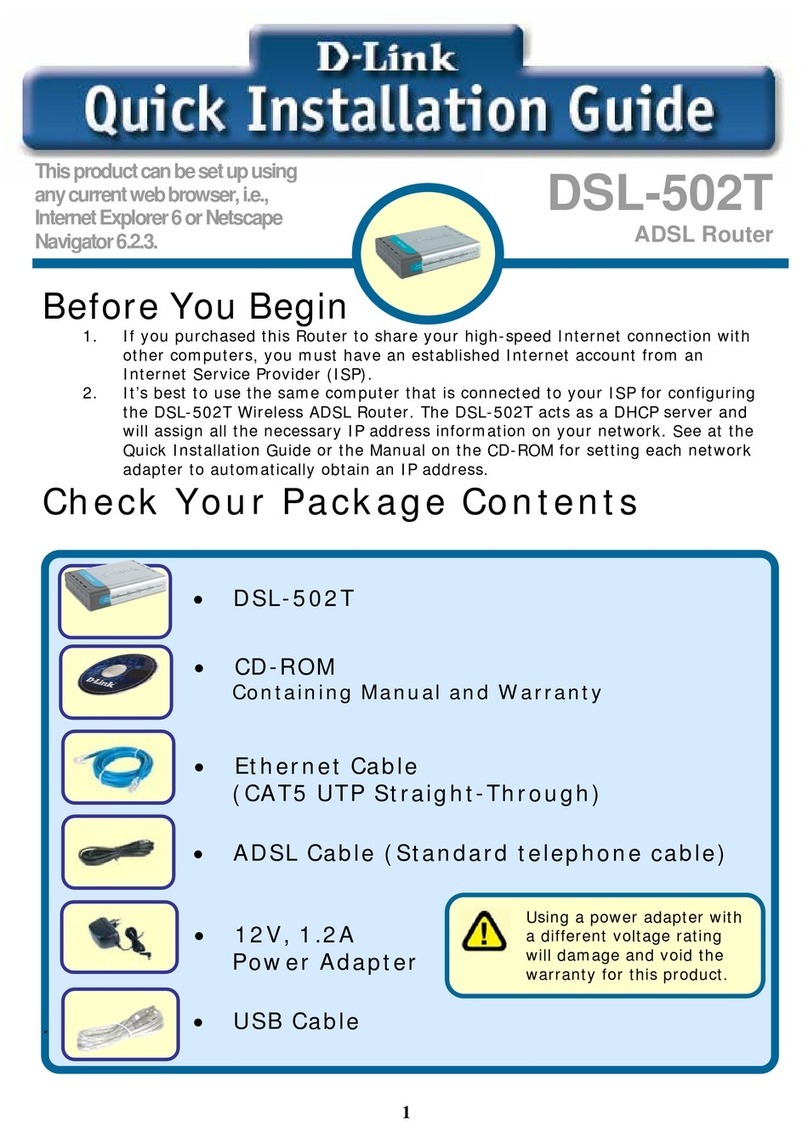TrOuBlESHOOTiNG
seTuP AND CoNFiGurATioN ProBleMs
1. HOW DO i CONFiGurE MY DWr-961 rOuTEr Or CHECK MY WirElESS NETWOrK
NAME (SSiD) AND WirElESS ENCrYPTiON KEY?
- Connect your PC to the router using an Ethernet cable.
- Open a web browser and enter the router's IP address: http://192.168.0.1 into the address bar.
- Log into the router using the default username admin. By default, the password is left blank.
-Onceloggedin,youcanusethewizardtoconguretherouter,ormakechangesmanually.
Note: If you have changed the password and cannot remember it, you will need to reset the
router to factory defaults. The default SSID and password are printed on the bottom of your
router.
2. HOW DO i rESET MY DWr-961 rOuTEr TO FACTOrY DEFAulT SETTiNGS?
- If you cannot remember your router administrator password, you may use an implement such as
a straightened paperclip to press and hold the reset button on the left-hand side of the router for
about 10 seconds.
Note:Resettingtheroutertofactorydefaultsettingswillerasethecurrentconguration.To
recongureyourrouter,loginasoutlinedinquestion1,thenruntheSetupWizard.
3. HOW DO i ADD A NEW WirElESS CliENT Or PC iF i HAVE FOrGOTTEN MY
WirElESS NETWOrK NAME (SSiD) Or WirElESS ENCrYPTiON KEY?
- For every PC that needs to connect to the router wirelessly, you will need to ensure you use the
correct Wireless Network Name (SSID) and encryption key.
-Usetheweb-baseduserinterface(asdescribedinquestion1above)tocheckorchooseyour
wireless settings.
- Make sure you write down the SSID and password so that you can enter them into each
wirelesslyconnectedPC.Youwillndadedicatedareaonthebackofthisdocumenttorecord
this important information for future use.
4. WHY AM i uNABlE TO ESTABliSH AN iNTErNET CONNECTiON?
- If connecting using a 4G LTE mobile connection, make sure that you are within range of the
mobileserviceprovider,andthattheservicehasbeencorrectlycongured.
Important: Due to variances in 4G LTE signal saturation, it may be necessary to try setting
up the D-Link High-Speed Internet Router in various rooms and locations to obtain the signal
strength necessary for a strong mobile connection.
- If connecting using the WAN via ADSL/Cable service, make sure the modem has been enabled,
connected, and is operational, and that the service is correctly congured.
Technical Support
Please contact with your eld sales team for any technical inquiries
Ver.1.00(US)_130x183 2018/08/31 29072600D961D10