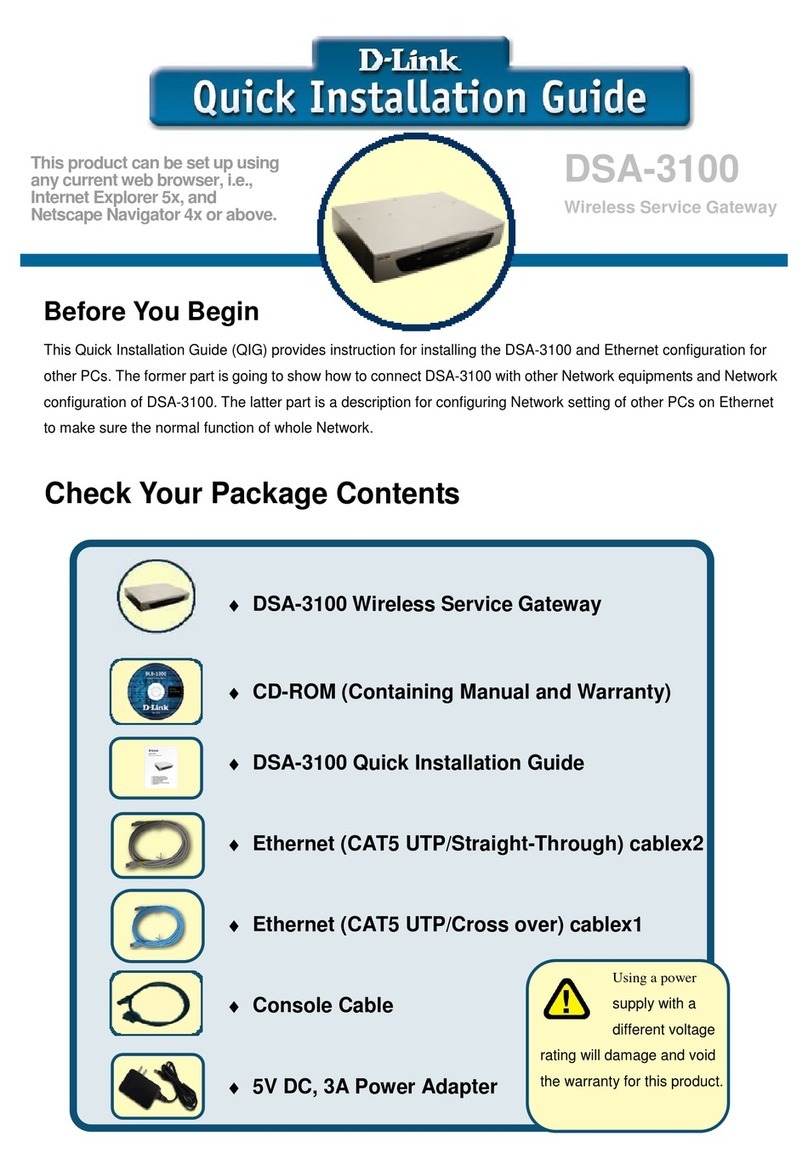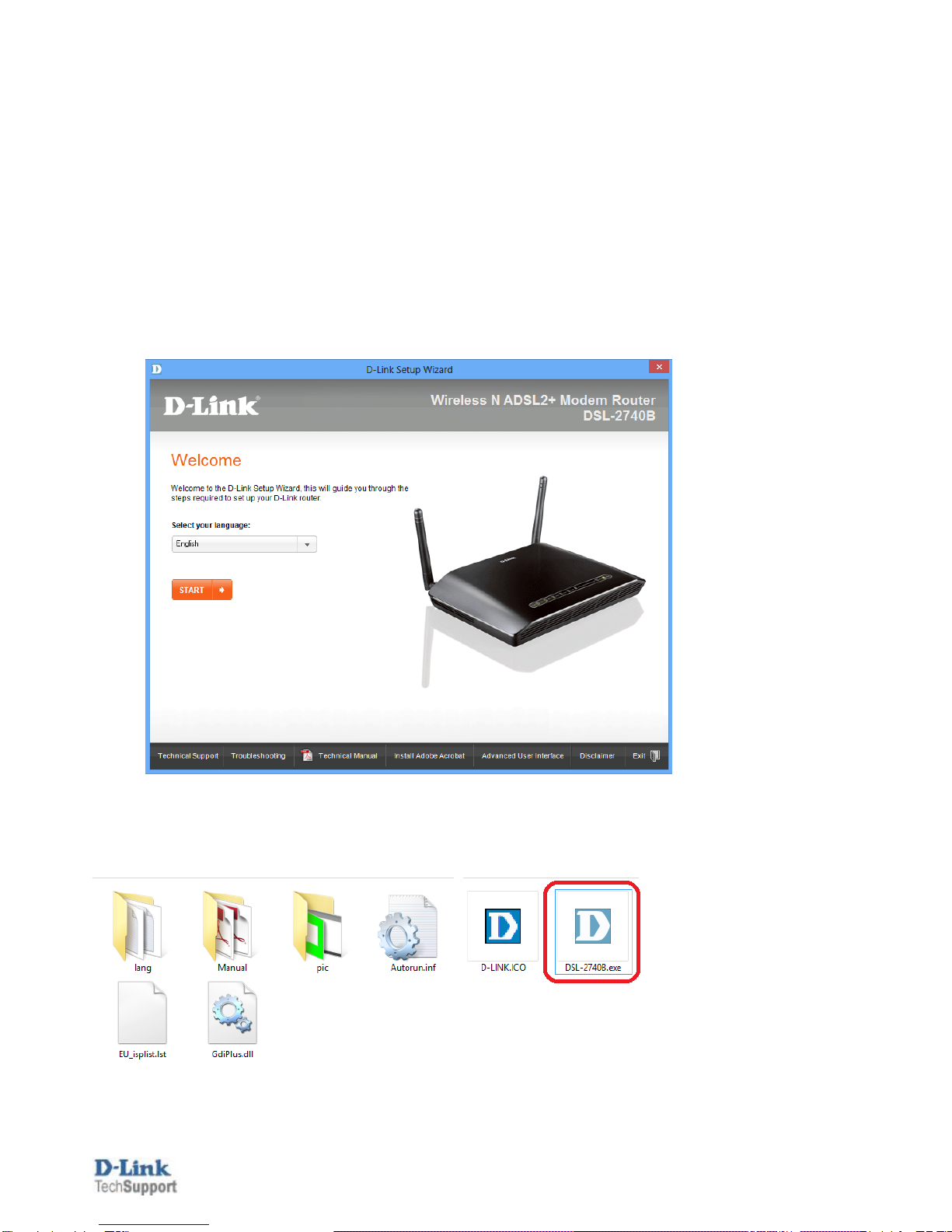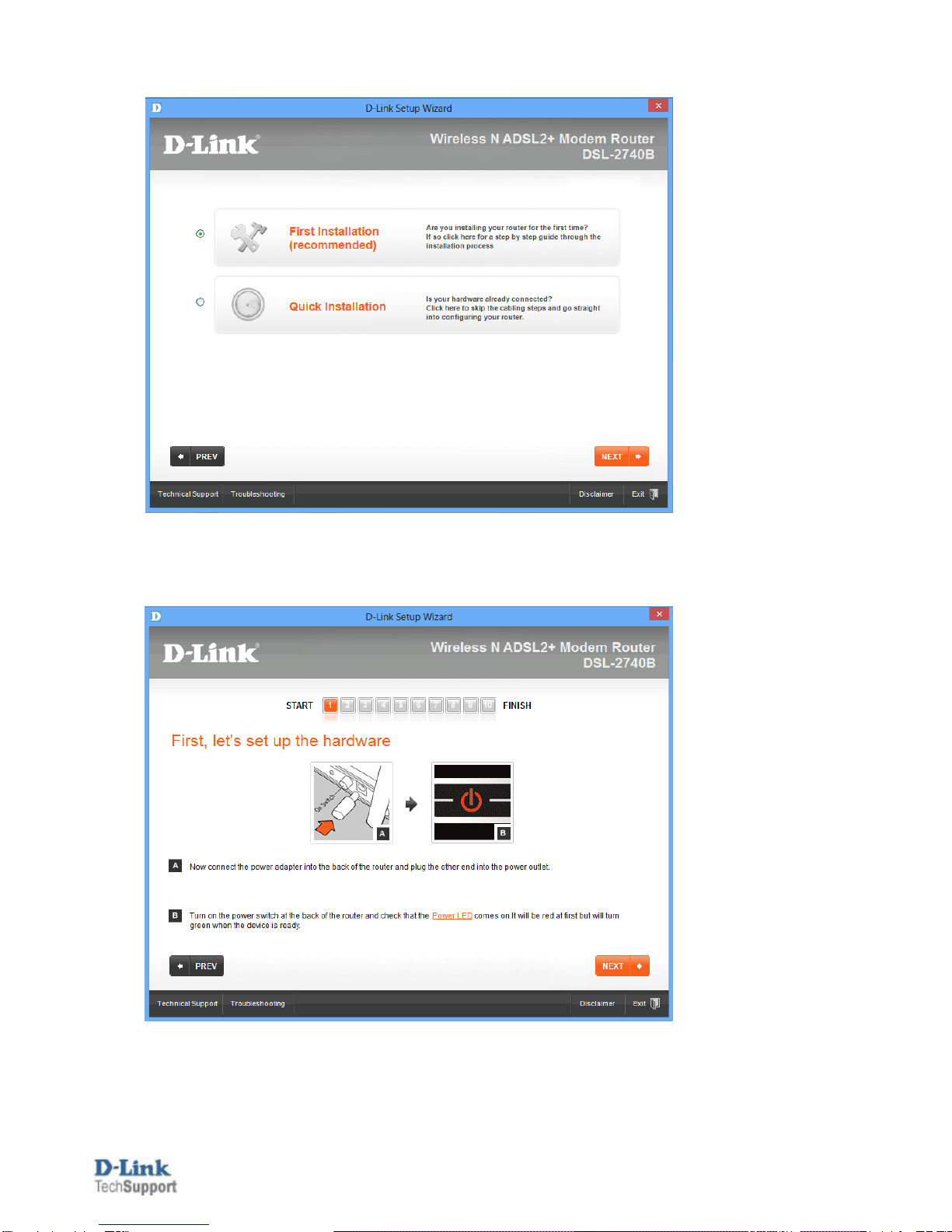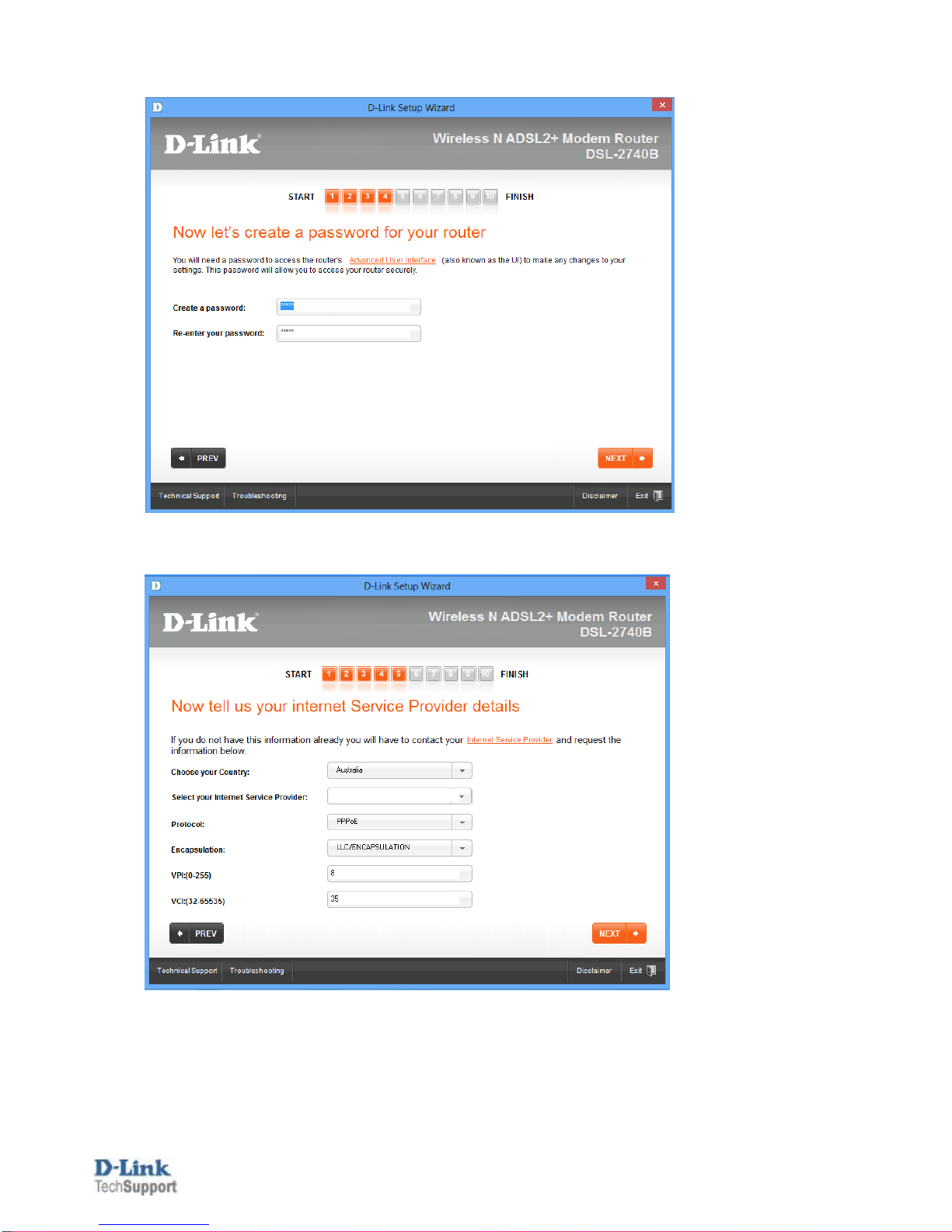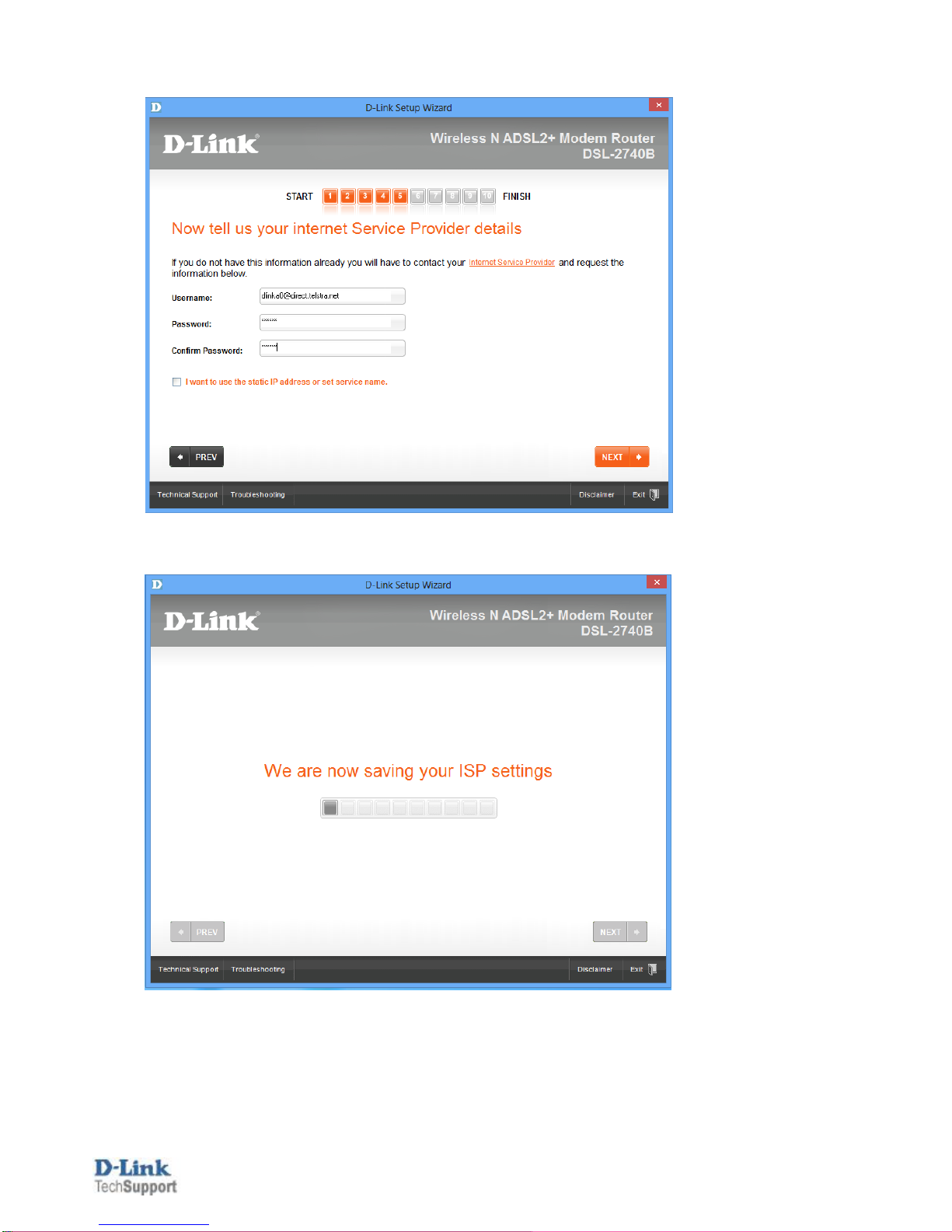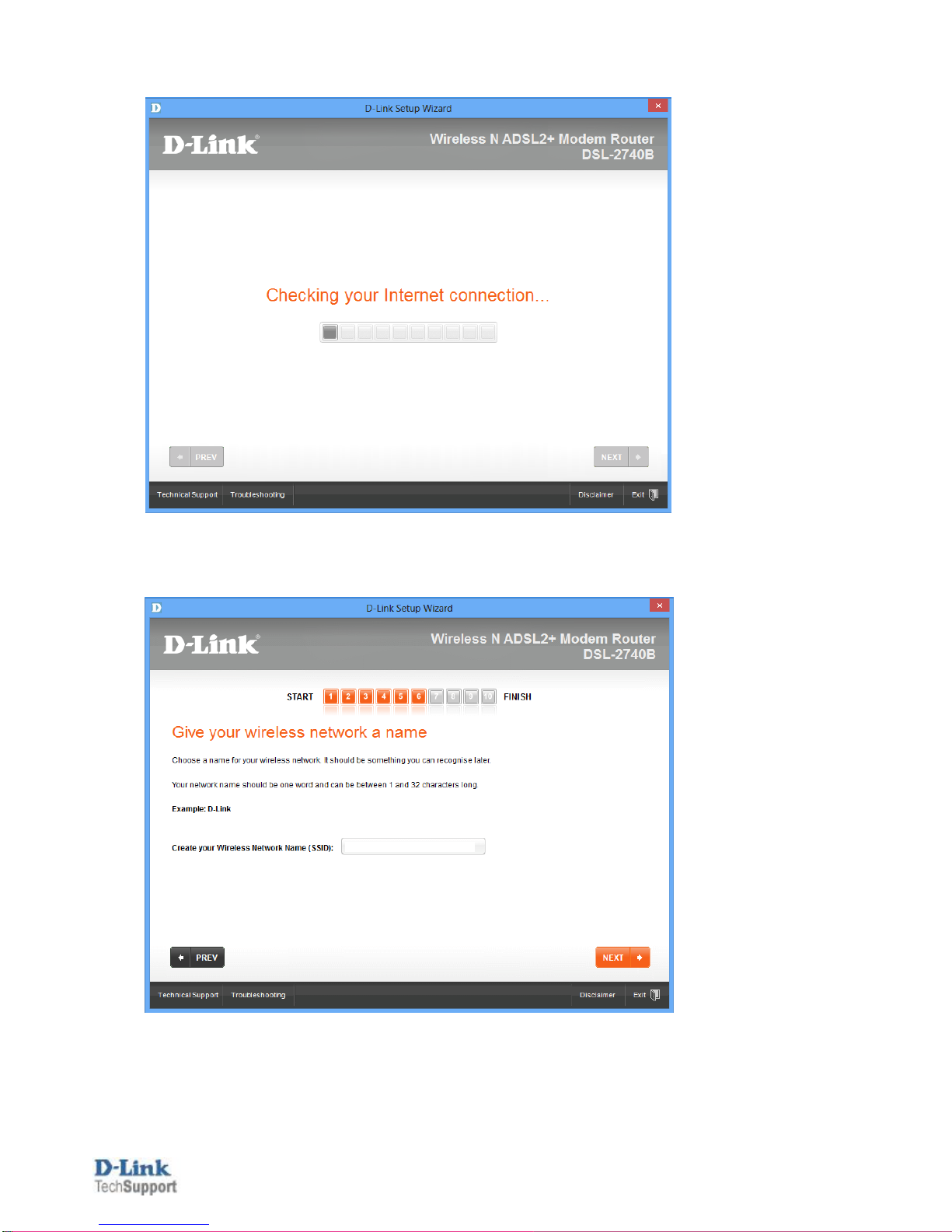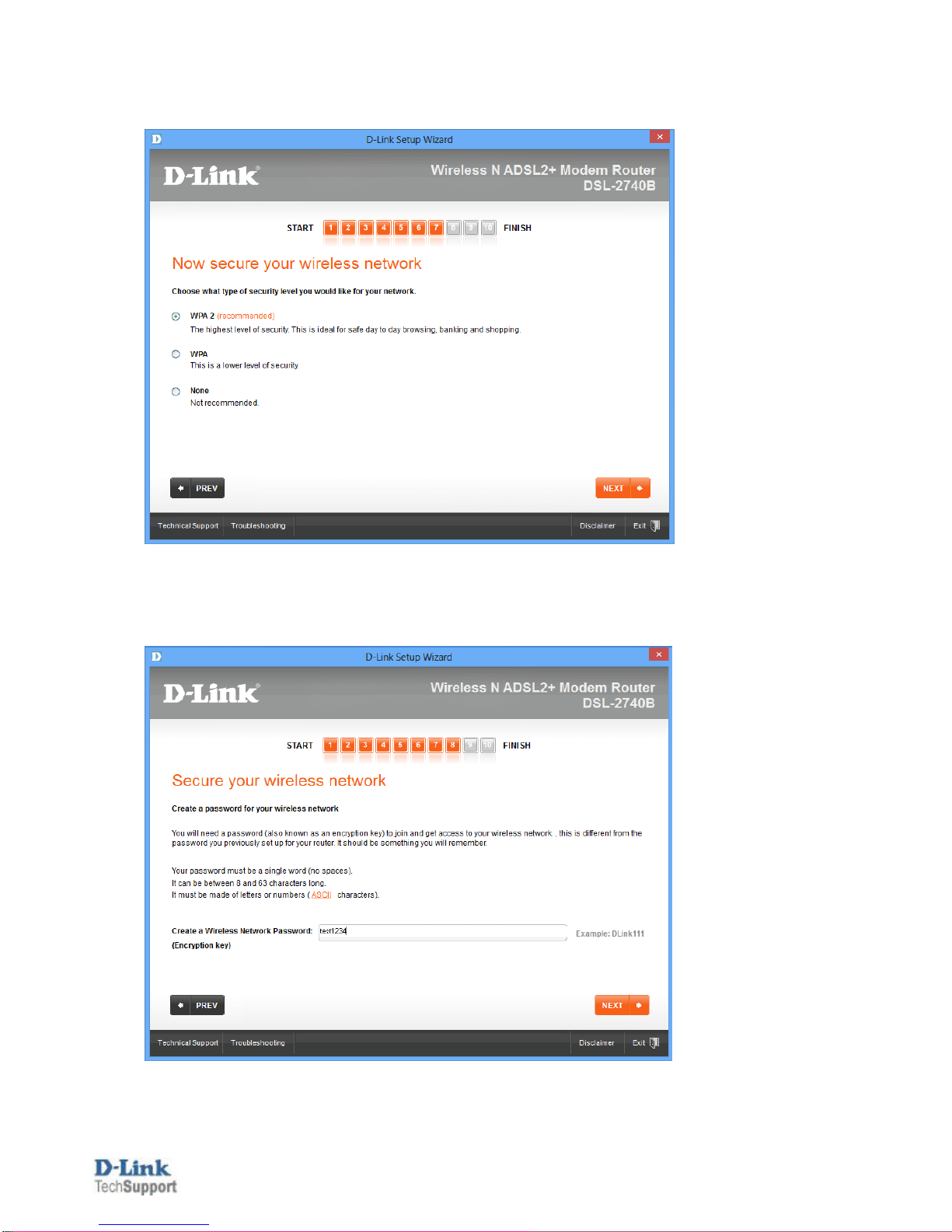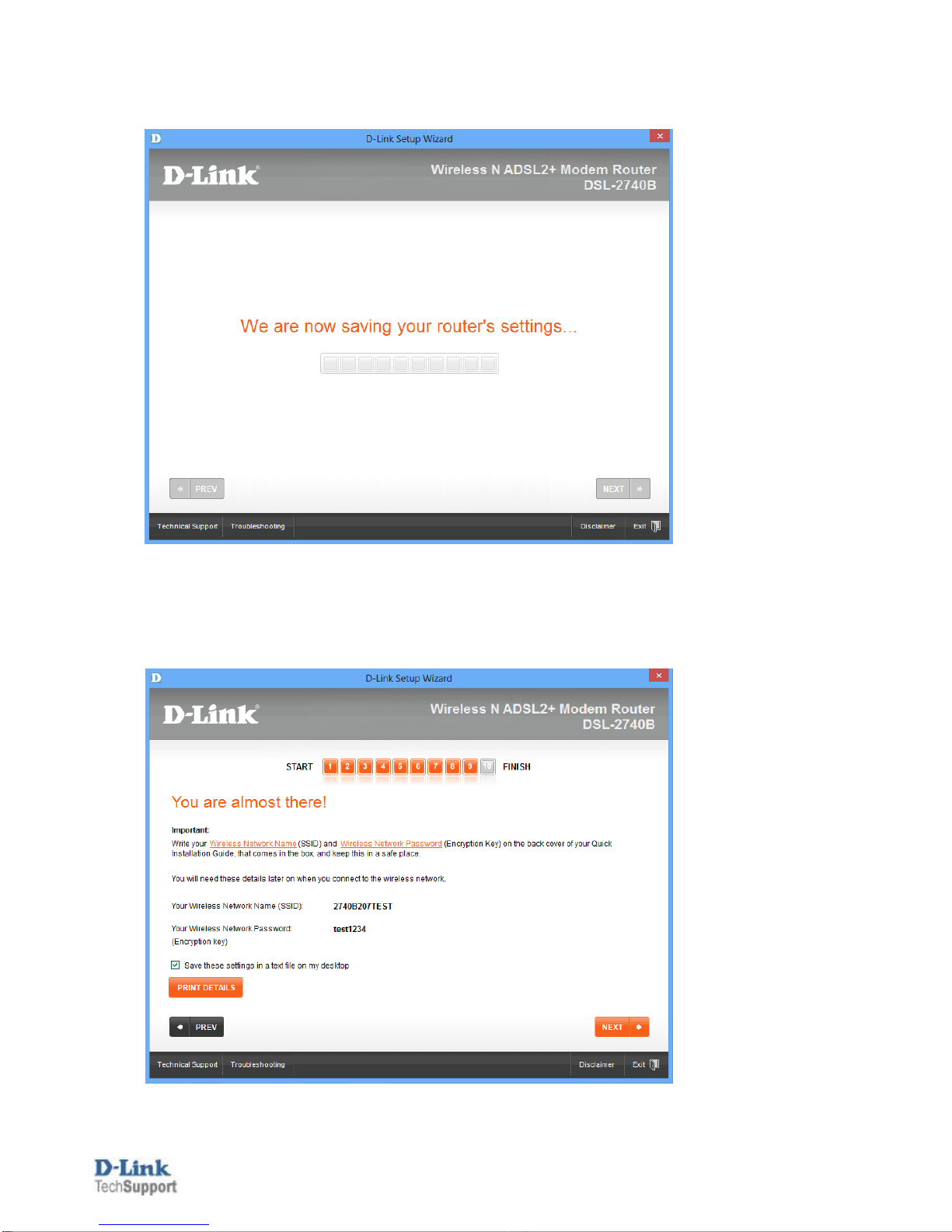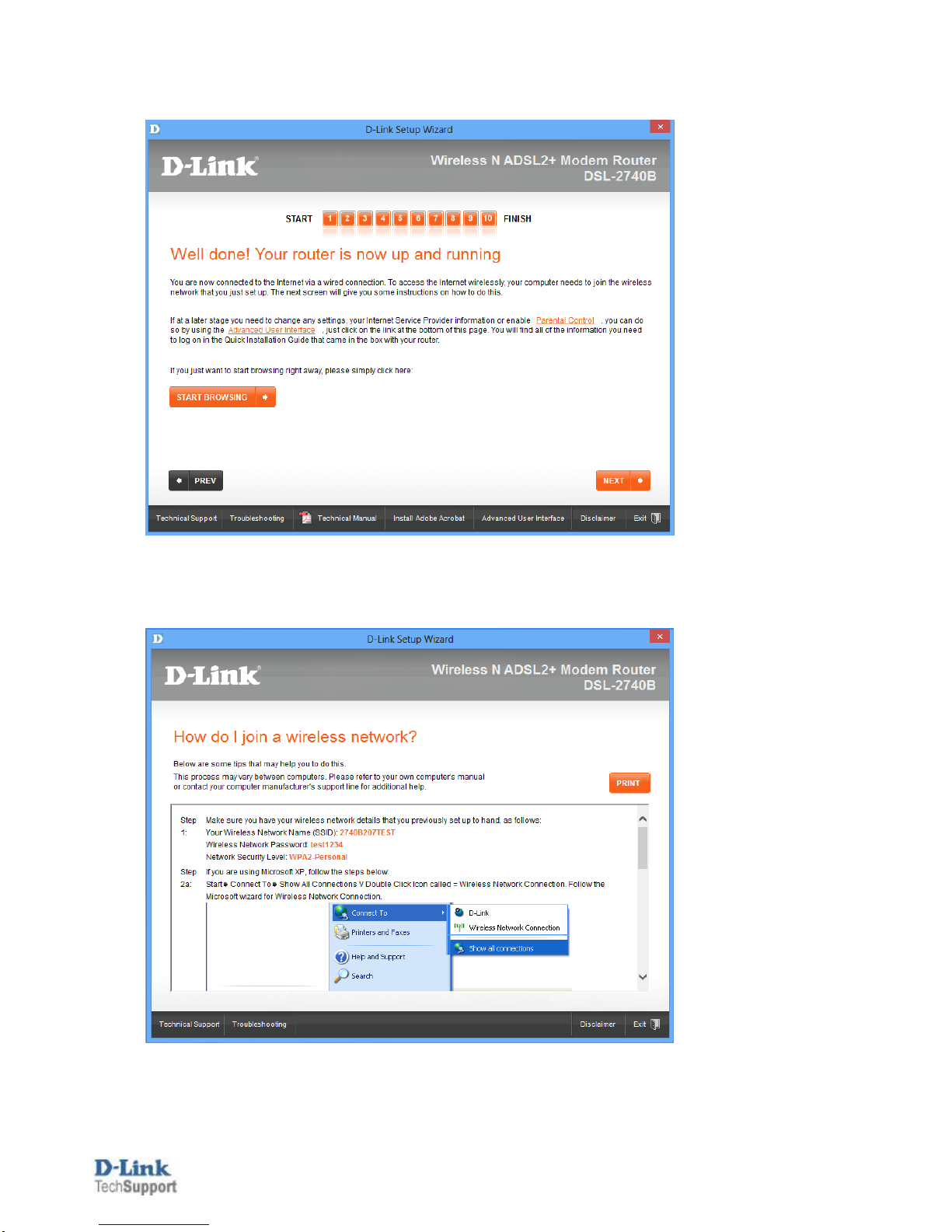D-Link DSL-2740B User manual
Other D-Link Network Router manuals
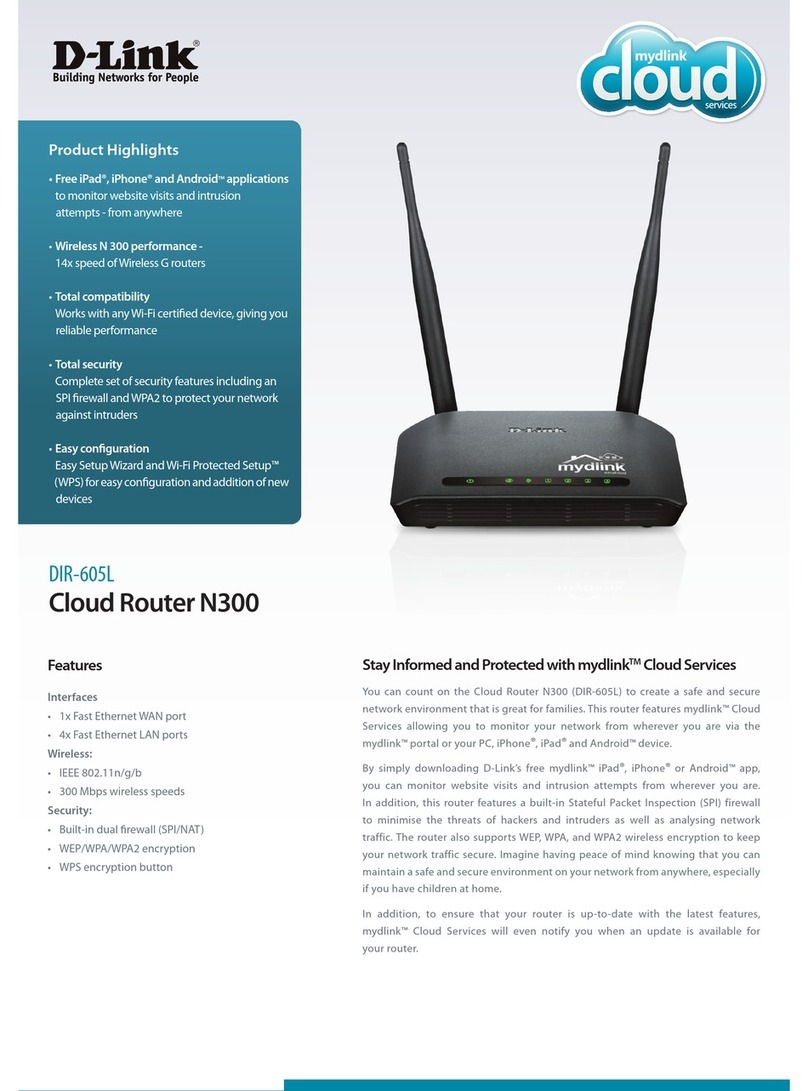
D-Link
D-Link DIR-605L User manual
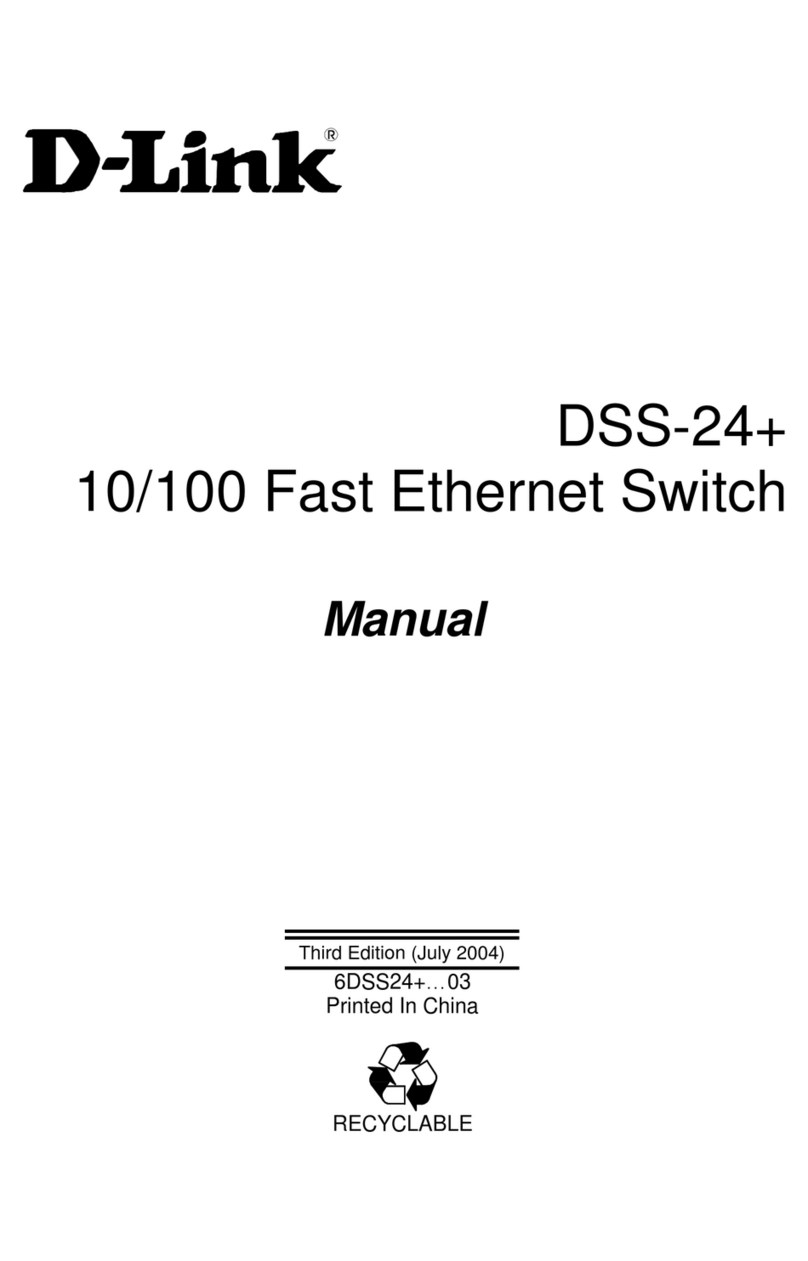
D-Link
D-Link DSS-24+ User manual
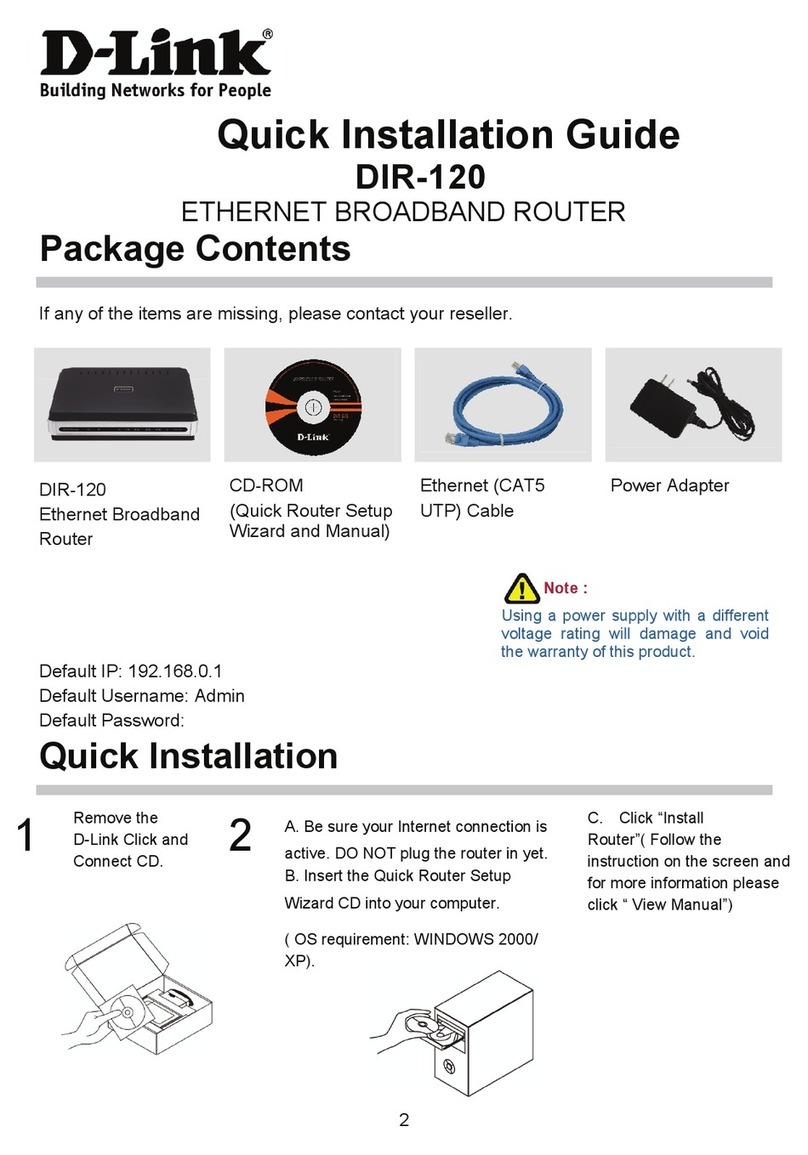
D-Link
D-Link DIR-120 User manual

D-Link
D-Link AC750 User manual
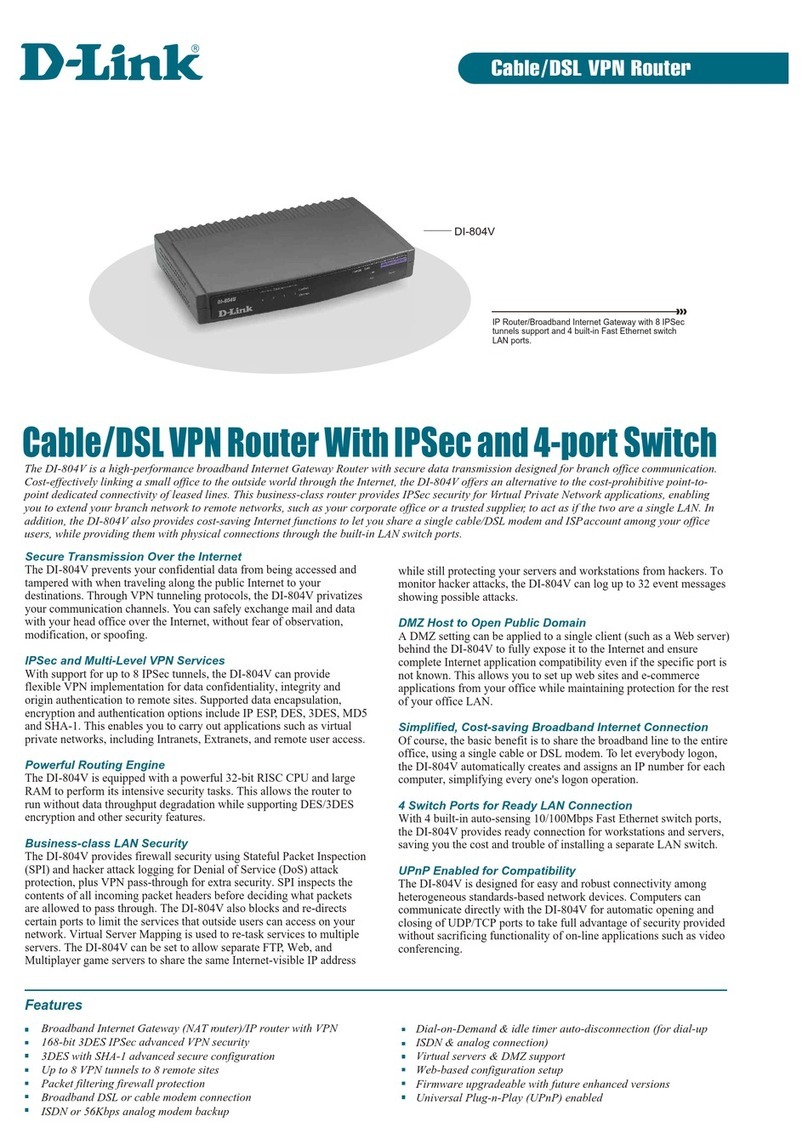
D-Link
D-Link DI-804V User manual
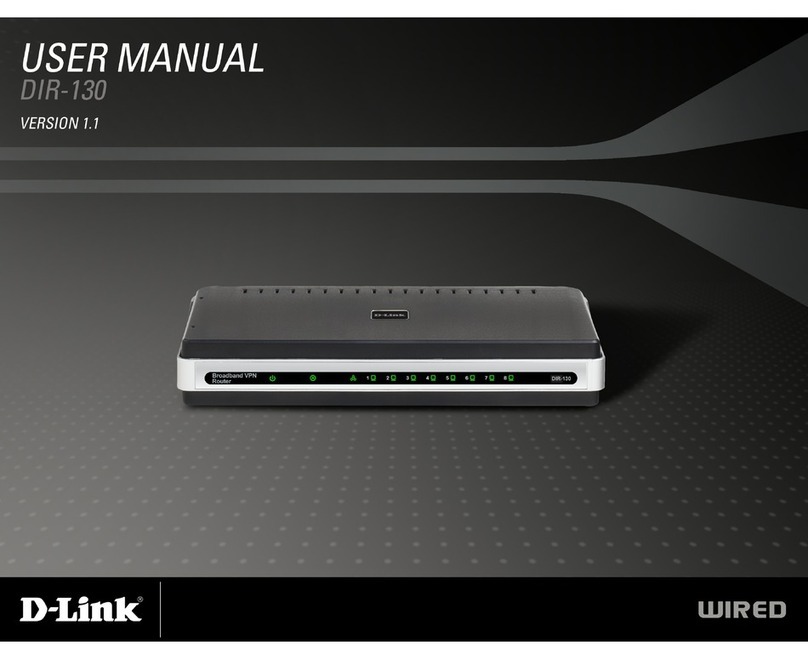
D-Link
D-Link DIR-130 - Broadband VPN Router User manual
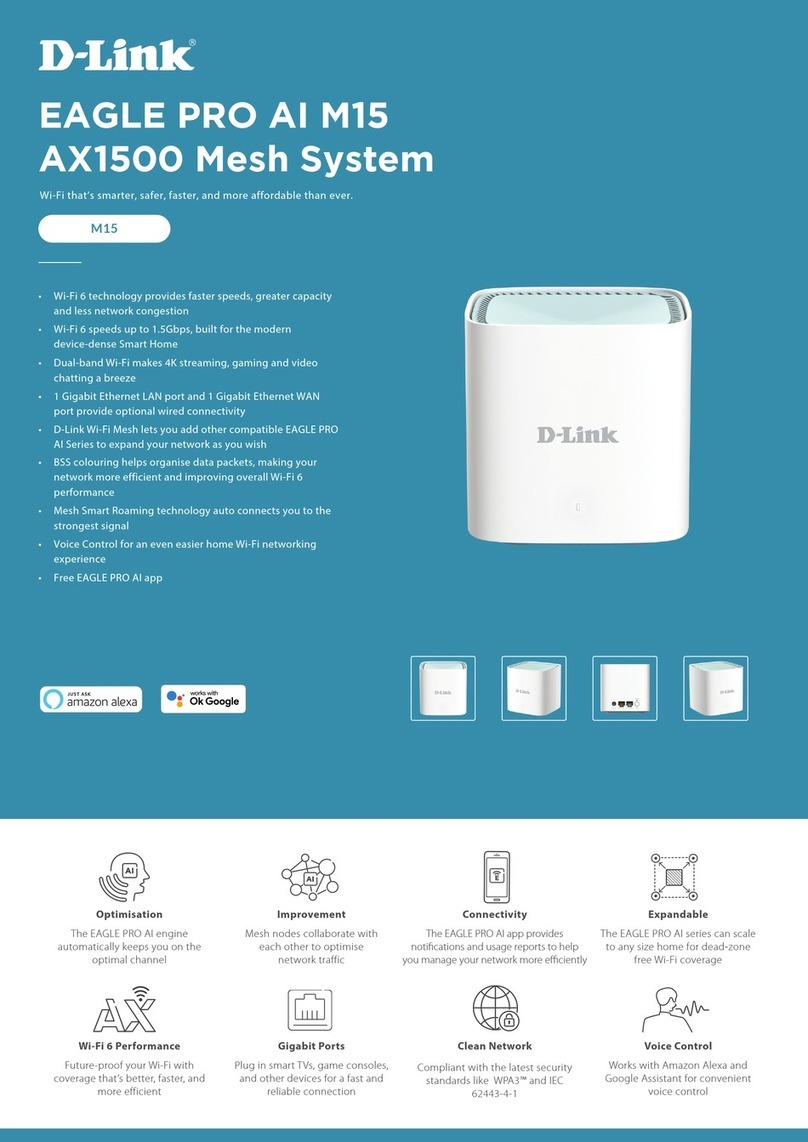
D-Link
D-Link EAGLE PRO AI M15 User manual

D-Link
D-Link DWM-312 User manual

D-Link
D-Link DSL-2642B User manual

D-Link
D-Link DIR-815/AC User manual

D-Link
D-Link DSL-G2452GR-5G User manual

D-Link
D-Link DIR-878 User manual

D-Link
D-Link xStack User manual
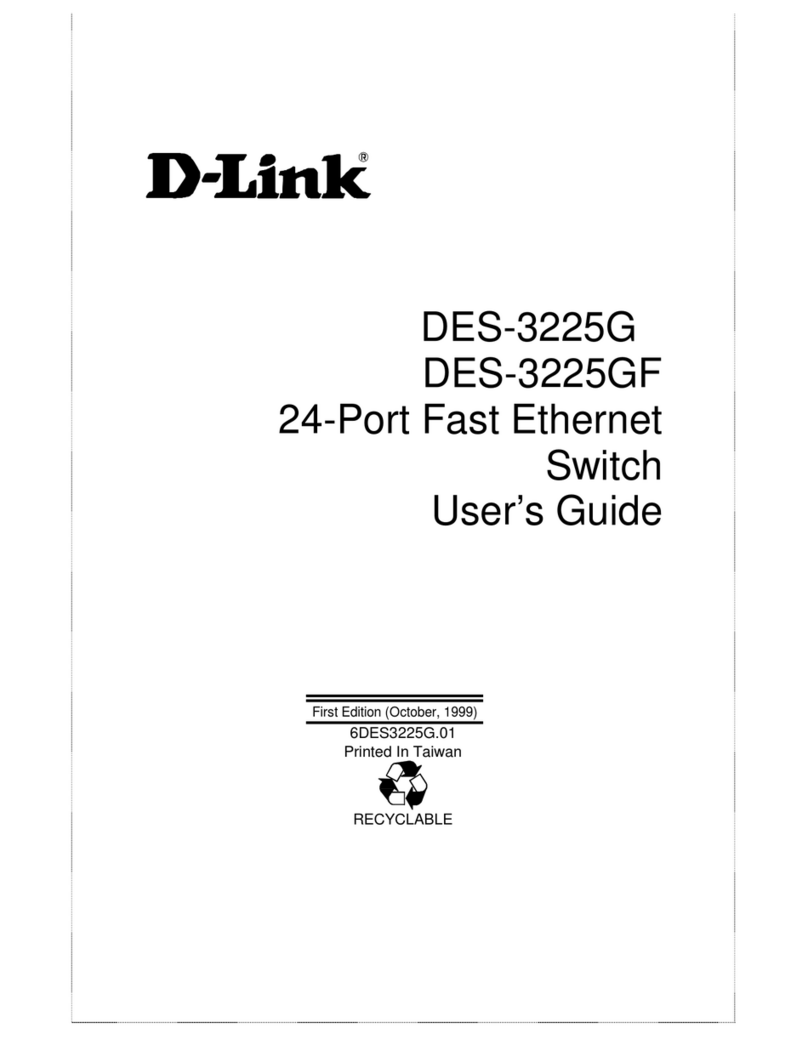
D-Link
D-Link DES-3225G Series User manual
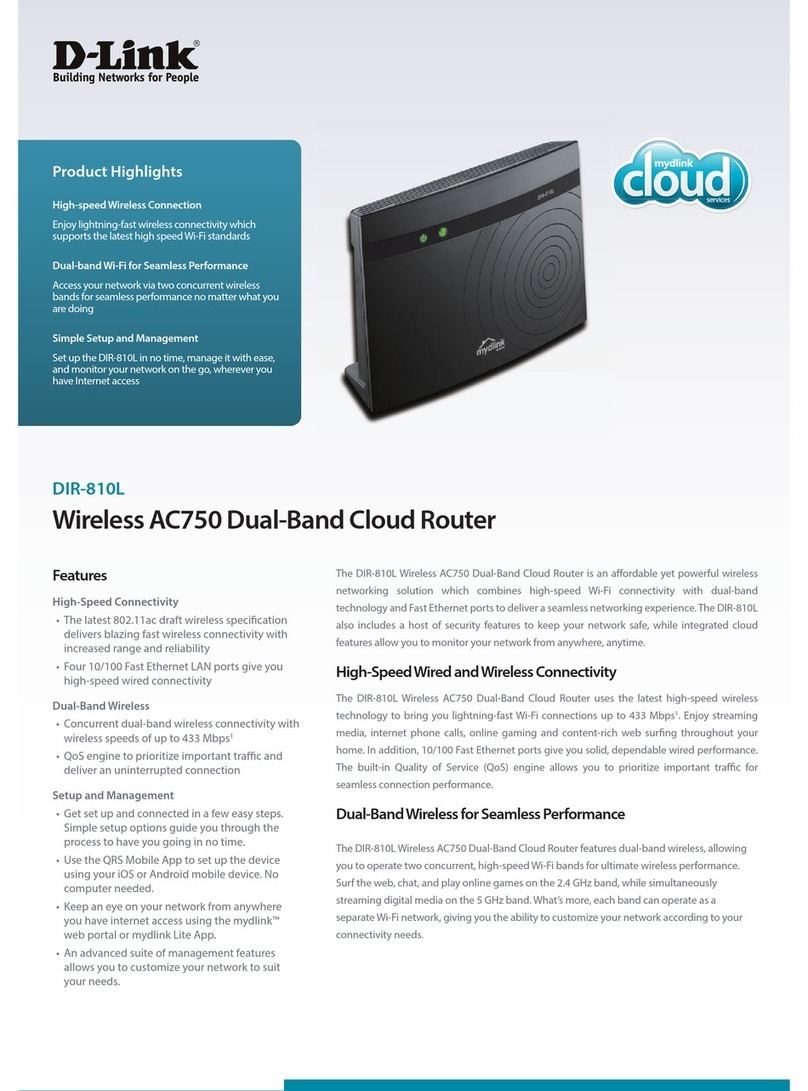
D-Link
D-Link DIR-810L Installation and operation manual

D-Link
D-Link DIR-809/B User manual
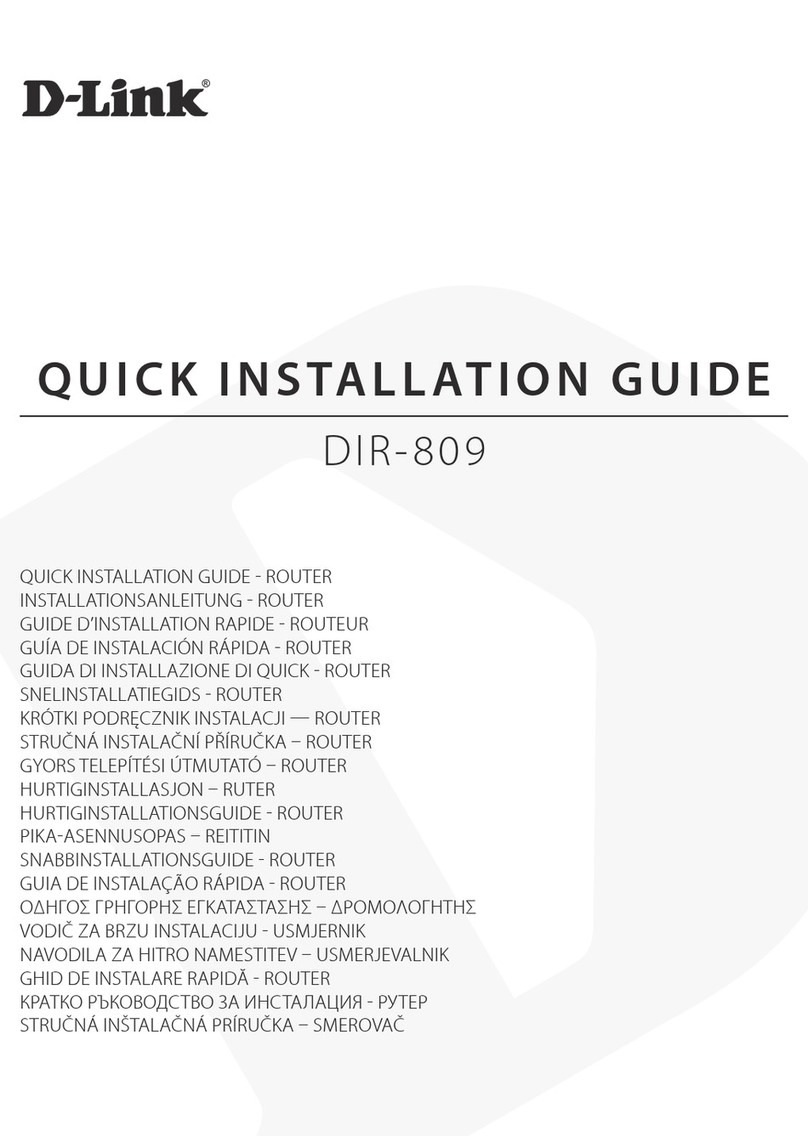
D-Link
D-Link DIR- 809 User manual
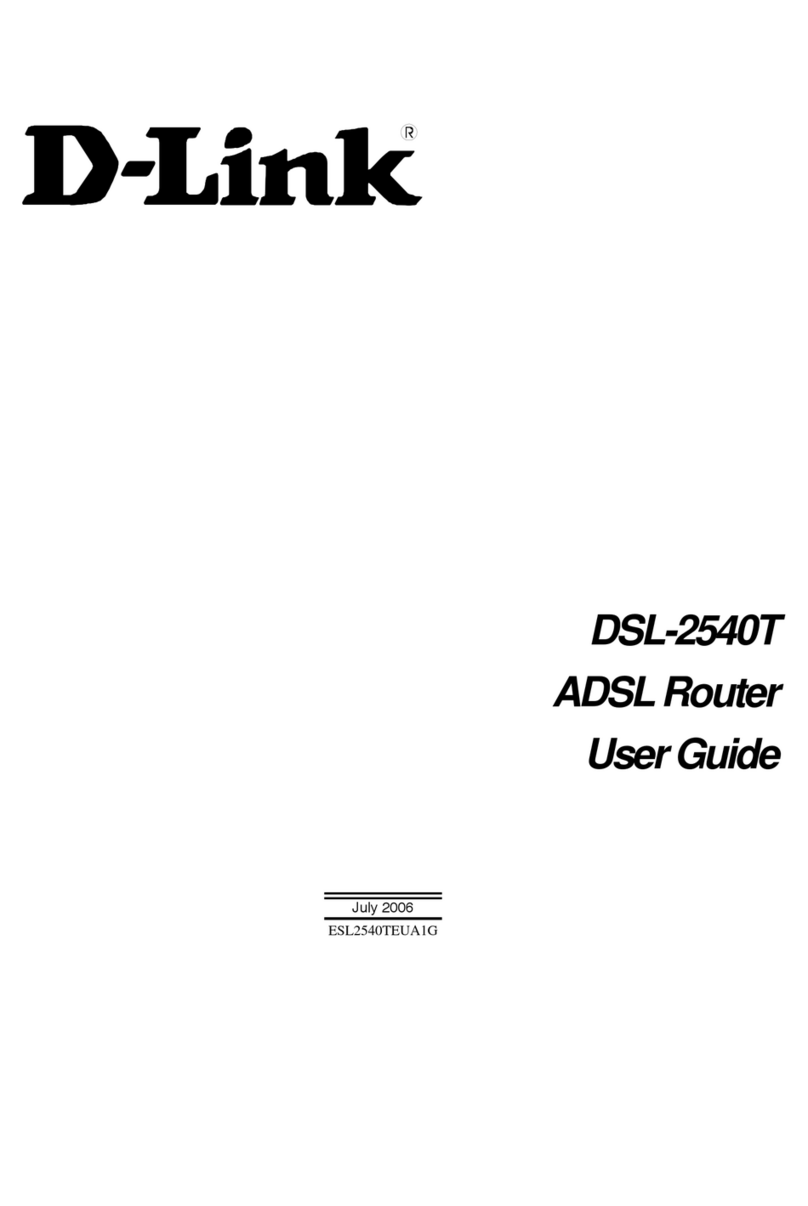
D-Link
D-Link DSL-2540T User manual

D-Link
D-Link DSR-250N User manual
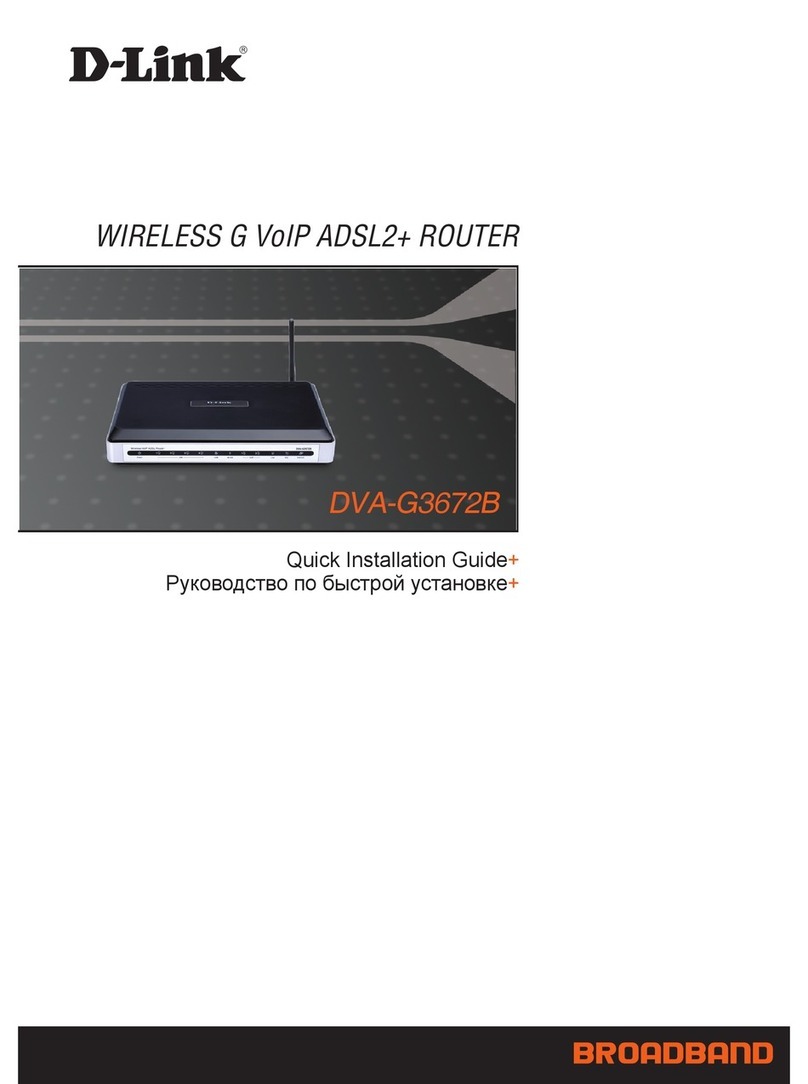
D-Link
D-Link DVA-G3672B User manual