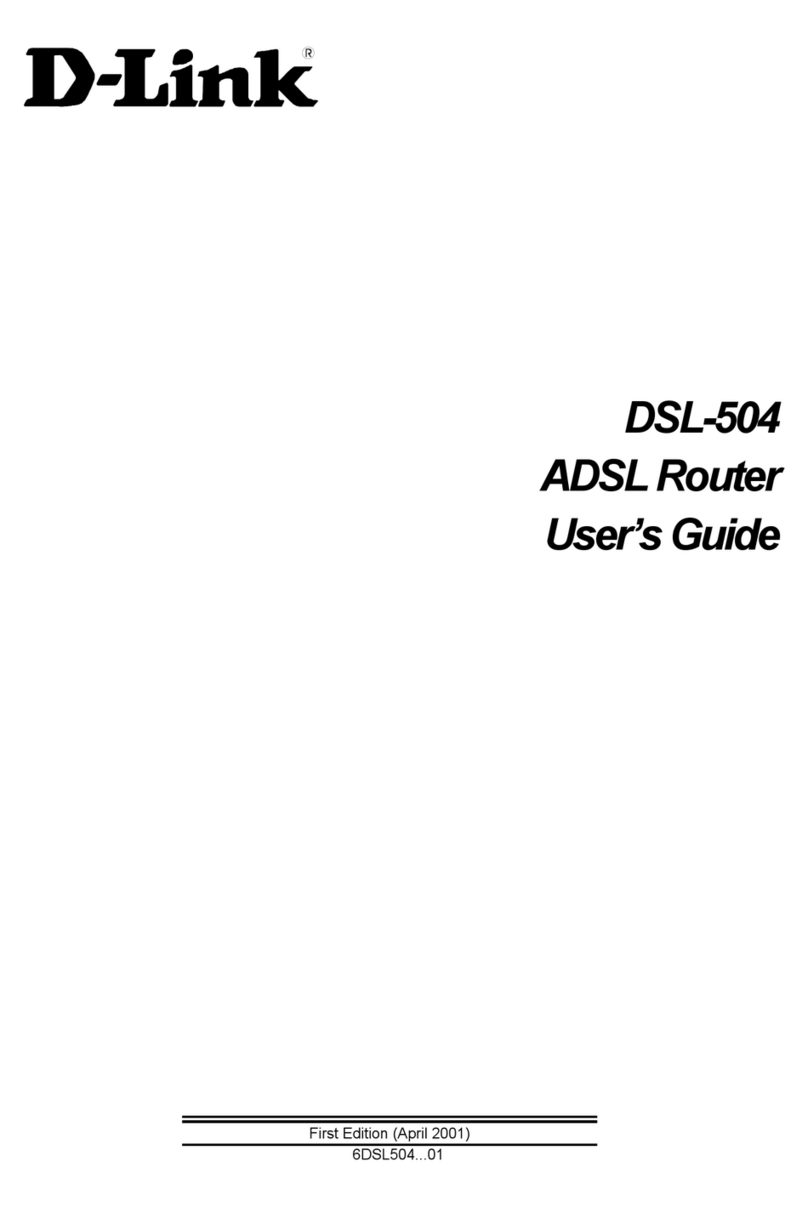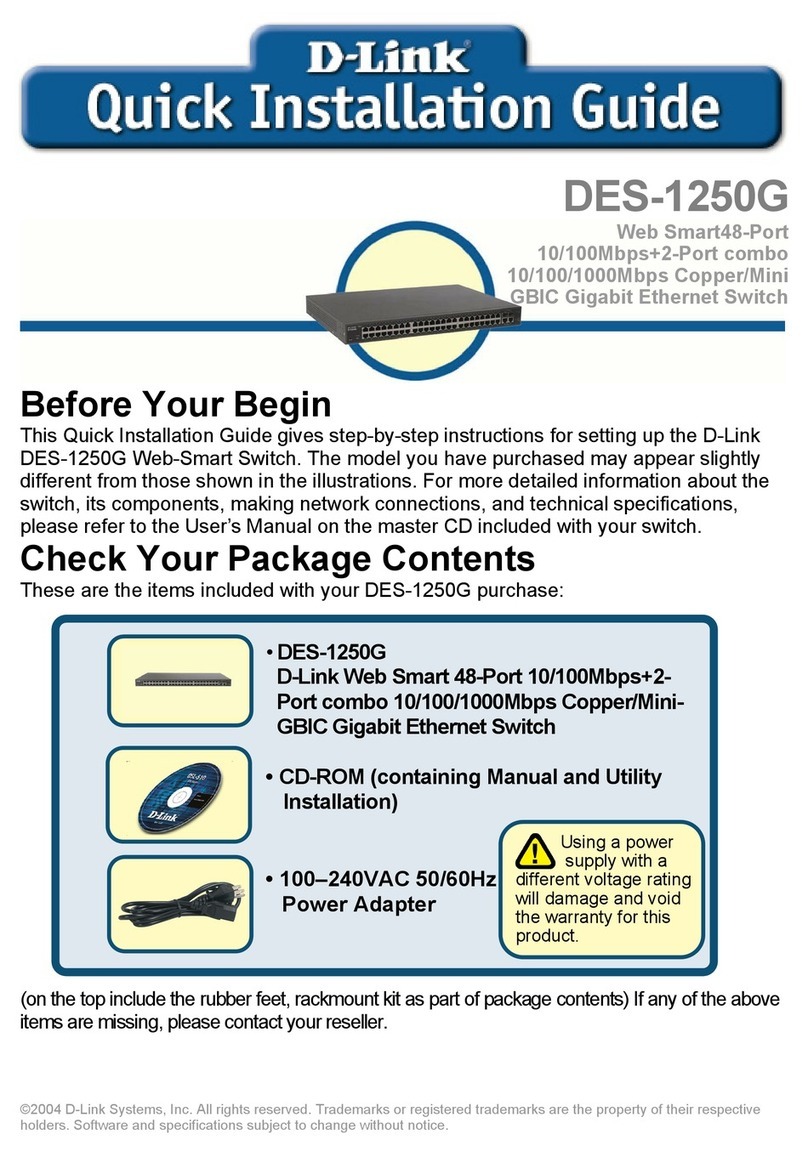D-Link DWR-930M User manual
Other D-Link Network Router manuals
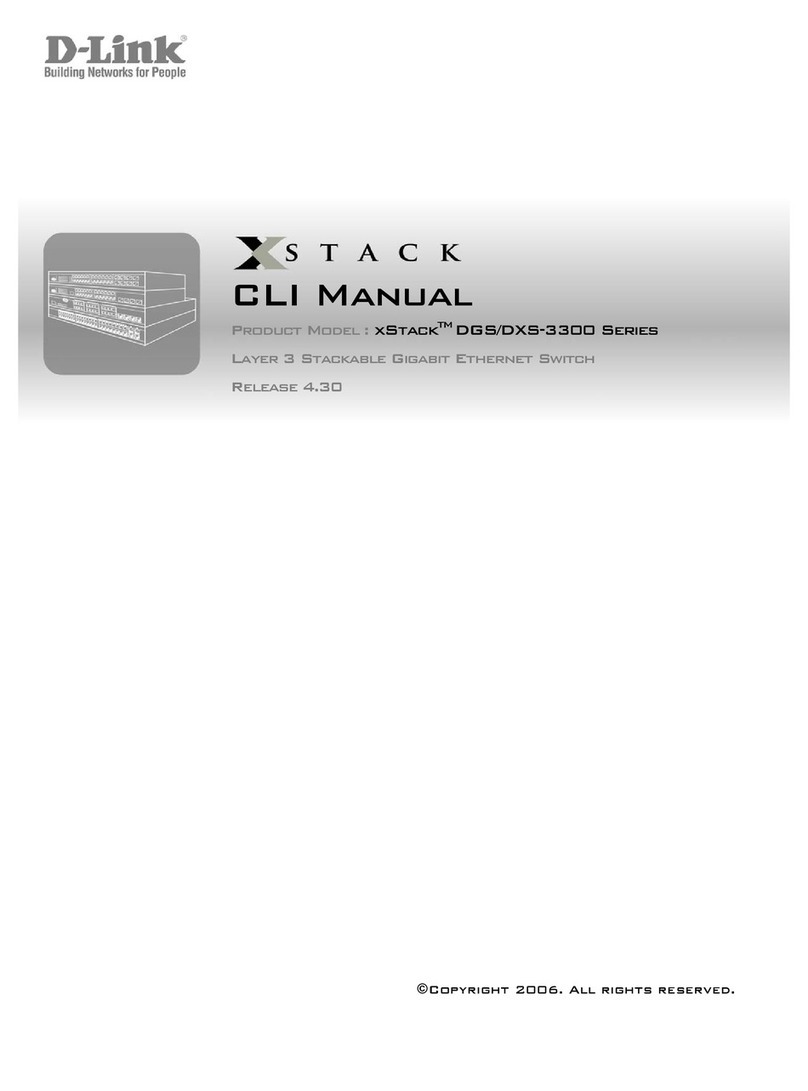
D-Link
D-Link xStackTM DGS-3300 User manual
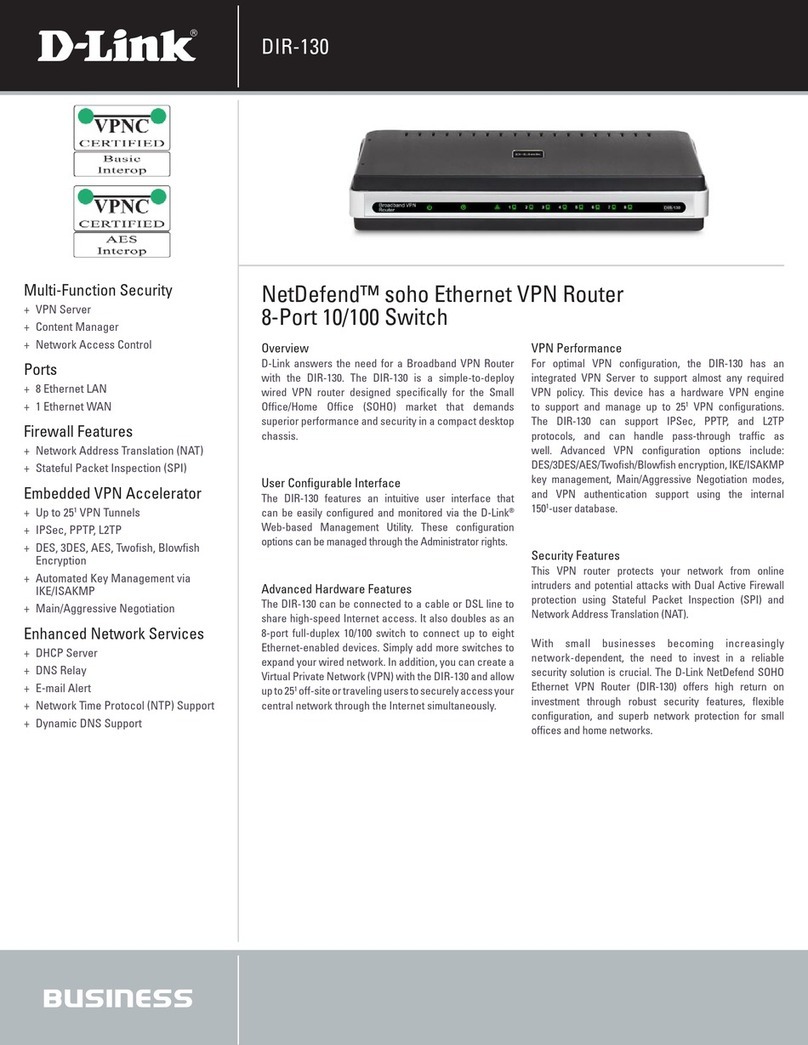
D-Link
D-Link DIR-130 - Broadband VPN Router User manual
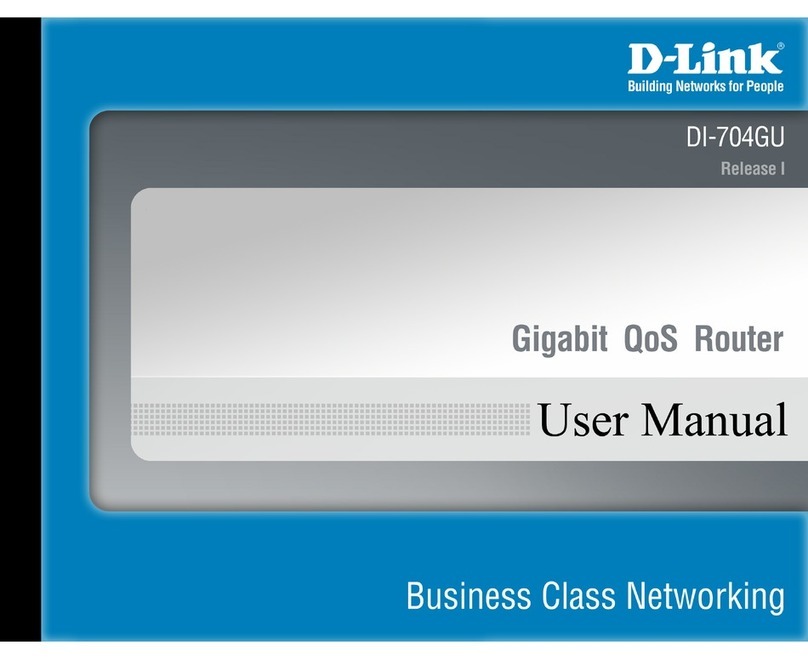
D-Link
D-Link DI-704GU User manual
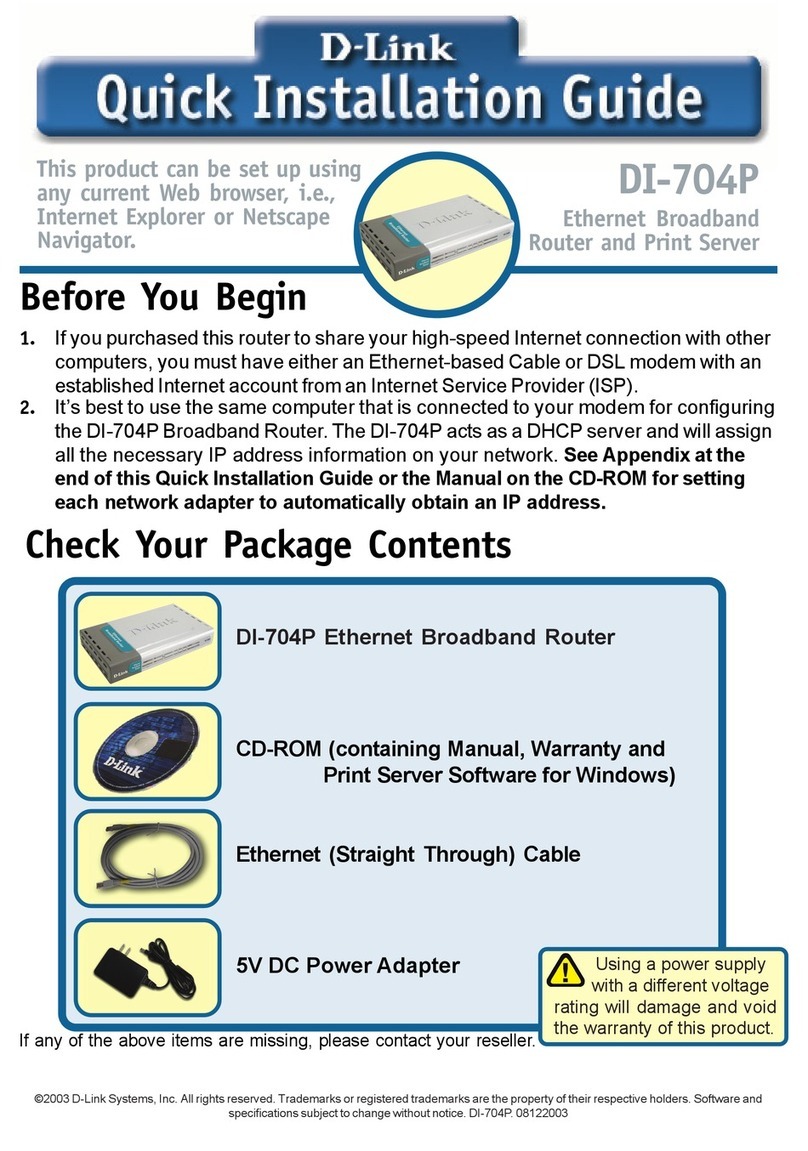
D-Link
D-Link Express Ethernetwork DI-704P User manual

D-Link
D-Link DIR-830L User manual
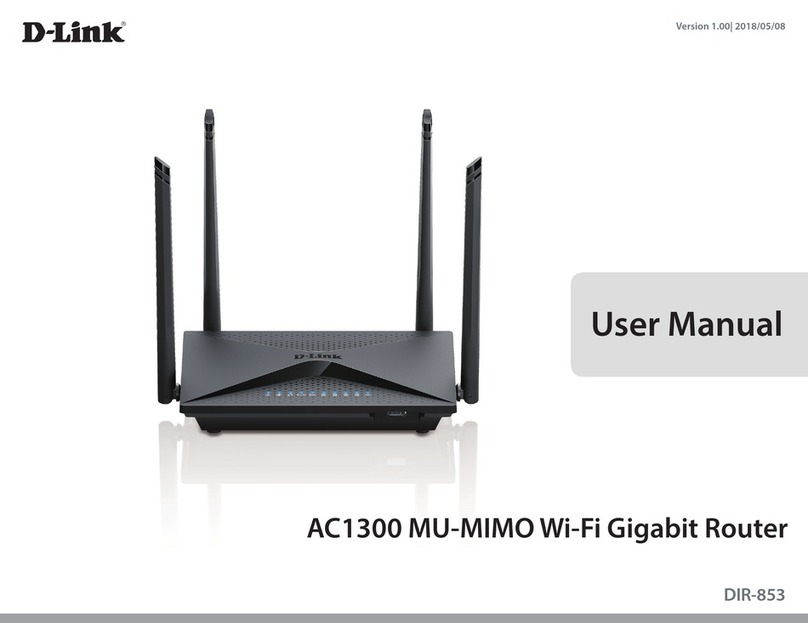
D-Link
D-Link DIR-853 User manual

D-Link
D-Link DIR-620 User manual
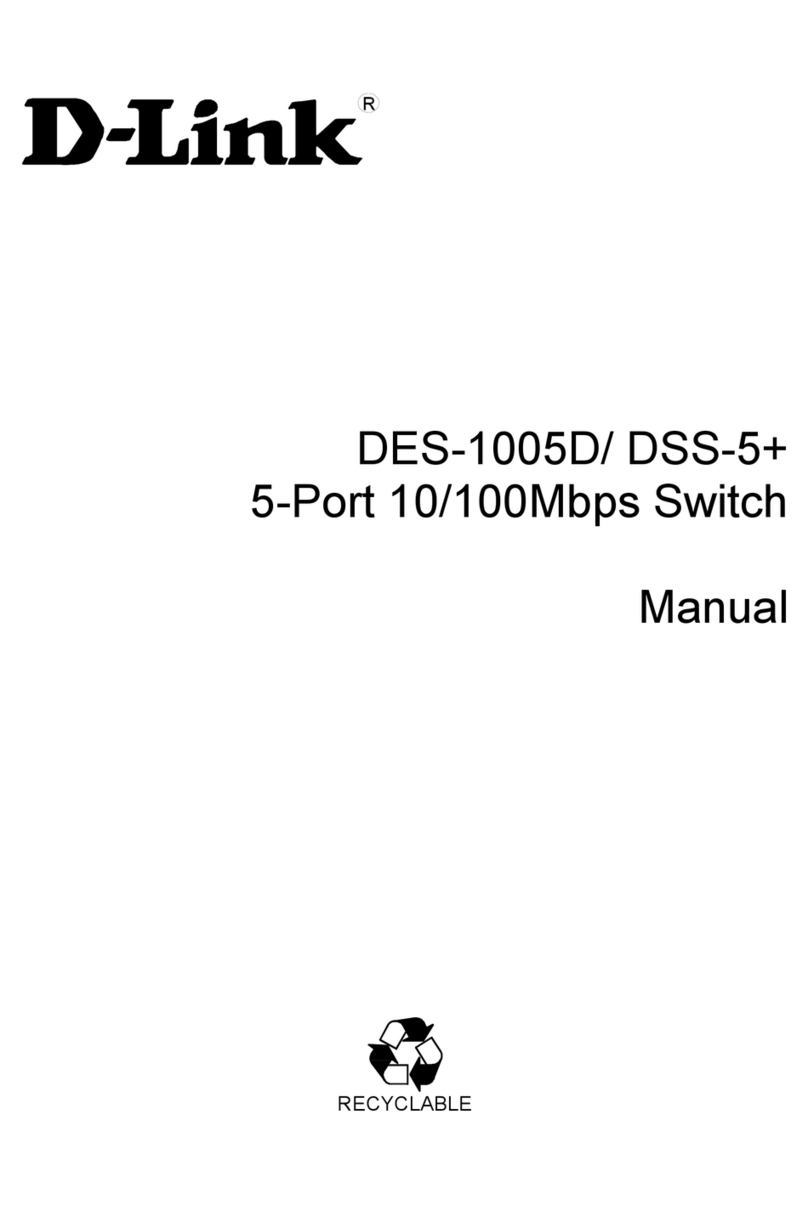
D-Link
D-Link DES-1005D User manual
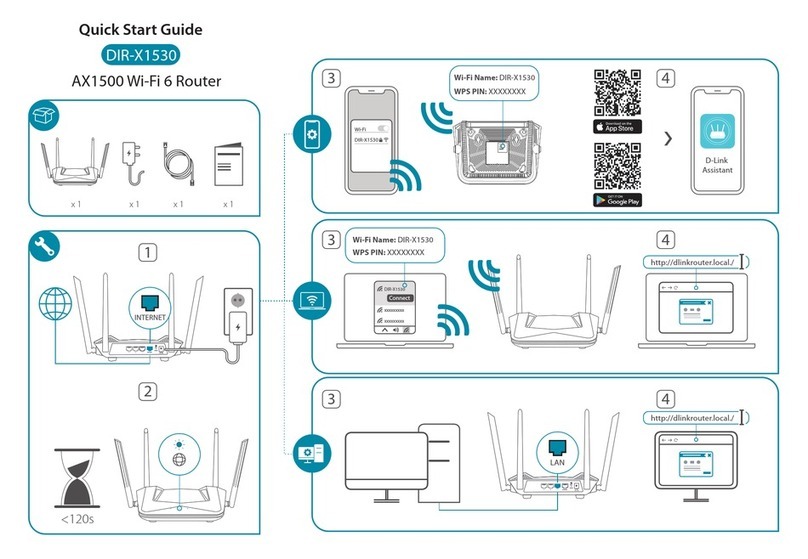
D-Link
D-Link DIR-X1530 User manual

D-Link
D-Link NetDefend DFL-260E User manual
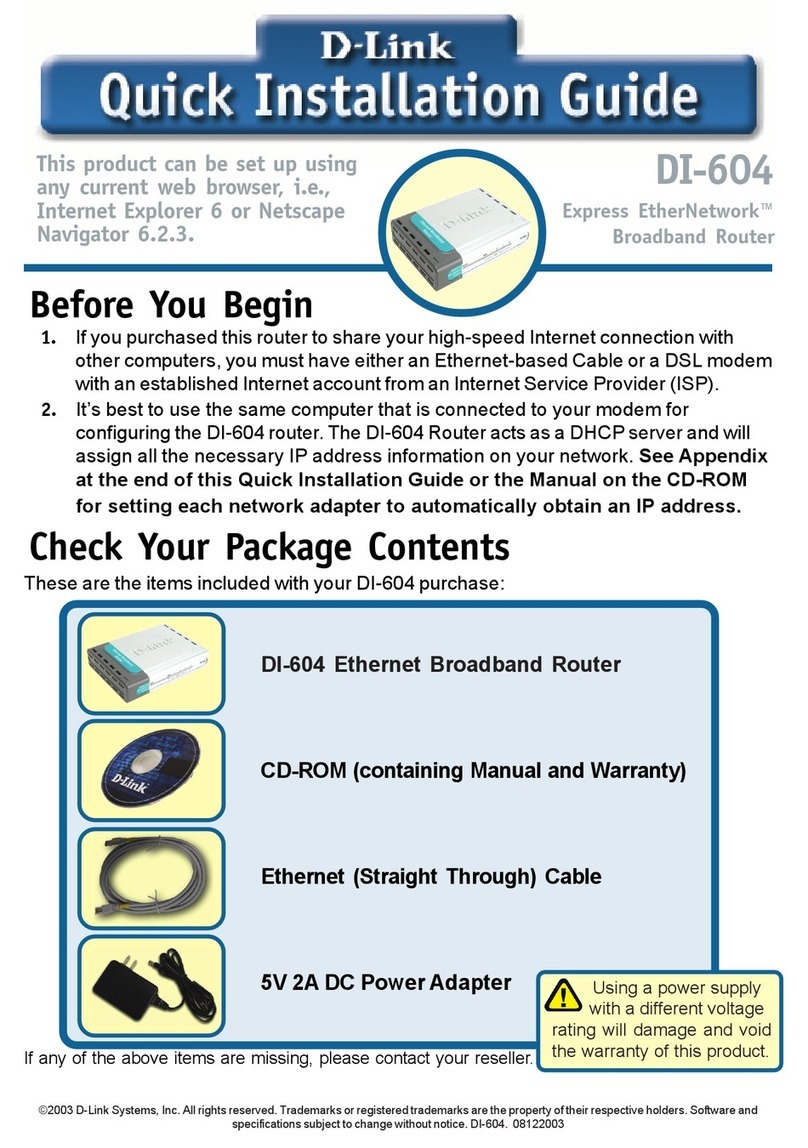
D-Link
D-Link Express EtherNetwork DI-604 User manual

D-Link
D-Link DXS-1100 series User manual

D-Link
D-Link myPocket DIR-457 User manual

D-Link
D-Link DIR-X1550 User manual

D-Link
D-Link DWR-978 User manual

D-Link
D-Link DIR-809 User manual

D-Link
D-Link DSL-504T User manual

D-Link
D-Link DSL-2540U User manual
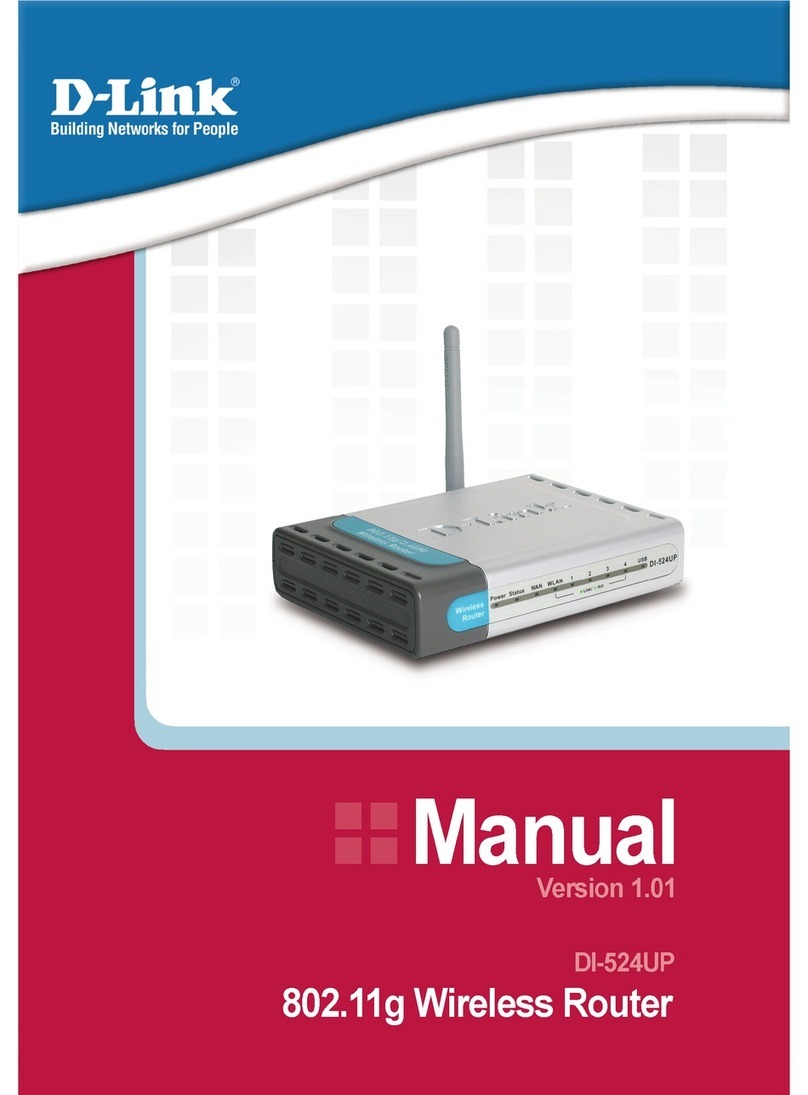
D-Link
D-Link DI-524UP User manual

D-Link
D-Link DSL-2641B - Wireless G Router User manual