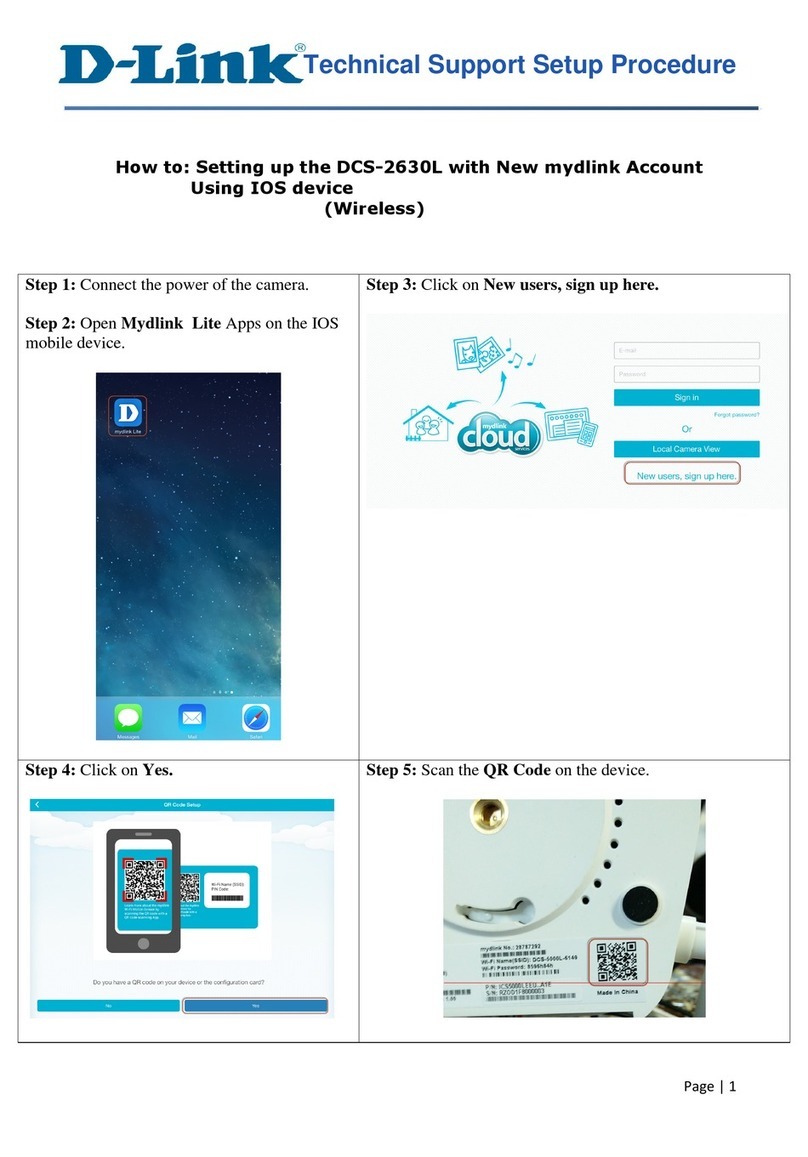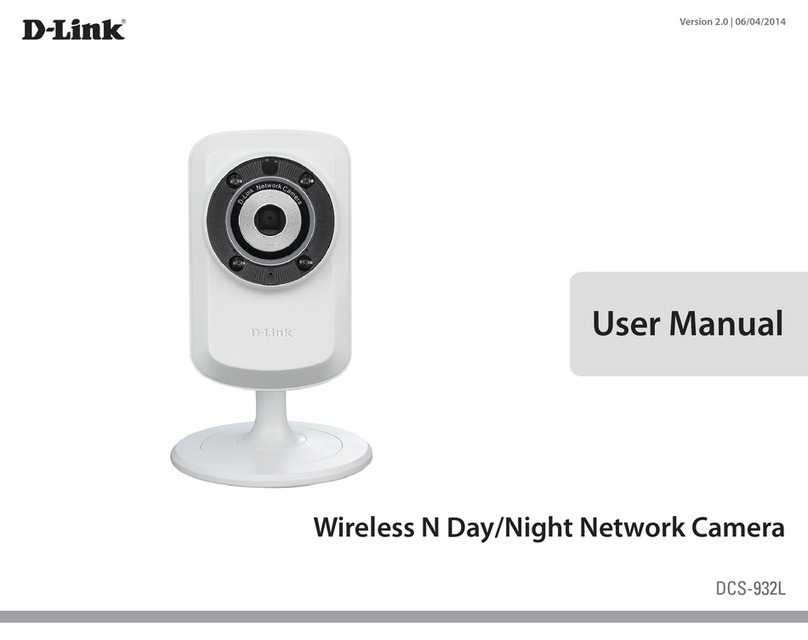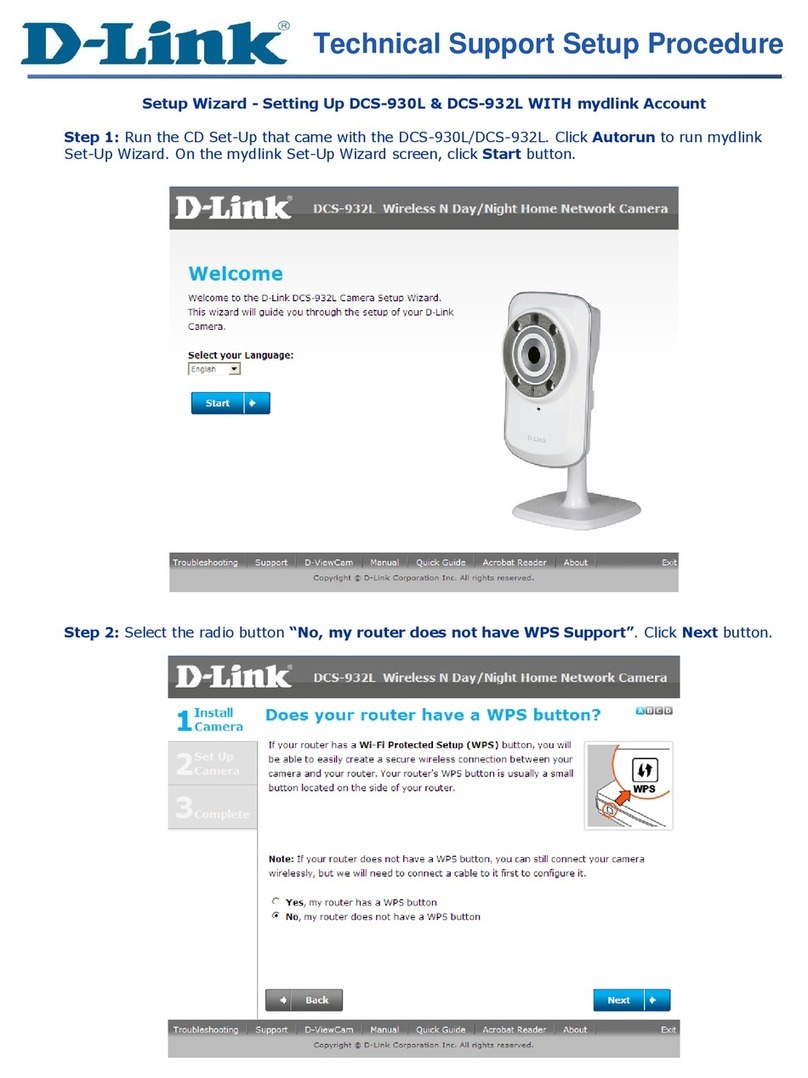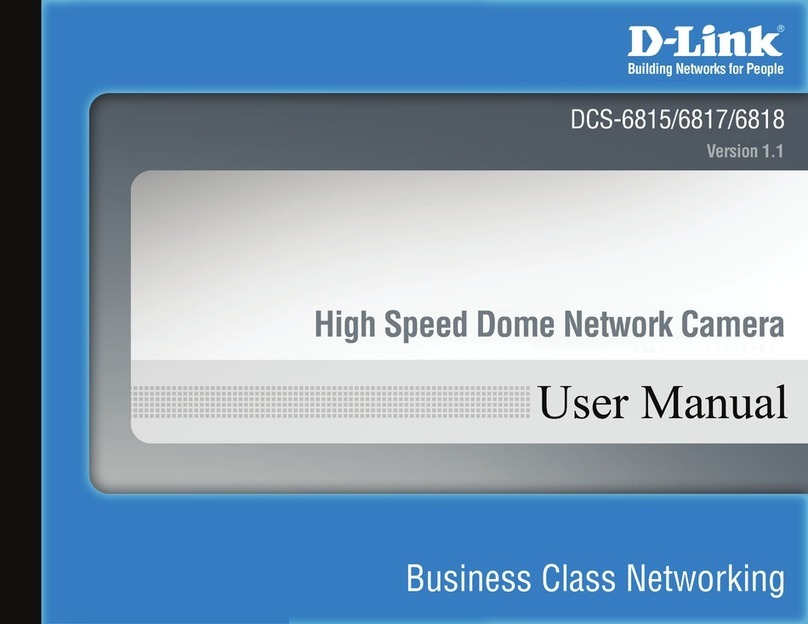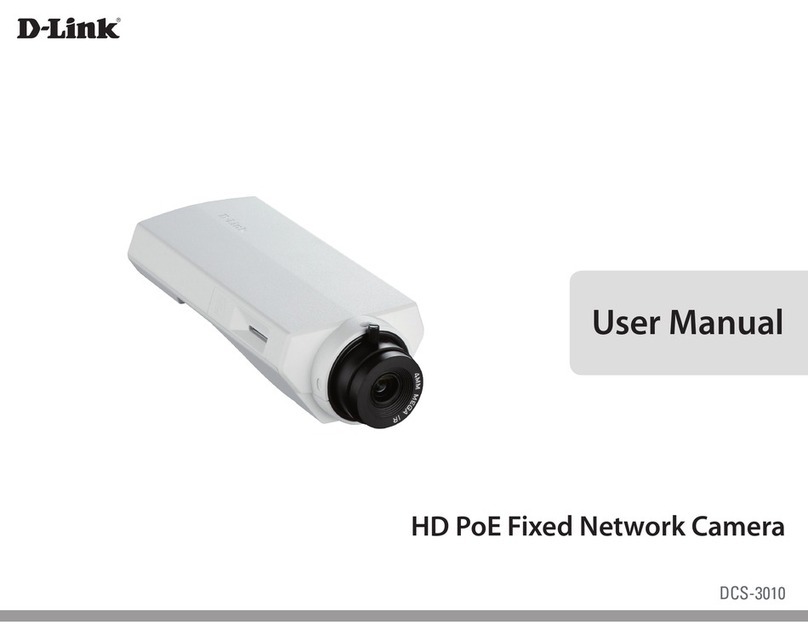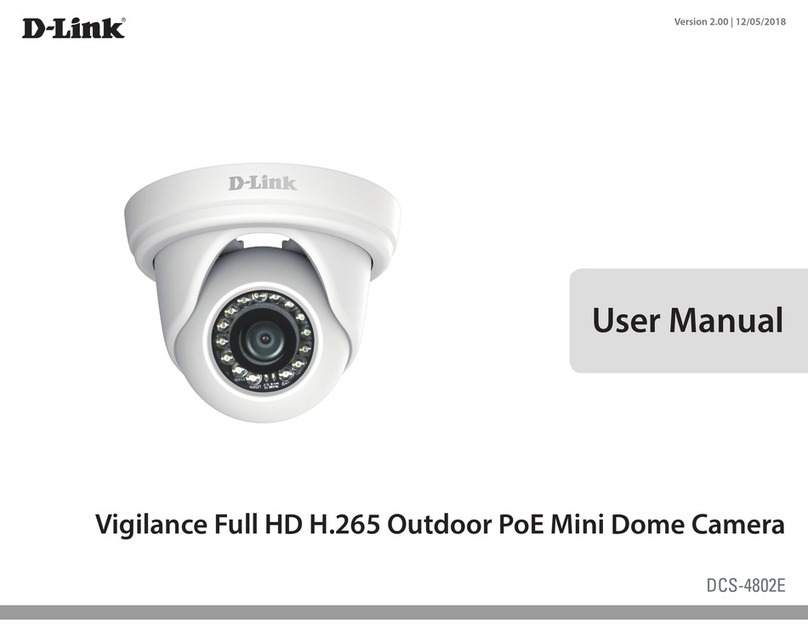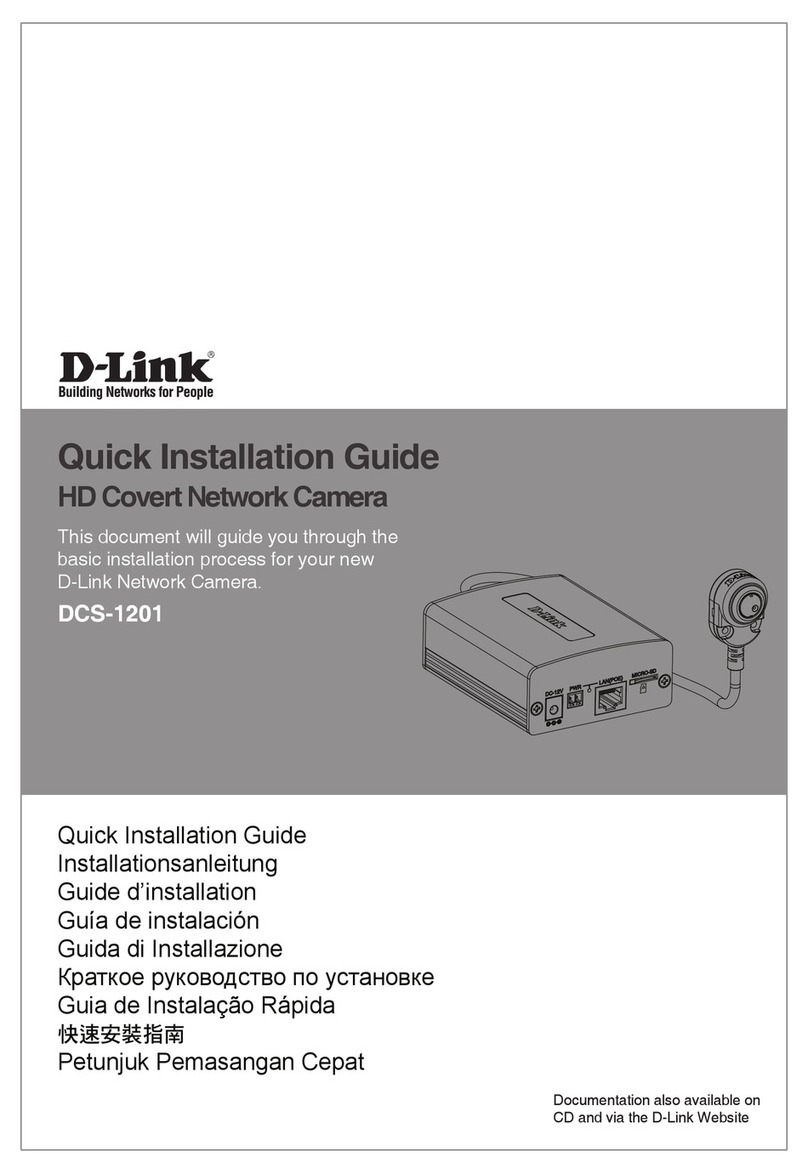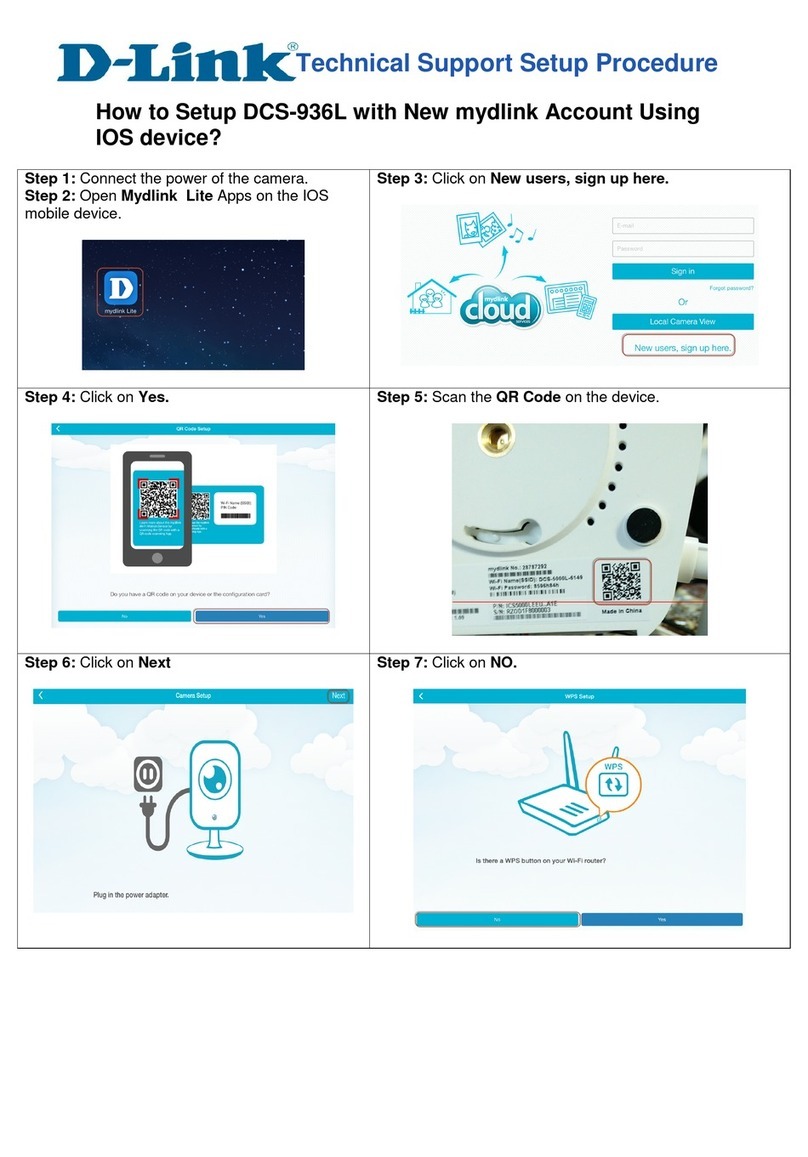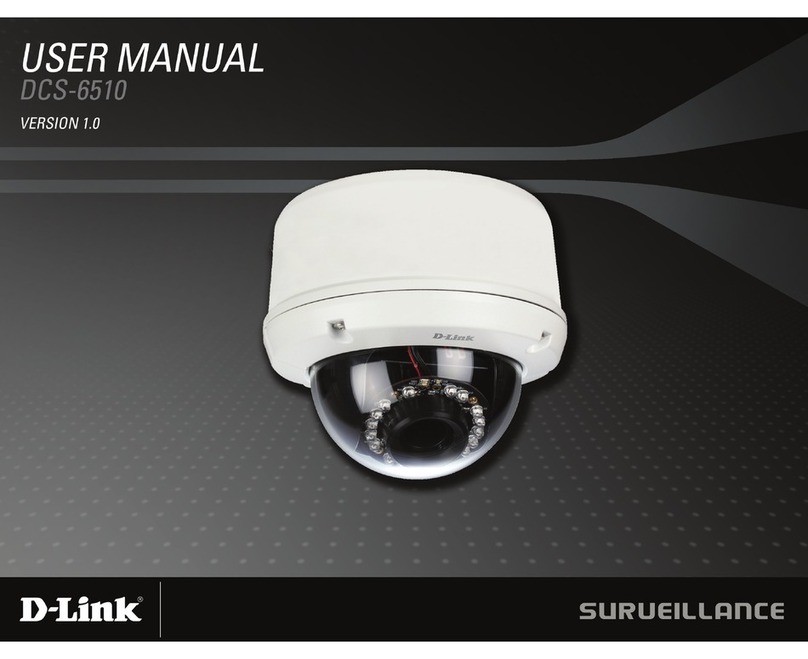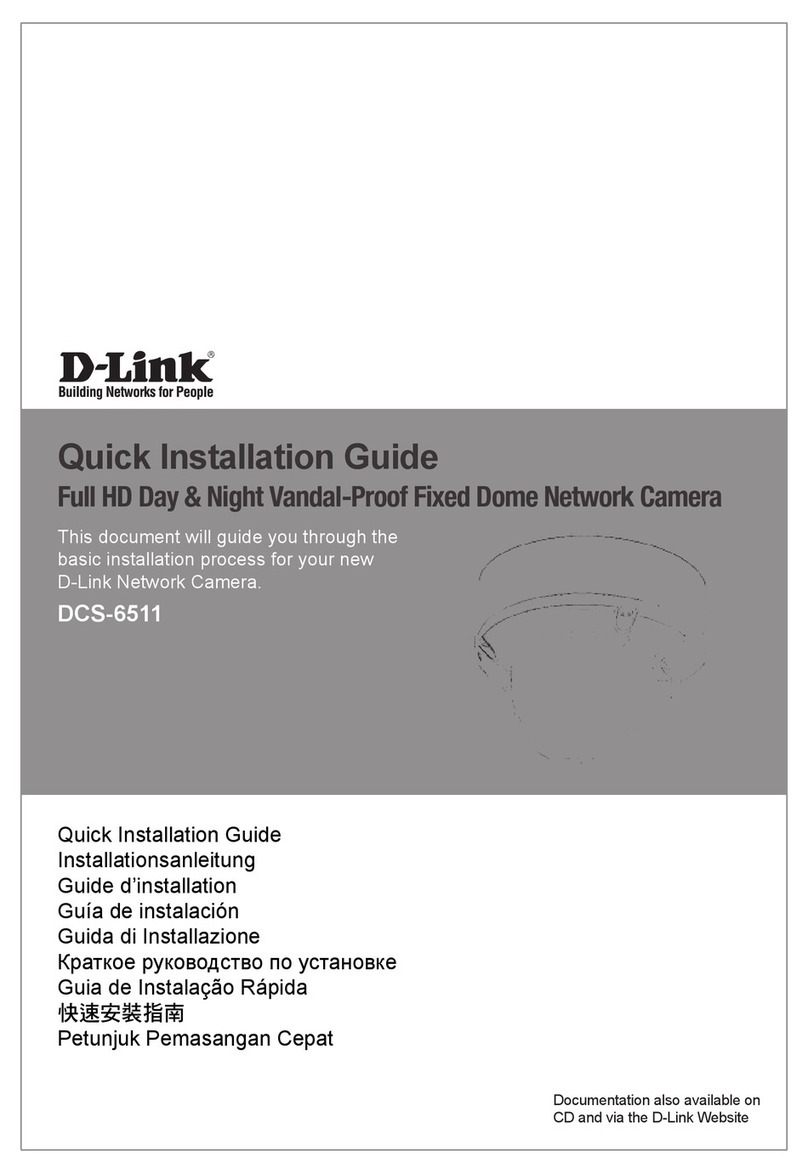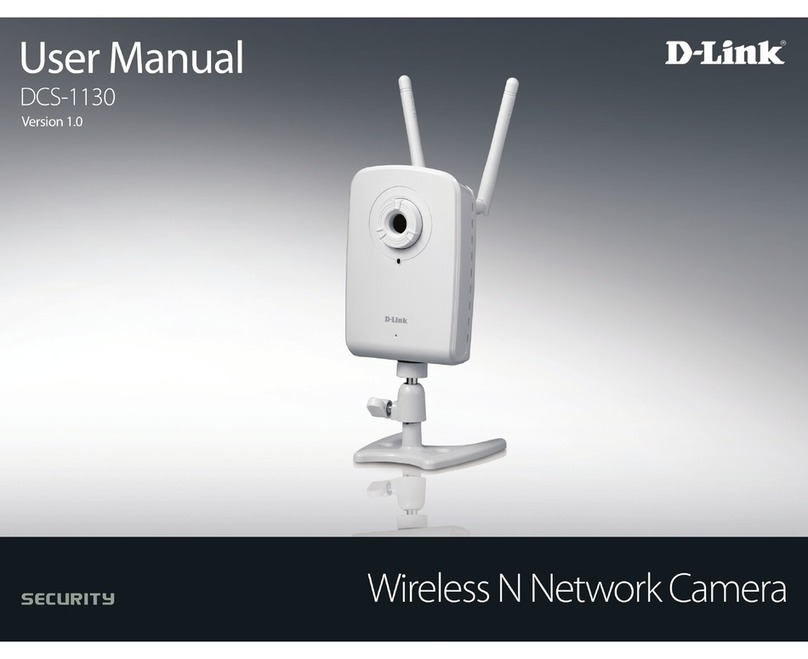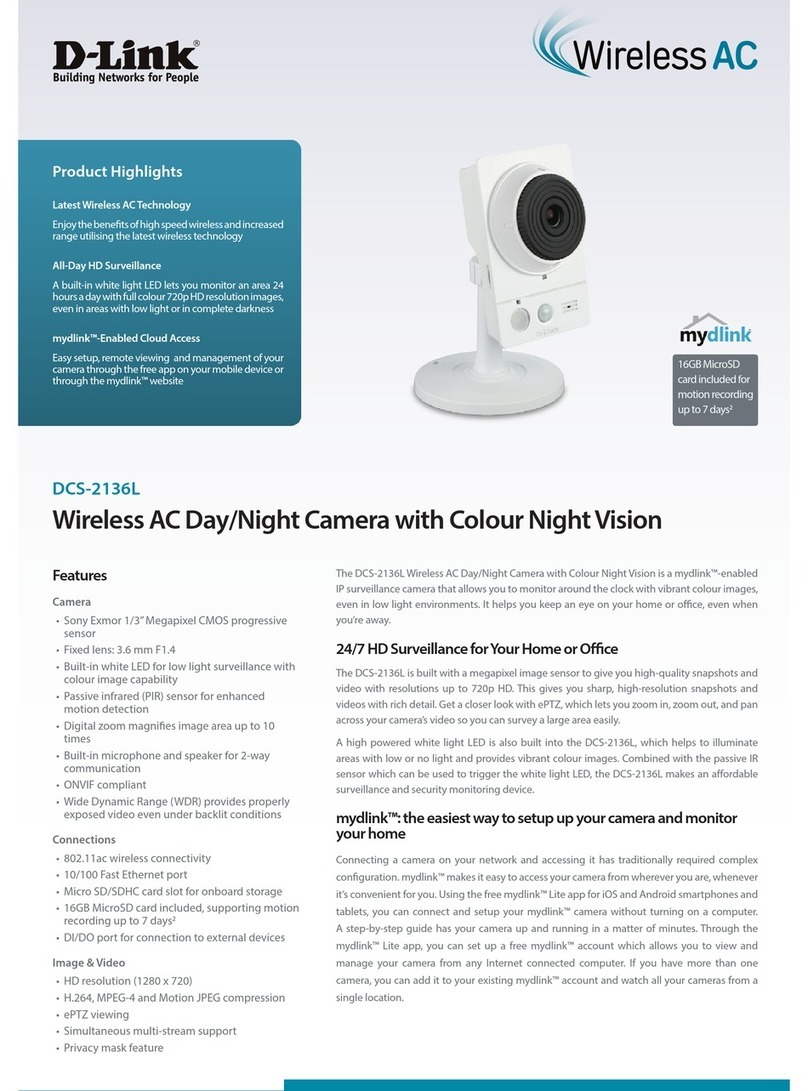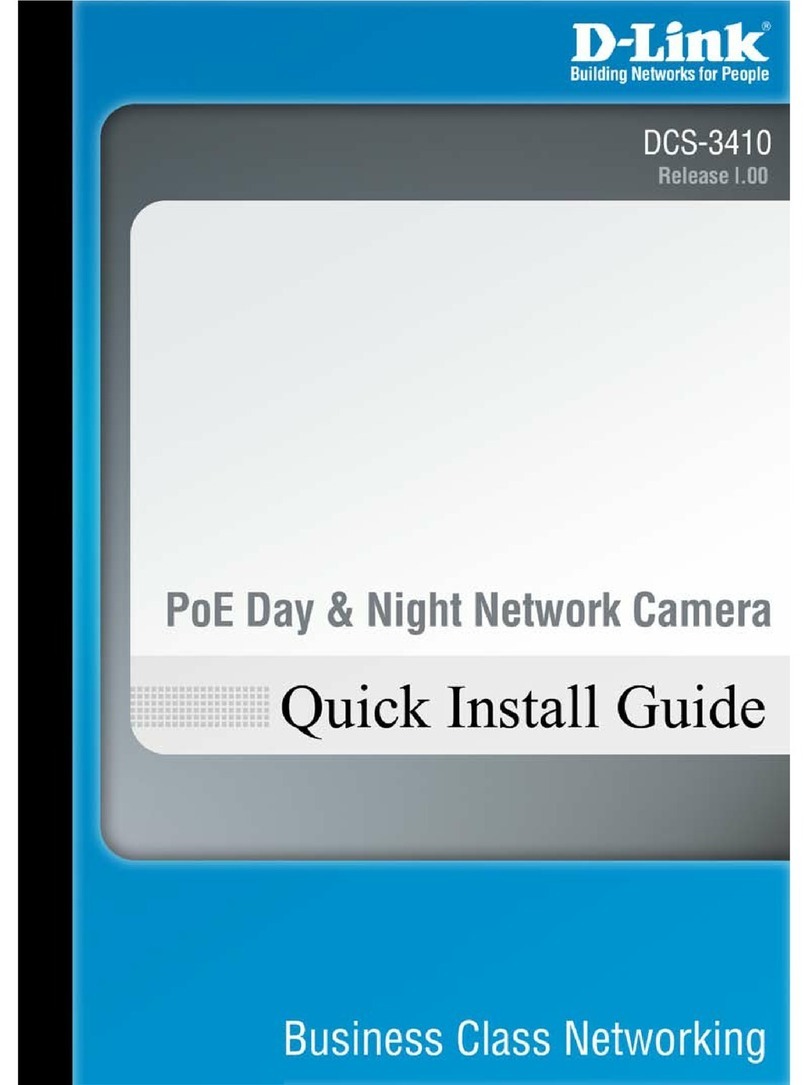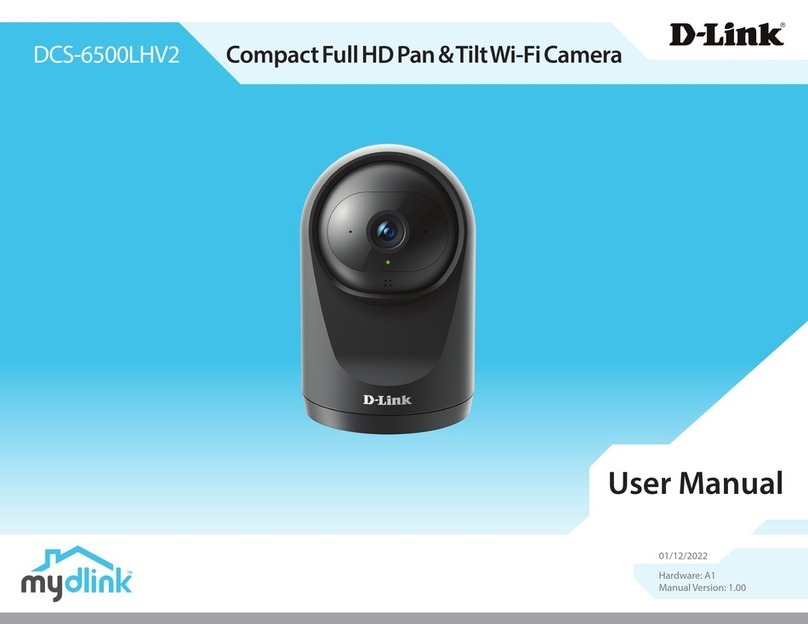2D-Link DCS-5220 User Manual
Table of Contents
Product Overview ........................................................ 4
Package Contents ................................................... 4
System Requirements ............................................. 4
Introduction .............................................................. 5
Features .................................................................. 6
Hardware Overview ................................................. 7
Hardware Installation ............................................... 9
Wireless Installation Considerations....................... 10
Conguration............................................................. 11
D-Link Click’n Conenct (DCC) ............................... 11
Enabling UPnP for Windows®XP .......................... 12
Testing the DCS-5220 ...........................................17
Viewing Your DCS-5220........................................ 18
Using the DCS-5220 with an Internet Browser...... 19
Web-based Conguration Utility ...................... 20
Live Video ........................................................ 21
Using RTSP Players........................................ 22
Using 3GPP Mobile Phones ............................23
Camera ............................................................ 24
Snapshot.......................................................... 26
Client Setup ..................................................... 27
Setup ..................................................................... 28
Wizard.............................................................. 28
Internet Connection Setup Wizard ...............28
Motion Detection Setup Wizard....................33
Network Setup ................................................. 36
Wireless Setup................................................. 43
Dynamic DNS .................................................. 45
Image Setup .................................................... 46
Audio and Video .............................................. 48
Motion Detection.............................................. 50
Time and Date .................................................53
Event Setup ..................................................... 54
Application.................................................... 55
Add Server ................................................... 56
Add Media .................................................... 57
Add Event..................................................... 60
Add Recording ............................................. 61
Camera Control............................................ 62
Access List ................................................... 63
Maintenance .......................................................... 64
Admin............................................................... 64
SYSTEM .......................................................... 65
Firmware Update ............................................. 66
Status .................................................................... 67
Device Info....................................................... 67
Logs ................................................................. 68
Help ....................................................................... 49
Table of Contents