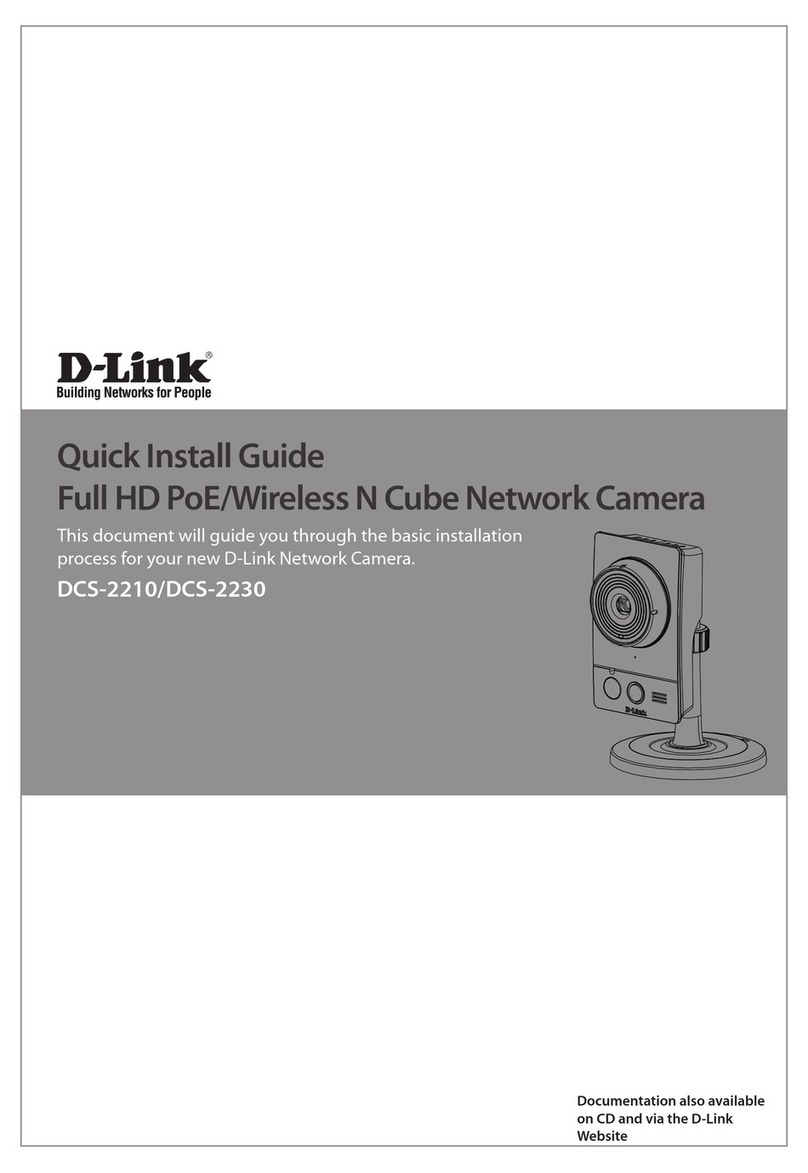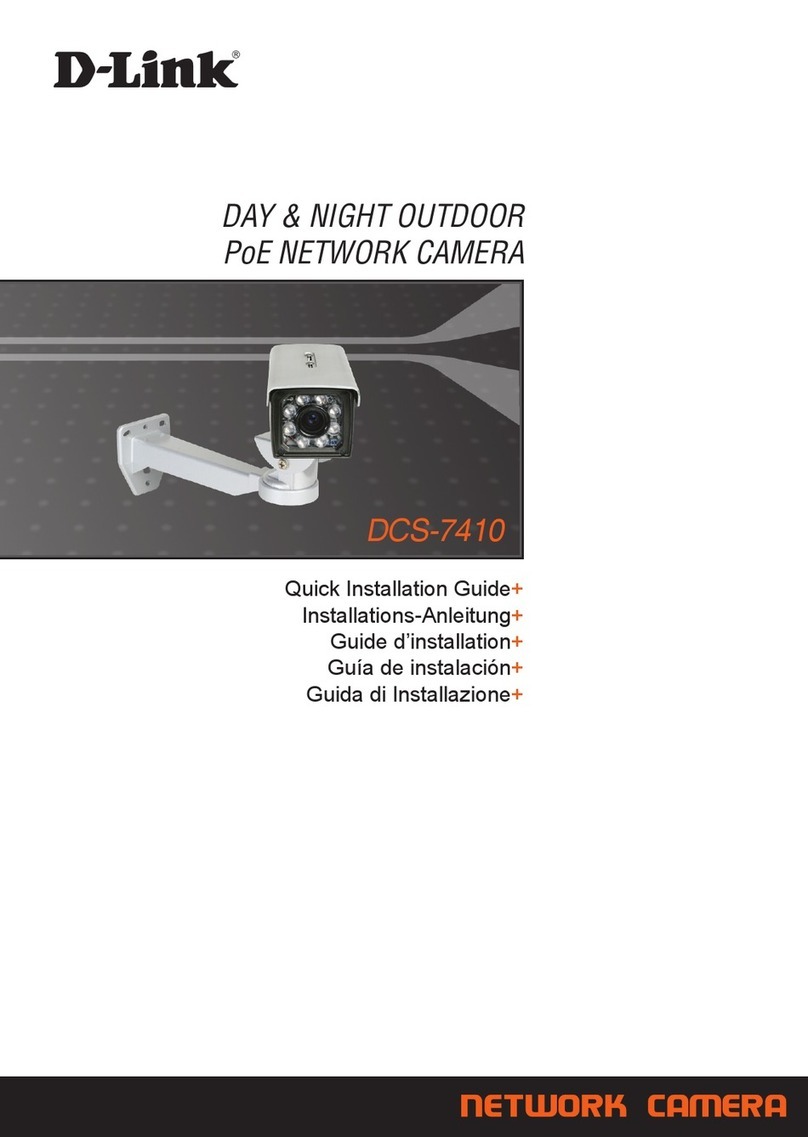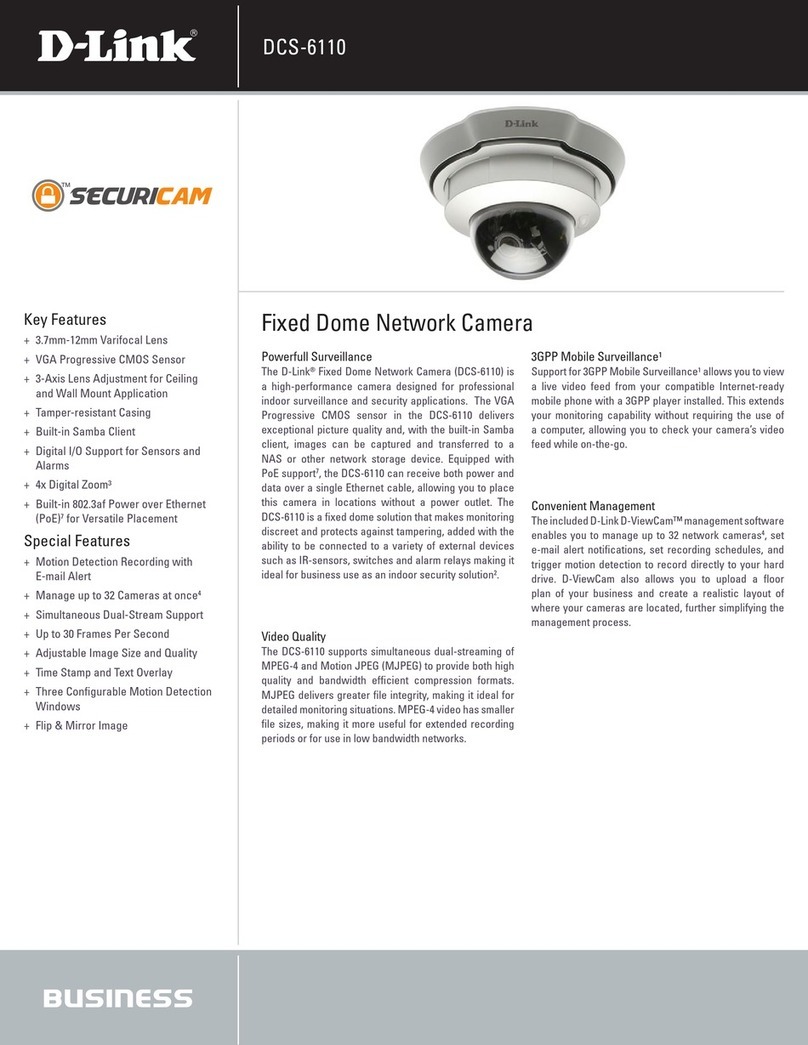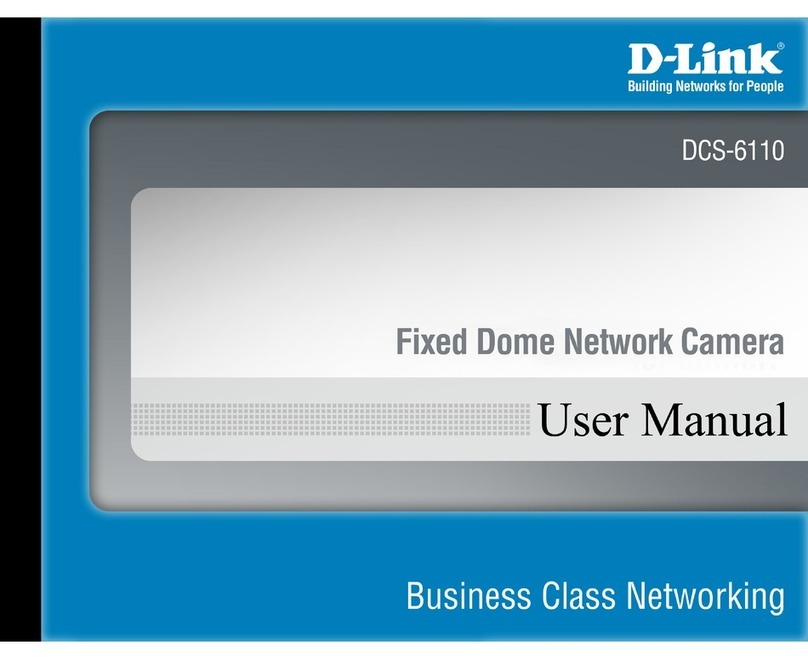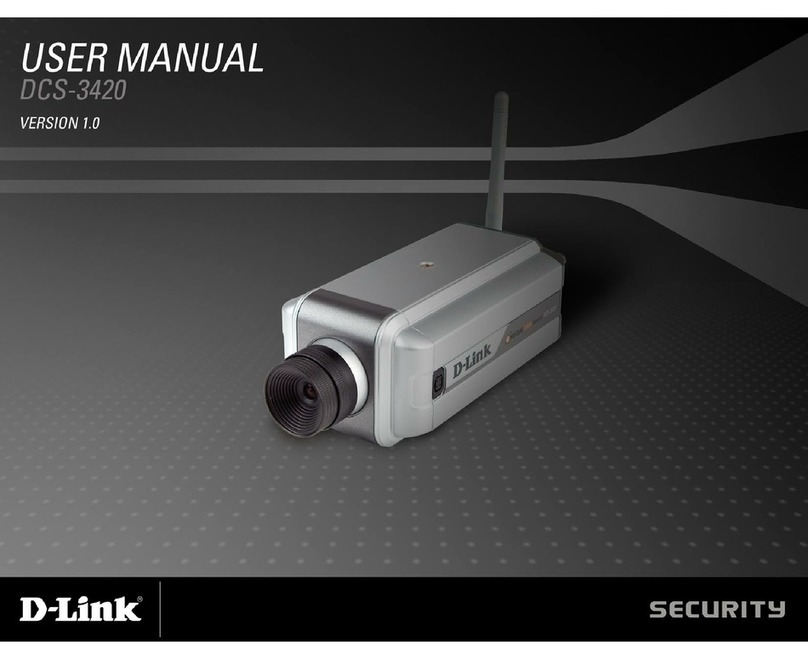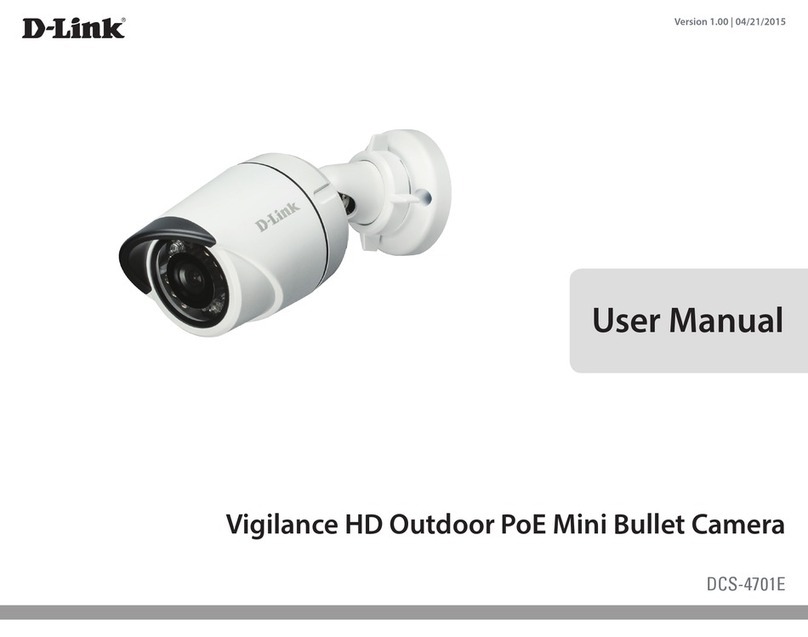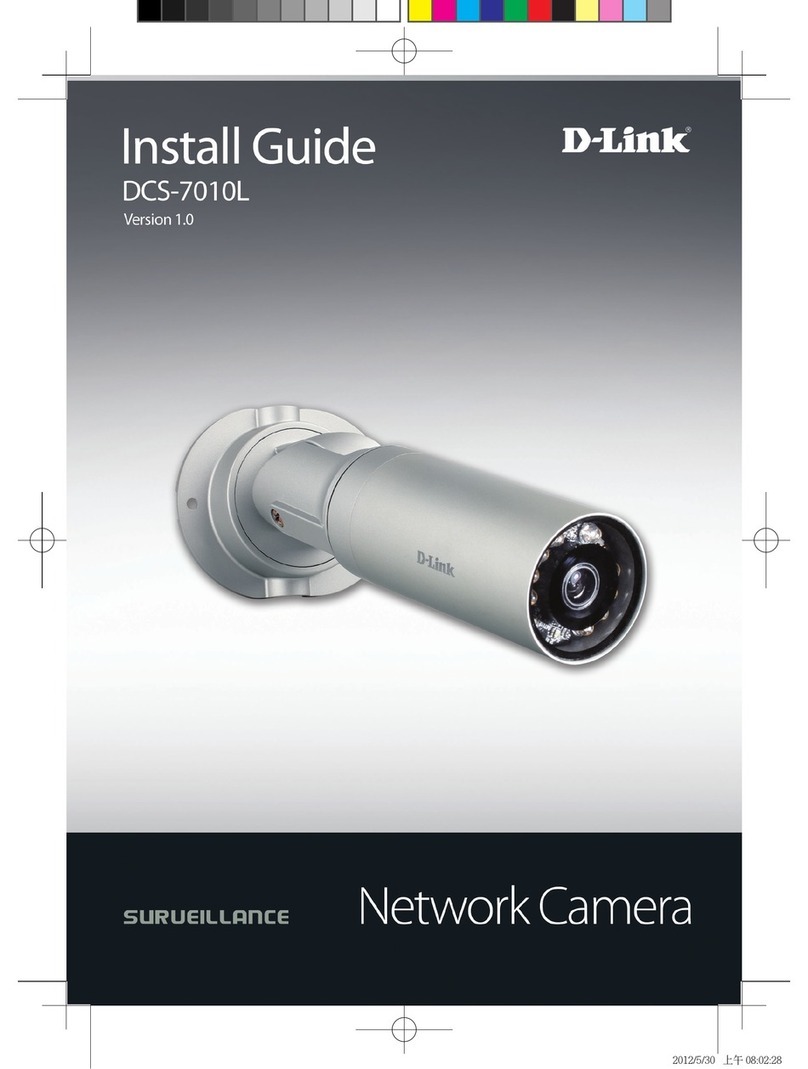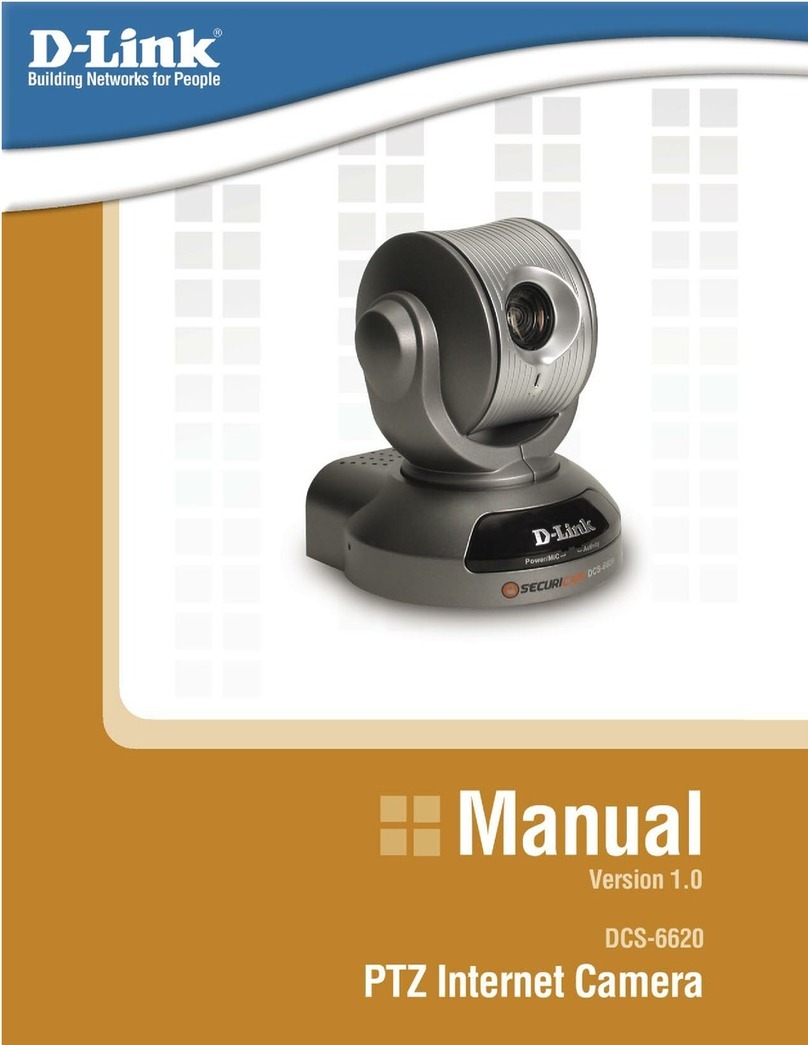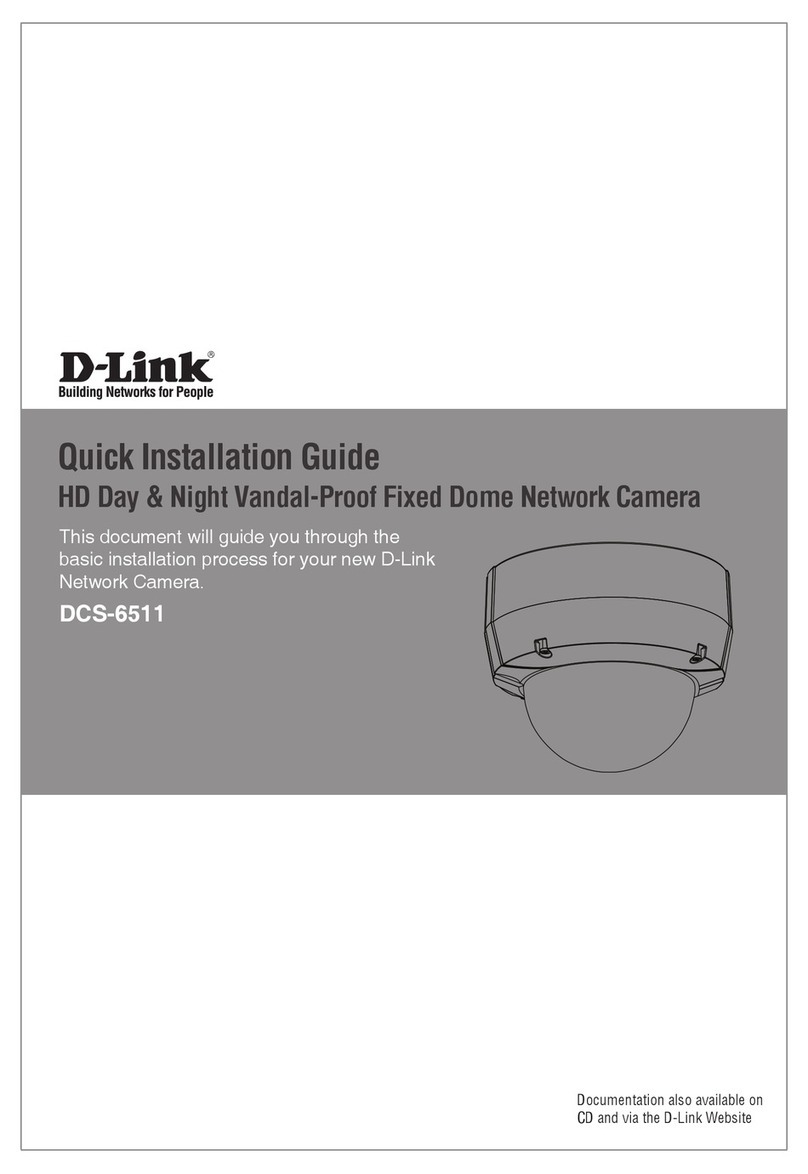3D-Link DCS-7517 User Manual
Table of Contents
Product Overview..............................................................5
Package Contents........................................................5
Introduction................................................................. 6
System Requirements .................................................6
Features........................................................................7
Hardware Overview ....................................................8
Optional Cable Harness (not included) ........................9
Internal ...................................................................................10
Installation.......................................................................11
Connecting the Optional Cable Harness .................11
Installing an SD Card.................................................14
Mounting the Camera ...............................................15
Attaching the Camera to the Mounting Bracket.....16
Orienting the Camera .......................................................18
Deploying the Camera......................................................19
Network Connection .................................................21
Connecting Using Power over Ethernet.....................21
Connecting with a 12 V DC Power Adapter (not
included)................................................................................22
Software Installation ................................................23
Conguration...................................................................26
Using the Conguration Interface ...........................26
Live Video...................................................................27
Setup Wizard..............................................................29
Network Setup Wizard........................................30
Motion Detection Setup Wizard....................................32
Settings ......................................................................35
Network Settings ................................................................35
LAN Settings.....................................................................35
IPv6 ......................................................................................36
PPPoE ..................................................................................36
HTTP and HTTPS .............................................................37
RTSP and Multicast.........................................................39
Bonjour...............................................................................40
Camera Settings..................................................................41
Device Settings................................................................41
Image and Audio Settings...........................................42
Video Stream....................................................................47
Preset Point.......................................................................49
Recording Management ..................................................50
Event Management........................................................50
SD Card...............................................................................59
Privacy Mask .....................................................................60
Motion ................................................................................61
Tamper................................................................................63
Advanced Setup ........................................................64
Advanced...............................................................................64