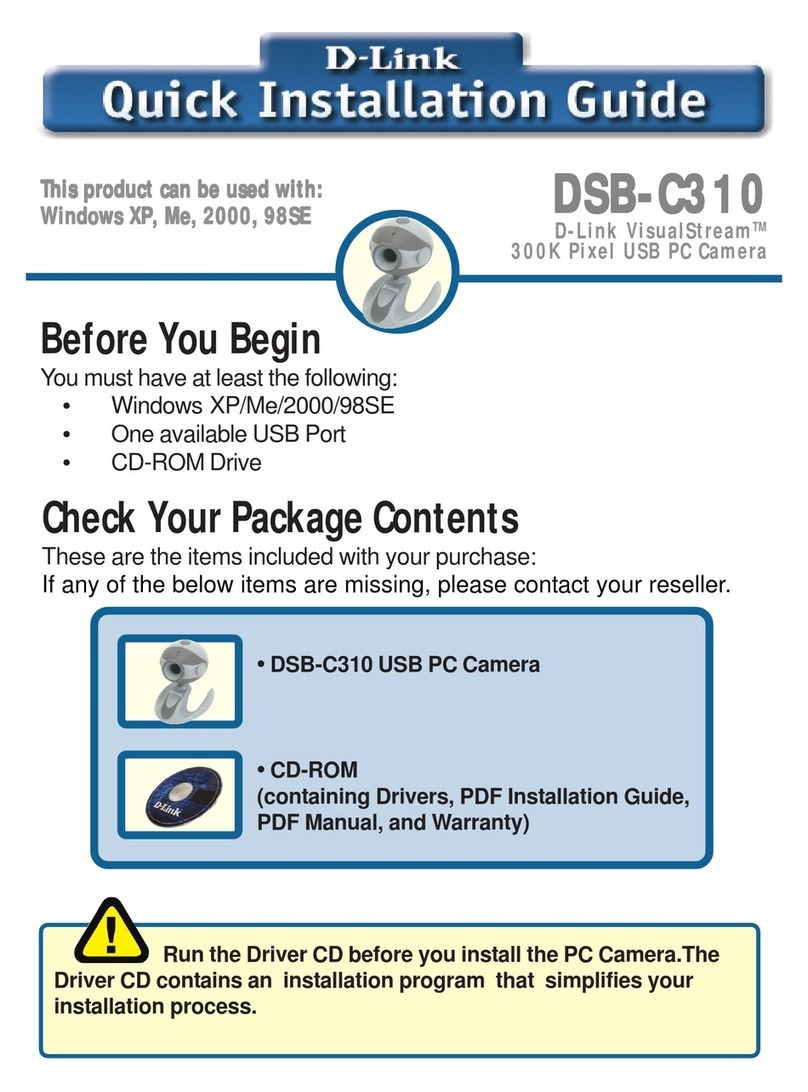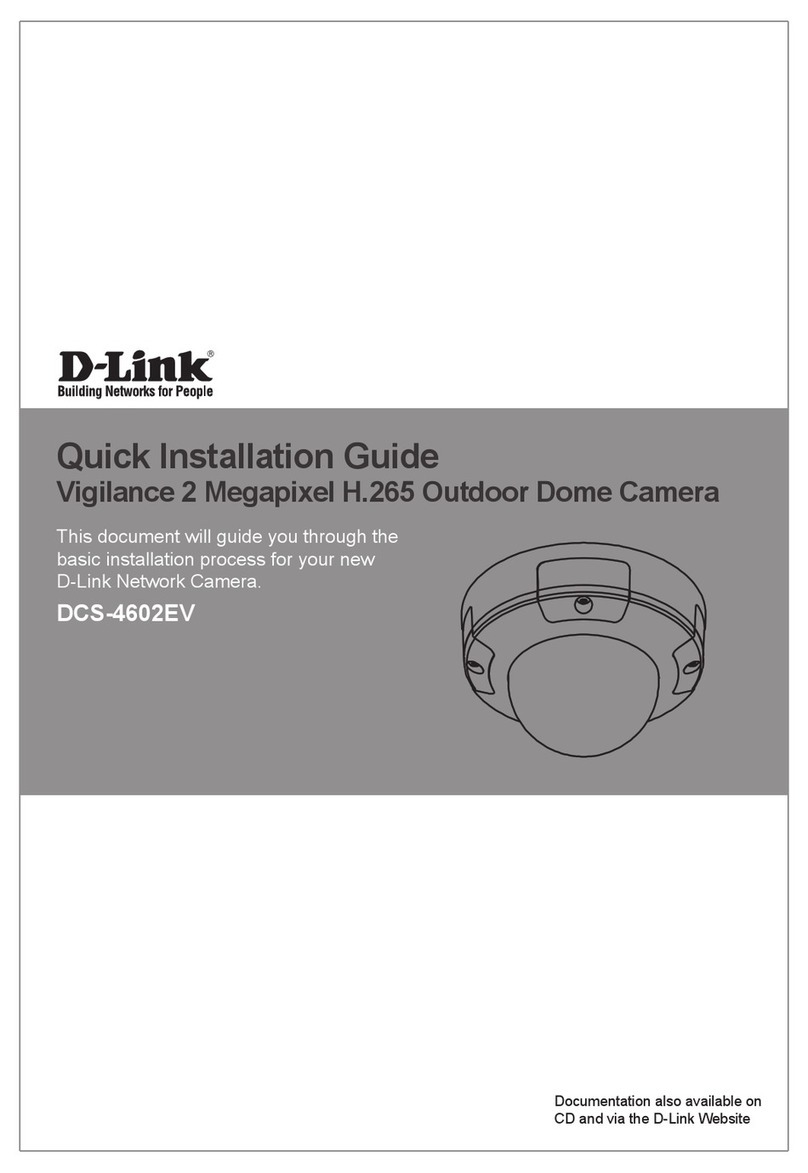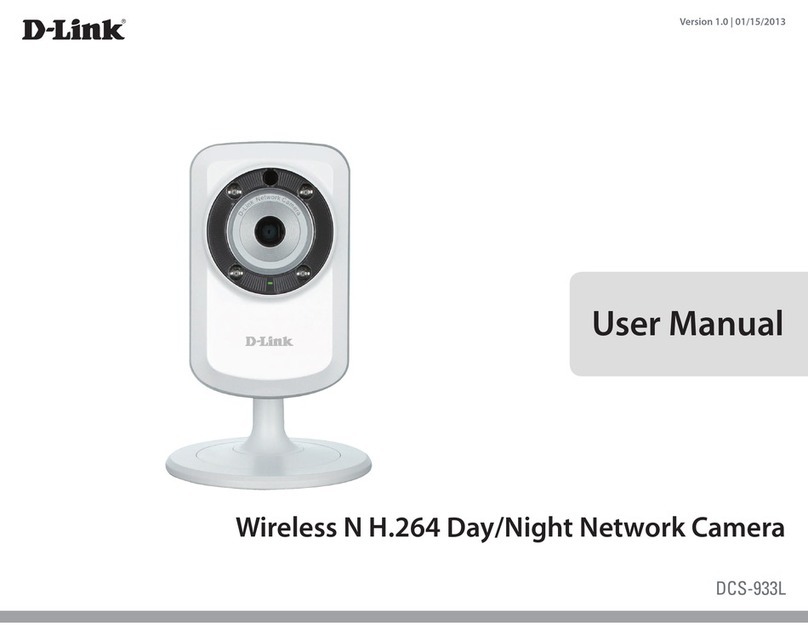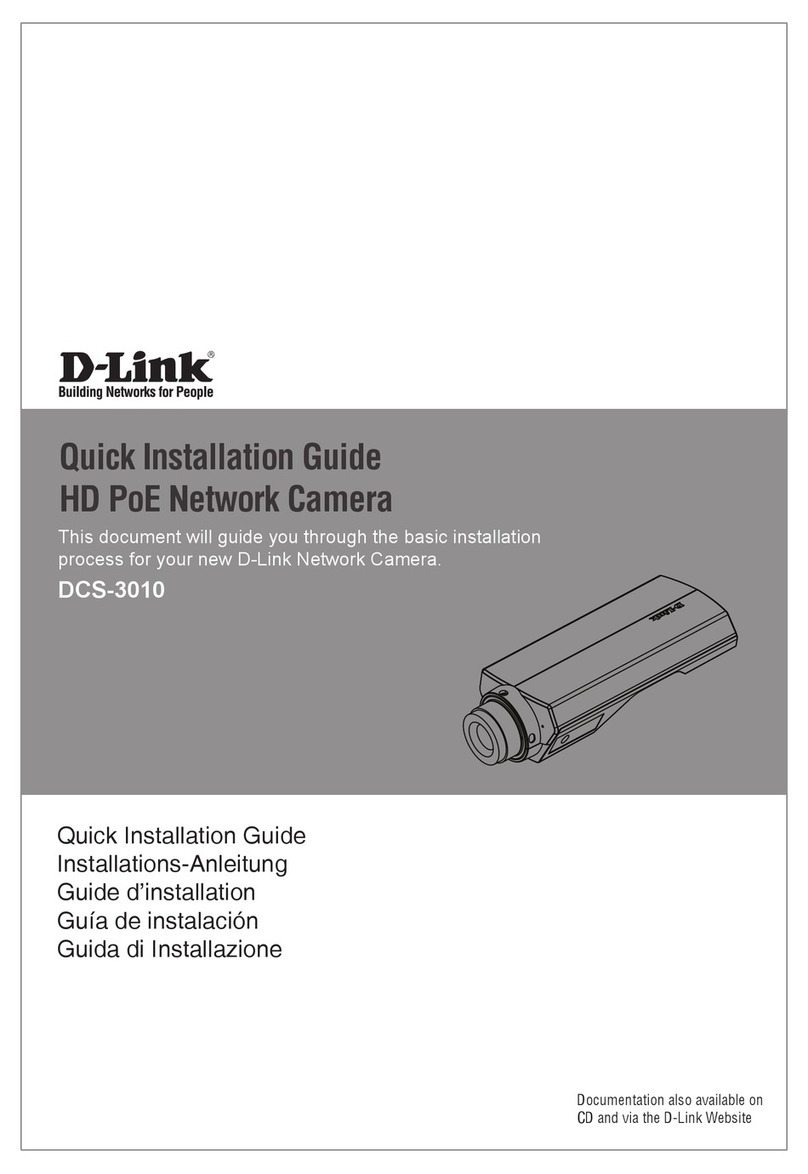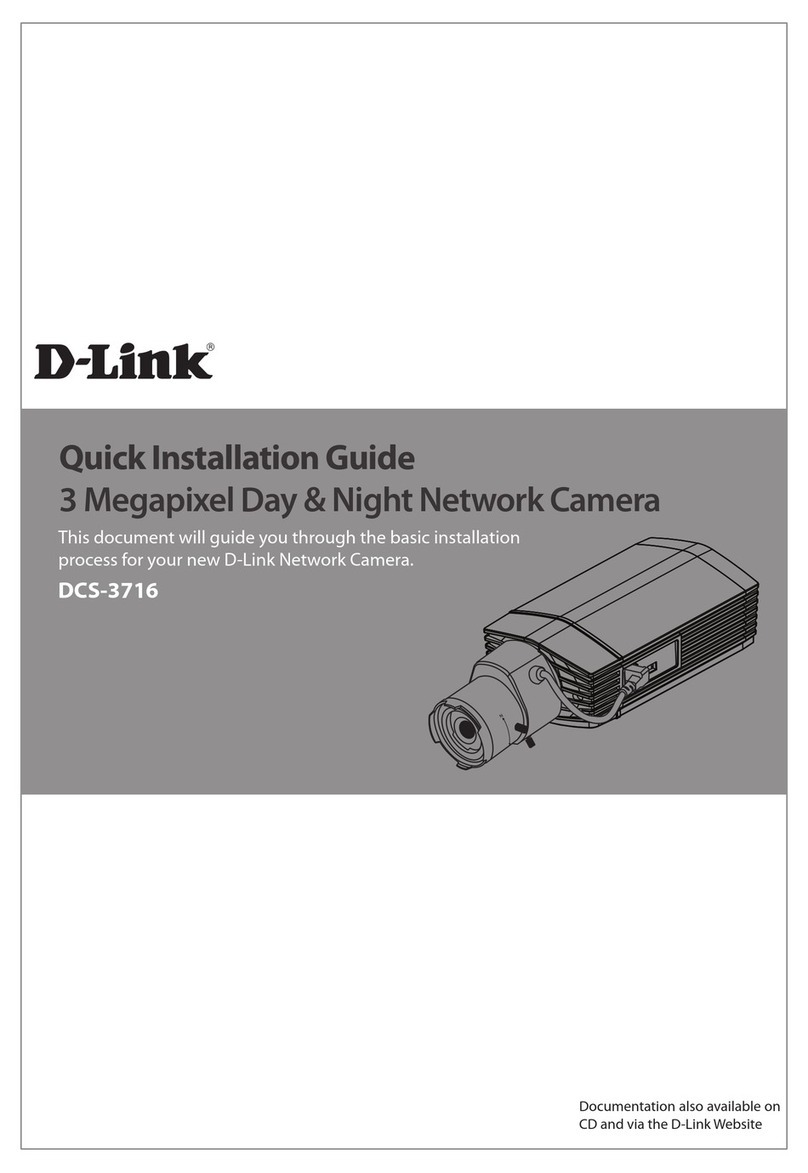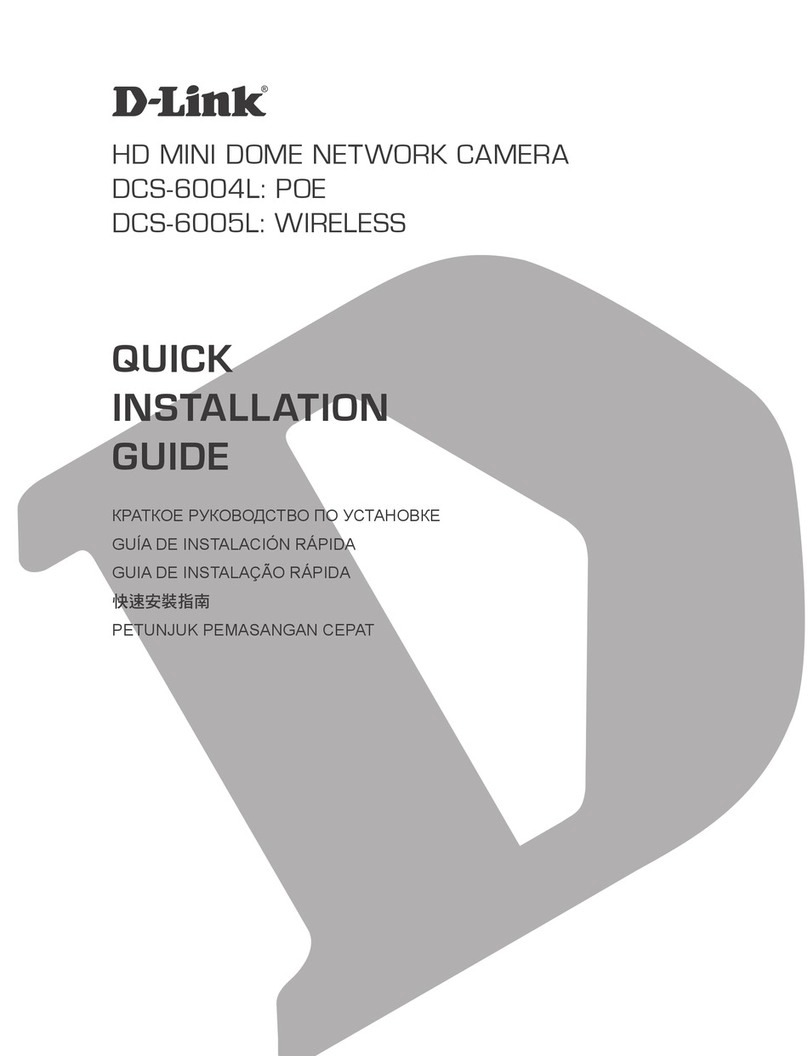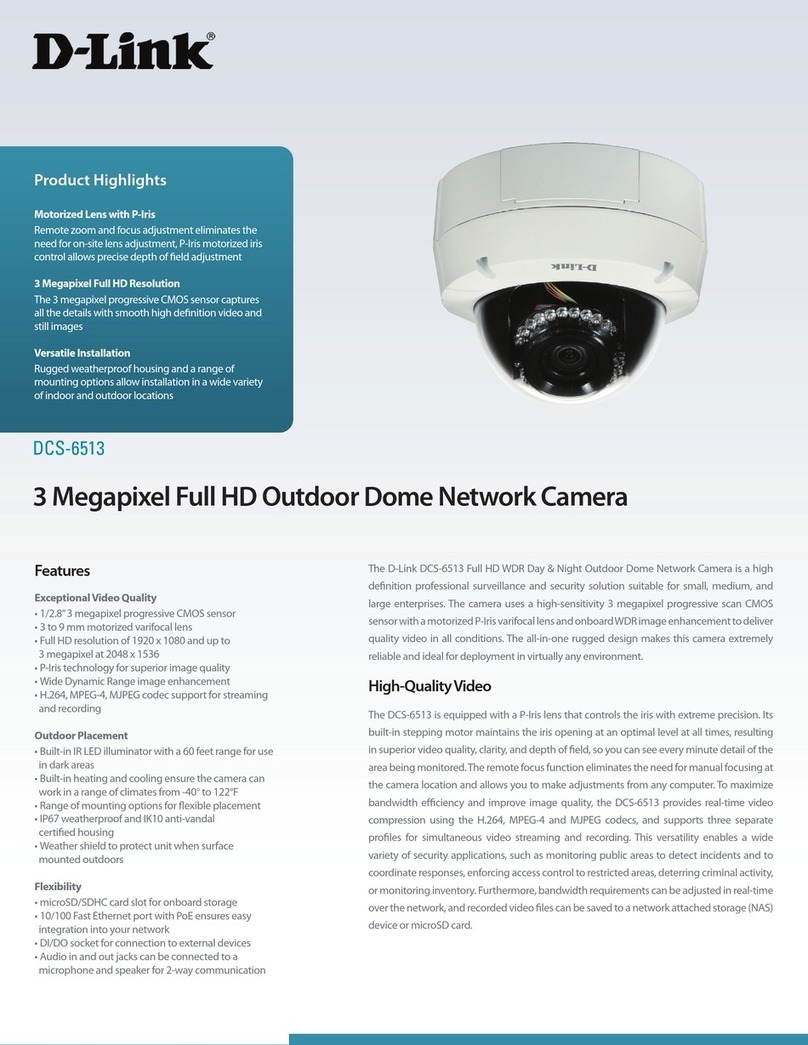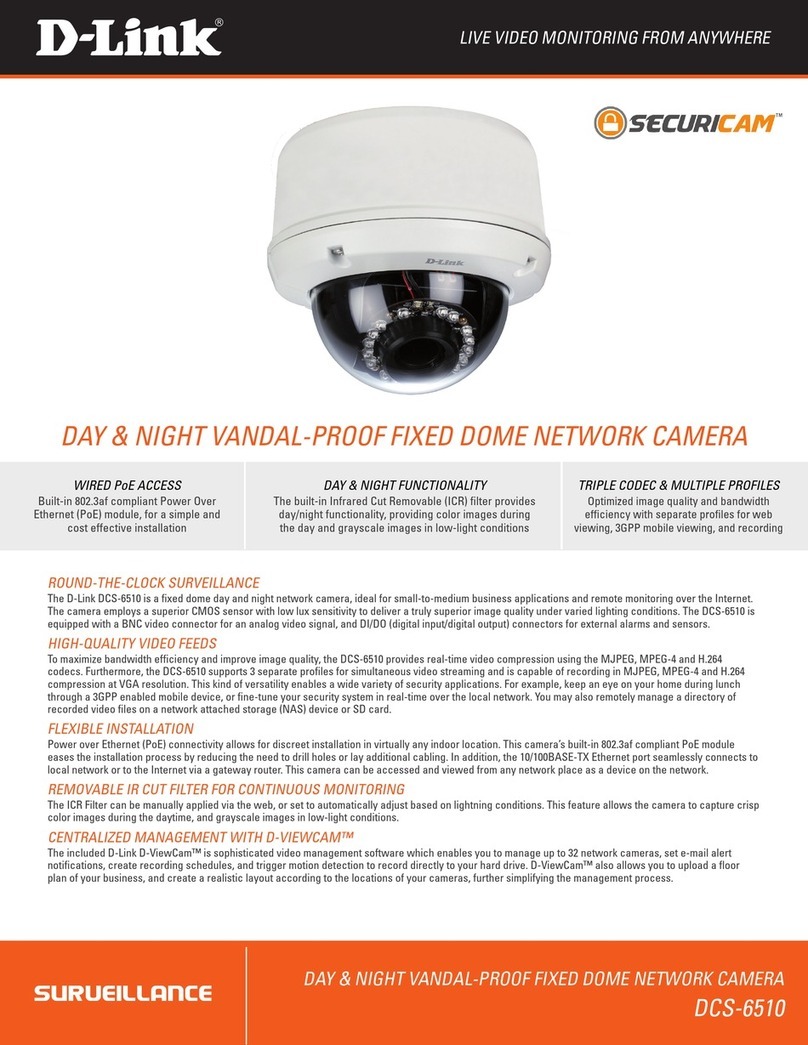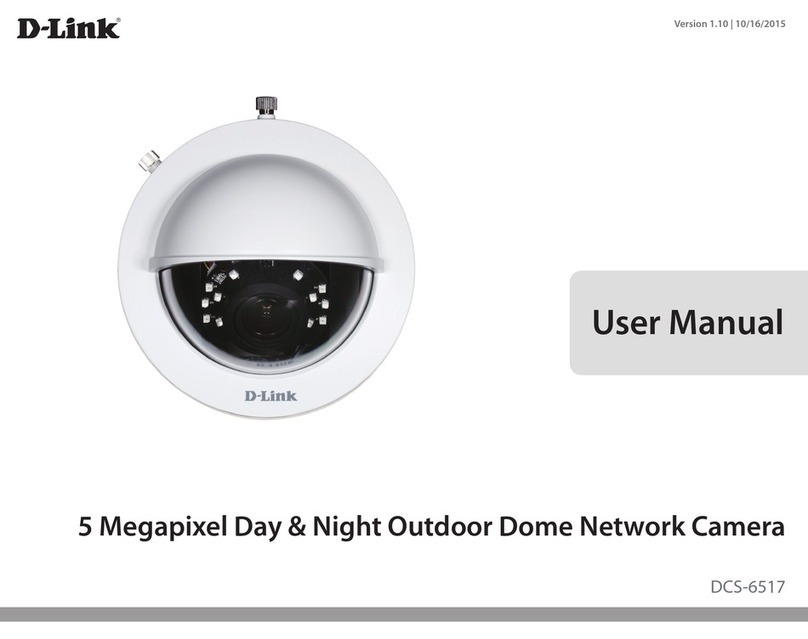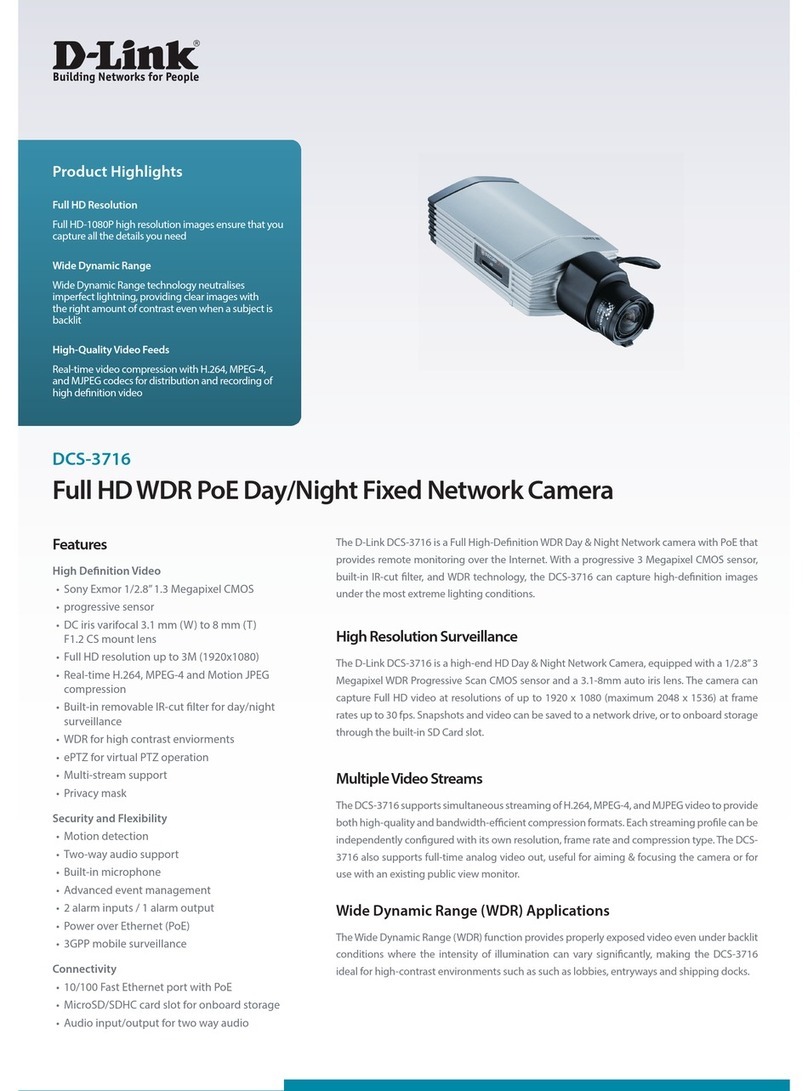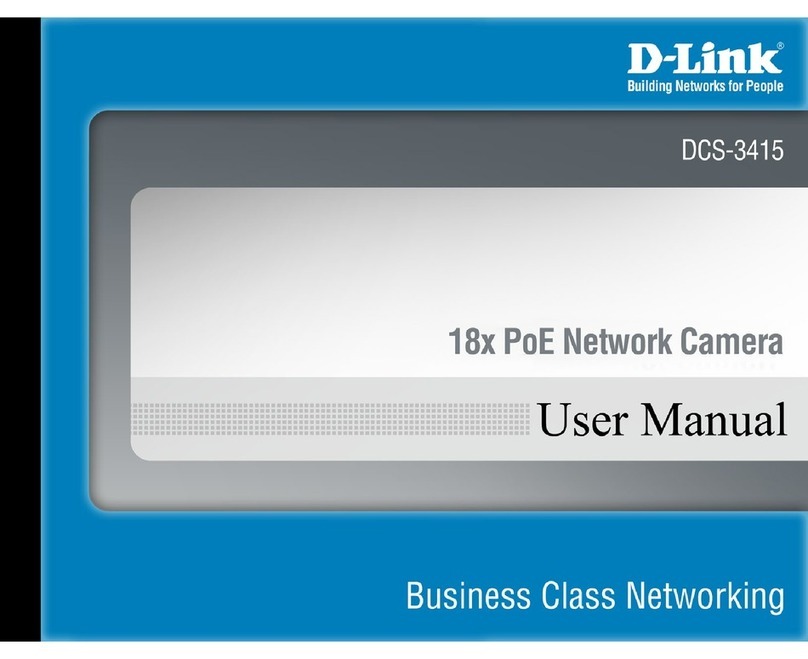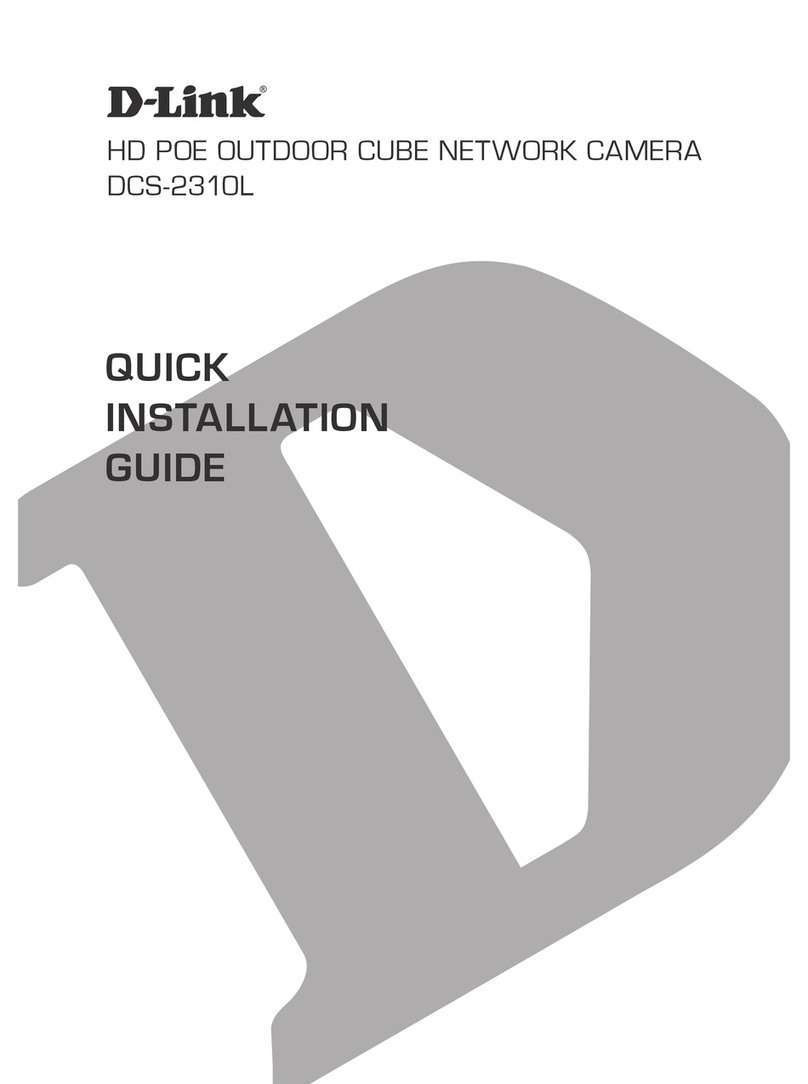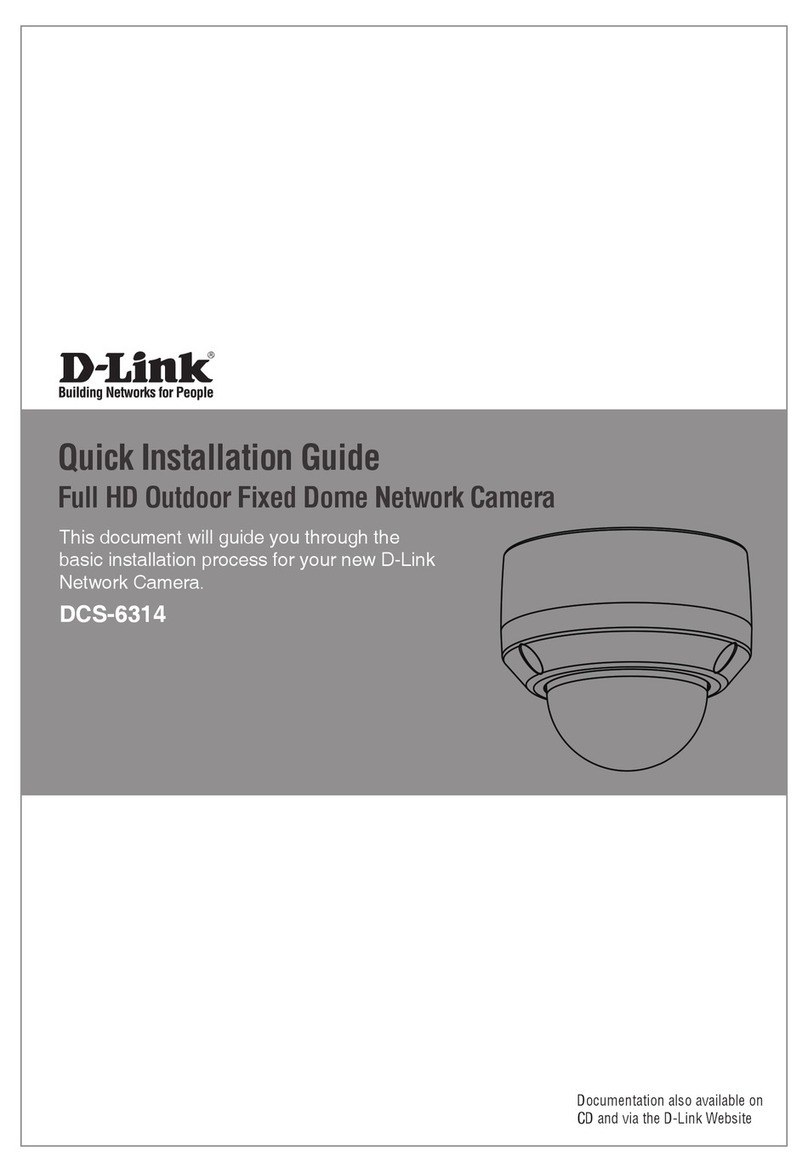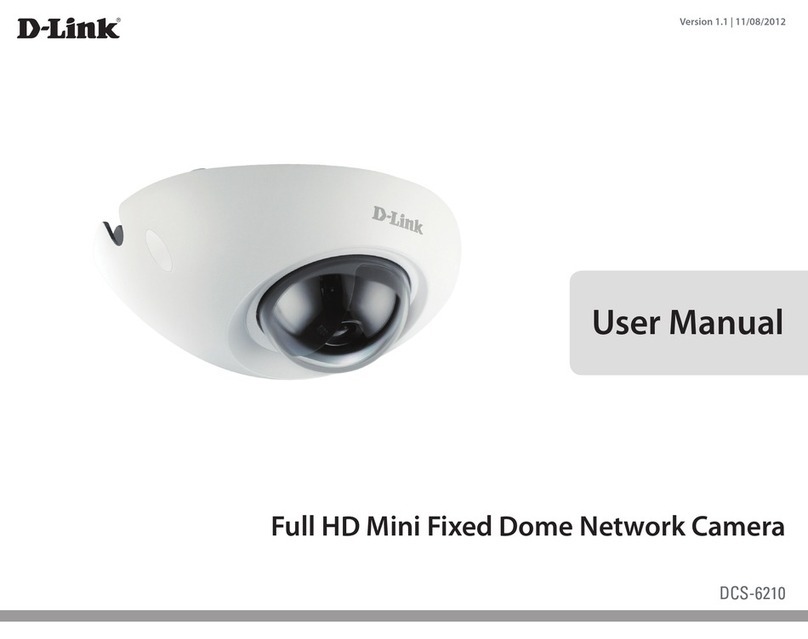DCS-6010L Cloud Camera 6100
Package Contents
• CloudCamera6100(DCS-6010L)
• EthernetCable
• PowerAdapter
• MountingKit
• QuickInstallGuide
Minimum System Requirements
Wired (10/100 Fast Ethernet) or Wireless (802.11g or
802.11n) Network (Wireless N network recommended
for optimum wireless performance)
Computer with:
• 1.3GHzProcessor
• 128MBMemory
• Windows®75, Windows Vista®5andWindows®XP
SP3®5,orMacOSX(10.5andabove,IntelProcessor)
• InternetExplorer®7,Mozilla®Firefox®,Google®
Chrome, or Safari® v4
For Internet Access:
• CableorDSLModem
• SubscriptionwithanInternetServiceProvider(ISP)
Features
• Remotelymonitoryourhomeoroceoverthe
Internet
• Equippedwithapanoramic(sheye)lensfor180°
panoramic view (wall mount) or 360° surround view
(ceiling mount)
• Wireless802.11nCompliantwithWi-FiProtected
(WPS)Button7
• 2Megapixelresolution1600x1200
• Bulit-inMicandSpeaker
• SupportsH.264/MJPEG/MPEG-4VideoCodecs
• microSD/SDHCCardSlotforLocalRecording1
• MotionDetectiontoTriggerRecordingandSend
E-mail Alerts
• SupportsePTZ
• SupportforiPhone®,iPad®&Android™App2
• mydlink.comPortalforEasyViewingandManagement
• Administrator/UserPasswordProtection
• UPnP®SupportforNetworkSetup&Conguration
• 24/7BasicInstallationSupport3
• 1-YearLimitedWarranty4
2 Megapixel for Superior Image Quality
The Cloud Camera 6100 delivers the condence of 2 Megapixel video clarity, ensuring
rich detail and crisp image quality for your surveillance recording.
Industry-Leading Remote Viewing with mydlink
WiththefreemydlinkLiteapp,youcanmonitoryourhomeorbusinessonyouriPhone,
iPadorAndroiddeviceandexperiencethepeaceofmindthatcomesfromhavinground-
the-clock surveillance at your ngertips. Check in on your home while you’re at work, or
monitor on your business when you’re out of the oce – with mydlink, you can keep an
eye on what matters, whenever and wherever you want.
Make Easy Setup Even Easier – With Zero Conguration
Connecting your D-Link camera with any router is easy – make it even easier with your
D-LinkCloudRouter.ZeroCongurationautomaticallyconguresandintelligentlysyncs
your D-Link camera to your mydlink account – it’s as easy as connect and view!
Ceiling
Wall
Desk