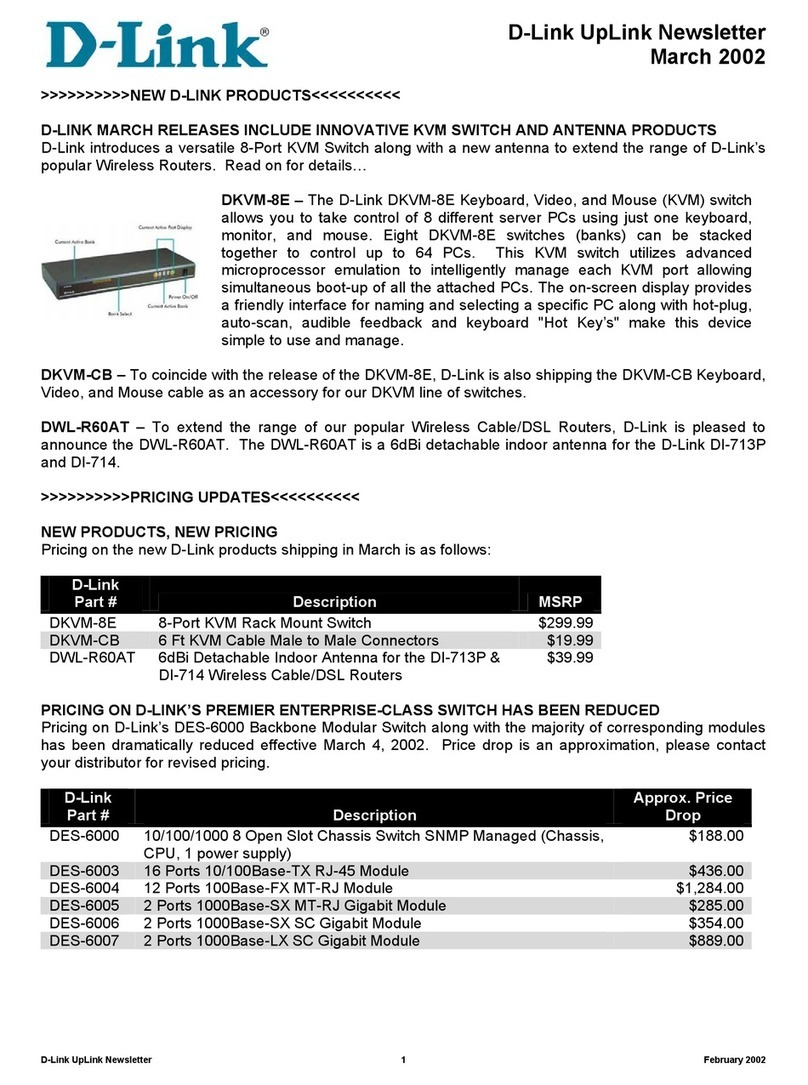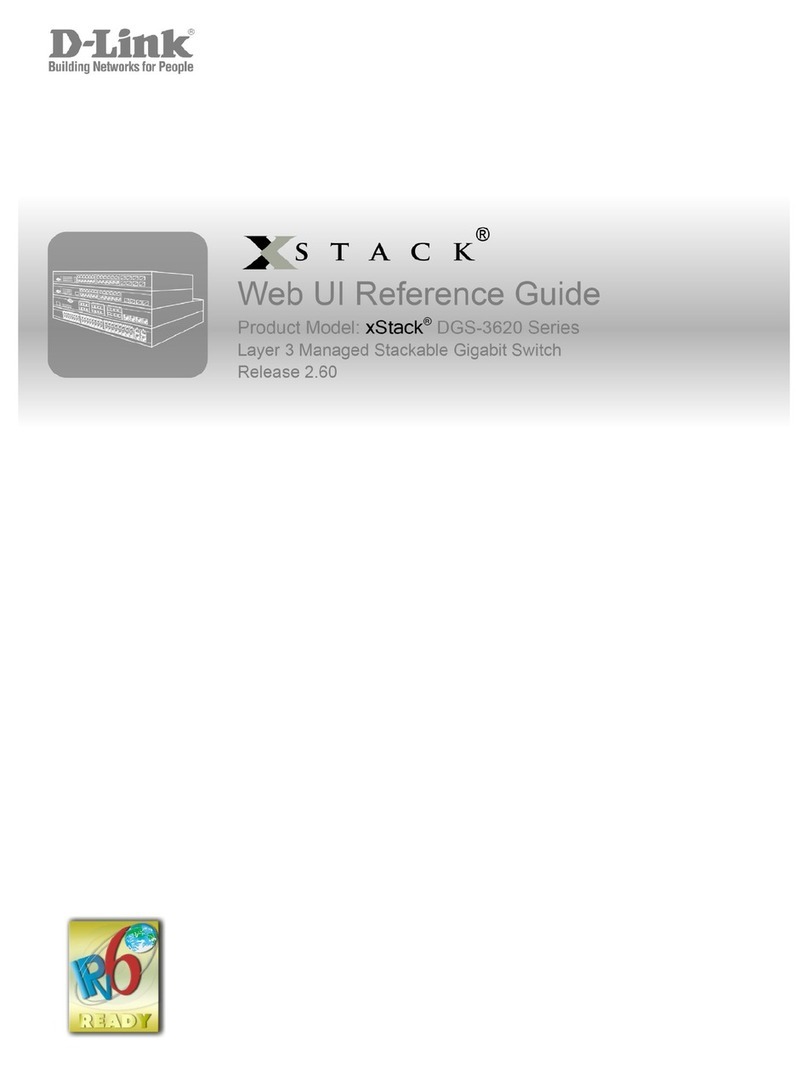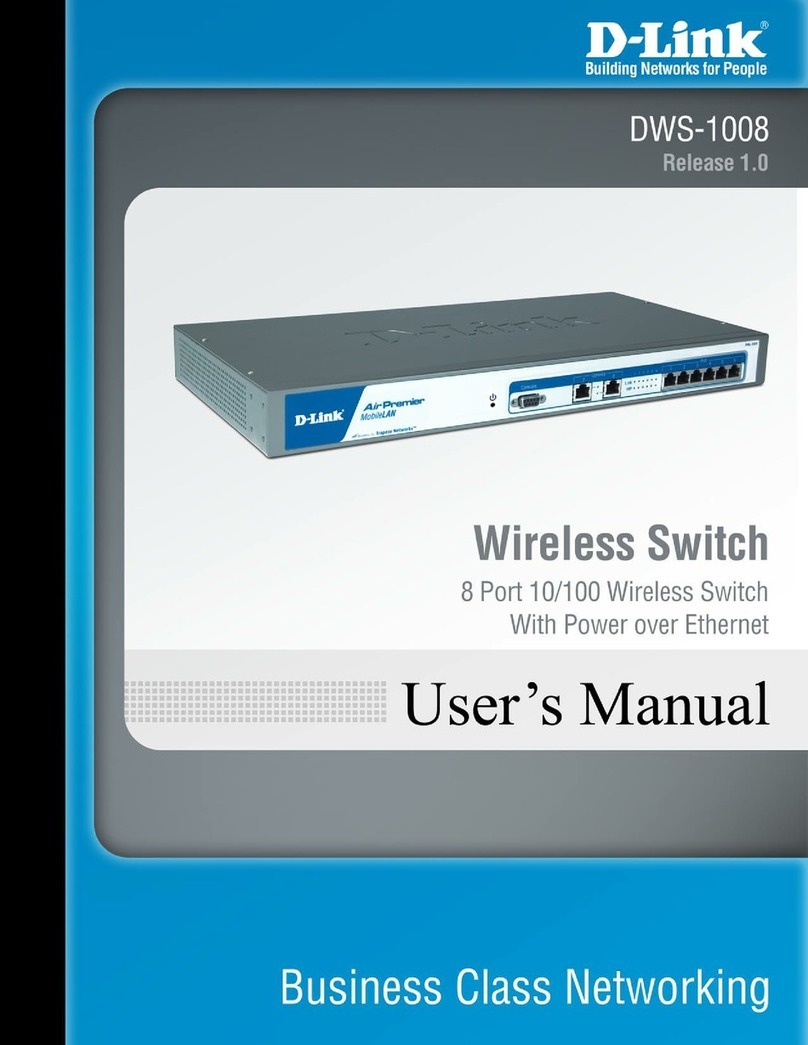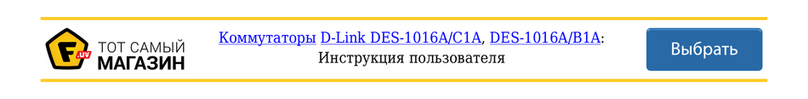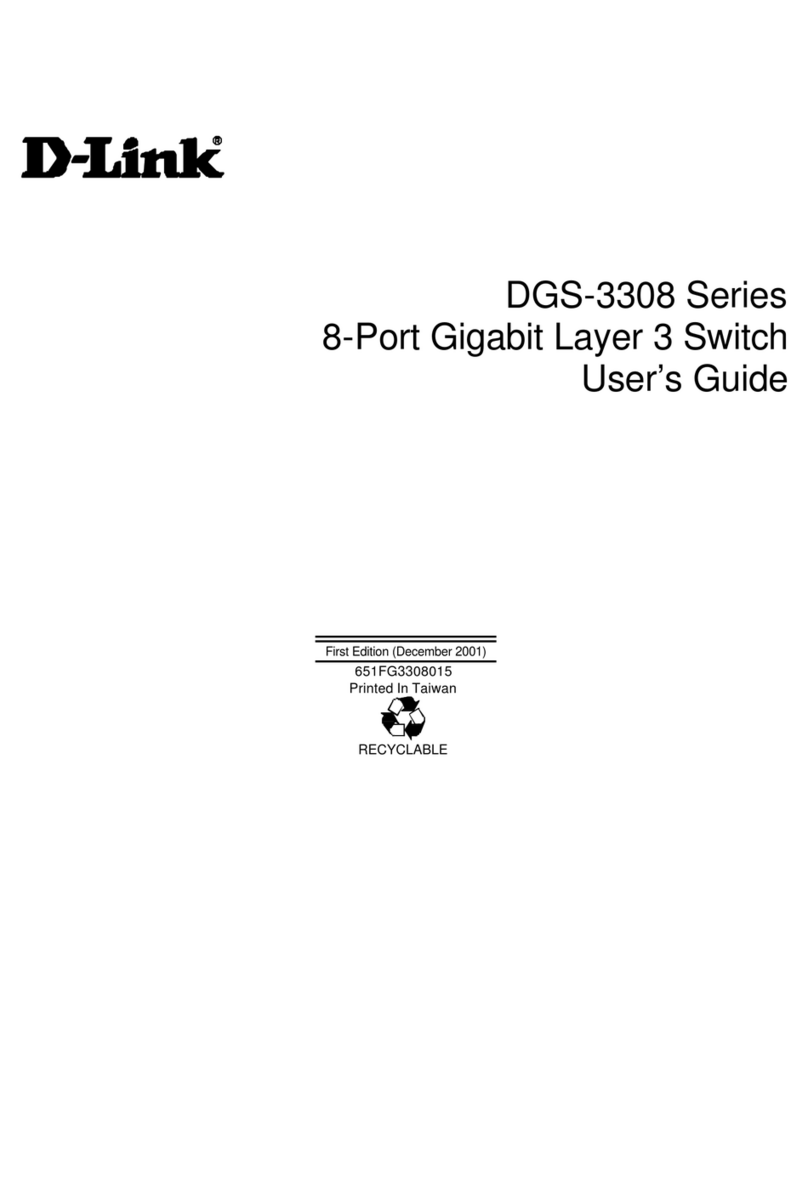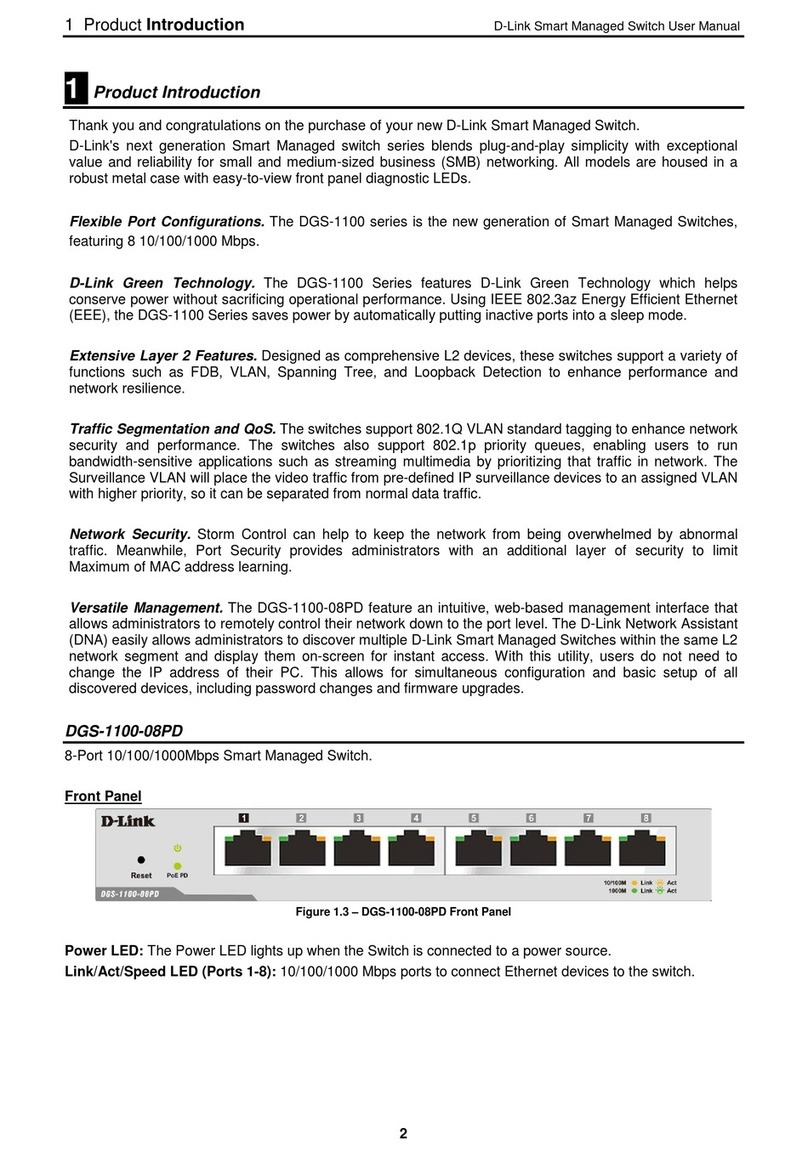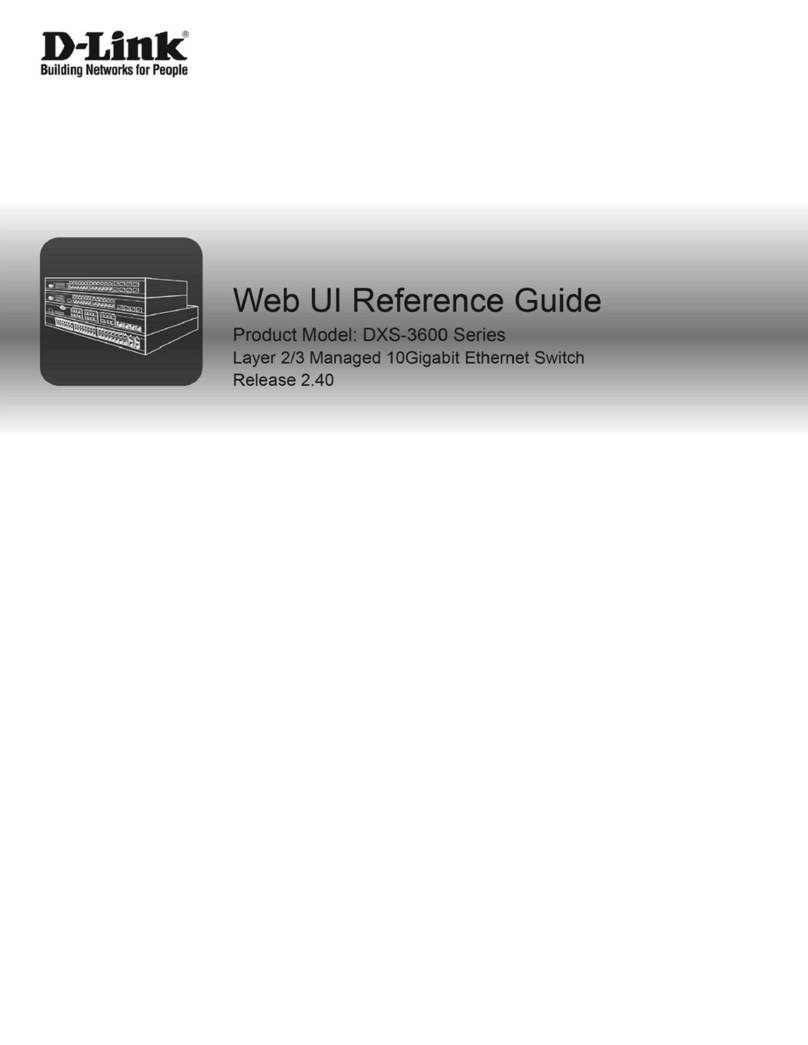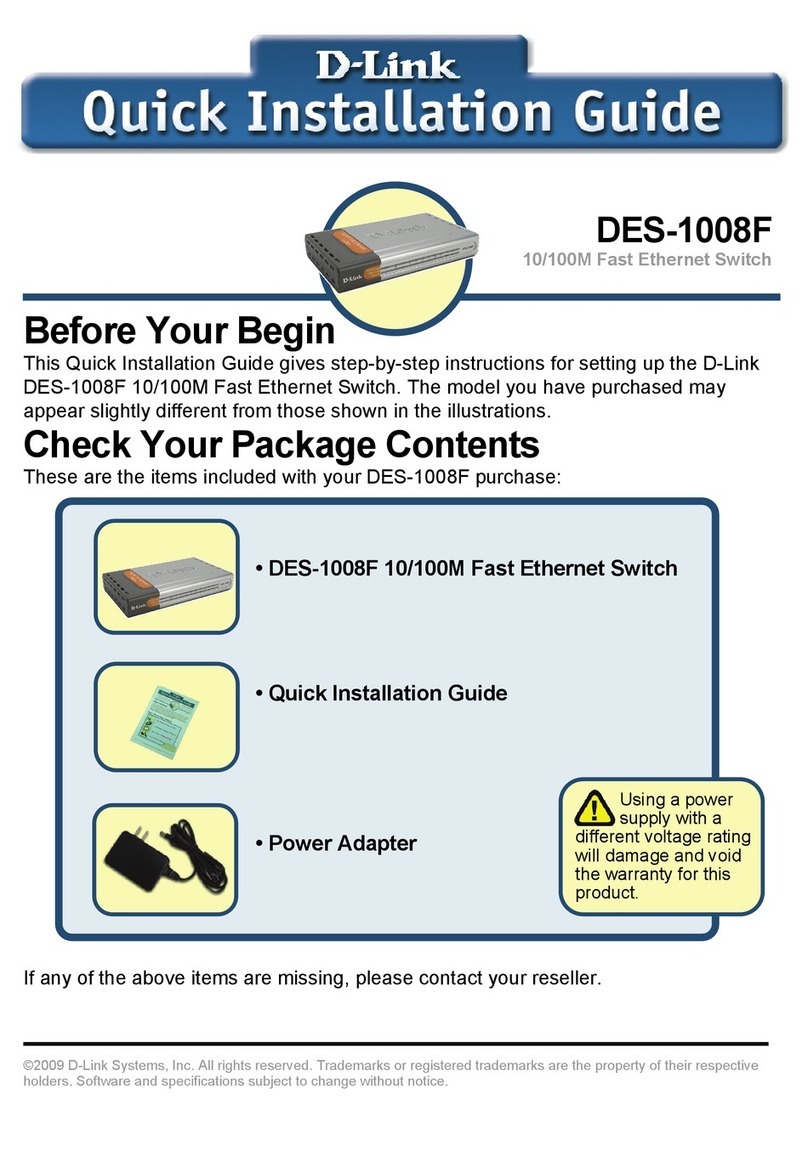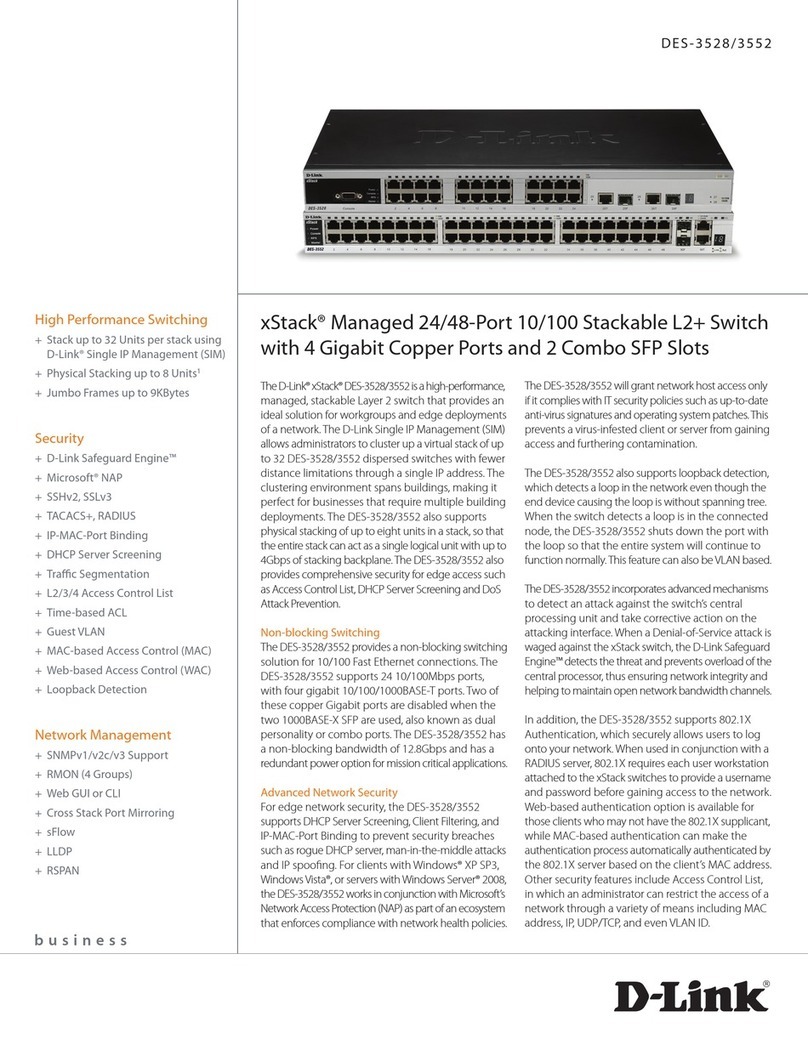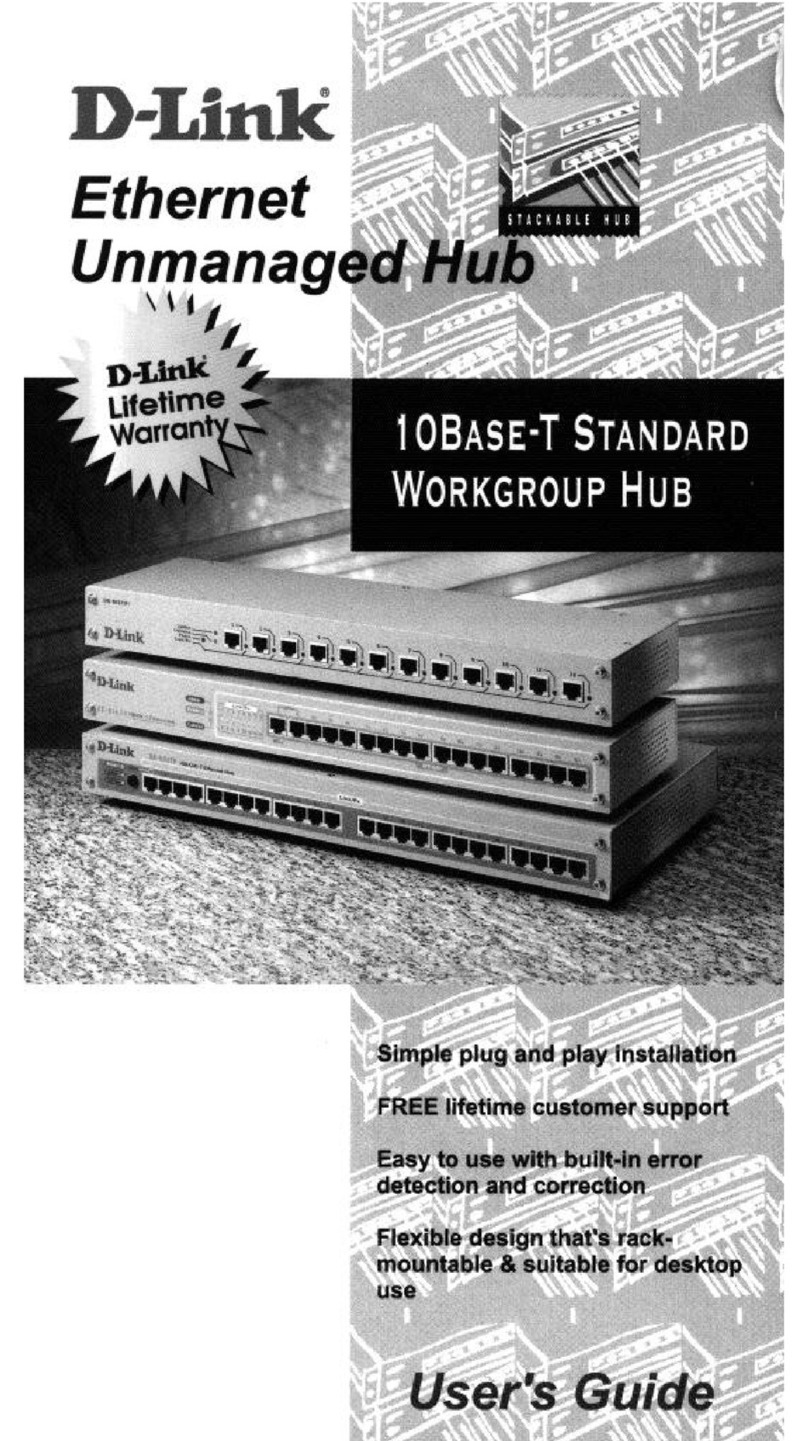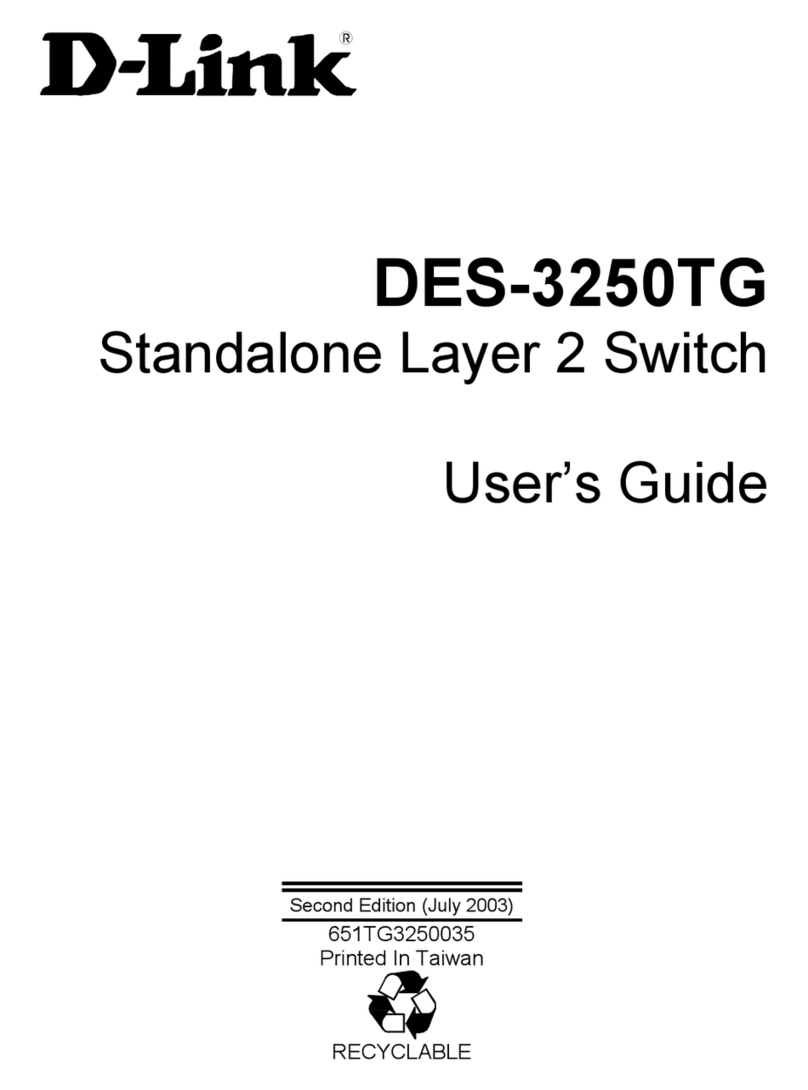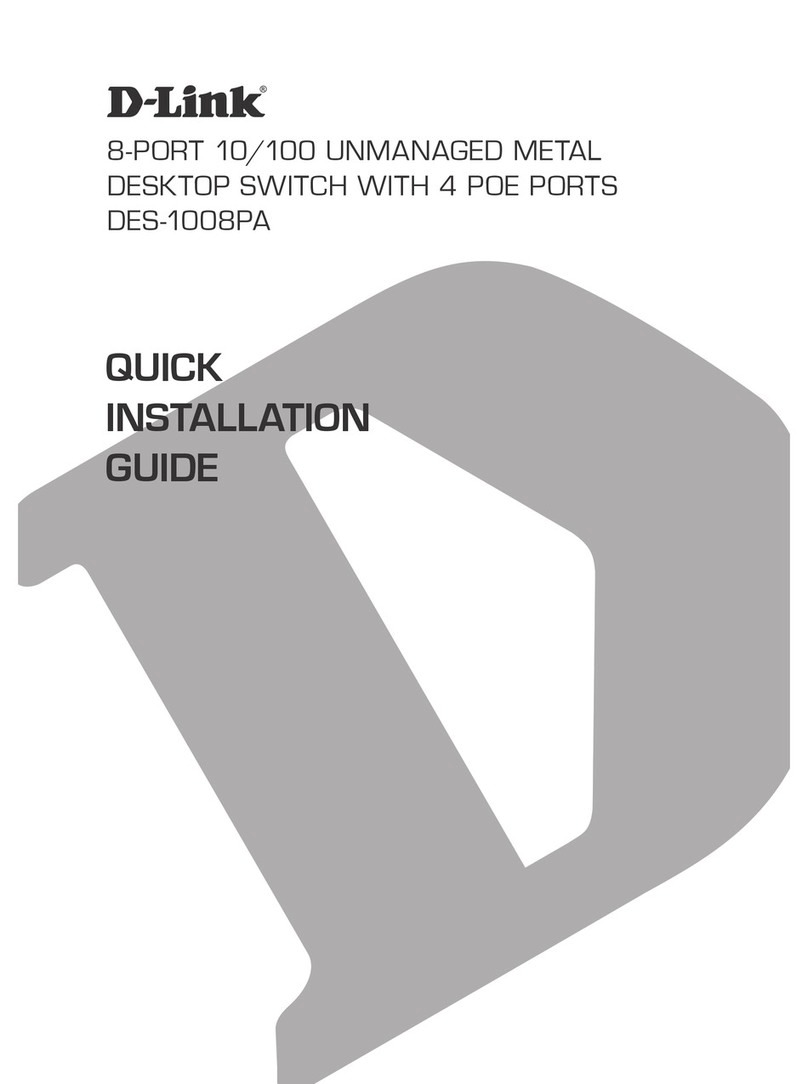xStack® DGS-3420 Series Layer 2+ Managed Stackable Gigabit Switch Hardware Installation Reference Guide
iii
Table of Contents
Intended Readers...........................................................................................................................................................v
Typographical Conventions............................................................................................................................................v
Notes, Notices, and Cautions......................................................................................................................................... v
Safety Instructions......................................................................................................................................................... vi
Safety Cautions........................................................................................................................................................... vi
General Precautions for Rack-Mountable Products ...................................................................................................vii
Protecting Against Electrostatic Discharge................................................................................................................viii
Chapter 1 Introduction................................................................................................................................................9
Switch Description..........................................................................................................................................................9
Features........................................................................................................................................................................10
Ports .............................................................................................................................................................................11
Front-Panel Components .............................................................................................................................................13
LED Indicators..............................................................................................................................................................14
Rear Panel Components..............................................................................................................................................16
Side Panel Components...............................................................................................................................................17
Chapter 2 Installation................................................................................................................................................19
Package Contents ........................................................................................................................................................19
Installation Guidelines ..................................................................................................................................................19
Installing the Switch without a Rack ..........................................................................................................................20
Attaching Brackets to a Switch for Rack Mounting....................................................................................................20
Mounting the Switch in a Standard 19" Rack ............................................................................................................21
Power On (AC Power)..................................................................................................................................................21
Power Failure (AC Power) .........................................................................................................................................21
Alarm Connector...........................................................................................................................................................21
Installing SFP and SFP+ Ports.....................................................................................................................................23
Connecting to a Redundant Power Supply ..................................................................................................................25
External Redundant Power System .............................................................................................................................26
DPS-900.....................................................................................................................................................................26
DPS-800.....................................................................................................................................................................27
Chapter 3 Connecting the Switch............................................................................................................................29
Switch to End Node......................................................................................................................................................29
Switch to Switch ...........................................................................................................................................................29
Connect to a Network Backbone or Server..................................................................................................................30
Chapter 4 Introduction to Switch Management .....................................................................................................31
Management Options ...................................................................................................................................................31
Connecting the Console Port........................................................................................................................................31
Connecting to the Switch for the first time....................................................................................................................33
Connecting to the Management Port............................................................................................................................33
Password Protection.....................................................................................................................................................34
Assigning IP Addresses................................................................................................................................................34
SNMP Settings .............................................................................................................................................................36
Traps..........................................................................................................................................................................36
Management Information Base (MIB)........................................................................................................................37
Chapter 5 Web-based Switch Configuration..........................................................................................................38
Introduction...................................................................................................................................................................38
Logging onto the Web Manager...................................................................................................................................38
Web-based User Interface............................................................................................................................................39
Areas of the User Interface........................................................................................................................................39
Web Pages...................................................................................................................................................................40