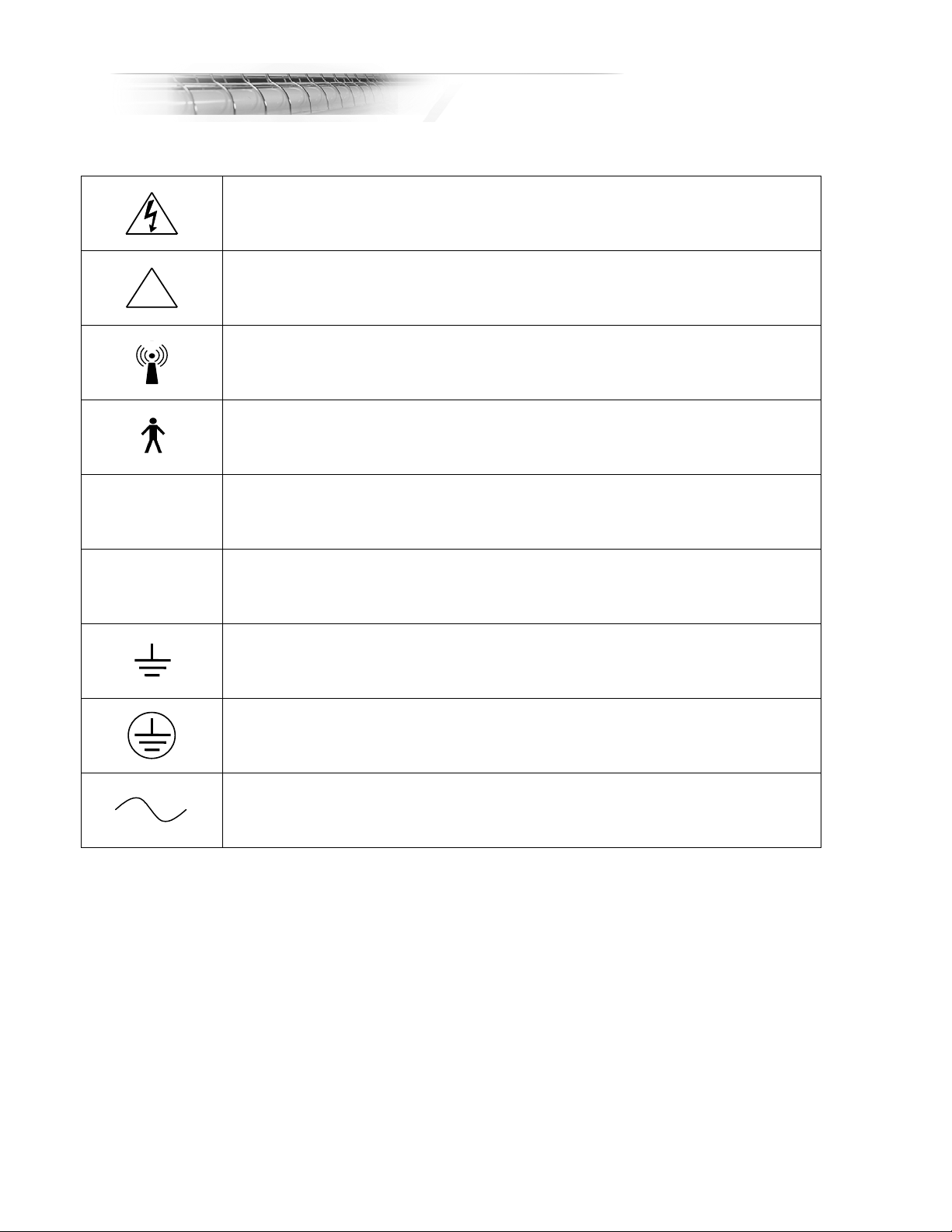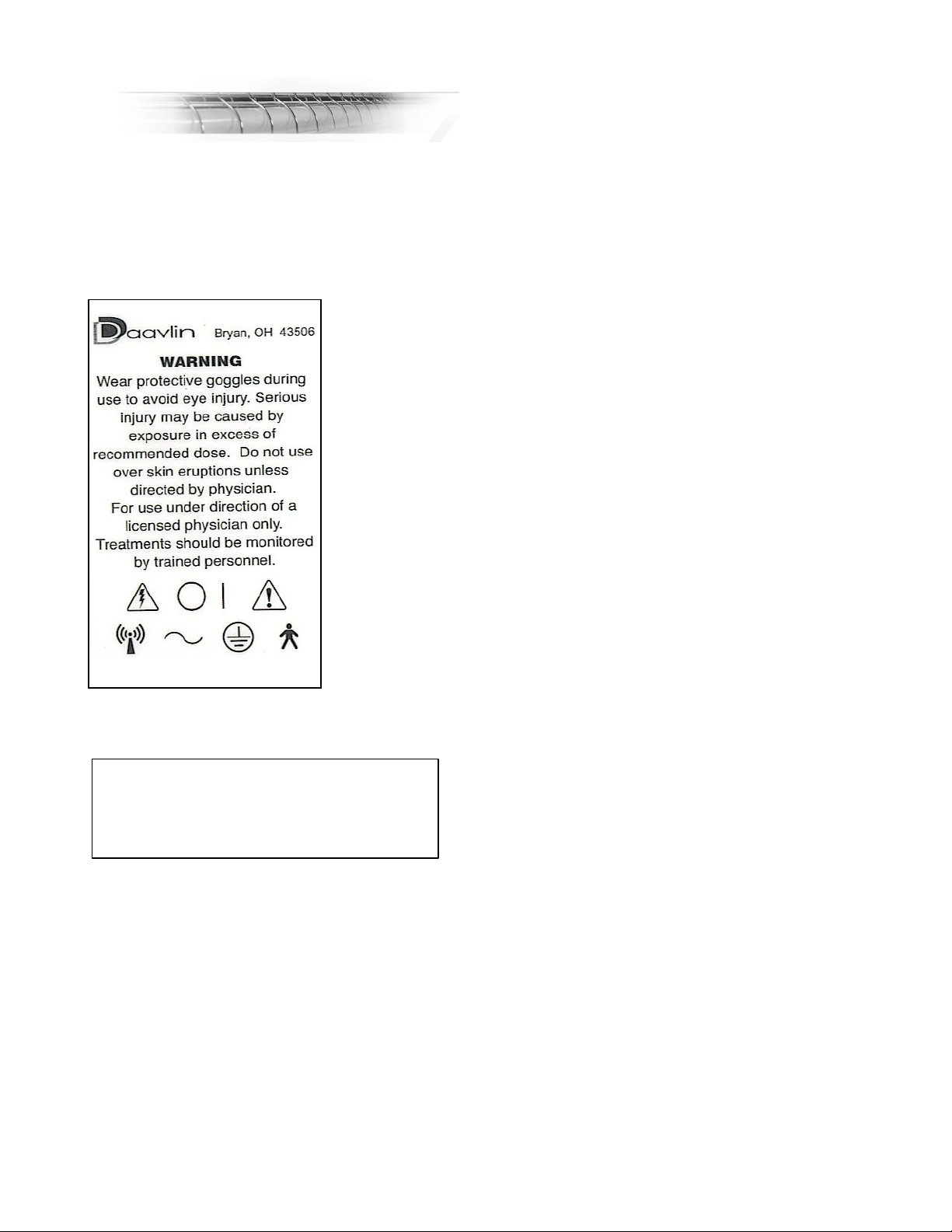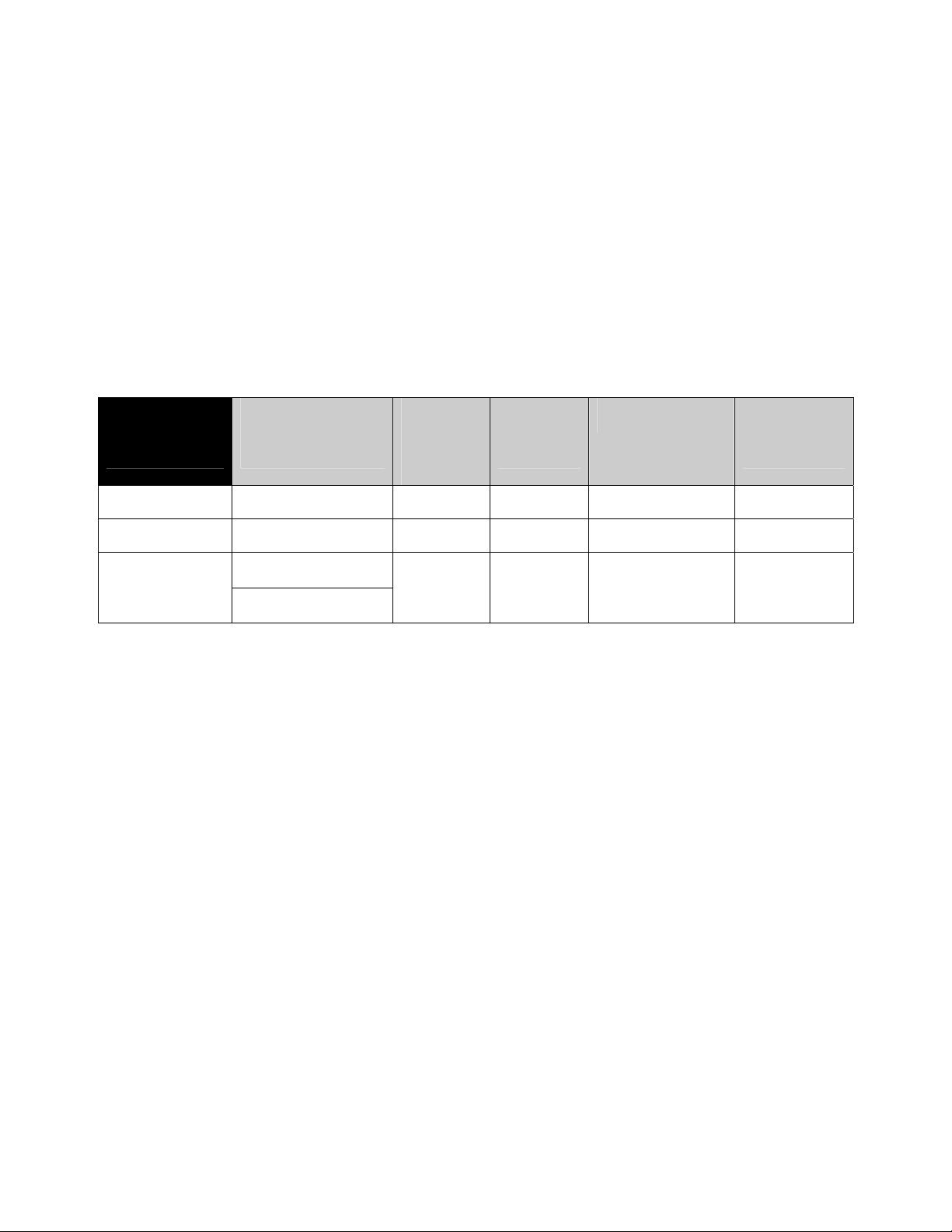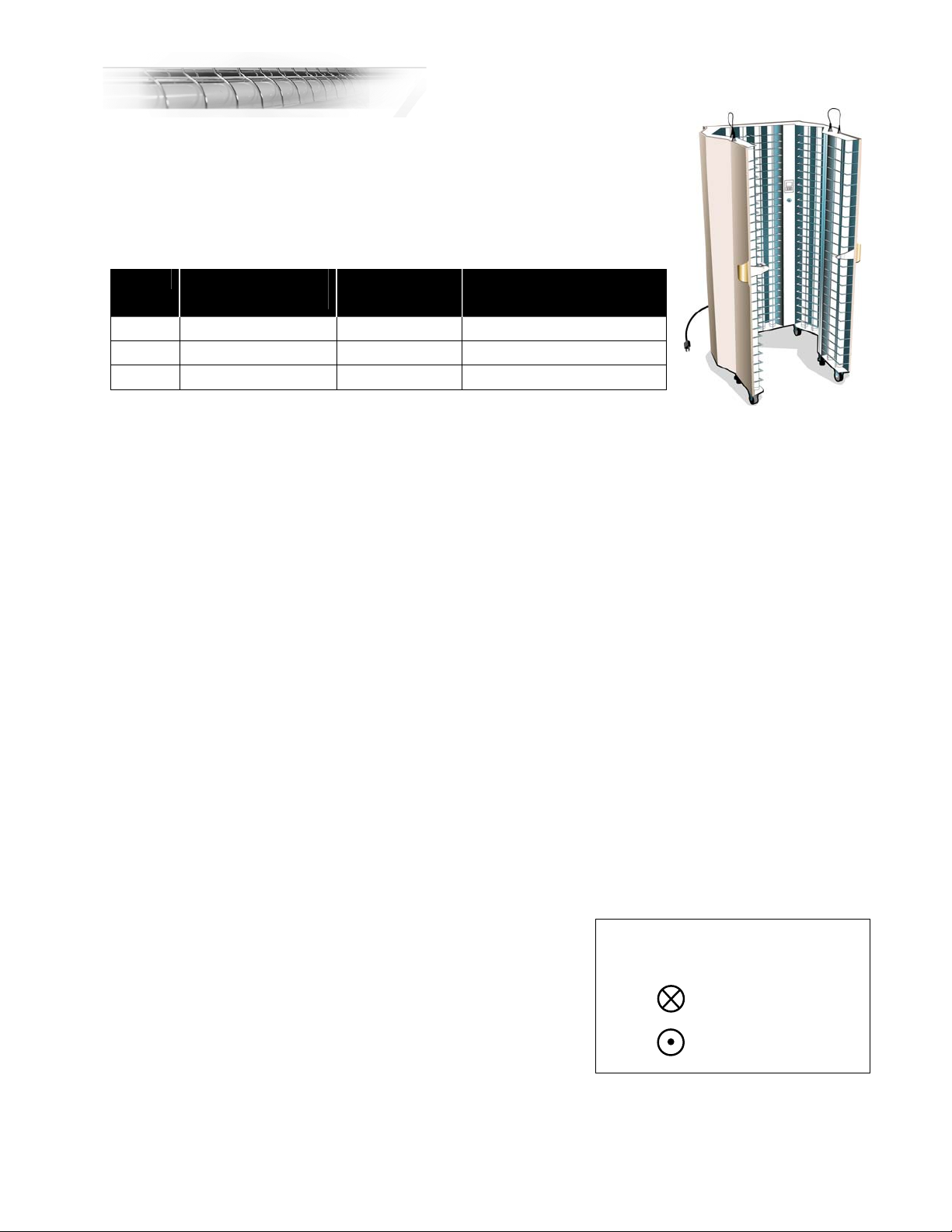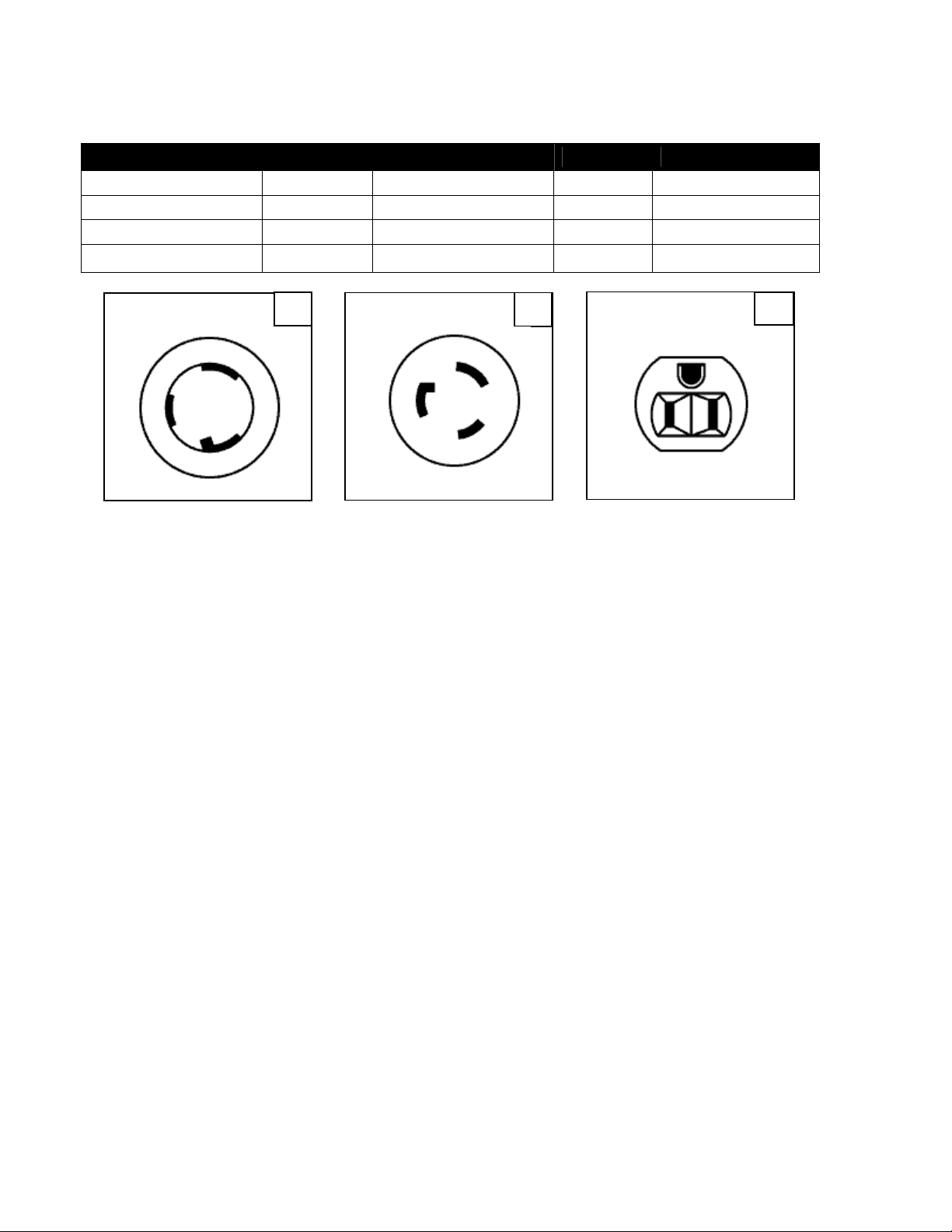1
TABLE OF CONTENTS
Symbols.........................................................................................................................3
Warning Label ...............................................................................................................4
Identification Label.........................................................................................................4
General Overview ..........................................................................................................5
Inspect the Lamps in your Unit ..........................................................................6
Lamp Replacement Guide .................................................................................6
Select a Site.......................................................................................................6
General Precautions ..........................................................................................6
General Treatment Guidelines...........................................................................7
Device Specific Information ...........................................................................................8
UV Series...........................................................................................................8
Available Lamps Types & Number of Lamps: ........................................8
UV Series Unpacking & Assembly .........................................................8
Circuit Breaker .......................................................................................8
UV Series Electrical Requirements ........................................................8
How to Position Yourself ........................................................................9
UV Series Lamp Removal and Replacement.........................................9
7 Series & 2 Series General Information ...........................................................10
Available Lamp Types & Number of Lamps:..........................................10
7 and 2 Series Unpacking & Assembly ..................................................10
7 and 2 Series Electrical Requirements .................................................12
How to Position Yourself ........................................................................12
7 Series & 2 Series Lamp Removal & Replacement..............................12
M Series General Information ............................................................................13
Available Lamp Types & Number of Lamps:..........................................13
M Series Unpacking & Assembly Guide ................................................13
Special Instructions for Combination Units ............................................13
M Series Electrical Outlet Requirements ...............................................14
How to Position Yourself ........................................................................14
M Series Lamp Removal and Installation...............................................14
1 Series General Information .............................................................................15
Available Lamp Types (All units equipped with 4 lamps) .......................15
Unpacking Guide....................................................................................15
1 Series Electrical Requirements ...........................................................15
How to Position Yourself ........................................................................15
Lamp Removal & Replacement Instructions ..........................................15
Operating the Flex Control System................................................................................16
Unlocking the Device .........................................................................................16
Setting or Changing the Key Code: ...................................................................16
Flex Dosimetry or Flex Time Control .................................................................16
Flex Dosimetry Instructions................................................................................16
The Backup Time ...................................................................................17
Power Output Measurement ..................................................................17
Setting up a Treatment...........................................................................18
Special Functions of the Flex Dosimeter................................................20
Special Notes .........................................................................................20
Flex Timer Instructions.......................................................................................20
Determining a treatment time.................................................................20
Entering a treatment time.......................................................................21
Special Functions of the Flex Timer.......................................................22
Special Notes .........................................................................................22
Care of your Phototherapy Unit .....................................................................................23