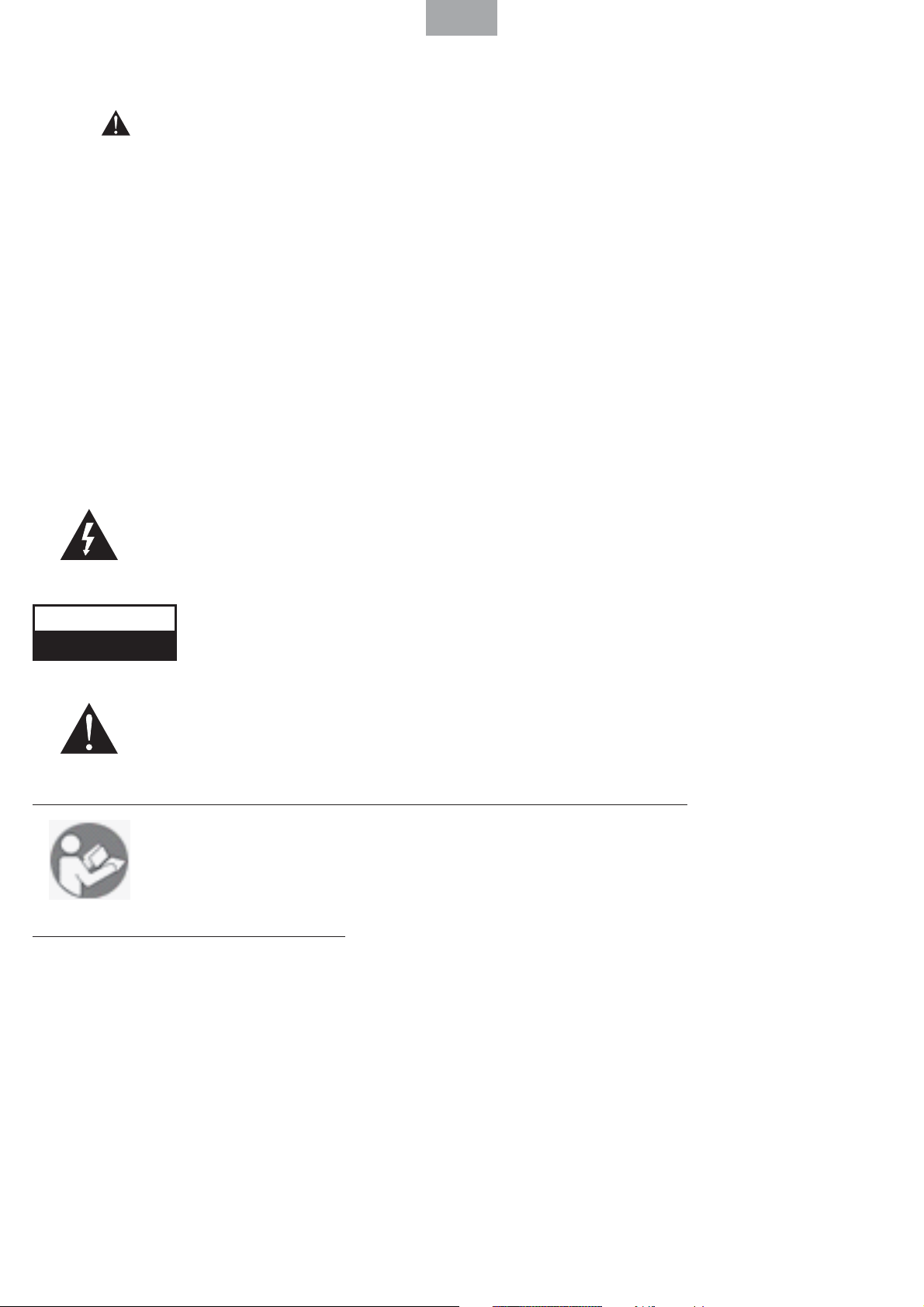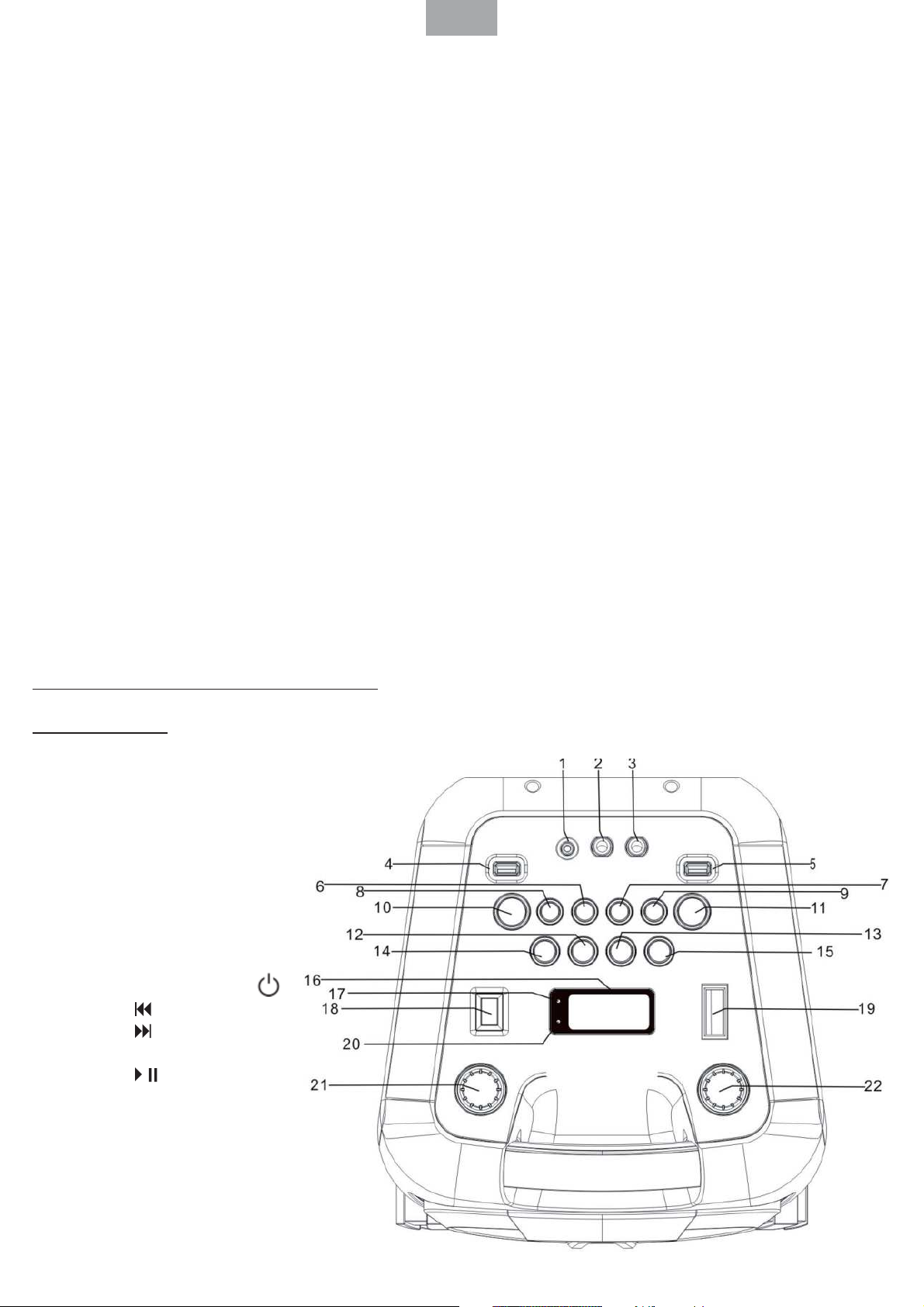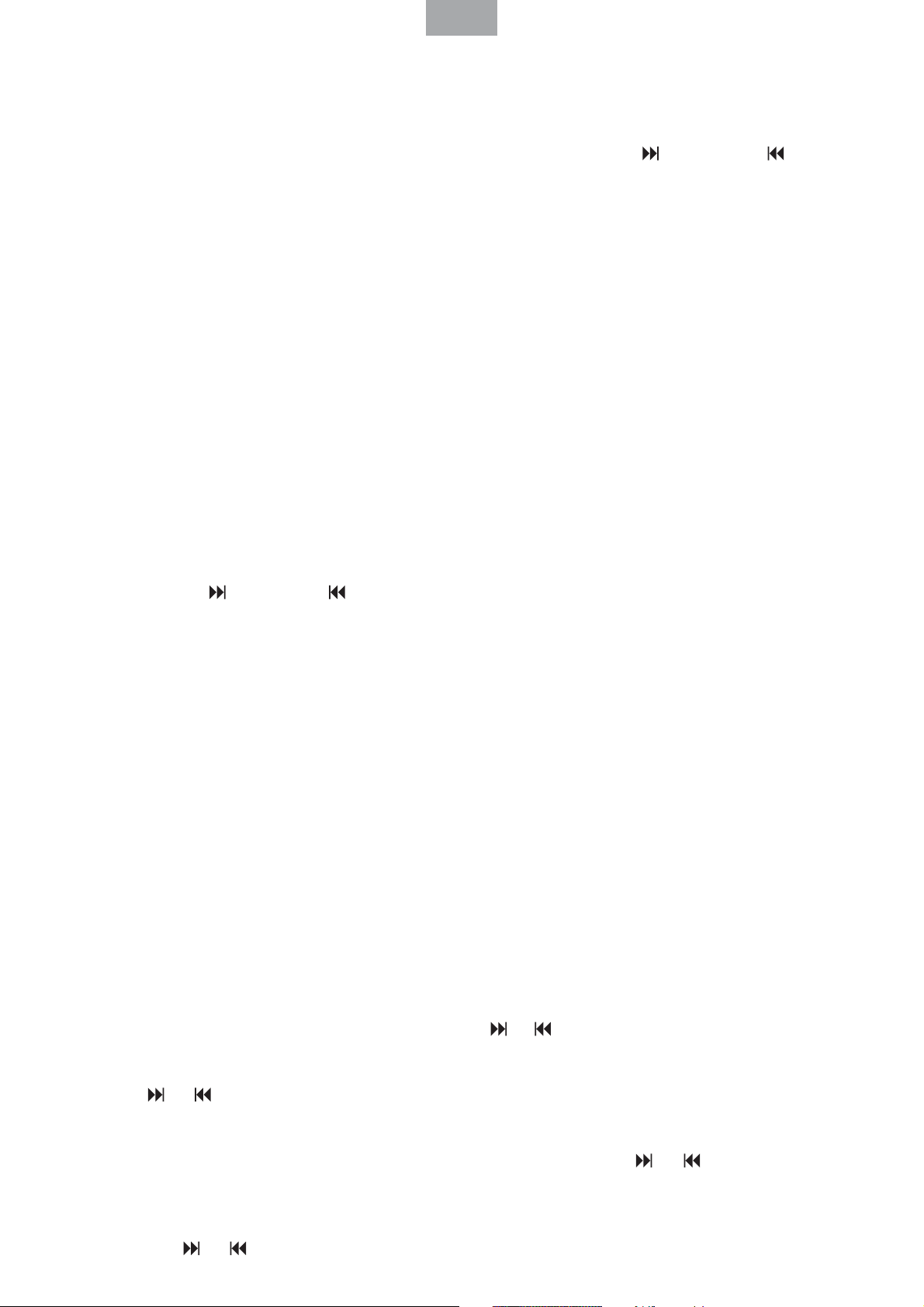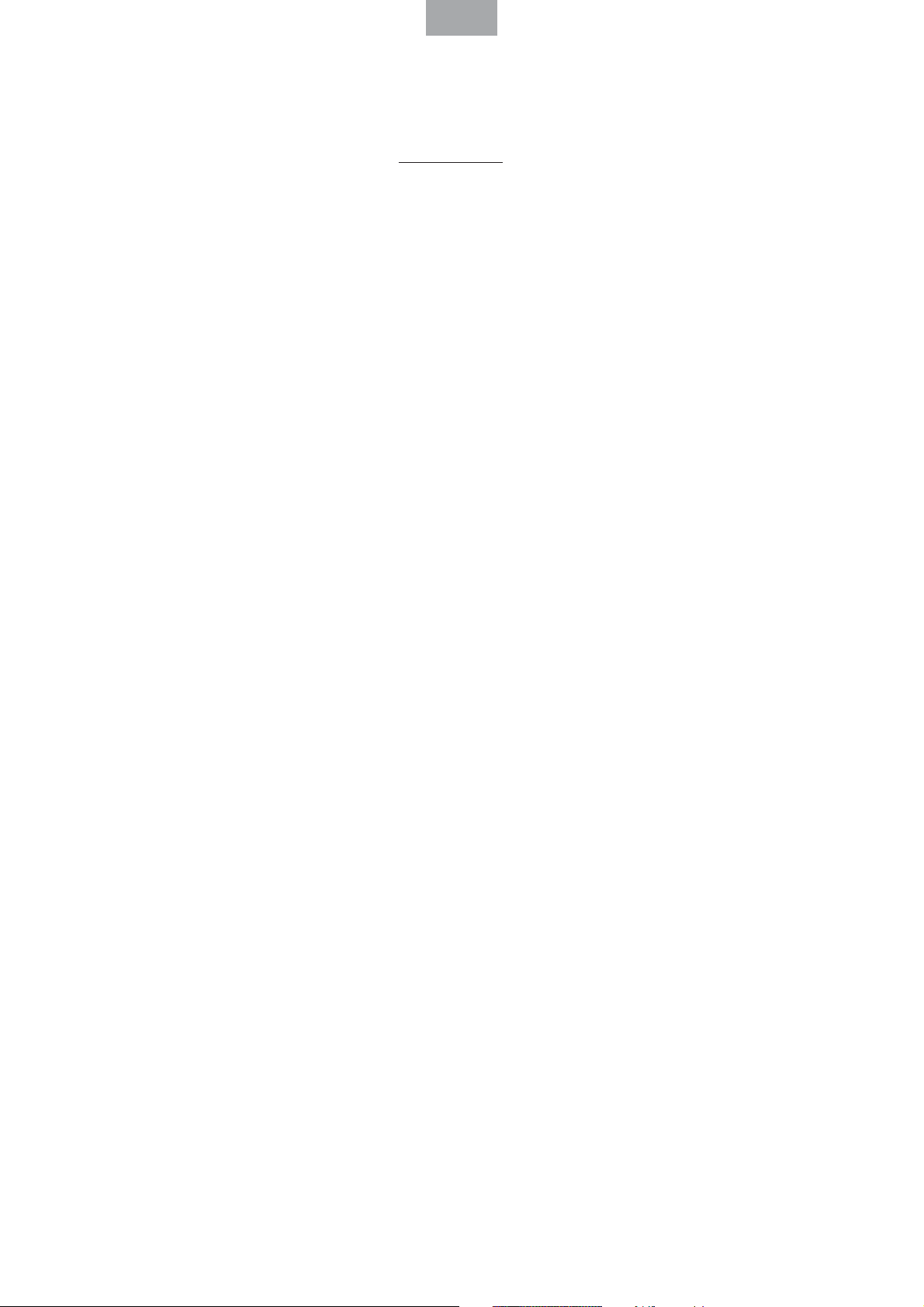ES
6
SINTONIZACIÓN DE UNA EMISORA DE RADIO
Si conoce la frecuencia de la emisora que desea sintonizar directamente:
• Sintonice una emisora pulsando repetidamente los botones /TUN + o /TUN -. La
frecuencia de la emisora se mostrará en la pantalla.
Para sintonizar una emisora programada:
• Para sintonizar la siguiente emisora programada, pulse el botón 10/M./FOLD.+.
• Para sintonizar la emisora programada anterior, pulse el botón 10/M./FOLD.-.
BÚSQUEDA/MEMORIA PREDETERMINADA AUTOMÁTICA
Si desea buscar emisoras dentro de un rango de recepción y guardarlas automáticamente en
una memoria predeterminada, pulse y mantenga pulsado el botón REPR./PAUSA/CONEX./
BÚSQ. Cuando la unidad ha nalizado la búsqueda, automáticamente sintonizará la emisora
en el número 1 (P01).
MEMORIA PREDETERMINADA MANUAL
Seleccione qué emisoras desea guardar en la memoria en lugar de buscarlas
automáticamente.
1. Utilice el botón /TUN + o /TUN - para sintonizar la emisora que desea guardar (p.ej.,
93.1).
2. Pulse el botón P-MODE/M. “P01” parpadeará en la pantalla para indicar que la emisora se
está guardando en la memoria predeterminada 01. (Para cambiar el número de memoria,
pulse 10/M./FOLD.+ o 10/M./FOLD.-).
3. Pulse el botón P-MODE/M. para nalizar el guardado de la emisora (p.ej., P01 está ahora
ajustada en la frecuencia 93.1).
4. Si desea guardar otra emisora, repita los pasos 1 a 3. Puede guardar hasta 30 emisoras FM.
FUNCIONAMIENTO DEL USB
Esta unidad dispone de dos puertos USB para reproducir música.
1. Pulse el botón FUNCTION de la unidad y seleccione el modo “USB1” o “USB2”.
2. Conecte la memoria USB al puerto USB en la parte superior de la unidad (la unidad puede
soportar un dispositivo USB de hasta 32G). La reproducción se iniciará automáticamente a
partir de la pista 1.
3. Para hacer una pausa en la reproducción, pulse el botón REPR./PAUSA/CONEX./BÚSQ. de la
unidad. El tiempo de reproducción parpadeará en la pantalla.
4. Para reanudar la reproducción, vuelva a pulsar REPR./PAUSA/CONEX./BÚSQ.
5. Si desea seleccionar una pista, pulse los botones o durante la reproducción hasta que la
pista deseada aparezca en pantalla. La unidad iniciará su reproducción automáticamente.
6. Para buscar un fragmento determinado durante la reproducción, pulse y mantenga pulsado
el botón o para buscar en la pista en reproducción a alta velocidad hasta que oiga el
punto deseado, suelte entonces el botón y se retomará la reproducción normal.
7. Para seleccionar una canción cuyo número de pista sea superior a 10, pulse 10/M./FOLD.+
o 10/M./FOLD.- para avanzar/retroceder 10 pistas, luego pulse o y seleccione la pista
deseada.
8. Si desea seleccionar una carpeta (si el USB contiene más de una carpeta), pulse y mantenga
pulsado el botón 10/M./FOLD.+ o 10/M./FOLD.- para avanzar/retroceder hasta una carpeta
y luego pulse o para seleccionar la pista deseada.