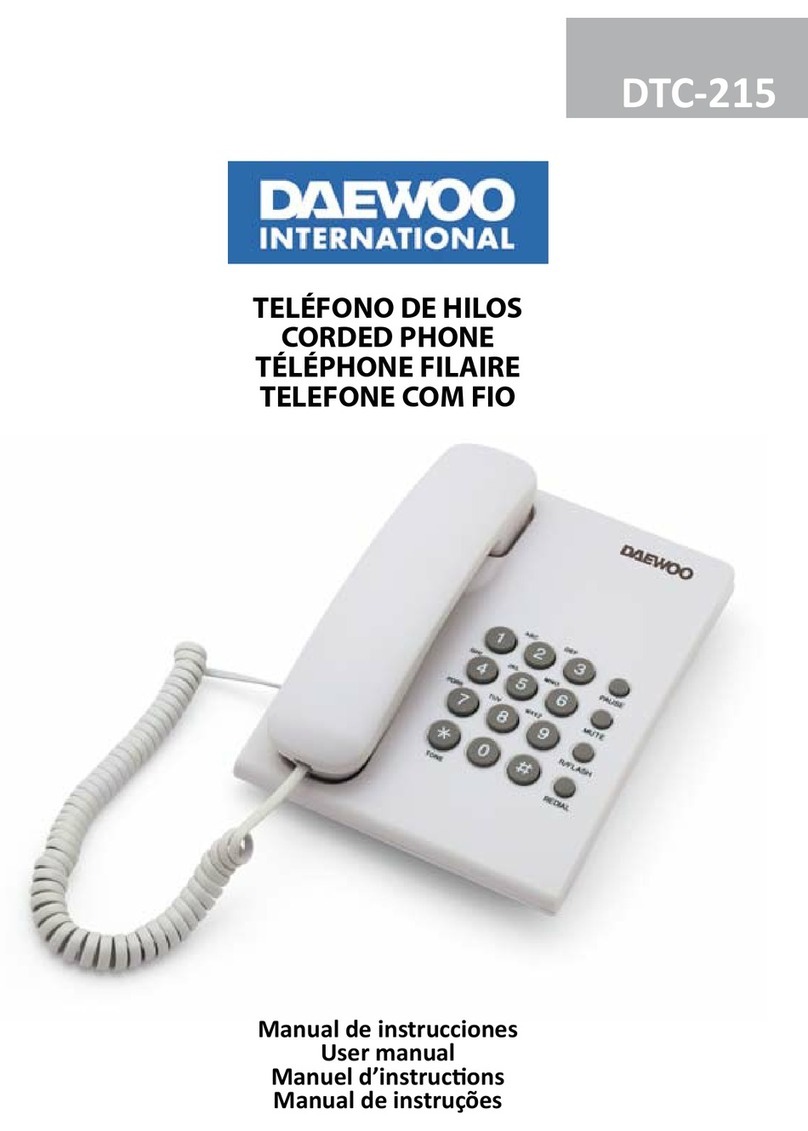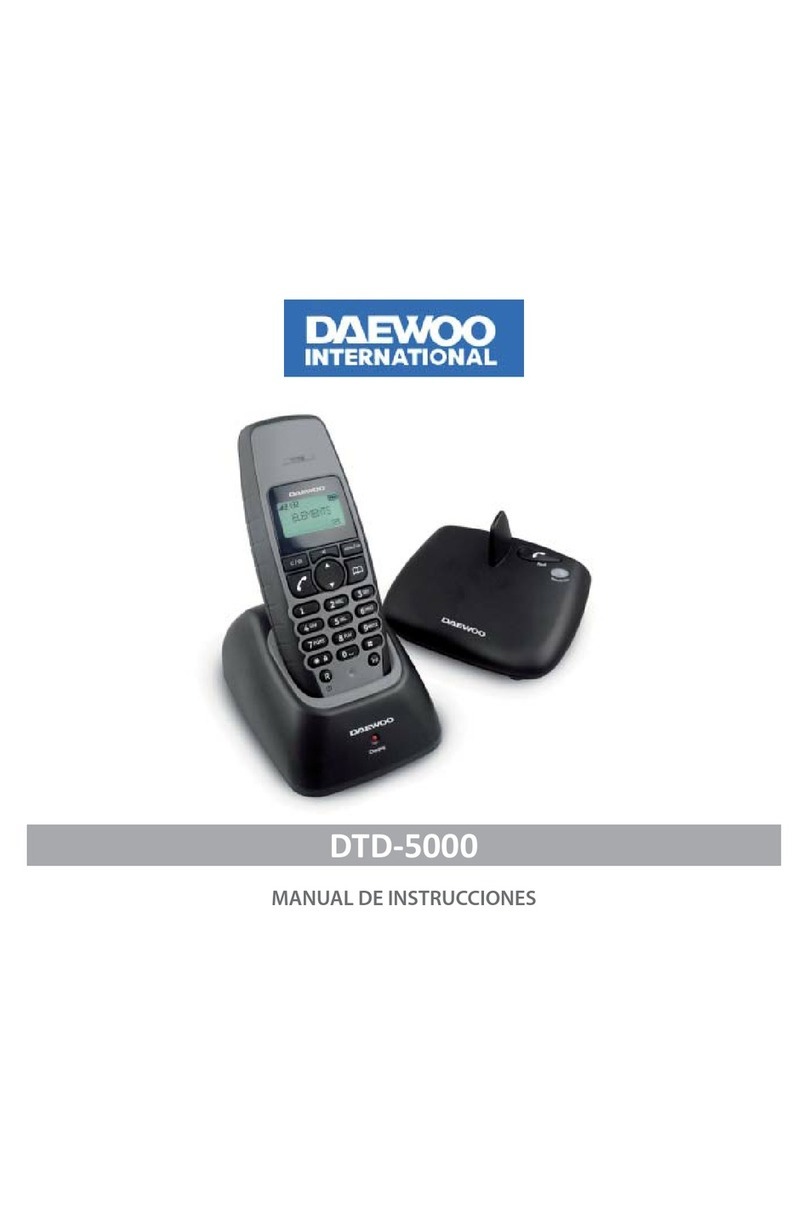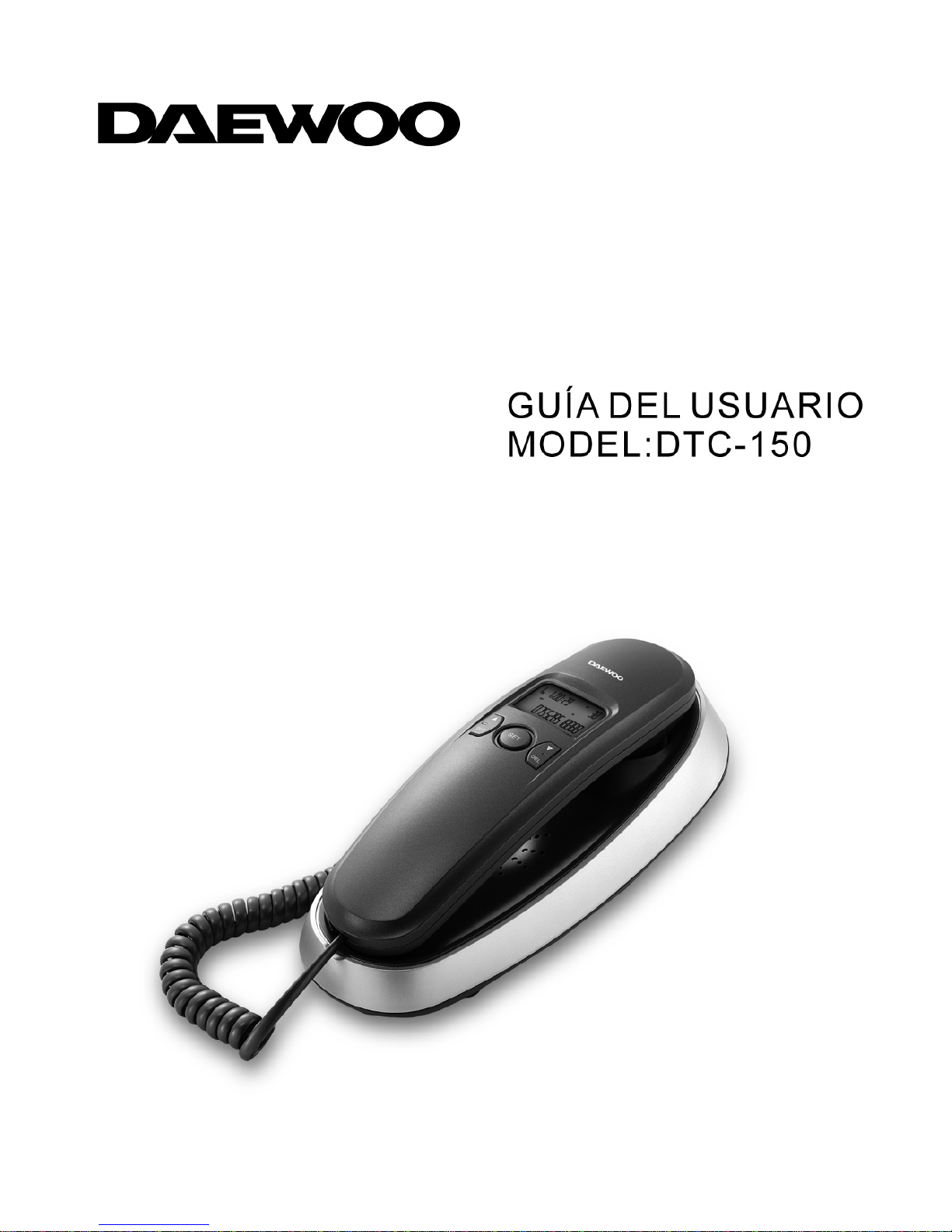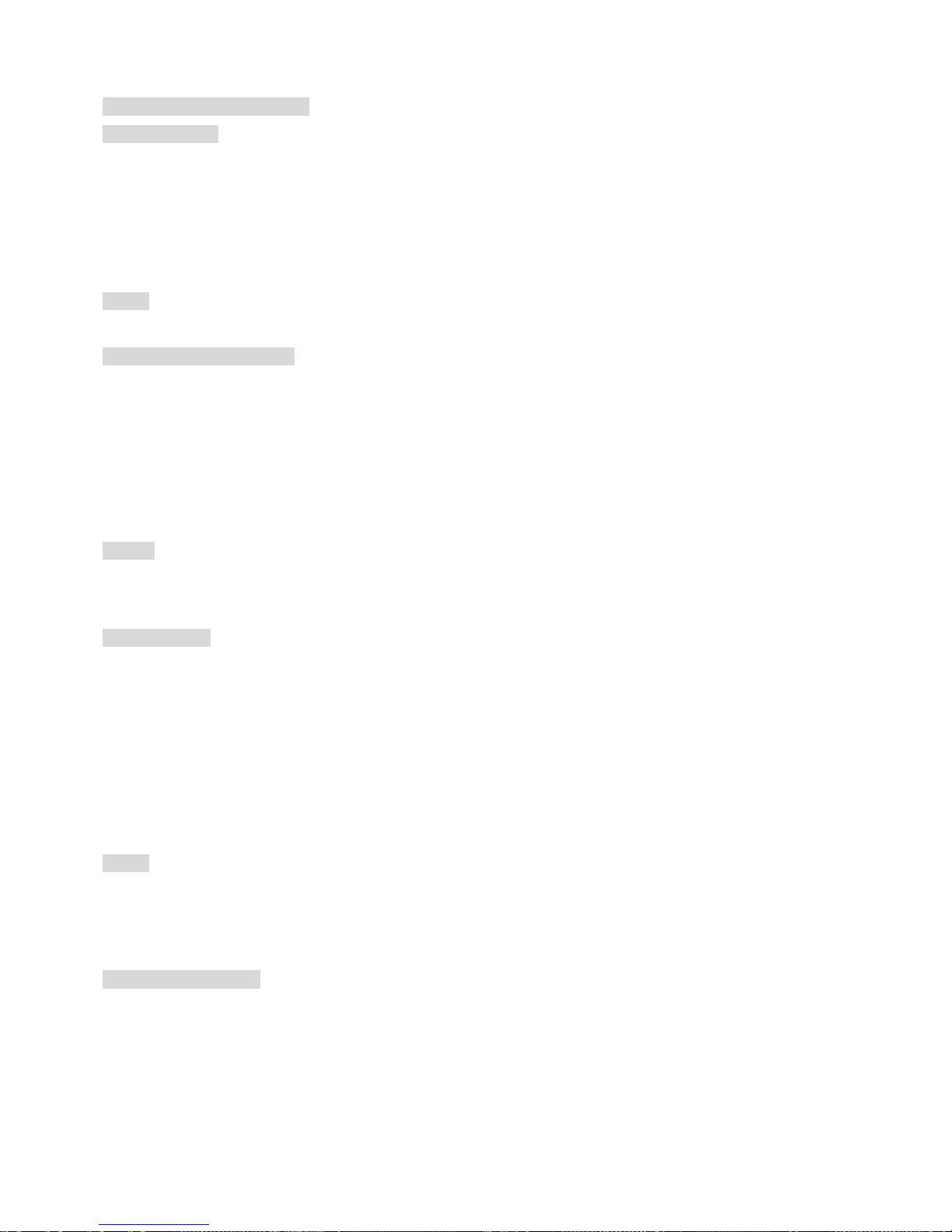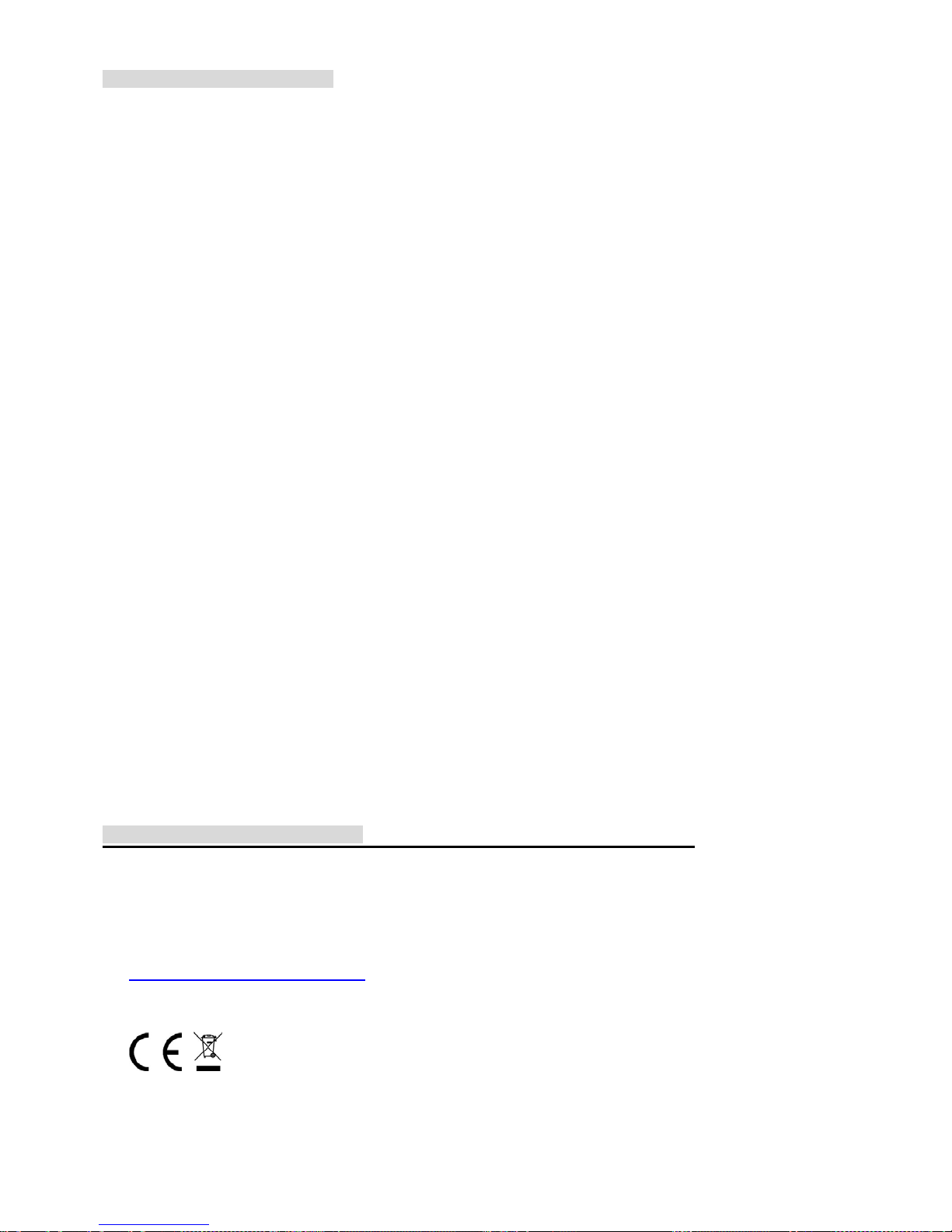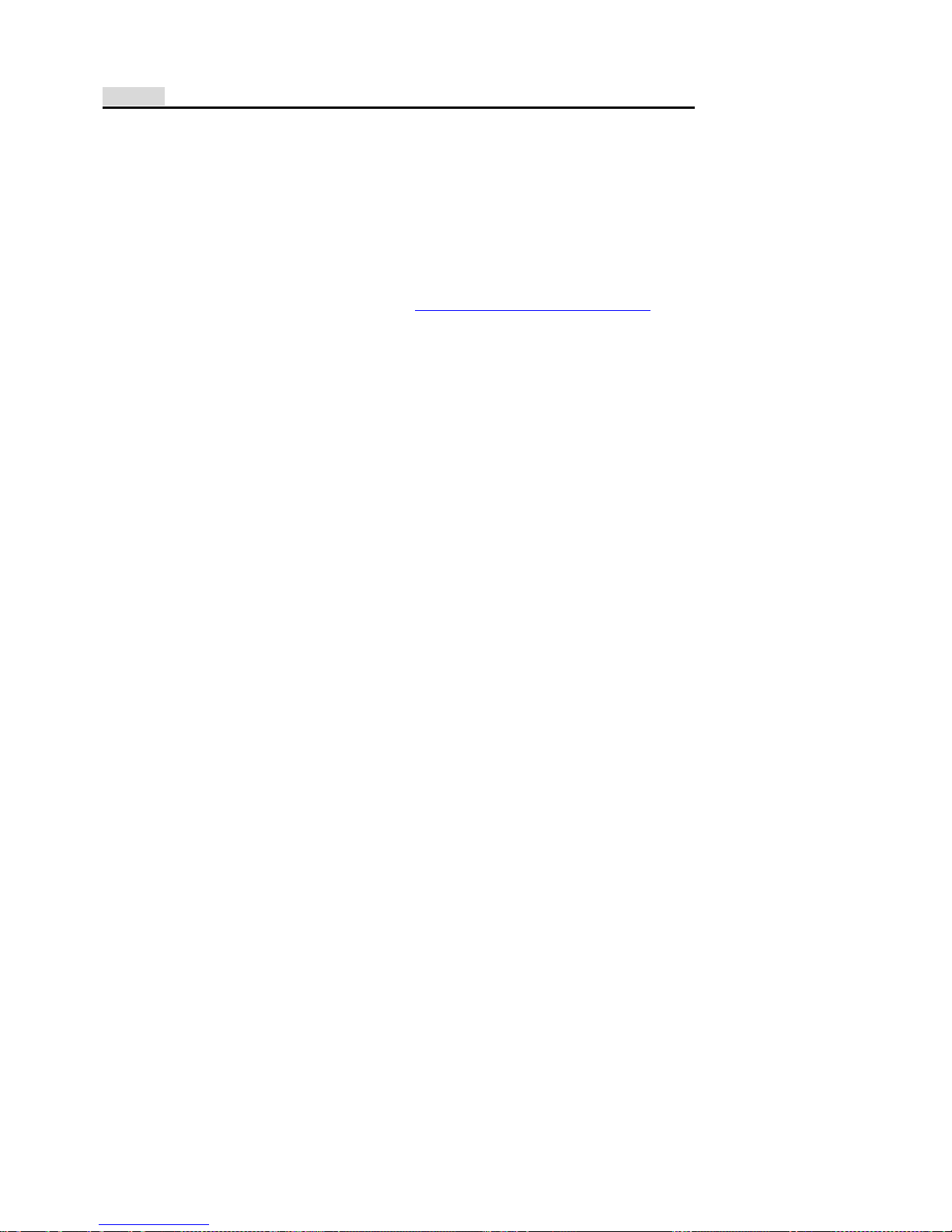5
Si la llamada procede de una zona sin servicio de identificación de llamadas, el LCD mostrará “… o…”.
La fecha y hora se actualizarán a través de la señal de identificación de llamadas FSK. El año no variará. La
señal DTMF de identificación de llamadas no cambiará la fecha ni la hora. Sólo refleja el número entrante.
Consultar llamadas entrantes
Con el auricular colgado o descolgado, pulse [▲] o [▼] para consultar las llamadas entrantes. El LCD
mostrará …END… cuando visualice todos los registros.
AVISO: mantenga pulsado [▲]o [▼] durante 3 segundos para revisar rápidamente las llamadas entrantes.
Rellamar a un número entrante
Rellamar a un número de área local: el código de área local se detecta automáticamente. Vaya al número
deseado y pulse la tecla [REDIAL] para volver a marcar el número que aparece en el LCD. Después, levante el
auricular para hablar. Si la línea está ocupada, pulse [REDIAL] para volver a marcar el mismo número.
Rellamadas de larga distancia
Si el LCD muestra un número de larga distancia, pulse [REDIAL] dos veces. La unidad añadirá
automáticamente “0” y marcará el número que aparece en el LCD. Después, levante el auricular para hablar. Si
la línea está ocupada, pulse [REDIAL] para volver a marcar el mismo número.
Borrar una llamada entrante
1. Vaya al número entrante que desea borrar.
2. Pulse [DEL] para borrar el número. El LCD mostrará el número siguiente.
AVISO: pulse [DEL] durante 3 segundos para borrar todos los mensajes entrantes.
CONSULTAR, RELLAMAR Y BORRAR UNA LLAMADA SALIENTE
Se pueden almacenar los mensajes salientes, números de secuencia y duraciones de 5 llamadas. Las
siguientes llamadas irán sustituyendo a las más antiguas. Puede consultar, rellamar y borrar los números
salientes. Cuando consulte una llamada saliente, el LCD no mostrará la fecha y hora, sino la duración de la
conversación.
Consultar una llamada saliente
1. Con el auricular colgado o descolgado.
2. Pulse [OUT]. El LCD mostrará el último número marcado.
3. Pulse [OUT] varias veces. El LCD mostrará …END… cuando visualice todos los registros.
Volver a marcar un número saliente
1. Con el auricular colgado o descolgado.
2. Pulse la tecla [OUT] para ver el número deseado.
3. Pulse la tecla [REDIAL]. Se marcará el número automáticamente. Después, levante el auricular y hable. Si
la línea está ocupada, pulse [REDIAL] para volver a marcar el mismo número.
Borrar una llamada saliente
1. Vaya al número saliente que desea borrar.
2. Pulse la tecla [DEL] para borrar el número. El LCD mostrará el número siguiente.
AVISO
Pulse [DEL] durante 3 segundos para borrar todas las llamadas salientes.