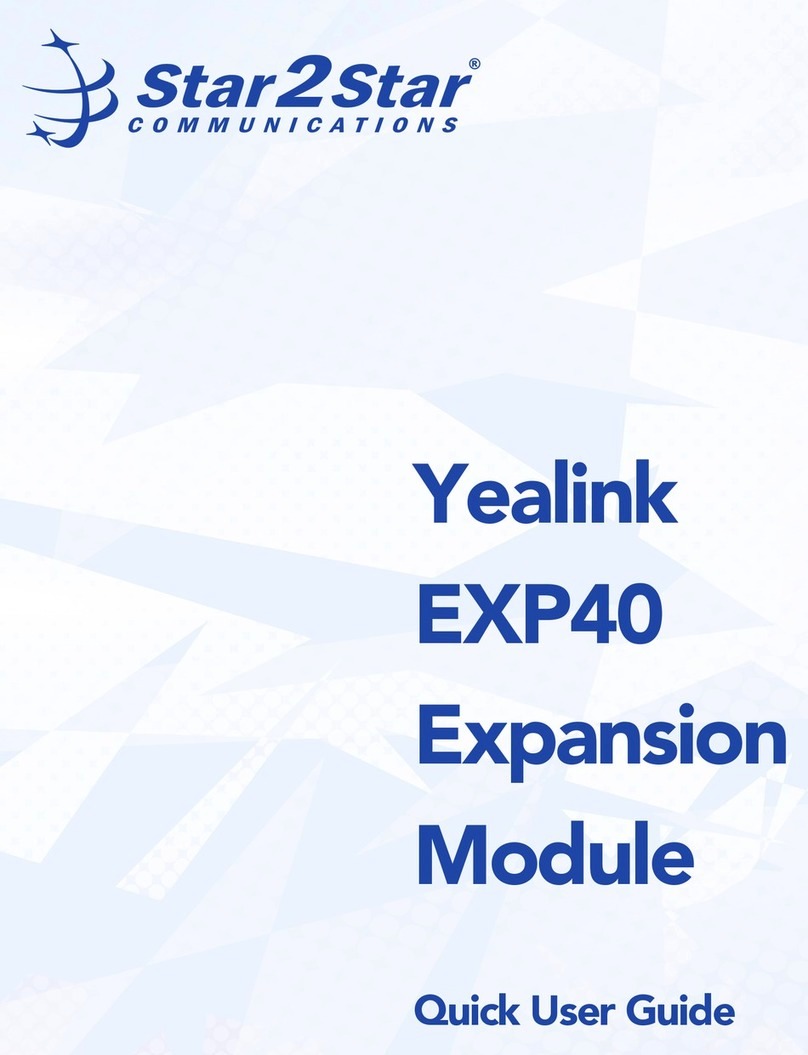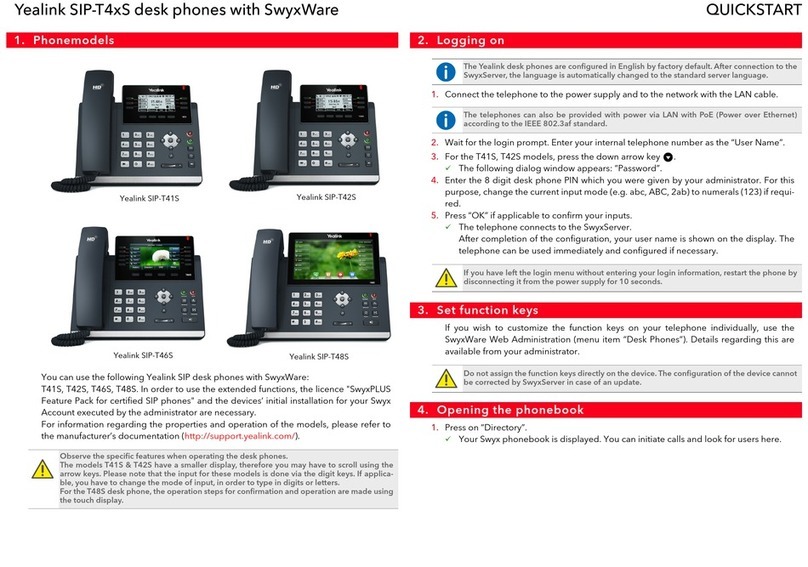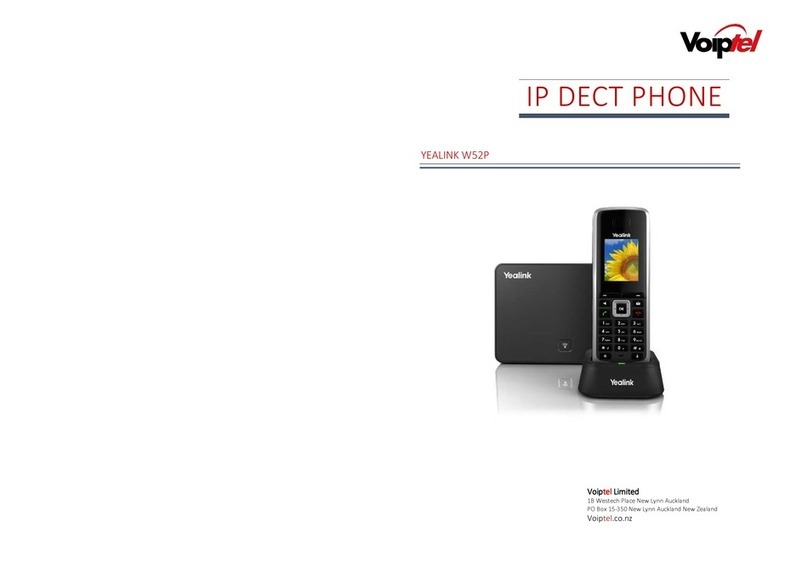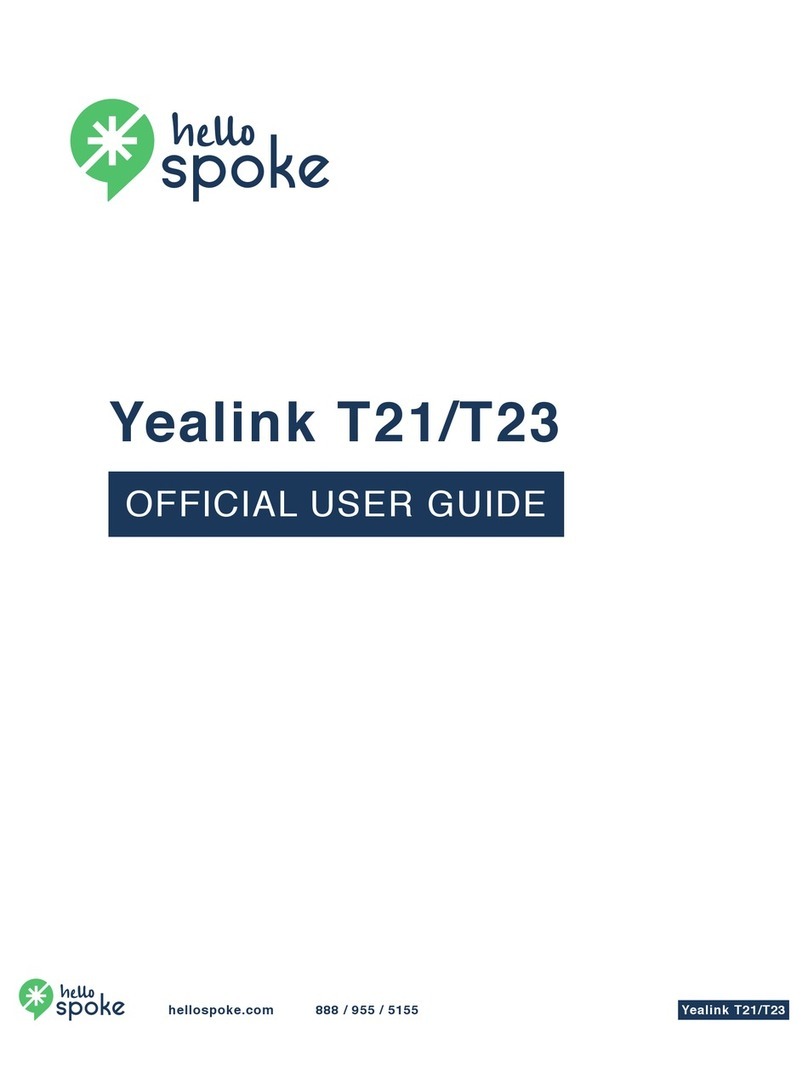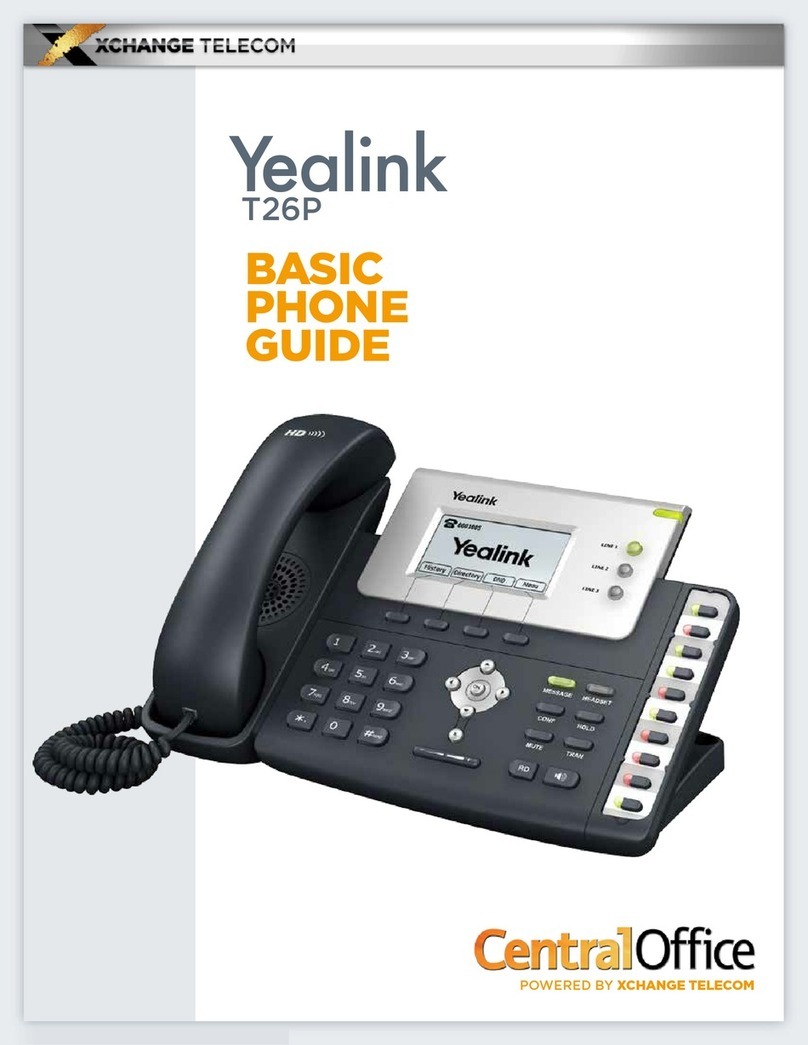Regulatory Notices
Operating Ambient Temperatures
•Operating temperature: +32to 104°F (0 to 40°C)
•Relativehumidity: 5% to90%, noncondensing
•Storage temperature: -22to+160°F (-30to+70°C)
Warranty
Our product warranty is limited only to the unit itself, when used normally
in accordance with the operating instructions and the system envir-
onment. We are not liable for damage or loss resulting from the use of
this product, or for any claim from a third party. We are not liable for prob-
lems with Yealink device arising from the use of this product; we are not
liable for financial damages, lost profits, claims from third parties, etc.,
arising from the use of this product.
Explanationof thesymbols
DC symbol
is the DCvoltagesymbol.
WEEE Warning symbol
Toavoidthepotentialeffects ontheenvironment andhuman healthas aresult of the
presence of hazardous substances inelectrical andelectronic equipment, endusers of elec-
trical andelectronic equipment shouldunderstand the meaning of thecrossed-out wheeledbin
symbol. Donot disposeof WEEE as unsorted municipal wasteandhavetocollect such
WEEE separately.
Restriction of Hazardous Substances Directive (RoHS)
This devicecomplies withthe requirements of the EURoHS Directive. Statements of com-
Safety Instructions
Savetheseinstructions. Readthesesafety instructions bef ore use!
General Requirements
*Before youinstallandusethedevice, read thesafety instructions carefully andobser ve the
situationduringoperation.
*Duringtheprocess of storage, transportation, andoperation, pleasealways keepthedevice
dry andclean,avoidcollisionandcrash.
* Pleaseattempt not todismantlethedeviceby yourself. Incaseof any discrepancy, please
contact theappointedmaintenance center for repair.
*Please refer totherelevant laws andstatutes whileusingthedevice. Legalrights of others
shouldbe respected as well.
Environmental Requirements
*Donot cover ventilationopenings, this equipment is not intendedtobeusedonsoft support.
*The markingin formati on is locatedat theexterior of thebottom.
*Placethedeviceat awell-ventilated place. Donot exposethedeviceunder direct sunlight.
*Keepthedevicedry andfree of dusts.
*Donot placethedeviceonor near any infl ammable or fire-vulnerable object, suchas rubber-
madematerials.
*Keepthedeviceaway from any heat sourceor bare fire, suchas acandleor anelectric
heater.
Operating Requirements
*Donot let achildoperate thedevicewithout guidance.
*Donot let achildplay withthedeviceor any accessory incaseof accidentalswallowing.
*Pleaseusetheaccessories provided or authorized by themanufacturer only.
*Thepower supply of thedeviceshallmeet the requirements of theinput voltageof thedevice.
Pleaseusetheprovided surge protection power socket only.
*Before pluggingor unpluggingany cable, make sure that your hands are completely dry.
*Donot spill liquidof any kindontheproduct or usetheequipment near water, for example,
near abathtub, washbowl, kitchensink, wet basement or near aswimming pool.
*During athunderstorm, stopusingthedeviceanddisconnect it from thepower supply.
Unplugthepower plugandtheAsymmetric DigitalSubscriber Line (ADSL) twistedpair (the
radiofrequency cable) toavoidlightningstrike.
*If thedeviceis left unusedfor arather longtime, disconnect it from thepower supply and
unplugthepower plug.
Technical Support
Visit Yealink WIKI (http://support.yealink.com/) for thelatest firmware, guides, FAQ,
Product documents, and more. For better service, wesincerely recommend youtouse
Yealink Ticketingsystem (https://ticket.yealink.com) tosubmit allyour technicalissues.
*Whenthereis smokeemittedfrom thedevice, or som e abnormalnoiseor smell, dis-
connect thedevicefrom thepower supply, andunplugthepower plugimmediately.
*Contact thespecifiedmaintenance center for repair.
*Donot insert any object intoequipment slots that is not part of theproduct or auxiliary
product.
*Before connectingacable, connect thegrounding cableof thedevicefirst. Donot dis-
connect thegrounding cableuntilyoudisconnect allother cables.
Cleaning Requirements
*Bef ore cleaningthedevice, disconnect it from thepower supply.
*Useapieceof soft, dry andanti-static clothtocleanthedevice.
*Keepthepower plugcleananddry.
Troubleshooting
Theunit cannot supply power to Yealink device.
Thereis abadconnectionwiththeplug.
1. Cleantheplugwithadry cloth.
2. Connect it toanother walloutlet.
Theusageenvironment is out of operating tem perature range.
1. Useintheoperatingtemperaturerange.
Thecablebetweentheunit andtheYealink deviceis connectedincorrectly.
1. Connect thecablecorrectly.
Youcannot connect thecableproperly.
1. You may haveconnectedawrong Yealink device.
2. Usethecorrect power supply.
Somedust, etc., may beintheport.
1. Cleantheport.
Contact your dealer or aut horized servicefacility for any further questions.
FCC Statement
This devicecomplies withpart 15of theFCCRules. Operationis subject tothefol-
lowing
twoconditions: (1) this devicemay not causeharmful interference, and (2) this device
must accept any interference received, includinginterference that may cause
undesiredoperation.
Any Changes or modifications not expressly approvedby theparty responsiblefor
compliance couldvoidtheuser's authority tooperate theequipment.
IC Statement
This devicecomplies wit h Industry Canada’s licence-exempt RSSs. Operation is sub-
ject tothefollowingtwoconditions:
(1) this device may not causeinterference; and
(2) this device must accept any interference, includinginterference that may cause
undesiredoperationof thedevice. CANICES-3(B)
Leprésent appareil est conforme aux CNRd’Industrie Canadaapplicables aux appar-
eils radioexempts delicence. L’exploitationest autorisée aux deux conditions
suivantes :
(1) l’appareil nedoit pas produire debrouillage;
(2) l’utilisateur del’appareil doit accepter tout brouillage radioél ectrique subi, mêmesi le
brouillageest susceptibled’encomprom ettre lefonctionnement.NMB-3(B)
2. This device meets CS03 Part V.
''This device meets theapplicable Innov ation, Scienceand Economic Development
Canadatechnicalspecifications. / Ceproduit répond àlainnovation, des sciences
et de.Développement économique Canadaspécifications techniques applicables.”
Radiation Exposure Statement
This devicecomplies with FCCand IC radiation exposure limits set forth for anuncon-
trolledenvironment. This equipment shouldbeinstalledandoperated with minimum dis-
tance20cm betweentheradiator andyour body.
This devicecontains thel imited wireless module YL1023whichbuilt-in 2.4GHz and
5GHz WIFI and 2.4GHz Bluetooth. Thelimitedwireless module YL1023 has its own
FCCIDT2C-YL1023and ICID 10741A-YL1023.
Cet émetteur nedoit pas être Co-placé ounefonctionnant enm ême temps qu'aucune
autre antenneouémetteur. Cet équipement devrait être installéet actionnéavec une
distanceminimum de 20centimètres entrele radiateur et vot re corps.
Contact Information
YEALINK NETWORK TECHNOLOGY CO.,LTD.
309, 3rd Floor, No.16, Yun Ding North Road, Huli District, Xiamen City, Fujian, P.R.C
YEALINK (EUROPE) NETWORK TECHNOLOGY B.V.
Strawinskylaan3127, Atrium Building, 8thfloor, 1077ZX Amsterdam, The Neth-
erlands
YEALINK (USA) NETWORK TECHNOLOGY CO., LTD.
999Peachtree Street Suite 2300, Fulton, Atlanta, GA, 30309, USA
Madein China
Web: www.yealink.com Copyright©2021 YEALINK(XIAMEN)
NETWORK TECHNOLOGY CO.,LTD. All rights reserved