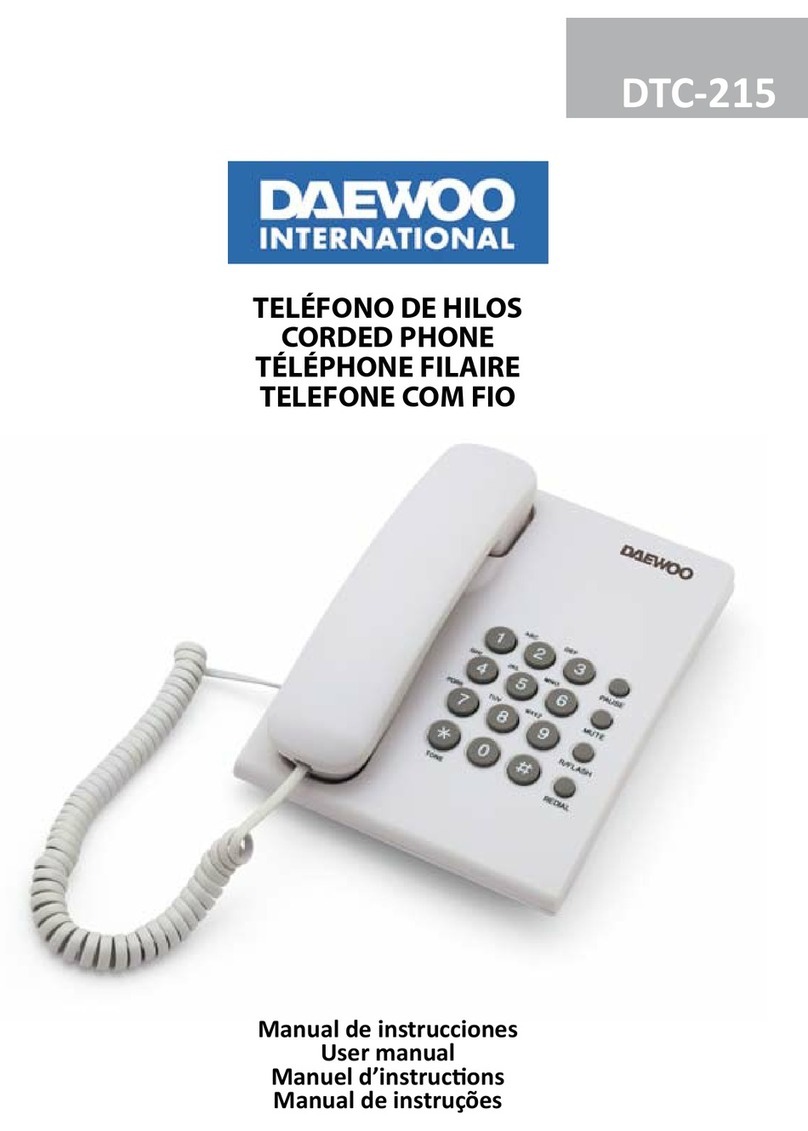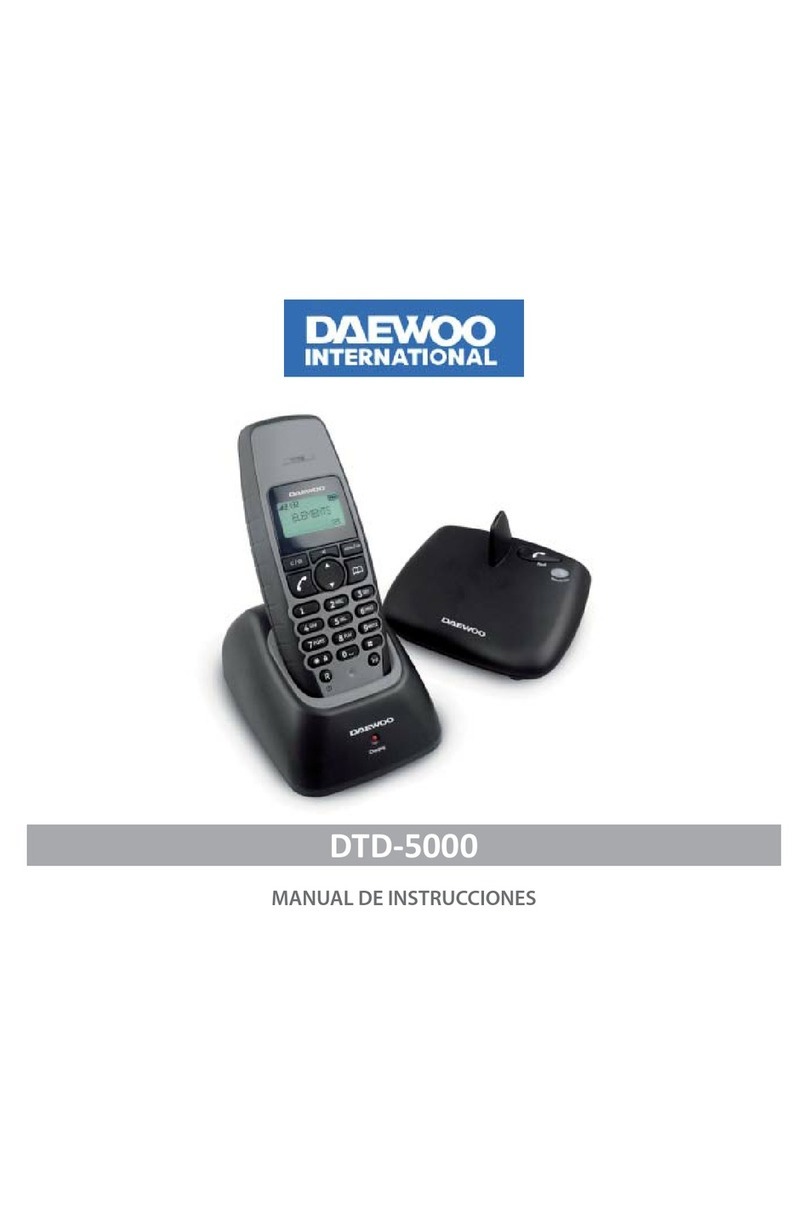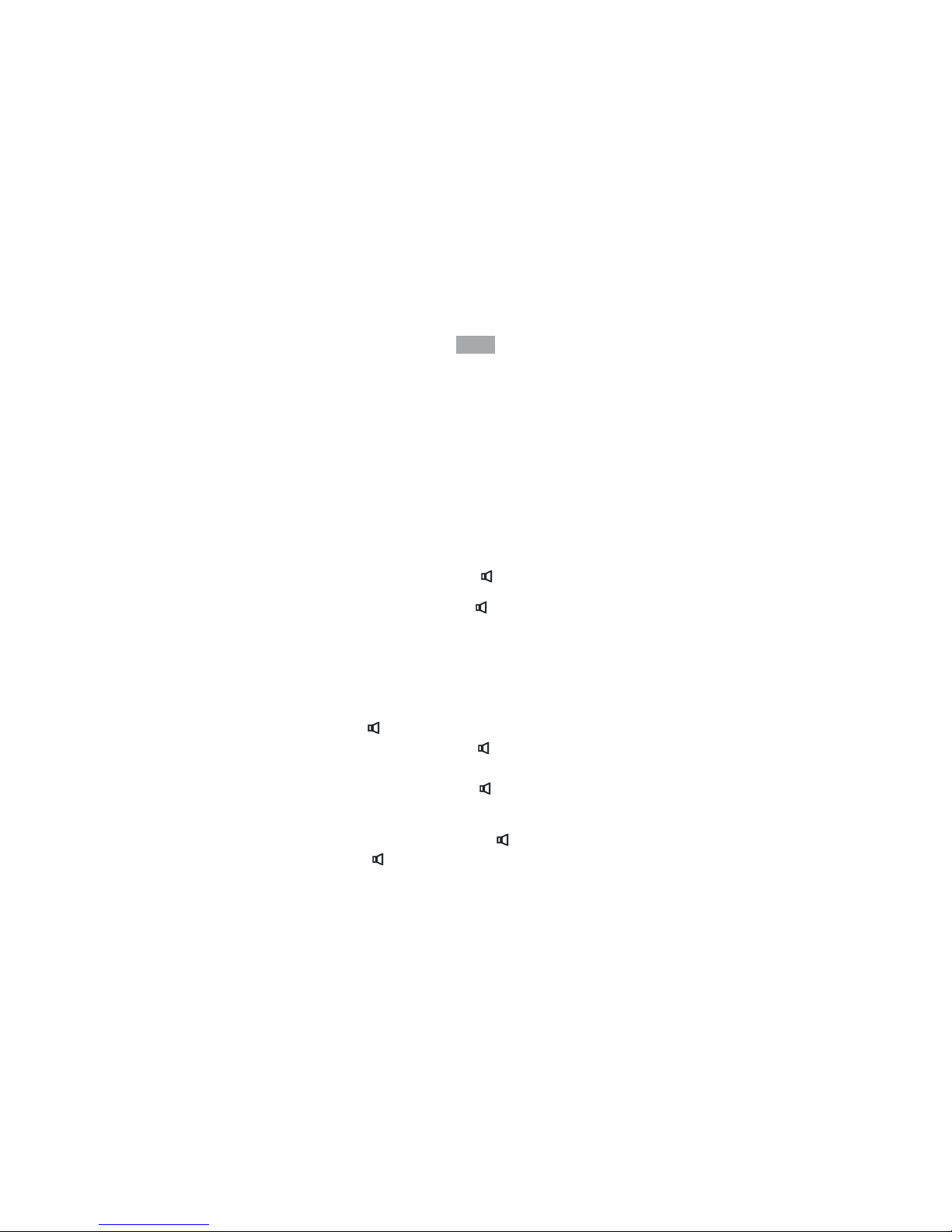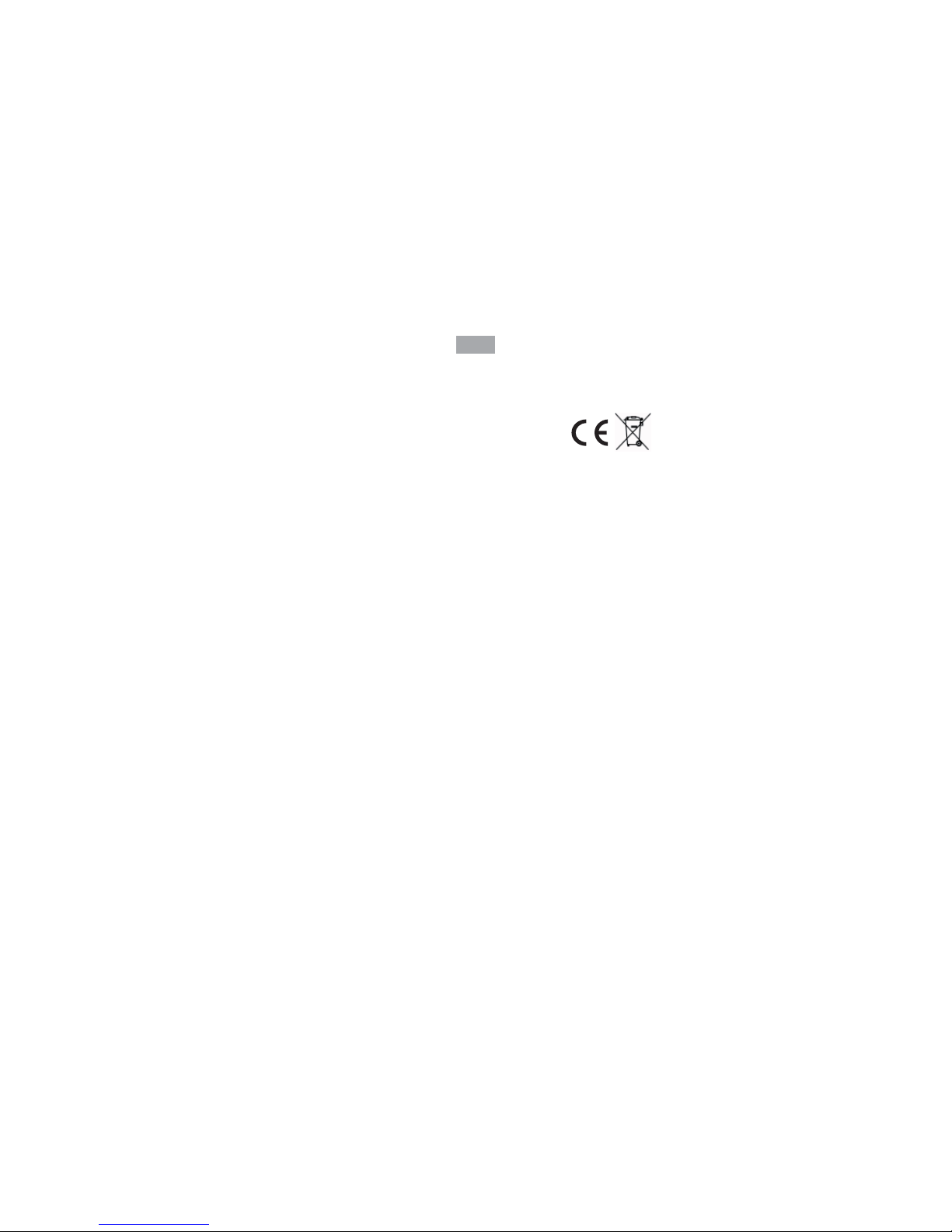ESP
6
CONFIGURACIÓN DE LAS MEMORIAS DIRECTAS M1-M4
a. Grabación
1. En modo colgado, presione la tecla Set, la pantalla LCD mostrará “_”
2. Introduzca el número directo que quiera grabar, no debe superar los 32 dígitos.
3. Presione uno de los botones de memoria M1-M4.
b. Marcar
En modo colgado, presione uno de los 4 botones de memoria directa M1-M4, el
número grabado se marcará.
CONEXIÓN AUTOMÁTICA DEL AURICULAR
Autorizar números entrantes
1. Con el auricular colgado, pulse el botón SET, la pantalla mostrará “_”.
2. Introduzca el primer número autorizado, no debe superar los 32 dígitos.
3. Presione la tecla MEM y el botón 1.
4. En total puede grabar 5 números autorizados, debe usar el mismo procedimiento
para autorizar el segundo, tercero, etc., en las teclas numéricas 2-5.
Conexión automática del auricular con los números autorizados.
Cuando el teléfono recibe una llamada entrante, comparará el número entrante con
la lista de números autorizados. Si el número entrante coincide con uno de estos 5
números, el teléfono automáticamente pasará a modo manos libres para contestar
la llamada.
FUNCIÓN CONTESTADOR DE LA COMPAÑÍA DE TELECOMUNICACIONES.
Activar el servicio de contestador de la compañía telefónica.
1. Con el auricular colgado, pulse los botones INFO y MEM.
2. El número “*10#”se marcará y se mostrará en la pantalla LCD.
3. Cuelgue el auricular o presione para colgar, ahora el servicio de contestador
está activo.
Acceso al servicio de contestado de su compañía de telecomunicaciones
1. Cuando el servicio está activo, la compañía de telecomunicaciones puede recibir y
guardar mensajes de voz mientras hace que la luz indicadora de mensaje se ilumine.
2. Presione la tecla CONT, el número 069 se marcará automáticamente dándole acceso
al servicio de su compañía telefónica para escuchar el mensaje de voz guardado.
3. Cuelgue el auricular o presione para colgar una vez haya escuchado el mensaje,
la luz indicadora de mensaje dejará de parpadear.