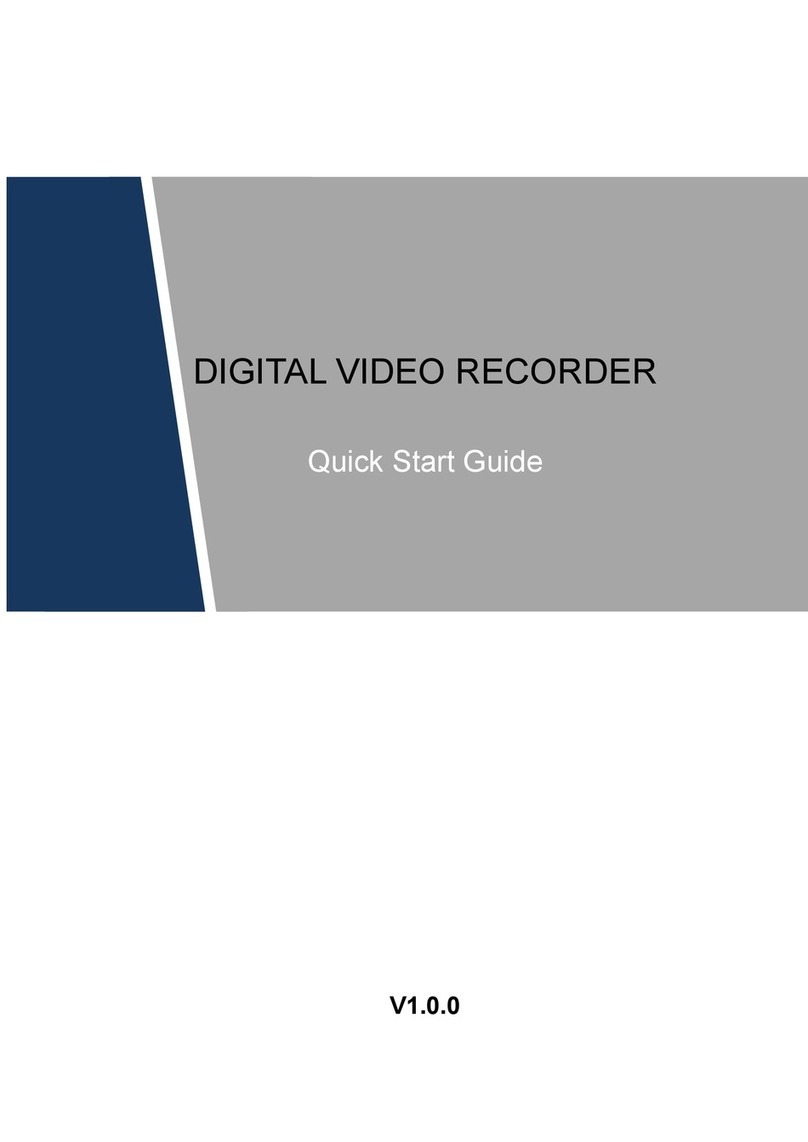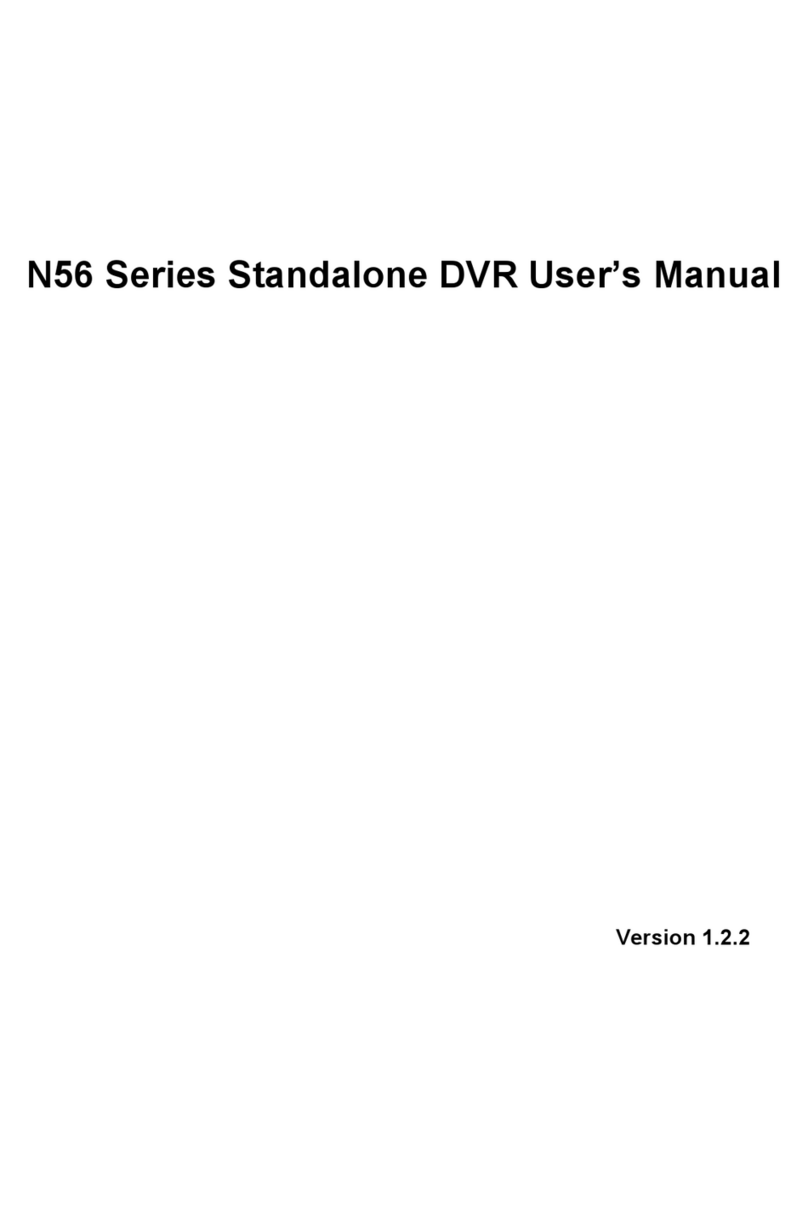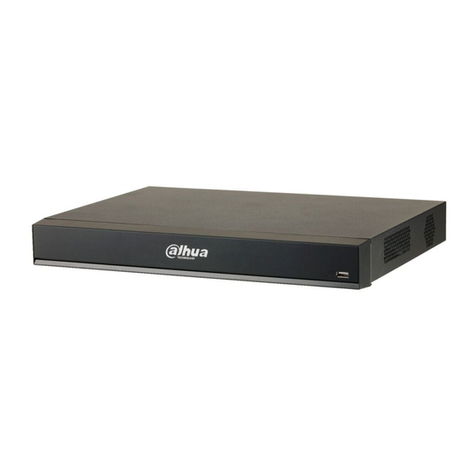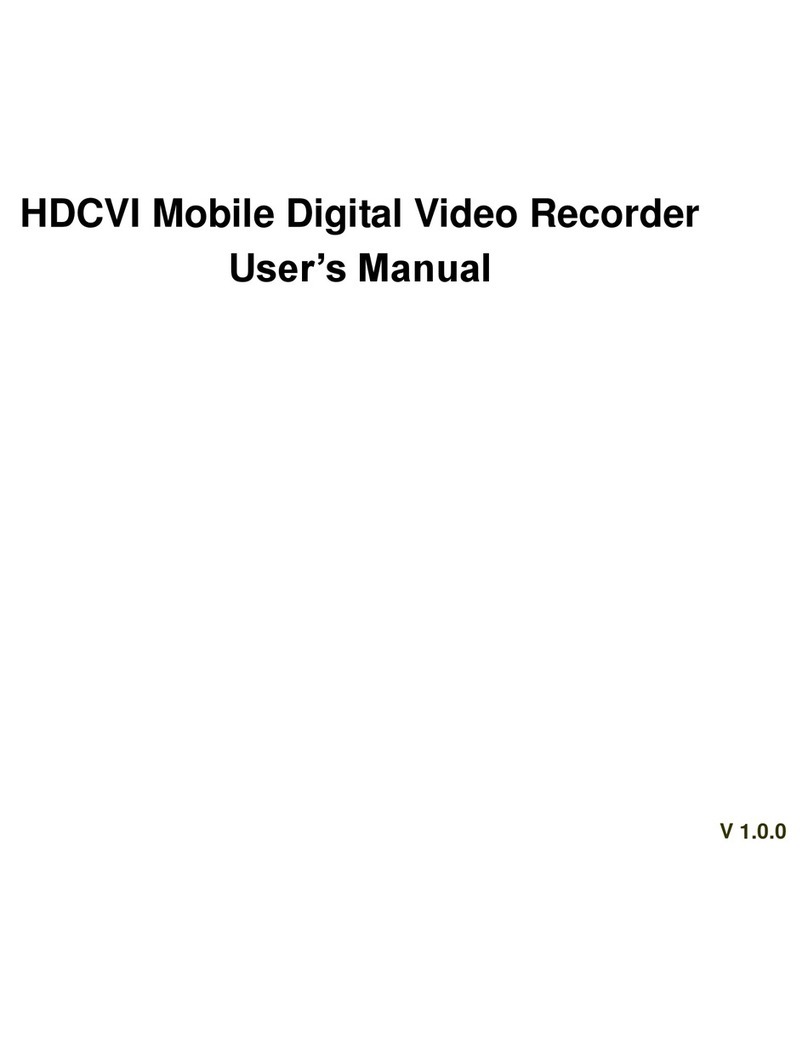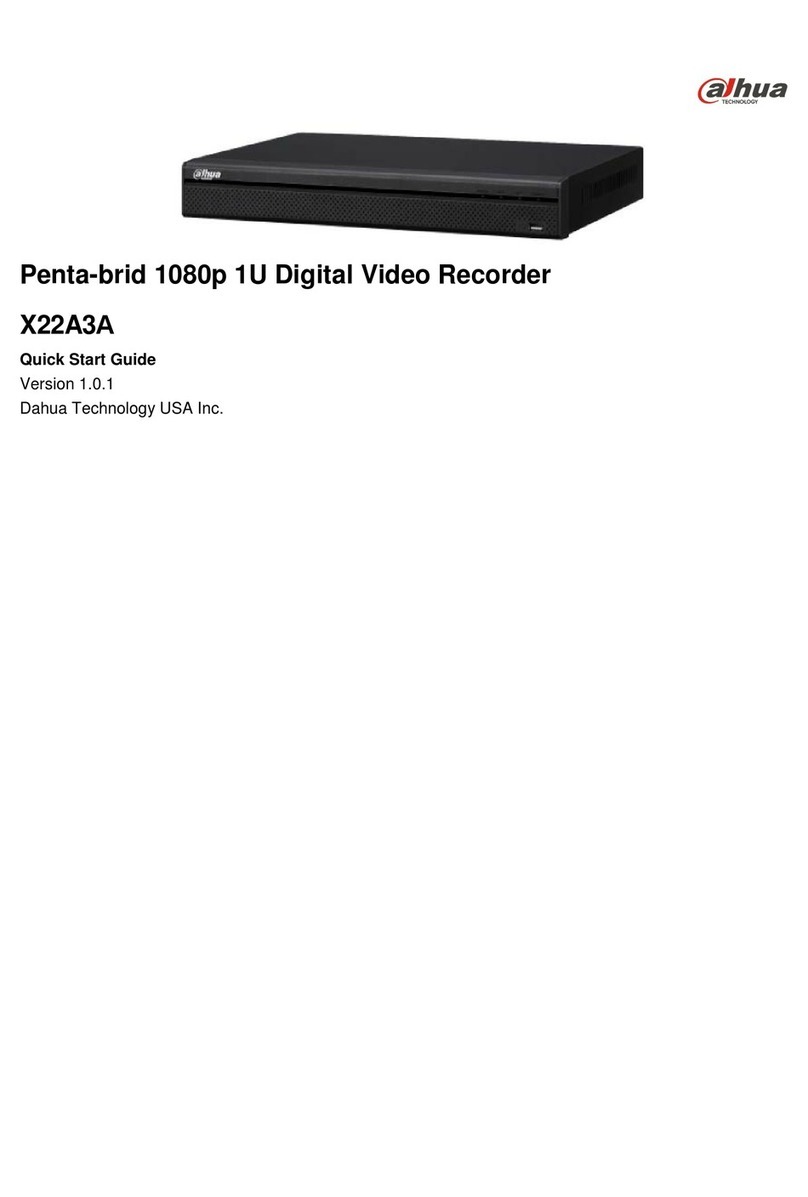1
Table of Contents
1Welcome....................................................................................................................... 2
1.1 Important Safeguards and Warnings ................................................................ 2
1.1.1 Electrical safety........................................................................................ 2
1.1.2 Shipping instructions ............................................................................... 2
1.1.3 Installation ................................................................................................ 2
1.1.4 DVR Repairs ............................................................................................ 2
1.1.5 Environment ............................................................................................. 2
1.1.6 Accessories.............................................................................................. 2
2Hardware Installation................................................................................................... 3
2.1 Inspect the DVR Packaging and Check Contents ........................................... 3
2.2 HDD Installation .................................................................................................. 3
2.3 Front Panel .......................................................................................................... 4
2.4 Rear Panel........................................................................................................... 5
2.5 Connection Samples........................................................................................... 7
2.5 Alarm Input and Output Connection.................................................................. 7
2.5.1 Alarm Input and Output Details.............................................................. 7
2.5.2 Alarm Input Port....................................................................................... 8
2.5.3 Alarm Output Port.................................................................................... 8
3Overview of Navigation and Controls ........................................................................ 9
3.1 Login, Logout & Main Menu ............................................................................... 9
3.1.1 Login ......................................................................................................... 9
3.1.2 Main Menu ............................................................................................... 9
3.1.3 Logout..................................................................................................... 10
3.1.4 Auto Resume after Power Failure........................................................ 10
3.2 Recording Operation......................................................................................... 11
3.2.1 Live Viewing........................................................................................... 11
3.2.2 Status Icons ........................................................................................... 11
3.3 Recording Setup (Schedule)............................................................................ 11
3.3.1 Schedule Menu...................................................................................... 11
3.3.2 Manual Record Menu............................................................................ 12
3.3.3 Encode ................................................................................................... 13
3.3.4 Snapshot ................................................................................................ 14
3.3.5 Snapshot Image Storage ...................................................................... 15
3.3.6 Search and Playback ............................................................................ 15
3.3.7 Basic Operation ..................................................................................... 16
3.4 Network Setup................................................................................................... 18
3.5 Pan/Tilt/Zoom .................................................................................................... 19
3.5.1 PTZ setup............................................................................................... 19
3.5.2 PTZ operation ........................................................................................ 19
4Web Client Operation................................................................................................ 22
4.1 Network Connection ......................................................................................... 22
4.2 Login................................................................................................................... 22
4.3 Main Window..................................................................................................... 23