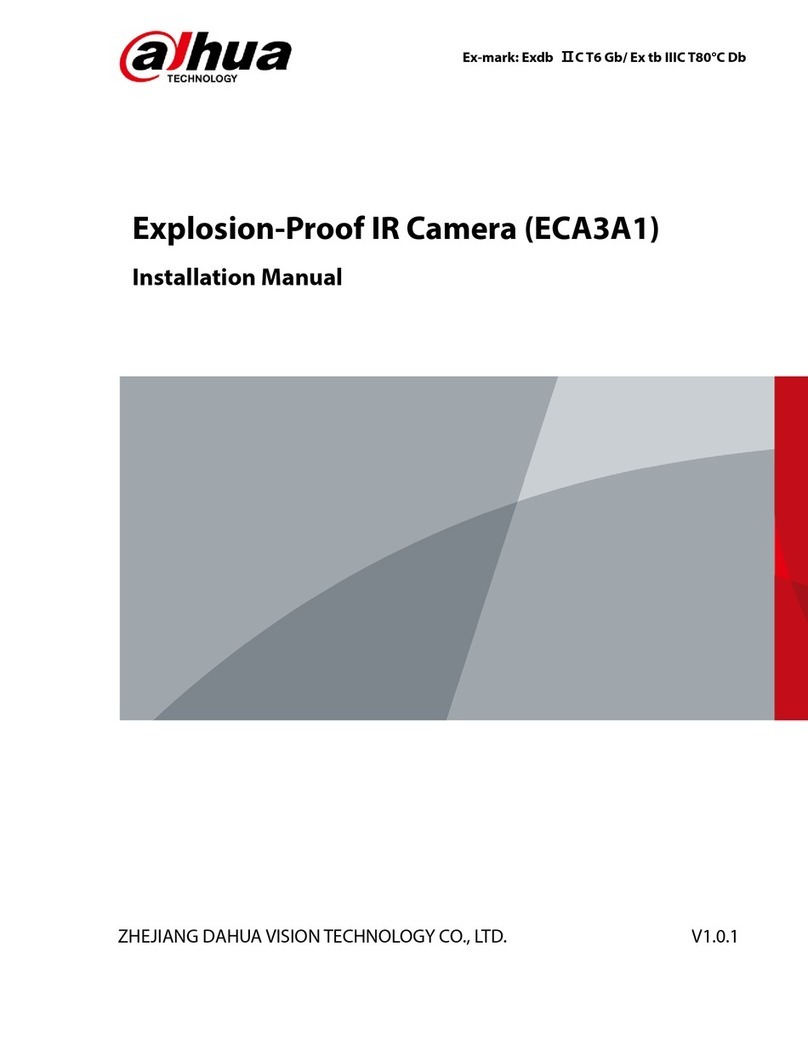5Product Application
Network Access (only for –W model)
It needs to set network access of the detector before normally using wireless PIR intrusion
detector.
There are two modes for network access of detector:
Connected via wireless alarm programming keyboard
It needs to enable connection mode on the keyboard in this mode, and then power on the
detector, at this moment the indicator light of the detector is normally on, slide the tamper
switch and the indicator light starts to flash. After waiting for around 10 seconds, if the indicator
light is off, then it means the detector connection is successful; it means connection failure if
the indicator light slowly flashes for three times, then you need to repeat the above steps to get
access to network.
Connection via setting MAC address
In this mode, it needs to set the detector MAC address into the MAC address list of wireless
alarm controller via keyboard or client, and then power on the detector. After waiting for around
40 seconds, if the indicator light is off, then it means the detector connection is successful.
Note:
If the detector has been connected to other alarm controllers, then it can clear previous
connection information by quickly sliding tamper switch (5 times within 1 second).
LED Setting
You can control the status of LED indicator light via setting LED bouncing pin, there are two
statuses of LED indicator light, which are on or off. You can set two types of value for the
bouncing pin, which are 1&2 and 2&3. It is LED OFF when selecting 1&2 and it is LED ON
when selecting 2&3; the factory default setting is LED ON.
Note:
The operation causes no influence to normal work of the detector.
Pulse Count Setting
You can set pulse count bouncing pin according to the product application environment or
detection distance requirement. You can set two types of value for bouncing pin, which are
1&2 and 2&3, it is first pulse when selecting 1&2 and it is second pulse when selecting 2&3,
the factory default setting is 1P. The detection sensitivity of 1P is high and the detection
sensitivity of 2P is low.
Installation Test
You can test the working state of the detector; the exact operation is shown as follows:
Within the detection range, it is to test with normal walk speed of 1m/s. It means IR is triggered
when the red indicator light continues to be on for 2 seconds, the detector will get into the
alarm status, output alarm signal, at this moment the red indicator light is on. If the motion
detection is enabled at this moment, then alarm can be generated on DVR, it can also receive
alarm info if it is equipped with wireless mobile portable terminal.