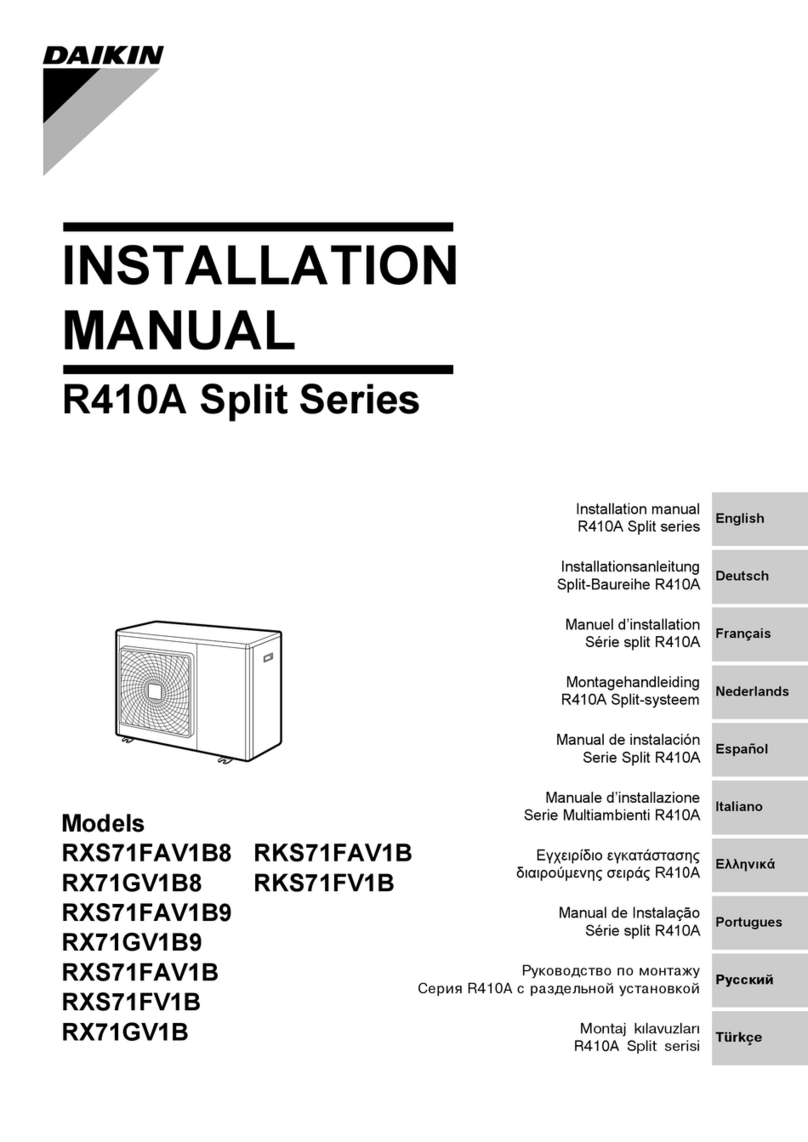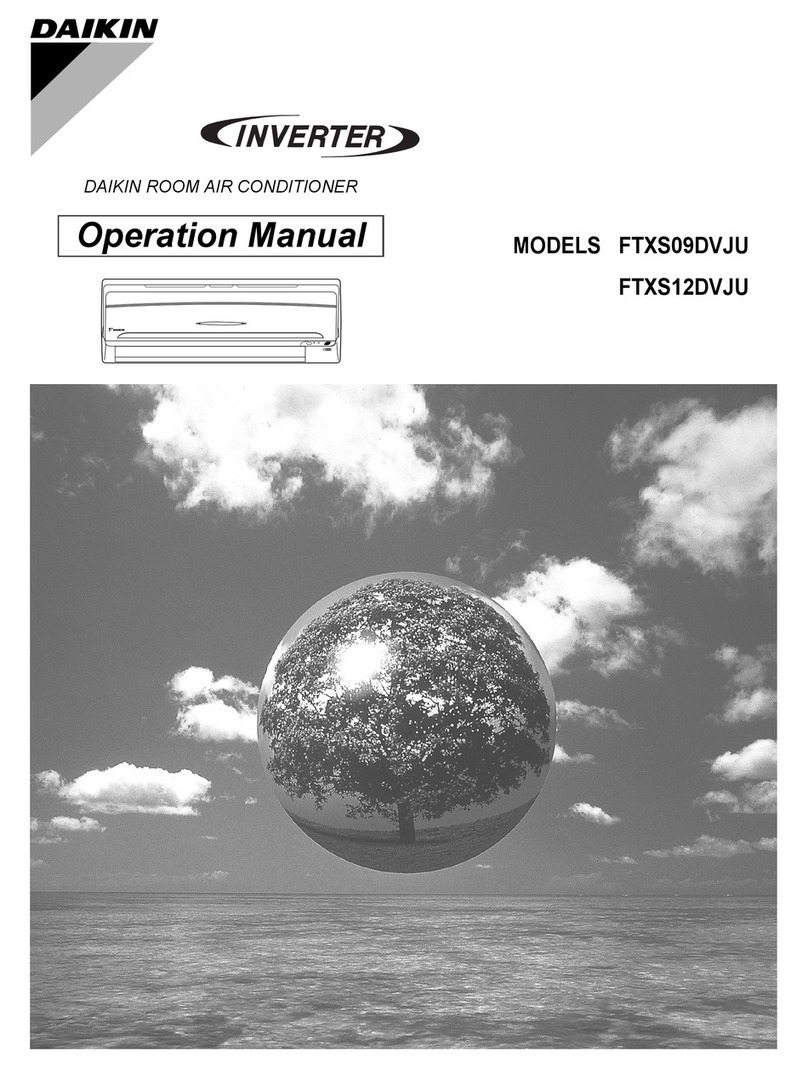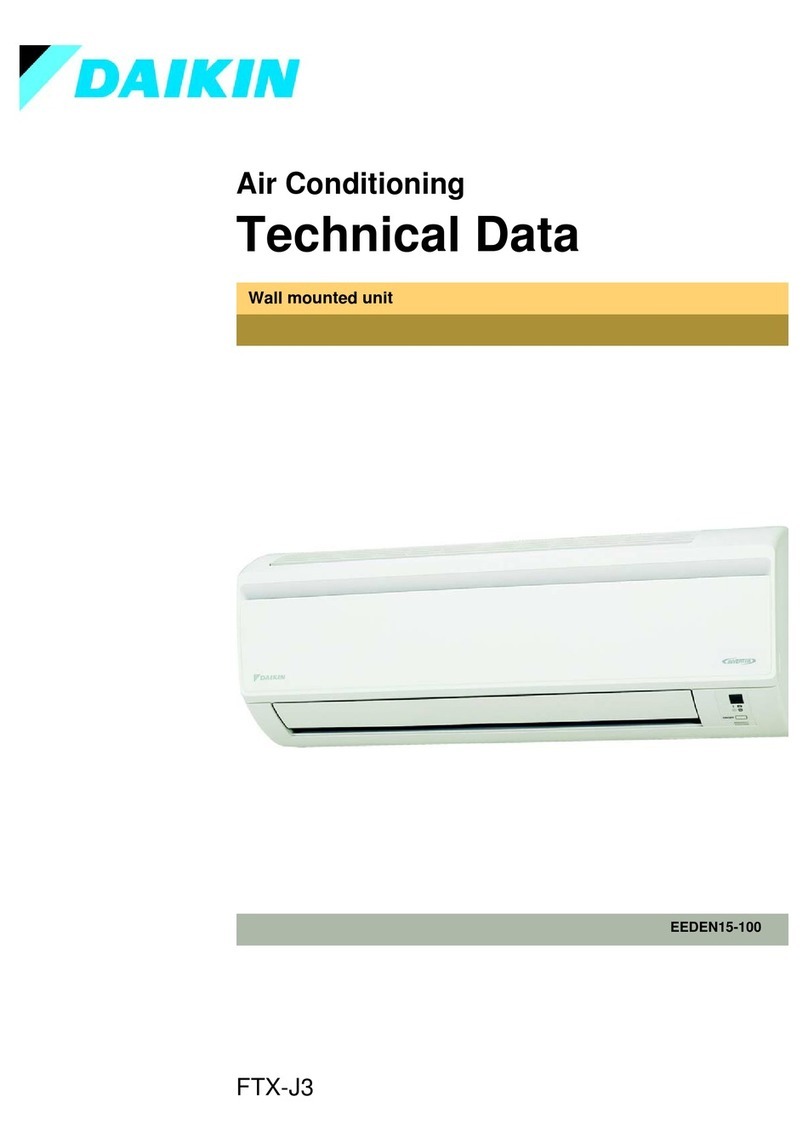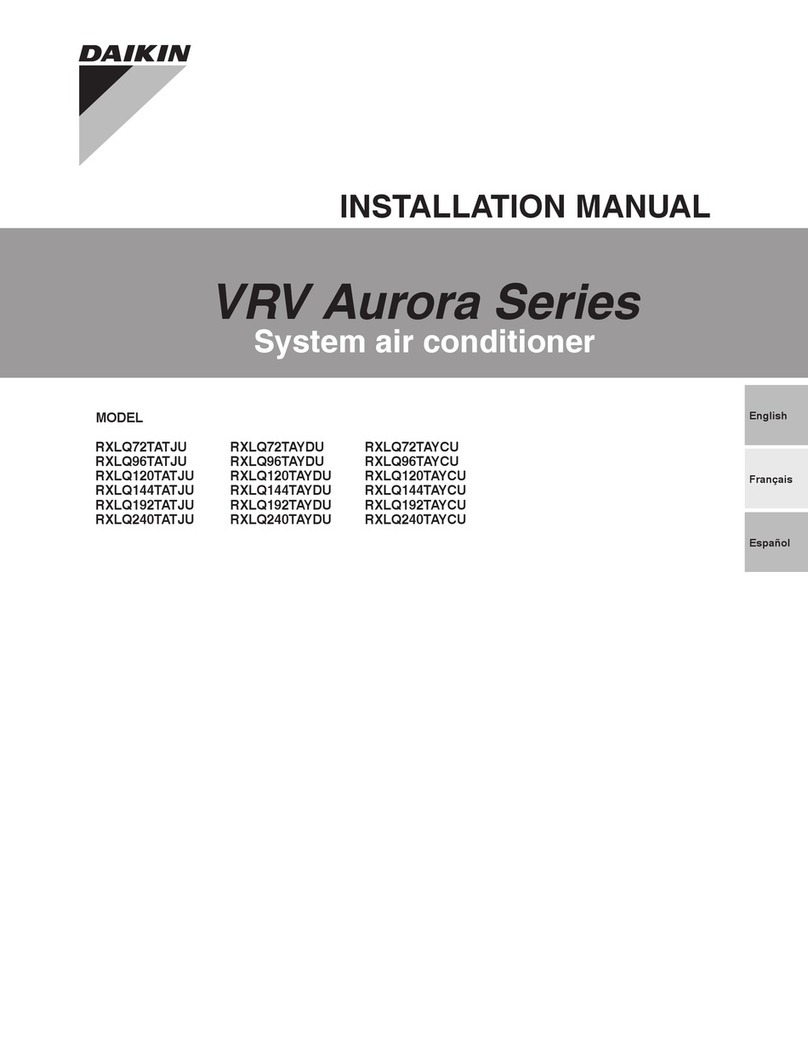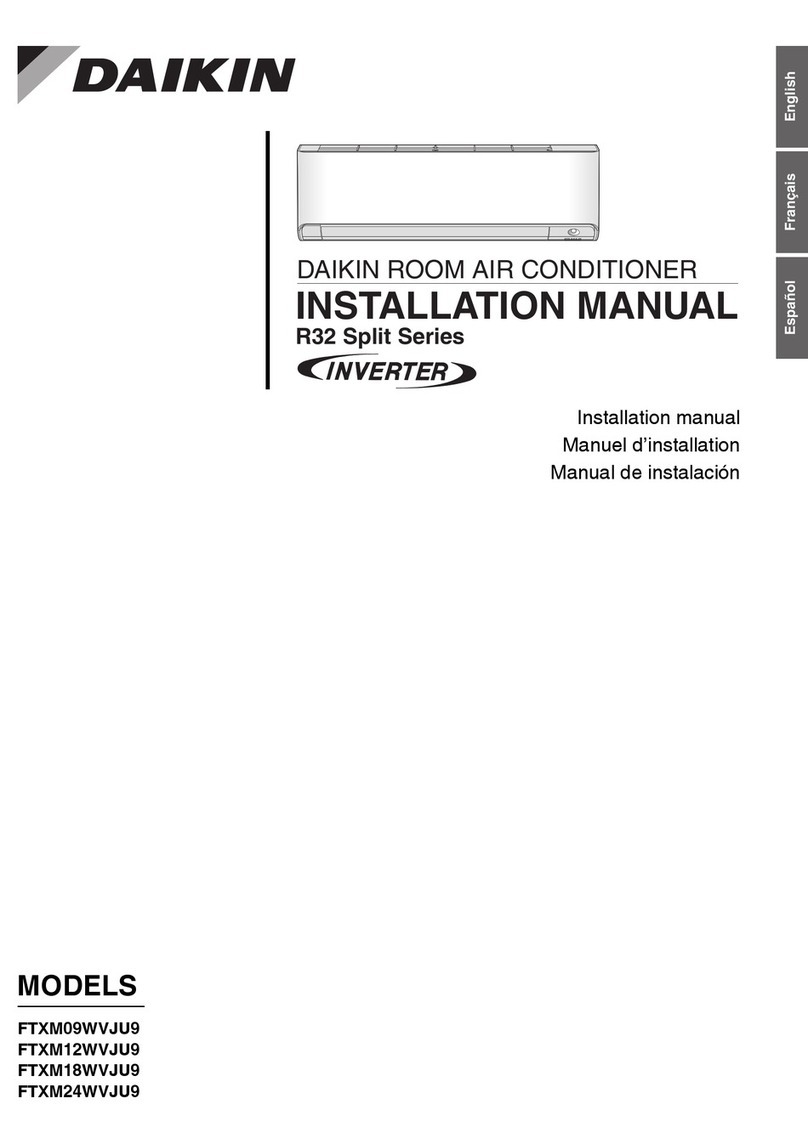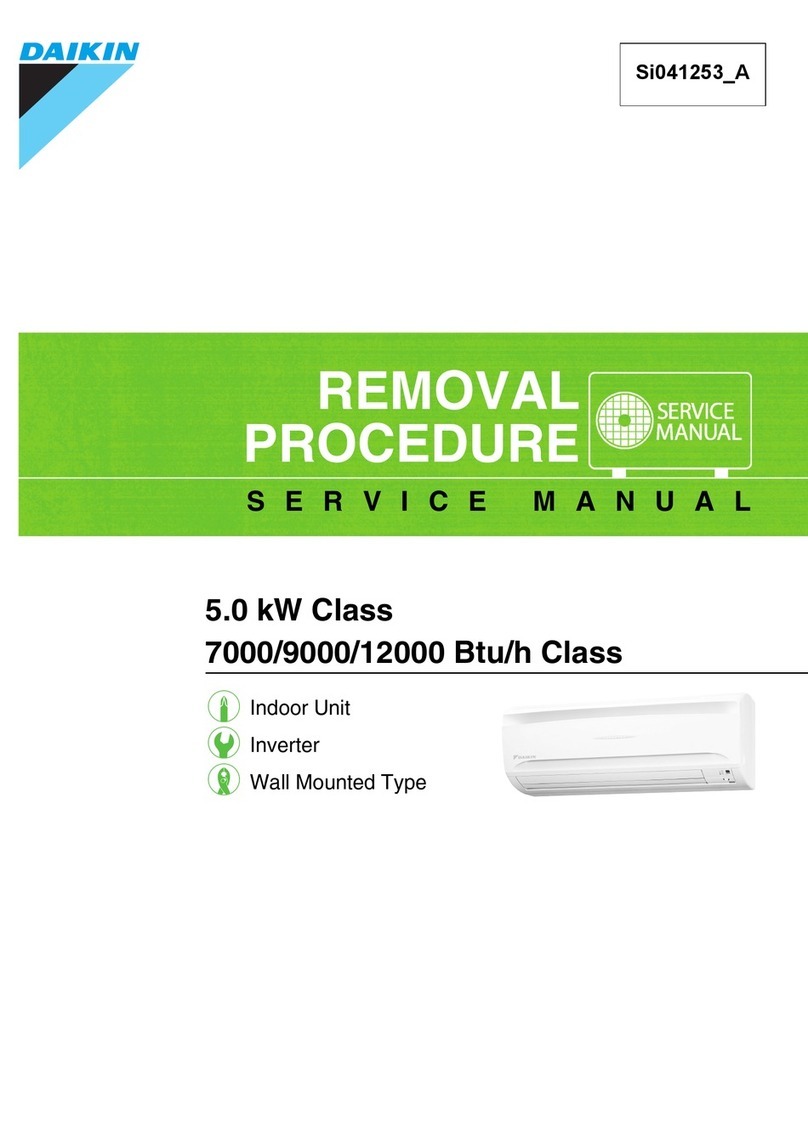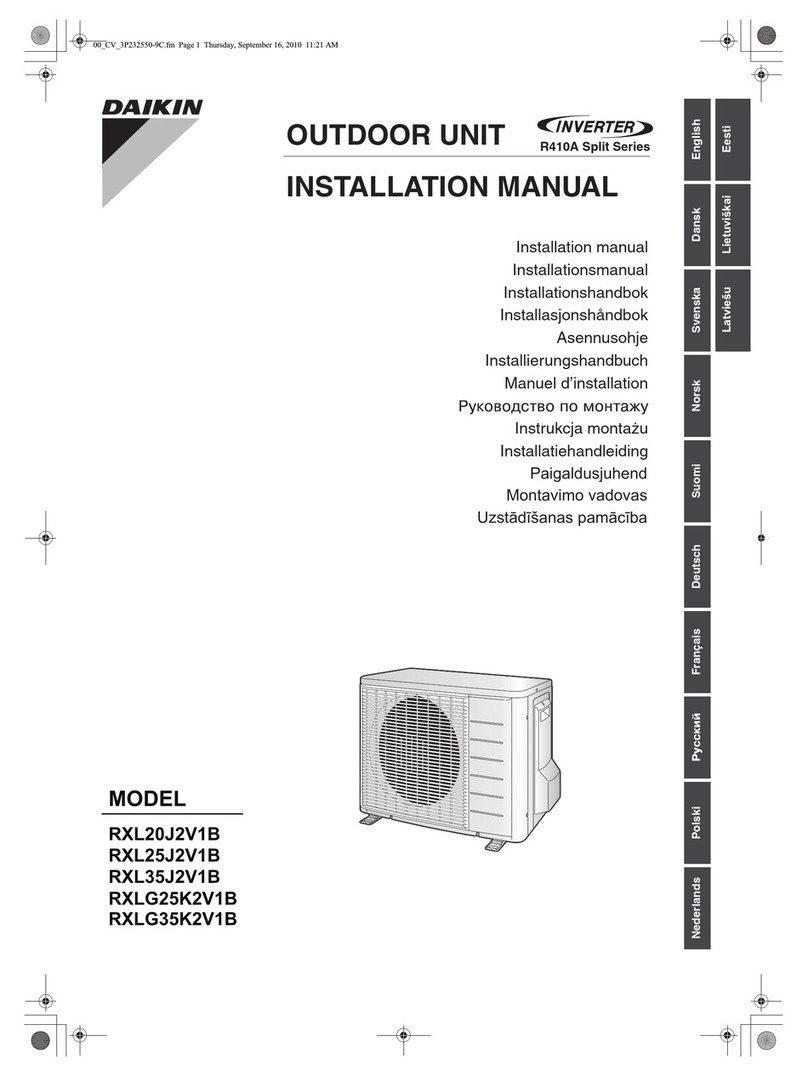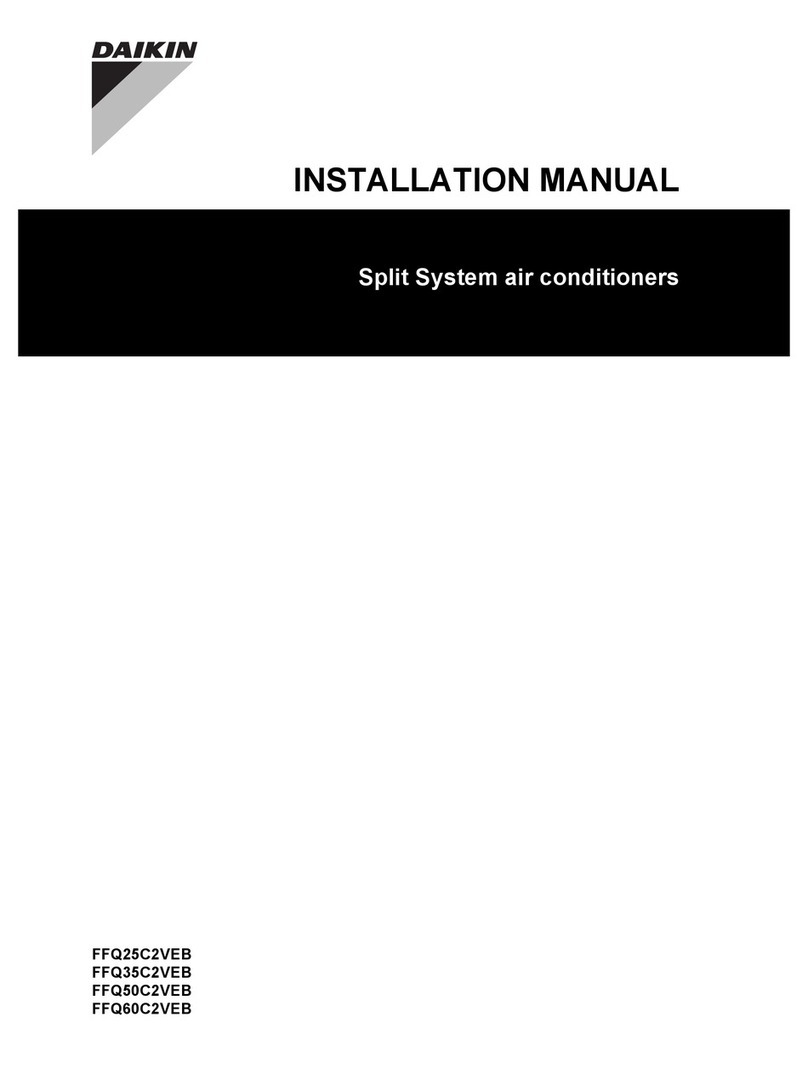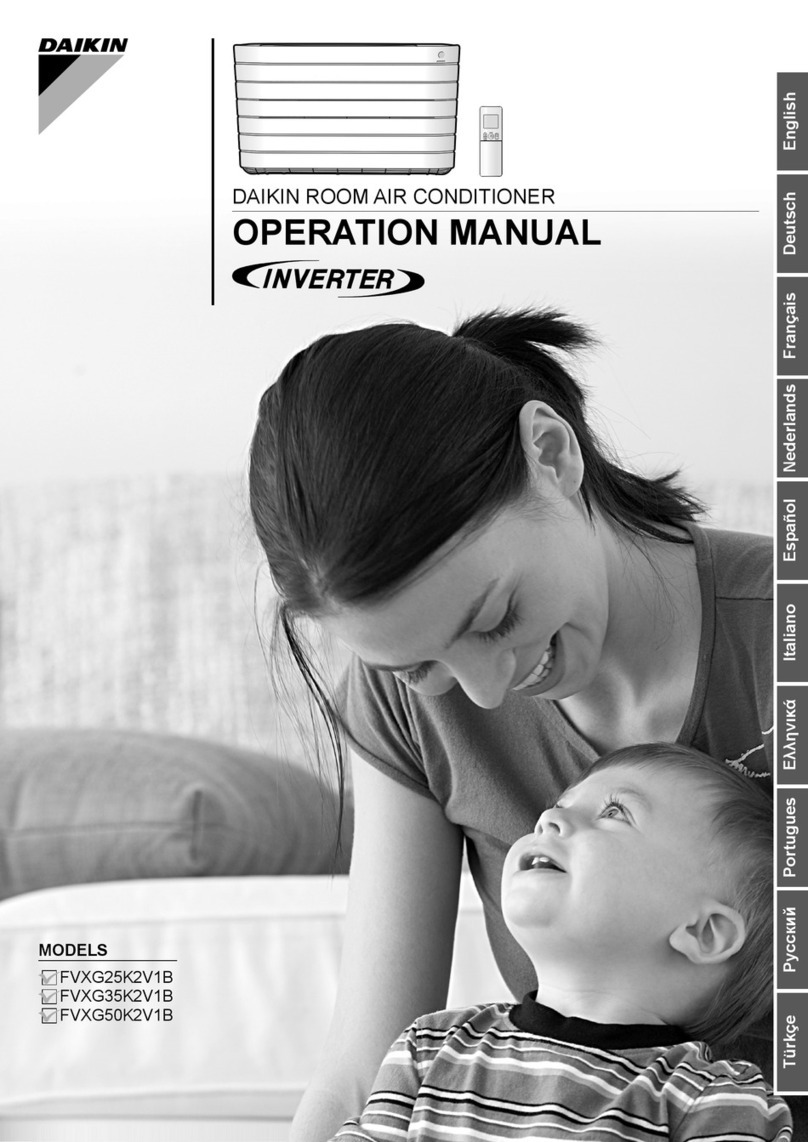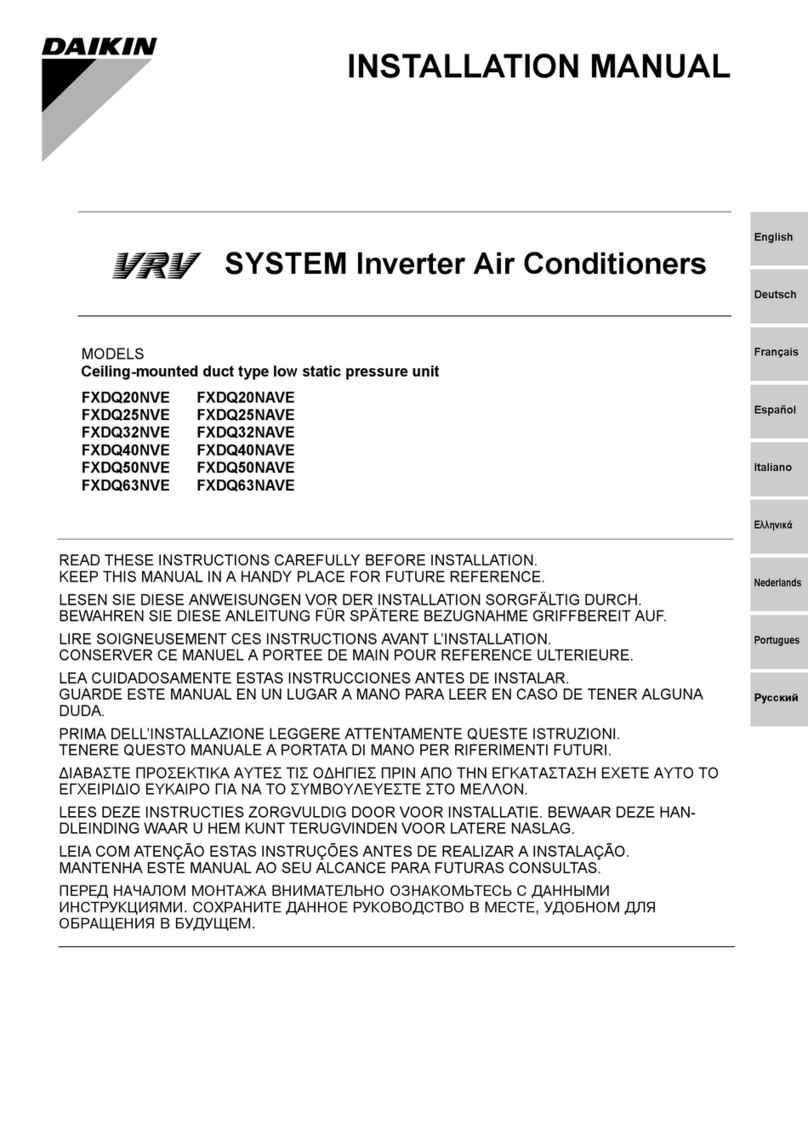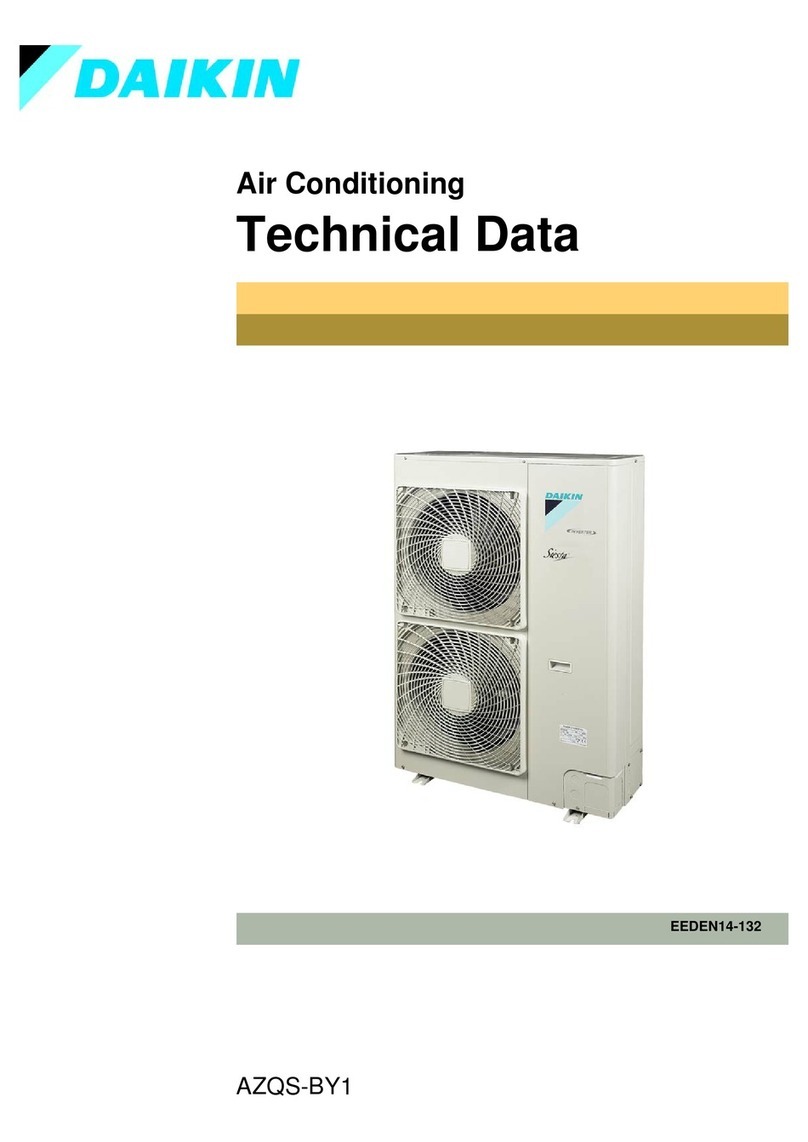English 2
1. Open the front panel.
Place your fingers on the panel protrusions on
the left and right sides of the main unit and
open until the panel stops.
2. Pullout the air filter.
Push up the tab in the center of the air filter
slightly then pull out in a downward direction.
3. Clean the air filter.
Use vacuum cleaner A) or wash the air filter
with water B).
A) Using a vacuum cleaner
B) Washing with water
When the air filter is very
dirty, use soft brush and
neutral detergent
Remove water and dry in the shade.
NOTES
•Do not wash it with hot water of more than 50°C,
as doing so may result in discoloration and/or
deformation.
•Do not expose it to fire, as doing so may result
in burning.
4. Attach the air filter.
Once cleaning is done be sure to replace the
air filter as it was.
5. Press the FILTER SIGN RESET button on
the remote controller.
The “TIME TO CLEAN AIR FILTER”display
vanishes.
HOW TO CLEAN THE AIR OUTLET AND
EXTERIOR
•Clean with soft cloth.
•When it is difficult to remove stains, use water or
neutral detergent.
NOTES
•Do not use gasoline, benzene, thinner, polish-
ing powder, liquid insecticide. It may cause dis-
coloring or warping.
•Do not use water or air of 50°C or higher for
cleaning air filters.
HOW TO CLEAN THE FRONT PANEL
You can remove the front panel to clean it.
NOTES
•Hold the front panel firmly so that it does not fall.
•Do not use water over 50 °C, benzine, gasoline,
thinner, or other volatile substances, polishing
powder, or hard scrub brushes to clean the
panel.
•Make sure the front panel is solidly in place.
1. Open the front panel.
Place your fingers on the panel protrusions on
the left and right sides of the main unit and
open until the panel stops.
2. Remove the front panel.
Push the axes on either side of the front panel
towards the center of the main unit and
remove.
(
You can also remove it by sliding the front panel
either to the left or right and pulling it forward.
)
3. Clean the front panel.
•Wipe gently with a soft wet cloth.
•Only use neutral cleaning agents.
•After washing off, wipe off any excess water
and dry in a shaded location.
4. Attach the front panel.
Set the keys of the front panel into the slots
and push them in all the way.
Close the front panel slowly in this state.
3PN02401-8Q_Eng.fm Page 2 Thursday, June 17, 2004 8:38 AM