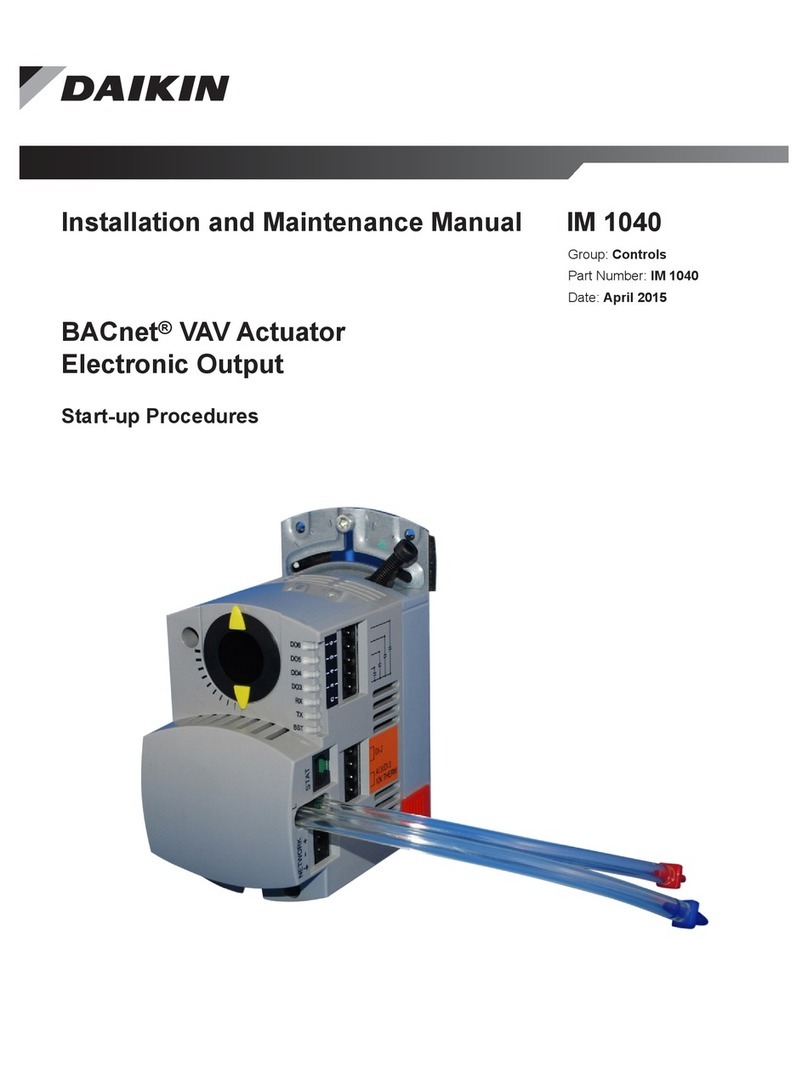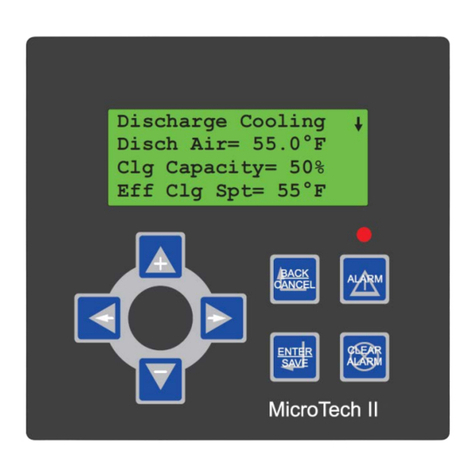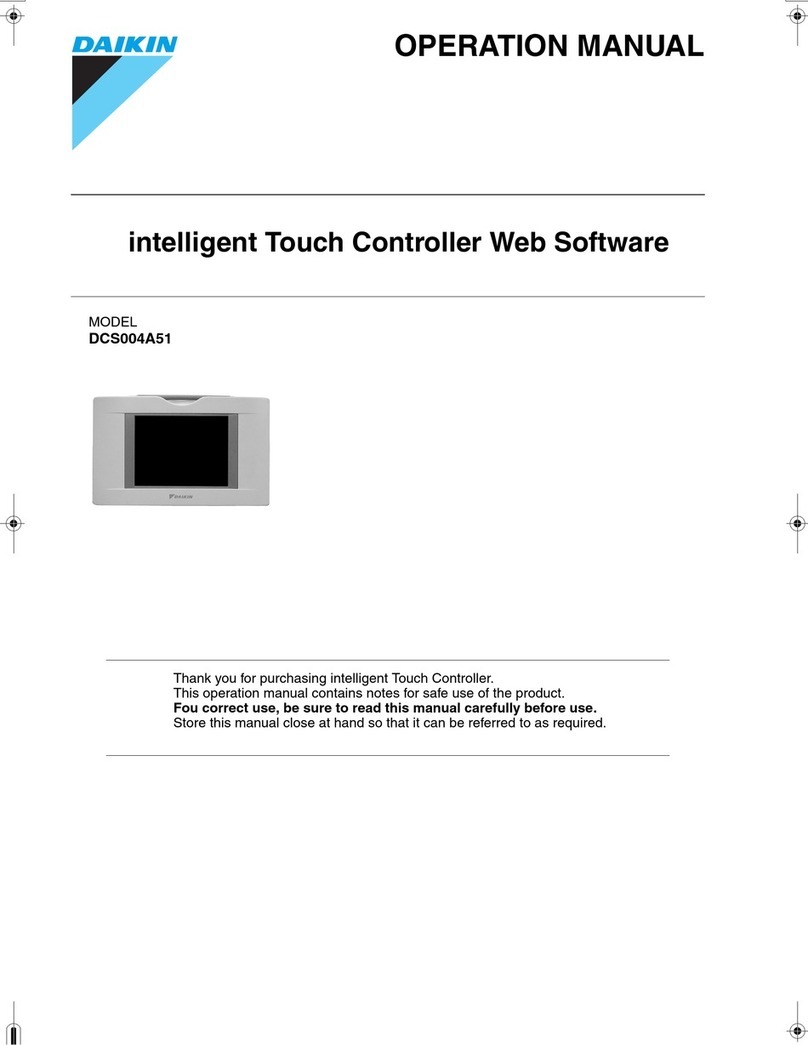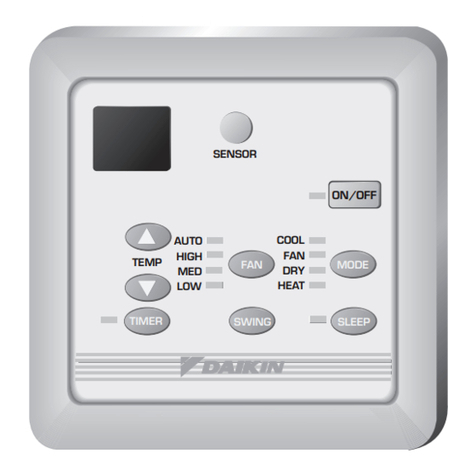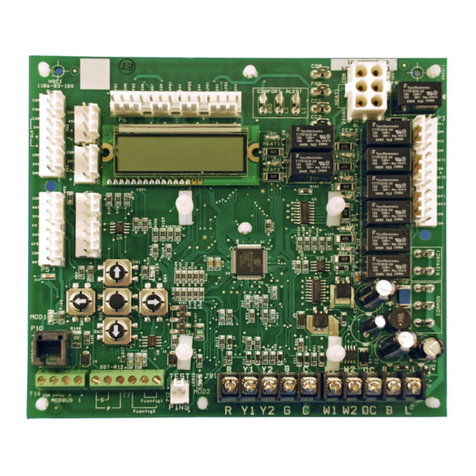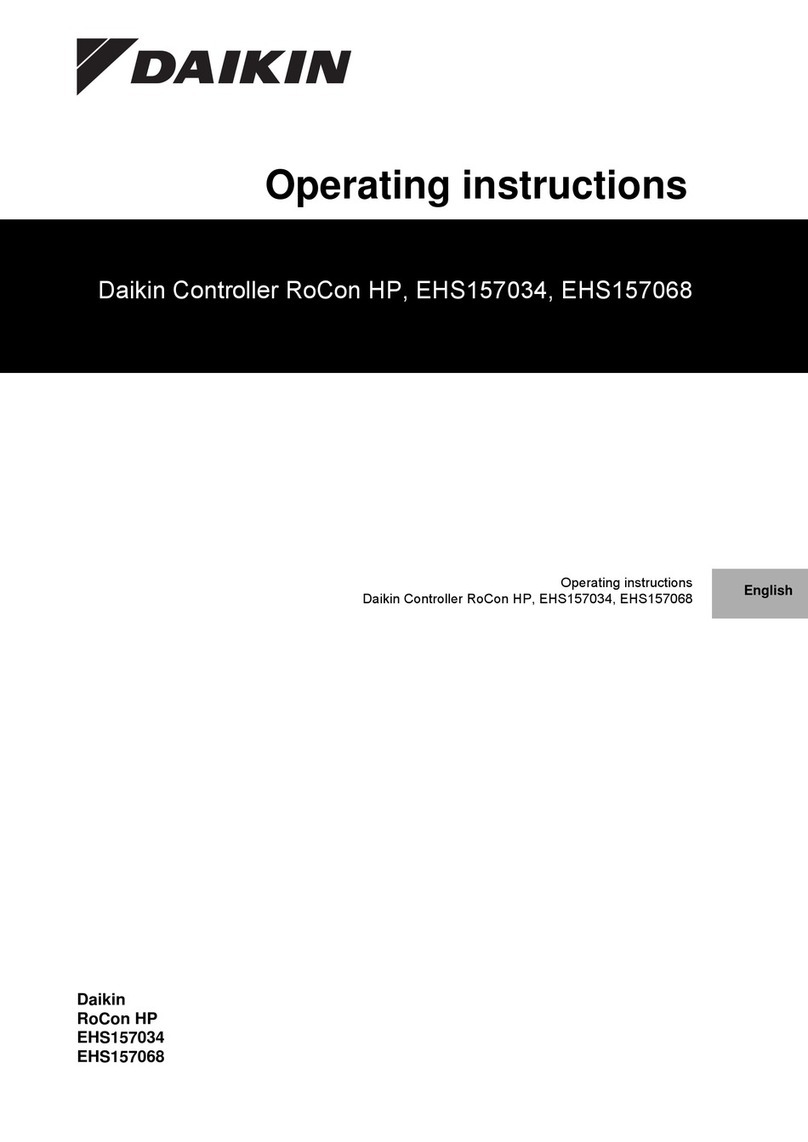QUICK START MANUAL
Easy Wall Controller (EWC) KBRCS01A
Easy Wall Controller (EWC) prov des:
-Room temperature measuring
-LOCAL / REMOTE control mode
-I, II, III, AUTO fan modes
-A/C system witch ON/OFF
-Turning the dial for temperature variation
Common features:
-Wall mounted Easy Wall Controller powered from Online Controller
-Modbus communication protocol
( ee Figure 3 – pin-out assignment)
Mount ng:
-wall mounting in dry internal environment
-approximately 1.5 m above the floor in a place with good air circulation
-do not mount where it can be affected by a draught, sunshine, heating devices or other factors
Installat on:
This device may be installed only by an authorised person for the installation and service of Daikin A/C units. Please
follow the safety instructions in the A/C unit manual.
1. Turn OFF the Online Controller - unplug Online
Controller system cable or turn the A/C isolator OFF
(NOT only ON/OFF button on A/C front panel).
2. Remove EWC front panel by pressing the two pawls
on bottom or top side (e.g. by screwdriver). ee
Figure 2.
3. Mount back panel on the selected place on the wall.
4. Connect Online Controller and EWC via the cable.
Look at Figure 3 for pin-out assignment.
5. Then turn ON the Online Controller - connect Online
Controller system cable or turn the A/C isolator ON.
6. et the communication parameters (Parity, Address, Communications rate, R 485 Line Termination) of EWC via
configuration jumpers (Figures 4 and 5).
Par ty must be set to Even.
Procedure:
a) Take out jumpers from JP1 to JP8 (LEDs are flickering irregularly under power supply)
b) Place jumper on position JP1 (Even parity)
c) Place jumper on position JP8 for confirm
Even parity (LEDs switch OFF)
Address has to be set from 0 to 63. The weight of individual
jumpers (IJ) for addressing and communication rate settings is
listed on Figure 5. Procedure:
a) Place jumper on the position JP4 for the address 8.
Commun cat on rate must be set to 38400 bps.
Procedure:
a) The jumper on position JP8 must be closed and
jumper JP7 must be open – remove it.
RS485 l ne Term nat on. Procedure:
a) Keep the jumpers J10 and J11 unconnected on the intermediate station or connect them on the end
station. ee Figure 6.
7. Open ETUP menu of Online Controller (via
web browser, for detailed instruction, please
read the Quick tart manual of the Online
Controller). At Modbus devices setup page
(Figure 7) choose EWC35 from Wall
controller selection box and insert Modbus
address 8. Confirm your selection with the
et button.