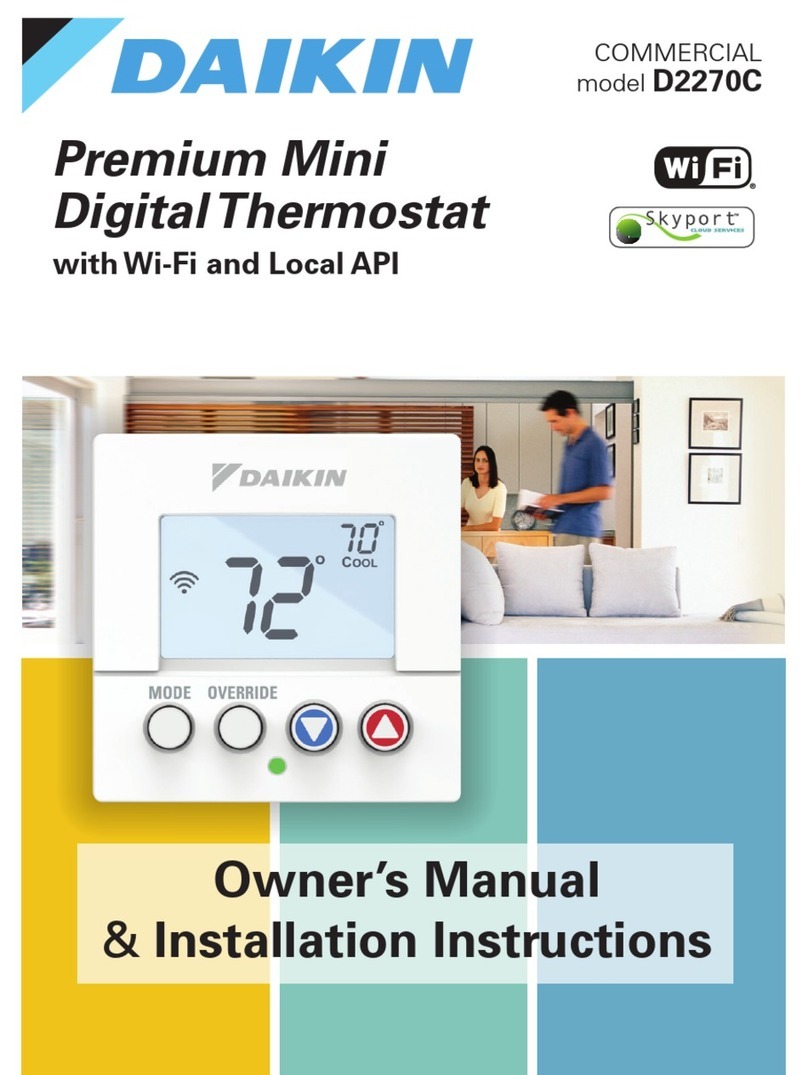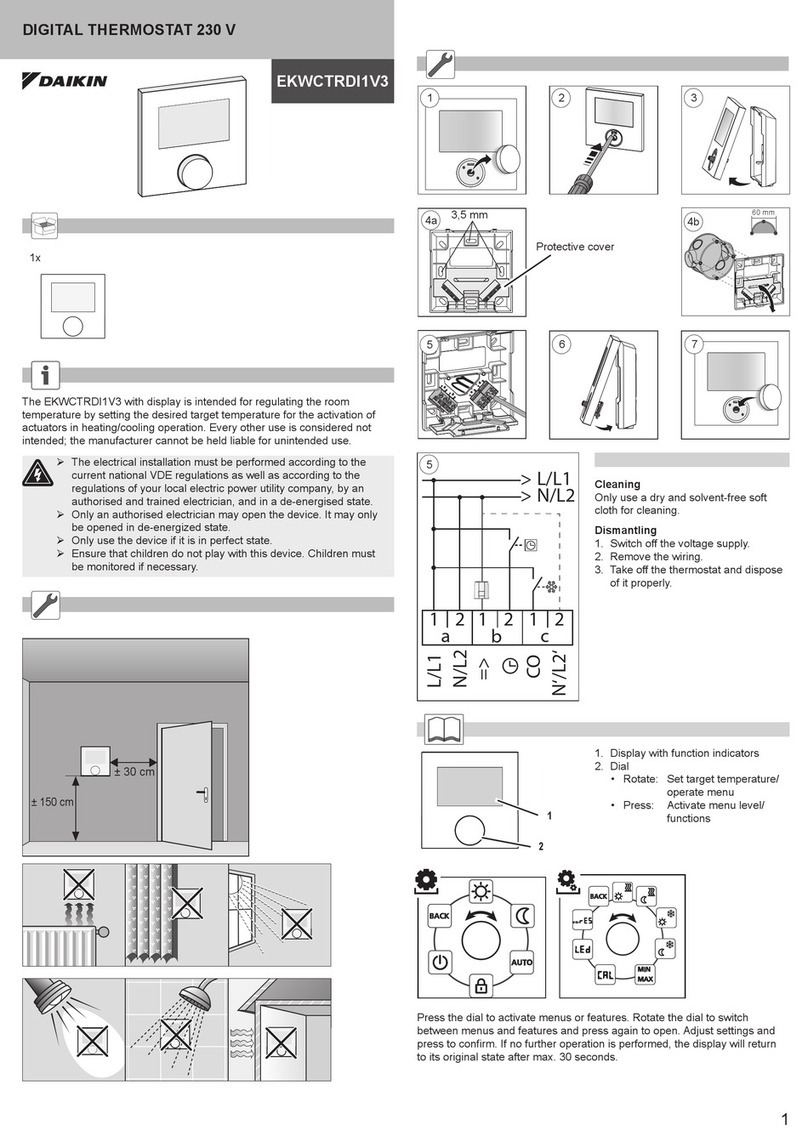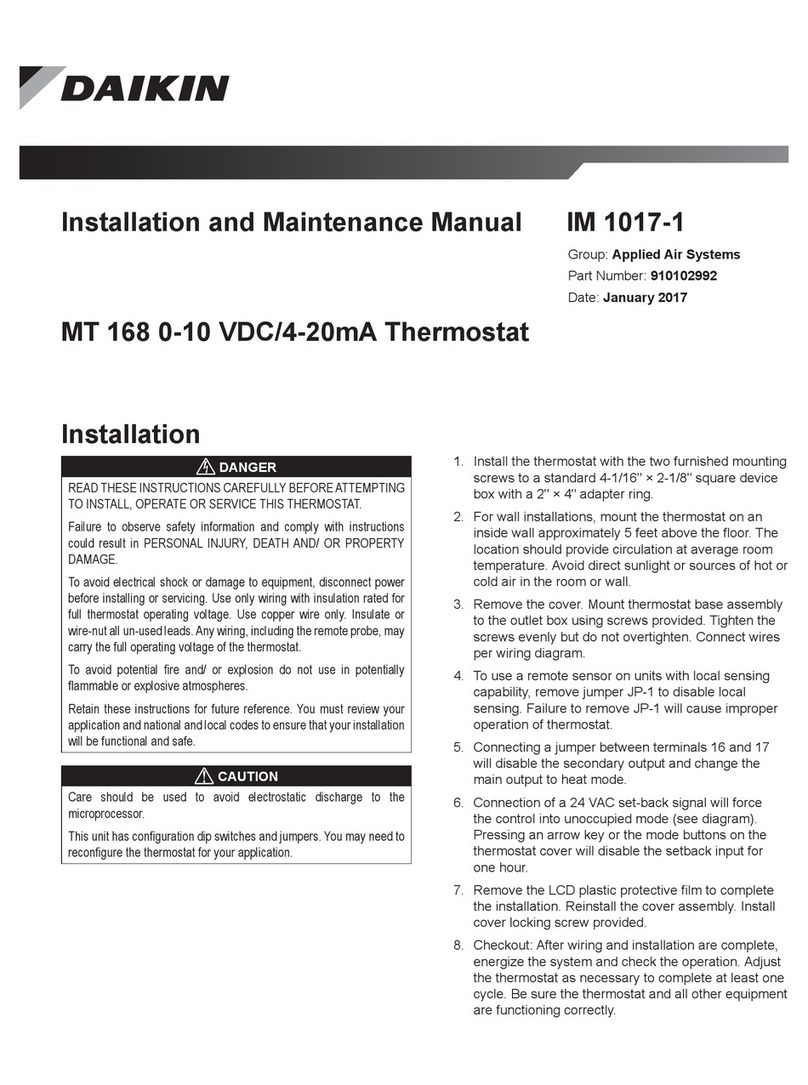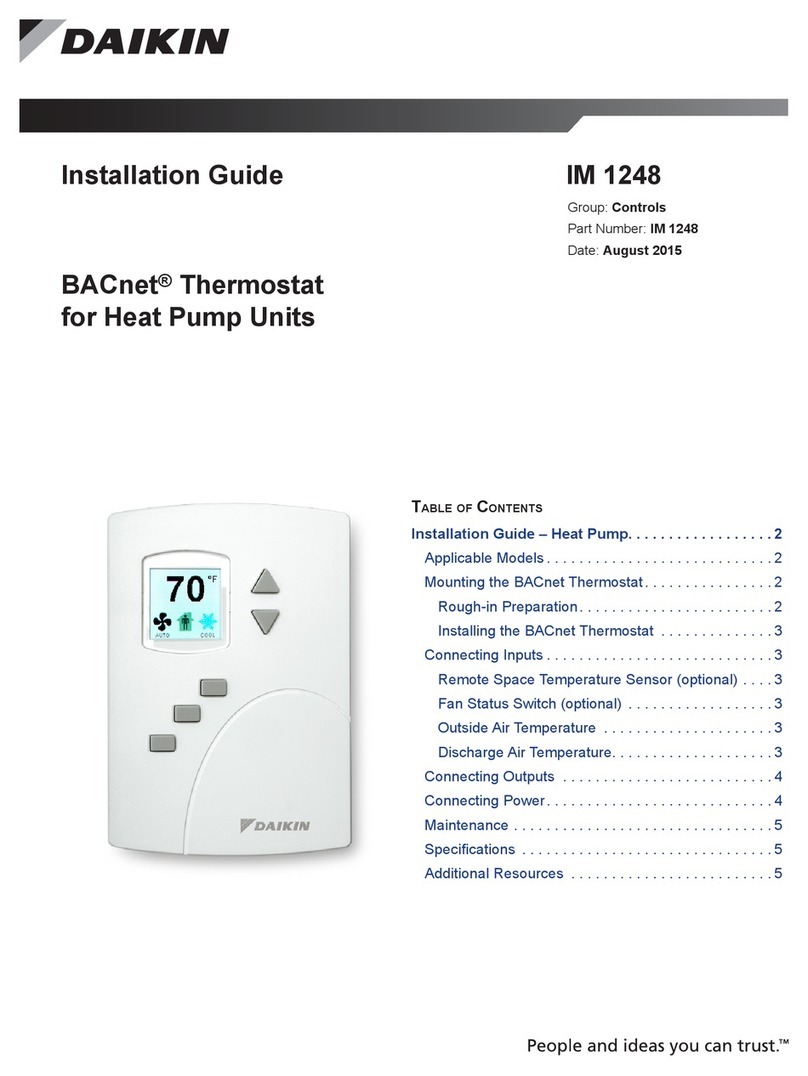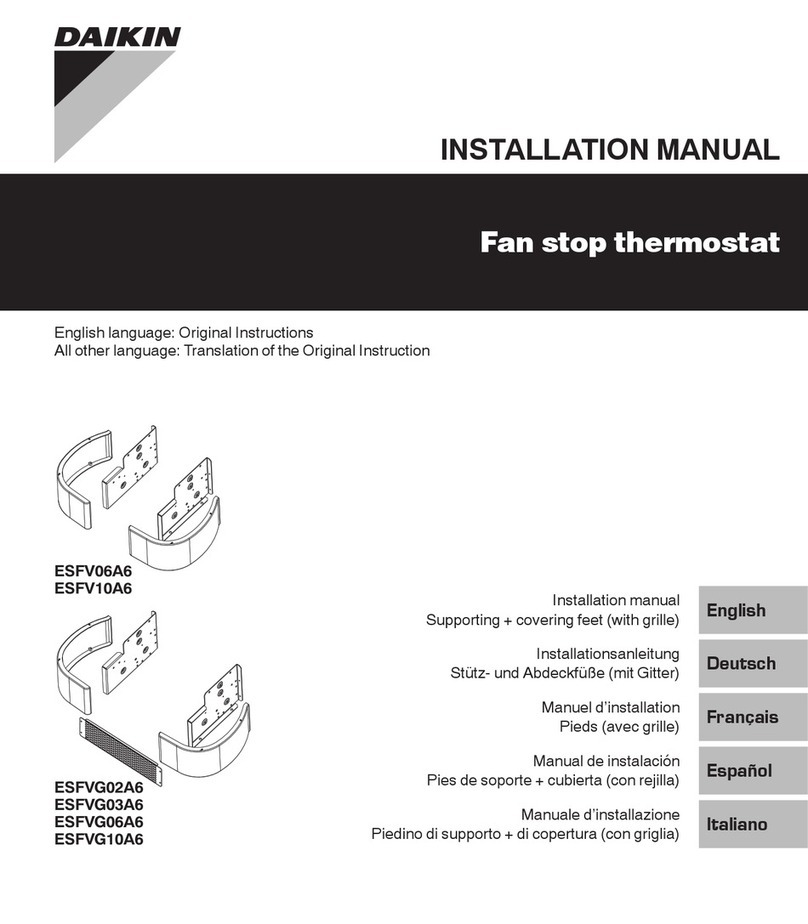3 Operation
Operation manual
6
EKRTRB+EKRTETS
Room thermostat
4P677096-1 – 2021.10
To enable timer mode
Prerequisite: The room thermostat is in timer mode.
1Use and to set the duration of the timer in hours (H) and/
or days (d).
INFORMATION
By default, all user-defined programs (U1~U4) follow the
default reduced mode setpoints for every day of the week.
2Press .
3Use and to adjust the desired temperature setpoint
4Press .
Result: The timer starts and the temperature setpoint is maintained
for the programmed duration of the timer. The remaining time is
displayed and blinks to indicate that timer mode is enabled. The
room thermostat will return to the mode it was previously in when the
timer ends.
To disable the timer before the end, press to set the duration to
"no", or simply use or to select a different operation mode,
interrupting the timer.
3.2.7 Holiday mode
Holiday mode allows you to to set a fixed temperature setpoint (anti-
freeze temperature) during a long period of absence. The default
value is 10°C, but can be set anywhere between 0.5°C and 10°C (in
steps of 0.5°C).
INFORMATION
The temperature setpoint in holiday mode is NOT equal to
the integrated frost protection in OFF mode, which is a
fixed 4°C.
INFORMATION
In cooling mode, this mode acts as OFF mode.
To enable holiday mode
Prerequisite: Parameter 06 (HG) is set to the desired anti-freeze
temperature in the user menu. See "3.4.2 To modify parameters in
the user menu"[47] for more information.
Prerequisite: The room thermostat is in holiday mode.
1Use and to set the duration in days (d).
INFORMATION
By default, all user-defined programs (U1~U4) follow the
default reduced mode setpoints for every day of the week.
2Press .
Result: The anti-freeze temperature is maintained for the
programmed duration. The number of days left is displayed and
blinks to indicate that holiday mode is enabled. The room thermostat
will return to the mode it was in previously when the duration ends.
To disable holiday mode before the end of the duration, press to
set the duration to "no".
3.2.8 Reversible mode
INFORMATION
Reversible mode is ONLY applicable to installations with
reversible units.
Reversible mode allows you to quickly select the operation mode
(cooling/heating) of your reversible unit. To make use of reversible
mode, it must be enabled in the installer settings first. For more
information, see "To enable reversible mode"[46].
To change the unit operation mode
Prerequisite: Reversible mode is selected on the room thermostat.
1Press or .
Result: The currently selected unit operation mode blinks.
2Select the desired unit operation mode using or .
Room thermostat display Unit operation mode
Hot Heating
Cld Cooling
3Press to confirm.
Result: The unit operation mode is set. The LED lights up green
(cooling) or red (heating), depending on the selected mode.
Once the unit operation mode has been set, you can return to the
mode the thermostat was in before by pressing . Alternatively,
press or .
To enable reversible mode
1Press and hold for 5 seconds.
Result: You are in the installer menu.
2Use and to select parameter 21 (MOde).
3Use and to set the parameter value to "rEv".
4Press to confirm the parameter value.
Result: Reversible mode is activated.
3.3 Other functionality
3.3.1 Button lock
This function locks the room thermostat buttons, preventing
accidental changes to setpoints or other settings. This is useful when
the room thermostat is used in public areas or in children rooms, for
example. When button lock is active, is permanently visible on
the room thermostat display.
To enable or disable button lock
1Press and simultaneously.
Result: The button lock indicator appears on the room
thermostat display. The room thermostat buttons are locked.
2To disable button lock again, press and simultaneously
again.
Result: The button lock indicator disappears from the display and
the room thermostat buttons are unlocked.
3.3.2 Open window function
If enabled, this function is able to stop heating operation whenever
the room thermostat detects unusual temperature drops (usually due
to an open window or door). This function is enabled by default.
If the measured temperature decreases by 3°C or more during a
period of 5 minutes or less, the thermostat will stop all heating
operation for 15 minutes. If the temperature keeps dropping after this
initial period, the room thermostat will continue to cease all heating
operation. Whenever the room thermostat is stopping heating
operation, the temperature on the room thermostat display blinks. It
is possible to manually override the open window function by
pressing . Once overridden, the temperature no longer blinks.