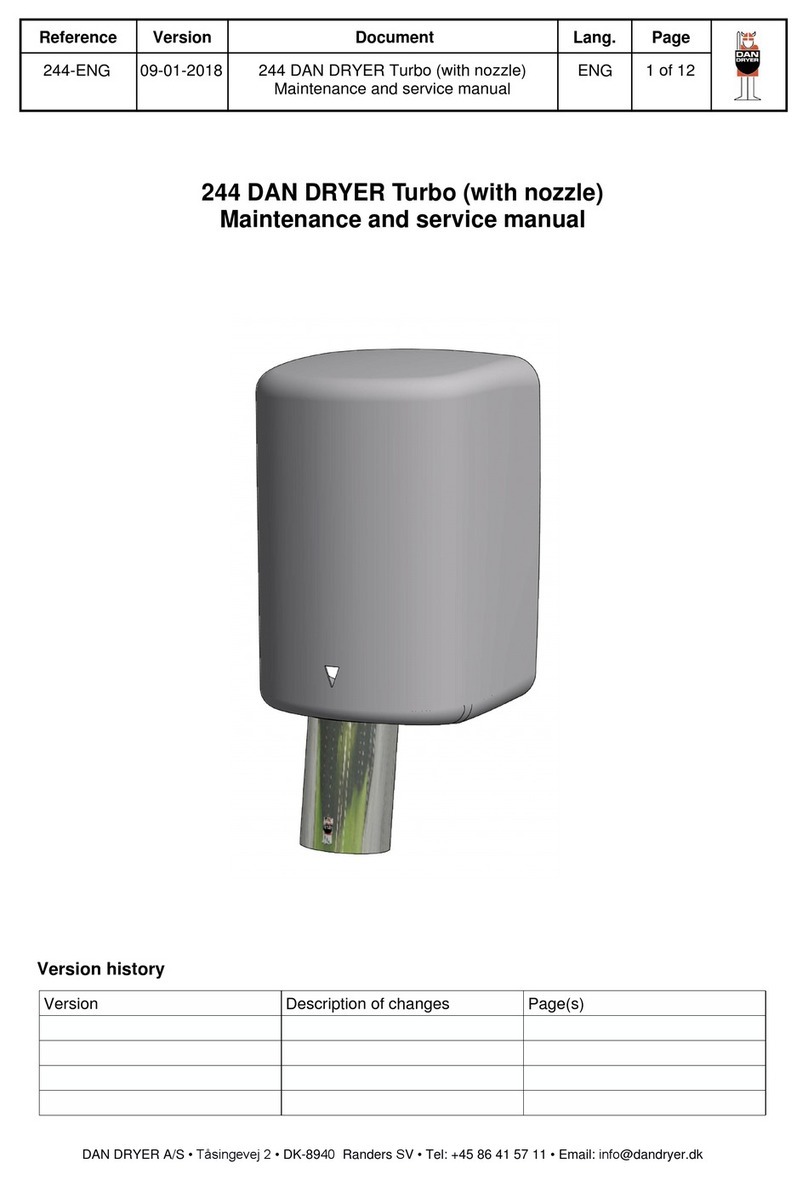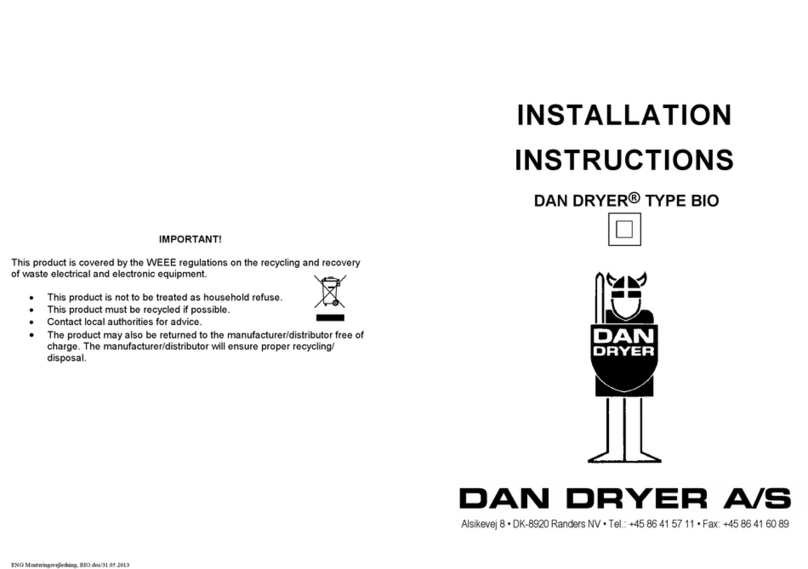Potentiometer for
air speed
Potentiometer for
sensor distance
TROUBLESHOOTING AND CORRECTIVE ACTIONS
SYMPTOM CORRECTIVE ACTION: NEW HAND DRYER
Hand dryer does not start • Check power supply to the product and ensure the
connections at the terminal block are made properly.
Hand dryer cycles by itself and
runs constantly • Make sure nothing is obstructing the IR-sensor activa-
tion area.
• If the problem persists, check the recommended in-
stallation height.
Hand dryer is very loud and
does not run for a complete
cycle
• Ensure power supply is correct
• If the timer is damaged, replace both timer and sensor.
Hand dryer runs randomly
and stops before the cycle is
nished
• Check timer and sensor. Replace if required.
The hand dryer runs, but the
airspeed is low • Ensure the voltage is correct.
• Check setting of potentiomenter for air speed adjust-
ment (see page 12).
SYMPTOM CORRECTIVE ACTION: USED HAND DRYER
Hand dryer does not start • Check power supply to the product and ensure the
connections at the terminal block are made properly.
IR-sensor only detects motion
when hands are placed really
close to the hand dryer
• Make sure nothing is obstructing the IR-sensor.
• Clean sensor. If the problem persists, disconnect the
power and remove the cabinet, taking suitable precau-
tion to avoid schock hazard.
• Carefully adjust sensor range (see paragraph on this
subject).
• If the problem persists, replace sensor and timer.
Hand dryer blows only cold air
during a full cycle • Disconnect the power.
• Remove cabinet and disassemble the blower/fan unit.
• Test the thermostat for open circuit.
• Check the heating element for defects. Replace defect
heating element.
LED indicator does not work • Conrm the unit works properly. If yes, replace LED
circuit board.
Hand dryer does not run
smoothly • Check carbon brushes. Replace if they are worn or
damaged. If no faults are detected, replace motor.
AIR SPEED ADJUSTMENT
• Switch off power and remove front cover
• Air speed is adjusted on the potentiometer
• Use Phillips screwdriver or flat notch
• Turn clockwise to increase air speed (+)
• Turn counterclockwise to decrease air speed (-)
• Be careful not to overturn the adjustment screw
SWITCH FOR HEATING ELEMENT
• Switch off power and remove front cover
• Switch for heating element is placed on timer.
Use a flat notch to activate/deactivate
• Move switch to ”ON” --> heating element active
• Move switch to ”1” --> heating element not active
SENSOR RANGE ADJUSTMENT
• Switch off power and remove front cover
• Use Phillips screwdriver or flat notch
• Adjust sensor activation range on the potentiometer
• Sensor range can be adjusted between 100 mm and 230 mm.
Standard range: 130 mm ± 20 mm
• Turn clockwise: Increasing sensor activation range (+)
• Turn counterclockwise: Decreasing sensor activation range (-)
• Sensor activation is affected by the ambient environment,
e.g. light and distance to the bottom of the sink
• Be careful not to overturn the adjustment screw
• To ensure the hand dryer functions uninterrupted the activation
distance should as minimum be set at the recommended standard
range
TIMER SETTINGS
12 13