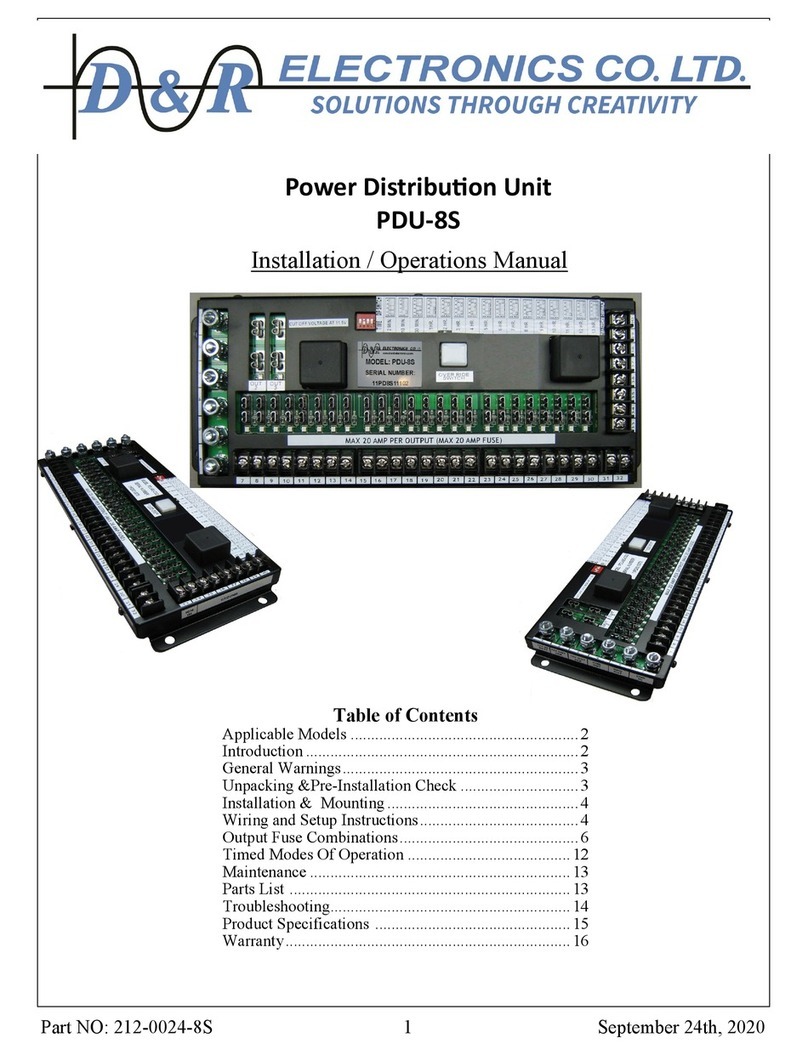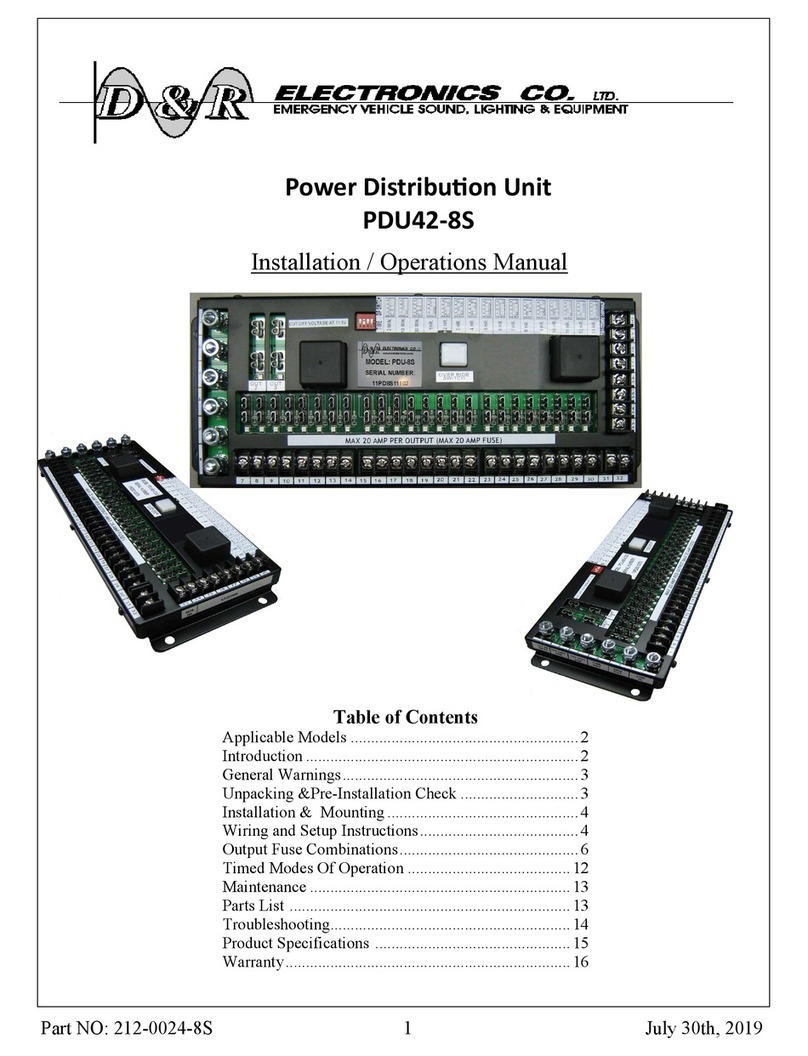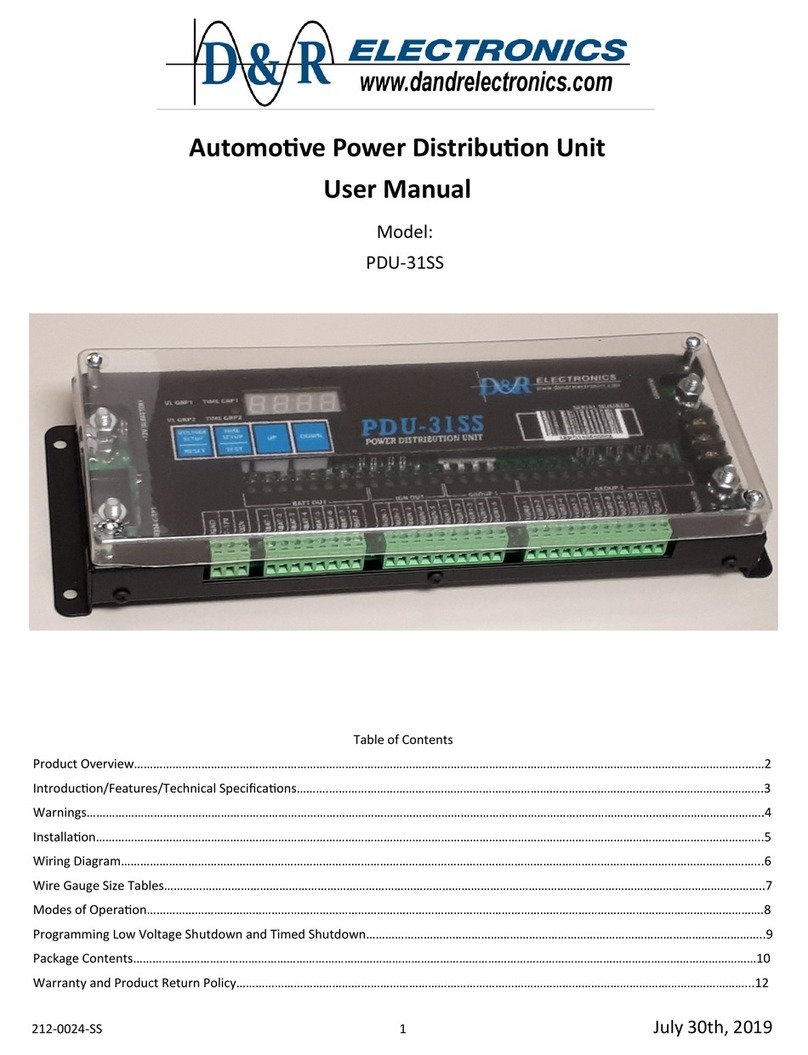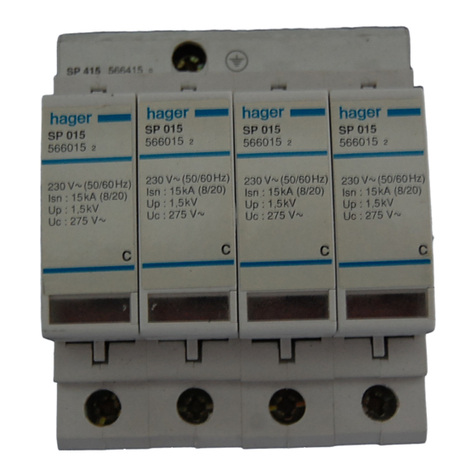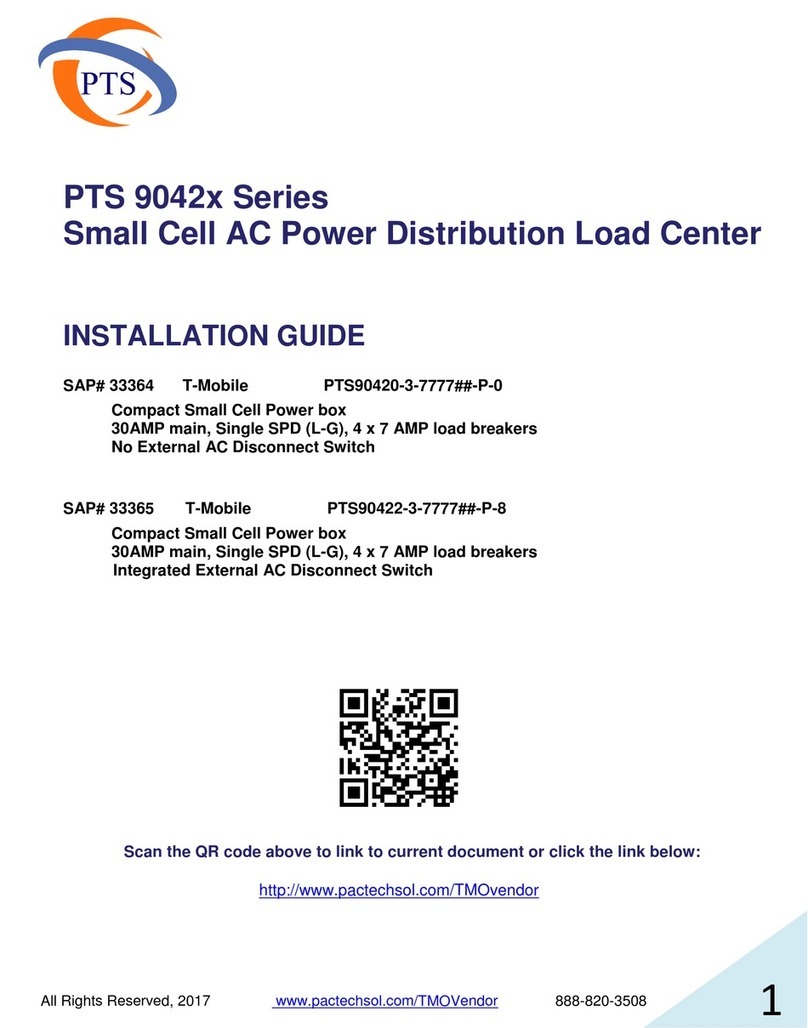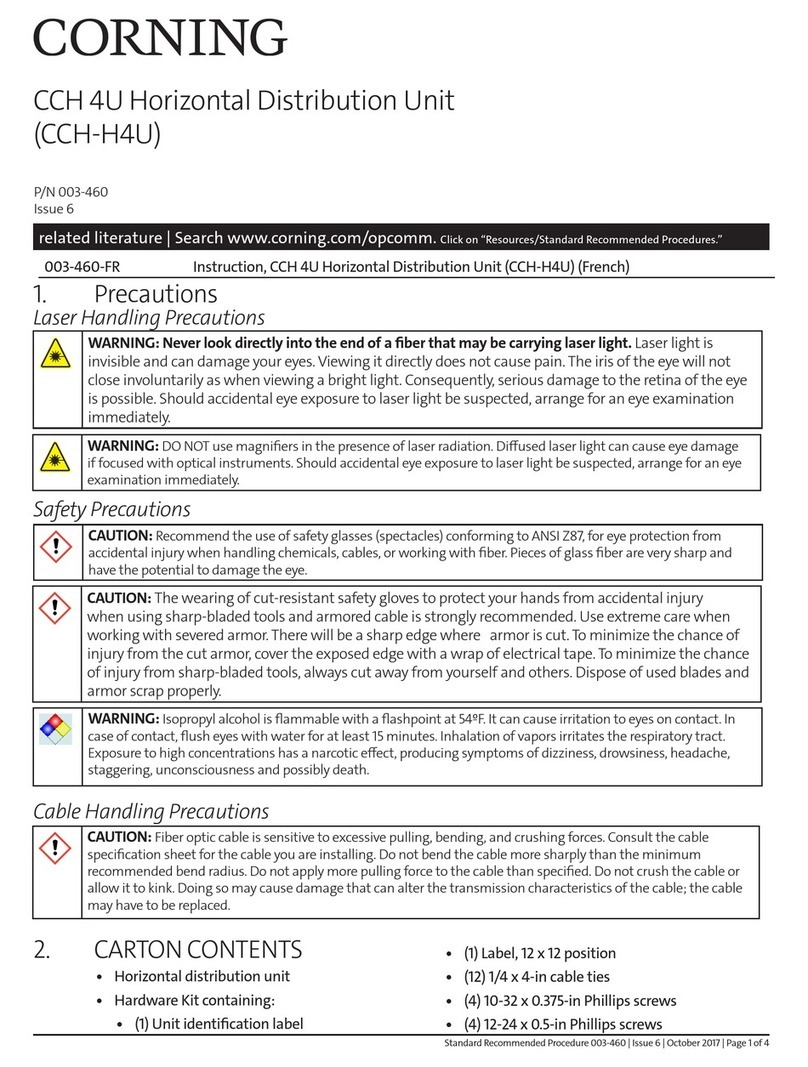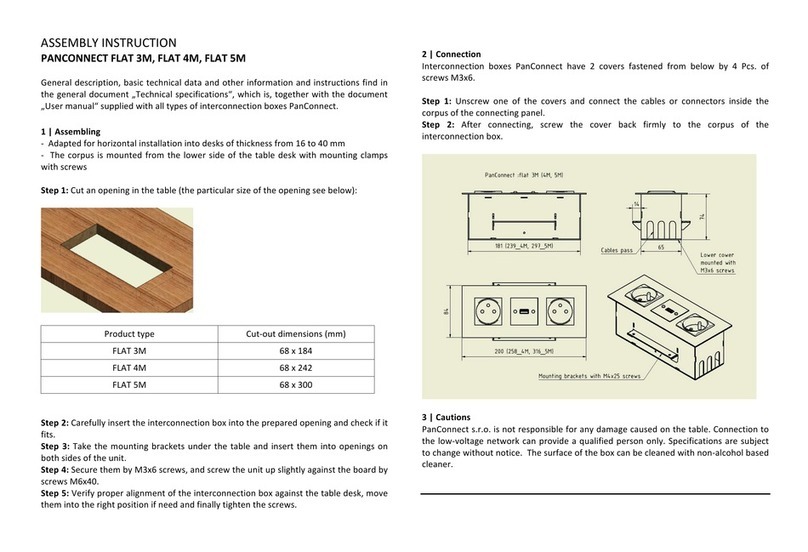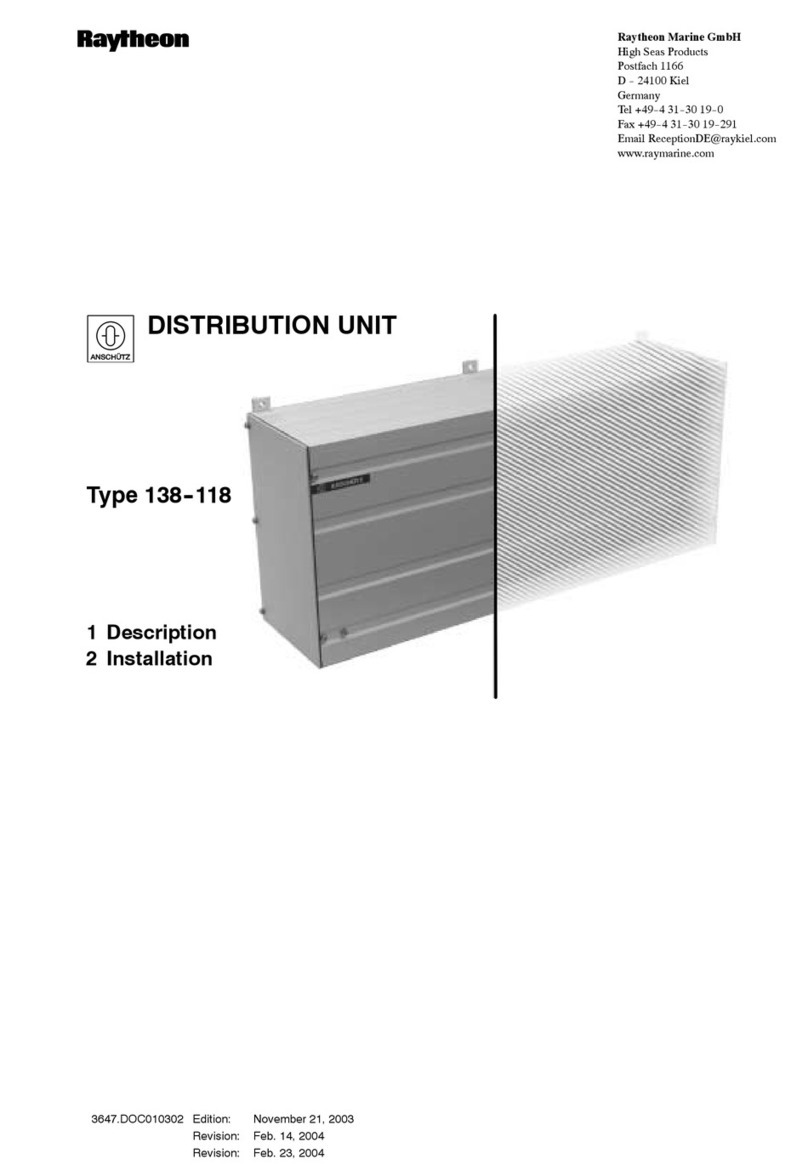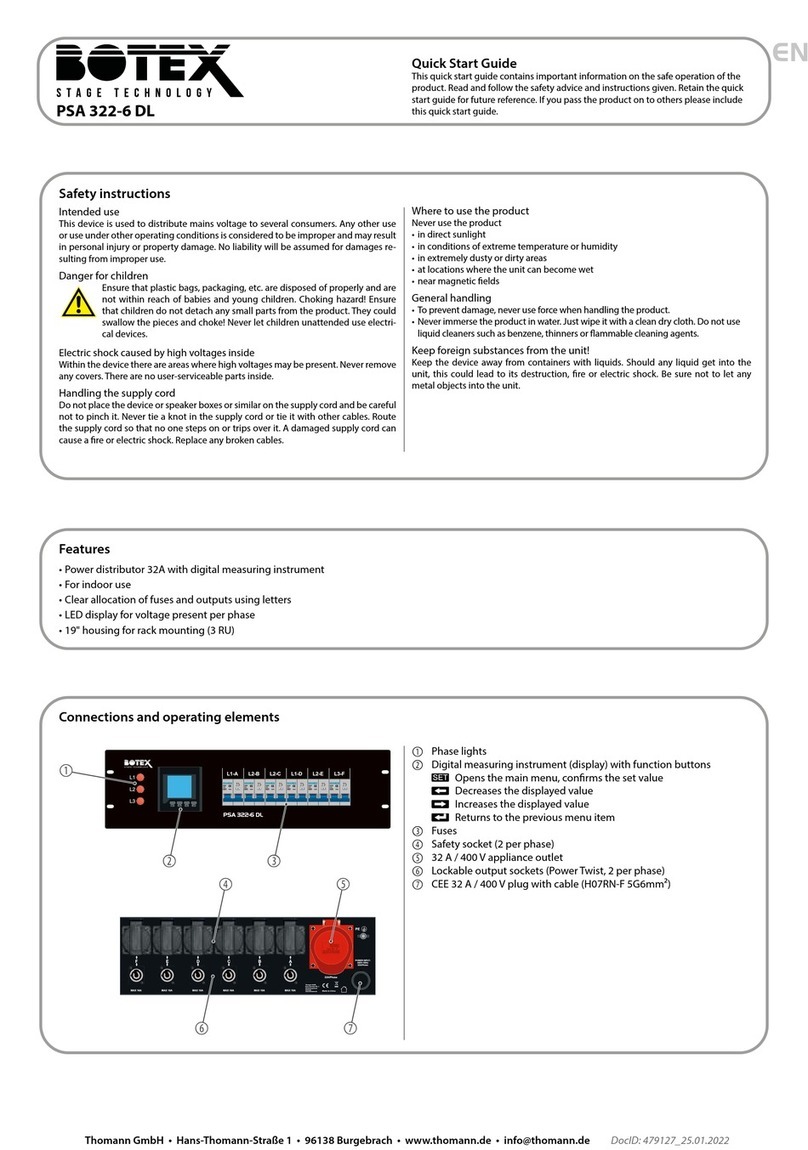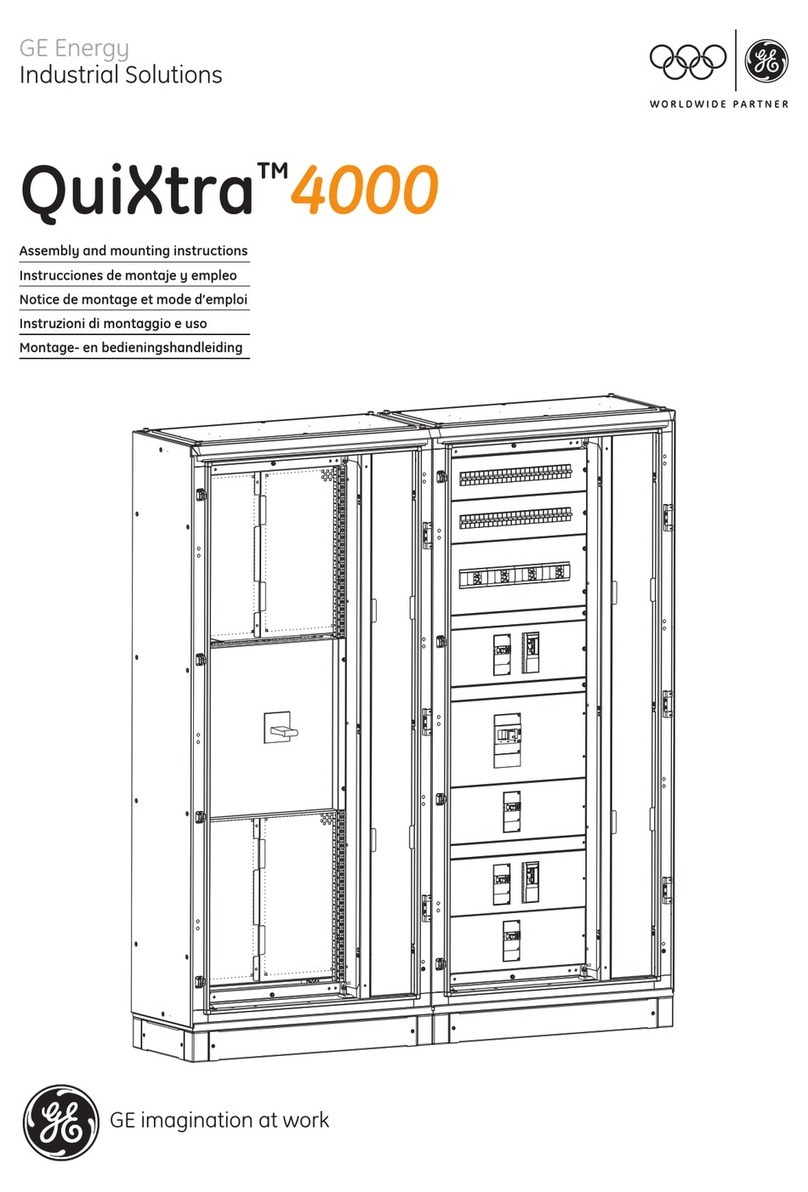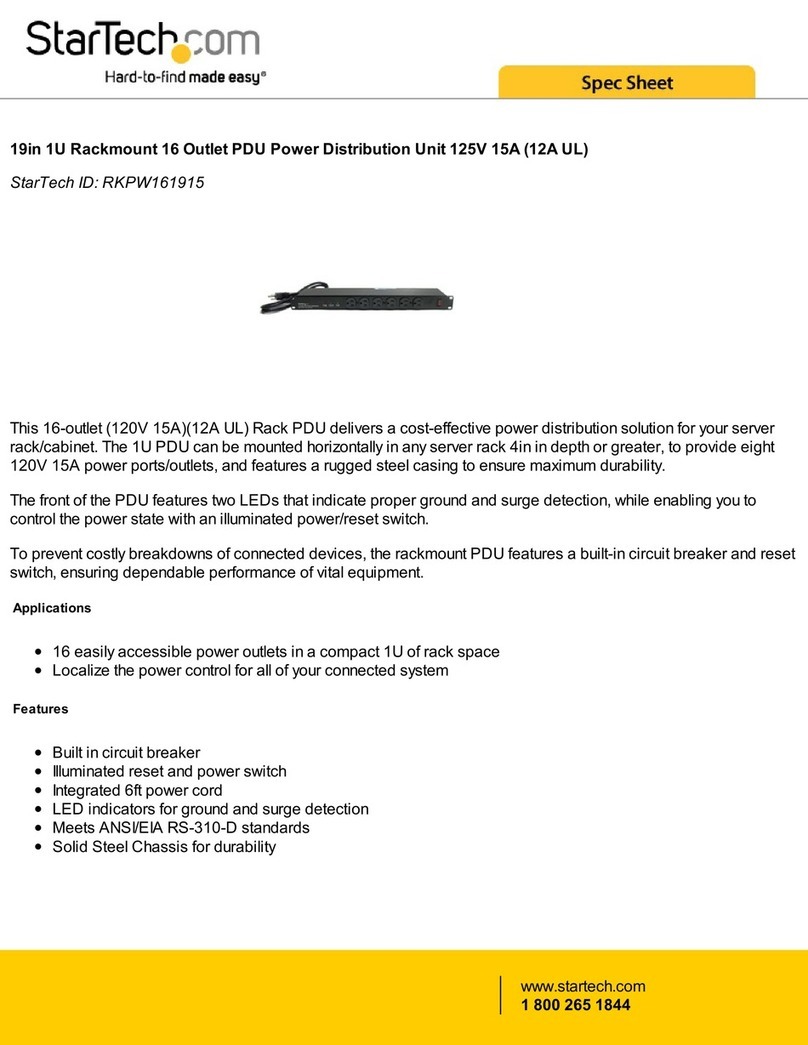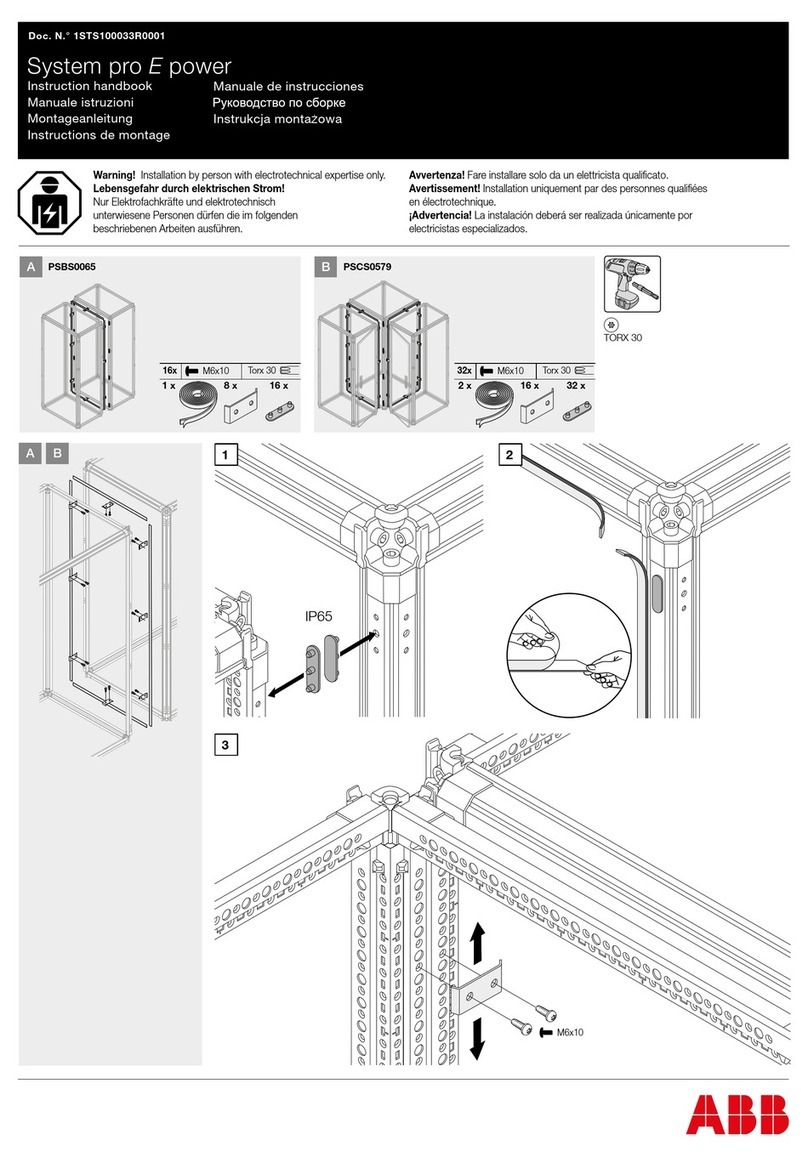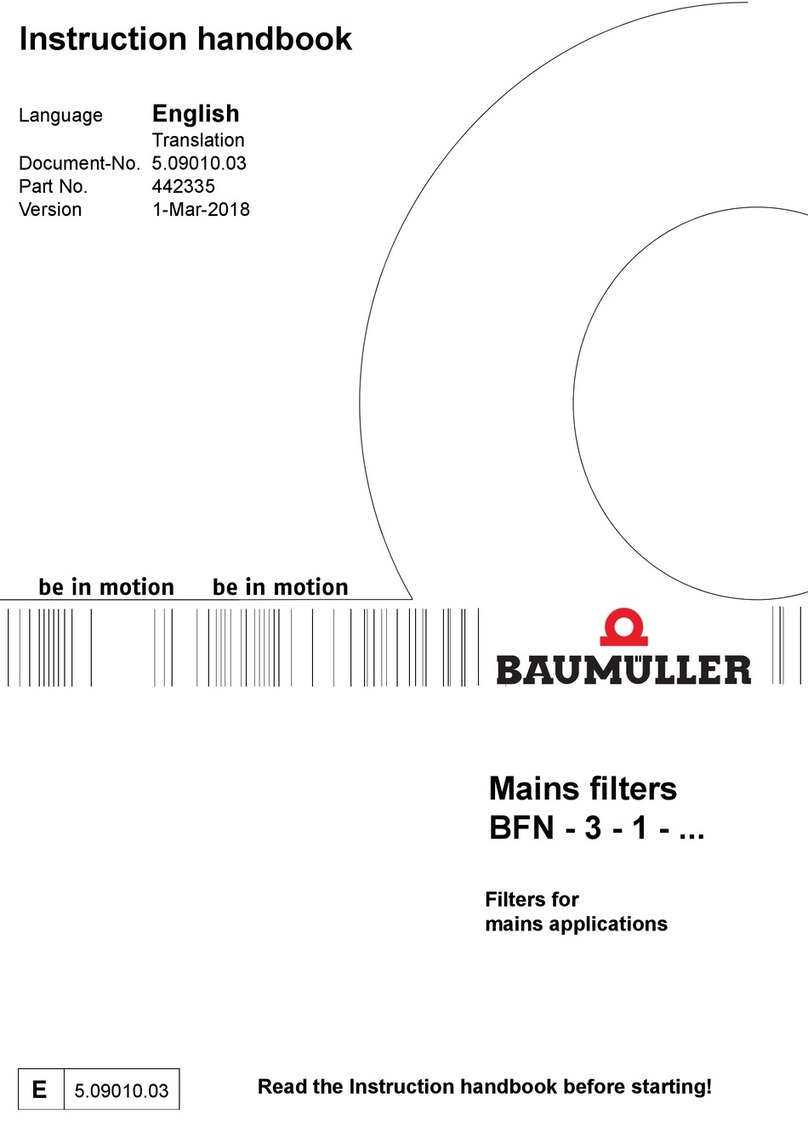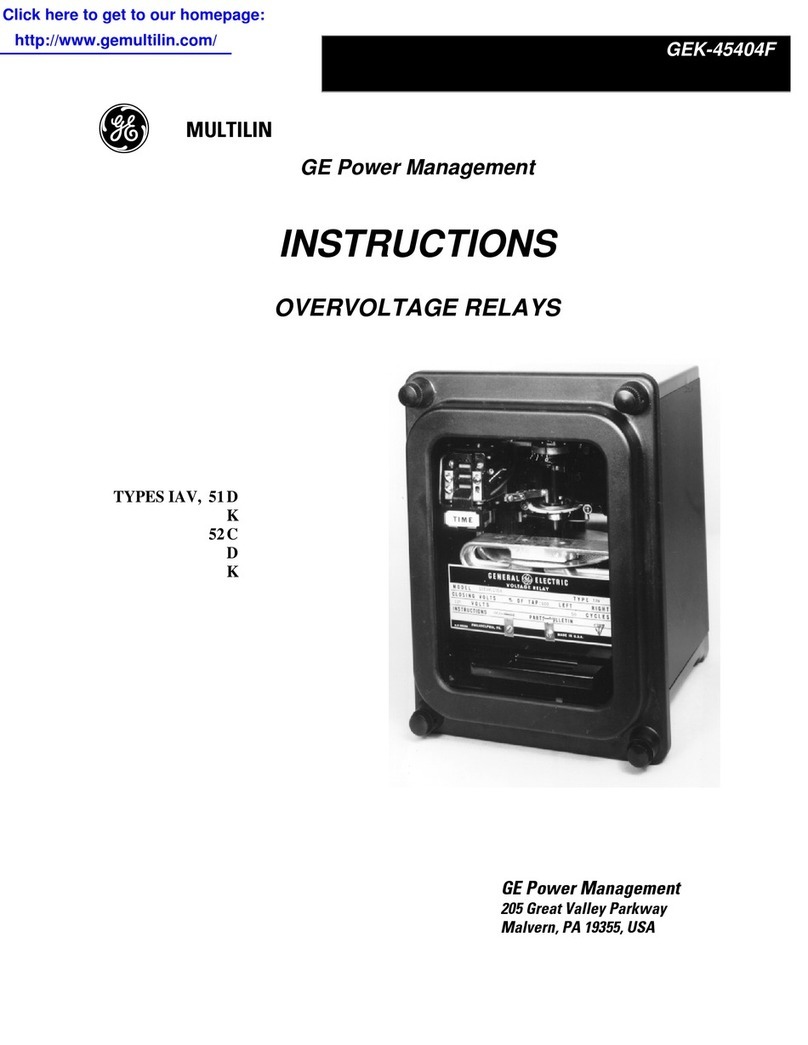PART#: 212-2014-K2July 30th, 2019
Introduction
The Power Distribution Unit (PDU) is a compact and convenient point of load pow-
er distribution product for installed electrical devices. By using this device and
carefully planning the distribution of mobile equipment power feeds, complex inde-
pendent wire runs and unreliable fuse panel connections can be avoided.
Each circuit can be individually fused further reducing risk of damage to devices
from circuit overload. The PDU 14 unit provides constant and ignition outputs to
meet the typical vehicle and equipment requirements.
General Warning
1. The use of emergency warning devices does not ensure the safety of
the operator. The operator is responsible to ensure safe operation of
the vehicle regardless of whether the warning device is in operation or
not
2. The effectiveness of this or any warning device is highly dependent on
proper installation and maintenance. Read the manufactures instruc-
tions before installing and follow all recommendations.
3. When in use the operator must ensure that the warning signal is visible
and not obstructed by vehicle components (i.e. open trunk lid), people
or other obstructions
4. This device is intended for use by authorized personnel only The user
is responsibility to ensure that all local, state/provincial and federal
laws are being complied with. D&R assumes no liability for any loss
resulting from the use of this device.
5. The device must be installed so as not to reduce the output perfor-
mance of vehicle systems
6. Placement of control switches must be so as to provide convenient
reach for the operator without loosing eye contact with the road.
7. Emergency warning devices require high electrical voltages and/or
currents. Properly connect and ground all circuits. Shorting or improp-
er grounding of this device may caused personal injuring, vehicle
damage or both
8. All operators should be properly trained in the operation of this de-
vice to ensure both their and public safety
Applicable Models
PDU 14